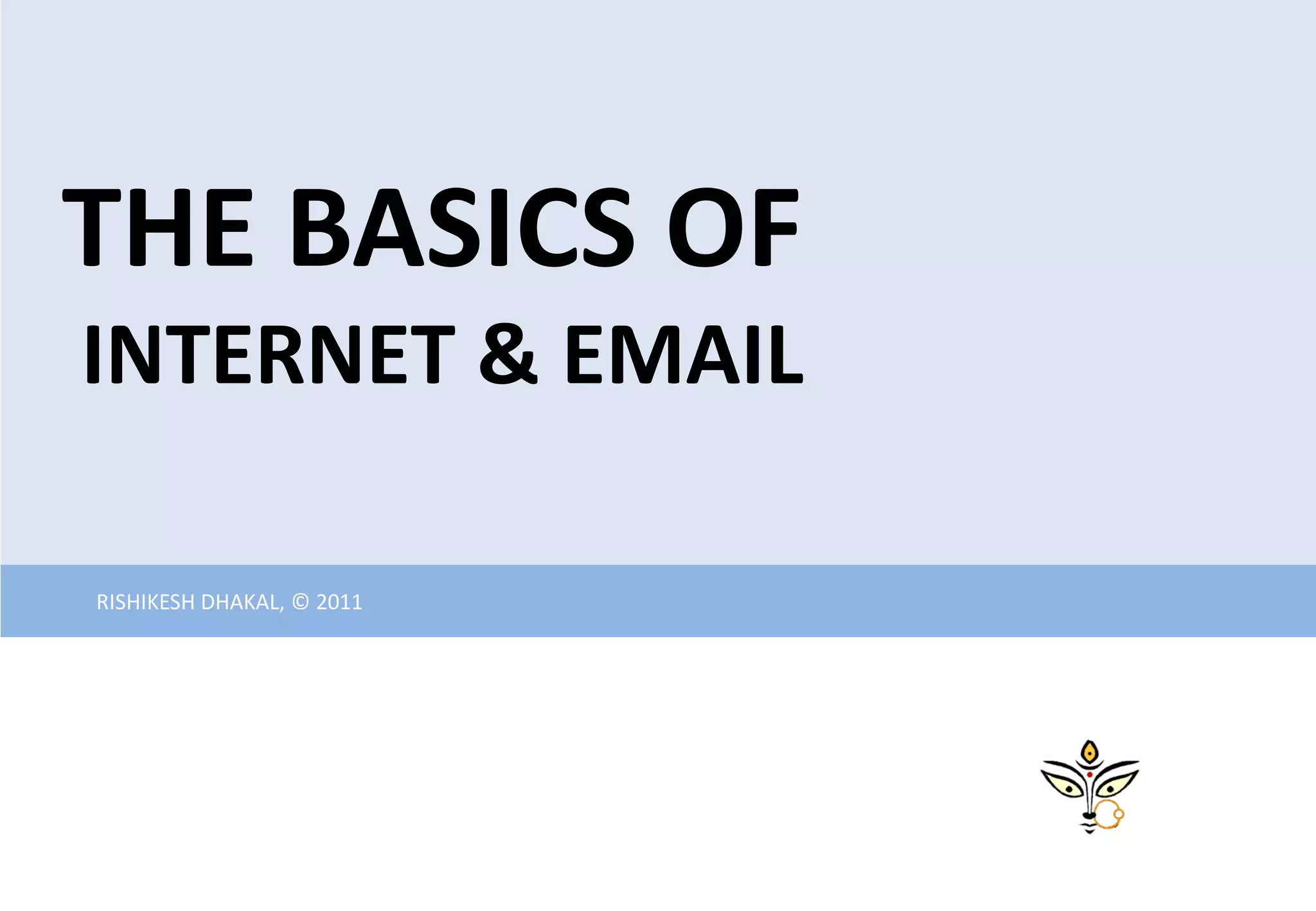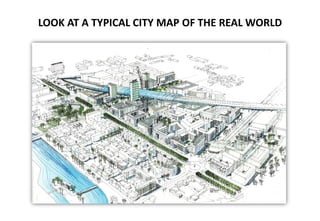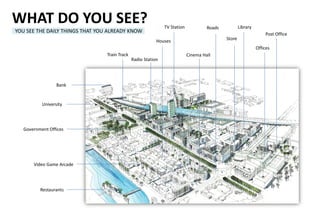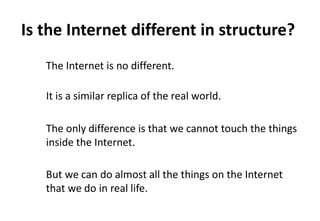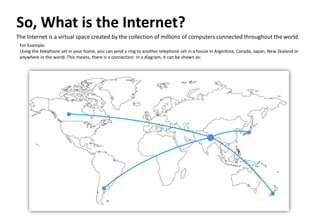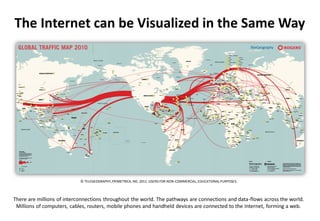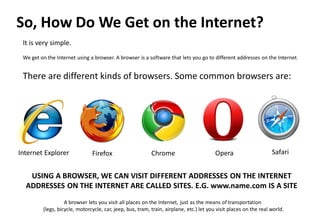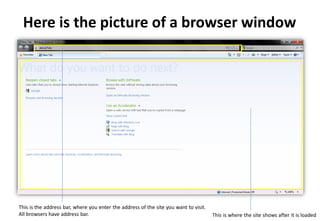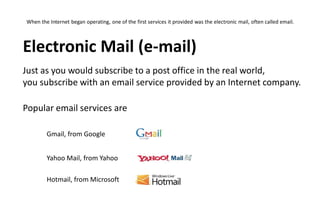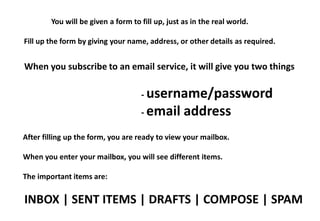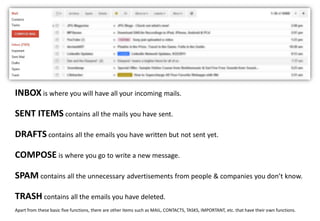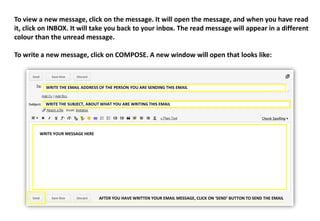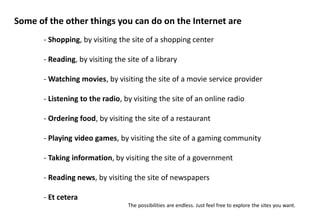The document explains the structure and functionality of the internet, comparing it to a city map with various interconnected components. It highlights how users access the internet via web browsers and describes the basics of using email services. The document also outlines the various activities users can engage in online, emphasizing the vast possibilities the internet offers.