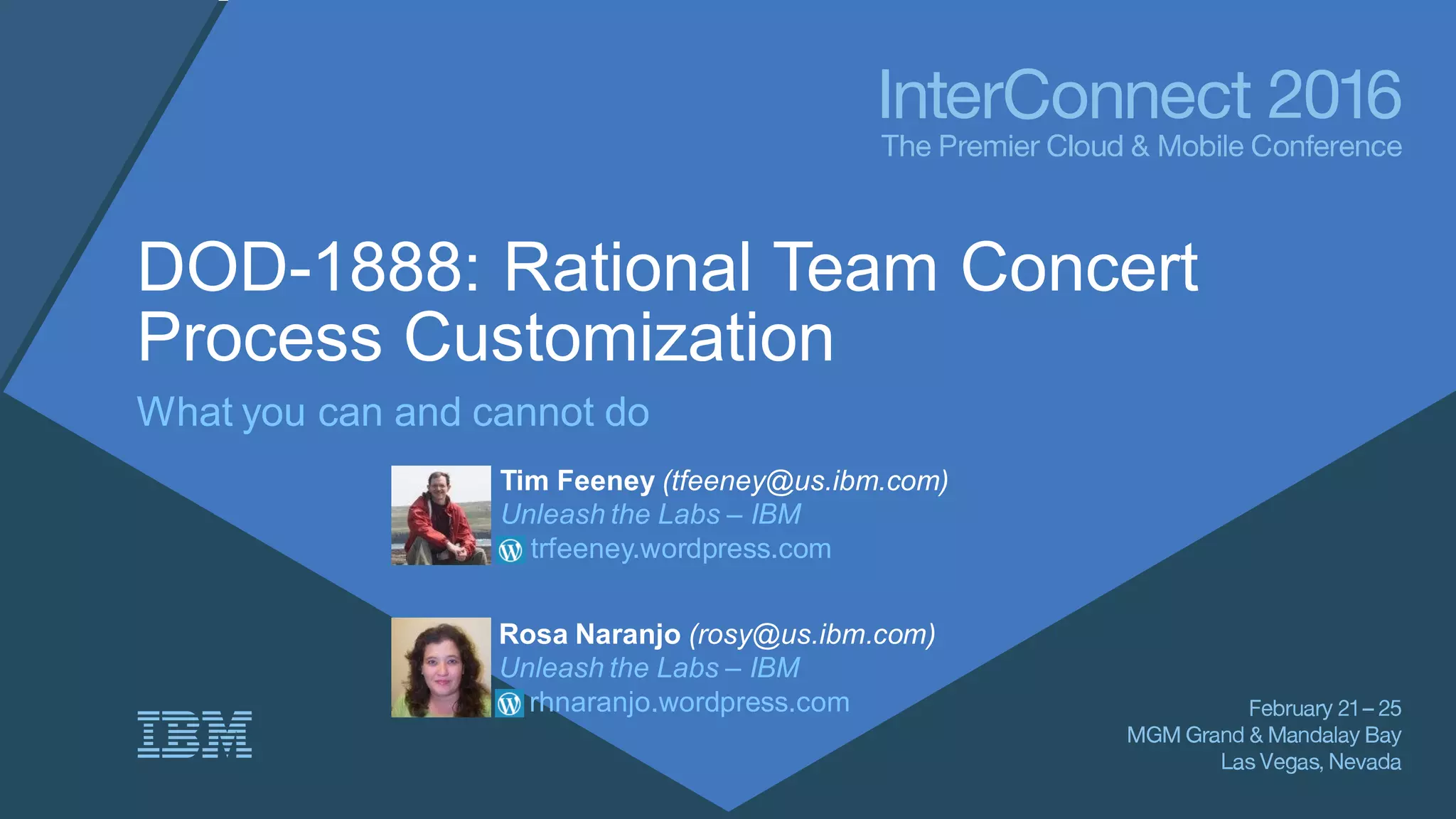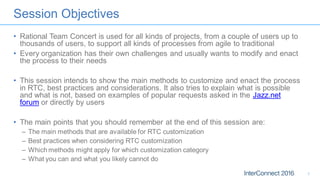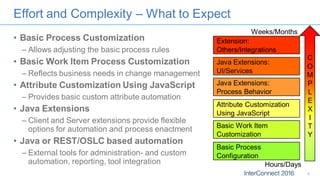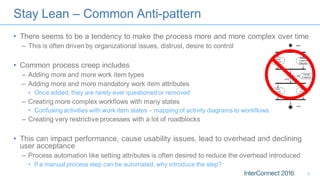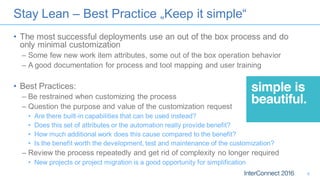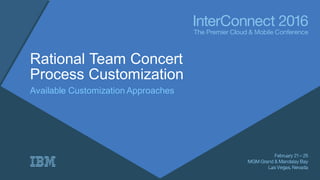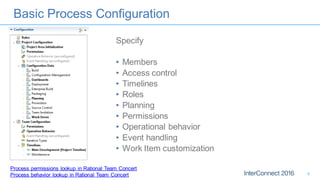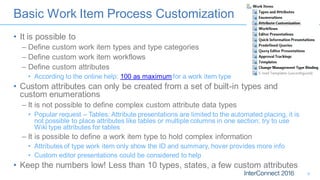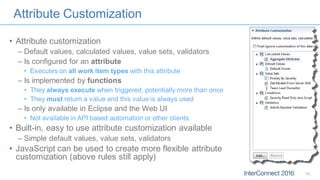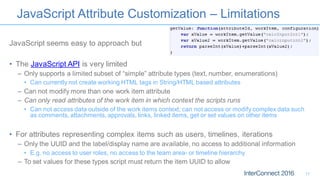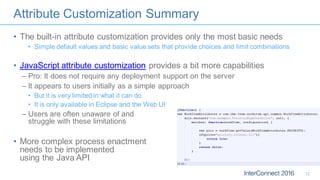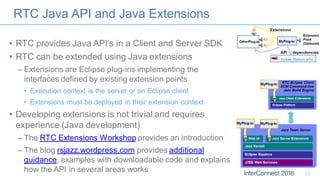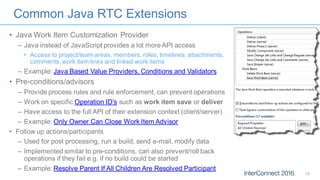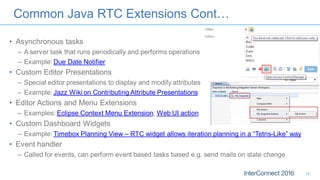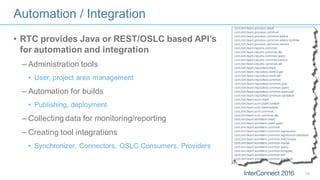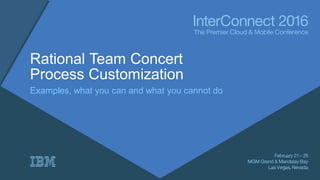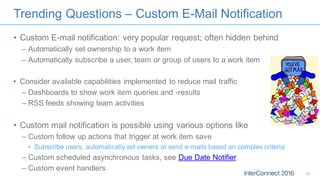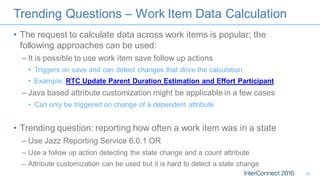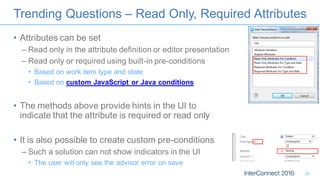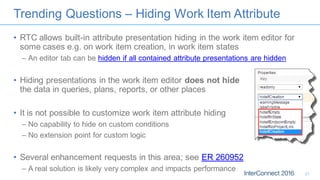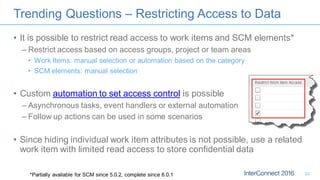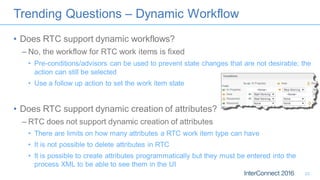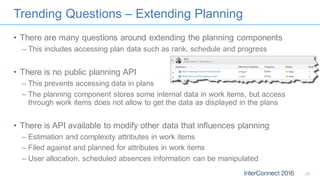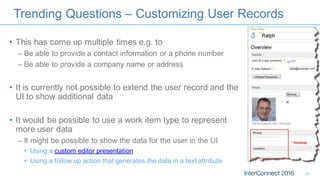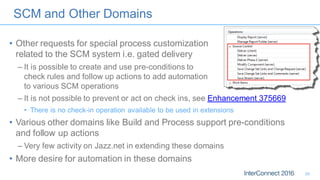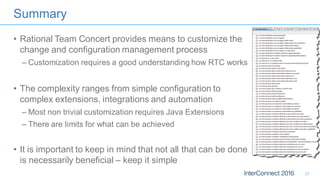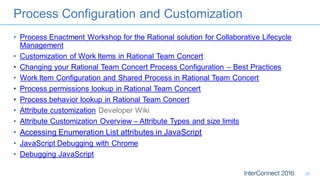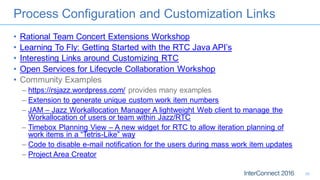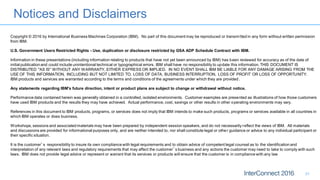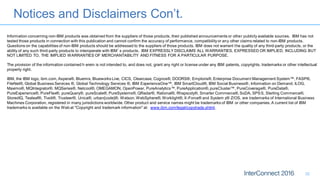The document discusses rational team concert (RTC) process customization. It describes various ways to customize the RTC process, including basic process configuration, basic work item customization, JavaScript attribute customization, and Java extensions. It notes that customization complexity ranges from simple configuration to complex extensions/automation. The document provides examples of common customization requests and discusses what can and cannot be done in RTC customization. It emphasizes keeping customization lean to avoid unnecessary complexity.