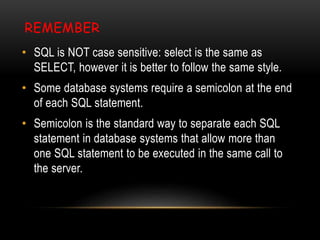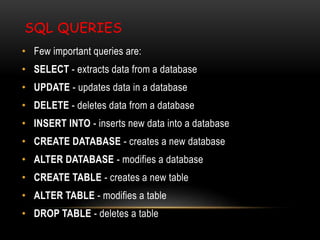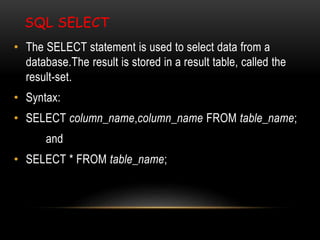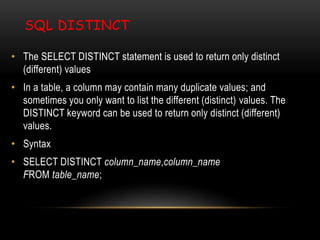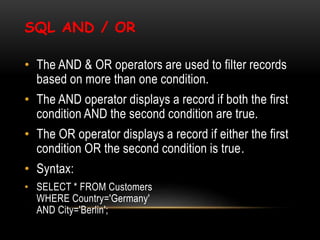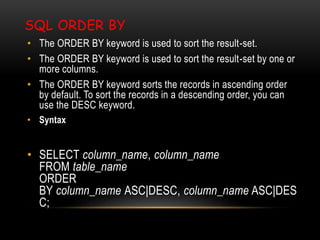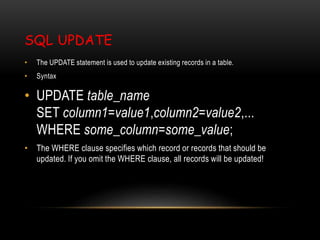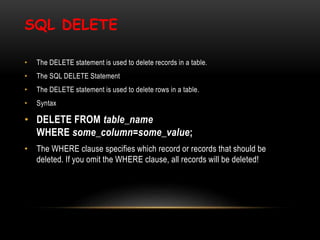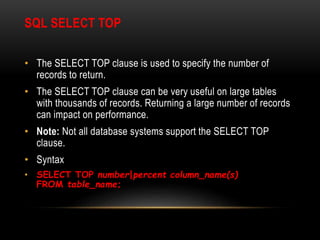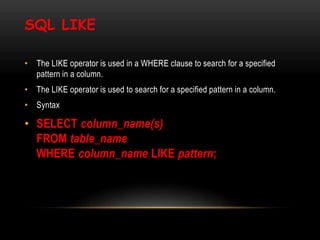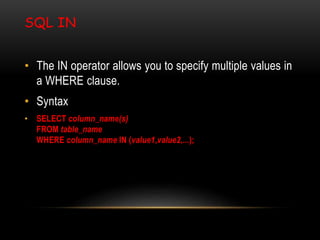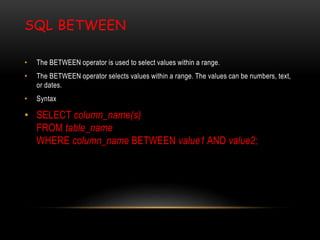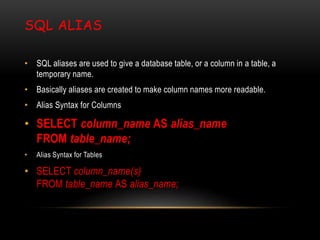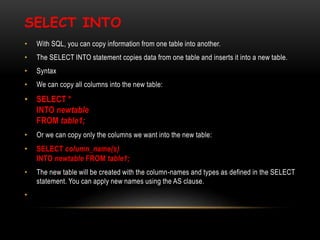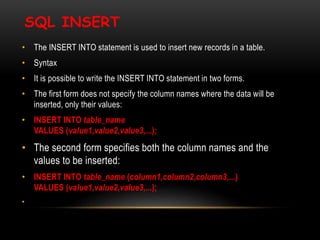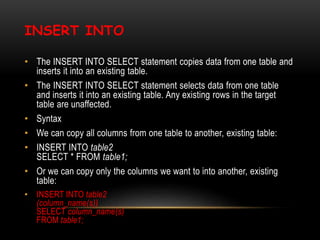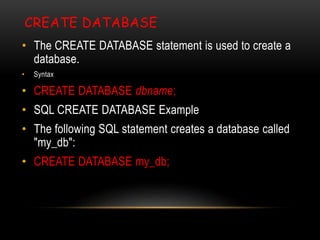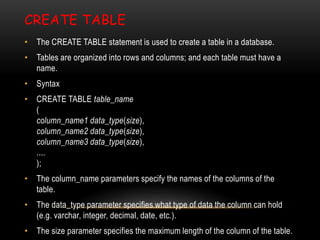SQL is a standard language for accessing and manipulating databases. It allows users to retrieve, insert, update, and delete data as well as create databases and tables. Common SQL queries include SELECT, UPDATE, DELETE, INSERT, CREATE DATABASE, ALTER DATABASE, CREATE TABLE, and ALTER TABLE.