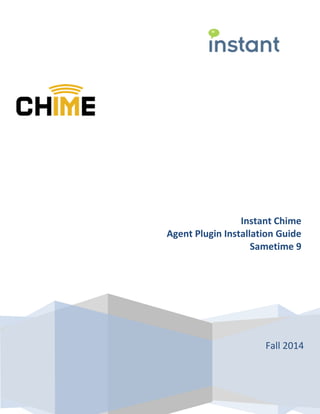
Instant chime plugin_installation_guide_for_ibm_sametime_9
- 1. Page 1 Copyright © 2014 Instant Technologies. All rights reserved. PM Oct 21_2014 Rev 3 Instant Chime Agent Plugin Installation Guide Sametime 9 Fall 2014
- 2. Page 2 Copyright © 2014 Instant Technologies. All rights reserved. PM Oct 21_2014 Rev 3 Copyright and Disclaimer This document, as well as the software described in it, is furnished under license of the Instant Technologies Software Evaluation Agreement and may be used or copied only in accordance with the terms of such license. The content of this document is furnished for informational use only, is subject to change without notice, and should not be construed as a commitment by Instant Technologies. Instant Technologies assumes no responsibility or liability for any errors or inaccuracies that may appear in this document. All information in this document is confidential and proprietary. Except as permitted by the Software Evaluation Agreement, no part of this document may be reproduced, stored in a retrieval system, or transmitted in any form or by any means, electronic, mechanical, recording, or otherwise, without the prior written permission of Instant Technologies . Copyright © 2005 - 2014 Instant Technologies, All rights reserved. Trademarks All other trademarks are the property of their respective owners. Contact Information See our Web site for Customer Support information. http://www.instant-tech.com/
- 3. Page 3 Copyright © 2014 Instant Technologies. All rights reserved. PM Oct 21_2014 Rev 3 Contents System Requirements.............................................................................................................................................................4 Required accounts: .............................................................................................................................................................4 Overview.................................................................................................................................................................................5 High Level Steps......................................................................................................................................................................5 Uninstall previous versions of the Plugin................................................................................................................................6 Installation New Chime Plugin................................................................................................................................................9 1. Download the plugin.......................................................................................................................................................9 2. Unzip the plugin............................................................................................................................................................10 Install the new version of the Chime for IBM Sametime Plugin...........................................................................................10 Setup and Configure Preferences – Location to Chime URL.................................................................................................18 1. Configure Chime URL ....................................................................................................................................................19 Test the plugin. .....................................................................................................................................................................21 Troubleshoot Installation......................................................................................................................................................22 Lack of URL in Chime preferences: ...................................................................................................................................22 Revision History ....................................................................................................................................................................23
- 4. Page 4 Copyright © 2014 Instant Technologies. All rights reserved. PM Oct 21_2014 Rev 3 System Requirements Microsoft Windows 8 or Microsoft Windows 7, or Mac OS IBM Sametime 9 client and above Chime for Sametime will access IBM Sametime using port 1533 as a Java application URL of the on-premise Chime installation. For example http://174.129.244.84/chime/plugin/getAllQueueDetails The agent should be provisioned, as an agent or manager, in at least one Instant Chime queue Required accounts: The following accounts will be need for the installation and/or operation of Chime. Chime account for the agent: This account will be used by Chime to query Active Directory for users AD Username: Password: URL to the Chime Instant: URL: http://FQDN/chime/plugin/getAllQueueDetails For example http://174.129.244.84/chime/plugin/getAllQueueDetails
- 5. Page 5 Copyright © 2014 Instant Technologies. All rights reserved. PM Oct 21_2014 Rev 3 Overview Instant Chime for IBM Sametime is an enterprise service desk application that enables service desk enablement, and ‘click to chat’ functionality, using IBM Sametime as the IM routing and presence platform. Typically, Chime is deployed as part of either an Apache TomcatMicrosoft SQL Express installation or an IBM WebsphereIBM DB2 deployment. Your installation and configuration preferences are generally based on enterprise preferences and internal licensing. Chime provides a client based IBM Sametime plugin that extends the agent’s Sametime experience and provides functionality such as an ‘in place’ context window, the ability to transfer and route inbound requests, and additional agent level functionality. The Chime plugin may be installed on either an IBM Sametime standalone client, or the embedded SametimeNotes client. Chime leverages the IBM Sametime platform for agent awareness and agent IM routing – and this IBM Sametime functionality may be accessed via an on-premise installation or via the IBM Sametime service provided the IBM cloud functionality (IBM Smarter Cloud). The following document will describe the Chime plugin installation process – based on a Sametime 9 client. High Level Steps At a high level, the following steps should be followed: 1. If necessary, uninstall the earlier Queue Manager or Chime plugin 2. Download the plugin from the Chime Agent Dashboard 3. Unzip the plugin to a local folder 4. Run the plugin installation process using the Sametime client 5. Configure the plugin with the URL of the Chime instance – this is critical 6. Refresh the plugin settings to pull the information from the Chime URL
- 6. Page 6 Copyright © 2014 Instant Technologies. All rights reserved. PM Oct 21_2014 Rev 3 Uninstall previous versions of the Plugin. If you have a previous version of the plugin installed, you will need to uninstall it before proceeding. If you don't have a version installed, proceed to step 3 and simply install the latest plugin. a. Open the Product Configuration Panel. The path to it is: Tools/Plug-Ins/Manage Plugins. b. In the list to the right locate the "CannedMessages Feature..." or “Instant Queue V4 …” depending on the version that has been installed. You may need to expand the various lists until you find the plug-in. Click the “Uninstall” task in the right hand panel.
- 7. Page 7 Copyright © 2014 Instant Technologies. All rights reserved. PM Oct 21_2014 Rev 3 The following screen shot demonstrates uninstalling the Queue Manager plugin
- 8. Page 8 Copyright © 2014 Instant Technologies. All rights reserved. PM Oct 21_2014 Rev 3 If you have installed an earlier version of Instant Chime for IBM Sametime, then the plugin will be located in a location similar to the following screen shot: c. Click on "OK" to confirm request to uninstall the earlier plugin. d. Click on "Restart Now" for the message box notifying you of the need to restart the IBM Sametime Client.
- 9. Page 9 Copyright © 2014 Instant Technologies. All rights reserved. PM Oct 21_2014 Rev 3 e. Your IBM Sametime client will now automatically restart. You are now ready to install the new plug-in. Installation New Chime Plugin 1. Download the plugin. If you do not have the link to the plugin, please contact Instant Technologies Technical Support. By default, the plugin is available via the Chime Agent Dashboard:
- 10. Page 10 Copyright © 2014 Instant Technologies. All rights reserved. PM Oct 21_2014 Rev 3 2. Unzip the plugin Save the plugin in a location either on the network or on your local machine. The file that you downloaded is a .ZIP file. Note: You will have to expand (unzip) the directory before installing the plugin. Install the new version of the Chime for IBM Sametime Plugin. a. Start the plug-in installer by clicking on Tools/Plug-Ins/Install Plugins...
- 11. Page 11 Copyright © 2014 Instant Technologies. All rights reserved. PM Oct 21_2014 Rev 3 b. Click on the "Search for new features to install" radio button, and click on the "Next>" button.
- 12. Page 12 Copyright © 2014 Instant Technologies. All rights reserved. PM Oct 21_2014 Rev 3 c. Click on the "Add Folder Location ..." button.
- 13. Page 13 Copyright © 2014 Instant Technologies. All rights reserved. PM Oct 21_2014 Rev 3 d. Navigate to the folder where you extracted the plugin files. It will be the parent level for the features and plugins subfolders. In this case it is named Eclipse. It will be named something different on your system. Click on "OK". e. In this window you can change the name, if you like, to something more meaningful to you. This is not a required step.
- 14. Page 14 Copyright © 2014 Instant Technologies. All rights reserved. PM Oct 21_2014 Rev 3 f. Check the checkbox beside the location you just defined in step d. In this case it is "Chime 1.07". Click on the "Finish" button. g. Check the checkbox beside the "Chime 1.07". Click on the "Next>" button.
- 15. Page 15 Copyright © 2014 Instant Technologies. All rights reserved. PM Oct 21_2014 Rev 3 h. Read and accept the license agreement. Click "Next>".
- 16. Page 16 Copyright © 2014 Instant Technologies. All rights reserved. PM Oct 21_2014 Rev 3 i. Click on "Finish" Button.
- 17. Page 17 Copyright © 2014 Instant Technologies. All rights reserved. PM Oct 21_2014 Rev 3 j. Click on the "Yes" button to restart your Sametime client.
- 18. Page 18 Copyright © 2014 Instant Technologies. All rights reserved. PM Oct 21_2014 Rev 3 k. You are now ready to configure the plugin. Setup and Configure Preferences – Location to Chime URL a. Click on the "Preferences" option in the File menu.
- 19. Page 19 Copyright © 2014 Instant Technologies. All rights reserved. PM Oct 21_2014 Rev 3 b. Click on the "Instant Chime" line. 1. Configure Chime URL The URL should be similar to: http://174.129.244.84/chime/plugin/getAllQueueDetails
- 20. Page 20 Copyright © 2014 Instant Technologies. All rights reserved. PM Oct 21_2014 Rev 3 c. Click on the "Refresh" button. This will test the connection and prepare the plugin for work. You will see several message in the ‘Results’ field. If no error messages appear, you are all set to start working with the plugin. d. Standard replies are common replies that an agent might use in order to quickly reply to chat messages. To enabled the Standard Replies functionality simply check the "Enable Standard Replies..". e. If you want the standard reply to be sent without the expert having to click ‘send’ or press ‘enter’ as part of the chat conversation, check the "Automatically send text..." option. f. Tracing is something useful in troubleshooting the plugin. Please disable ‘enable tracing’ unless you would like to help identify an issue with the plugin. g. Click the "Apply" button
- 21. Page 21 Copyright © 2014 Instant Technologies. All rights reserved. PM Oct 21_2014 Rev 3 Test the plugin. To test the plugin you will either need the help of a coworker or two computers with two Sametime user accounts. The agent should be part of an existing Instant Chime queue. The agent with the plugin installed will need to be an expert in a queue. Start a conversation with the queue, using either the web client or a Sametime client. If you will be testing the multi-chat capabilities, you will need additional Sametime users to initiate chats with the expert. When an agent accepts a chat from the Chime queue, the agent’s Sametime chat window should appear with additional icons in the toolbar and support all of the Chime agent functionality: You can easily initiate a conversation with a queue by using Chime’s dashboard. Here is an easy way to simulate a queue conversation:
- 22. Page 22 Copyright © 2014 Instant Technologies. All rights reserved. PM Oct 21_2014 Rev 3 Troubleshoot Installation Lack of URL in Chime preferences: Typically, the most common issue related to the plugin is the lack of the correct Chime URL for the plugin preferences. The Chime URL must be specified in order to Retrieve the list of server based standard replies Retrieve the list of Chime queues Populate the various dialogs related to transferring a request to another agent or another queue
- 23. Page 23 Copyright © 2014 Instant Technologies. All rights reserved. PM Oct 21_2014 Rev 3 Revision History Date User Remarks Sept 15, 2014 PM Initial Draft Sept 15, 2014 PM Include steps from previous doc and update all screen shots Sept 17, 2014 PM Update with ST9 images Oct 20, 2014 PM Add Chime uninstall screen shot Oct 21, 2014 PM Change order and add screen shot of agent dashboard