Installing AsyncPro into Delphi XE and C++Builder XE
•
1 like•7,070 views
Async Professional is a comprehensive communications toolkit for Embarcadero Delphi®, C++Builder®, and ActiveX environments. It provides direct access to serial ports, TAPI, and the Microsoft Speech API. It supports faxing, terminal emulation, VOIP, and more. Al Mannarino will guide you through installing the following versions into Delphi XE and C++Builder XE.
Report
Share
Report
Share
Download to read offline
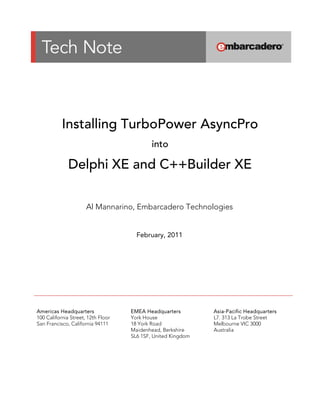
Recommended
Introduction to database-ER Model

This document provides an introduction to Entity-Relationship (ER) data modeling. It describes the basic concepts of entities, attributes, relationships, and keys. It explains how ER diagrams can be used to graphically represent these concepts and the structure of a database. The document also covers entity types, relationship types, participation constraints, mapping cardinalities, weak entities, and how to represent these concepts in an ER diagram.
Mediastinum and Pleura Radiology MBBS final semester class

1) The document discusses the anatomy and imaging findings of the pleura and mediastinum. It describes the layers of the pleura, types of pleural effusions and how they appear on chest x-rays.
2) Key signs of pleural effusions on CXR are discussed, such as the pleural meniscus sign. Pneumothorax imaging findings like the visceral pleural line are also summarized.
3) The document outlines the divisions of the mediastinum and lines/stripes seen on CXR that help localize structures. Common mediastinal masses are briefly mentioned and signs like the silhouette sign that can help locate a mass are reviewed.
Imaginginacutestroke 140320043301-phpapp02

This document discusses imaging techniques for diagnosing strokes. It notes that CT scans are the initial test but can miss acute infarcts in up to 40% of cases within 24 hours. Diffusion-weighted MRI can detect strokes within 30 minutes and is more sensitive than CT for early detection. Perfusion imaging provides information on tissue at risk. The document reviews signs of acute infarction on CT and MRI appearances of different stroke types and hemorrhages. It emphasizes the importance of rapidly diagnosing strokes to determine treatment.
More Than Words ((P.D.F))^^@@

This 424-page book provides a step-by-step guide for parents of children with autism spectrum disorder and other social communication difficulties. The guide shows parents how to turn everyday activities into opportunities for interaction and communication using research-based, naturalistic strategies. Updated to reflect the most current views on naturalistic models of communication, the beautifully illustrated book is also valuable for speech language pathologists and other professionals working with children with ASD and their families.
The Normal Chest 9, Dr. Muhammad Bin Zulfiqar

This Presentation is basically image collection from chapter 9 of GRAINGER & ALLISON’S DIAGNOSTIC RADIOLOGY.
This is an effort to present the most authentic images.
Chapter 4 NumPy Basics Arrays and Vectorized Computation (Part I).pptx

This document is an outline of Chapter 4 from a book on NumPy basics. It introduces NumPy as a foundational package for numerical computing in Python that features the ndarray multidimensional array object, universal functions for fast element-wise operations on arrays, and tools for linear algebra, I/O, and random number generation. The first section describes ndarrays and how to create, index, slice, and perform arithmetic on them. The second section explains universal functions (ufuncs) which are functions that perform element-wise operations on ndarray elements.
Anatomy of normal ct brain

1) The document provides an overview of the normal anatomical structures visible on CT scans of the brain, including the skull, meninges, ventricles, lobes, grey and white matter structures.
2) Key structures discussed include the cerebrum, cerebellum, brainstem, basal ganglia, thalamus, internal capsules, and corpus callosum.
3) The techniques for performing head CT scans are outlined, along with slice thickness and use of intravenous contrast.
Recommended
Introduction to database-ER Model

This document provides an introduction to Entity-Relationship (ER) data modeling. It describes the basic concepts of entities, attributes, relationships, and keys. It explains how ER diagrams can be used to graphically represent these concepts and the structure of a database. The document also covers entity types, relationship types, participation constraints, mapping cardinalities, weak entities, and how to represent these concepts in an ER diagram.
Mediastinum and Pleura Radiology MBBS final semester class

1) The document discusses the anatomy and imaging findings of the pleura and mediastinum. It describes the layers of the pleura, types of pleural effusions and how they appear on chest x-rays.
2) Key signs of pleural effusions on CXR are discussed, such as the pleural meniscus sign. Pneumothorax imaging findings like the visceral pleural line are also summarized.
3) The document outlines the divisions of the mediastinum and lines/stripes seen on CXR that help localize structures. Common mediastinal masses are briefly mentioned and signs like the silhouette sign that can help locate a mass are reviewed.
Imaginginacutestroke 140320043301-phpapp02

This document discusses imaging techniques for diagnosing strokes. It notes that CT scans are the initial test but can miss acute infarcts in up to 40% of cases within 24 hours. Diffusion-weighted MRI can detect strokes within 30 minutes and is more sensitive than CT for early detection. Perfusion imaging provides information on tissue at risk. The document reviews signs of acute infarction on CT and MRI appearances of different stroke types and hemorrhages. It emphasizes the importance of rapidly diagnosing strokes to determine treatment.
More Than Words ((P.D.F))^^@@

This 424-page book provides a step-by-step guide for parents of children with autism spectrum disorder and other social communication difficulties. The guide shows parents how to turn everyday activities into opportunities for interaction and communication using research-based, naturalistic strategies. Updated to reflect the most current views on naturalistic models of communication, the beautifully illustrated book is also valuable for speech language pathologists and other professionals working with children with ASD and their families.
The Normal Chest 9, Dr. Muhammad Bin Zulfiqar

This Presentation is basically image collection from chapter 9 of GRAINGER & ALLISON’S DIAGNOSTIC RADIOLOGY.
This is an effort to present the most authentic images.
Chapter 4 NumPy Basics Arrays and Vectorized Computation (Part I).pptx

This document is an outline of Chapter 4 from a book on NumPy basics. It introduces NumPy as a foundational package for numerical computing in Python that features the ndarray multidimensional array object, universal functions for fast element-wise operations on arrays, and tools for linear algebra, I/O, and random number generation. The first section describes ndarrays and how to create, index, slice, and perform arithmetic on them. The second section explains universal functions (ufuncs) which are functions that perform element-wise operations on ndarray elements.
Anatomy of normal ct brain

1) The document provides an overview of the normal anatomical structures visible on CT scans of the brain, including the skull, meninges, ventricles, lobes, grey and white matter structures.
2) Key structures discussed include the cerebrum, cerebellum, brainstem, basal ganglia, thalamus, internal capsules, and corpus callosum.
3) The techniques for performing head CT scans are outlined, along with slice thickness and use of intravenous contrast.
Graph Analyses with Python and NetworkX

Social networks are not new, even though websites like Facebook and Twitter might make you want to believe they are; and trust me- I’m not talking about Myspace! Social networks are extremely interesting models for human behavior, whose study dates back to the early twentieth century. However, because of those websites, data scientists have access to much more data than the anthropologists who studied the networks of tribes!
Because networks take a relationship-centered view of the world, the data structures that we will analyze model real world behaviors and community. Through a suite of algorithms derived from mathematical Graph theory we are able to compute and predict behavior of individuals and communities through these types of analyses. Clearly this has a number of practical applications from recommendation to law enforcement to election prediction, and more.
CT OF THE MEDIASTINUM

Describes parts of the mediastinum and anatomical landmarks and common mediastinal pathologies and there radiological features and differentiation in a simple educational way with multiple CT examples of different cases .
Phase Contrast and ECG-Gated MRA 

Phase contrast MRI uses changes in the phase of tissue magnetization from moving protons to create angiographic images and measure flow velocity. ECG-gated MRI acquires images during systole and diastole, subtracting the former to highlight arteries based on their faster flow during cardiac contraction. Typical velocity encoding values are 20-30 cm/s for veins, 40-60 cm/s for higher arterial flow, and over 60 cm/s to determine flow direction and velocity.
Plsql lab mannual

15% of salary
Manager: 20% of salary
Director: 25% of salary
SOLUTION:
SQL> create table tax(
2 emp_no number(10),
3 designation varchar2(10),
4 salary number(10,2),
5 tax number(10,2)
6 );
Table created.
SQL> declare
2 v_empno number(10);
3 v_desig varchar2(10);
4 v_sal number(10,2);
5 v_tax number(10,2);
6 begin
7 select emp_no,designation,salary into v_empno,v_desig,v_sal from works
Normal doppler spectral pattern of abdominal and limb vessels final

This document provides information on normal Doppler patterns of abdominal vessels. It begins by covering Doppler physics principles. It then discusses normal Doppler flow patterns seen in the abdominal aorta, ductus venosus, celiac artery, superior mesenteric artery, and mesenteric arteries. For each vessel, it describes anatomy, imaging recommendations, and typical Doppler waveform patterns. The document serves as an educational guide for residents to learn how to properly evaluate and interpret Doppler ultrasound of the abdominal vasculature.
CT - Lung Carcinoma

1. A solitary pulmonary nodule (SPN) is defined as a round or oval lung opacity less than 3cm surrounded by lung or pleura with no lymphadenopathy or other findings. CT is used to characterize SPNs based on size, shape, location, edges, composition and other internal features.
2. Benign SPNs often show characteristics like smooth edges, benign patterns of calcification, thin cavitary walls. Malignant SPNs tend to be irregular, spiculated, contain ground glass, have malignant calcification patterns or thick cavitary walls. Follow up imaging can assess growth rate.
3. Peripheral lung cancers often appear as lobulated masses containing air bronchograms or ground
Chest Xray - How to read & interpret 

This document provides an overview of chest x-ray interpretation for clinical medicine. It discusses techniques, basic anatomy, common indices used and commonly encountered conditions. It covers determining image orientation, inspiration depth, rotation and penetration/exposure quality. Specific signs like air bronchograms and silhouette signs are described. Common lung opacities patterns of consolidation, interstitial, nodules/masses and atelectasis are outlined. Examples of different lung lobe collapses are shown and their characteristic x-ray findings explained. Radiation dose from chest x-rays is noted to be low but cumulative exposure should be limited.
Chest imaging

This document provides an overview of various imaging modalities used for chest imaging including plain chest radiographs, computed tomography, MRI, nuclear medicine scans, ultrasound, and pulmonary angiography. It describes the technical aspects and clinical applications of each modality. Key points covered include how plain chest radiographs remain diagnostic in 80% of cases and involve standard views, as well as how computed tomography is the main further investigation for most chest x-ray abnormalities and certain scenarios like pulmonary embolism.
Embarcadero RAD server Launch Webinar

This document discusses RAD Server, a back-end platform from Embarcadero Technologies for building multi-tier applications with Delphi and C++Builder. RAD Server provides automated REST/JSON API publishing of server-side Delphi and C++ code. It also includes integration middleware, built-in application services, and tools for managing APIs, users and analytics. RAD Server allows developers to quickly develop and deploy modern multi-tier applications with Delphi and C++. Pricing options are provided on a per user or unlimited user basis.
Useful C++ Features You Should be Using

Learn about the latest features of C++11 that you can take advantage of today in C++Builder 10.1 Berlin.
David Millington, Embarcadero's new C++Builder Product Manager, shows cool C++11 code in the IDE that can be compiled for Windows, macOS, iOS and Android using the Embarcadero C++Builder Clang-enhanced compiler.
C++11 language features covered include:
Auto typed variables
Variadic templates
Lambda expressions
Atomic operations
Unrestricted unions
and more
Driving Business Value Through Agile Data Assets

Businesses make critical decisions using key data assets, but stakeholders often find it difficult to navigate the complex data landscape to ensure they have the right data and understand it correctly. Companies are dealing with a number of different technologies, multiple data formats, and high data volumes, along with the requirements for data security and governance.
The Secrets of SQL Server: Database Worst Practices

“Oh my goodness! What did I do?” Chances are you have heard, or even uttered this expression. This demo-oriented session will show many examples where database professionals were dumbfounded by their own mistakes, and could even bring back memories of your own early DBA days.
Getting Started Building Mobile Applications for iOS and Android

Slide deck for the June 2, 2016 Embarcadero Webinar
This webinar will show you how to build mobile applications for iOS and Android using Delphi and C++Builder 10.1 Berlin. We will cover getting started, best practices for mobile UI/UX, building your first app, using FireUI Live Preview, creating custom design views and Live Previews, a real world example of creating, submitting and getting store acceptance for an iOS and Android app, working with databases, what’s new for mobile development and more.
This webinar will also give advice to Windows VCL desktop application developers who want to migrate their as much of their existing code to the iOS and Android mobile platforms
In this webinar we take a deeper dive into:
• How to get started building Mobile Apps if you are a Windows VCL desktop developer
• Building Mobile Apps using the different target platforms configurations
• Best practices and Apple/Google UI/UX guidelines for mobile applications – you’ll need to follow these to get your apps accepted.
• Creating FireUI Designer Custom IDE Views for other Mobile Devices
• FireUI Live Preview – extending the App to support custom component viewing
• Accessing Local and Remote Databases from your mobile apps
• Submitting apps to the Apple App Store, Google Play
Technical demonstrations will be presented by the team. Live Q&A will be done during and at the end of the webinar.
ER/Studio 2016: Build a Business-Driven Data Architecture

ER/Studio is the complete business-driven data architecture solution that combines data modeling, business process, and application modeling and reporting with cross-organizational team collaboration for data architectures and enterprises of all sizes.
Docker for developers on mac and windows

The whole Docker ecosystem exists today because of every single developer who found ways of using Docker to improve how they build software; whether streamlining production deployments, speeding up continuous integration systems or standing up an application on your laptop to hack on. In this talk we want to take a step back and look at where Docker sits today from the software developers point of view - and then jump ahead and talk about where it might go in the future. In this talk, we’ll discuss:
* Making Docker an everyday part of the developing software on the desktop, with Docker for Windows and Docker for Mac
* Docker Compose, and the future of describing applications as code
* How Docker provides the best tools for developing applications destined to run on any Kubernetes cluster
This session should be of interest to anyone who writes software; from people who want to hack on a few personal projects, to polyglot open source programmers and to professional developers working in tightly controlled environments. Everyone deserves a better developer experience.
Locally it worked! virtualizing docker

In normal project work everybody will have heard the sentence: „On my local machine it worked“! The circumstances which lead to this statement are that there are usually minor inconsistencies within the setup of the different environments. Different operating systems, Java versions or installed hot fixes influent the behavior of the developed application and cause issues. This is where Docker comes in place. Docker automates the deployment of applications and isolates them inside software containers, by providing an additional layer of abstraction and automation but with out the overhead caused by a virtual machine. Ones set up, it limits the installation process to 5 minutes independent which environment. Furthermore, the same application can be reused to run on local machines, data centers or in the cloud. We will show you how we incorporated Docker in our continuous deployment process and how we facilitate it for our development and deployment chain.
BBL Premiers pas avec Docker

Il s’agit dans un premier temps de présenter Docker, ses cas d’usage et quelques bonnes pratiques d’utilisation.
Le but est de présenter Docker, son mode de fonctionnement et son écosystème.
Ce qu’il peut apporter et les pièges à éviter
https://github.com/kanedafromparis/prez-fabric8-dmp
Arduino LED maXbox starter18_3

We code a RGB LED light on the Arduino board and a breadboard on which we switch off or on the light by a browser on an android device with our own web server and their COM protocols.
Architecting .NET Applications for Docker and Container Based Deployments

This document discusses using Docker containers to deploy .NET applications. It covers running a basic ASP.NET application in a Docker container, linking multiple containers together, and using tools like Docker Gen and Consul for service discovery. It also explores possibilities for the future like running SQL Server and Visual Studio in containers, and how Docker can help close the gap between development and production. The overall message is that Docker is a useful tool for deploying many types of applications, including those built on .NET.
Docker @ FOSS4G 2016, Bonn

http://2016.foss4g.org/talks.html#146
Docker is a growing open-source platform for building and shipping applications as cloud services in so called containers. But containers can be more than that! Following the idea of DevOps, Dockerfiles are a complete scripted definition of an application with all it's dependencies, which can be build and published as ready to use images. As each container is only running "one thing" (e.g. one application, one database, a worker instance), multiple containers can be configured with the help of docker-compose.
More and more geospatial open source projects or third parties provide Dockerfiles. In this talk, we try to give an overview of the existing Docker images and docker-compose configurations for FOSS4G projects. We report on test runs that we conducted with them, informing about the evaluation results, target purposes, licenses, commonly used base images, and more. We will also give a short introduction into Docker and present the purposes that Docker images can be used for, such as easy evaluation for new users, education, testing, or common development environments.
This talk integrates and summarizes information from previous talks at FOSS4G and FOSSGIS conferences, so I'd like to thank Sophia Parafina, Jonathan Meyer, and Björn Schilberg for their contributions.
Installatieverslag Oracle Apex 4.0

The document describes the installation of Apex 4.0 in an Oracle 11 database on a Windows 7 PC. It details downloading and extracting Java, Apex, Apex Listener, and OC4J. It then covers installing Apex, configuring the OC4J, creating roles and users, deploying Apex as an application, and configuring the Apex listener and administration. The installation is completed by creating a workspace in Apex.
Oracle bi 10g_install_migration

This document outlines the steps to install and configure Oracle Business Intelligence 10g and integrate it with Oracle E-Business Suite 11i. It includes pre-install tasks like applying required patches, creating an inventory directory and running rootpre.sh. The main steps are running the installer to create an Oracle home, configure ports, provide mail server details and set the ias_admin password. Post-installation, it describes copying the DBC file from E-Business to BI, changing the server name in httpd.conf and setting ownership of the DBC file. TNS entries are also created to connect BI to the E-Business database.
More Related Content
What's hot
Graph Analyses with Python and NetworkX

Social networks are not new, even though websites like Facebook and Twitter might make you want to believe they are; and trust me- I’m not talking about Myspace! Social networks are extremely interesting models for human behavior, whose study dates back to the early twentieth century. However, because of those websites, data scientists have access to much more data than the anthropologists who studied the networks of tribes!
Because networks take a relationship-centered view of the world, the data structures that we will analyze model real world behaviors and community. Through a suite of algorithms derived from mathematical Graph theory we are able to compute and predict behavior of individuals and communities through these types of analyses. Clearly this has a number of practical applications from recommendation to law enforcement to election prediction, and more.
CT OF THE MEDIASTINUM

Describes parts of the mediastinum and anatomical landmarks and common mediastinal pathologies and there radiological features and differentiation in a simple educational way with multiple CT examples of different cases .
Phase Contrast and ECG-Gated MRA 

Phase contrast MRI uses changes in the phase of tissue magnetization from moving protons to create angiographic images and measure flow velocity. ECG-gated MRI acquires images during systole and diastole, subtracting the former to highlight arteries based on their faster flow during cardiac contraction. Typical velocity encoding values are 20-30 cm/s for veins, 40-60 cm/s for higher arterial flow, and over 60 cm/s to determine flow direction and velocity.
Plsql lab mannual

15% of salary
Manager: 20% of salary
Director: 25% of salary
SOLUTION:
SQL> create table tax(
2 emp_no number(10),
3 designation varchar2(10),
4 salary number(10,2),
5 tax number(10,2)
6 );
Table created.
SQL> declare
2 v_empno number(10);
3 v_desig varchar2(10);
4 v_sal number(10,2);
5 v_tax number(10,2);
6 begin
7 select emp_no,designation,salary into v_empno,v_desig,v_sal from works
Normal doppler spectral pattern of abdominal and limb vessels final

This document provides information on normal Doppler patterns of abdominal vessels. It begins by covering Doppler physics principles. It then discusses normal Doppler flow patterns seen in the abdominal aorta, ductus venosus, celiac artery, superior mesenteric artery, and mesenteric arteries. For each vessel, it describes anatomy, imaging recommendations, and typical Doppler waveform patterns. The document serves as an educational guide for residents to learn how to properly evaluate and interpret Doppler ultrasound of the abdominal vasculature.
CT - Lung Carcinoma

1. A solitary pulmonary nodule (SPN) is defined as a round or oval lung opacity less than 3cm surrounded by lung or pleura with no lymphadenopathy or other findings. CT is used to characterize SPNs based on size, shape, location, edges, composition and other internal features.
2. Benign SPNs often show characteristics like smooth edges, benign patterns of calcification, thin cavitary walls. Malignant SPNs tend to be irregular, spiculated, contain ground glass, have malignant calcification patterns or thick cavitary walls. Follow up imaging can assess growth rate.
3. Peripheral lung cancers often appear as lobulated masses containing air bronchograms or ground
Chest Xray - How to read & interpret 

This document provides an overview of chest x-ray interpretation for clinical medicine. It discusses techniques, basic anatomy, common indices used and commonly encountered conditions. It covers determining image orientation, inspiration depth, rotation and penetration/exposure quality. Specific signs like air bronchograms and silhouette signs are described. Common lung opacities patterns of consolidation, interstitial, nodules/masses and atelectasis are outlined. Examples of different lung lobe collapses are shown and their characteristic x-ray findings explained. Radiation dose from chest x-rays is noted to be low but cumulative exposure should be limited.
Chest imaging

This document provides an overview of various imaging modalities used for chest imaging including plain chest radiographs, computed tomography, MRI, nuclear medicine scans, ultrasound, and pulmonary angiography. It describes the technical aspects and clinical applications of each modality. Key points covered include how plain chest radiographs remain diagnostic in 80% of cases and involve standard views, as well as how computed tomography is the main further investigation for most chest x-ray abnormalities and certain scenarios like pulmonary embolism.
What's hot (8)
Normal doppler spectral pattern of abdominal and limb vessels final

Normal doppler spectral pattern of abdominal and limb vessels final
Viewers also liked
Embarcadero RAD server Launch Webinar

This document discusses RAD Server, a back-end platform from Embarcadero Technologies for building multi-tier applications with Delphi and C++Builder. RAD Server provides automated REST/JSON API publishing of server-side Delphi and C++ code. It also includes integration middleware, built-in application services, and tools for managing APIs, users and analytics. RAD Server allows developers to quickly develop and deploy modern multi-tier applications with Delphi and C++. Pricing options are provided on a per user or unlimited user basis.
Useful C++ Features You Should be Using

Learn about the latest features of C++11 that you can take advantage of today in C++Builder 10.1 Berlin.
David Millington, Embarcadero's new C++Builder Product Manager, shows cool C++11 code in the IDE that can be compiled for Windows, macOS, iOS and Android using the Embarcadero C++Builder Clang-enhanced compiler.
C++11 language features covered include:
Auto typed variables
Variadic templates
Lambda expressions
Atomic operations
Unrestricted unions
and more
Driving Business Value Through Agile Data Assets

Businesses make critical decisions using key data assets, but stakeholders often find it difficult to navigate the complex data landscape to ensure they have the right data and understand it correctly. Companies are dealing with a number of different technologies, multiple data formats, and high data volumes, along with the requirements for data security and governance.
The Secrets of SQL Server: Database Worst Practices

“Oh my goodness! What did I do?” Chances are you have heard, or even uttered this expression. This demo-oriented session will show many examples where database professionals were dumbfounded by their own mistakes, and could even bring back memories of your own early DBA days.
Getting Started Building Mobile Applications for iOS and Android

Slide deck for the June 2, 2016 Embarcadero Webinar
This webinar will show you how to build mobile applications for iOS and Android using Delphi and C++Builder 10.1 Berlin. We will cover getting started, best practices for mobile UI/UX, building your first app, using FireUI Live Preview, creating custom design views and Live Previews, a real world example of creating, submitting and getting store acceptance for an iOS and Android app, working with databases, what’s new for mobile development and more.
This webinar will also give advice to Windows VCL desktop application developers who want to migrate their as much of their existing code to the iOS and Android mobile platforms
In this webinar we take a deeper dive into:
• How to get started building Mobile Apps if you are a Windows VCL desktop developer
• Building Mobile Apps using the different target platforms configurations
• Best practices and Apple/Google UI/UX guidelines for mobile applications – you’ll need to follow these to get your apps accepted.
• Creating FireUI Designer Custom IDE Views for other Mobile Devices
• FireUI Live Preview – extending the App to support custom component viewing
• Accessing Local and Remote Databases from your mobile apps
• Submitting apps to the Apple App Store, Google Play
Technical demonstrations will be presented by the team. Live Q&A will be done during and at the end of the webinar.
ER/Studio 2016: Build a Business-Driven Data Architecture

ER/Studio is the complete business-driven data architecture solution that combines data modeling, business process, and application modeling and reporting with cross-organizational team collaboration for data architectures and enterprises of all sizes.
Viewers also liked (6)
The Secrets of SQL Server: Database Worst Practices

The Secrets of SQL Server: Database Worst Practices
Getting Started Building Mobile Applications for iOS and Android

Getting Started Building Mobile Applications for iOS and Android
ER/Studio 2016: Build a Business-Driven Data Architecture

ER/Studio 2016: Build a Business-Driven Data Architecture
Similar to Installing AsyncPro into Delphi XE and C++Builder XE
Docker for developers on mac and windows

The whole Docker ecosystem exists today because of every single developer who found ways of using Docker to improve how they build software; whether streamlining production deployments, speeding up continuous integration systems or standing up an application on your laptop to hack on. In this talk we want to take a step back and look at where Docker sits today from the software developers point of view - and then jump ahead and talk about where it might go in the future. In this talk, we’ll discuss:
* Making Docker an everyday part of the developing software on the desktop, with Docker for Windows and Docker for Mac
* Docker Compose, and the future of describing applications as code
* How Docker provides the best tools for developing applications destined to run on any Kubernetes cluster
This session should be of interest to anyone who writes software; from people who want to hack on a few personal projects, to polyglot open source programmers and to professional developers working in tightly controlled environments. Everyone deserves a better developer experience.
Locally it worked! virtualizing docker

In normal project work everybody will have heard the sentence: „On my local machine it worked“! The circumstances which lead to this statement are that there are usually minor inconsistencies within the setup of the different environments. Different operating systems, Java versions or installed hot fixes influent the behavior of the developed application and cause issues. This is where Docker comes in place. Docker automates the deployment of applications and isolates them inside software containers, by providing an additional layer of abstraction and automation but with out the overhead caused by a virtual machine. Ones set up, it limits the installation process to 5 minutes independent which environment. Furthermore, the same application can be reused to run on local machines, data centers or in the cloud. We will show you how we incorporated Docker in our continuous deployment process and how we facilitate it for our development and deployment chain.
BBL Premiers pas avec Docker

Il s’agit dans un premier temps de présenter Docker, ses cas d’usage et quelques bonnes pratiques d’utilisation.
Le but est de présenter Docker, son mode de fonctionnement et son écosystème.
Ce qu’il peut apporter et les pièges à éviter
https://github.com/kanedafromparis/prez-fabric8-dmp
Arduino LED maXbox starter18_3

We code a RGB LED light on the Arduino board and a breadboard on which we switch off or on the light by a browser on an android device with our own web server and their COM protocols.
Architecting .NET Applications for Docker and Container Based Deployments

This document discusses using Docker containers to deploy .NET applications. It covers running a basic ASP.NET application in a Docker container, linking multiple containers together, and using tools like Docker Gen and Consul for service discovery. It also explores possibilities for the future like running SQL Server and Visual Studio in containers, and how Docker can help close the gap between development and production. The overall message is that Docker is a useful tool for deploying many types of applications, including those built on .NET.
Docker @ FOSS4G 2016, Bonn

http://2016.foss4g.org/talks.html#146
Docker is a growing open-source platform for building and shipping applications as cloud services in so called containers. But containers can be more than that! Following the idea of DevOps, Dockerfiles are a complete scripted definition of an application with all it's dependencies, which can be build and published as ready to use images. As each container is only running "one thing" (e.g. one application, one database, a worker instance), multiple containers can be configured with the help of docker-compose.
More and more geospatial open source projects or third parties provide Dockerfiles. In this talk, we try to give an overview of the existing Docker images and docker-compose configurations for FOSS4G projects. We report on test runs that we conducted with them, informing about the evaluation results, target purposes, licenses, commonly used base images, and more. We will also give a short introduction into Docker and present the purposes that Docker images can be used for, such as easy evaluation for new users, education, testing, or common development environments.
This talk integrates and summarizes information from previous talks at FOSS4G and FOSSGIS conferences, so I'd like to thank Sophia Parafina, Jonathan Meyer, and Björn Schilberg for their contributions.
Installatieverslag Oracle Apex 4.0

The document describes the installation of Apex 4.0 in an Oracle 11 database on a Windows 7 PC. It details downloading and extracting Java, Apex, Apex Listener, and OC4J. It then covers installing Apex, configuring the OC4J, creating roles and users, deploying Apex as an application, and configuring the Apex listener and administration. The installation is completed by creating a workspace in Apex.
Oracle bi 10g_install_migration

This document outlines the steps to install and configure Oracle Business Intelligence 10g and integrate it with Oracle E-Business Suite 11i. It includes pre-install tasks like applying required patches, creating an inventory directory and running rootpre.sh. The main steps are running the installer to create an Oracle home, configure ports, provide mail server details and set the ias_admin password. Post-installation, it describes copying the DBC file from E-Business to BI, changing the server name in httpd.conf and setting ownership of the DBC file. TNS entries are also created to connect BI to the E-Business database.
Docker team training

Docker allows developers to package applications into standardized units called containers to improve portability, reduce costs, and increase deployment speed and agility. Containers isolate applications from other applications and infrastructure, allowing them to run anywhere regardless of the underlying infrastructure. With Docker, developers can build and test code in their local environments and then deploy the same container to production, reducing configuration mismatches between environments. Docker uses containerization and virtualization to package applications and their dependencies into lightweight, portable containers that can run on any infrastructure.
Phalcon - Giant Killer

This document provides an overview of the Phalcon PHP framework. It discusses how Phalcon works as a C extension for high performance, how it compares to other PHP frameworks in terms of performance, and how to install, configure and create projects with Phalcon. Key aspects covered include Phalcon being written in C for optimized performance, its loose coupling allowing use of individual components, and its integrated ORM for database interactions.
Php Conference Brazil - Phalcon Giant Killer

This document provides information about the Phalcon PHP framework. It begins with an overview of how PHP works and how traditional PHP frameworks work in comparison. It then discusses how PHP extensions and the Phalcon framework specifically work. Phalcon is introduced as a full stack PHP framework written as a C extension for high performance. Details are provided about how Phalcon works, compares to other frameworks in terms of performance, and how to install, configure, and create projects with Phalcon.
Into The Box 2018 | Content box + docker

The document discusses using Docker images for ContentBox applications. It describes the ortussolutions/commandbox and ortussolutions/contentbox Docker images, which provide CommandBox and a preconfigured ContentBox respectively. The ContentBox image builds on CommandBox and adds features like datasource configuration and caching. The document also provides instructions for running ContentBox applications using these images and connecting them to databases.
Start your adventure with docker

This slide is just for beginner journey with docker who are eager to learn docker but don't know where to start or how it works. In here I am trying to explain every basic things of docker as simple as possible.
Getting started docker notes

1. The document provides steps for getting started with Docker, including installing Docker, pulling and running Docker images, connecting to and removing Docker containers.
2. It explains how to build a Dockerfile for a simple Node.js app, including creating the app, adding a Dockerfile, building the Docker image, and running the container.
3. The steps cover installing Docker, pulling images, running containers with port mapping, checking statuses, removing containers and images, and connecting to containers via exec.
Drupal Development w/ PhpStorm and Xdebug

This document discusses how to set up PhpStorm and Xdebug for Drupal development. It provides instructions for configuring PhpStorm to accept external connections from Xdebug and editing the php.ini file to enable the Xdebug extension. It also explains how to set up a Drupal project in PhpStorm and configure a remote debug configuration. Finally, it mentions that documentation for setting up DrupalVM with Xdebug is available online.
Reasons to migrate from Delphi 7 to Delphi 2009

Why Should You Upgrade to Delphi 2009? You can build applications that handle global data with ease using new Unicode support throughout the IDE and VCL. And now get more insight into your database structures with data modeling and visualization in the all new Delphi Architect Edition.
C# tutorial

This document provides an overview and list of C# tutorials, including introductions to C# code, system members, arrays, enums, value types, constructors, static keywords, inheritance, polymorphism, interfaces, delegates, events, multithreading, and networking. It also discusses using the C# compiler and command line arguments. The tutorials cover basic C# syntax and programming concepts.
Running Docker in Development & Production (DevSum 2015)

This document provides an overview of Docker containers and how to use Docker for development and production environments. It discusses Docker concepts like images, containers, and Dockerfiles. It also demonstrates how to build images, run containers, link containers, manage ports, and use Docker Compose. The document shows how Docker can be used to develop applications using technologies like ASP.NET, Node.js, and Go. It also covers testing, deploying to production, and optimizing containers for production.
Phalcon 2 - PHP Brazil Conference

This document provides an overview of the Phalcon PHP framework. It discusses why frameworks are important for PHP development and how traditional frameworks work. It then explains how Phalcon is different as it is implemented as a PHP extension written in C, making it faster than traditional frameworks. The document demonstrates how to install Phalcon, create a basic project structure, define controllers and models, and connect to a database.
DEEP: a user success story

Valentin Kozlov from KIT-SCC demonstrates how developers can integrate their applications with DEEP components. DEEP is an EU-funded project that provides e-infrastructure for intensive data processing. Developers can run modules locally or on DEEP testbeds using Docker. More advanced users can use a data science template for version control and CI/CD pipelines. The presentation shows examples of plant classification and image recognition applications developed with DEEP.
Similar to Installing AsyncPro into Delphi XE and C++Builder XE (20)
Architecting .NET Applications for Docker and Container Based Deployments

Architecting .NET Applications for Docker and Container Based Deployments
Running Docker in Development & Production (DevSum 2015)

Running Docker in Development & Production (DevSum 2015)
More from Embarcadero Technologies
PyTorch for Delphi - Python Data Sciences Libraries.pdf

Replay and more: https://blogs.embarcadero.com/pytorch-for-delphi-with-the-python-data-sciences-libraries/
The next installment of the Embarcadero Open Source Live Stream takes a look at the Delphi side of the Python Ecosystem with the new Python Data Sciences Libraries and related projects that make it super easy write Delphi code against Python libraries and easily deploy on Windows, Linux, MacOS, and Android. Specific examples with the Python Natural Language Toolkit and PyTorch, the library that powers projects like Tesla Autopilot, Uber's Pyro, Hugging Face's Transformers.
This is part of a series of regular live streams discussing the latest in Embarcadero open source projects. Hosted by Jim McKeeth and joined by members of the community and developers involved in these open source projects, as well as members of Embarcadero and Idera’s Product Management. A great opportunity to see behind the scenes and help shape the future of Embarcadero’s Open Source projects.
Android on Windows 11 - A Developer's Perspective (Windows Subsystem For Andr...

Android on Windows 11 - A Developer's Perspective (Windows Subsystem For Andr...Embarcadero Technologies
The Windows Subsystem for Android (WSA) brings native Android applications to the Windows 11 desktop. Learn how to set up and configure Windows Subsystem for Android for use in software development. See what is required to run WSA as well as what is required to target it from your Android development. Windows Subsystem for Android is available for public preview on Windows 11.
Webinar replay and more: https://blogs.embarcadero.com/?p=134192Linux GUI Applications on Windows Subsystem for Linux

for Linux (WSL2) with full GUI and X windows support. Join this webinar to better understand WSL2, how it works, proper setup, configuration options, and learn to target it in your application development. Test your Linux applications on your Windows desktop without the need for a second computer or the overhead of a virtual machine. Learn to leverage additional Linux features and APIs from your applications.
Examples with Delphi 11 Alexandria and FMXLinux
Python on Android with Delphi FMX - The Cross Platform GUI Framework 

Learn how Embarcadero's newly released free Python modules bring the power and flexibility of Delphi's GUI frameworks to Python. VCL and FireMonkey (FMX) are mature GUI libraries. VCL is focused on native Windows development, while FireMonkey brings a powerful flexible GUI framework to Windows, Linux, macOS, and even Android. This webinar will introduce you to these new free Python modules and how you can use them to build graphical users interfaces with Python. Part 2 will show you how to target Android GUI applications with Python!
Introduction to Python GUI development with Delphi for Python - Part 1: Del...

Introduction to Python GUI development with Delphi for Python - Part 1: Del...Embarcadero Technologies
Learn how Embarcadero’s newly released free Python modules bring the power and flexibility of Delphi’s GUI frameworks to Python. VCL and FireMonkey (FMX) are mature GUI libraries. VCL is focused on native Windows development, while FireMonkey brings a powerful flexible GUI framework to Windows, Linux, macOS, and even Android. This webinar will introduce you to these new free Python modules and how you can use them to build graphical users interfaces with Python. Part 2 will show you how to target Android GUI applications with Python!FMXLinux Introduction - Delphi's FireMonkey for Linux

Join Jim McKeeth as he introduces you to FMXLinux, and shows how you can bring the power of FireMonkey to Linux.
Outline:
Installation via GetIt Package Manager
Linux, PAServer, SDK, & Package Installation
FMXLinux usage and Samples
FireDAC Database Access on Linux
Migrating from Windows VCL to FMXLinux
3rd Party FMXLinux Support
Deploying rich web apps via Broadway
https://embt.co/FMXLinuxIntro
Python for Delphi Developers - Part 2

Combining the Strenghts of Python and Delphi
Links replay and more
https://blogs.embarcadero.com/combining-the-strengths-of-delphi-and-python/
Python4Delphi repository
https://github.com/pyscripter/python4delphi
Part 1
https://blogs.embarcadero.com/webinar-replay-python-for-delphi-developers-part-1-introduction/
Python for Delphi Developers - Part 1 Introduction

Webinar by Kiriakos Vlahos (aka PyScripter)
and Jim McKeeth (Embarcadero)
Replay https://youtu.be/aCz5h96ObUM
Find out more, and register for part 2
https://embt.co/3hSAKrg
Check out the library
https://github.com/pyscripter/python4delphi
Agenda
Motivation and Synergies
Introduction to Python
Introduction to Python for Delphi
Simple Demo
TPythonModule
TPyDelphiWrapper
RAD Industrial Automation, Labs, and Instrumentation

Delphi and C++Builder are popular choices in Industrial Automation scenarios, and with all the connectivity and platform features it is no surprise.
Embeddable Databases for Mobile Apps: Stress-Free Solutions with InterBase

When it comes to developing mobile applications, keeping data on your device is a must-have feature, but can still be risky. With embedded InterBase, you can deploy high-performance multi-device applications that maintain 256-bit encryption, have a small footprint and need little, if any, administration.
What can participants expect to learn: Using InterBase in your mobile apps is easier than you may expect. Learn to develop mobile applications using InterBase, and how to take advantage of some of the convenient features about InterBase like Change Views and 256-bit security.
Join Mary Kelly, InterBase Engineer & RAD Software Consultant, and Jim McKeeth, Chief Developer Advocate & Engineer, for this webinar replay.
Replay: https://embt.co/2qUPwWY
Rad Server Industry Template - Connected Nurses Station - Setup Document

This document provides instructions for setting up a connected nurses station sample project using RAD Server, InterBase, and EMS. The key steps include:
1. Configuring the InterBase database and EMS server
2. Creating users in EMS Management Console including a "nurseuser"
3. Installing OpenSSL libraries for push notifications
4. Setting up push notification services for Android and iOS
TMS Google Mapping Components

TMS Software's Map Packs make it easy to integrate mapping into your applications. Based on the Google Maps and OpenStreet Maps sources. Join us for this webinar to learn how to take your mapping to the next level.
Works on VCL, FireMonkey (FMX), Windows, Android, iOS, macOS, Delphi and C++Builder.
Move Desktop Apps to the Cloud - RollApp & Embarcadero webinar

Applications built with Delphi and C++ Builder for the Windows platform have proven to be indispensable instruments for businesses, but rewriting them for the cloud is often cost-prohibiting. rollApp offers a cloud platform that can run existing desktop applications in the cloud without any need to modify them. At this webinar you will learn how to move your application to the cloud and offer the benefits of a cloud solution to your users in a matter of a few weeks.
Troubleshooting Plan Changes with Query Store in SQL Server 2016

Watch the companion webinar at:
Join John Sterrett, Senior Advisor at Linchpin People and Scott Walz, Director of Software Consultants, to learn how execution plans get invalidated and why data skew could be the root cause to seeing different execution plans for the same query. We will look at options for forcing a query to use a particular execution plan. Finally, you will learn how this complex problem can be identified and resolved simply using a new feature in SQL Server 2016 called Query Store.
Great Scott! Dealing with New Datatypes

Register for the companion webinar:
http://forms.embarcadero.com/Dealing-with-New-Datatypes
Data modeling is going back to the future! No, it doesn’t include a hoverboard (yet), but it does include some new datatypes that capture temporal and spatial information. In the past, datatypes were used to classify various types of data, whether integers, characters, or alphanumeric strings. With the technologies introduced in recent years, these basic datatypes can’t address everything – data modelers now need more specialized datatypes for specific needs and new formats.
Multiple database platforms have introduced new datatypes that can make it easier to support more advanced data concepts in physical data models. If you do not know about what new things are happening in the physical data modeling world, or what to do with them, Karen Lopez will discuss using a variety of new datatypes including:
•Temporal, such as period, with keywords
•Spatial, including geospatial
•Others, incorporating JSON/BSON/UBJSON usage
Learn more about ER/Studio at:
http://www.embarcadero.com/products/er-studio
Agile, Automated, Aware: How to Model for Success

Watch the companion webinar at: http://forms.embarcadero.com/AgileAutomatedAware
Data management teams face some tough challenges these days. Organizations need business-driven visibility that enables understanding and awareness of enterprise data assets – without worrying about definitions and change management. But with information architectures evolving, serving up accurately defined, reusable data can become a complex issue.
In this episode of The Briefing Room hosted by the Bloor Group, veteran analyst David Loshin explains the importance of agile, automated workflows in today’s enterprise data architectures. Ron Huizenga of Embarcadero discusses how the ER/Studio suite approaches data modeling and management from a modern architecture standpoint. He explains that unifying the way information is represented can not only eliminate the need for costly workarounds, but also foster collaboration between data architects, developers and business users.
Learn more about data modeling and data architecture with ER/Studio at http://www.embarcadero.com/products/er-studio.
What's New in DBArtisan and Rapid SQL 2016

This is a presentation from the DBArtisan and Rapid SQL 2016 product launch. See what's new in these tools for database administrators (DBAs) and database developers. And learn about the revolutionary new Performance IQ tool. See the companion webinar at: http://forms.embarcadero.com/DBArtisan-RapidSQL-2016-Release
Is This Really a SAN Problem? Understanding the Performance of Your IO Subsy...

Is This Really a SAN Problem? Understanding the Performance of Your IO Subsy...Embarcadero Technologies
Learn more about Embarcadero database tools at: http://www.embarcadero.com/products/database-tools
Nearly 80% of performance issues appear to be related to the performance of storage. In reality, only about half of those are actual bottlenecks - frequently things like missing indexes, bad database design or misuse of features can either negatively impact the performance of the storage, or make it look like the root cause of the issue.
Join Microsoft MVP, Joseph D’Antoni and Embarcadero Director of Software Consultants, Scott Walz as they shed light on diagnosing your IO subsystem.
In this session, you will learn:
+ Where to look in SQL Server to gather information
+ How to use Windows Performance Monitor to analyze storage performance
+ What a "false positive" storage problem might look like
There are only so many times you can yell at the SAN admin, before they get cranky and start giving you 1GB drives, so attend this session and learn when the time is right.RAD Studio, Delphi and C++Builder 10 Feature Matrix

Learn more at: http://www.embarcadero.com/products/rad-studio?cid=701G0000000WLhl
Embarcadero® RAD Studio™ 10 Seattle is the fastest way to build and update data-rich, hyper connected, visually engaging applications for Windows 10, Mac, Mobile, IoT and more using Object Pascal and C++. Quickly and easily bring your apps and customers to Windows 10 with a wide range of Windows 10 enabling features such as new Windows 10 VCL Controls, VCL and FMX UI Styles, and UWP (Universal Windows Platform) services like notifications.
7 Dangerous Myths DBAs Believe about Data Modeling

Watch the companion webinar at: http://embt.co/1hjDU8s
Many DBAs may only know enough about data modeling to be dangerous. There are a number of challenges that DBAs face when trying to do data modeling, as well as some preconceived notions of what they think data modeling can (or can’t) do for them, such as generating useful DDL code.
This 90-minute session will provide specific insights and examples to show DBAs how a data modeling tool can help them improve database performance. Data modeling can simplify routine tasks and provide valuable context for a database implementation. Karen Lopez and John Sterrett will debunk seven dangerous myths that DBAs believe about data modeling, and also discuss and demonstrate:
+ Challenges DBAs encounter with data modeling
+ What data modeling really means and how it adds value
+ Why data modeling is key to successful agile projects
+ How data model-driven development saves time and money
+ Why data modeling should be done throughout the development lifecycle
More from Embarcadero Technologies (20)
PyTorch for Delphi - Python Data Sciences Libraries.pdf

PyTorch for Delphi - Python Data Sciences Libraries.pdf
Android on Windows 11 - A Developer's Perspective (Windows Subsystem For Andr...

Android on Windows 11 - A Developer's Perspective (Windows Subsystem For Andr...
Linux GUI Applications on Windows Subsystem for Linux

Linux GUI Applications on Windows Subsystem for Linux
Python on Android with Delphi FMX - The Cross Platform GUI Framework 

Python on Android with Delphi FMX - The Cross Platform GUI Framework
Introduction to Python GUI development with Delphi for Python - Part 1: Del...

Introduction to Python GUI development with Delphi for Python - Part 1: Del...
FMXLinux Introduction - Delphi's FireMonkey for Linux

FMXLinux Introduction - Delphi's FireMonkey for Linux
Python for Delphi Developers - Part 1 Introduction

Python for Delphi Developers - Part 1 Introduction
RAD Industrial Automation, Labs, and Instrumentation

RAD Industrial Automation, Labs, and Instrumentation
Embeddable Databases for Mobile Apps: Stress-Free Solutions with InterBase

Embeddable Databases for Mobile Apps: Stress-Free Solutions with InterBase
Rad Server Industry Template - Connected Nurses Station - Setup Document

Rad Server Industry Template - Connected Nurses Station - Setup Document
Move Desktop Apps to the Cloud - RollApp & Embarcadero webinar

Move Desktop Apps to the Cloud - RollApp & Embarcadero webinar
Troubleshooting Plan Changes with Query Store in SQL Server 2016

Troubleshooting Plan Changes with Query Store in SQL Server 2016
Is This Really a SAN Problem? Understanding the Performance of Your IO Subsy...

Is This Really a SAN Problem? Understanding the Performance of Your IO Subsy...
RAD Studio, Delphi and C++Builder 10 Feature Matrix

RAD Studio, Delphi and C++Builder 10 Feature Matrix
7 Dangerous Myths DBAs Believe about Data Modeling

7 Dangerous Myths DBAs Believe about Data Modeling
Recently uploaded
Leveraging the Graph for Clinical Trials and Standards

Katja Glaß
OpenStudyBuilder Community Manager - Katja Glaß Consulting
Marius Conjeaud
Principal Consultant - Neo4j
Introduction of Cybersecurity with OSS at Code Europe 2024

I develop the Ruby programming language, RubyGems, and Bundler, which are package managers for Ruby. Today, I will introduce how to enhance the security of your application using open-source software (OSS) examples from Ruby and RubyGems.
The first topic is CVE (Common Vulnerabilities and Exposures). I have published CVEs many times. But what exactly is a CVE? I'll provide a basic understanding of CVEs and explain how to detect and handle vulnerabilities in OSS.
Next, let's discuss package managers. Package managers play a critical role in the OSS ecosystem. I'll explain how to manage library dependencies in your application.
I'll share insights into how the Ruby and RubyGems core team works to keep our ecosystem safe. By the end of this talk, you'll have a better understanding of how to safeguard your code.
Principle of conventional tomography-Bibash Shahi ppt..pptx

before the computed tomography, it had been widely used.
Generating privacy-protected synthetic data using Secludy and Milvus

During this demo, the founders of Secludy will demonstrate how their system utilizes Milvus to store and manipulate embeddings for generating privacy-protected synthetic data. Their approach not only maintains the confidentiality of the original data but also enhances the utility and scalability of LLMs under privacy constraints. Attendees, including machine learning engineers, data scientists, and data managers, will witness first-hand how Secludy's integration with Milvus empowers organizations to harness the power of LLMs securely and efficiently.
Digital Banking in the Cloud: How Citizens Bank Unlocked Their Mainframe

Inconsistent user experience and siloed data, high costs, and changing customer expectations – Citizens Bank was experiencing these challenges while it was attempting to deliver a superior digital banking experience for its clients. Its core banking applications run on the mainframe and Citizens was using legacy utilities to get the critical mainframe data to feed customer-facing channels, like call centers, web, and mobile. Ultimately, this led to higher operating costs (MIPS), delayed response times, and longer time to market.
Ever-changing customer expectations demand more modern digital experiences, and the bank needed to find a solution that could provide real-time data to its customer channels with low latency and operating costs. Join this session to learn how Citizens is leveraging Precisely to replicate mainframe data to its customer channels and deliver on their “modern digital bank” experiences.
AppSec PNW: Android and iOS Application Security with MobSF

Mobile Security Framework - MobSF is a free and open source automated mobile application security testing environment designed to help security engineers, researchers, developers, and penetration testers to identify security vulnerabilities, malicious behaviours and privacy concerns in mobile applications using static and dynamic analysis. It supports all the popular mobile application binaries and source code formats built for Android and iOS devices. In addition to automated security assessment, it also offers an interactive testing environment to build and execute scenario based test/fuzz cases against the application.
This talk covers:
Using MobSF for static analysis of mobile applications.
Interactive dynamic security assessment of Android and iOS applications.
Solving Mobile app CTF challenges.
Reverse engineering and runtime analysis of Mobile malware.
How to shift left and integrate MobSF/mobsfscan SAST and DAST in your build pipeline.
June Patch Tuesday

Ivanti’s Patch Tuesday breakdown goes beyond patching your applications and brings you the intelligence and guidance needed to prioritize where to focus your attention first. Catch early analysis on our Ivanti blog, then join industry expert Chris Goettl for the Patch Tuesday Webinar Event. There we’ll do a deep dive into each of the bulletins and give guidance on the risks associated with the newly-identified vulnerabilities.
What is an RPA CoE? Session 1 – CoE Vision

In the first session, we will review the organization's vision and how this has an impact on the COE Structure.
Topics covered:
• The role of a steering committee
• How do the organization’s priorities determine CoE Structure?
Speaker:
Chris Bolin, Senior Intelligent Automation Architect Anika Systems
“How Axelera AI Uses Digital Compute-in-memory to Deliver Fast and Energy-eff...

“How Axelera AI Uses Digital Compute-in-memory to Deliver Fast and Energy-eff...Edge AI and Vision Alliance
For the full video of this presentation, please visit: https://www.edge-ai-vision.com/2024/06/how-axelera-ai-uses-digital-compute-in-memory-to-deliver-fast-and-energy-efficient-computer-vision-a-presentation-from-axelera-ai/
Bram Verhoef, Head of Machine Learning at Axelera AI, presents the “How Axelera AI Uses Digital Compute-in-memory to Deliver Fast and Energy-efficient Computer Vision” tutorial at the May 2024 Embedded Vision Summit.
As artificial intelligence inference transitions from cloud environments to edge locations, computer vision applications achieve heightened responsiveness, reliability and privacy. This migration, however, introduces the challenge of operating within the stringent confines of resource constraints typical at the edge, including small form factors, low energy budgets and diminished memory and computational capacities. Axelera AI addresses these challenges through an innovative approach of performing digital computations within memory itself. This technique facilitates the realization of high-performance, energy-efficient and cost-effective computer vision capabilities at the thin and thick edge, extending the frontier of what is achievable with current technologies.
In this presentation, Verhoef unveils his company’s pioneering chip technology and demonstrates its capacity to deliver exceptional frames-per-second performance across a range of standard computer vision networks typical of applications in security, surveillance and the industrial sector. This shows that advanced computer vision can be accessible and efficient, even at the very edge of our technological ecosystem.GraphRAG for LifeSciences Hands-On with the Clinical Knowledge Graph

Tomaz Bratanic
Graph ML and GenAI Expert - Neo4j
Mutation Testing for Task-Oriented Chatbots

Conversational agents, or chatbots, are increasingly used to access all sorts of services using natural language. While open-domain chatbots - like ChatGPT - can converse on any topic, task-oriented chatbots - the focus of this paper - are designed for specific tasks, like booking a flight, obtaining customer support, or setting an appointment. Like any other software, task-oriented chatbots need to be properly tested, usually by defining and executing test scenarios (i.e., sequences of user-chatbot interactions). However, there is currently a lack of methods to quantify the completeness and strength of such test scenarios, which can lead to low-quality tests, and hence to buggy chatbots.
To fill this gap, we propose adapting mutation testing (MuT) for task-oriented chatbots. To this end, we introduce a set of mutation operators that emulate faults in chatbot designs, an architecture that enables MuT on chatbots built using heterogeneous technologies, and a practical realisation as an Eclipse plugin. Moreover, we evaluate the applicability, effectiveness and efficiency of our approach on open-source chatbots, with promising results.
"Choosing proper type of scaling", Olena Syrota

Imagine an IoT processing system that is already quite mature and production-ready and for which client coverage is growing and scaling and performance aspects are life and death questions. The system has Redis, MongoDB, and stream processing based on ksqldb. In this talk, firstly, we will analyze scaling approaches and then select the proper ones for our system.
Apps Break Data

How information systems are built or acquired puts information, which is what they should be about, in a secondary place. Our language adapted accordingly, and we no longer talk about information systems but applications. Applications evolved in a way to break data into diverse fragments, tightly coupled with applications and expensive to integrate. The result is technical debt, which is re-paid by taking even bigger "loans", resulting in an ever-increasing technical debt. Software engineering and procurement practices work in sync with market forces to maintain this trend. This talk demonstrates how natural this situation is. The question is: can something be done to reverse the trend?
GNSS spoofing via SDR (Criptored Talks 2024)

In the realm of cybersecurity, offensive security practices act as a critical shield. By simulating real-world attacks in a controlled environment, these techniques expose vulnerabilities before malicious actors can exploit them. This proactive approach allows manufacturers to identify and fix weaknesses, significantly enhancing system security.
This presentation delves into the development of a system designed to mimic Galileo's Open Service signal using software-defined radio (SDR) technology. We'll begin with a foundational overview of both Global Navigation Satellite Systems (GNSS) and the intricacies of digital signal processing.
The presentation culminates in a live demonstration. We'll showcase the manipulation of Galileo's Open Service pilot signal, simulating an attack on various software and hardware systems. This practical demonstration serves to highlight the potential consequences of unaddressed vulnerabilities, emphasizing the importance of offensive security practices in safeguarding critical infrastructure.
"Frontline Battles with DDoS: Best practices and Lessons Learned", Igor Ivaniuk

At this talk we will discuss DDoS protection tools and best practices, discuss network architectures and what AWS has to offer. Also, we will look into one of the largest DDoS attacks on Ukrainian infrastructure that happened in February 2022. We'll see, what techniques helped to keep the web resources available for Ukrainians and how AWS improved DDoS protection for all customers based on Ukraine experience
“Temporal Event Neural Networks: A More Efficient Alternative to the Transfor...

“Temporal Event Neural Networks: A More Efficient Alternative to the Transfor...Edge AI and Vision Alliance
For the full video of this presentation, please visit: https://www.edge-ai-vision.com/2024/06/temporal-event-neural-networks-a-more-efficient-alternative-to-the-transformer-a-presentation-from-brainchip/
Chris Jones, Director of Product Management at BrainChip , presents the “Temporal Event Neural Networks: A More Efficient Alternative to the Transformer” tutorial at the May 2024 Embedded Vision Summit.
The expansion of AI services necessitates enhanced computational capabilities on edge devices. Temporal Event Neural Networks (TENNs), developed by BrainChip, represent a novel and highly efficient state-space network. TENNs demonstrate exceptional proficiency in handling multi-dimensional streaming data, facilitating advancements in object detection, action recognition, speech enhancement and language model/sequence generation. Through the utilization of polynomial-based continuous convolutions, TENNs streamline models, expedite training processes and significantly diminish memory requirements, achieving notable reductions of up to 50x in parameters and 5,000x in energy consumption compared to prevailing methodologies like transformers.
Integration with BrainChip’s Akida neuromorphic hardware IP further enhances TENNs’ capabilities, enabling the realization of highly capable, portable and passively cooled edge devices. This presentation delves into the technical innovations underlying TENNs, presents real-world benchmarks, and elucidates how this cutting-edge approach is positioned to revolutionize edge AI across diverse applications.How to Interpret Trends in the Kalyan Rajdhani Mix Chart.pdf

A Mix Chart displays historical data of numbers in a graphical or tabular form. The Kalyan Rajdhani Mix Chart specifically shows the results of a sequence of numbers over different periods.
Recently uploaded (20)
Overcoming the PLG Trap: Lessons from Canva's Head of Sales & Head of EMEA Da...

Overcoming the PLG Trap: Lessons from Canva's Head of Sales & Head of EMEA Da...
Leveraging the Graph for Clinical Trials and Standards

Leveraging the Graph for Clinical Trials and Standards
Introduction of Cybersecurity with OSS at Code Europe 2024

Introduction of Cybersecurity with OSS at Code Europe 2024
Principle of conventional tomography-Bibash Shahi ppt..pptx

Principle of conventional tomography-Bibash Shahi ppt..pptx
Generating privacy-protected synthetic data using Secludy and Milvus

Generating privacy-protected synthetic data using Secludy and Milvus
Digital Banking in the Cloud: How Citizens Bank Unlocked Their Mainframe

Digital Banking in the Cloud: How Citizens Bank Unlocked Their Mainframe
AppSec PNW: Android and iOS Application Security with MobSF

AppSec PNW: Android and iOS Application Security with MobSF
“How Axelera AI Uses Digital Compute-in-memory to Deliver Fast and Energy-eff...

“How Axelera AI Uses Digital Compute-in-memory to Deliver Fast and Energy-eff...
GraphRAG for LifeSciences Hands-On with the Clinical Knowledge Graph

GraphRAG for LifeSciences Hands-On with the Clinical Knowledge Graph
Deep Dive: AI-Powered Marketing to Get More Leads and Customers with HyperGro...

Deep Dive: AI-Powered Marketing to Get More Leads and Customers with HyperGro...
Nordic Marketo Engage User Group_June 13_ 2024.pptx

Nordic Marketo Engage User Group_June 13_ 2024.pptx
"Frontline Battles with DDoS: Best practices and Lessons Learned", Igor Ivaniuk

"Frontline Battles with DDoS: Best practices and Lessons Learned", Igor Ivaniuk
“Temporal Event Neural Networks: A More Efficient Alternative to the Transfor...

“Temporal Event Neural Networks: A More Efficient Alternative to the Transfor...
How to Interpret Trends in the Kalyan Rajdhani Mix Chart.pdf

How to Interpret Trends in the Kalyan Rajdhani Mix Chart.pdf
Installing AsyncPro into Delphi XE and C++Builder XE
- 1. Installing TurboPower AsyncPro into Delphi XE and C++Builder XE Al Mannarino, Embarcadero Technologies February, 2011 Americas Headquarters EMEA Headquarters Asia-Pacific Headquarters 100 California Street, 12th Floor York House L7. 313 La Trobe Street San Francisco, California 94111 18 York Road Melbourne VIC 3000 Maidenhead, Berkshire Australia SL6 1SF, United Kingdom
- 2. Installing TurboPower AsyncPro into Delphi XE and C++Builder XE INTRODUCTION Async Professional is a comprehensive communications toolkit for Embarcadero Delphi®, C++Builder®, and ActiveX environments. It provides direct access to serial ports, TAPI, and the Microsoft Speech API. It supports faxing, terminal emulation, VOIP, and more. AsyncPro is available as an open source project on: • SourceForge at http://sourceforge.net/projects/tpapro/ Release 5.0.0 RC1 • SongBeamer at http://www.songbeamer.com/delphi/ Release 4.0.7 RC4 • AsyncPro Documentation is available at http://tpapro.sourceforge.net/ NOTE: AsyncPro Release 5.0.0 RC1 has the same functionality as Release 4.0.7 RC4 The SourceForge Release 5.0.0 RC1 is mainly upgraded for Unicode compatibility with Delphi 2009, 2010, and XE. Specifically, the following 6 components have been upgraded for Unicode compatibility. 1. TApdComPort 2. TApdSLController 3. TApdStatusLight 4. TAPDTapiDevice 5. TApdTapiLog 6. TApdTapiStatus The AsyncPro Release 5.0.0 RC1 to do list include all the components inside the "version 4 units in queue for upgrade" folder are needed to upgrade. This paper will address the two versions in three separate sections: • Part 1 – Installation of SongBeamer’s AsyncPro 4.0.7 RC4 for Delphi XE • Part 2 - Installation of SongBeamer’s AsyncPro 4.0.7 RC4 for C++Builder XE using command line dcc32.exe • Part 3 – Installation of SourceForge’s AsyncPro 5.0.0 RC1 for Delphi XE and/or C++ Builder XE using command line dcc32.exe INSTALLATION NOTES: NOTE (1): If you only have the C++Builder personality, you can skip to the second or third sections of this document. They show the usage of a command line build of the .dpk (rather than the .dproj) file with the -JL switch. This will build all the files necessary for Embarcadero Technologies -1-
- 3. Installing TurboPower AsyncPro into Delphi XE and C++Builder XE C++Builder. (E.g., dcc32 -JL A407_R.dpk) The bpl can then be installed from the component menu in C++Builder. NOTE (2): If you have RAD Studio XE and are using the C++Builder XE personality and you get this error message trying to open a Delphi package or project: Delphi.Personality is not available. Most likely, your parameters to start your IDE include “–pCBuilder”, e.g. "C:Program FilesEmbarcaderoRAD Studio8.0binbds.exe" –pCBuilder The –p flag says to only use the specified personality, in this case C++Builder Please remove the “–pCBuilder” and change your start-up to this. If you started your IDE using the links provided in the start menu, please use the RAD Studio link instead of the C++Builder link. Embarcadero Technologies -2-
- 4. Installing TurboPower AsyncPro into Delphi XE and C++Builder XE PART 1 - INSTALLATION OF SONGBEAMER’S ASYNCPRO 4.0.7 RC4 FOR DELPHI XE To install TurboPower AsyncPro into your Delphi XE, take the following steps: 1. Download and Unzip the release files from SongBeamer at http://www.songbeamer.com/delphi/ into a directory (e.g., C:TurboPowerAsyncPro_2010_10_13). 2. Start Delphi XE. 3. Add the source subdirectory to Delphi XE library path. Tools >> Options >> Library: Add C:TurboPowerAsyncPro_2010_10_13source 4. Open and Compile the runtime package for Delphi XE. File >> Open Project >> C:TurboPowerAsyncPro_2010_10_13packagesDelphi XEA407_R Embarcadero Technologies -3-
- 5. Installing TurboPower AsyncPro into Delphi XE and C++Builder XE Click OK. Right‐Click project >> Compile. 5. Open and Install the design time package for Delphi XE. The IDE will notify you the components have been installed. File >> Open Project >> C:TurboPowerAsyncPro_2010_10_13packagesDelphi XEA407_D Click OK. Right‐click project >> Install Embarcadero Technologies -4-
- 6. Installing TurboPower AsyncPro into Delphi XE and C++Builder XE Delphi XE should notify you the components have been installed, like this: Verify the TurboPower AsyncPro components have been installed in Delphi XE: File >> New VCL Forms Application. APRO components are listed on your Tool Palette, like this: Congratulations! Embarcadero Technologies -5-
- 7. Installing TurboPower AsyncPro into Delphi XE and C++Builder XE PART 2 - INSTALLATION OF SONGBEAMER’S ASYNCPRO 4.0.7 RC4 FOR C++BUILDER XE USING COMMAND LINE DCC32.EXE If you only have the C++Builder personality, use a command line build of the .dpk (rather than the .dproj) file with the -JL switch. This will build all the files necessary for C++Builder. (For example: dcc32 -JL A407_R.dpk) The bpl can then be installed from the component menu in C++Builder. To install TurboPower AsyncPro into your C++Builder XE , take the following steps: 1. Download and Unzip the release files from SongBeamer at http://www.songbeamer.com/delphi/ into a directory (e.g., C:TurboPowerAsyncPro_2010_10_13). Using command line: 2. Change directory to C:TurboPowerAsyncPro_2010_10_13packagesDelphi XE 3. Compile the runtime package for C++Builder XE. (Note: dcc32.exe is located in your C:Program FilesEmbarcaderoRAD Studio8.0bin directory) dcc32 ‐JL A407_R.dpk Embarcadero Technologies -6-
- 8. Installing TurboPower AsyncPro into Delphi XE and C++Builder XE This creates your runtime BPL file: A407_R150.bpl 4. Compile the design time package: dcc32 -JL A407_D.dpk This creates your design time BPL file: A407_D150.bpl 5. Start C++Builder XE. 6. Copy the runtime A407_D150.bpl to your BPL directory (e.g., C:UsersPublicDocumentsRAD Studio8.0Bpl) 7. Install the design time A407_D150.bpl from the Component >> Install Packages menu. Embarcadero Technologies -7-
- 9. Installing TurboPower AsyncPro into Delphi XE and C++Builder XE 8. Click Add… 9. Browse to your A407_D150.bpl file. Click Open. 10. Your TurboPower Async Professional 4.07 Designtime Package – VCL 150 should get added to your Install Packages, like this: Embarcadero Technologies -8-
- 10. Installing TurboPower AsyncPro into Delphi XE and C++Builder XE 11. Click OK. 12. Verify the TurboPower AsyncPro components have been installed in C++Builder XE: File >> New VCL Forms Application C++Builder APRO components are listed on your Tool Palette, like this: Congratulations! Embarcadero Technologies -9-
- 11. Installing TurboPower AsyncPro into Delphi XE and C++Builder XE PART 3 - INSTALLATION OF SOURCEFORGE’S ASYNCPRO 5.0.0 RC1 FOR DELPHI XE AND/OR C++ BUILDER XE To install TurboPower AsyncPro into your IDE, take the following steps: 1. Download and Unzip the release files from http://sourceforge.net/projects/tpapro/ into a directory (e.g., C:tpapro_5.00). Using command line: 2. Change directory to C:tpapro_5.00tpapro_5.00packagesD2010 3. Compile the runtime package for Delphi XE and/or C++Builder XE. (Note: dcc32.exe is located in your C:Program FilesEmbarcaderoRAD Studio8.0bin directory) dcc32 ‐JL AsyncPro.dpk This creates your runtime BPL file: AsyncPro_D2010.bpl Embarcadero Technologies - 10 -
- 12. Installing TurboPower AsyncPro into Delphi XE and C++Builder XE 4. Compile the design time package: dcc32 -JL dclAsyncPro.dpk This creates your design time BPL file: dclAsyncPro_D2010.bpl 5. Start Delphi XE or C++Builder XE. 6. Copy the runtime AsyncPro_D2010.bpl to your BPL directory (e.g., C:UsersPublicDocumentsRAD Studio8.0Bpl) 7. Install the design time dclAsyncPro_D2010.bpl from the Component >> Install Packages menu. Embarcadero Technologies - 11 -
- 13. Installing TurboPower AsyncPro into Delphi XE and C++Builder XE 8. Click Add… 9. Browse to your dclAsyncPro_D2010.bpl file. Click Open. 10. Your TurboPower AsyncPro 5 design-time package should get added to your Install Packages, like this: Embarcadero Technologies - 12 -
- 14. Installing TurboPower AsyncPro into Delphi XE and C++Builder XE 11. Click OK. 12. Verify the TurboPower AsyncPro components have been installed in Delphi XE and C++Builder XE: File >> New VCL Forms Application – Delphi AsyncPro components are listed on your Tool Palette, like this: Embarcadero Technologies - 13 -
- 15. Installing TurboPower AsyncPro into Delphi XE and C++Builder XE File >> New VCL Forms Application – C++ Builder AsyncPro components are listed on your Tool Palette, like this: Congratulations! Embarcadero Technologies, Inc. is the leading provider of software tools that empower application developers and data management professionals to design, build, and run applications and databases more efficiently in heterogeneous IT environments. Over 90 of the Fortune 100 and an active community of more than three million users worldwide rely on Embarcadero’s award-winning products to optimize costs, streamline compliance, and accelerate development and innovation. Founded in 1993, Embarcadero is headquartered in San Francisco with offices located around the world. Embarcadero is online at www.embarcadero.com. Embarcadero Technologies - 14 -
