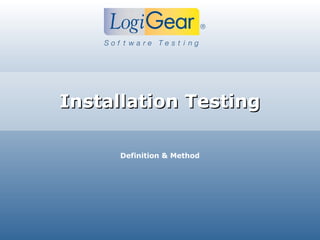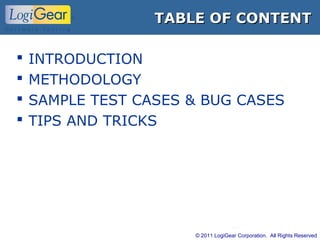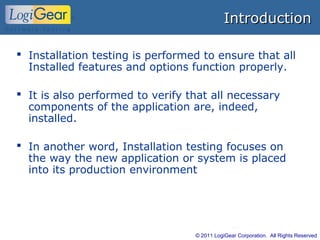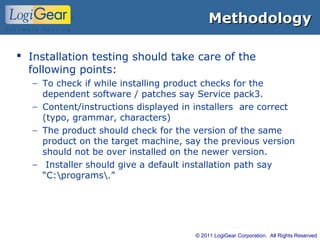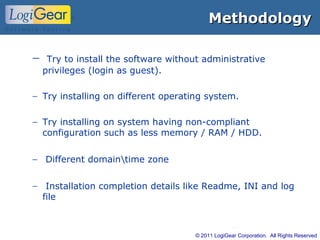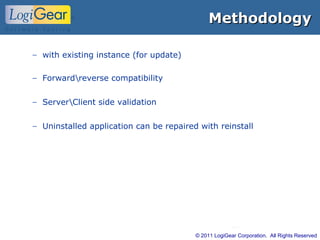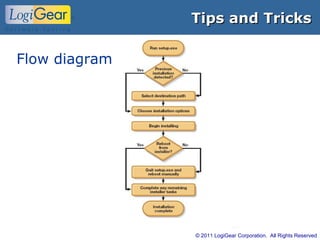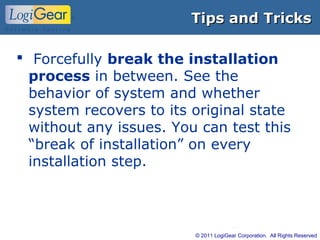This document discusses installation testing, including its definition, methodology, sample test cases, and tips. Installation testing ensures all installed features function properly and all necessary components are installed. The methodology section outlines points to check like dependencies, installation path, uninstallation, and compatibility. Sample test cases verify the correct installation folder and correct display of installation instructions. Tips include using flow diagrams, forcing installation breaks, and verifying expected registry changes.