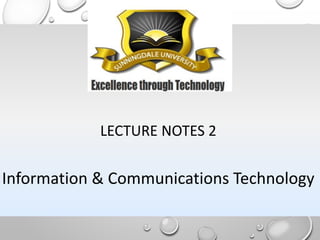
ICT - Lecture Notes 2.pdf
- 1. LECTURE NOTES 2 Information & Communications Technology
- 2. The Impact of Information & Communication Technology Business Environment and Organizations
- 3. In recent times, technology has become an ever increasing presence in the workplace. More and more businesses, large and small, are trying to incorporate the latest technology into their operations. Information system departments are becoming critical components of most organizations. Information Technology arena is designed to make people and organizations more knowledgeable, efficient, and/or profitable.
- 4. The scope of technology that an organization can adopt or employ is vast, ranging from simple, such as buying a personal computer with a word processor, to investing in the latest state- of-the-art computer-aided manufacturing machinery. Incorporation of technology or information systems will accompany change. Purposely, we have not said that they will cause change because the reverse is also true. Implementation of technological systems can either act as a catalyst for change or be the means of achieving a desired change. A properly integrated system ideally will take into account the impact on the organization before it is put into place.
- 5. Information Systems (IS) are dramatically changing the business landscape. Although organization cultures and business strategies shape the use of IS in organizations, more often the influence is stronger than other way round. IS significantly affects strategic options and creates opportunities and issues; that managers need to address in many aspects of their business. The following are an outline of some of the key impacts of technology and their implications on management: business strategy, organization culture, organization structure, management processes, work / tasks, and work environment. Each of these six impacts is explained in detail:
- 6. • Business Strategy – creates new opportunities for innovation in products and services; collapsing time, distance and unproductive processes • Organization Culture – encouraging the free flow of information / communication internally (employees) and externally (business partners). Electronic Communication becoming popular. • Organization Structures – enabling larger spans of control and the flattening of organizations. Reduced levels of hierarchy • Management Processes – providing support for complex decision making processes (due to increased availability of information) • Work / Tasks – becoming more mechanized and automated; as opposed to manual processing • The Workplace – allowing work from home and on the move, as in telework
- 7. Business Strategy ICT creates new opportunities for innovation in products and services. Services which used to be delivered in person can now be delivered over networks. Among the key levers are: • simultaneity: making information instantly available in several systems • time extension: offering 24 hour a day; 365 days a year service • portability: taking service and products closer to the user • reusability: using information captured for one purpose (e.g. transactions), and using for others (e.g. customer targeting)
- 8. Organization Culture Newer types of ICT such as electronic mail and document management systems are creating significant changes in the way that information flows within organizations, and between them and their customers and suppliers. It can hasten the development of more open and innovative cultures. The use of information systems can also impact a firm's relationship with suppliers or customers. The ability to gain information from others up or down a process, or distribution channels, makes having control over that process or entity less of an issue. The ease in communication across the organizational boundaries may lead to an increase in outsourcing some of the services as a way of reducing the workforce.
- 9. Organization Structures For many years it has been argued that ICT will enable larger spans of control and the flattening of organizations. This has at last happened, but due as much to initiatives like BPR (Business Process Reengineering) and the drive to cut costs. ICT enables a greater variety of structures. In particular it enables more flexible and fluid structures - networked structures, dispersed team and teams that come and go as needs change (as in the virtual corporation). Computer networks allow people to communicate quickly, share ideas, and transfer information without regard to physical locations, or to a reasonable extent, even without regard to the temporal dimension. Therefore, a supervisor will be able to monitor the activities of a larger number of subordinates without requiring them to report directly to him/her.
- 10. Organization Structures The efficiency gained from technology and associated information systems will generally serve to reduce the number of people in an organization. Corporate staffs could disappear, and that after implementing ICT programs, it is common for an organization to reduce layers of reporting hierarchy between the Chief Executive Officer and front-line supervisors. Thus, a key advantage of ICTs is to be able to simplify organizational structures. Firms with well-developed business ICTs lend themselves to a move towards flat structures. However, caution needs to be exercised. Delayering is not right for every organization and should not be done indiscriminately.
- 11. Management Processes Competitive race on modern markets puts enormous pressure on companies, forcing them to constantly improve their business and management performance. ICT is rapidly entering the era where it supports unstructured management processes as well as highly routinized business processes. It provides more effective ways of accessing information from multiple sources, including use of external information on databases and the Internet. Management Processes are now tied to those processes concerned with the future development and sustainability of the organisation in the information era.
- 12. Management Processes To support the process, a new generation of computer based tools and techniques are now available. These are creating opportunities for creative reengineering of management processes.
- 13. Work / Tasks The tasks that employees perform within an organization are being drastically affected by the increased mechanization and application of technology as a part of the production process. In many settings, tasks previously performed directly by human operators are being automated, changing the human's task to one of supervisory control. Now the expectations of an average employee in such an environment has to change, because they are no longer performing repetitive tasks, but rather must be able to recognize and react to problem situations.
- 14. Work / Tasks For employees, becoming effective not only requires traditional skills of organizing, thinking, writing etc., but knowing how best to use the power of ICTs for researching sources, accessing information, connecting to experts, communicating ideas and results, and packaging the knowledge (asset) for reuse. One aspect of this is the need for hybrid managers - people who are competent at both their discipline and ICTs.
- 15. The Workplace The way in which ICT diminishes the effect of distance means that it creates a variety of options for reorganizing the workplace. At a basic level, it can provide more flexibility in the office, allowing desk sharing and a degree of location independence within a building and wireless PCs becoming more firmly established. At another level it permits the dispersion of work teams, thus saving costs of relocation and travel. It has also created the mobile professional and also allows people to work effectively from home (Telework).
- 16. The Workplace Telework – The term used for an arrangement where professionals work from home or outside the traditional office or workplace, using a computer that is electronically linked to one’s place of employment; It is also referred to as telecommuting. This concept is based on the idea of employees being able to work independently as a result of having access to data and information. The virtual workplace provides access to data / information one needs to do his job anytime, anyplace, anywhere. . . employees do not have to be tied to their offices to do their jobs.
- 17. The Workplace The idea of not having a set of office space certainly would be a change from the typical routine of showing up at the office from 8.00hrs to 17.00hrs and performing your work at your desk. Such a plan would be dependent on the job to be accomplished, but it is interesting to think of the supervisory implications. Such employees would have the ultimate amount of autonomy and would have to be managed accordingly. Tasks would have to be more objective or goal oriented and measures of job performance could no longer depend on face to face interaction, but rather would have to be tied strictly on the ability to complete assigned tasks.
- 19. What is a Computer? When we think of a computer, we generally picture computer hardware: the monitor, the keyboard, and the electronic circuitry contained within the rectangular case. There is more to a computer than this, however. The missing element is software–the instructions that tell the computer how to operate the hardware. All computers must have these two components to function: Hardware and Software. .
- 20. Hardware The term hardware refers to the tangible parts of a computer system, that is, the physical equipment of the computer. A keyboard, disk drive, and monitor are examples of computer hardware. Understanding the various physical components of a computer system will help you understand how the system works as a whole. The user performs the input task (input system) with a device such as a keyboard, mouse, or digital scanner. These devices allow the user to enter data and instructions into the computer.
- 21. A secondary storage system stores data and instructions that may also be used in the processing stage. This system might include devices such as CD-ROMs, hard disks, external drives, flash disks, and tapes. The central processing system, which manipulates the data, is perhaps the most important part of the computer. This system is the “brain” of the computer in that it enables the computer to transform unorganized inputs into useful information. The central processing system includes the central processing unit (CPU) and the primary memory.
- 22. The computer’s output system displays the results of the data manipulation. The output system might include a monitor, a printer, a projector, or a voice output device (speakers / headsets). The presentation for the output is typically in one of four forms: graphics (e.g., charts and photographs), text (e.g., words and numbers), video (e.g., photographic images in motion), or audio (e.g., music and speech). A final element of a computer is the communication system, which passes information from computer to computer over communication media.
- 23. The general model of an individual computer consists of an input system, storage system, process system, and output system. This is normally referred to as an Information Processing Cycle.
- 24. Software A computer system needs more than the hardware described above in order to function. The hardware by itself, even when powered-up, is incapable of producing useful output. It must be instructed how to direct its operations in order to transform input into output of value to the user. This is the role of software; i.e., to provide the detailed instructions that control the operation of a computer system. Hardware comprises the tangible side of the computer; while software is the intangible side of the computer. If the CPU is the physical brain of the computer, then software is its mind. Software instructions are programmed in a computer language, translated into machine language, and executed by the computer.
- 25. Between the user and the hardware (specifically, the memory), generally stand two layers of software: system software and application software. System software directly controls the computer’s hardware, whereas application software is one level away from hardware. System software manages the computer’s resources, enables the various components of the computer to communicate, runs application software, and makes the hardware respond to the user’s needs. When the system software operates efficiently, the difficult operations of controlling the hardware are transparent to the user.
- 26. System Software System software includes four main types: - The Operating System; - The Language Translators; - Network and Communications Software; - Utility Programs.
- 27. - The Operating System provides an interface between the computer hardware and the user or the application software. - Language Translators convert application programs and any other software programs into the machine language that actually controls the computer's operations. - Network and Communications Software operate the communications hardware in a computer so that it can transmit and receive information from other computers. - Utility Programs perform various specialized tasks such as housekeeping (cleaning-up) tools, various monitoring tools, disk defragmentation, program installation and uninstallation, etc. The user directly controls most utility programs, although some utility programs can be set to run automatically. e.g. screen savers.
- 28. Application Software Application software enables the user to direct the computer’s processing system in the tasks of manipulating and transforming input data into useful output information. Furthermore, it allows the user to alter the information generated by the processing system; e.g., how the information is presented. This is the type of software with which most users interact. It is the usual interface between user and computer. Rarely do users directly manipulate systems software, especially the operating systems software.
- 29. Application software can be written for a specific user’s application (custom software), or it can be mass-produced for general use (commercial or packaged software). Generally, custom software is usually more expensive than commercial software. An accounting package written for a specific company might cost more in comparison to a commercial accounting package. The advantage of custom software is that it is tailored to the user’s specific needs and can be seamlessly integrated into the user’s existing software. Not only is commercial software less costly, it is also available immediately, and the package can be evaluated before being purchased.
- 30. Application software comes in an incredible variety. It is available for business, personal, educational, communication, and graphic design purposes—to name the more usual categories. There is almost certainly a software package somewhere available to suit any need. If not, there are programmers ready to be hired to build it. Examples of application software which is also most likely to be useful to accounting and business students are: word processing, spreadsheet, database, presentation, email and graphics. These six applications are frequently sold together in a single software package.
- 31. What is a Computer System? In general terms, a computer system is a set of machines / devices (hardware) operating under the control of instructions (software) stored in its own memory. These operations and instructions enable the computer to receive data from a user (input), transform and manipulate the data according to specified rules (process), produce results (output). Additionally, data, instructions, and information are stored (storage) for future retrieval and use. Many computers are also capable of another task: communicating directly with other machines.