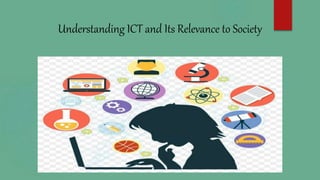
ICT in the Context of global communication
- 1. Understanding ICT and Its Relevance to Society
- 2. How do you receive updates about the daily activities of your families and friends, especially those who are far away? 2
- 3. How do you conduct research when tasked to produce a report for a particular topic? 3
- 4. Are you familiar with these two expressions? What do these expressions mean? 4
- 5. Oh, my gosh! What is an acronym? 5 Laughing out loud!
- 6. Acronomytory How do you think your life would be if computers did not exist up to now? 6
- 12. Information and communications technology refers to technologies that are used to support the processing, storing, securing, and transmitting of information. 12
- 13. Data - raw facts or figures that can be processed, stored, and transmitted by an ICT system 13
- 14. Information - result of processed, organized, and structured data 14
- 15. What are the components of ICT? 15
- 16. People - individuals responsible for the development, improvement, and maintenance of an ICT system 16
- 17. Procedures - actions performed in a certain order and conditions to make sure an ICT system runs smooth 17
- 18. Hardware ● technical term used to describe physical or tangible parts of a computer system 18
- 19. Examples of hardware ● desktop computers ● laptops ● tablets ● smartphones 19
- 20. Software ● generic term for computer programs and applications installed in your hardware 20
- 21. Software ● responsible for providing sets of instructions that the computer has to follow to accomplish a specific task 21
- 22. Examples of software ● word processing app ● spreadsheets ● graphic manipulation software ● antivirus software ● computer games ● operating systems 22
- 23. 23 Hardware Software People ● web camera ● word processing app ● speakers ● on-demand music player ● software engineer ● computer engineer ● multimedia projector ● computer monitor ● data analyst ● keyboard ● graphics editor ● computer programmer ● mouse ● web browser ● video game ● printer ● spreadsheet ● web designer ● motherboard ● flashdrive
- 25. World Wide Web (WWW) vs Internet People colloquially refer the world wide web (‘web’ for short) as the internet or vice versa interchangeably, but there are key differences between the two. The Internet by definition is the actual interconnection of computers and other networks, wh the web refers to the system that enables people to access information over the internet. The internet is the hardware aspect because it relates to computer networks, connections and infrastructures. The web on the other hand, refers to the software aspect as it relates to the Protocols or HTTP (HyperText Transfer Protocol. HTTP are the system or procedures that enables the transfer of information in the internet) web services, applications and platforms.
- 29. Features of Web 2.0 1. Folksonomy: a way to classify information, such as through tagging photos, websites, or links; tagging enables users to find information in an organized fashion. Some social networking sites use tags that start with a pound sign (#). This is also referred to as hashtag. 2. Rich user experience: dynamic, interactive content (for example, a user can click on an image of a plant to get more information about that plant — i.e. growth conditions, nutrient requirements, and more).
- 30. Features of Web 2.0 3. User participation: helps with the flow of information between the user and the owner of a certain website (For example, a user can like, comment, or send reviews to a certain post or site) 4. Mass participation: we have nearly universal web access that leads to differentiation of concerns, from a traditional internet user to a wider variety of users of various cultures.
- 31. Features of Web 2.0 5. Long Tail: services that are offered on demand rather than on a one-time purchase. (For example, either you are subscribed to a data plan that charges you for the amount of time you spent in the Internet, or a data plan that charges you for the amount of bandwidth you used. 6. Software as a Service (Saas): allows the user to subscribe to a software rather than purchasing them. (For example, you can subscribe and use Google Docs, a free web-based application, to create or edit word documents online.
- 32. Web 3.0 Some people are already referring to the current generation of the Internet as Web 3.0. Web 3.0’s main characteristics include but are not limited to: 1. Real-time Events and information are made available to users as they happen. 2. Ubiquitous Users are always connected to the internet. 3. Machine learning Computers and mobile devices can create data and make decisions based on the user’s previous actions.
- 35. Exercise 1. Identify each statement that refers to. Using an intermediate paper, write down the letter of the best answer. Web 1.0 B. Web 2.0 C. Web 3.0 It demands to create, share and connect content through search and analysis Applications tend to interact much more with the end user. Self-publishing can be done on this phase of the web. Information content cannot be modified. The web is run by a hypertext markup language. It gave birth of the different social networking sites It started the function of tagging Computers can distinguish information like humans in order to provide faster and more relevant results. Content is accessible by multiple applications, every device is connected to the web, the services can be used everywhere.
- 46. 46 After knowing what ICT is, what ICT device or devices do you own and how do they help you in your everyday tasks?
- 47. ICT at Home What are the common uses of ICT devices in your home? 47
- 48. ICT as a Communication Tool What ICT device do you often use in communicating? 48
- 49. ICT and Education How does ICT help you learn? 49
- 50. ICT and Employment How does ICT assist people in doing their jobs? 50
- 51. ICT and Government How do ICT devices assist in government operations? 51
- 52. ICT and Commerce What are the advantages that you experienced while purchasing products online? 52
- 53. ICT and Entertainment What ICT devices do you often use for entertainment? 53
- 54. Practice 1 Listed on the next slide are ICT- related items. Classify the items as either hardware, software, or people by writing them in their appropriate boxes. 54
- 55. Practice 2 Complete the table on the next slide by listing down activities that you do from the time you wake up until you sleep that involve the use of ICT. 55
- 56. ● The first column must be filled activities done with ICT. ● The second column must be listed with hardware that is used in the activity written in the first column. ● The third column must be listed with software that is used in the activity written in the first column. 56 Activity Software Hardware
- 57. 57 We have been talking about the benefits of ICT in society. Do you think it’s possible that ICT can also impact society negatively? Why? Why not?
- 58. Think about the following situations by group. Identify both the positive and negative impacts of ICT. Propose solutions or alternatives to minimize the negative impacts of ICT. Practice 3 58 58 58 58 58 Group 1: Automated Elections Group 2: Use of Learning Management System in Schools Group 3: Online Shopping Group 4: Telecommuting Group 5: Use of Apps for Transportation
- 59. Answer the following completely in your own words: What is information and communications technology (ICT)? 59
- 60. Answer the following completely in your own words: Enumerate and describe the three components of ICT. 60
- 61. Answer the following comprehensively: How can ICT help you as a student? How can it help you in your future career? 61
- 62. 62 Information and Communications Technology refers to technologies that are used to support the processing, storing, securing, and transmitting of information. Components of ICT: ● people ● procedure ● hardware ● software ● data ● information
- 63. 63 The impacts of ICT are seen at home and in communication tool, education, employment, government, commerce, and the entertainment industry.
- 64. 64
- 65. 65 Hardware: 1.Web camera 2.Speakers 3.Multimedia projector 4.Computer monitor 5.Keyboard 6.Mouse 7.Motherboard 8.Flash drive 9.Printer Software: 1.Word processing app 2.On-demand music player 3.Web browser 4.Video game 5.Spreadsheet 6.Graphics editor People: 1.Software engineer 2.Computer engineer 3.Data analyst 4.Computer programmer 5.Web designer
- 66. Acronomytory Use the letters C-O-M-P-U-T-E-R to represent the impacts of the existence of computers in society. Each letter must represent a noun, an adjective, a verb, or a phrase. Example: C for communication 66
- 69. Acronomytory With all the words that you have included in the activity, which word or phrase was the hardest to provide? Which was the easiest? 69
- 70. ● a shorthand way of saying an expression, a phrase, a name of an institution, a method, a place, or an event ● formed by combining the first letters of each word from a series of words What is an acronym? 70
- 71. Acronomytory 1.Which word or phrase do you think represents the most significant effect of having computers in society? Which word or phrase do you think represents its least significant contribution? 71
Editor's Notes
- Introducing ICT-related innovations provides solutions to problems and helps us be more effective and efficient. However, there may be negative impacts related to the innovations introduced in some contexts.
- Sample answer: Information and communications technology (ICT) refers to technologies that are used to support the processing, storing, securing, and transmitting of information.
- Answer: Hardware is the technical term used to describe physical or tangible parts of a computer system. Software is the generic term for computer programs and applications installed on your personal computer, laptop or smartphone. Peopleware refers to individuals who are responsible for the development, improvement, and maintenance of the entire computer system.
- Answers may vary but you may expect them to apply examples from impacts of ICT to different aspects of society discussed.