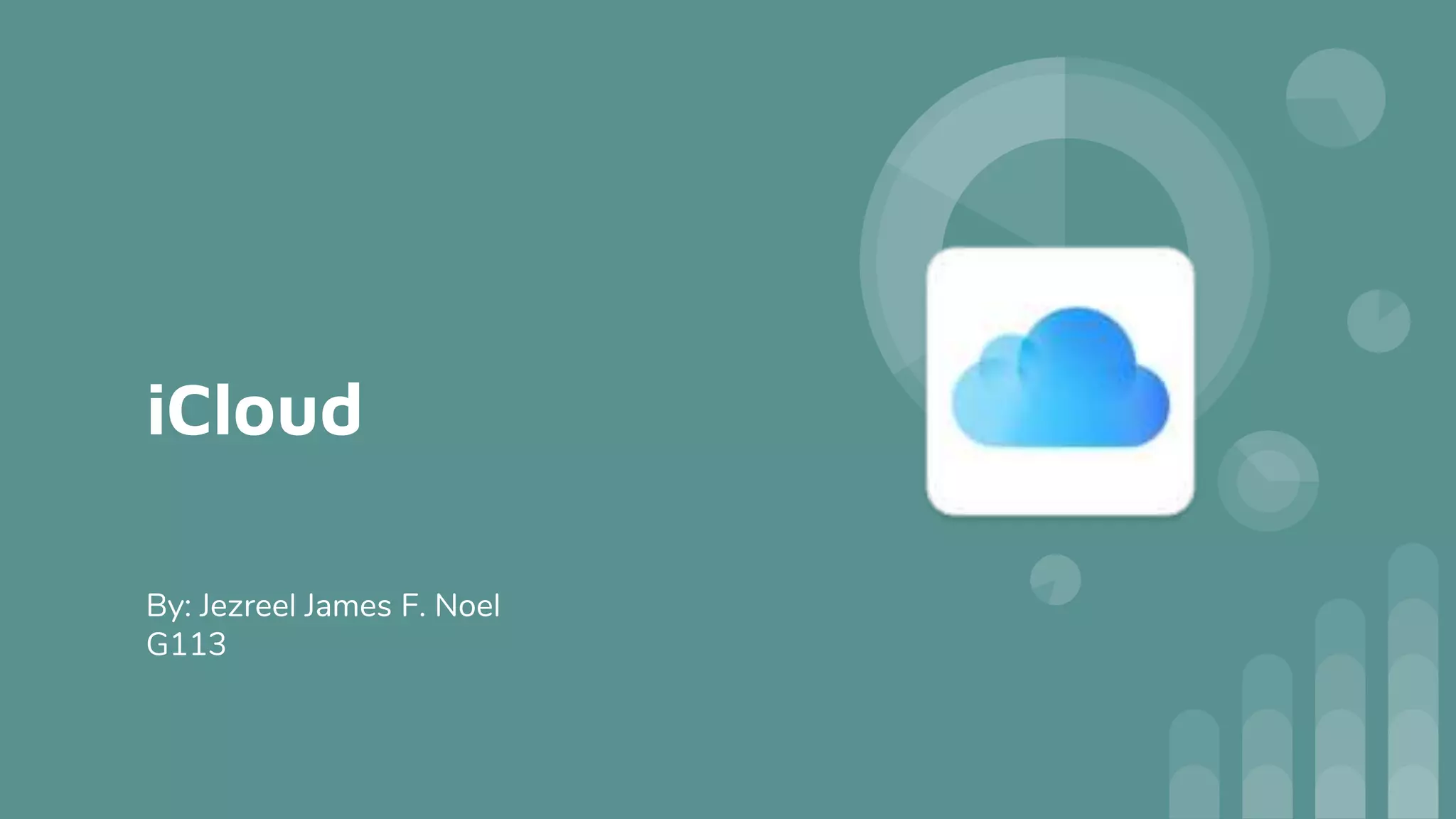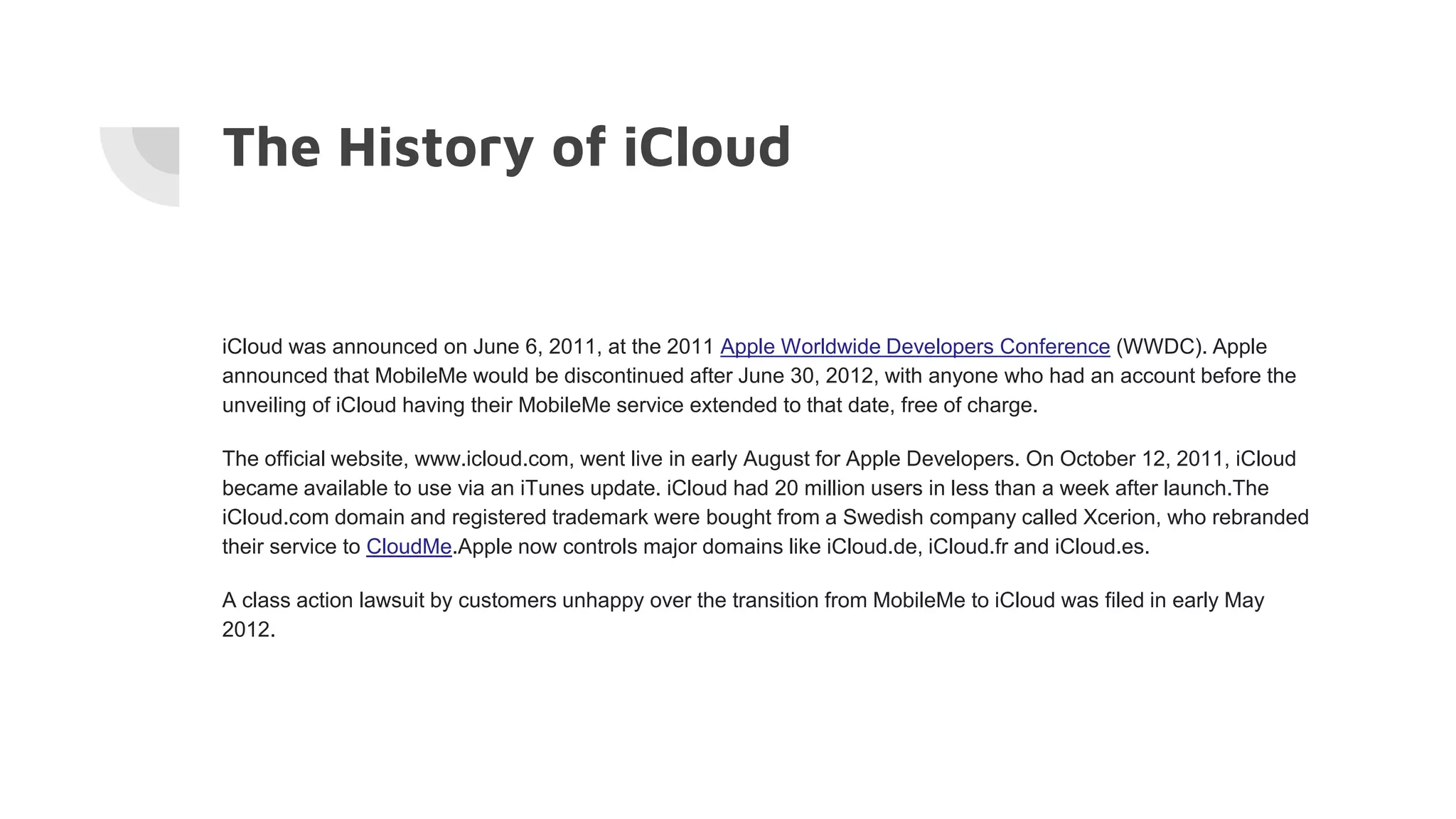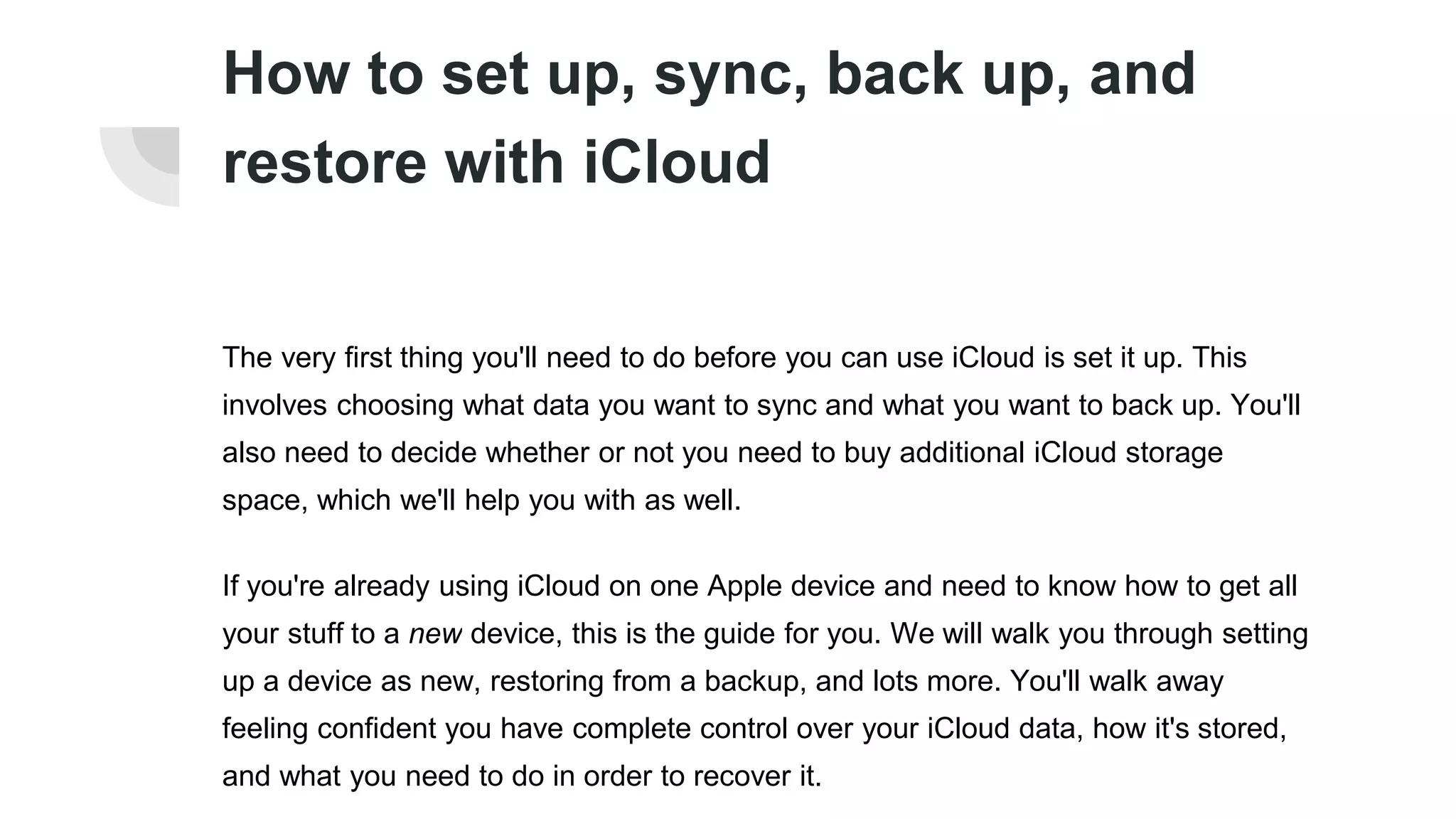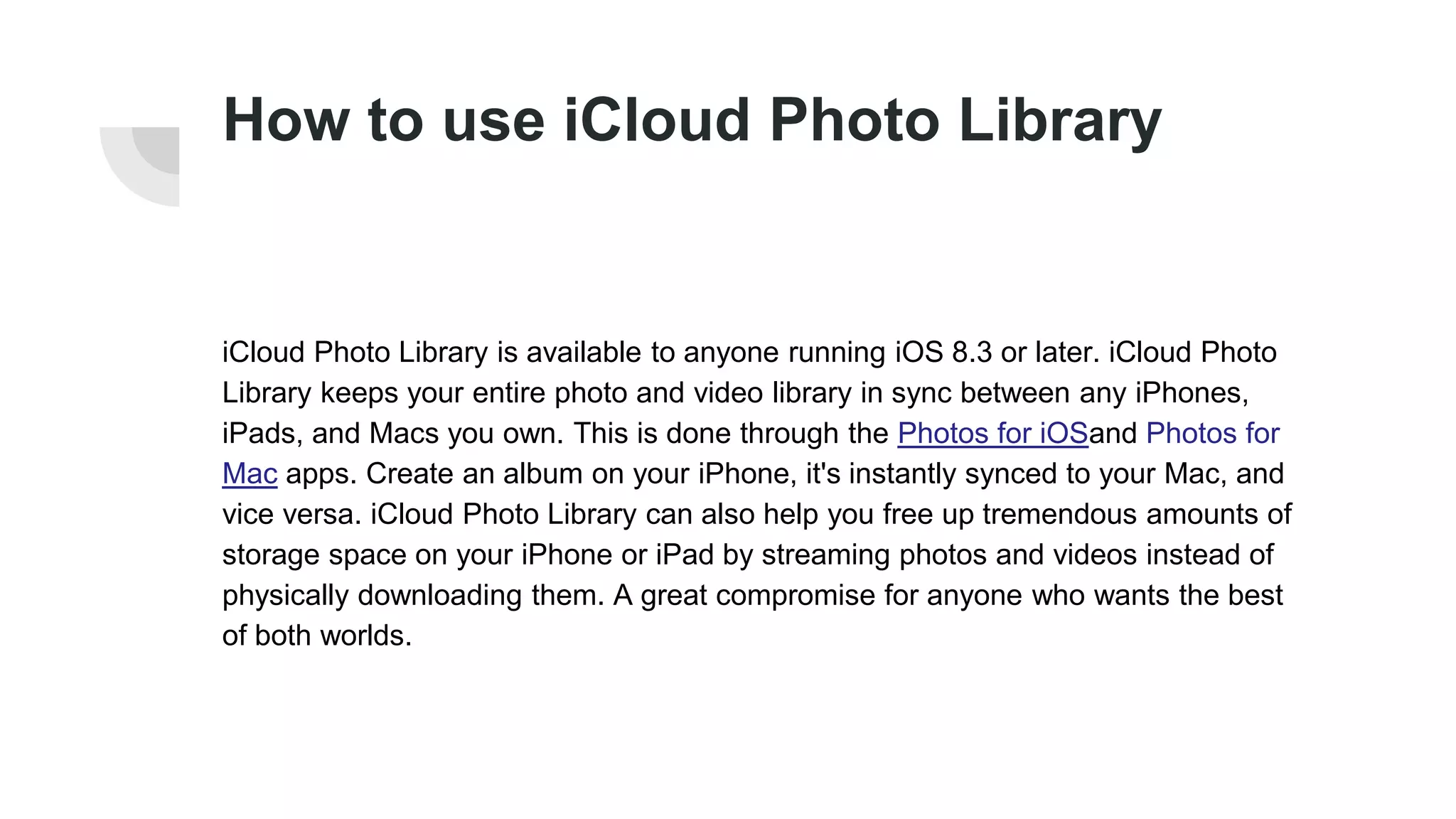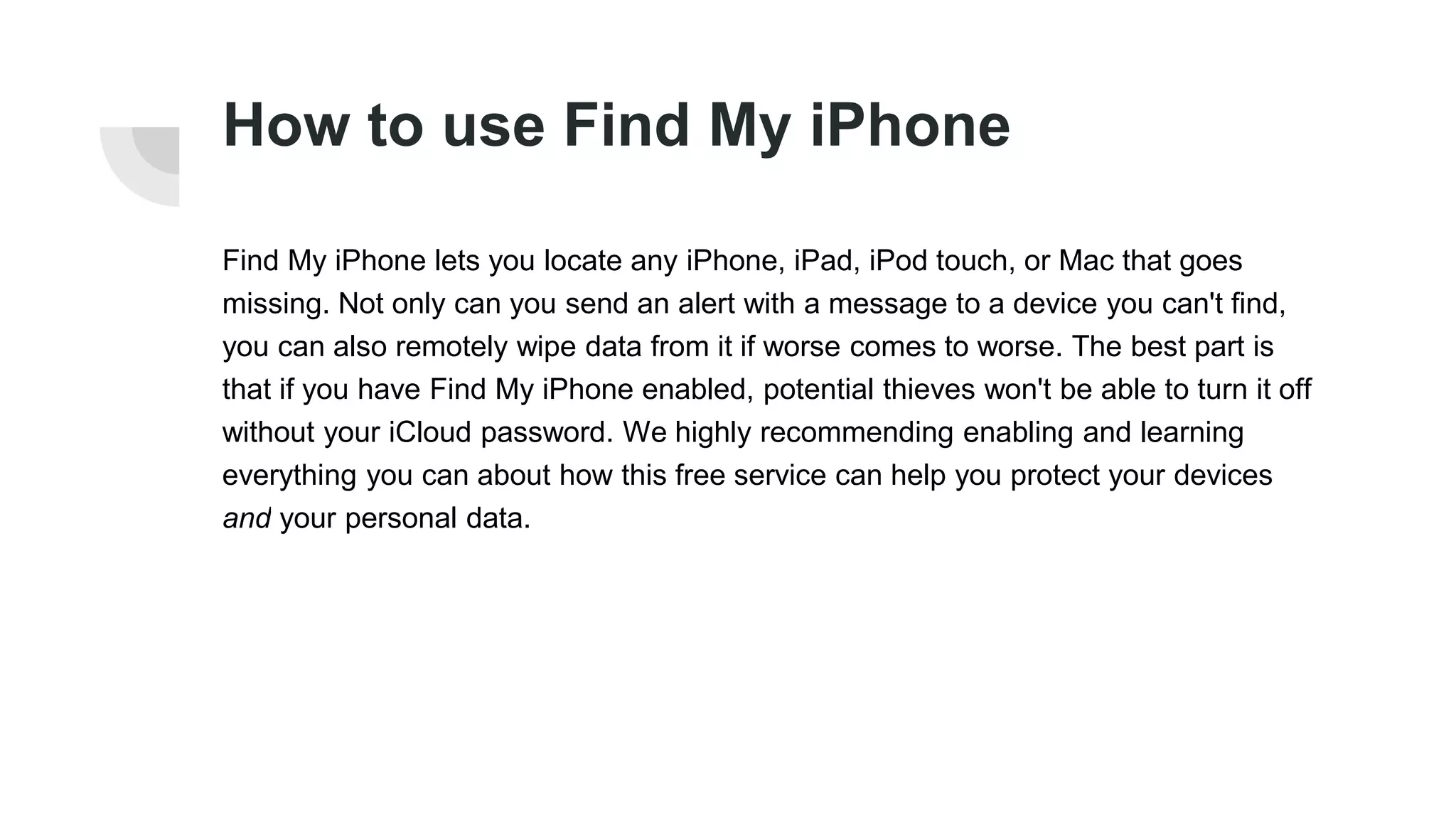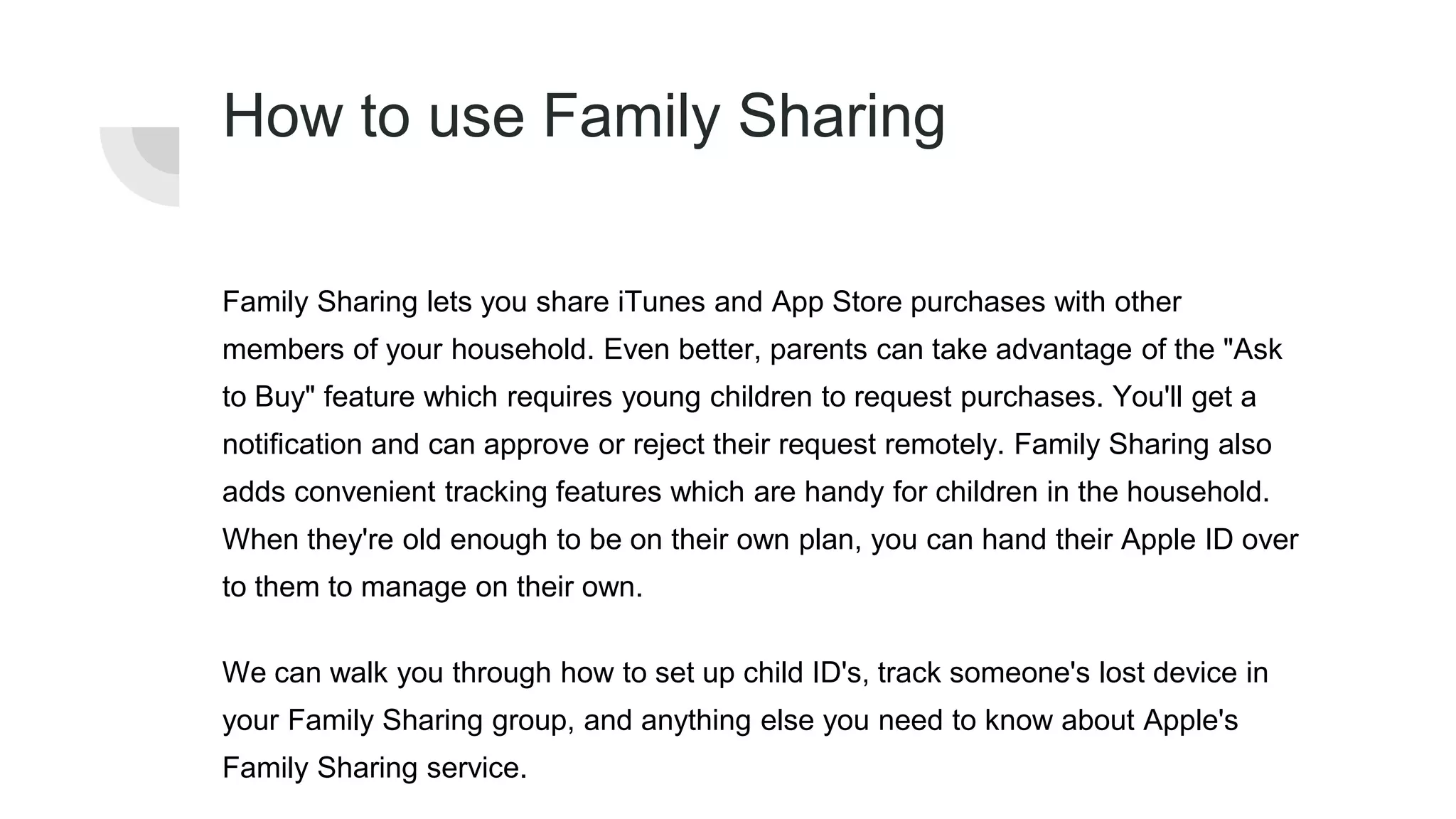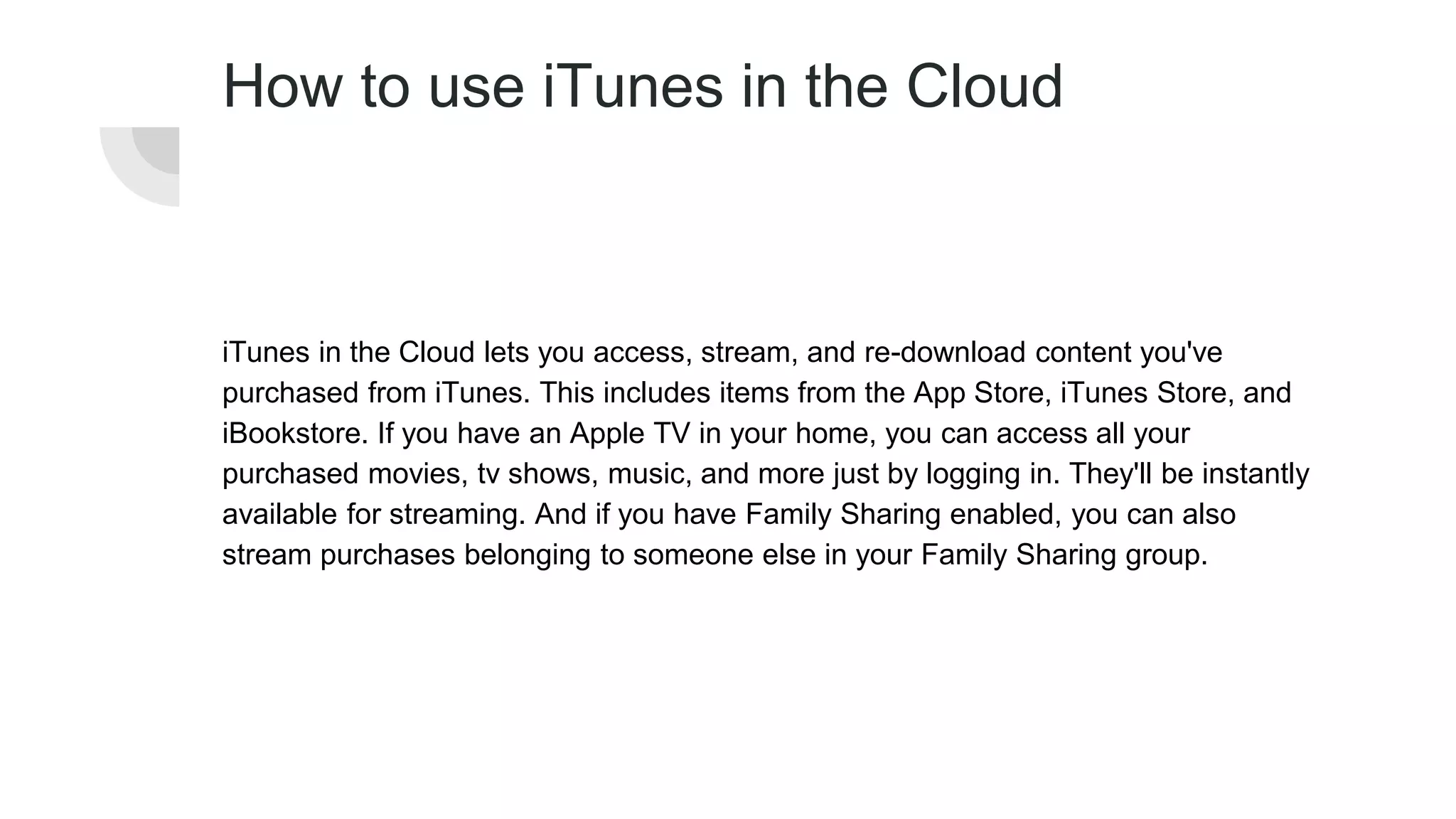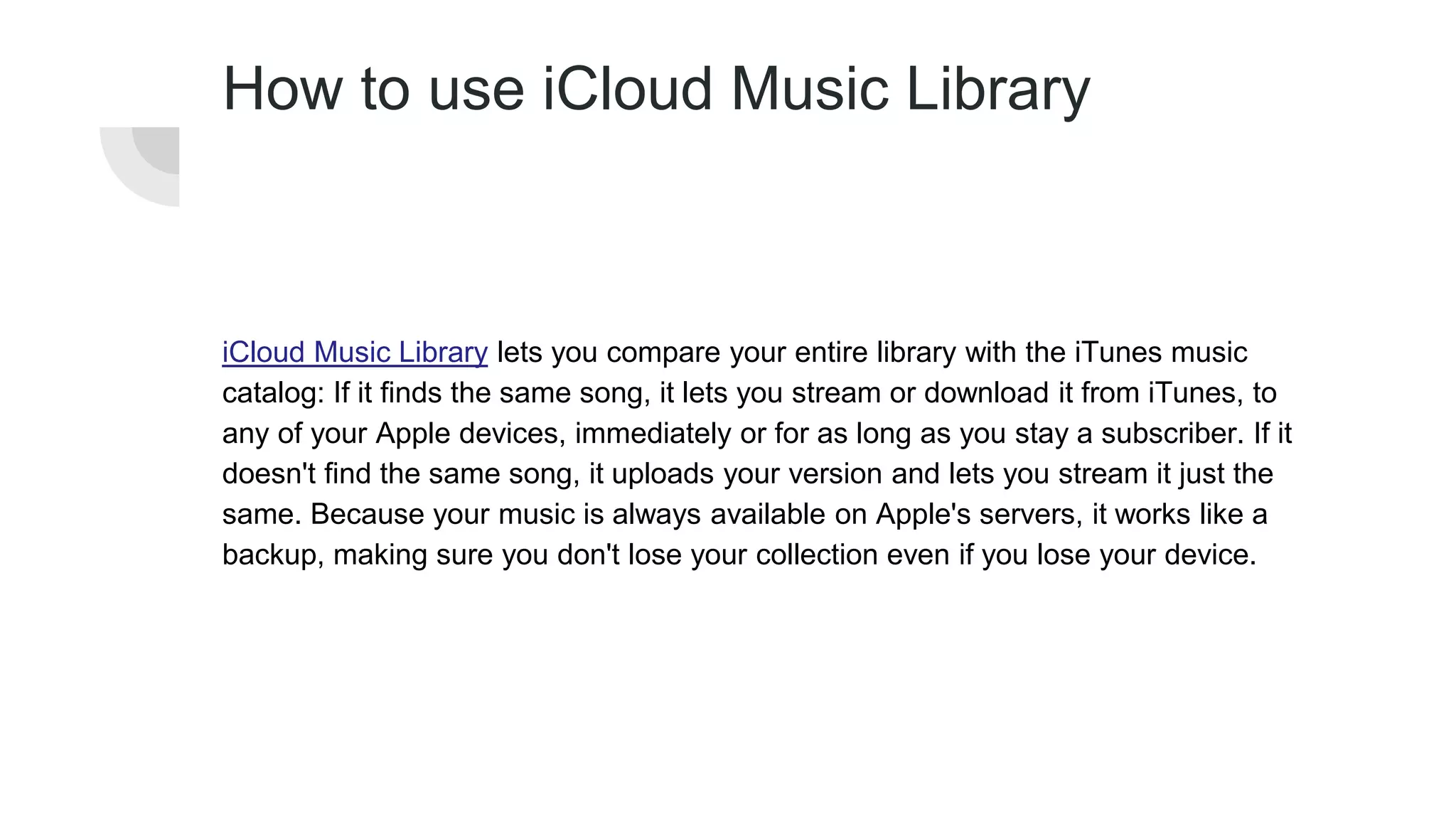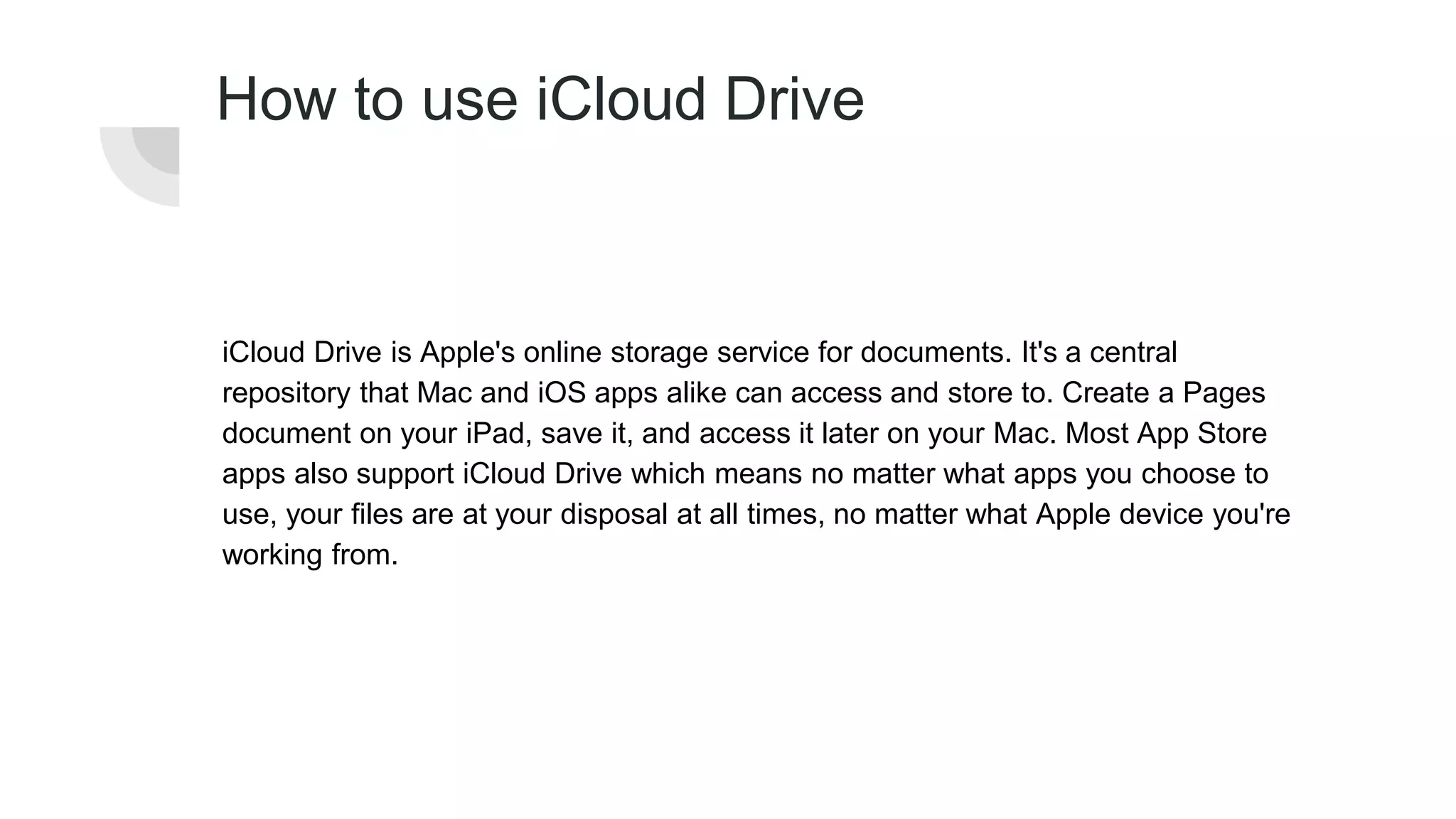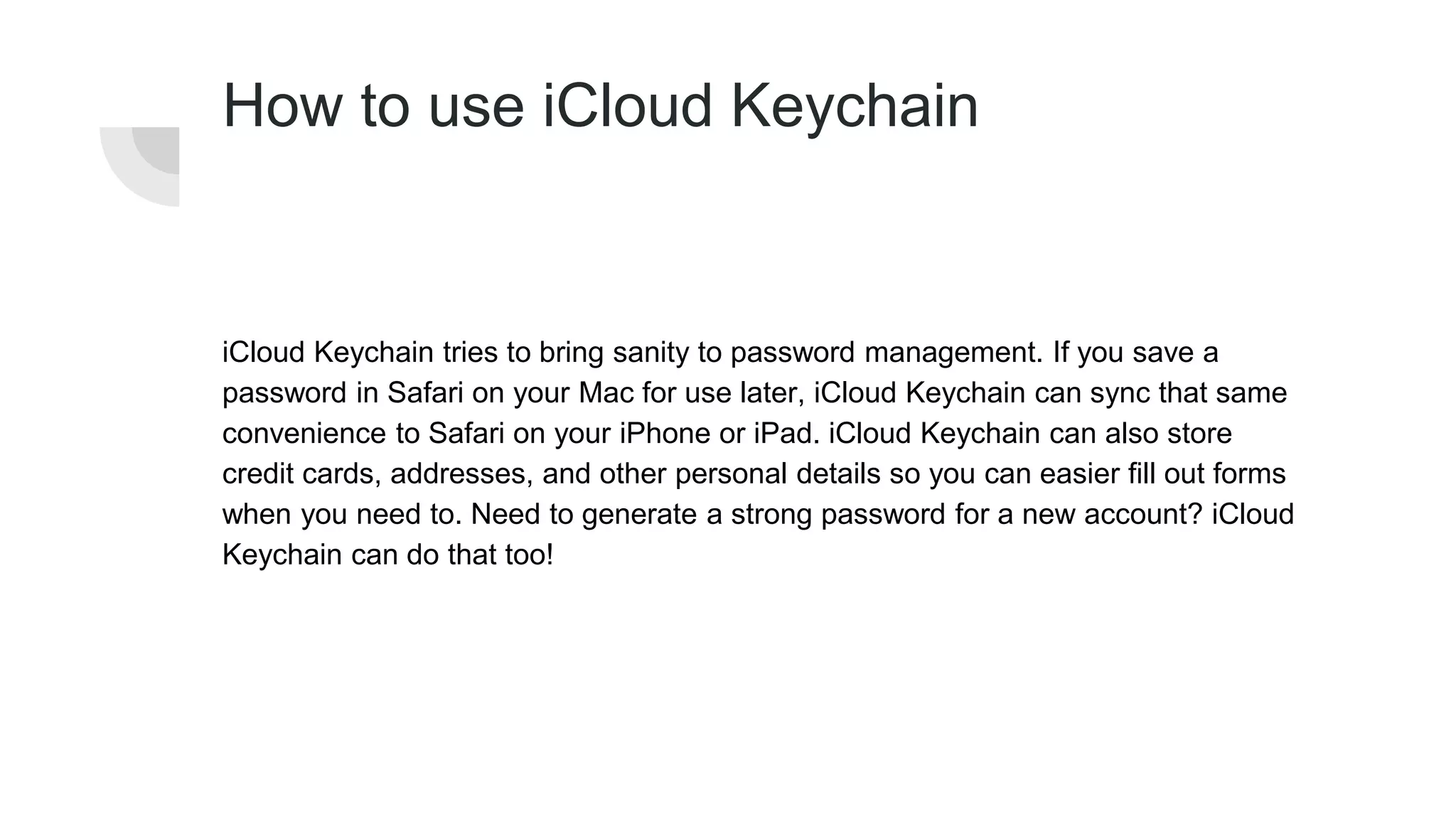iCloud was announced in 2011 and replaced MobileMe. It became available in October 2011 and had 20 million users within a week. Features of iCloud include iCloud Photo Library, Photo Sharing, Find My iPhone, Family Sharing, iTunes in the Cloud, iCloud Music Library, iCloud Drive, and iCloud Keychain which allow users to sync and access photos, files, music, and other content across their Apple devices.