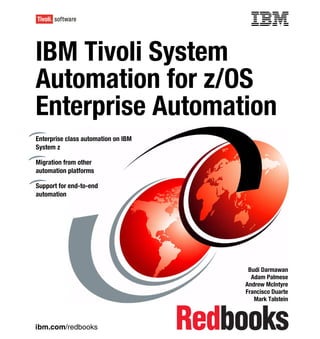
IBM Tivoli System Automation Guide
- 1. Front cover IBM Tivoli System Automation for z/OS Enterprise Automation Enterprise class automation on IBM System z Migration from other automation platforms Support for end-to-end automation Budi Darmawan Adam Palmese Andrew McIntyre Francisco Duarte Mark Talstein ibm.com/redbooks
- 3. International Technical Support Organization IBM Tivoli System Automation for z/OS Enterprise Automation January 2007 SG24-7308-00
- 4. Note: Before using this information and the product it supports, read the information in “Notices” on page xi. First Edition (January 2007) This edition applies to Version 3, Release 1 of IBM Tivoli Systems Automation for z/OS (product number 5698-A14). © Copyright International Business Machines Corporation 2007. All rights reserved. Note to U.S. Government Users Restricted Rights -- Use, duplication or disclosure restricted by GSA ADP Schedule Contract with IBM Corp.
- 5. Contents Figures . . . . . . . . . . . . . . . . . . . . . . . . . . . . . . . . . . . . . . . . . . . . . . . . . . . . . . vii Tables . . . . . . . . . . . . . . . . . . . . . . . . . . . . . . . . . . . . . . . . . . . . . . . . . . . . . . . . ix Notices . . . . . . . . . . . . . . . . . . . . . . . . . . . . . . . . . . . . . . . . . . . . . . . . . . . . . . . xi Trademarks . . . . . . . . . . . . . . . . . . . . . . . . . . . . . . . . . . . . . . . . . . . . . . . . . . . xii Preface . . . . . . . . . . . . . . . . . . . . . . . . . . . . . . . . . . . . . . . . . . . . . . . . . . . . . . xiii The team that wrote this redbook. . . . . . . . . . . . . . . . . . . . . . . . . . . . . . . . . . . xiii Become a published author . . . . . . . . . . . . . . . . . . . . . . . . . . . . . . . . . . . . . . . xiv Comments welcome. . . . . . . . . . . . . . . . . . . . . . . . . . . . . . . . . . . . . . . . . . . . . xv Chapter 1. Overview of IBM Tivoli System Automation for z/OS V3.1 . . . . 1 1.1 IBM Tivoli System Automation for z/OS overview . . . . . . . . . . . . . . . . . . . . 2 1.2 System Automation for z/OS V3.1 new functions . . . . . . . . . . . . . . . . . . . . 5 1.2.1 Integration with IBM Tivoli OMEGAMON . . . . . . . . . . . . . . . . . . . . . . 5 1.2.2 Enhanced GDPS integration . . . . . . . . . . . . . . . . . . . . . . . . . . . . . . . . 7 1.2.3 Integration with Tivoli System Automation for Multiplatforms . . . . . . . 8 1.2.4 Reduced implementation time. . . . . . . . . . . . . . . . . . . . . . . . . . . . . . . 9 1.2.5 Enhancements to System Automation for z/OS commands . . . . . . . 11 1.2.6 Cleanup of CICS and IMS message exit. . . . . . . . . . . . . . . . . . . . . . 15 1.2.7 NMC enhancements . . . . . . . . . . . . . . . . . . . . . . . . . . . . . . . . . . . . . 15 1.3 IBM Tivoli NetView for z/OS V5.2 . . . . . . . . . . . . . . . . . . . . . . . . . . . . . . . 16 Chapter 2. System Automation for z/OS V3R1 configuration . . . . . . . . . . 19 2.1 Overview of configuration tasks . . . . . . . . . . . . . . . . . . . . . . . . . . . . . . . . 20 2.2 Preparation of System Automation for z/OS . . . . . . . . . . . . . . . . . . . . . . . 20 2.3 Creating System Automation for z/OS dialog screens . . . . . . . . . . . . . . . 21 2.4 Preparing the z/OS system environment and library . . . . . . . . . . . . . . . . . 22 2.4.1 Modify the system parameter library . . . . . . . . . . . . . . . . . . . . . . . . . 22 2.4.2 Modify the system procedure library . . . . . . . . . . . . . . . . . . . . . . . . . 23 2.5 VTAM major node definition . . . . . . . . . . . . . . . . . . . . . . . . . . . . . . . . . . . 28 2.6 Customize common automation DSIPARM library . . . . . . . . . . . . . . . . . . 30 2.7 Defining policy database . . . . . . . . . . . . . . . . . . . . . . . . . . . . . . . . . . . . . . 31 2.8 Automate starting the tasks. . . . . . . . . . . . . . . . . . . . . . . . . . . . . . . . . . . . 31 Chapter 3. Working with IBM Tivoli OMEGAMON classic interface . . . . . 33 3.1 IBM Tivoli OMEGAMON integration . . . . . . . . . . . . . . . . . . . . . . . . . . . . . 34 3.2 Setting up OMEGAMON integration . . . . . . . . . . . . . . . . . . . . . . . . . . . . . 37 © Copyright IBM Corp. 2007. All rights reserved. iii
- 6. 3.2.1 Define the OMEGAMON network sessions . . . . . . . . . . . . . . . . . . . 37 3.2.2 Defining automated proxy operator . . . . . . . . . . . . . . . . . . . . . . . . . . 40 3.2.3 Define the TAF logical units . . . . . . . . . . . . . . . . . . . . . . . . . . . . . . . 41 3.3 OMEGAMON related commands . . . . . . . . . . . . . . . . . . . . . . . . . . . . . . . 42 3.3.1 The INGSESS command . . . . . . . . . . . . . . . . . . . . . . . . . . . . . . . . . 42 3.3.2 The INGOMX command . . . . . . . . . . . . . . . . . . . . . . . . . . . . . . . . . . 46 3.3.3 Monitor command INGMTRAP . . . . . . . . . . . . . . . . . . . . . . . . . . . . . 48 3.4 Defining a monitored resource . . . . . . . . . . . . . . . . . . . . . . . . . . . . . . . . . 50 3.4.1 Monitored resource policy definitions . . . . . . . . . . . . . . . . . . . . . . . . 50 3.4.2 Reset recovery . . . . . . . . . . . . . . . . . . . . . . . . . . . . . . . . . . . . . . . . . 57 3.4.3 DISPMTR details example . . . . . . . . . . . . . . . . . . . . . . . . . . . . . . . . 58 3.5 Security consideration . . . . . . . . . . . . . . . . . . . . . . . . . . . . . . . . . . . . . . . . 59 3.5.1 OMEGAMON security . . . . . . . . . . . . . . . . . . . . . . . . . . . . . . . . . . . . 59 3.5.2 NetView security . . . . . . . . . . . . . . . . . . . . . . . . . . . . . . . . . . . . . . . . 60 3.5.3 Password security . . . . . . . . . . . . . . . . . . . . . . . . . . . . . . . . . . . . . . . 63 Chapter 4. System Automation for z/OS working with End-to-end Automation . . . . . . . . . . . . . . . . . . . . . . . . . . . . . . . . . . . . . . . . . 67 4.1 Distributed software installation. . . . . . . . . . . . . . . . . . . . . . . . . . . . . . . . . 68 4.1.1 Install DB2 Universal Database V8.2 . . . . . . . . . . . . . . . . . . . . . . . . 69 4.1.2 Install DB2 Fix Pack . . . . . . . . . . . . . . . . . . . . . . . . . . . . . . . . . . . . . 70 4.1.3 Install WebSphere Application Server. . . . . . . . . . . . . . . . . . . . . . . . 71 4.1.4 Install WebSphere Application Server patches . . . . . . . . . . . . . . . . . 73 4.1.5 Installing System Automation for Multiplatform End-to-end . . . . . . . 74 4.2 Operation for the middleware processes. . . . . . . . . . . . . . . . . . . . . . . . . . 80 4.2.1 DB2 Universal Database . . . . . . . . . . . . . . . . . . . . . . . . . . . . . . . . . . 80 4.2.2 WebSphere Application Server . . . . . . . . . . . . . . . . . . . . . . . . . . . . . 80 4.2.3 IBM HTTP Server . . . . . . . . . . . . . . . . . . . . . . . . . . . . . . . . . . . . . . . 81 4.2.4 System Automation for Multiplatform . . . . . . . . . . . . . . . . . . . . . . . . 81 4.3 Post-installation tasks . . . . . . . . . . . . . . . . . . . . . . . . . . . . . . . . . . . . . . . . 81 4.4 End-to-end Automation Adapter configuration . . . . . . . . . . . . . . . . . . . . . 82 4.4.1 Prerequisites and dependencies . . . . . . . . . . . . . . . . . . . . . . . . . . . . 84 4.4.2 Automated operator functions . . . . . . . . . . . . . . . . . . . . . . . . . . . . . . 84 4.4.3 Enabling the Event Automation Service . . . . . . . . . . . . . . . . . . . . . . 85 4.4.4 Customize the End-to-end Automation Adapter . . . . . . . . . . . . . . . . 89 4.4.5 Perform configuration for security . . . . . . . . . . . . . . . . . . . . . . . . . . . 95 4.4.6 Verify startup of the Automation Adapter . . . . . . . . . . . . . . . . . . . . . 96 4.4.7 Solve timeout problems. . . . . . . . . . . . . . . . . . . . . . . . . . . . . . . . . . . 97 Chapter 5. Managing SYSPLEXes with the use of the Processor Operations feature . . . . . . . . . . . . . . . . . . . . . . . . . . . . . . . . . . . . . . . . . . . . . 99 5.1 Processor Operations . . . . . . . . . . . . . . . . . . . . . . . . . . . . . . . . . . . . . . . 100 5.2 Planning the hardware interfaces . . . . . . . . . . . . . . . . . . . . . . . . . . . . . . 100 iv IBM Tivoli System Automation for z/OS Enterprise Automation
- 7. 5.3 Modifying automation policies . . . . . . . . . . . . . . . . . . . . . . . . . . . . . . . . . 101 5.3.1 Defining OCF-based processors . . . . . . . . . . . . . . . . . . . . . . . . . . . 101 5.3.2 Connecting System to Processor . . . . . . . . . . . . . . . . . . . . . . . . . . 108 5.3.3 Enterprise Processor Operations information . . . . . . . . . . . . . . . . . 112 5.4 Preparing the hardware. . . . . . . . . . . . . . . . . . . . . . . . . . . . . . . . . . . . . . 113 5.4.1 Preparing the support element . . . . . . . . . . . . . . . . . . . . . . . . . . . . 113 5.4.2 Enable the API and set the community name . . . . . . . . . . . . . . . . . 115 5.5 Processor Operations build facility . . . . . . . . . . . . . . . . . . . . . . . . . . . . . 116 5.6 Starting and stopping Processor Operations. . . . . . . . . . . . . . . . . . . . . . 118 5.6.1 Manual operation of Processor Operations. . . . . . . . . . . . . . . . . . . 118 5.6.2 Automating Processor Operations . . . . . . . . . . . . . . . . . . . . . . . . . 118 5.6.3 Managing processors using Processor Operations . . . . . . . . . . . . 122 5.7 Security with RACF . . . . . . . . . . . . . . . . . . . . . . . . . . . . . . . . . . . . . . . . . 123 5.7.1 Allowing NetView to use the BCP internal interface . . . . . . . . . . . . 124 5.7.2 Access to the processor and LPAR . . . . . . . . . . . . . . . . . . . . . . . . 124 5.7.3 Defining the CPC access lists . . . . . . . . . . . . . . . . . . . . . . . . . . . . . 125 Chapter 6. Migrating to System Automation for z/OS . . . . . . . . . . . . . . . 127 6.1 Software Migration Project Office . . . . . . . . . . . . . . . . . . . . . . . . . . . . . . 128 6.1.1 SMPO overview . . . . . . . . . . . . . . . . . . . . . . . . . . . . . . . . . . . . . . . 128 6.1.2 Migration services offerings . . . . . . . . . . . . . . . . . . . . . . . . . . . . . . 129 6.2 A typical migration process . . . . . . . . . . . . . . . . . . . . . . . . . . . . . . . . . . . 130 6.2.1 Product implementation . . . . . . . . . . . . . . . . . . . . . . . . . . . . . . . . . 130 6.2.2 Conversion . . . . . . . . . . . . . . . . . . . . . . . . . . . . . . . . . . . . . . . . . . . 132 6.2.3 Production roll-out . . . . . . . . . . . . . . . . . . . . . . . . . . . . . . . . . . . . . . 133 6.2.4 Additional steps. . . . . . . . . . . . . . . . . . . . . . . . . . . . . . . . . . . . . . . . 134 6.3 General migration tool . . . . . . . . . . . . . . . . . . . . . . . . . . . . . . . . . . . . . . . 134 6.3.1 Installation . . . . . . . . . . . . . . . . . . . . . . . . . . . . . . . . . . . . . . . . . . . . 135 6.3.2 User interface . . . . . . . . . . . . . . . . . . . . . . . . . . . . . . . . . . . . . . . . . 135 6.3.3 Auto Discovery of Started Tasks . . . . . . . . . . . . . . . . . . . . . . . . . . . 137 6.3.4 Migration source code control . . . . . . . . . . . . . . . . . . . . . . . . . . . . . 139 6.4 Migration Unicenter CA-OPS/MVS . . . . . . . . . . . . . . . . . . . . . . . . . . . . . 147 6.4.1 System State Manager (SSM) tables and rule migration . . . . . . . . 148 6.4.2 Message rules. . . . . . . . . . . . . . . . . . . . . . . . . . . . . . . . . . . . . . . . . 148 6.4.3 Command rules . . . . . . . . . . . . . . . . . . . . . . . . . . . . . . . . . . . . . . . . 149 6.4.4 Timer rules . . . . . . . . . . . . . . . . . . . . . . . . . . . . . . . . . . . . . . . . . . . 149 6.4.5 Screen scraping rules . . . . . . . . . . . . . . . . . . . . . . . . . . . . . . . . . . . 150 6.4.6 REXX migration. . . . . . . . . . . . . . . . . . . . . . . . . . . . . . . . . . . . . . . . 151 6.5 Migrating BMC MAINVIEW AutoOPERATOR . . . . . . . . . . . . . . . . . . . . . 152 6.5.1 IMFEXEC migration tool from the SMPO . . . . . . . . . . . . . . . . . . . . 153 6.5.2 Future enhancements . . . . . . . . . . . . . . . . . . . . . . . . . . . . . . . . . . . 156 Abbreviations and acronyms . . . . . . . . . . . . . . . . . . . . . . . . . . . . . . . . . . . 157 Contents v
- 8. Related publications . . . . . . . . . . . . . . . . . . . . . . . . . . . . . . . . . . . . . . . . . . 159 IBM Redbooks . . . . . . . . . . . . . . . . . . . . . . . . . . . . . . . . . . . . . . . . . . . . . . . . 159 Other publications . . . . . . . . . . . . . . . . . . . . . . . . . . . . . . . . . . . . . . . . . . . . . 159 Online resources . . . . . . . . . . . . . . . . . . . . . . . . . . . . . . . . . . . . . . . . . . . . . . 160 How to get IBM Redbooks . . . . . . . . . . . . . . . . . . . . . . . . . . . . . . . . . . . . . . . 160 Help from IBM . . . . . . . . . . . . . . . . . . . . . . . . . . . . . . . . . . . . . . . . . . . . . . . . 161 Index . . . . . . . . . . . . . . . . . . . . . . . . . . . . . . . . . . . . . . . . . . . . . . . . . . . . . . . 163 vi IBM Tivoli System Automation for z/OS Enterprise Automation
- 9. Figures 1-1 Monitor, control, and automation functions . . . . . . . . . . . . . . . . . . . . . . . . . 3 1-2 OMEGAMON exception processing . . . . . . . . . . . . . . . . . . . . . . . . . . . . . . 7 3-1 Single system environment . . . . . . . . . . . . . . . . . . . . . . . . . . . . . . . . . . . . 36 3-2 Multi systems environment . . . . . . . . . . . . . . . . . . . . . . . . . . . . . . . . . . . . 36 3-3 Entry type selection screen . . . . . . . . . . . . . . . . . . . . . . . . . . . . . . . . . . . . 37 3-4 NTW policy definition screen. . . . . . . . . . . . . . . . . . . . . . . . . . . . . . . . . . . 38 3-5 OMEGAMON sessions definitions screen . . . . . . . . . . . . . . . . . . . . . . . . 39 3-6 OMEGAMON session attributes screen . . . . . . . . . . . . . . . . . . . . . . . . . . 39 3-7 Automated operator policy definition. . . . . . . . . . . . . . . . . . . . . . . . . . . . . 40 3-8 Automation operator definitions screen. . . . . . . . . . . . . . . . . . . . . . . . . . . 41 3-9 OMEGAMON session list . . . . . . . . . . . . . . . . . . . . . . . . . . . . . . . . . . . . . 43 3-10 Detailed session information . . . . . . . . . . . . . . . . . . . . . . . . . . . . . . . . . . 44 3-11 Session statistics screen. . . . . . . . . . . . . . . . . . . . . . . . . . . . . . . . . . . . . 45 3-12 Session stopped . . . . . . . . . . . . . . . . . . . . . . . . . . . . . . . . . . . . . . . . . . . 46 3-13 CSAA command response . . . . . . . . . . . . . . . . . . . . . . . . . . . . . . . . . . . 47 3-14 SVOL command response . . . . . . . . . . . . . . . . . . . . . . . . . . . . . . . . . . . 47 3-15 TRAP command response . . . . . . . . . . . . . . . . . . . . . . . . . . . . . . . . . . . 48 3-16 Exceptions and Health Status . . . . . . . . . . . . . . . . . . . . . . . . . . . . . . . . . 49 3-17 Define new monitored resource entry . . . . . . . . . . . . . . . . . . . . . . . . . . . 50 3-18 Monitor Resource information screen . . . . . . . . . . . . . . . . . . . . . . . . . . . 51 3-19 Message processing - defining exception . . . . . . . . . . . . . . . . . . . . . . . . 52 3-20 Message type selection screen. . . . . . . . . . . . . . . . . . . . . . . . . . . . . . . . 53 3-21 Message processing - CMD screen . . . . . . . . . . . . . . . . . . . . . . . . . . . . 54 3-22 Message processing - user defined data screen . . . . . . . . . . . . . . . . . . 55 3-23 Message processing screen . . . . . . . . . . . . . . . . . . . . . . . . . . . . . . . . . . 56 3-24 Relationship selection list screen . . . . . . . . . . . . . . . . . . . . . . . . . . . . . . 57 3-25 DISPMTR resource list screen . . . . . . . . . . . . . . . . . . . . . . . . . . . . . . . . 58 3-26 DISPMTR detail screen. . . . . . . . . . . . . . . . . . . . . . . . . . . . . . . . . . . . . . 58 3-27 DISPMTR message history screen . . . . . . . . . . . . . . . . . . . . . . . . . . . . . 59 3-28 OMEGAMON session attributes screen . . . . . . . . . . . . . . . . . . . . . . . . . 64 3-29 Authentication definitions (GETPW) screen . . . . . . . . . . . . . . . . . . . . . . 65 4-1 Running ezdmn . . . . . . . . . . . . . . . . . . . . . . . . . . . . . . . . . . . . . . . . . . . . . 76 4-2 Log in page . . . . . . . . . . . . . . . . . . . . . . . . . . . . . . . . . . . . . . . . . . . . . . . . 76 4-3 Welcome page for System Automation for Multiplatform . . . . . . . . . . . . . 77 4-4 Selecting servers. . . . . . . . . . . . . . . . . . . . . . . . . . . . . . . . . . . . . . . . . . . . 78 4-5 Loading topology. . . . . . . . . . . . . . . . . . . . . . . . . . . . . . . . . . . . . . . . . . . . 79 4-6 End-to-end automation domain. . . . . . . . . . . . . . . . . . . . . . . . . . . . . . . . . 83 4-7 DISPAOPS result . . . . . . . . . . . . . . . . . . . . . . . . . . . . . . . . . . . . . . . . . . . 85 © Copyright IBM Corp. 2007. All rights reserved. vii
- 10. 4-8 Status of resources E2E_EAS and E2E_ADPT . . . . . . . . . . . . . . . . . . . . 96 5-1 HMC configuration for ITSO environment . . . . . . . . . . . . . . . . . . . . . . . . 101 5-2 Entry Type Selection . . . . . . . . . . . . . . . . . . . . . . . . . . . . . . . . . . . . . . . . 102 5-3 Entry Name Selection . . . . . . . . . . . . . . . . . . . . . . . . . . . . . . . . . . . . . . . 103 5-4 Define New Entry . . . . . . . . . . . . . . . . . . . . . . . . . . . . . . . . . . . . . . . . . . 104 5-5 Policy Selection - Processor Info . . . . . . . . . . . . . . . . . . . . . . . . . . . . . . 105 5-6 Processor Information . . . . . . . . . . . . . . . . . . . . . . . . . . . . . . . . . . . . . . . 106 5-7 Policy Selection - LPAR and SYSTEMS . . . . . . . . . . . . . . . . . . . . . . . . . 107 5-8 LPAR Definition. . . . . . . . . . . . . . . . . . . . . . . . . . . . . . . . . . . . . . . . . . . . 108 5-9 System definition. . . . . . . . . . . . . . . . . . . . . . . . . . . . . . . . . . . . . . . . . . . 109 5-10 Policy Selection - Processor . . . . . . . . . . . . . . . . . . . . . . . . . . . . . . . . . 110 5-11 Select Target Hardware for System . . . . . . . . . . . . . . . . . . . . . . . . . . . 111 5-12 MVS Target System Basic Characteristics . . . . . . . . . . . . . . . . . . . . . . 111 5-13 Policy Selection - Processor OPS Info . . . . . . . . . . . . . . . . . . . . . . . . . 112 5-14 Processor Operation Information . . . . . . . . . . . . . . . . . . . . . . . . . . . . . 113 5-15 SNMP definitions for the API. . . . . . . . . . . . . . . . . . . . . . . . . . . . . . . . . 114 5-16 SNMP definitions for the enable API. . . . . . . . . . . . . . . . . . . . . . . . . . . 115 5-17 Build Functions Menu . . . . . . . . . . . . . . . . . . . . . . . . . . . . . . . . . . . . . . 116 5-18 Processor Operations Control File Build . . . . . . . . . . . . . . . . . . . . . . . . 117 5-19 Entry Name selection - Application . . . . . . . . . . . . . . . . . . . . . . . . . . . . 119 5-20 Application Information . . . . . . . . . . . . . . . . . . . . . . . . . . . . . . . . . . . . . 120 5-21 Subsystem Startup Processing . . . . . . . . . . . . . . . . . . . . . . . . . . . . . . . 121 5-22 Startup Command Processing . . . . . . . . . . . . . . . . . . . . . . . . . . . . . . . 122 5-23 Processor Operations Target Status Summary . . . . . . . . . . . . . . . . . . 123 6-1 Main menu screen. . . . . . . . . . . . . . . . . . . . . . . . . . . . . . . . . . . . . . . . . . 136 6-2 Auto Discovery of Started Tasks screen . . . . . . . . . . . . . . . . . . . . . . . . . 137 6-3 Auto Discovery of Started Tasks screen . . . . . . . . . . . . . . . . . . . . . . . . . 138 6-4 Migration Source Code Control Menu screen . . . . . . . . . . . . . . . . . . . . . 140 6-5 Migration Source Code Control - control dataset screen . . . . . . . . . . . . 141 6-6 Migration Source Code Control Menu screen with control dataset . . . . . 142 6-7 Migration Source Code Control - old dataset screen . . . . . . . . . . . . . . . 143 6-8 Migration Source Code Control - verified old dataset screen . . . . . . . . . 144 6-9 Migration Source Code Control - old dataset screen . . . . . . . . . . . . . . . 145 6-10 Migration Source Code Control - empty dataset progress screen . . . . 146 6-11 Migration Source Code Control - dataset progress screen report. . . . . 147 viii IBM Tivoli System Automation for z/OS Enterprise Automation
- 11. Tables 4-1 IBM Tivoli System Automation for Multiplatforms End-to-end V2.1.1 . . . . 68 6-1 Product mapping . . . . . . . . . . . . . . . . . . . . . . . . . . . . . . . . . . . . . . . . . . . 153 © Copyright IBM Corp. 2007. All rights reserved. ix
- 12. x IBM Tivoli System Automation for z/OS Enterprise Automation
- 13. Notices This information was developed for products and services offered in the U.S.A. IBM may not offer the products, services, or features discussed in this document in other countries. Consult your local IBM representative for information on the products and services currently available in your area. Any reference to an IBM product, program, or service is not intended to state or imply that only that IBM product, program, or service may be used. Any functionally equivalent product, program, or service that does not infringe any IBM intellectual property right may be used instead. However, it is the user's responsibility to evaluate and verify the operation of any non-IBM product, program, or service. IBM may have patents or pending patent applications covering subject matter described in this document. The furnishing of this document does not give you any license to these patents. You can send license inquiries, in writing, to: IBM Director of Licensing, IBM Corporation, North Castle Drive, Armonk, NY 10504-1785 U.S.A. The following paragraph does not apply to the United Kingdom or any other country where such provisions are inconsistent with local law: INTERNATIONAL BUSINESS MACHINES CORPORATION PROVIDES THIS PUBLICATION "AS IS" WITHOUT WARRANTY OF ANY KIND, EITHER EXPRESS OR IMPLIED, INCLUDING, BUT NOT LIMITED TO, THE IMPLIED WARRANTIES OF NON-INFRINGEMENT, MERCHANTABILITY OR FITNESS FOR A PARTICULAR PURPOSE. Some states do not allow disclaimer of express or implied warranties in certain transactions, therefore, this statement may not apply to you. This information could include technical inaccuracies or typographical errors. Changes are periodically made to the information herein; these changes will be incorporated in new editions of the publication. IBM may make improvements and/or changes in the product(s) and/or the program(s) described in this publication at any time without notice. Any references in this information to non-IBM Web sites are provided for convenience only and do not in any manner serve as an endorsement of those Web sites. The materials at those Web sites are not part of the materials for this IBM product and use of those Web sites is at your own risk. IBM may use or distribute any of the information you supply in any way it believes appropriate without incurring any obligation to you. Information concerning non-IBM products was obtained from the suppliers of those products, their published announcements or other publicly available sources. IBM has not tested those products and cannot confirm the accuracy of performance, compatibility or any other claims related to non-IBM products. Questions on the capabilities of non-IBM products should be addressed to the suppliers of those products. This information contains examples of data and reports used in daily business operations. To illustrate them as completely as possible, the examples include the names of individuals, companies, brands, and products. All of these names are fictitious and any similarity to the names and addresses used by an actual business enterprise is entirely coincidental. COPYRIGHT LICENSE: This information contains sample application programs in source language, which illustrate programming techniques on various operating platforms. You may copy, modify, and distribute these sample programs in any form without payment to IBM, for the purposes of developing, using, marketing or distributing application programs conforming to the application programming interface for the operating platform for which the sample programs are written. These examples have not been thoroughly tested under all conditions. IBM, therefore, cannot guarantee or imply reliability, serviceability, or function of these programs. © Copyright IBM Corp. 2007. All rights reserved. xi
- 14. Trademarks The following terms are trademarks of the International Business Machines Corporation in the United States, other countries, or both: AIX® ibm.com® RACF® CICS® IMS™ RMF™ CICSPlex® MVS™ S/360™ Database 2™ NetView® System x™ DB2 Universal Database™ OMEGAMON II® System z™ DB2® OMEGAMON® Tivoli Enterprise™ ESCON® OS/2® Tivoli Enterprise Console® FICON® OS/390® Tivoli® Geographically Dispersed Parallel Sysplex® VTAM® Parallel Sysplex™ Passport Advantage® WebSphere® GDPS® Redbooks™ z/OS® IBM® Redbooks (logo) ™ z9™ The following terms are trademarks of other companies: SAP, and SAP logos are trademarks or registered trademarks of SAP AG in Germany and in several other countries. Java, JRE, PDB, and all Java-based trademarks are trademarks of Sun Microsystems, Inc. in the United States, other countries, or both. Intel, Intel logo, Intel Inside logo, and Intel Centrino logo are trademarks or registered trademarks of Intel Corporation or its subsidiaries in the United States, other countries, or both. UNIX is a registered trademark of The Open Group in the United States and other countries. Linux is a trademark of Linus Torvalds in the United States, other countries, or both. Other company, product, or service names may be trademarks or service marks of others. xii IBM Tivoli System Automation for z/OS Enterprise Automation
- 15. Preface This IBM® Redbook provides an overview of IBM Tivoli® System Automation for z/OS® concepts and new features. We also discuss some considerations on migrating non-IBM products to IBM Tivoli System Automation for z/OS. The discussion is primarily aimed at technical professionals that are looking to understand the IBM Tivoli System Automation for z/OS new features and find migration options. This IBM Redbook explains some important features of IBM Tivoli System Automation for z/OS, including using the Processor Operations feature, integration with IBM Tivoli OMEGAMON® Classic, and integration with End-to-end automation feature of the IBM System Automation for Multiplatform. We will also discuss the available services from the Software Migration Project Office that provide migration services for mainframe based products, including IBM Tivoli System Automation for z/OS, in this new implementation of IBM Tivoli System Automation for z/OS. We also provide some overview of the migration procedures from non-IBM products. The team that wrote this redbook This IBM Redbook was produced by a team of specialists from around the world working at the International Technical Support Organization, Austin Center. Budi Darmawan is a Consulting IT Specialist at the International Technical Support Organization, Austin Center. He writes extensively and teaches IBM classes worldwide on all areas of system management. Before joining the ITSO seven years ago, Budi worked as lead implementer and solution architect for system management solution in Integrated Technology Services of IBM Indonesia. His current interests include end-to-end system management, business availability management, and application management. Adam Palmese is an IT Specialist in the Software Migration Project Office (SMPO) of the System z™ Software Technical Sales group. He is based out of Raleigh, North Carolina. Adam has worked for IBM for 10 years in various roles in large MVS™ installations. He has extensive experience in Parallel Sysplex® environments supporting SAP®. Adam holds a degree from Pace University and is currently a member of the US Air Force Reserve. © Copyright IBM Corp. 2007. All rights reserved. xiii
- 16. Andrew McIntyre is a Consulting IT Specialist in the Software Migration Project Office (SMPO) of the System z Software Technical Sales group. He is based in Atlanta, Georgia. He has eight years of experience in working with NetView® and SA in his eight year career at IBM. He has over 30 years of experience in mainframe software and wrote his first S/360™ assembler program in 1972. Francisco Duarte is a IT Specialist Automation Systems in Brazil. He has over 20 years of experience in System and Network Management in large MVS installations and over eight years of experience in NetView and System Automation implementation and operations. During the last three years, he has been developing, designing, and supporting the System Management area and preparing some clients to implement GDPS® and assisting them in system automation implementation. He holds a degree in Mathematics from Universidade Federal de Pernambuco. Mark Talstein from IBM United States. Thanks to the following people for their contributions to this project: Bob Haimowitz and Wade Wallace International Technical Support Organization Joachim Schmalzried, Wiltrud Rebmann IBM Germany Butch Rambish IBM Software Group, Tivoli System Sue Hamner IBM Software Migration Project Office Become a published author Join us for a two- to six-week residency program! Help write an IBM Redbook dealing with specific products or solutions, while getting hands-on experience with leading-edge technologies. You'll have the opportunity to team with IBM technical professionals, Business Partners, and Clients. Your efforts will help increase product acceptance and client satisfaction. As a bonus, you'll develop a network of contacts in IBM development labs, and increase your productivity and marketability. xiv IBM Tivoli System Automation for z/OS Enterprise Automation
- 17. Find out more about the residency program, browse the residency index, and apply online at: ibm.com/redbooks/residencies.html Comments welcome Your comments are important to us! We want our Redbooks™ to be as helpful as possible. Send us your comments about this or other Redbooks in one of the following ways: Use the online Contact us review redbook form found at: ibm.com/redbooks Send your comments in an e-mail to: redbooks@us.ibm.com Mail your comments to: IBM Corporation, International Technical Support Organization Dept. HYTD Mail Station P099 2455 South Road Poughkeepsie, NY 12601-5400 Preface xv
- 18. xvi IBM Tivoli System Automation for z/OS Enterprise Automation
- 19. 1 Chapter 1. Overview of IBM Tivoli System Automation for z/OS V3.1 In this chapter, we describe the new features of IBM Tivoli System Automation for z/OS V3.1. The discussion contains the following: 1.1, “IBM Tivoli System Automation for z/OS overview” on page 2 1.2, “System Automation for z/OS V3.1 new functions” on page 5 1.3, “IBM Tivoli NetView for z/OS V5.2” on page 16 © Copyright IBM Corp. 2007. All rights reserved. 1
- 20. 1.1 IBM Tivoli System Automation for z/OS overview IBM Tivoli System Automation for z/OS is an IBM Tivoli NetView for z/OS base software product that provides a single point of control for a various range of systems management functionality. IBM Tivoli System Automation for z/OS plays a key role in supplying high end-to-end automation solutions. IBM delivers integrated cross-platform management functions. IBM Tivoli System Automation for z/OS functions include monitoring, control, and automation of a large range of system elements spanning both the hardware and software resources of your enterprise. IBM Tivoli System Automation for z/OS is a system management program with a single point of control. You see a single system image for a full range of essential systems management functions. IBM Tivoli System Automation for z/OS monitors, controls, and automates the following: Monitors the following resources to respond before they affect users: – Hardware components – Software products and applications – Automated processes – Messages and alerts Controls and takes action on resources based on conditions: – Start and stop your entire enterprise system and initiate hardware and software startup and shutdown sequences – Manage both remote and local operations and support any IBM System z and 390-CMOS processors within a Parallel Sysplex – Manage several operating systems: z/OS, OS/390®, MVS, VM, and VSE – Control a coupling facility as a target system with coupling links in a Parallel Sysplex environment – React to errors and unscheduled events Automates many repetitive and complex tasks: – Start/shutdown software resources – Control channels and channel paths – Control availability of I/O devices – Control switching of I/O device ports – Detect and respond to system messages – Perform initial program load (IPL) 2 IBM Tivoli System Automation for z/OS Enterprise Automation
- 21. – Perform system power-on reset (POR) – Build an automation policy for your enterprise – Extend the built-in automation routines by writing your own automation policies IBM Tivoli System Automation for z/OS is an IBM Tivoli NetView for z/OS-based application. Its functions include monitoring, controlling, and automating a large range of system elements, spanning both hardware and software resources of an enterprise (see Figure 1-1). System Information: Processors, Software, I/O Devices, XCF Operating Systems: OS/390, MVS, VM, VSE, LINUX for zSeries, z/OS Software Resources: RMF, ISPF, JES2, SDSF, TWS, CICS, TSO, IMS, ACF/VTAM, RACF, DB2, LOGREC SYSLOG, JES SPOOL, OMEGAMON, LINUX, E2E, GDPS, NMC, PROCOPS, SAP, USS, WEBSPHERE IBM Tivoli NetView for z/OS IBM Tivoli System Automation for z/OS Automation Commands Figure 1-1 Monitor, control, and automation functions IBM Tivoli System Automation for z/OS performs the following major operations: System Operations Processor Operations I/O Operations Chapter 1. Overview of IBM Tivoli System Automation for z/OS V3.1 3
- 22. System Operations System Operations (SysOps) monitors and controls system operations applications and subsystems, such as IBM Tivoli NetView for z/OS, SDSF, JES, RMF™, TSO, RODM, ACF/VTAM®, DB2®, CICS®, IMS™, OMEGAMON, and Tivoli Workload Scheduler. With system operations, you can automate Parallel Sysplex applications. IBM Tivoli System Automation for z/OS can automate applications distributed over a sysplex by virtually removing system boundaries for automation through its automation manager/automation agent design. IBM Tivoli System Automation for z/OS reduces the complexity of managing a Parallel Sysplex through its goal driven automation and its concepts, such as grouping, and powerful dependency support, which enables you to model your configuration. Single systems are also fully supported; the automation scope is then just one system. IBM Tivoli System Automation for z/OS uses Enterprise monitoring to update the NetView Management Console (NMC) resource status information, which is stored in the Resource Object Data Manager (RODM). IBM Tivoli System Automation for z/OS provides controlled startup, controlled shutdown, and automated recovery of various software resources on your systems. System Operations (SysOps) provides the ability to monitor and control all subsystems in a sysplex from any system in the sysplex. In other words, if your Focal Point (FP) is down for whatever reason, you can view the status from any other system within a SysPlex. Processor Operations Processor Operations monitor and control processor hardware operations. It provides a connection from a focal point processor to a target processor. With IBM Tivoli NetView for z/OS on the focal point system, processor operations automate operator and system consoles for monitoring and recovering target processors. The Processor Operations facility (ProcOps), formerly known as Target System Control Facility (TSCF), provides connections from a Focal Point processor to target processors. In addition, ProcOps allow you to power multiple target processors on, off, and reset systems, perform IPLs, set time of day clocks, respond to messages, monitor status, and detect and recover wait states. I/O Operations I/O operations provide a single point of control for managing connectivity in your active I/O configurations. It takes an active role in detecting unusual I/O conditions and lets you view and change paths between a processor and an input/output device, which can involve using dynamic switching, such as the enterprise systems connection (ESCON®) or Fibre Channel connection (FICON®) switch. I/O operations changes paths by letting you control channels, ports, switches, control units, and input/output devices. You can do this through an operator console or API. 4 IBM Tivoli System Automation for z/OS Enterprise Automation
- 23. 1.2 System Automation for z/OS V3.1 new functions IBM Tivoli System Automation for z/OS V3.1 can help increase z/OS application availability, and automate I/O, processor, and system operations. IBM Tivoli System Automation for z/OS V3.1 is easier to use than ever, providing: Integration with IBM Tivoli OMEGAMON Enhanced Geographically Dispersed Parallel Sysplex™ (GDPS) integration Integration with IBM Tivoli System Automation for Multiplatforms Reduced automation implementation time and cost through self-configuration advances customization dialog enhancements and sample policies Enhancements to some System Automation for z/OS commands Improved CICS and IMS product automation NetView Management Console (NMC) enhancements 1.2.1 Integration with IBM Tivoli OMEGAMON IBM Tivoli OMEGAMON interface for System Automation for z/OS lets you gather performance data on the system into the automation system. Data can be collected from the following performance monitoring products: OMEGAMON for MVS OMEGAMON for CICS OMEGAMON for IMS OMEGAMON II® for DB2 The data is collected from the exception analysis feature. Exception analysis is an OMEGAMON feature that analyzes system metrics and compares them against predefined thresholds in the system. When a threshold is exceeded, an exception event is shown. This event is commonly called an exception. The exception analysis is an OMEGAMON 3270 interface feature. It displays the exception on the OMEGAMON application. System Automation for z/OS can establish direct VTAM communications with the four OMEGAMON subsystems. The interface is performed through the LU 2 interface to the OMEGAMON classic interface. These VTAM links enable System Automation for z/OS to directly receive OMEGAMON exceptions and to react to these exceptions accordingly by means of user-written responses. These responses can be running programs or issuing commands, including issuing commands back to the host OMEGAMON. You can use policy definitions to instruct System Automation for z/OS to query a particular OMEGAMON at regular intervals for an exception and then take an Chapter 1. Overview of IBM Tivoli System Automation for z/OS V3.1 5
- 24. action when that exception occurs. For example, you could trap an OMEGAMON for CICS PAGE exception, which means the page-in rate is too high. When this exception is received, a user written reaction routine can respond to reduce the system load. The automation administrator can use the INGOMX interface to send OMEGAMON commands and receive their responses in System Automation for z/OS. For example, you might have trapped an exception that indicates that a job is in a wait condition. You can then use OMEGAMON commands to provide more informtion about the exception and the job, or take actions such as cancelling the job. The concept of the monitoring resource that was introduced in System Automation for z/OS V2.3 to provide health information about the resource has been extended to provide exception data from the corresponding OMEGAMON monitor. This is achieved by a new layer, referred to as the OMEGAMON API. The OMEGAMON API serves the following purposes: It establishes sessions with the various OMEGAMONs using logon data that is specified in the PolicyDB. It monitors the sessions and re-establishes a session if necessary. It acts as the bridge between the monitoring resource and the OMEGAMON that the resource monitor is linked to. The communication is semidirectional. It is always the monitoring resource that asks the appropriate OMEGAMON to do something and then waits for the response from the command. The OMEGAMON exception processing is shown in Figure 1-2 on page 7. More discussion on setting up this interface is provided in Chapter 3, “Working with IBM Tivoli OMEGAMON classic interface” on page 33. 6 IBM Tivoli System Automation for z/OS Enterprise Automation
- 25. F ro m a n E xce p tio n to a H e a lth S ta te 1 o r m ore e xc e p tio ns P o licy ru le s de fin e H e a lth state fo r p a rtic u lar e xce ptio R e c o ve ry a ction s for p a rtic u la r e xc e p Exception RC =DEFER A u to m a tio n OMEGAMON INGMTRAP P o licy ING080I E VTAM E E A c tu a l H e a lth S tate IN G 08 0I + N e tV ie w A u to m ation T a b le No e xc e p tio n H R C =N O R M AL IN G 08 1I ING081I Normal Figure 1-2 OMEGAMON exception processing 1.2.2 Enhanced GDPS integration When working with GDPS, a predefined GDPS environment and definitions will significantly reduce setup time for System Automation for z/OS and NetView for z/OS. This is achieved by: A sample NetView for System Automation for z/OS startup procedure that contains all System Automation for z/OS and GDPS specific elements. Inclusion of the GDPS-specific messages in the System Automation for z/OS provided message table INGMSG01, thus eliminating the need for you to customize the message table for use by GDPS. A sample policy that includes all definitions for a complete GDPS environment. Sample z/OS PARMLIB members necessary for GDPS. Automatic disabling of System Automation for z/OS provided automation functions that are inconsistent with GDPS when GDPS is installed. This eliminates the need for you to manually turn off the appropriate function in System Automation for z/OS, such as: – Automation when the system leaves the sysplex (IXC102A message) – CDS recovery Chapter 1. Overview of IBM Tivoli System Automation for z/OS V3.1 7
- 26. 1.2.3 Integration with Tivoli System Automation for Multiplatforms With Tivoli System Automation for Multiplatform, z/OS based applications automation can now be integrated with end-to-end automation of heterogeneous on demand applications. This allows you to: Ease operations through a Web-based single point of control across z/OS, Linux®, and AIX® Increase application availability by resolving cross-platform dependencies Self-configuration advances with plug and play automation modules The plug and play automation modules include base and add-on policies. A collection of twelve add-on policies, based on best practices, can help reduce time and effort to create a new or update an existing policy. New plug and play automation modules help you to: – Increase WebSphere® Application Server for z/OS V5.1 availability and ease operations – Implement a Geographically Dispersed Parallel Sysplex Automation is performed on two levels. The first level automation domains have local automation technology of their own, such as System Automation for z/OS and System Automation for Multiplatform. These first-level automation domains are connected to the end-to-end automation manager through an automation adapter. The end-to-end automation manager is provided by IBM Tivoli System Automation for Multiplatforms. It provides the following: Continuous availability for heterogeneous distributed IT business applications Reduces the total cost of ownership The automation adapter acts as the link between the end-to-end automation manager and its first-level automation domain, such as System Automation for z/OS in a sysplex group. The purpose of the automation adapter is to: Monitor resources within its first-level automation domain Propagate resource attribute changes to the end-to-end automation manager Start and stop resources within the first-level automation domain by request of the end-to-end automation manager Provide information about resources that are available within the first-level automation domain in response to queries from operators 8 IBM Tivoli System Automation for z/OS Enterprise Automation
- 27. 1.2.4 Reduced implementation time Reducing implementation time for System Automation for z/OS is achieved from several feature enhancements, such as: Enhancements to the customization dialog: – Adding, updating, or deleting large amounts of policy data. – As an alternative to entering or modifying policy data with the customization dialog, you can now create sequential data sets with policy data specifications in a newly designed text format. These sequential data sets allow you to see multiple policy items from multiple database entries at a glance, but in contrast to database reports, they can be edited and, as long as you do not violate the syntax designed for them, they can be imported into existing policy databases. – Two keywords in the sequential data set, new and update, control whether the import will add entries to the policy database or modify existing entries in it. Data sets for import into policy databases can be created either “from scratch” or by exporting parts of an existing policy database. – In addition to deleting single policy objects one by one, you can now delete any number of policy objects in one action. With this new feature, you can specify how often you want to be asked for confirmation: • Confirmation for each policy object that is to be deleted. • Confirmation only for those policy objects that are still connected to other policy objects (using links, membership, class instantiation, and so on). • No confirmation at all. • If you confirm the deletion of an object that is still connected to other objects, any connections to it will also be removed. Policy database (PDB™) import The PDB Import function, provided in System Automation for z/OS V2.3, allows you to import one or multiple entries of a single entry type from another PDB into the current one, although the data imported does not contain any link information. This restriction has now been removed. When importing a policy entry, the associated policy objects that are referenced using an entry-type link or class/instance links are also copied. This allows you to import entire “logical” units in a single import operation. The entire application group and everything that “belongs” to it is copied in the target Policy database. Chapter 1. Overview of IBM Tivoli System Automation for z/OS V3.1 9
- 28. The PDB Import function supports the inclusion of the “linked” objects for the following entry types: APG Application group with APLs, SVPs, and TRGs APL Application instance with class APL, or class APL with its APL instances, both with linked SVPs, TRGs, CSAs, and ISAs TRG Trigger with EVTs Streamlining of policy definitions The AUTOMATION INFO policy that is currently attached to the APL entry type has been retired. The APPLICATION INFO policy has been updated to contain all the input fields that were previously available on the AUTOMATION INFO policy and a field for ‘startup parameters’. The NETVIEW and AUTOMATION SETUP policies that are currently attached to the SYS entry type have been retired. The SYSTEM INFO policy has been updated to contain all the input fields previously available on the NETVIEW and AUTOMATION SETUP policies. Additional policy enhancements include: Concurrent multi-user access to system definitions. Concurrent write access by multiple users is now also possible for policy objects of type SYS. Report member consolidation. Currently there are several members created by the Customization Dialog in the Policy Build Output data set either for special reports, for example, the unlinked report, or as a log for special, long-running tasks, for example, the control file build. The report members are now written to the newly introduced report data set. Supporting system symbols and AOCCLONES. The OPC CONTROL policy has been enhanced to allow input of symbols in the subsystem ID field. Subtype for applications of type STANDARD. The support of subtypes, previously available only for nonstandard applications, is now extended to applications of all types, for example, to use it as a filter for the INGLIST command output. Sample policies – Best practices. – Developing an automation policy requires knowledge of the automated product (for example, WebSphere, SAP) as well as knowledge of the automating product (System Automation for z/OS). 10 IBM Tivoli System Automation for z/OS Enterprise Automation
- 29. – Best practice policies are delivered with System Automation for z/OS V3.1 where both aspects are combined: Using System Automation for z/OS concepts, best operating practices are stored as integrated sample policies. This enables you to get productive much faster, also in the case of migrating from competitive products (significantly reduced time to value). – Even if you have developed your own automation, you may use System Automation for z/OS best practice policies as a proof point. – If you start working with a new product, you may use System Automation for z/OS best practice automation policies as a valuable knowledge base of product topology and dependencies. – System Automation for z/OS best practice policies provide z/OS base automation as well as middleware or application add-on automation that can be tailored to your needs. – Best practice policies can be added on top of your existing automation, thus allowing for a stepwise enhancement. 1.2.5 Enhancements to System Automation for z/OS commands These commands has been modified and enhanced: INGMOVE A new command called INGMOVE has been introduced that makes moving sysplex application groups a lot easier. Rather than forcing the operator to manipulate the preference value of each member in the sysplex application group, the operator simply specifies where the group should be moved to. In a sysplex application group of type move, only one member is active at a time. By specifying the new location of the move group, the active member is terminated and the member associated with the new location is activated. INGSESS A new command called INGSESS has been introduced that displays the OMEGAMON session definitions, the session status, and statistical information about the session. With this command, the operator is able to see the session details, both policy definitions and run time details, as well as to start or stop an OMEGAMON session. INGSTR – A new command called INGSTR has been introduced that relocates structures to their desired location. It fills the leak left when a coupling facility has been drained for maintenance purposes and enabled again later or a new CFRM policy has been activated with different preference lists. Chapter 1. Overview of IBM Tivoli System Automation for z/OS V3.1 11
- 30. – The INGSTR command is modeled on the INGCF STRUCTURE command. The main difference to the existing INGCF command is that the new INGSTR command also shows the current location (or locations) and the preferred location (or locations) of each structure. In addition, the indicator ’*’ prefixes the preferred location (or locations) if the structure does not allow XCF to perform the reallocation. INGGROUP – The INGGROUP command has been enhanced to invoke user exit AOFEXC13 to allow the installation to check whether the issuer of the command is authorized to perform the action. This is similar to the other command exits that where introduced in former releases of System Automation for z/OS. – A new option for the ACTION parameter has been introduced that shows the policy settings, such as the group type list of systems excluded or to be avoided for the specified resource groups. With the ACTION=POLICY parameter you can see the current attributes that are assigned to the resource group. INGMON The INGMON command is the main interface for telling System Automation for z/OS the health status for a particular monitor resource. Its primary use is from within the NetView automation table when trapping a message that can be directly mapped into a health status. The command has been enhanced so that it can be coded into the NetView automation table to issue commands in response to an OMEGAMON exception. INGMTRAP The INGMTRAP command facilitates the use of INGOMX for monitoring that is related to Monitor Resources. It invokes the INGOMX command to trap a list of exceptions that are monitored by the given OMEGAMON monitor. lNGREQ The INGREQ command has been enhanced to allow the operator to cancel a previously made request. The operator no longer needs to use the INGVOTE or INGSET command in order to remove a request. This is more logical because the INGREQ command is also used to inject a start or stop request for the resource. The source of the request to be cancelled is automatically determined in the same way as it is done when firing off a start or stop request. INGLIST A new parameter called MEMBERS has been added to the INGLIST command. It causes the members of the specified application group to be 12 IBM Tivoli System Automation for z/OS Enterprise Automation
- 31. displayed. Previously, this was only possible when invoking the INGLIST command in full screen mode and specifying action code G in front of the application group. INGINFO – The INGINFO command has been enhanced to show the values assigned to user variables. – User variables can be associated with a resource by means of the INGVARS command. This eliminates the need to use the INGVARS command in order to see the user variables associated with the resource. INGTHRES The maximum number of errors before the threshold is reached is now 50. The limit was 10 in previous releases. INGVTAM Automation of the IMS Applid has been integrated into the base INGVTAM service. There is no need to register the IMS subsystem using the INGVTAM command because this is automatically done if a major node or nodes is or are specified in the IMS Control Policy. DISPINFO – The DISPINFO command has been enhanced to display more information from CICS, IMS and VTAM: • For CICS, the CICSPlex® information, UOW checking, last start type, and last abend code are displayed. • For IMS, the IMSID, CQS, FDR, AVM, DC status, and last abend code are displayed. • For VTAM, the current and desired status of VTAM Applids for subsystems that are registered to INGVTAM are displayed. DISPSYS The DISPSYS command has been enhanced to show the messages captured for MVSESA. ACF – The ACF command has been enhanced to allow the operator to reload the Automation Tables (ATs) that are specified in the Policy DB, thereby disabling the sections in the automation tables that do not apply due to the active configuration. Chapter 1. Overview of IBM Tivoli System Automation for z/OS V3.1 13
- 32. – The ACF CHECK option has been introduced to allow the operator to check the Automation Agent Configuration data for consistency. The following checks are made: • Matching Configuration token • Automation Tables specified in the Policy DB for errors • Other configuration validation (correct format of ACF fragments) AOCTRACE The AOCTRACE command has been enhanced to gather message attributes for a particular message without disturbing automation. This is done by activating message tracing. Once message tracing is active for a particular message and the message is passed to NetView (AT processing), all attributes that are associated with the message are shown. Examples are job name, job number, and MCS flags. This makes debugging a lot easier if the coded message trap does not work. ASF and ASFUSER – The restriction of the ASF and ASFUSER commands not being PIPEable has been removed. The ASFUSER command supports up to 40 user fields. – The structure of the Automation Status File (ASF) has been changed so that it now supports up to 50 error timestamps. ISQIPSWT – A new command called ISQIPSWT has been introduced to allow you to change the IP adapter address for the connection to the Support Element (SE), thus using the alternate adapter’s IP address. Without this support, you must terminate ProcOps, which will affect all ProcOps connections, update the single changed IP address in the ProcOps policy, perform a ProcOps build, and finally issue a ProcOps cold start. Note: With APAR OA09982, the interesting ProcOps ISQVARS variables SEADDR and HMCADDR have been modified as read/write. This allows the adapter IP address to be changed manually: Firstly, close all active ProcOps connections for all target systems for the affected target hardware using the ISQXCLS command. Update ISQVARS variable SEADDR with the new IP address. Restart all previously closed connections using the ISQXIII command. 14 IBM Tivoli System Automation for z/OS Enterprise Automation
- 33. – The loss of communication because of an SE adapter failure cannot be broadcast to ProcOps because there is not a second connection active that can be used for the purpose of internal integrated connection recovery. Therefore, the new command is offered as an optional recovery aid. The command is also applicable in situations when a Support Element’s IP address has to be changed because of a service action rather than an adapter failure. OPCAQRY The OPCAQRY command has been rewritten so that it provides the same look and feel as the other System Automation for z/OS commands. Furthermore, the command provides linemode output and is PIPEable. 1.2.6 Cleanup of CICS and IMS message exit The message policy definition within the System Automation for z/OS Customization Dialog has been enhanced to allow the automation administrator to define the messages to be exposed to automation from within CICS or IMS. The administrator has one place to customize the behavior of the CICS or IMS message exit function. When the CICS or IMS subsystem starts, the message policy from the configuration is loaded into the CICS or IMS subsystem respectively and the message exit is enabled. In previous releases, the administrator had to assemble the message exit definitions into a load module and make the load module accessible to the CICS / IMS subsystem at run time. A refresh of the configuration policy will force a refresh of the message exit definition in the appropriate CICS or IMS subsystem. Each CICS or IMS subsystem can have its own message exit definitions without affecting any other CICS or IMS subsystem. The current implementation does not allow the administrator to reload Message Exit policies without a restart of CICS or IMS. The new solution allows you to reload policies with the INGAMS refresh function. Furthermore, only CICS or IMS subsystems that have had policy changes will be reloaded. 1.2.7 NMC enhancements There are several enhancement for NetView Management Console in the area of profile distribution and performance enhancement. A profile residing on the NMC server is automatically distributed to all clients when starting the NMC client. This is done by NetView using the same process that delivers fixes from the NMC server to the NMC client. Chapter 1. Overview of IBM Tivoli System Automation for z/OS V3.1 15
- 34. The System Automation for z/OS code has been modified to search both TDS/client/settings and TDS/client/lib directories for the profile. It searches the TDS/client/settings first. The advantage is that any update to the System Automation for z/OS profile within ingnmcpr.txt only needs to be applied to the NMC Server. The RODM data feed that is triggered when a configuration refresh INGAMS REFRESH command is processed so that only the configuration changes are forwarded to the NMC focal point causing updates in RODM. Previously, the entire configuration – all resources, their relationships and status – was sent to the NMC focal point. Often this is unnecessary because the change in the configuration may not be relevant to RODM. Sending just the relevant configuration data to the focal point and feeding RODM with the configuration changes results in better performance due to less system utilization. This approach avoids mass updates in RODM that can potentially disrupt NMC client users. 1.3 IBM Tivoli NetView for z/OS V5.2 System Automation for z/OS is based on IBM Tivoli NetView for z/OS. The current version of IBM Tivoli NetView for z/OS is Version 5.2. Tivoli NetView for z/OS provides the key capabilities and advanced functions to help you maintain the highest degree of availability of your IBM System z networks. It offers an extensive set of tools for managing and maintaining complex, multivendor, multiplatform networks and systems from a single point of control. NetView for z/OS brings advanced automation, support for both TCP/IP and SNA networks, and a set of UIs to meet every user's need. It also provides management functions that work in cooperation with other products. The features and capabilities of NetView for z/OS V5.2 are: Networking and Automation: IBM Tivoli NetView for z/OS V5.2 provides strengthened TCP/IP management capabilities with support for IPv6, automated response to intrusions, more in-depth IP connection management, and support for network address translation, to name just a few. It also provides an automated message attribute handling that extends NetView for z/OS message automation to facilitate and simplify operator interactions Enhanced integration with Tivoli Enterprise™ Portal, correlated with performance data from OMEGAMON for Mainframe Networks. The NetView Web application is significantly expanded. In addition to broad ease-of-use enhancements, major new functions include management of TCP/IP availability and performance data from a single console through extensive 16 IBM Tivoli System Automation for z/OS Enterprise Automation
- 35. integration and interoperability with OMEGAMON for Mainframe Networks, allowing clients to easily manage their IP environment and the ability to easily create base trouble tickets including with IBM Tivoli Information Management for z/OS and others Client time to value and ease of use – Extensive enhancements in the NetView for z/OS Style Sheet capabilities help clients more easily manage the complete NetView platform. Included are enhancements that help to quickly identify and manage parameter values, tower settings, and other configuration information that are in effect, and to ease the migration to the latest release. – Migration of command definitions, including client-defined commands, is greatly simplified. Chapter 1. Overview of IBM Tivoli System Automation for z/OS V3.1 17
- 36. 18 IBM Tivoli System Automation for z/OS Enterprise Automation
- 37. 2 Chapter 2. System Automation for z/OS V3R1 configuration This chapter discusses the basic configuration of IBM Tivoli System Automation for z/OS in our environment. The discussion is divided into the following sections: 2.1, “Overview of configuration tasks” on page 20 2.2, “Preparation of System Automation for z/OS” on page 20 2.3, “Creating System Automation for z/OS dialog screens” on page 21 2.4, “Preparing the z/OS system environment and library” on page 22 2.5, “VTAM major node definition” on page 28 2.6, “Customize common automation DSIPARM library” on page 30 2.7, “Defining policy database” on page 31 2.8, “Automate starting the tasks” on page 31 © Copyright IBM Corp. 2007. All rights reserved. 19
- 38. 2.1 Overview of configuration tasks In this chapter, we lay out the important steps of the configuration that we perform on System Automation for z/OS in our environment. As System Automation for z/OS is an application based on IBM Tivoli NetView, we assume that NetView has already been installed and customized. The discussion in this chapter only relates to what must be done to customize System Automation for z/OS. For the purposes of this IBM Redbook, we assumed that most installations would be running two NetViews, one being network automation NetView and System Automation for z/OS NetView. Because of this, we define the System Automation for z/OS as a secondary NetView. We also use system cloning techniques. System cloning enables the use of variables or symbolics in procedures, data sets, VTAM major node definitions, and so forth. This allows for a single procedure defined in a common library to be executed on multiple systems. Note: If you are running two NetView programs on the same system, refer to Tivoli NetView for z/OS Installation: Configuring Additional Components, SC31-8874. We follow the configuration step describes in IBM Tivoli System Automation for z/OS V3.1 Planning and Installation, SC33-8261. 2.2 Preparation of System Automation for z/OS System Automation for z/OS V3R1 is supplied in a Custom-Built Product Delivery Offering (CBPDO) with product number 5751-CS3. It is a separate package from the base z/OS operating system. System Automation for z/OS installation is performed using System Modification Program/Extended (SMP/E). The typical System Automation for z/OS datasets high-level qualifier is ING. System Automation for z/OS provides a lot of sample definitions for your reference, including system parameters, startup procedures, and clists in the sample datasets. 20 IBM Tivoli System Automation for z/OS Enterprise Automation
- 39. Note: In the ITSO environment, the creation process of the common automation libraries involves working through the System Automation for z/OS install procedures and populating the common libraries with exploitation of system symbolics to avoid the need for local customization as far as possible in the user libraries ING.USER.* . With this approach, it was found that very little customization on the local domain specific: ING.USER.&domain and ING.USER.VSAM.&domain library level was required to establish the system automation environment. System Automation for z/OS preparation starts with allocating the necessary datasets. The allocation is performed using these customization jobs from the System Automation for z/OS library, ING.SINGSAMP. These jobs are: INGALLC0 Allocates system-unique data sets for System Operation for NetView INGALLC1 Allocates system-unique data set for I/O Operation INGALLC2 Allocates system-unique data set for Automation Agent INGALLC3 Allocates system-unique data set for Automation Managers INGALLC4 Allocates sysplex-wide data set for Automation Agent 2.3 Creating System Automation for z/OS dialog screens The System Automation for z/OS policy database contains all automation policies and interfaces with the System Automation for z/OS engine. The policy database is managed by a set of ISPF-based dialog. These dialogs must be implemented before you define the System Automation for z/OS policy. The System Automation for z/OS dialog datasets are defined using the sample job INGEDLGA in SINGSAMP. This job allocates data sets required for the I/O operations and the customization dialog. These data sets are normally allocated only on the focal point system, where you use the customization dialog. You must include the data sets for z/OS system, processor, and I/O operations as follows: Systems operations: AOFTABL ISPF customization table for customization dialog SOCNTL System operations control file Chapter 2. System Automation for z/OS V3R1 configuration 21
- 40. Processor operations: AOFTABL ISPF customization table for customization dialog POCNTL Processor operations control file POLOG Processor operations control file log I/O operations: IHVCONF I/O operations configuration file For further information about how to Install and customize the ISPF Dialog Panels, refer to the IBM Tivoli System Automation for z/OS V3.1 Planning and Installation, SC33-8261. 2.4 Preparing the z/OS system environment and library Now the z/OS system environment and the procedure library need to be modified for System Automation for z/OS. The modifications are: 2.4.1 Modify the system parameter library The modification for system parameter, typically in SYS1.PARMLIB, is as follows: Modify PROGxx to include the following datasets as APF authorized libraries: – ING.SINGMOD1 – ING.SINGMOD2 – ING.SINGMOD3 Modify PROGxx to include the following datasets as LNKLST libraries: – ING.SINGMOD1 – ING.SINGMOD2 Modify LPALSTxx to include the following library: – ING.SINGMOD3 Modify/Check IEFSSNxx to include the additional subsystem names. The following subsystem strings were used for the automation environment within the ITSO project: AOFA 22 IBM Tivoli System Automation for z/OS Enterprise Automation
- 41. Note: If the IPL of the z/OS system is not possible for a longer time frame, all the above modified parameters can be made effective dynamically by using the following z/OS console commands: SETPROG APF,ADD,DSNAME=ING.SINGMOD1 SETPROG APF,ADD,DSNAME=ING.SINGMOD2 SETPROG APF,ADD,DSNAME=ING.SINGMOD3 SETPROG LNK,DEFINE,NAME=LINKITSO,COPYFROM=CURRENT SETPROG LNK,ADD,DSNAME=ING.SINGMOD1,NAME=LINKITSO SETPROG LNK,ADD,DSNAME=ING.SINGMOD2,NAME=LINKITSO SETPROG LNK,ACTIVATE,NAME=LINKITSO SETPROG LPA,ADD,DSNAME=ING.SINGMOD3,MODNAME=(*),MASK(*) SETSSI ADD,SUBNAME=AOFA 2.4.2 Modify the system procedure library The system library, typically called SYS1.PROCLIB, contains the definitions of the started tasks. System Automation for z/OS uses the following started tasks that must be defined in the procedure library: Automation Manager Automation subsystem Interface Automation subsystem Agent The subsystem interface and subsystem agent are NetView address spaces that you may already have. You must change these members to add additional required datasets for System Automation for z/OS. If you have an existing member, we recommend that you back up the startup procedure members that you are going to change. We copied the following members from the SINGSAMP data set to members of our PROCLIB and followed the customization instructions that are contained within these members: INGPIXCU: Access to XCF Utilities INGPHOM: Access to HOM Interface INGPIPLC: Access to Spare Couple Data Sets, User-Defined Couple Data Sets and Spare Local Page Data Sets HSAPIPLC: Access to IPL Information Additional details can be found in the detail in IBM Tivoli System Automation for z/OS V3.1 Planning and Installation, SC33-8261. Chapter 2. System Automation for z/OS V3R1 configuration 23
- 42. Automation manager procedure We copied a sample startup procedure called INGEAMSA from the data set SINGSAMP into our PROCLIB. All required data sets were allocated there. Example 2-1 shows the Automation Manager procedure of our case study scenario. Example 2-1 Our Automation Manager procedure (INGEAMSA) //INGEAMSA PROC TYPE=HOT, Start type: HOT | WARM | COLD // D=0, Default start delay is none // M=00, Default parmlib suffix is 00 // P=NO, Default is NO prompting // HLQINST='ING', SMP/E installed target lib // HLQ='ING.USER' HLQ of shared and unique AM //* //AMSA EXEC PGM=HSAPINIT,REGION=200M,TIME=1440, X // PARM='MEMBER=&M,START=&TYPE,DELAY=&D,PROMPT=&P' //* //*--------------------------------------------------------------- //* HSAMODLE - Non-APF Authorized library concatenation TASKLIB //*--------------------------------------------------------------- //HSAMODLE DD DSN=&HLQINST..SINGMOD1,DISP=SHR SA z/OS //* //*---------------------------------------------------------------- //* HSAOVR - Required schedule override file (shared) //*---------------------------------------------------------------- //HSAOVR DD DSN=&HLQ..VSAM.HSAAMOVR,DISP=SHR //* //*---------------------------------------------------------------- //* HSACFGIN - Required file that saves AM warm start info (shared) //* Note: This is NOT the Automation Control File //*---------------------------------------------------------------- //HSACFGIN DD DSN=&HLQ..SHSACFGO,DISP=SHR //* //*---------------------------------------------------------------- //* HSAPLIB - Parameter library containing HSAPRMxx member //*---------------------------------------------------------------- //HSAPLIB DD DSN=&HLQ..PARMLIB,DISP=SHR //* //*---------------------------------------------------------------- //* SYSOUT DATASET used by LE //*---------------------------------------------------------------- //SYSOUT DD DUMMY //SYSPRINT DD DUMMY 24 IBM Tivoli System Automation for z/OS Enterprise Automation
- 43. //* //*---------------------------------------------------------------- //* CEEDUMP - is used by the Language Environment Dump Services. //* CEEDUMP must be a sequential data set. //* See below for the recommended size of the data set. //*---------------------------------------------------------------- //CEEDUMP DD DUMMY,SPACE=(TRK,(30,100)), // DCB=(RECFM=FB,LRECL=133,BLKSIZE=13330) //* //*---------------------------------------------------------------- //* TRACE DATASETS. Uncomment in case of needed trace information //*---------------------------------------------------------------- //*TRACET0 DD DSN=&HLQ..&SLQ..TRACET0,DISP=SHR //*TRACET1 DD DSN=&HLQ..&SLQ..TRACET1,DISP=SHR Note: The Automation Manager must be started cold on the first startup. The cold start is performed by default, unless you specify the warm start option. Do not select the warm start option, because you might have policy data from earlier releases in your warm start cache. Additional details can be found in the detail in IBM Tivoli System Automation for z/OSfor z/OS V3.1 Planning and Installation, SC33-8261. Automation subsystem interface NetView provides a sample subsystem interface startup procedure in member CNMSJ010. Copy this member from your CNMSAMP NetView library and adapt it to your needs. Chapter 2. System Automation for z/OS V3R1 configuration 25
- 44. Example 2-2 shows the Automation subsystem Interface procedure of our case study scenario. Example 2-2 Our System Automation for z/OS subsystem Interface //CNMPSSI PROC SQ1='NETVIEW', ** SYSTEM DSN HIGH LEVEL QUALIFIER // PROG=CNMINIT, ** PGM USED TO START NETVIEW SUBSYSTEM // REG=1250, ** REGION SIZE(IN K) // MBUF=4000, ** NUMBER OF MESSAGE BUFFERS TO USE // CBUF=200, ** NUMBER OF COMMAND BUFFERS TO USE // DSIG='', ** Subsystem command designator // MSGIFAC='SYSTEM', ** SSI/EXTENDED CONSOLE OVERRIDE SWITCH // PPIOPT='PPI', ** PPI OPTIONS SWITCH // ARM='*NOARM', ** AUTOMATIC RESTART (ARM) USAGE // PFXREG='ONE', ** Prefix Registration option. // P256BUF=300, ** Number of 256 byte PPI buffers to use // P4000BUF=0 ** Number of 4000 byte PPI buffers to use //SAV3R1 EXEC PGM=&PROG,TIME=1440,REGION=®.K, // PARM=(&MBUF,&CBUF,'&DSIG','&MSGIFAC','&PPIOPT','&ARM', // '&PFXREG',&P256BUF,&P4000BUF),DPRTY=(13,13) //STEPLIB DD DSN=&SQ1..CNMLINK,DISP=SHR Additional details can be found in the detail in IBM Tivoli System Automation for z/OS V3.1 Planning and Installation, SC33-8261. Automation subsystem agent You can use the sample provided in the INGENVSA member of the SINGSAMP data set. Copy it to a member of each system’s PROCLIB data set (the one of the focal point system as well as the ones of the target systems). Example 2-3 shows the Automation subsystem Agent procedure of our case study scenario. Example 2-3 Our automation subsystem agent //INGENVSA PROC DOMAIN=&SYSNAME.N, ** NETVIEW DOMAIN NAME // DOMAIN=&SYSNAME.N, ** PGM FOR AUTOMATION NETVIEW // PROG=DSIMNT, ** PGM FOR AUTOMATION NETVIEW //* PROG=BNJLINTX, ** PGM FOR NETWORK OR COMBINED NETVIEW // SQ1='ING', ** SA Z/OS DSN HIGH LVL QUALIFIER // SQ2='NETVIEW', ** NETVIEW DSN HIGH LVL QUALIFIER // Q2='ING.USER', ** SAUSER DSN HIGH LEVEL QUALIFIER // Q1='NETVUSER', ** NETVIEW USER DSN HIGH LEVEL QUALIFIER // SUBSYM='', ** SYMBOLIC SUBSTITUTION SWITCH // NV2I='' //* 26 IBM Tivoli System Automation for z/OS Enterprise Automation
- 45. //NETVIEW EXEC PGM=&PROG,TIME=1440, // REGION=0M, // PARM=(24K,200, // '&DOMAIN','','','&SUBSYM','&NV2I'), // DPRTY=(15,15) //* //DSICLD DD DSN=&Q2..REXX,DISP=SHR NETVIEW TARGET // DD DSN=&SQ1..SINGNREX,DISP=SHR SA TARGET // DD DSN=&SQ1..SINGSAMP,DISP=SHR SA TARGET // DD DSN=&SQ2..CNMSAMP,DISP=SHR NETVIEW SAMPLIB // DD DSN=&SQ2..CNMCLST,DISP=SHR NETVIEW SAMPLIB //* //DSIOPEN DD DSN=&SQ2..SDSIOPEN,DISP=SHR //* //DSIPARM DD DSN=&Q2..DSIPARM,DISP=SHR SA TARGET // DD DSN=&SQ1..SINGNPRM,DISP=SHR SA SAMPLE // DD DSN=&SQ2..DSIPARM,DISP=SHR NETVIEW SAMPLE //* //DSILIST DD DSN=&Q2..&DOMAIN..DSILIST,DISP=SHR USER TARGET //DSIASRC DD DSN=&Q2..&DOMAIN..DSIASRC,DISP=SHR USER TARGET //DSIARPT DD DSN=&Q2..&DOMAIN..DSIARPT,DISP=SHR USER TARGET //* //DSIVTAM DD DSN=SYS1.SANDBOX.VTAMLST,DISP=SHR //* //DSIPRF DD DSN=&SQ1..SINGNPRF,DISP=SHR SA TARGET // DD DSN=&SQ2..DSIPRF,DISP=SHR NETVIEW TARGET //* //DSIMSG DD DSN=&SQ1..SINGNMSG,DISP=SHR SA US // DD DSN=&SQ2..SDSIMSG1,DISP=SHR NETVIEW TARGET //* //BNJPNL1 DD DSN=&SQ2..BNJPNL1,DISP=SHR //* //BNJPNL2 DD DSN=&SQ2..BNJPNL2,DISP=SHR //* //CNMPNL1 DD DSN=&SQ1..SINGNPNL,DISP=SHR SA US // DD DSN=&SQ2..CNMPNL1,DISP=SHR NETVIEW US //* //AOFSTAT DD DSN=&Q2..VSAM.&DOMAIN..STATS,DISP=SHR //* //HSAIPL DD DSN=&Q2..VSAM.&DOMAIN..IPLDATA,DISP=SHR //* //DSILOGP DD DSN=&Q1..&DOMAIN..DSILOGP, // DISP=SHR,AMP='AMORG,BUFNI=20,BUFND=20' //DSILOGS DD DSN=&Q1..&DOMAIN..DSILOGS, // DISP=SHR,AMP='AMORG,BUFNI=20,BUFND=20' Chapter 2. System Automation for z/OS V3R1 configuration 27
- 46. //* //DSITRCP DD DSN=&Q1..&DOMAIN..DSITRCP,DISP=SHR,AMP=AMORG //DSITRCS DD DSN=&Q1..&DOMAIN..DSITRCS,DISP=SHR,AMP=AMORG //* //AAUVSPL DD DSN=&Q1..&DOMAIN..AAUVSPL,DISP=SHR,AMP=AMORG //AAUVSSL DD DSN=&Q1..&DOMAIN..AAUVSSL,DISP=SHR,AMP=AMORG //* //BNJLGPR DD DSN=&Q1..&DOMAIN..BNJLGPR,DISP=SHR,AMP=AMORG //BNJLGSE DD DSN=&Q1..&DOMAIN..BNJLGSE,DISP=SHR,AMP=AMORG //* //DSISVRT DD DSN=&Q1..&DOMAIN..DSISVRT, // DISP=SHR,AMP=AMORG //INGDUMP DD DSN=&Q2..VSAM.&DOMAIN..INGDUMP,DISP=SHR //* //SYSPRINT DD DUMMY //* Additional details can be found in the detail in IBM Tivoli System Automation for z/OS V3.1 Planning and Installation, SC33-8261. 2.5 VTAM major node definition NetView for z/OS is a 3270 based application that is connected through VTAM. As such, it must use VTAM definition for its operation. In Example 2-4 on page 29, the VTAM definition for the PPT needs to change from PPO to SPO (this is the second NetView running on the system). We use system symbols in the major node definition. This allows for a single major node definition to be used for all systems in the sysplex. For details about VTAM major node names and definitions, refer to Appendix B, “NetView Samples Overview”, in Tivoli NetView for z/OS V5R2 Installation: Getting Started, SC31-8872. 28 IBM Tivoli System Automation for z/OS Enterprise Automation
