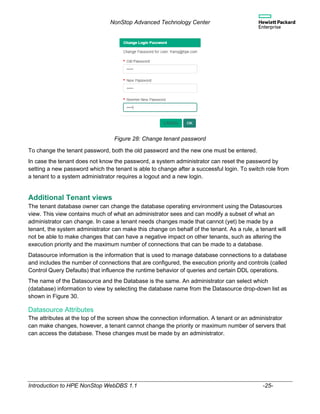This document provides an introduction to HPE NonStop WebDBS 1.1, a user interface for managing HPE NonStop SQL/MX databases within a multi-tenant environment. It outlines new features, user roles (administrators and tenants), and automated database creation facilitated by ServiceNow, emphasizing how database management tasks can be performed through the WebDBS interface without constant administrator involvement. The document also details various functionalities, actions, and views available to administrators and tenants, supporting efficient database lifecycle management.