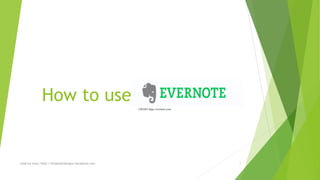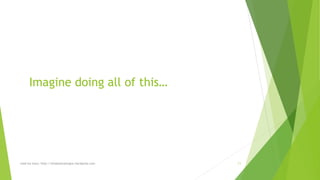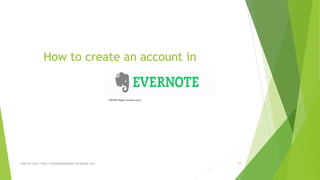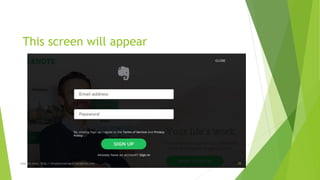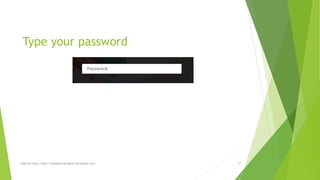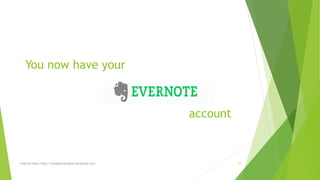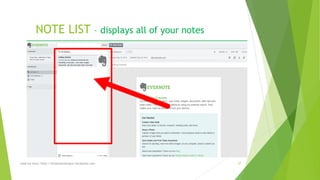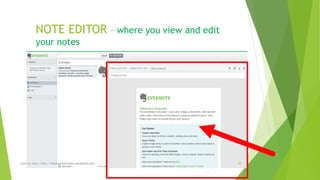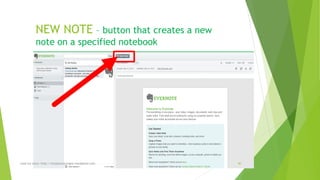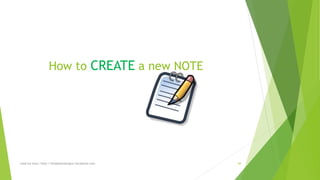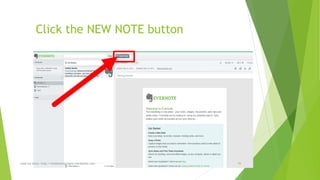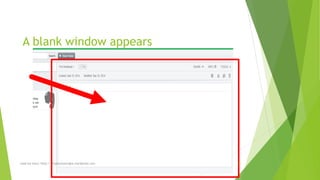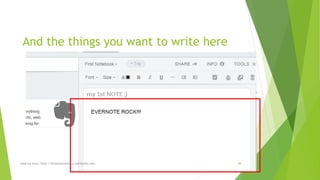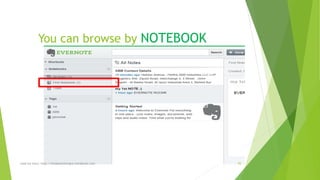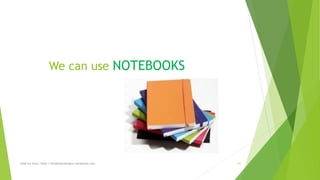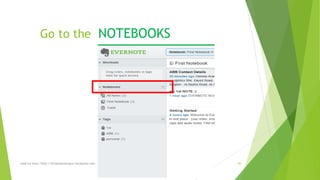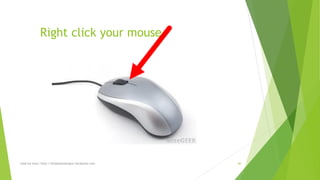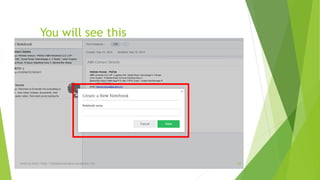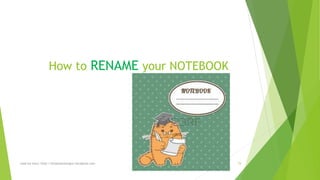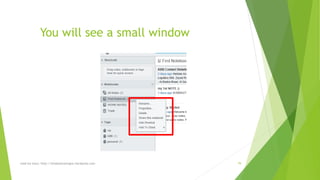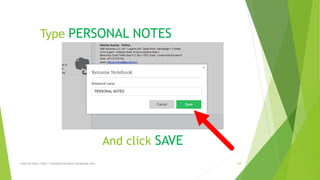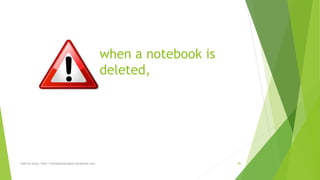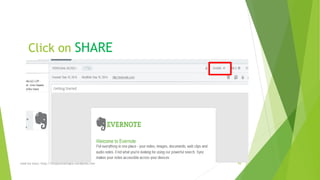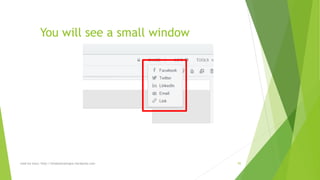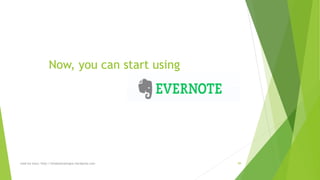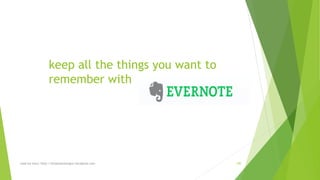The document provides instructions on how to use Evernote, an online note taking and organizing tool. It describes how to create an Evernote account, explore the home screen interface, create and organize notes using notebooks, and share notes. Key features covered include writing notes, collecting web clippings and files, finding content using search, and accessing notes anywhere from any device using the Evernote web app.