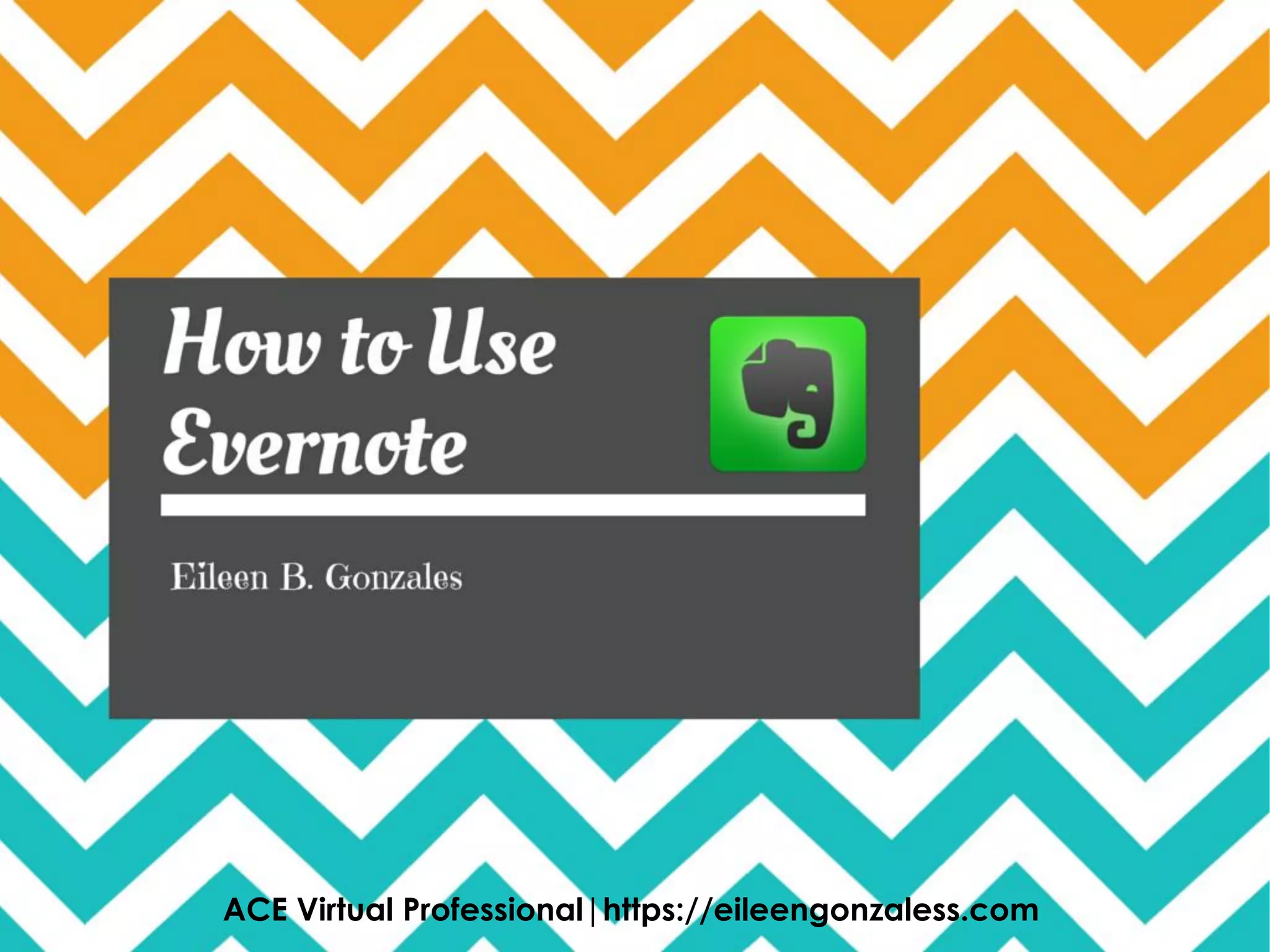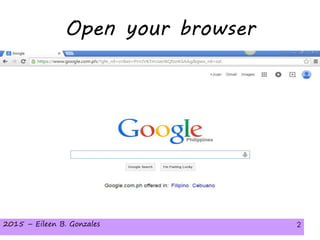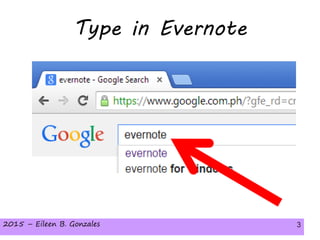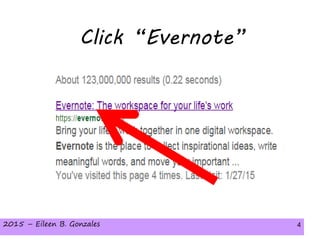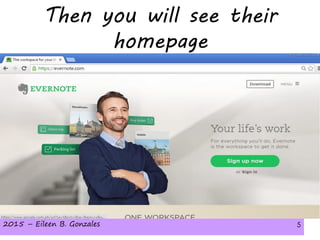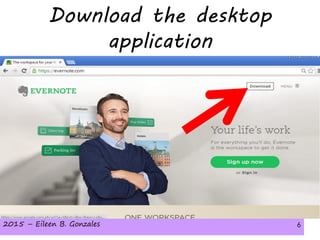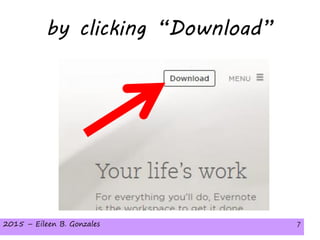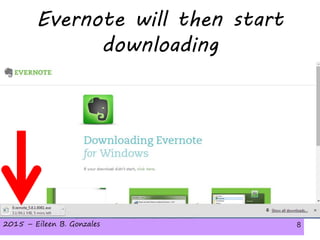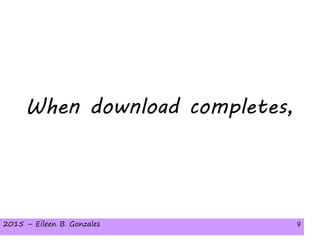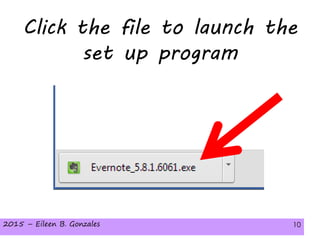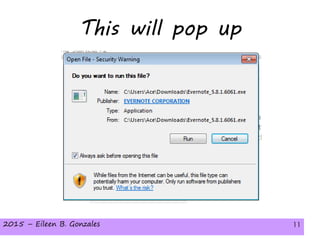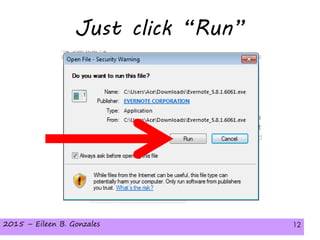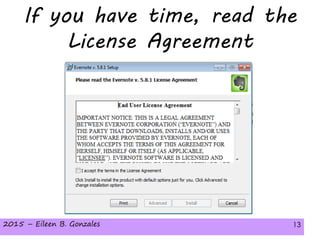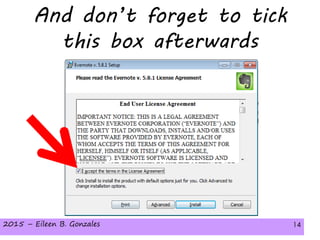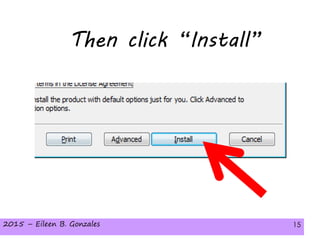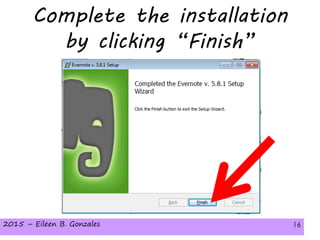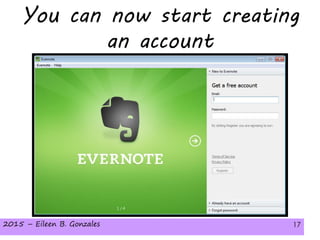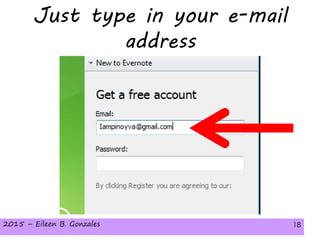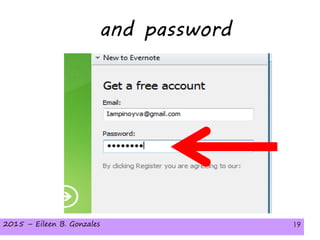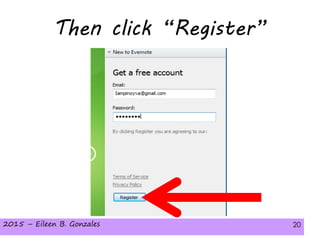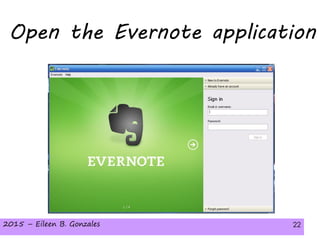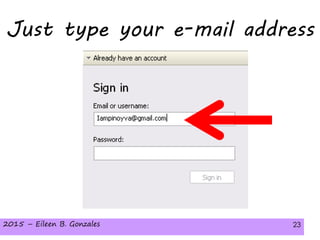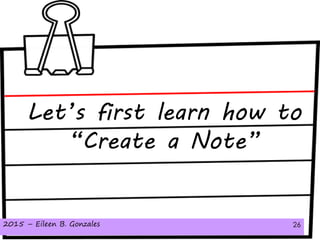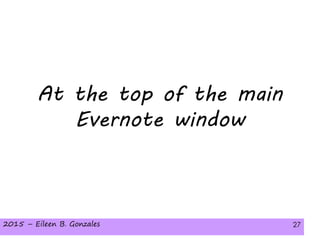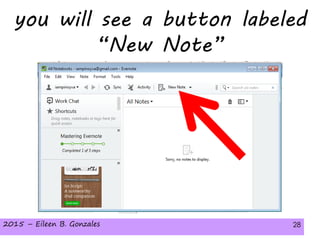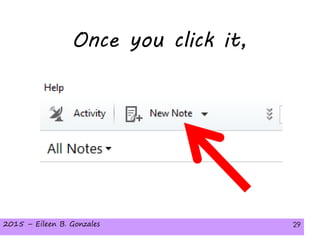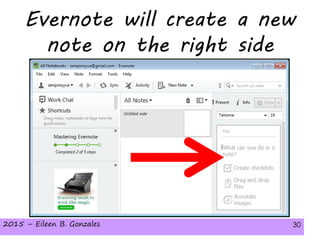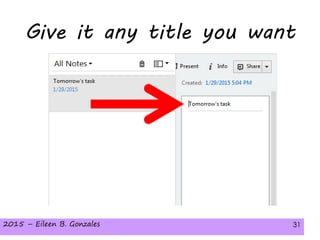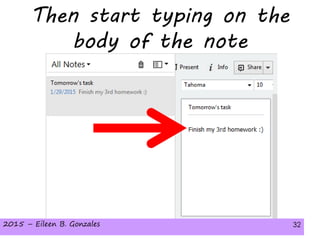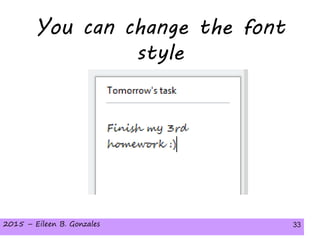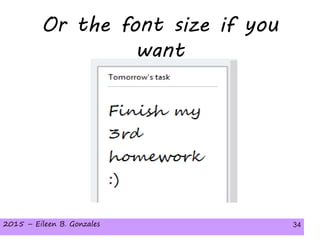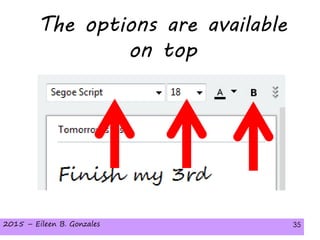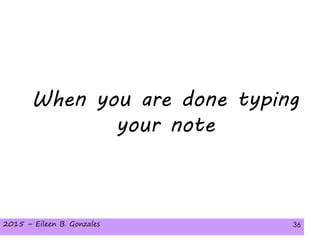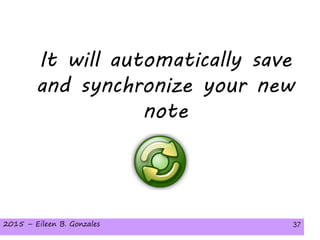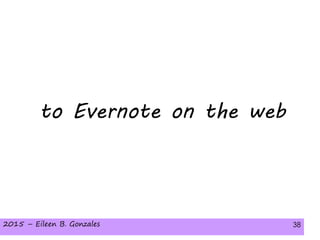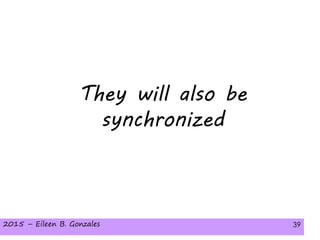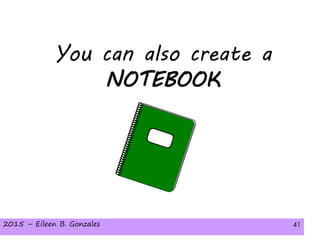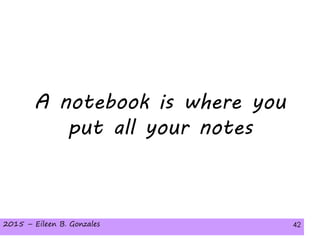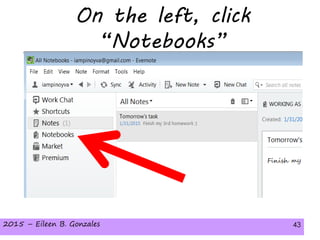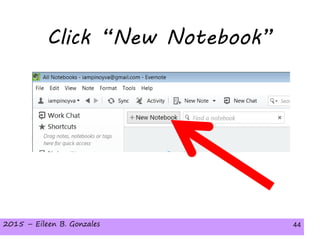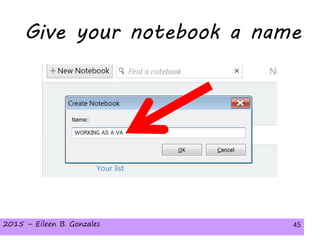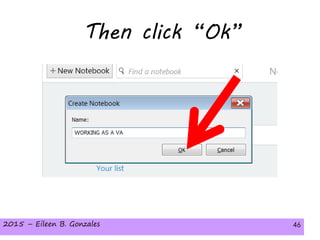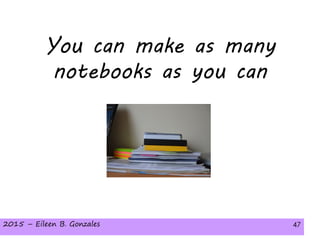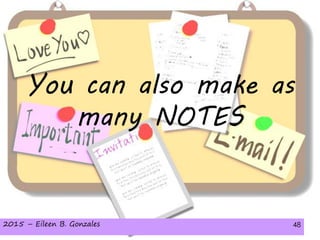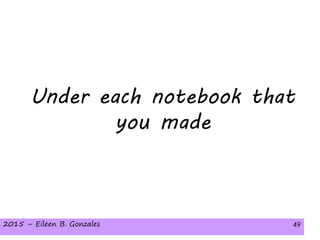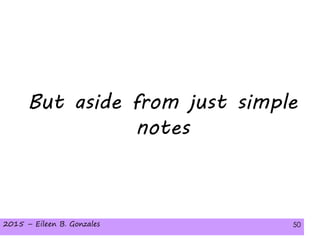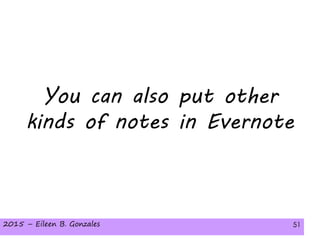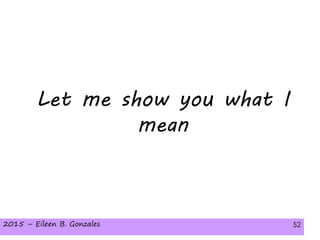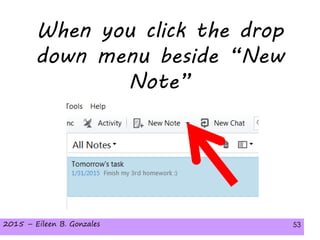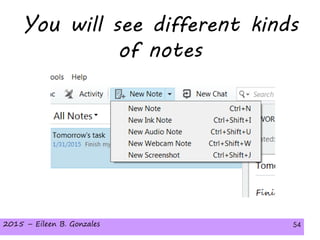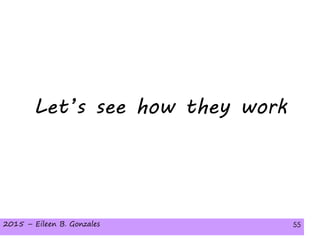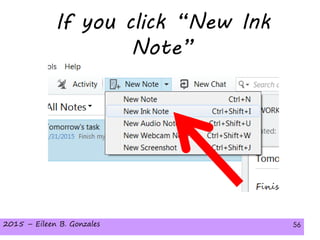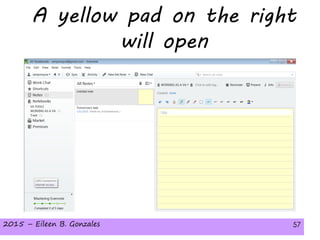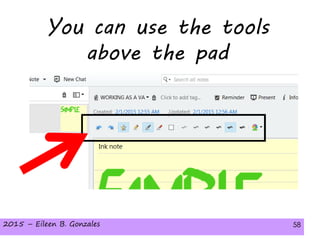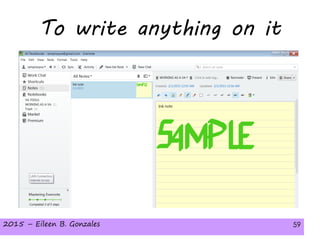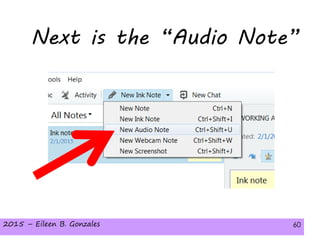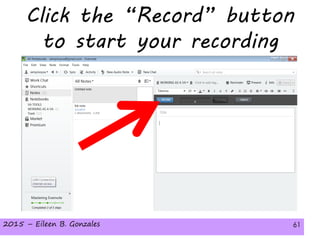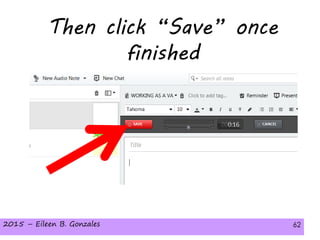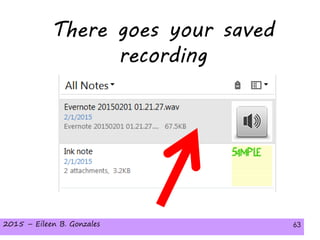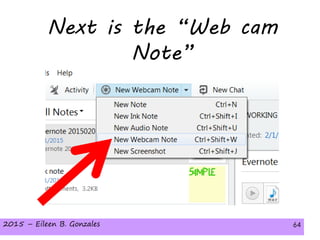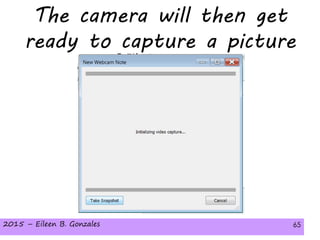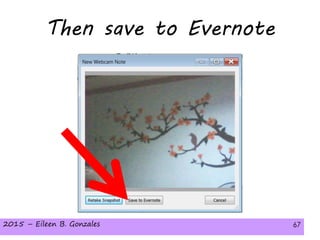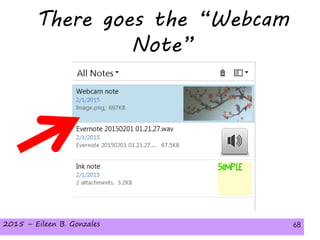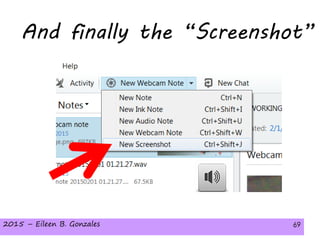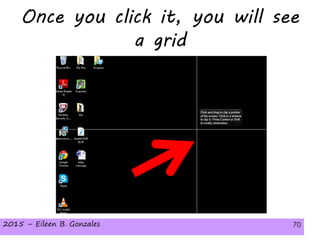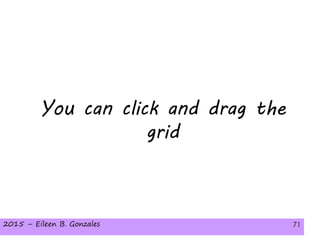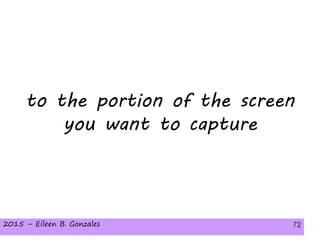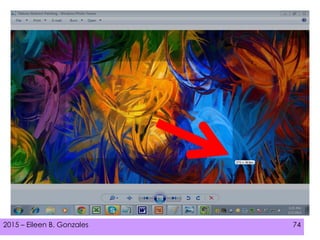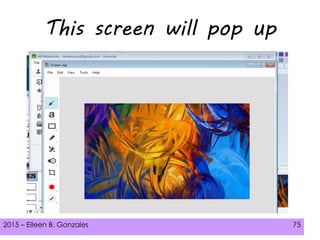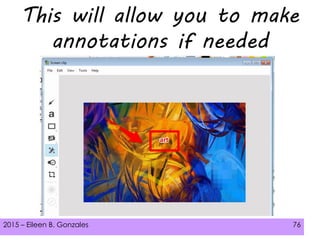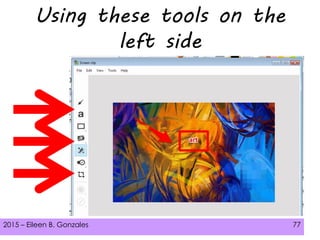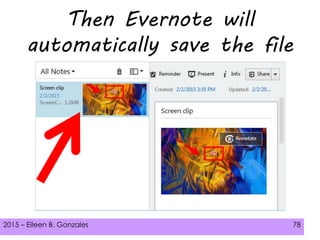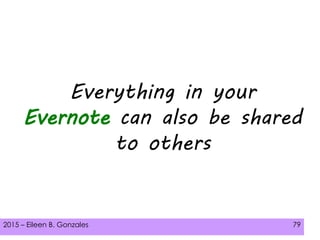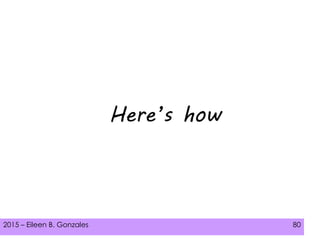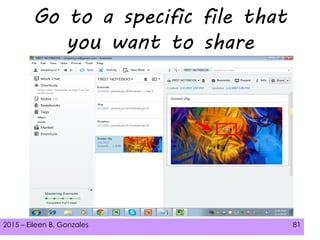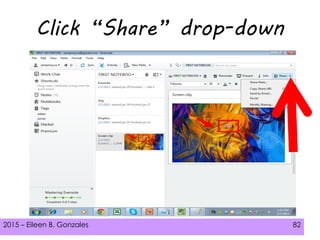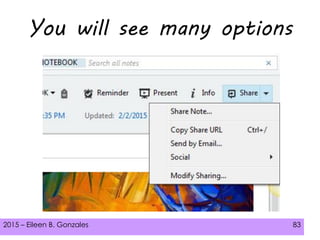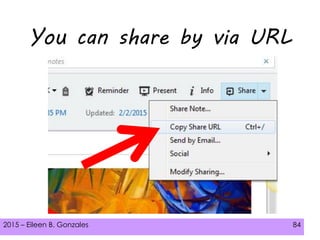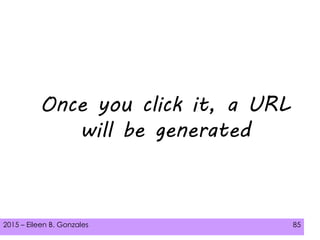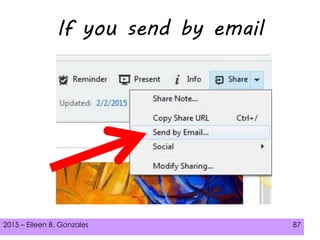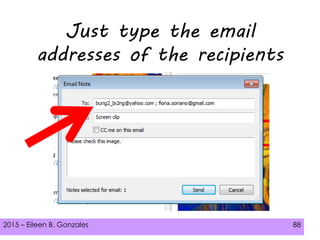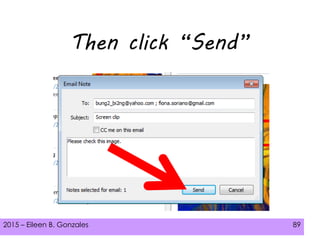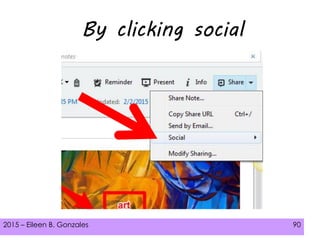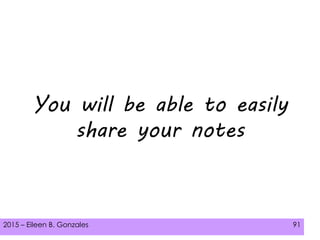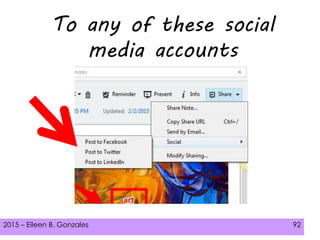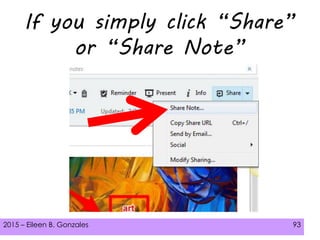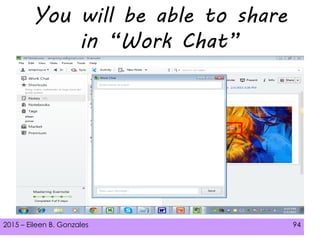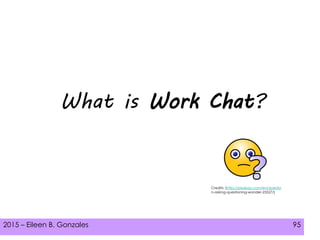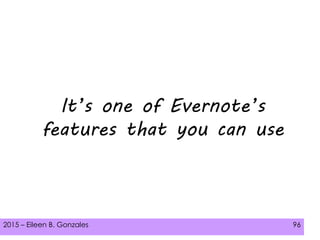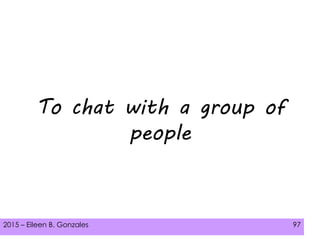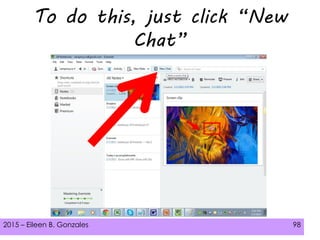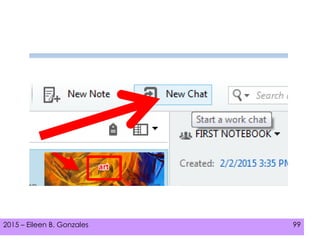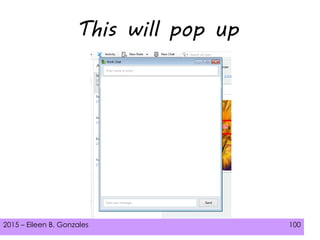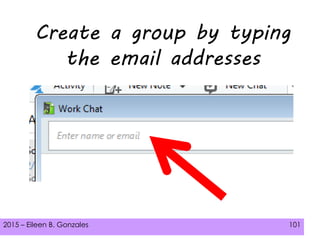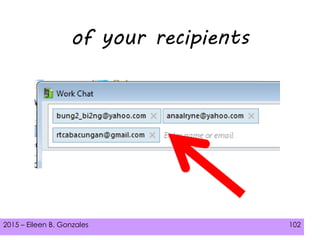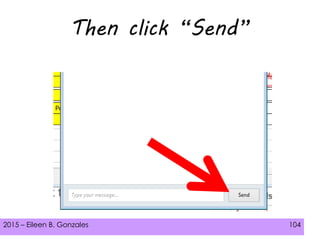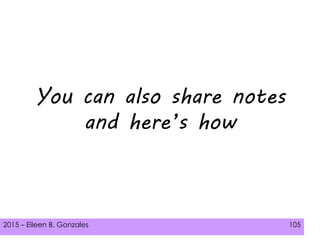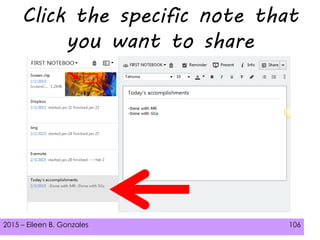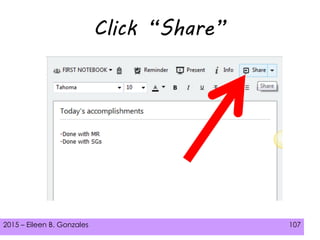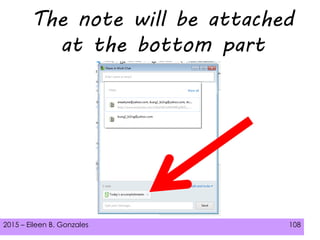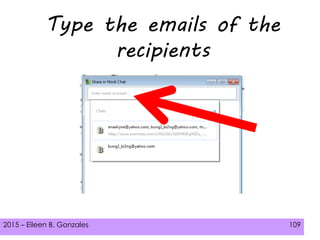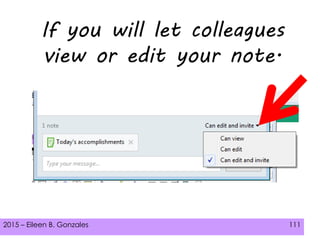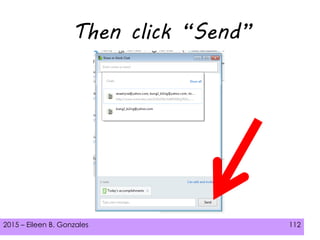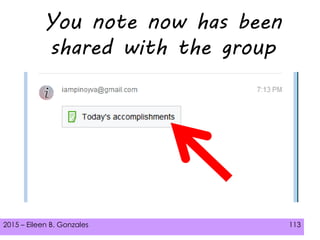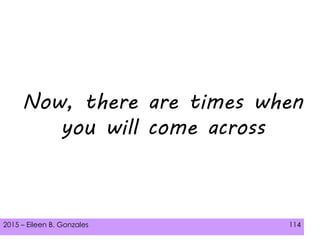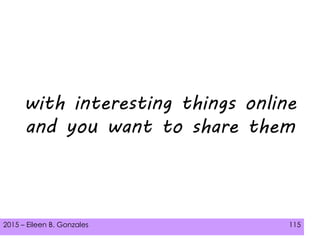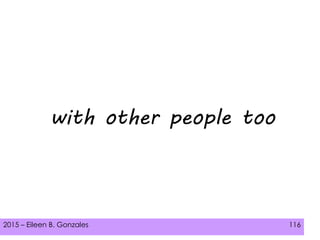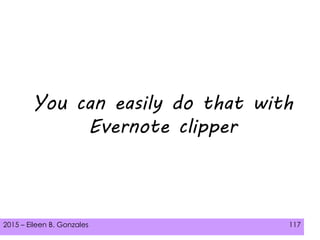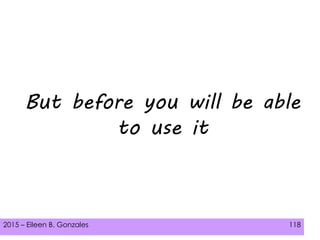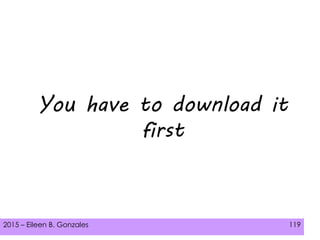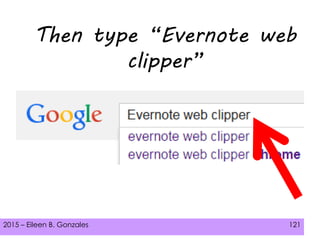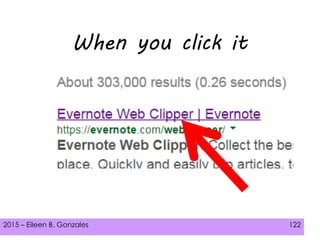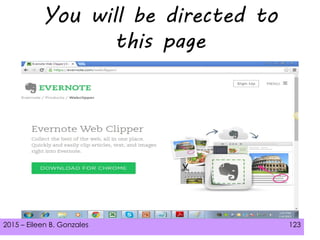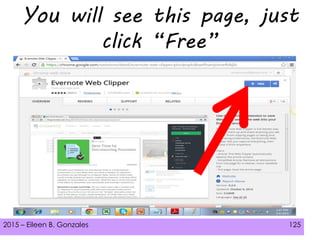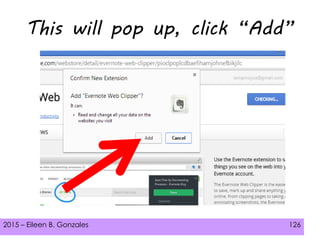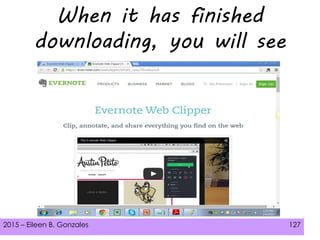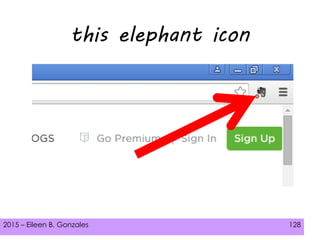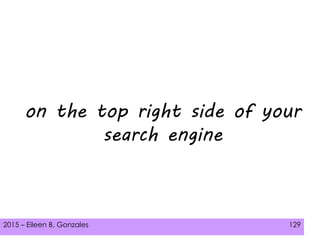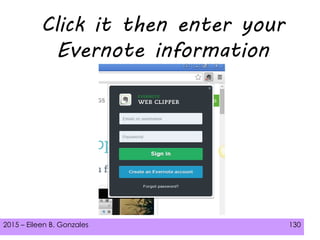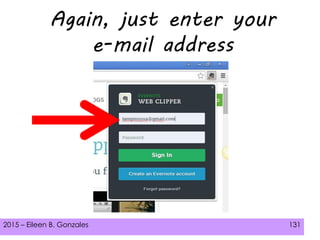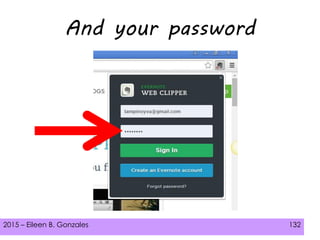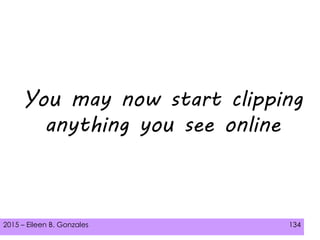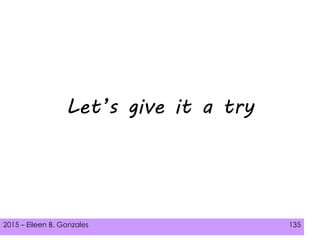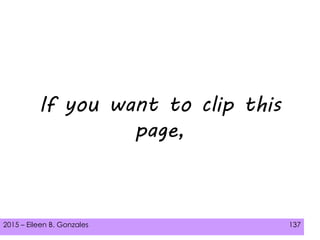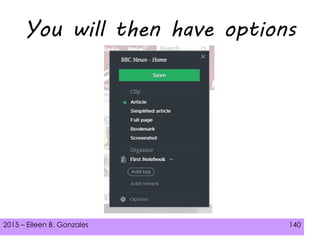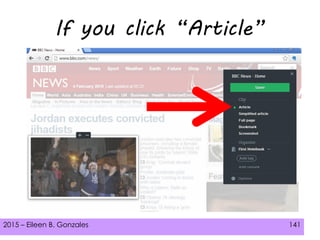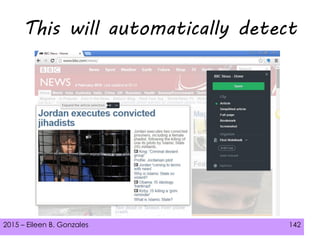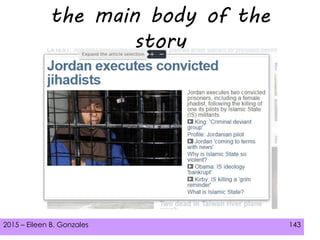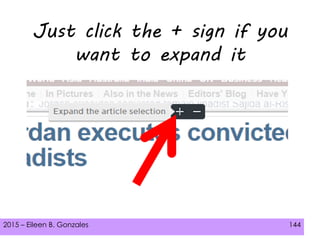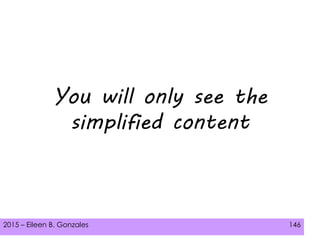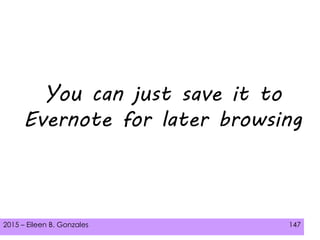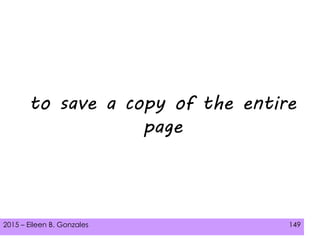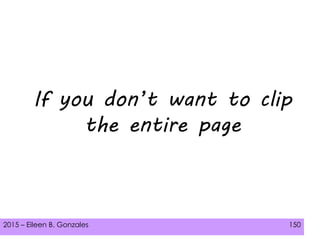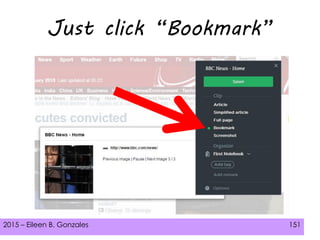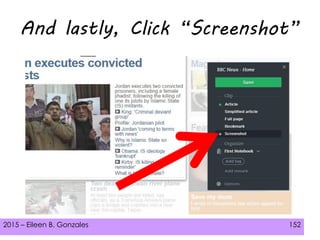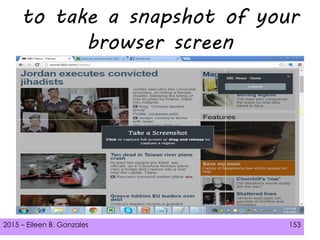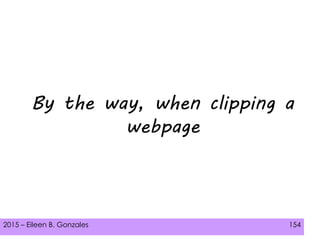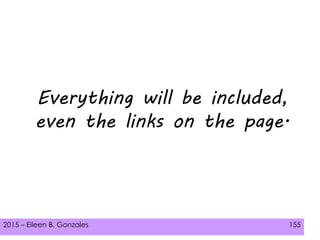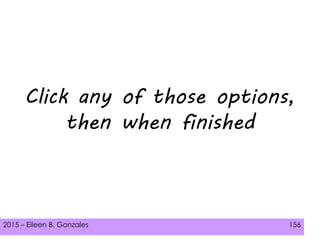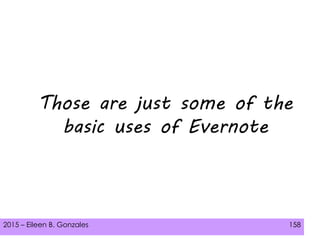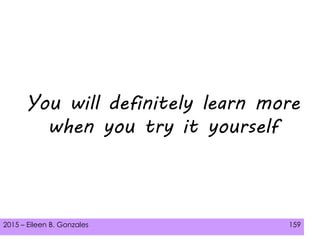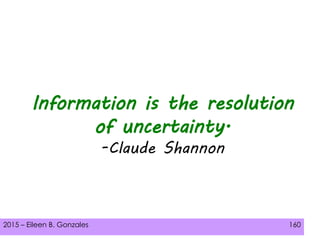The document provides step-by-step instructions for downloading and using the Evernote application. It explains how to create an Evernote account, download the desktop application, create notes and notebooks, and insert different content types like photos, audio recordings, and screenshots. It also describes how to share notes and notebooks with others using features like email and Evernote chat.