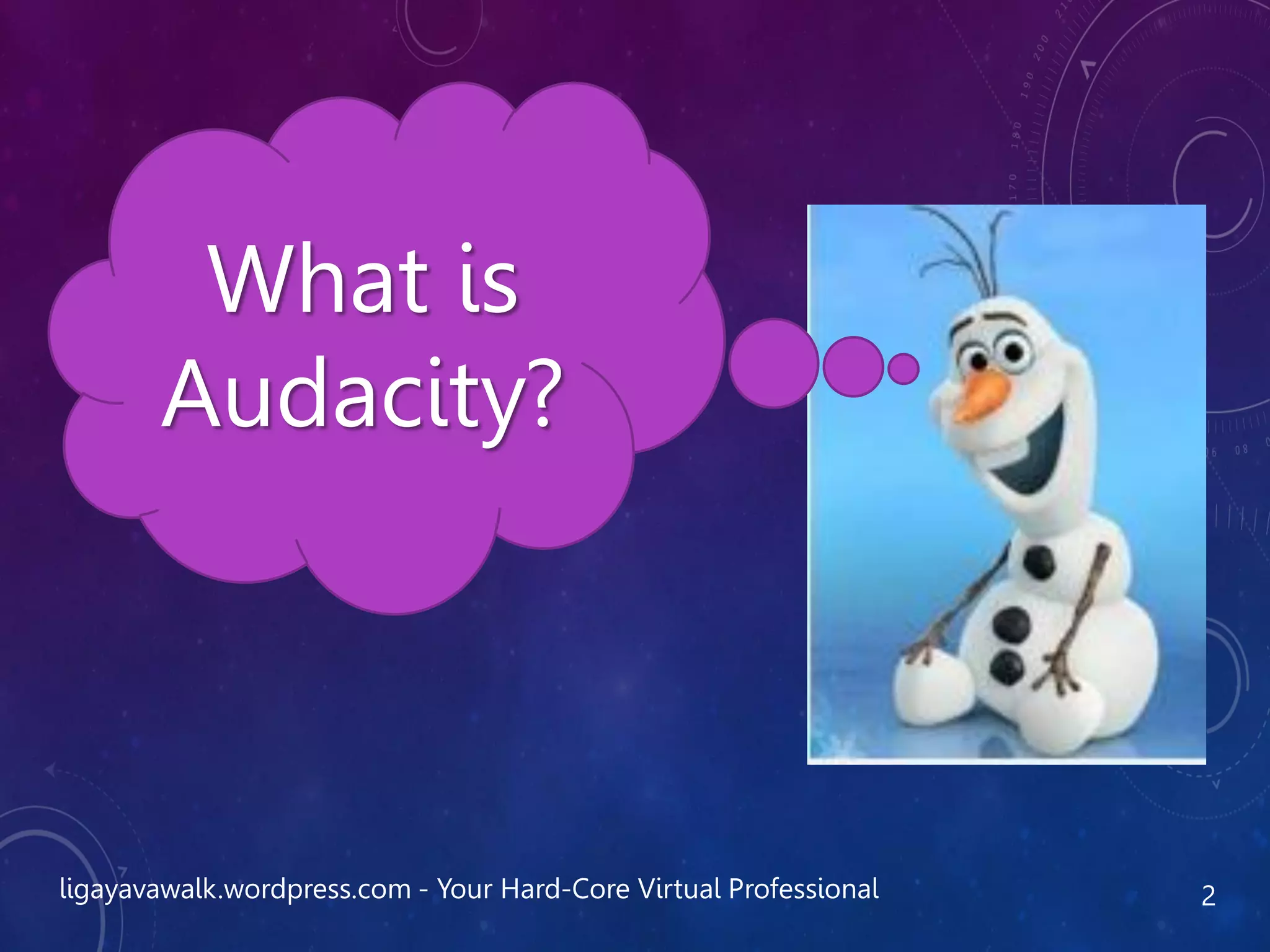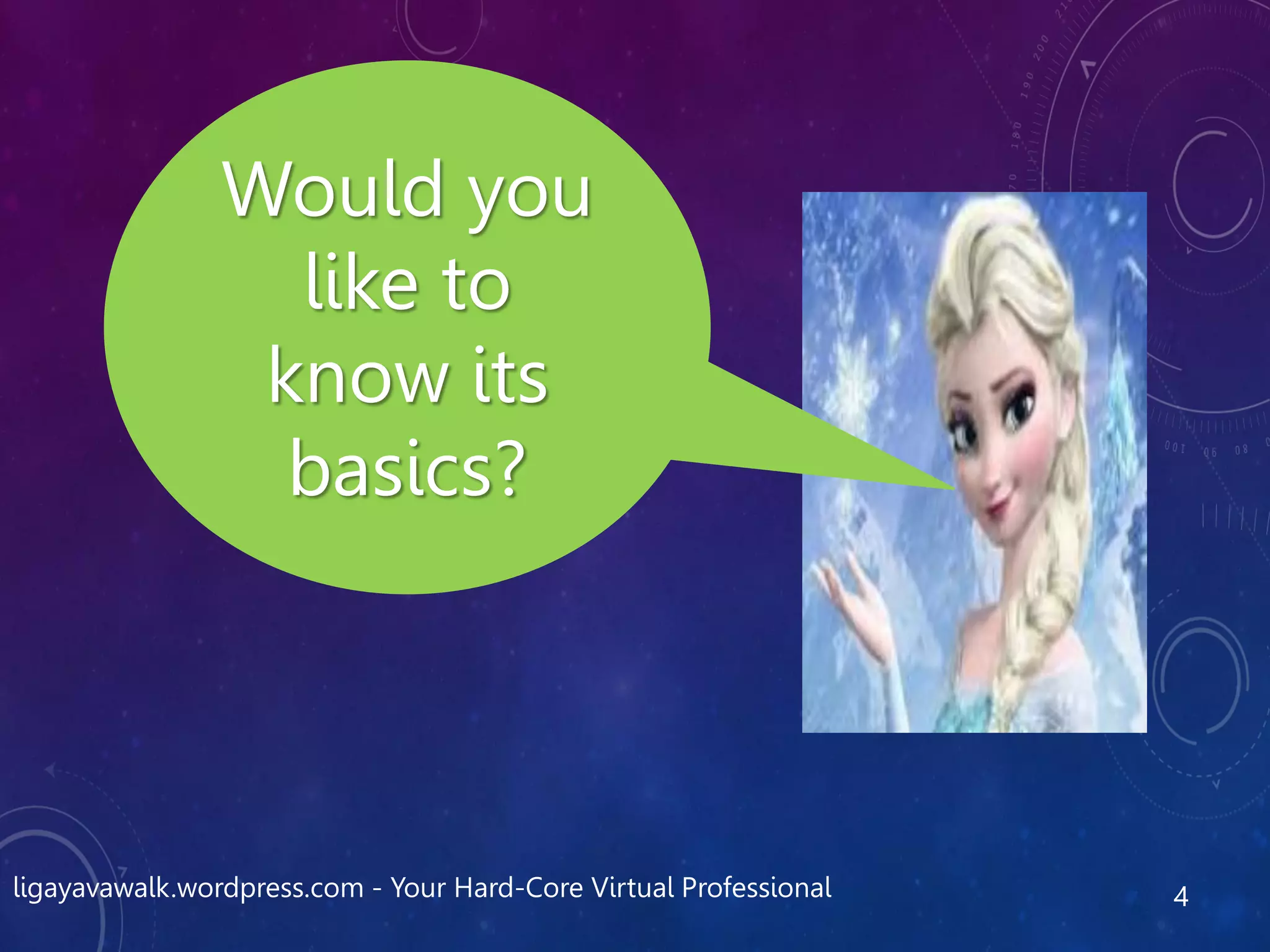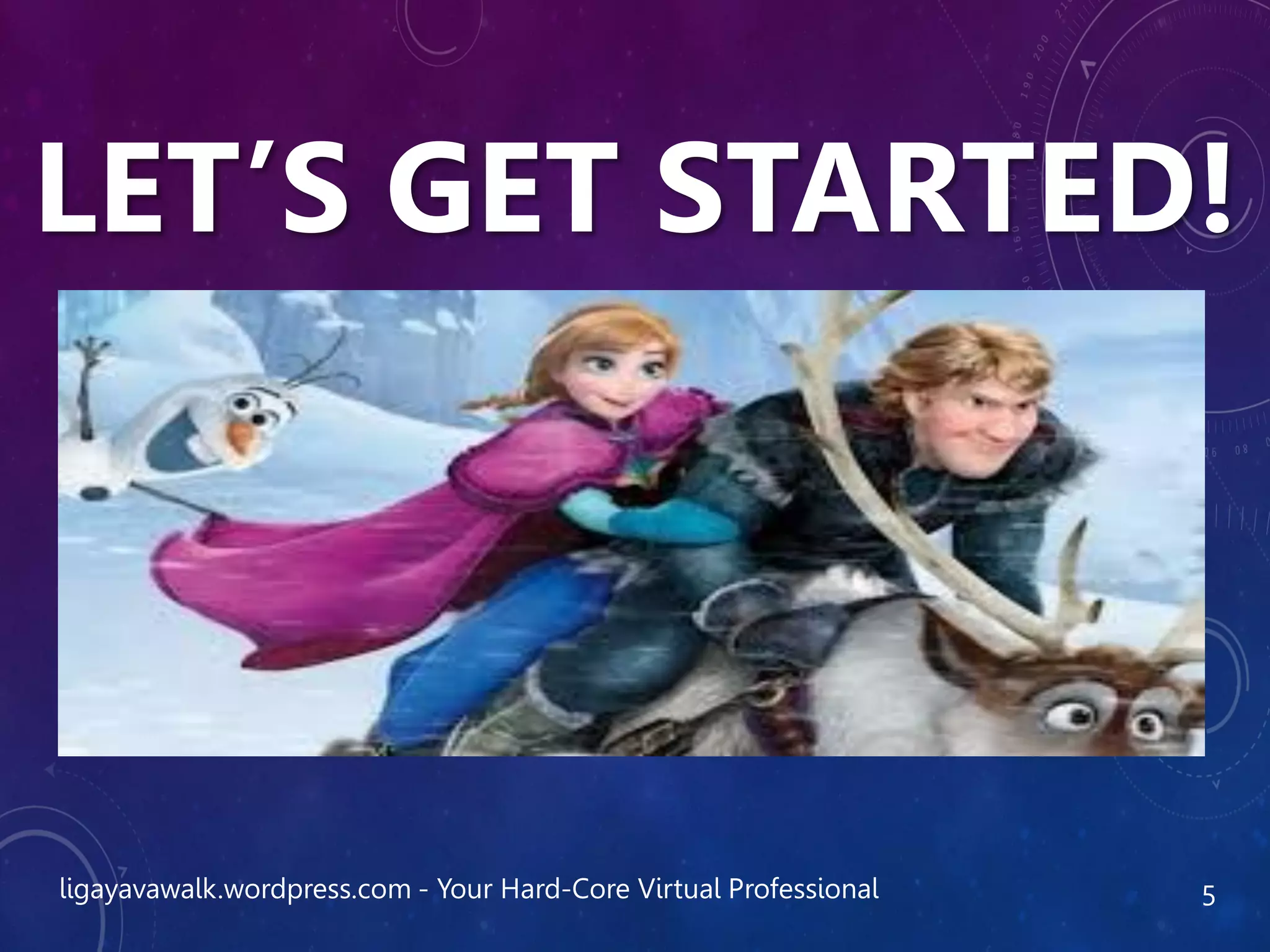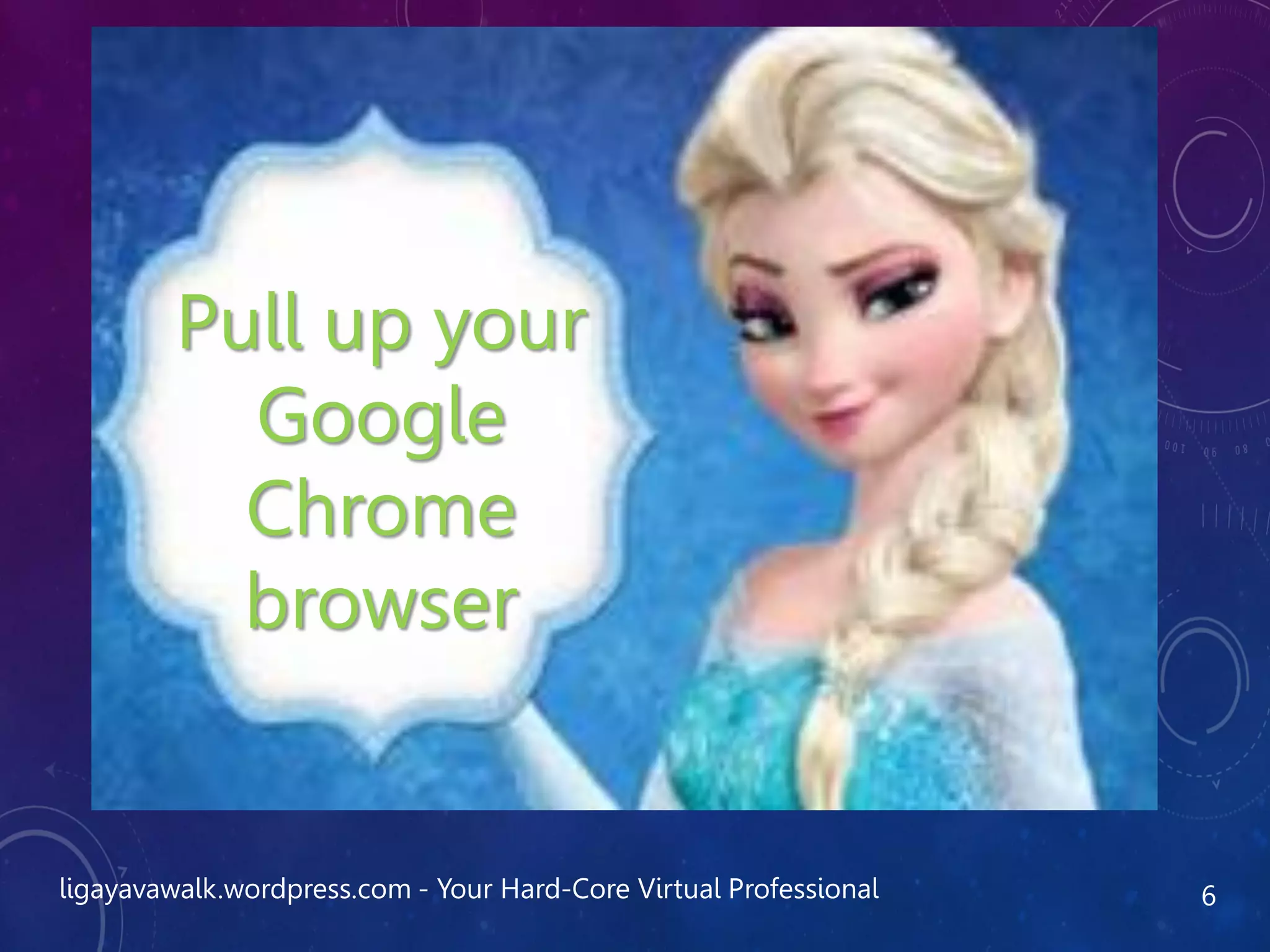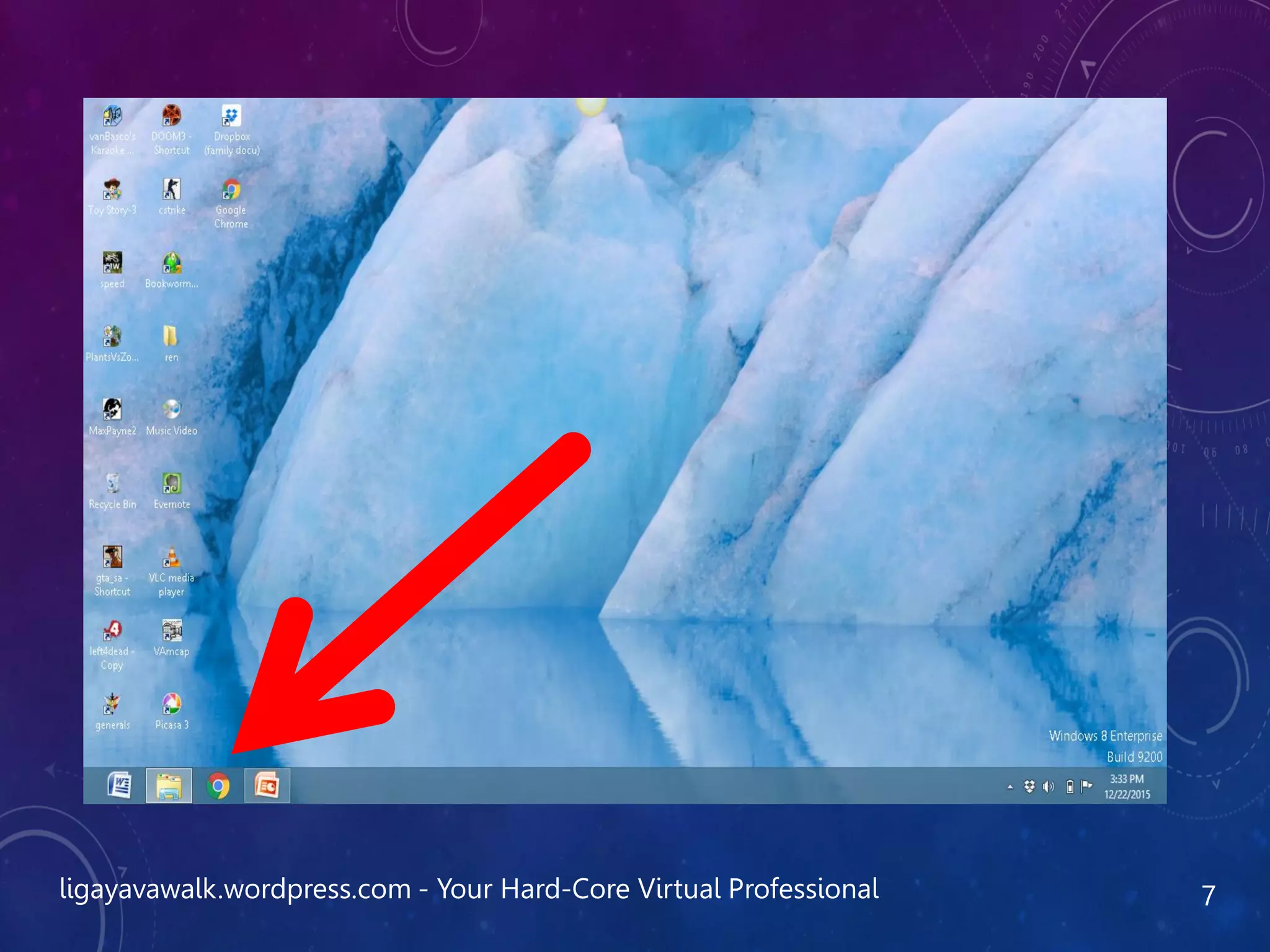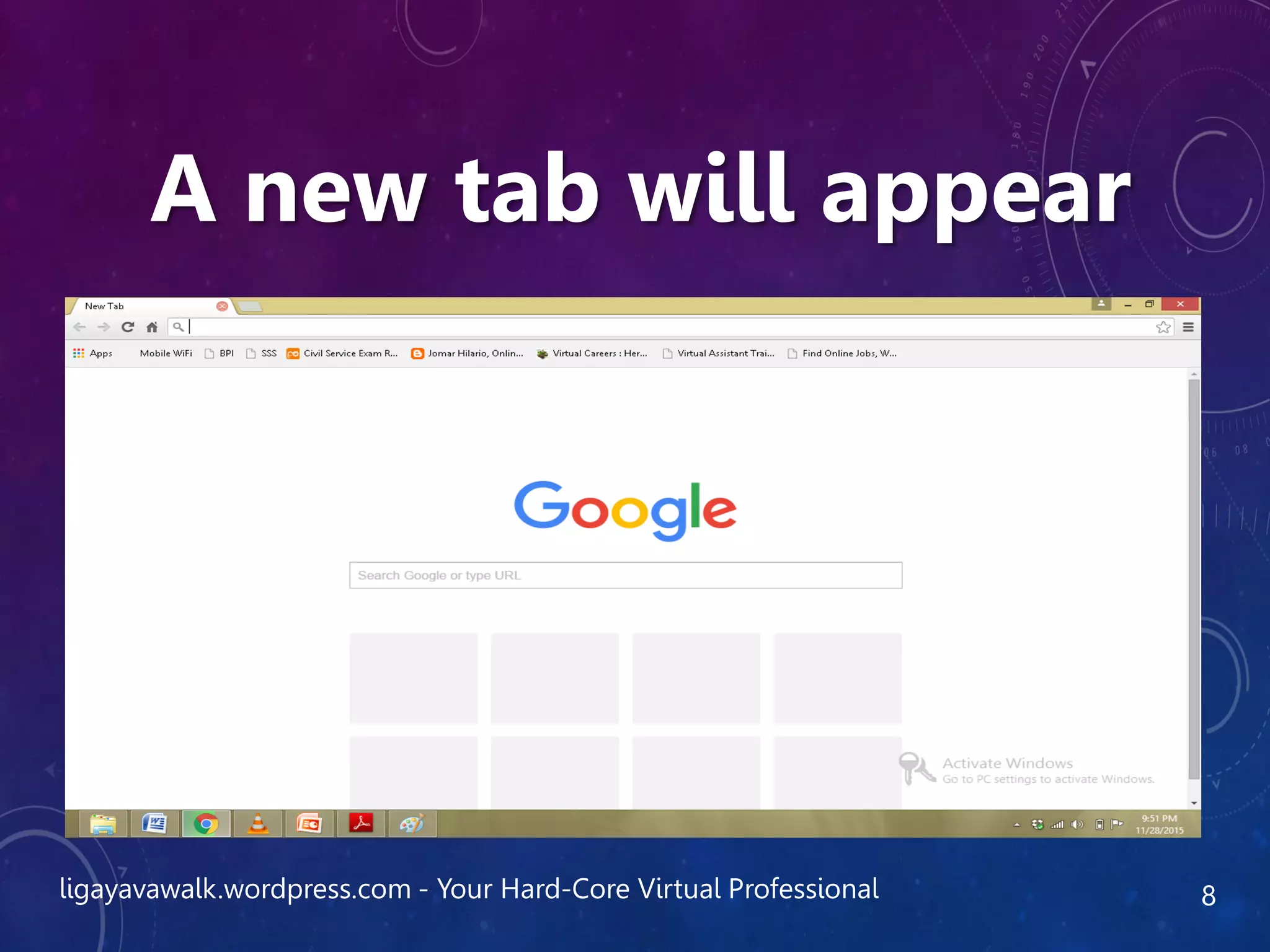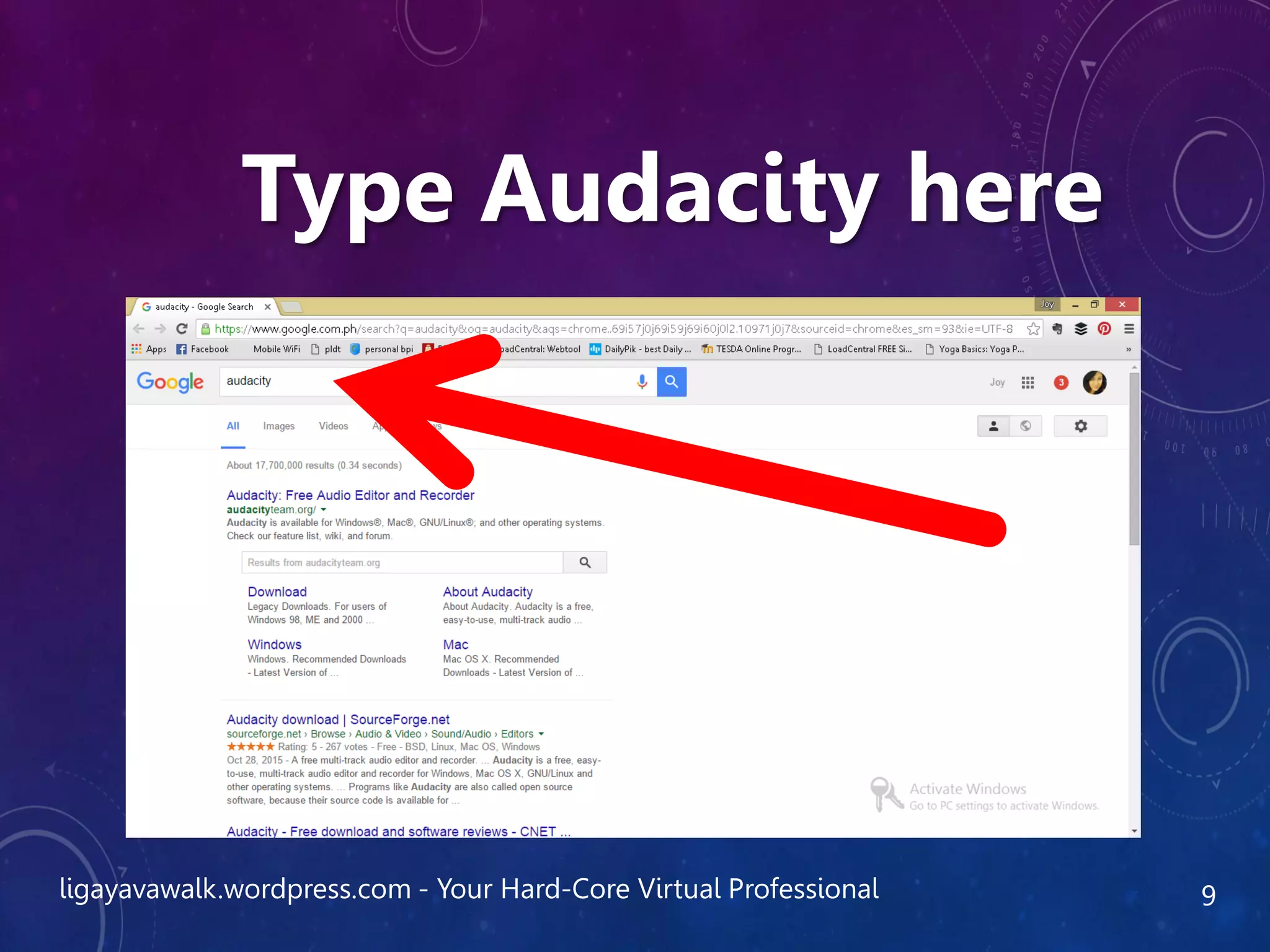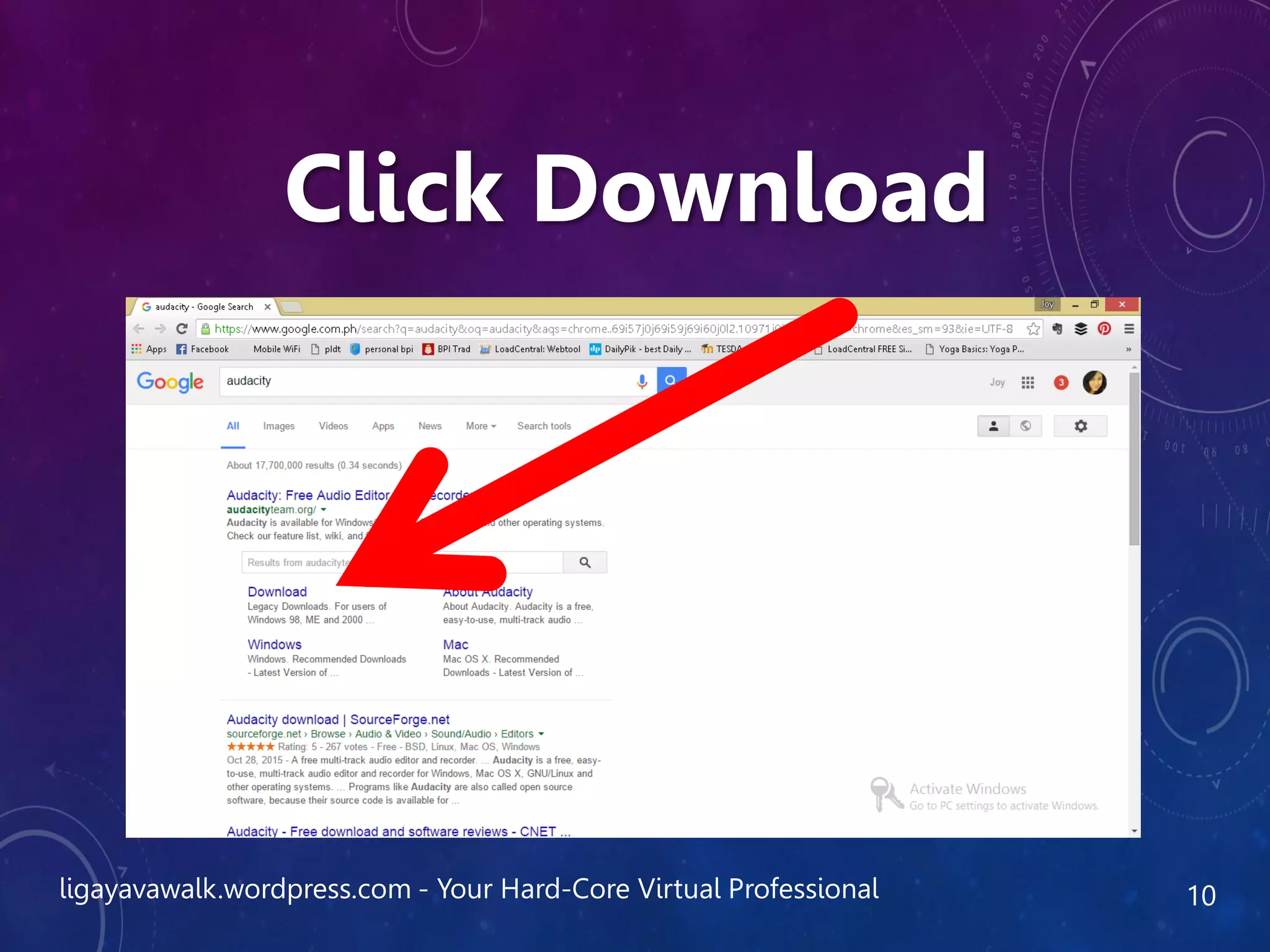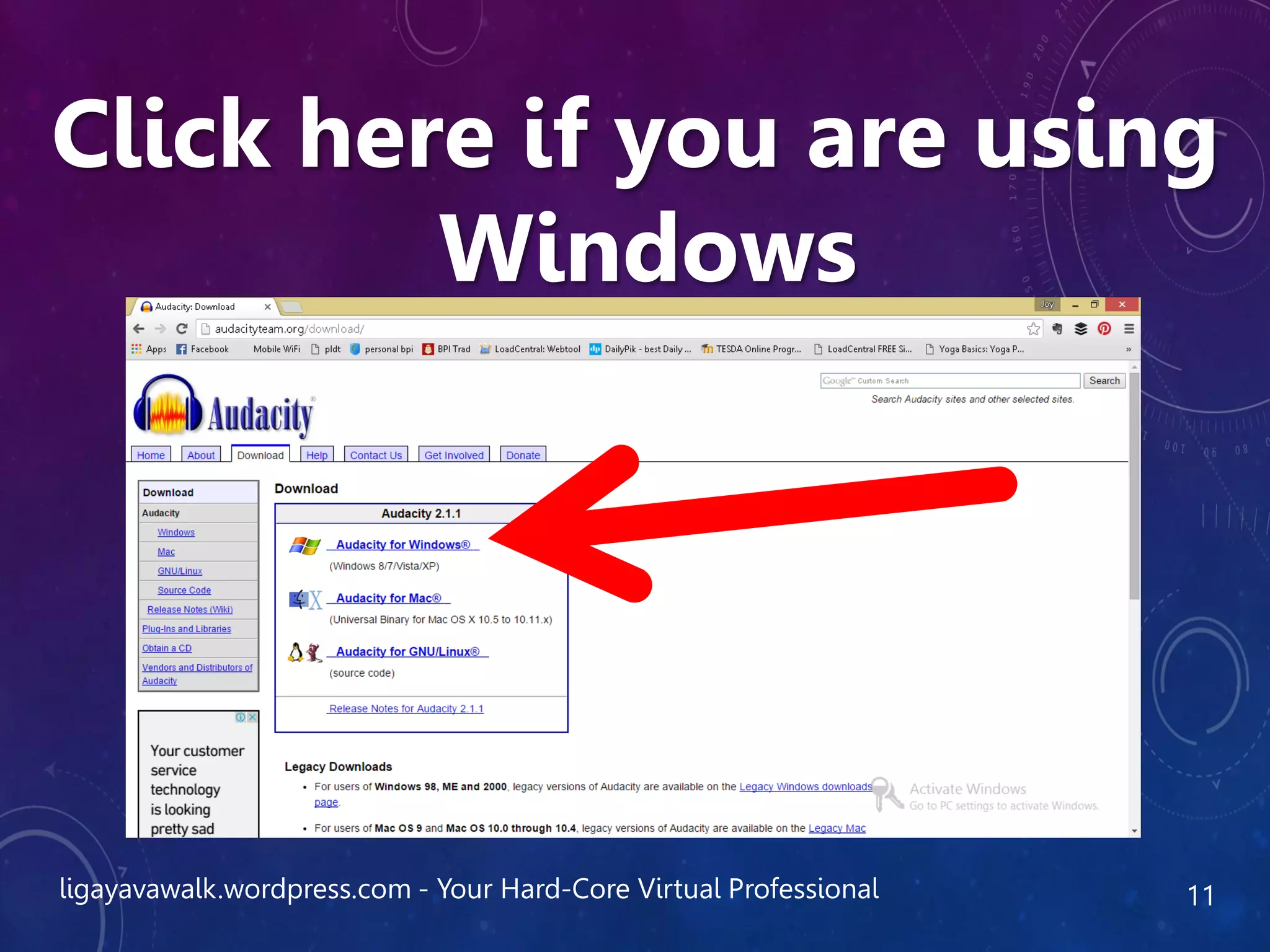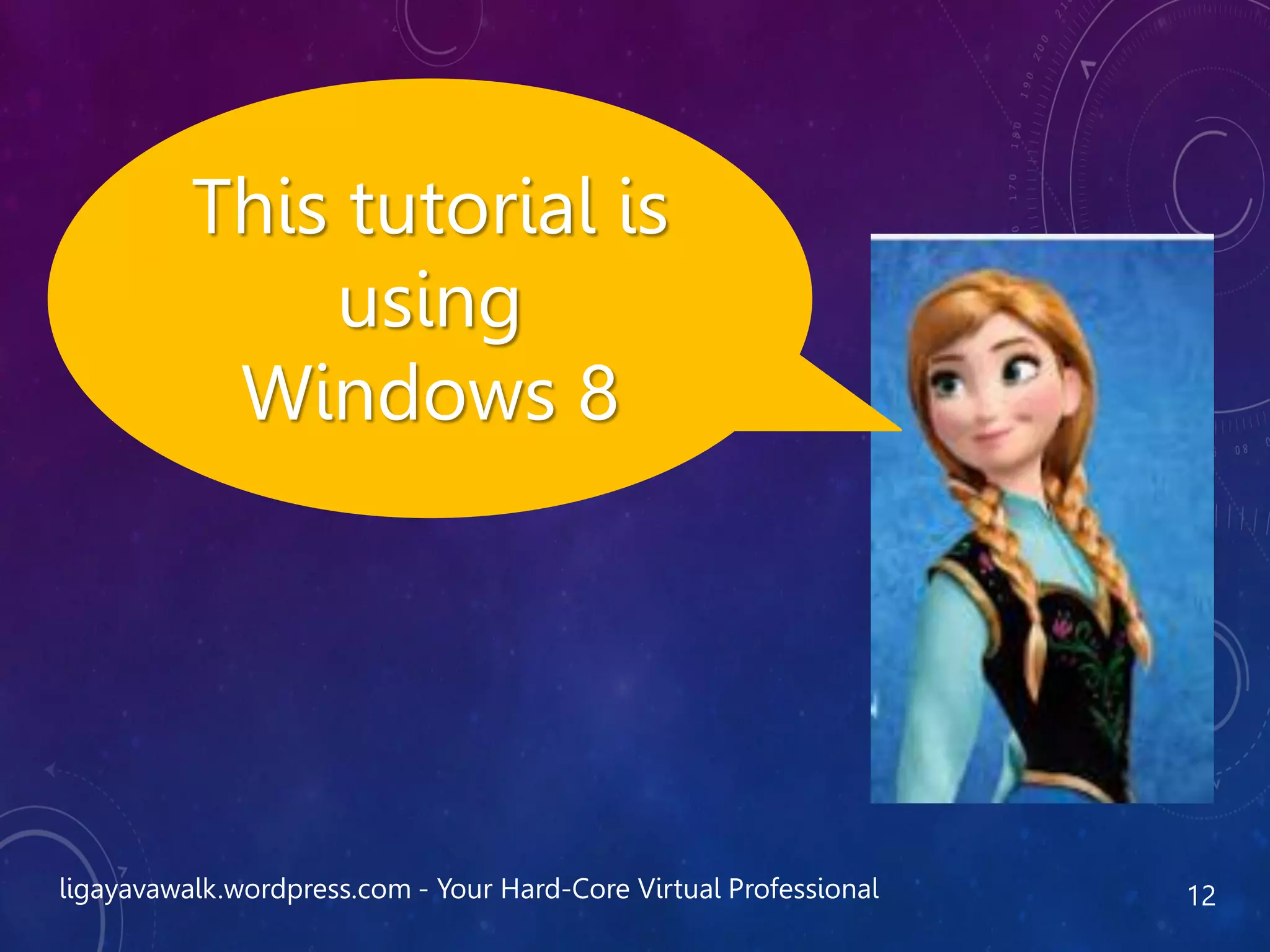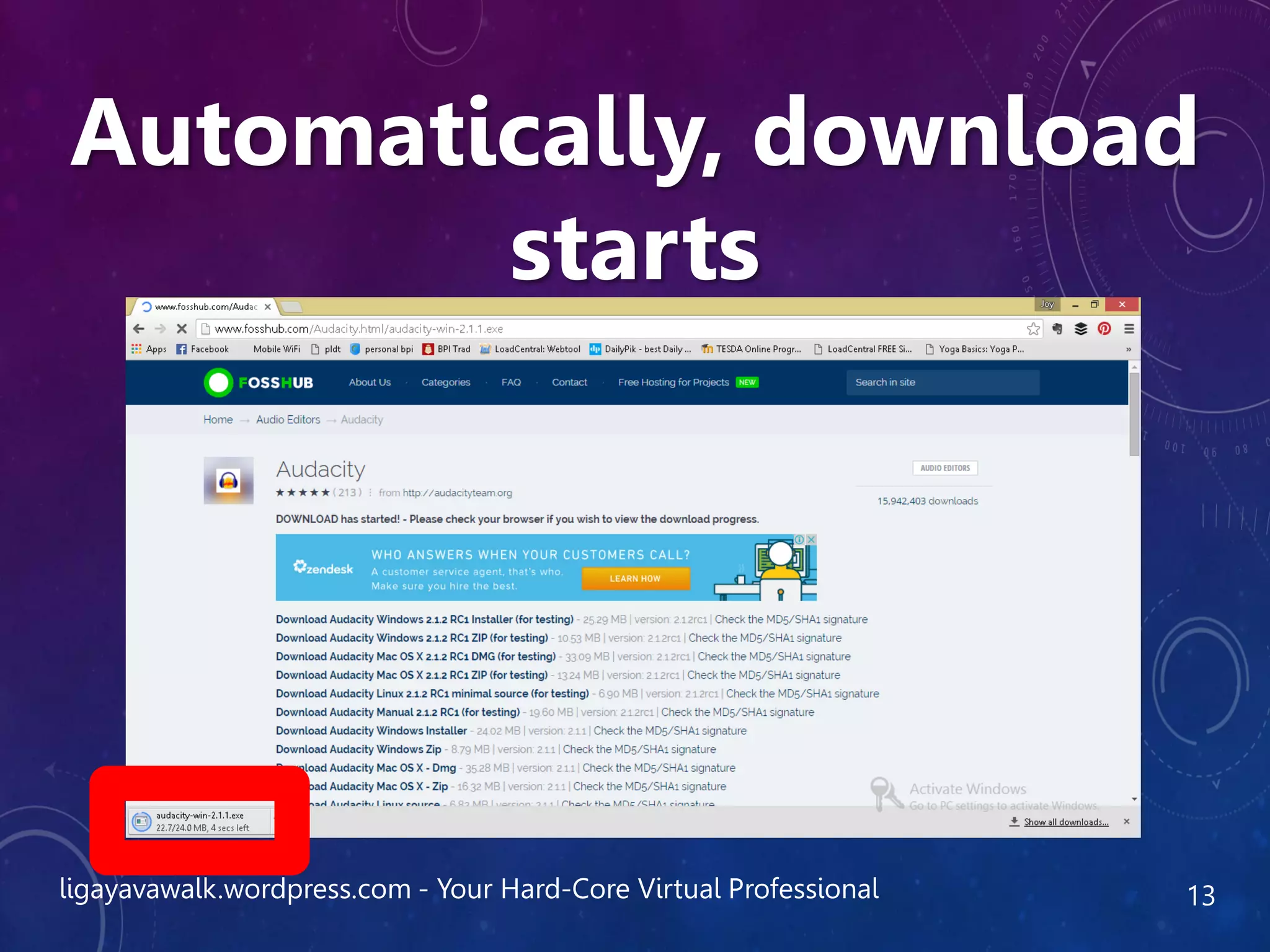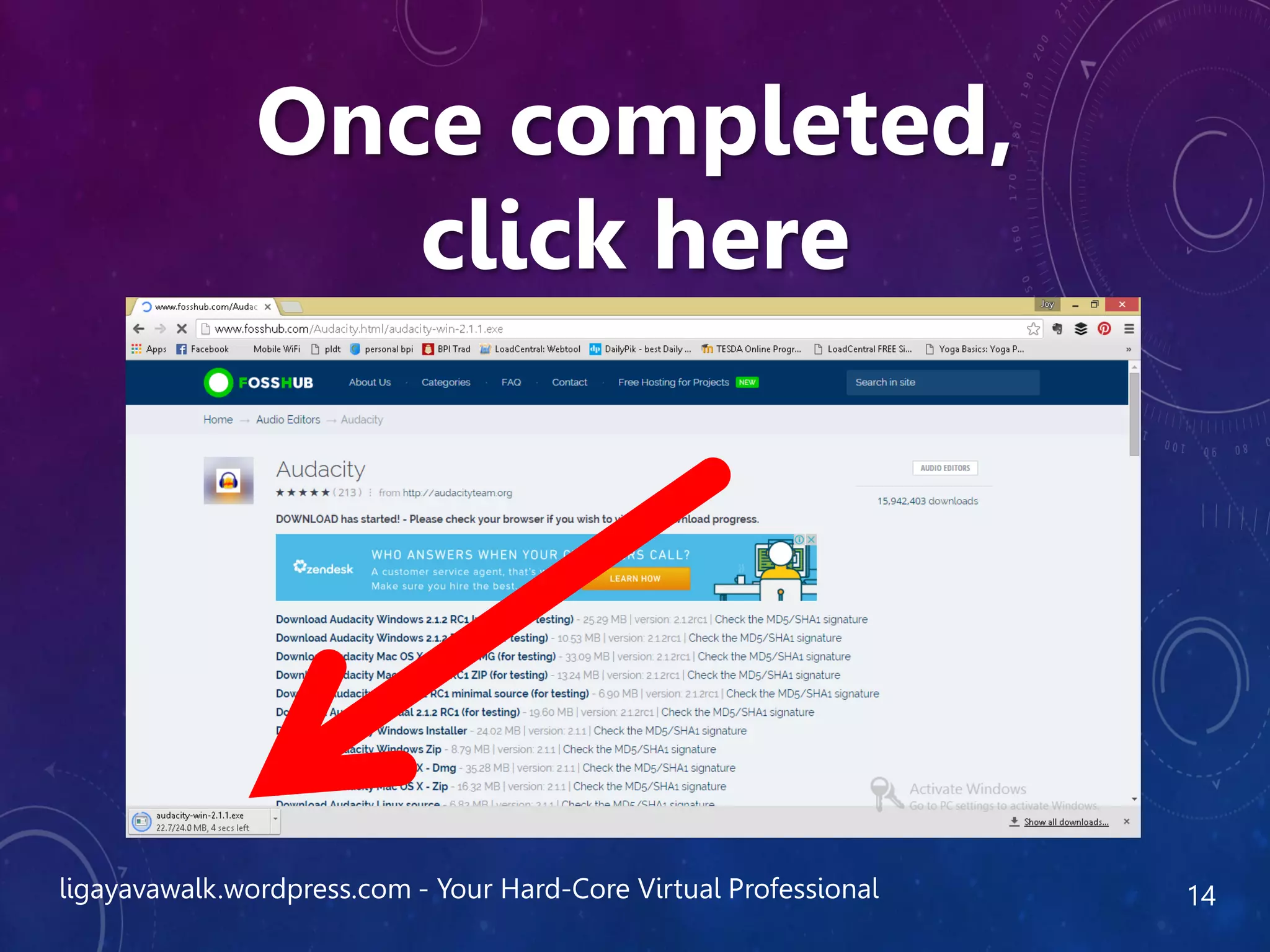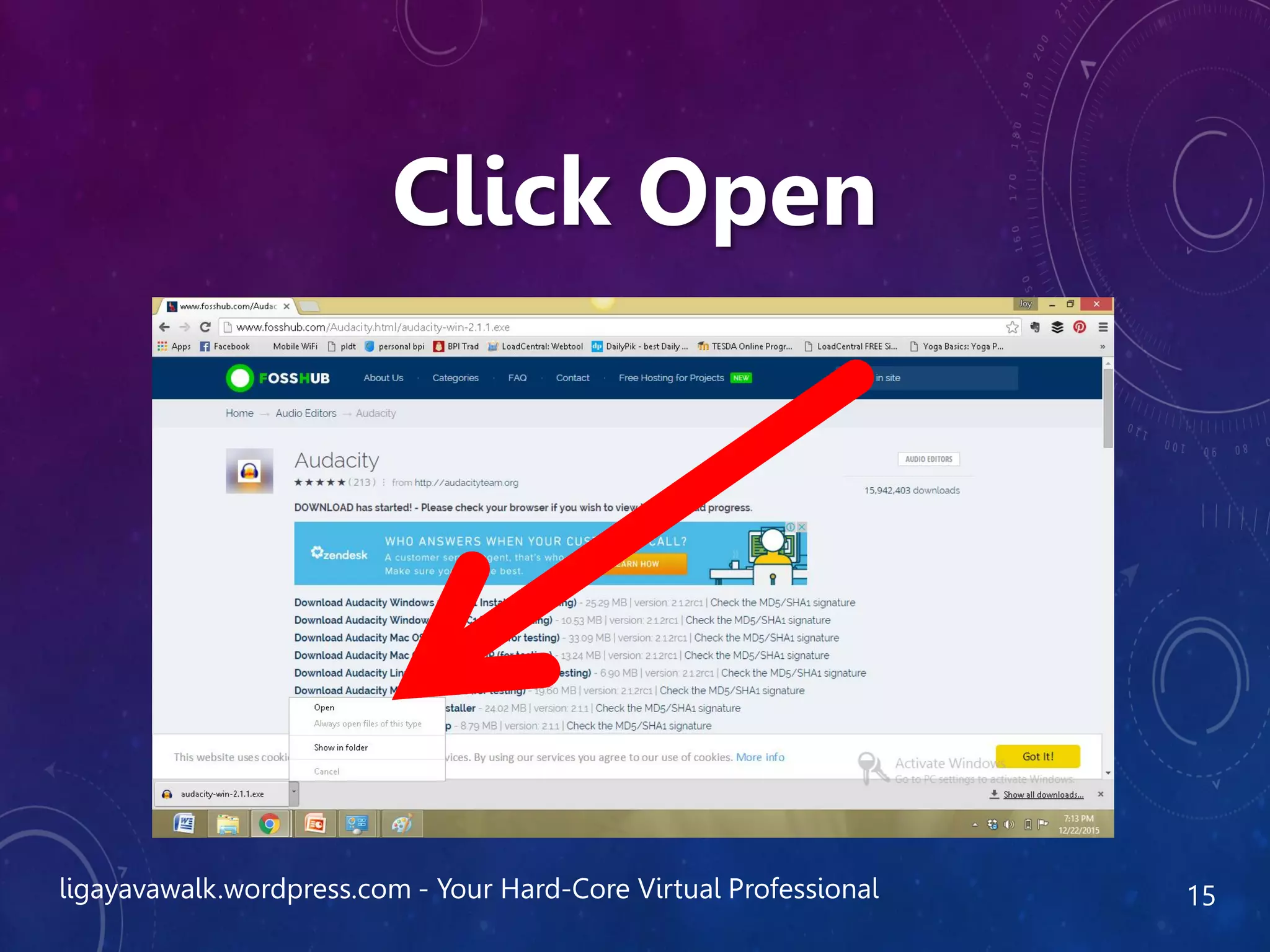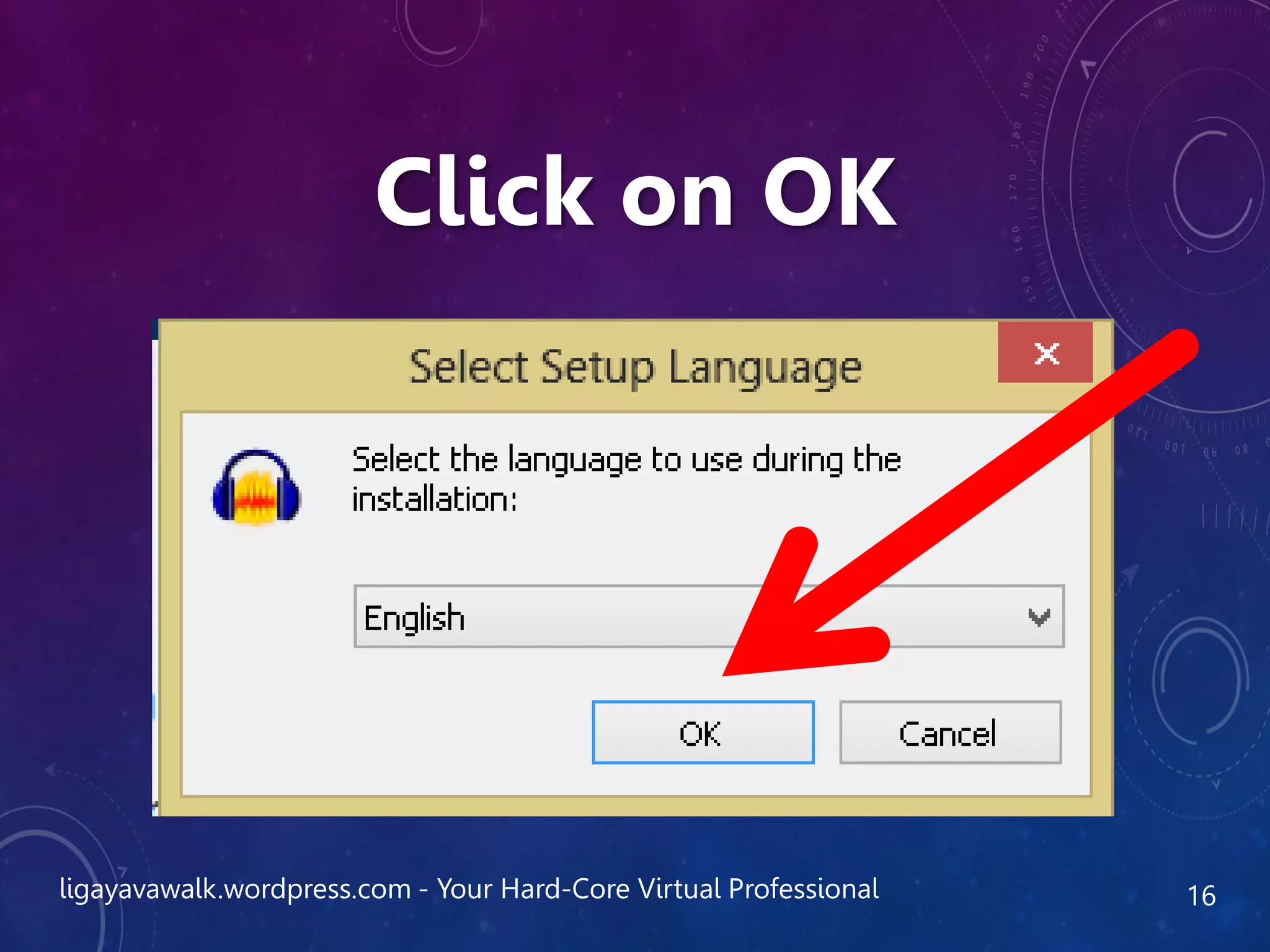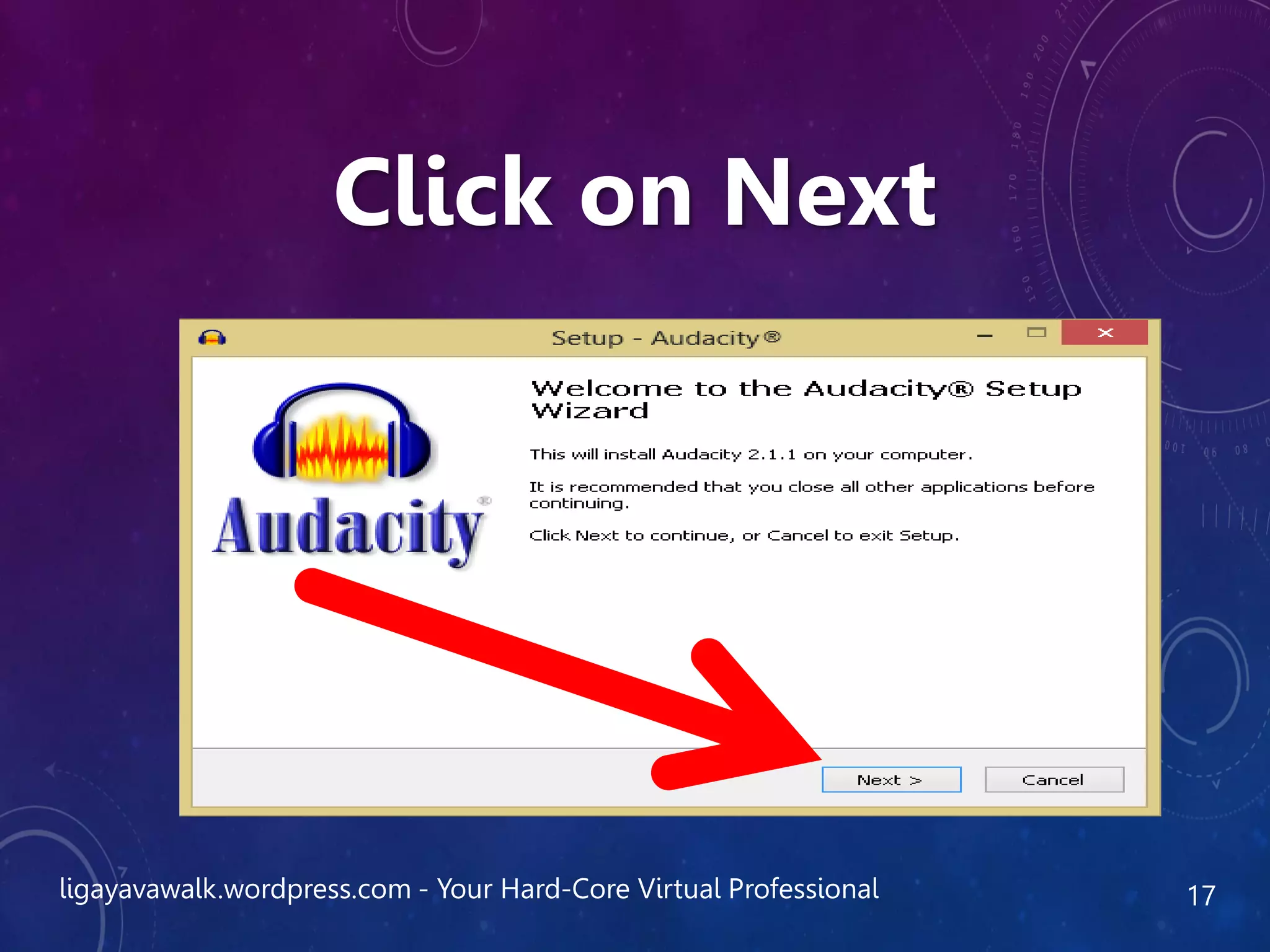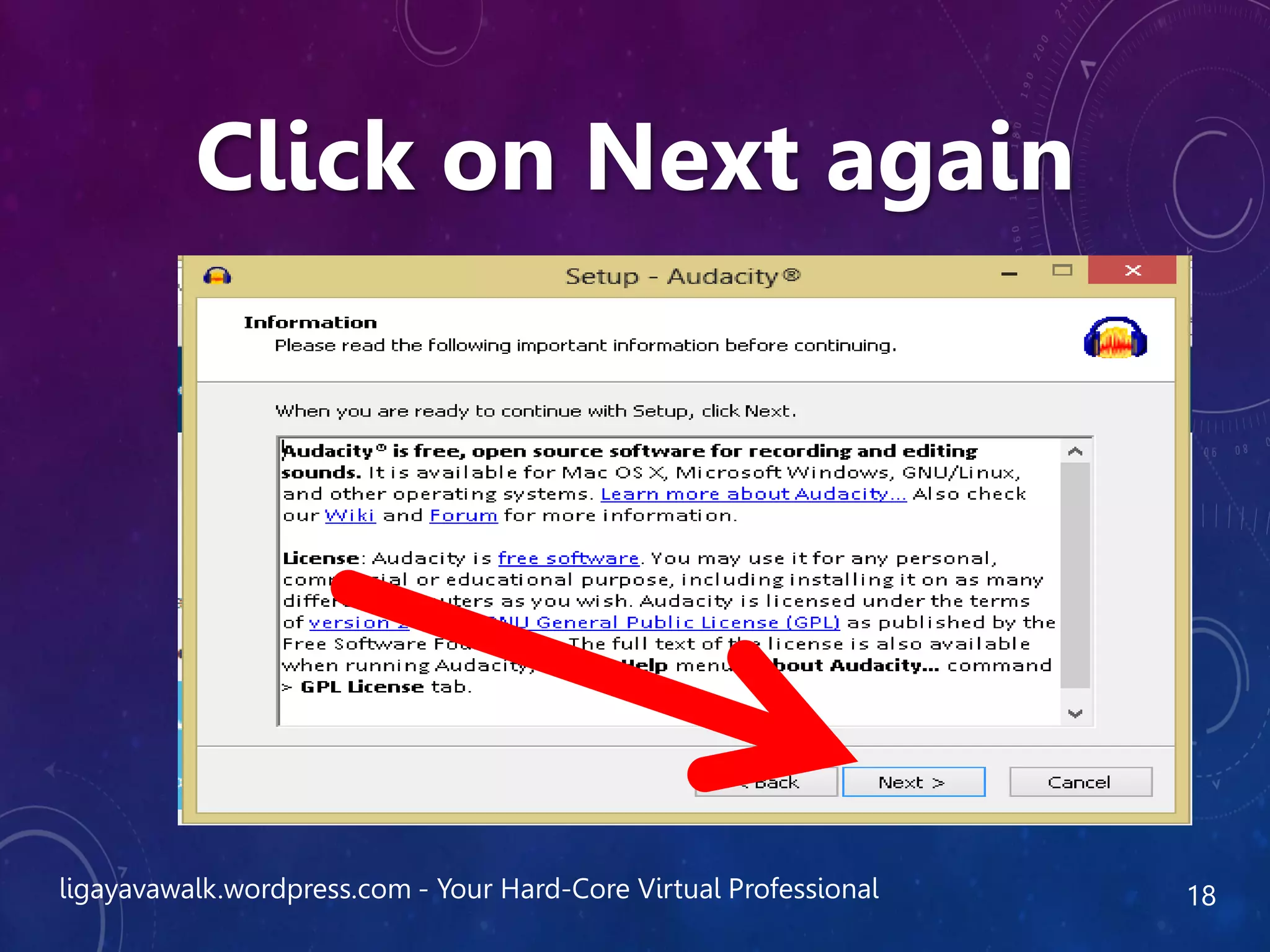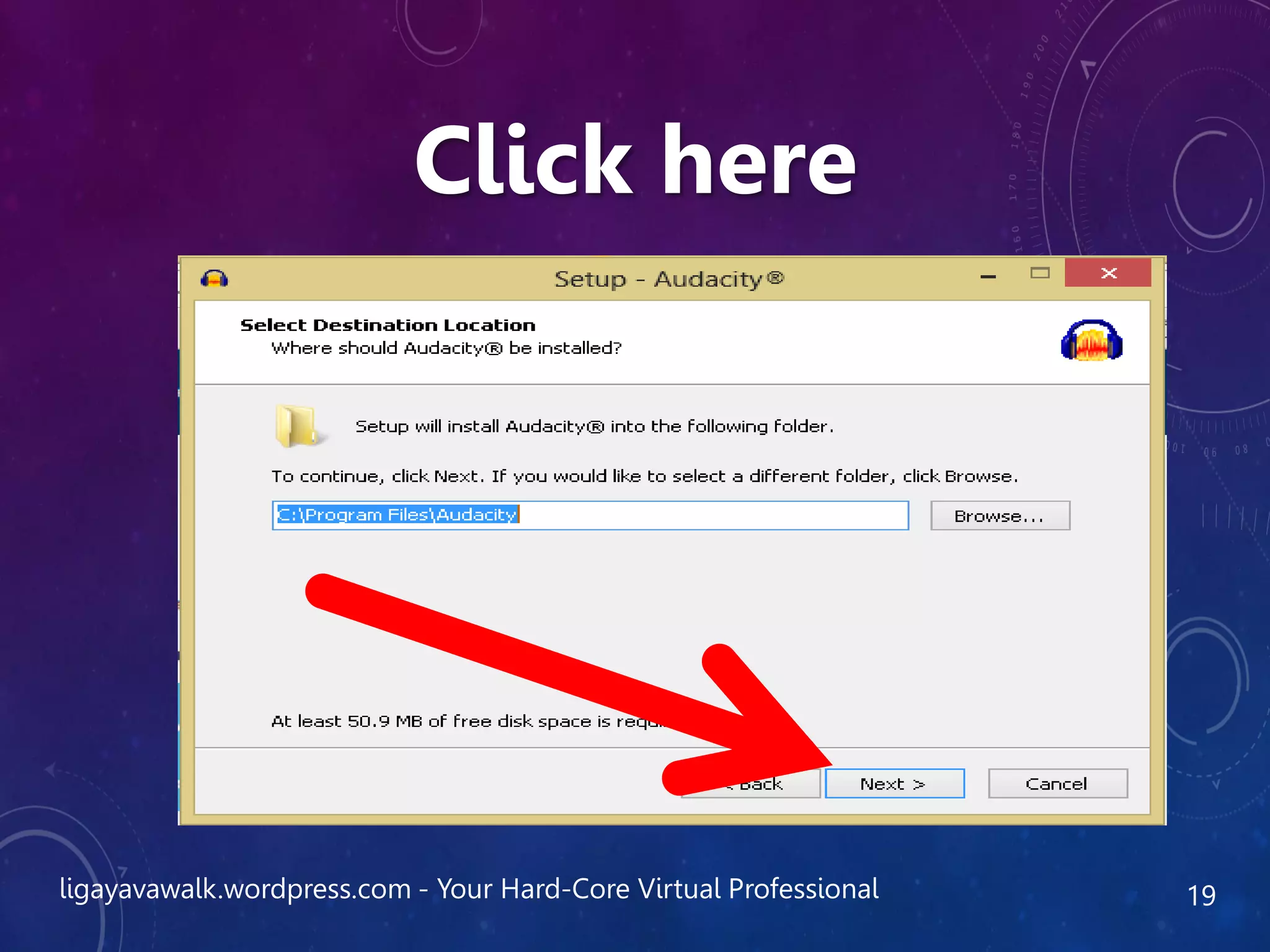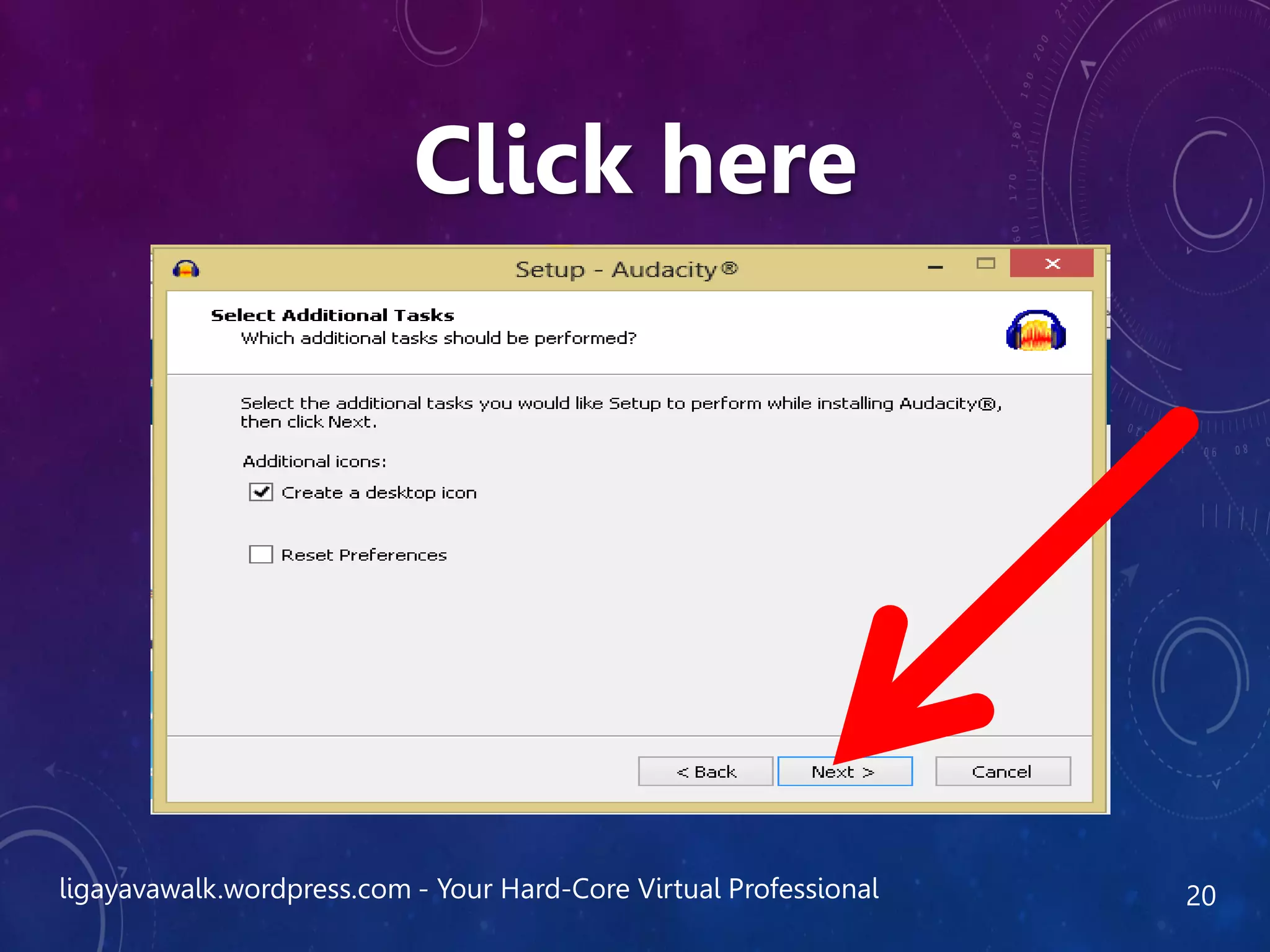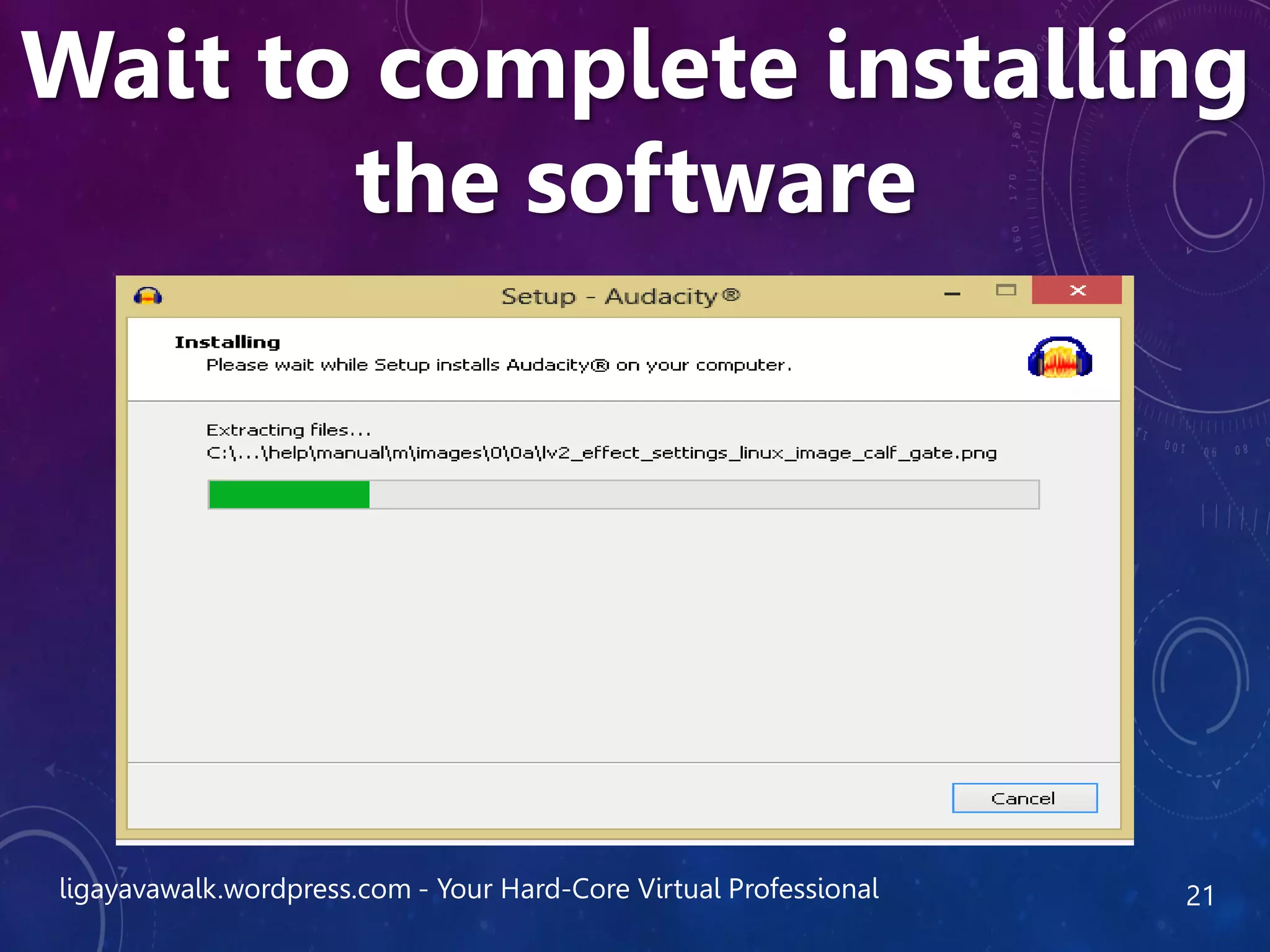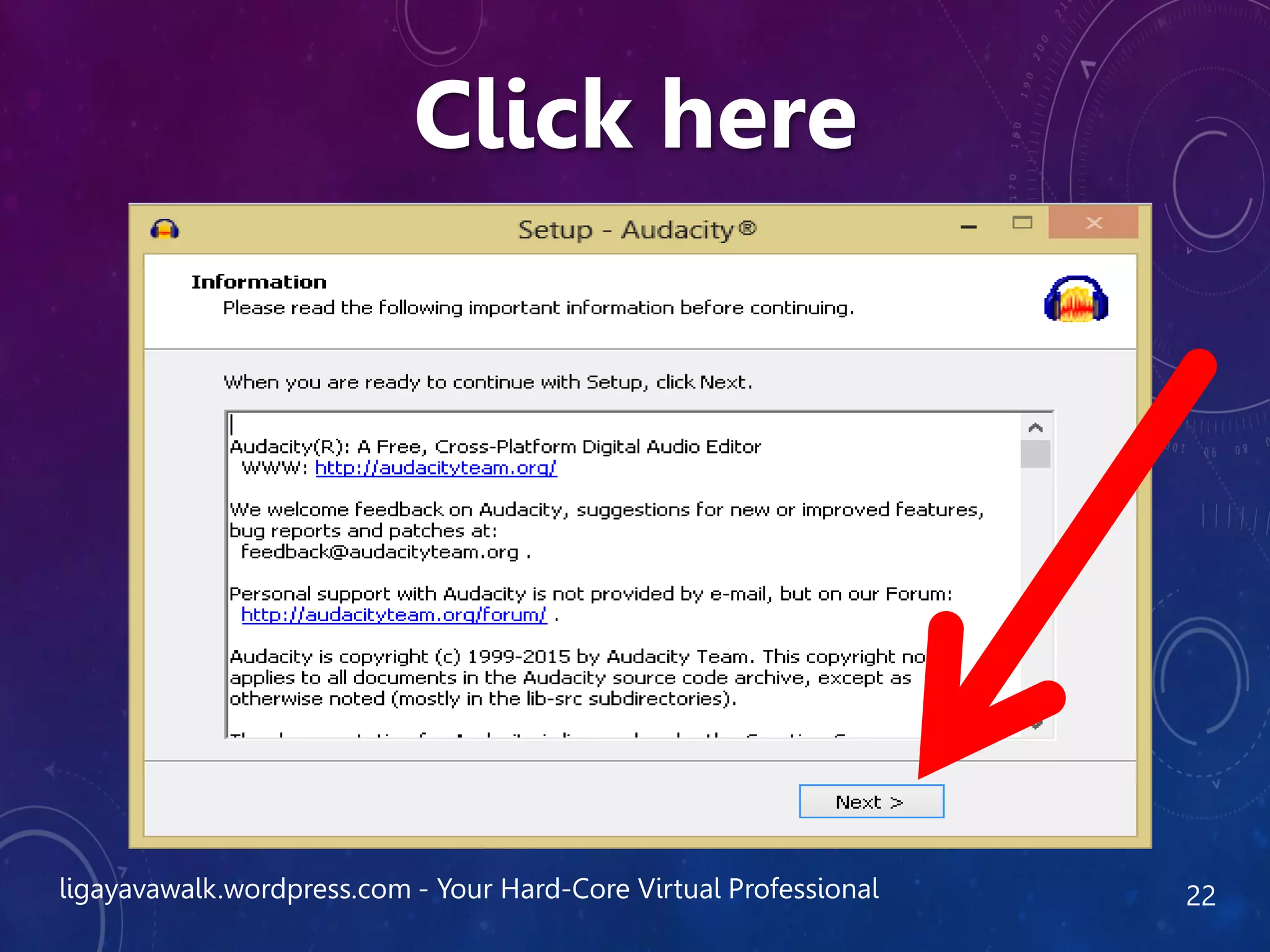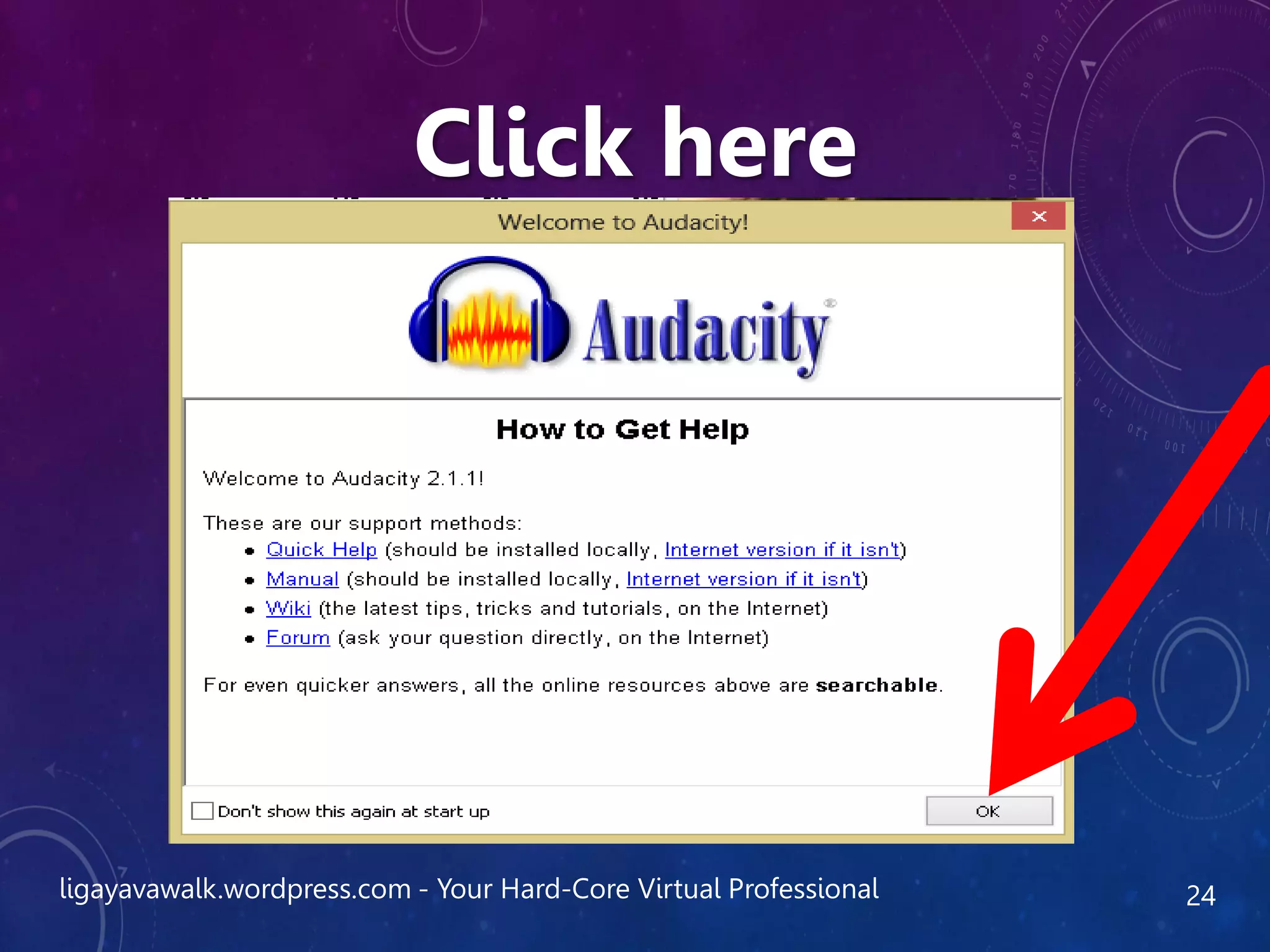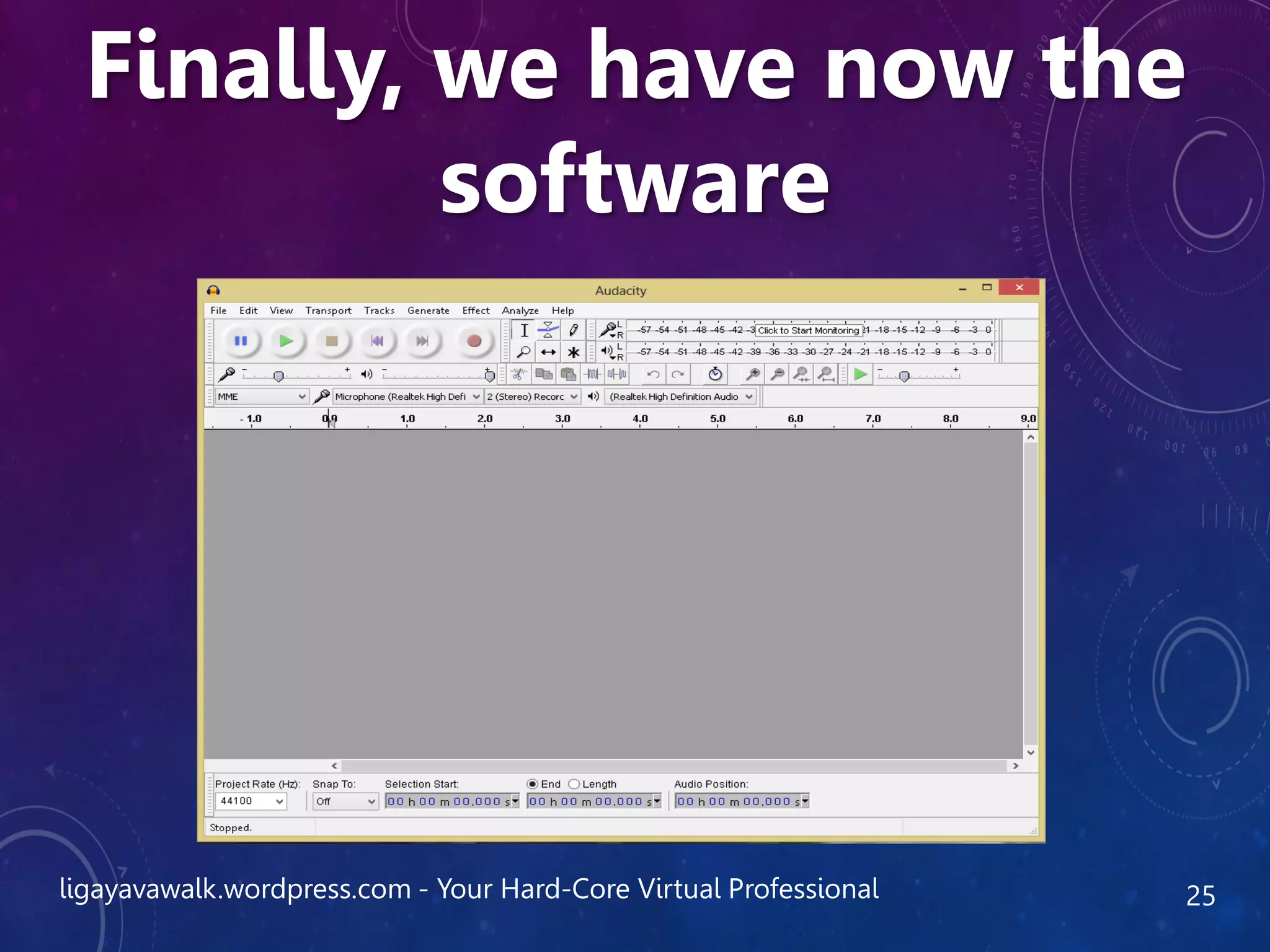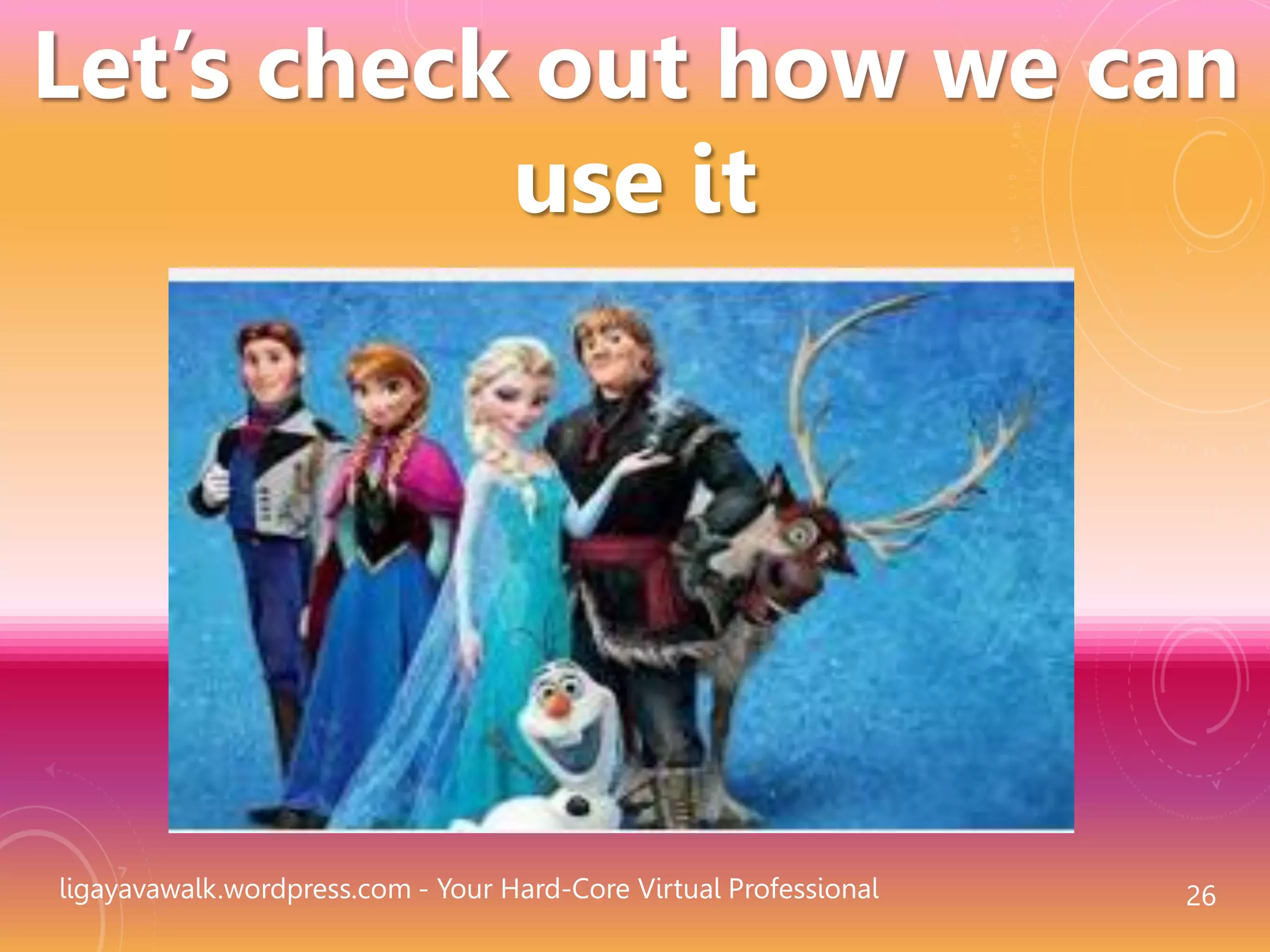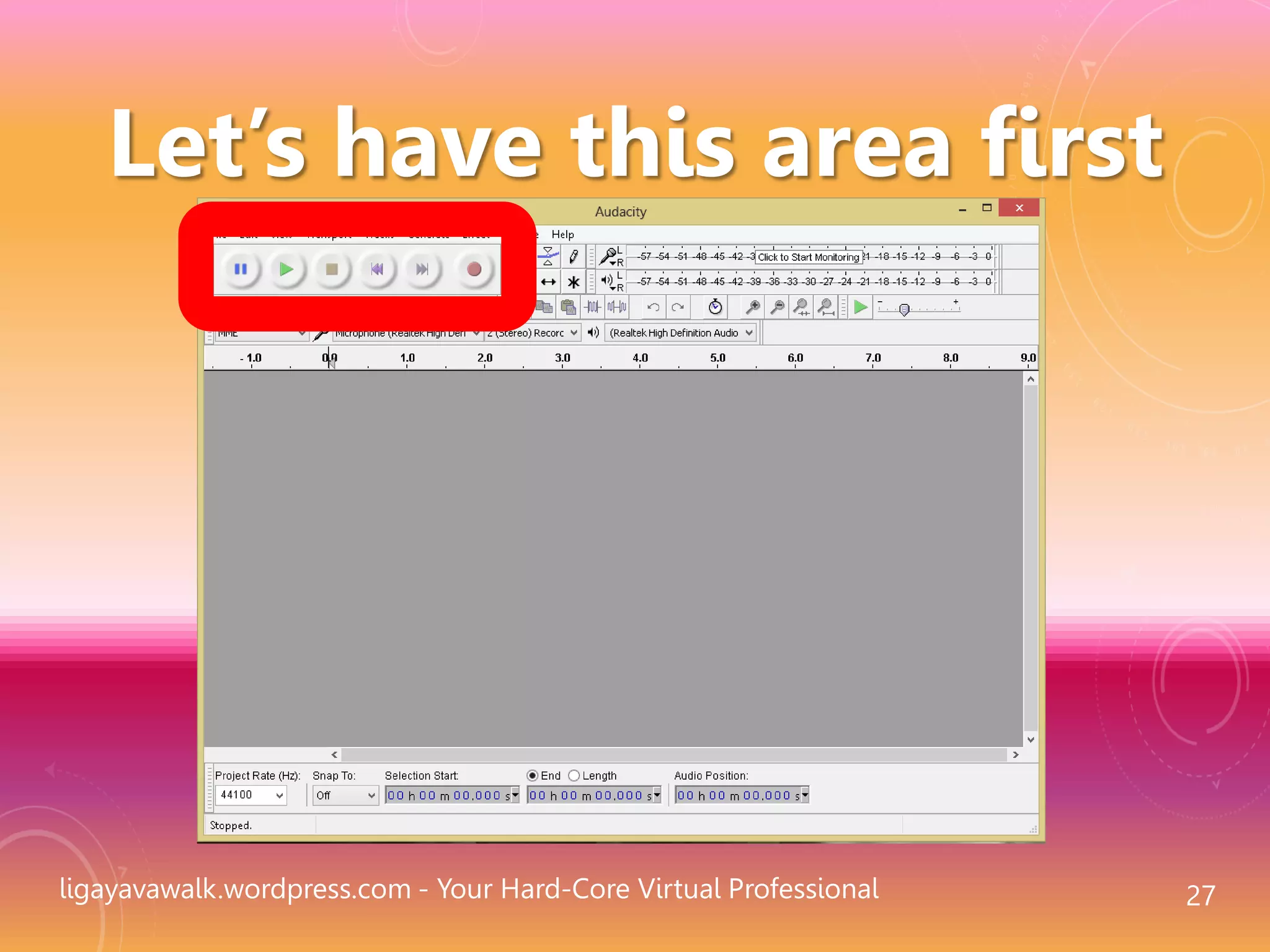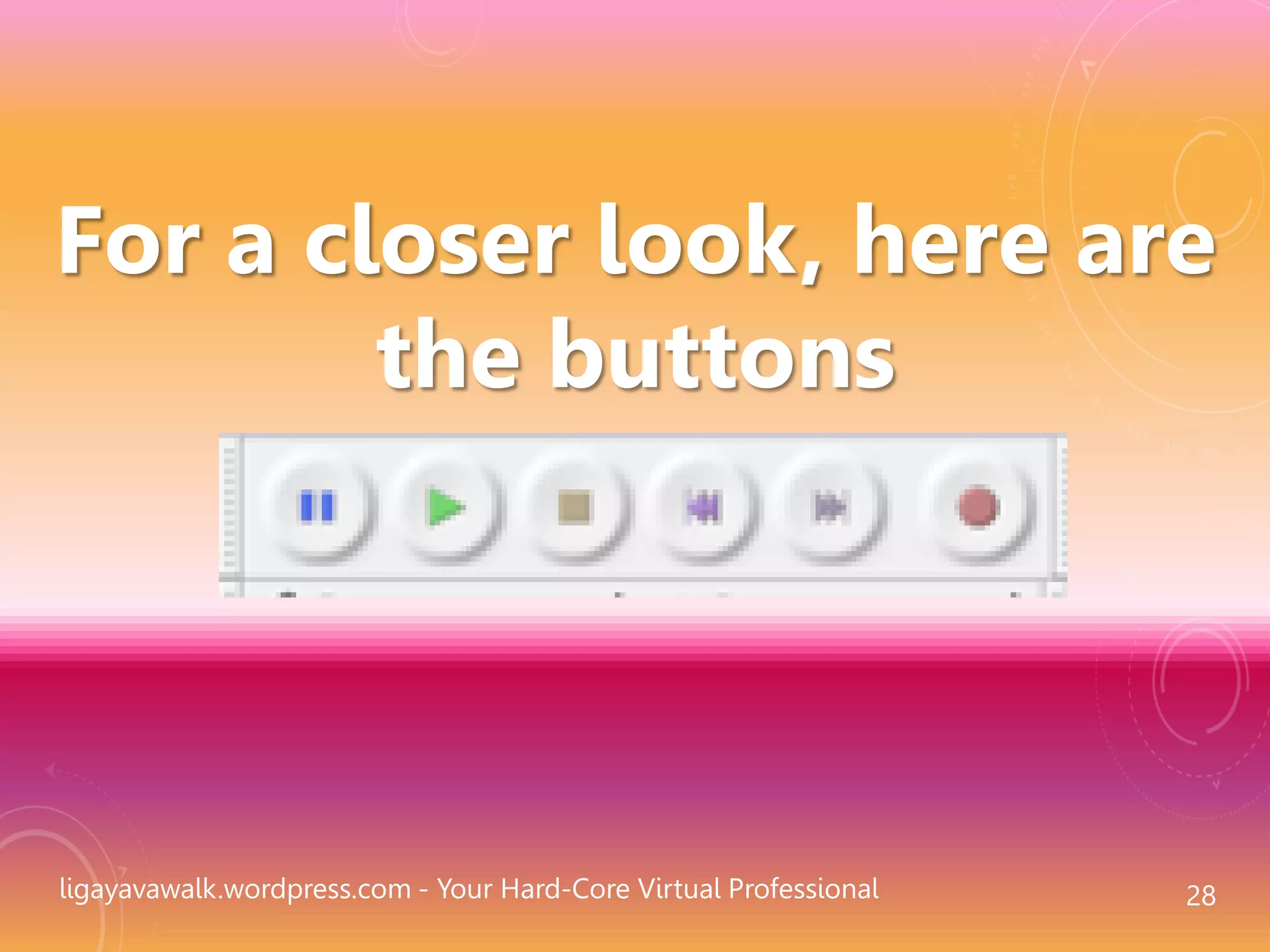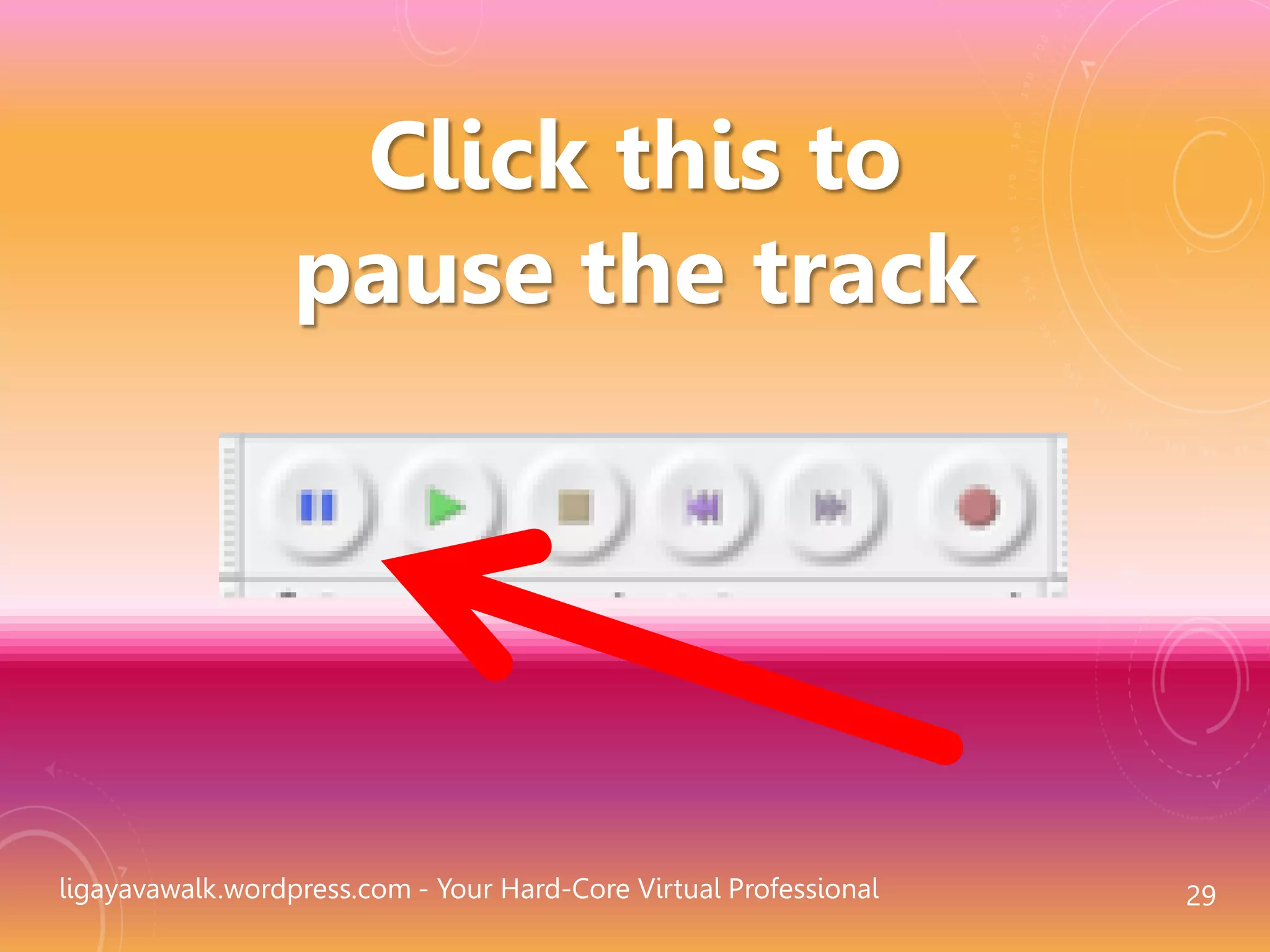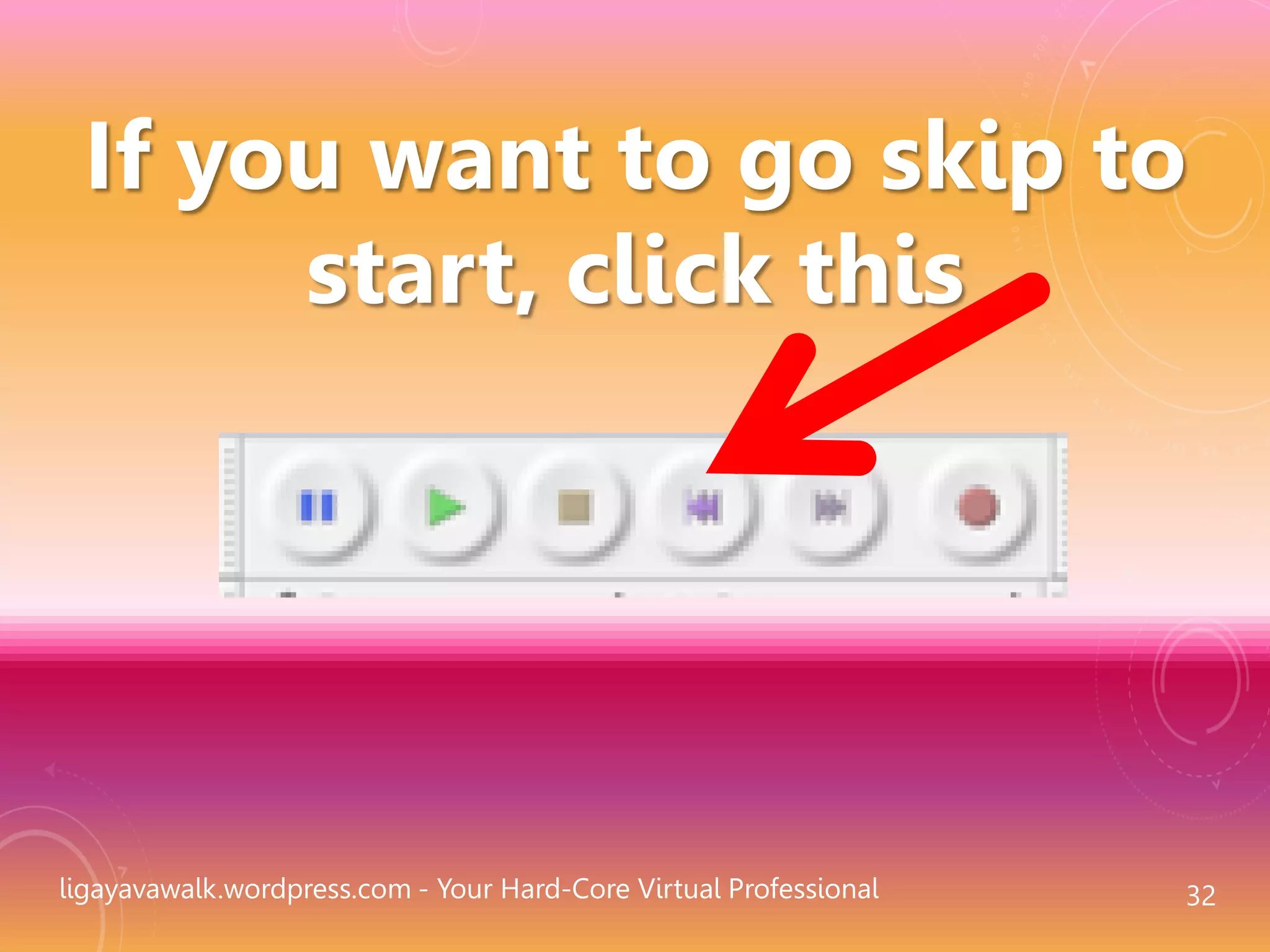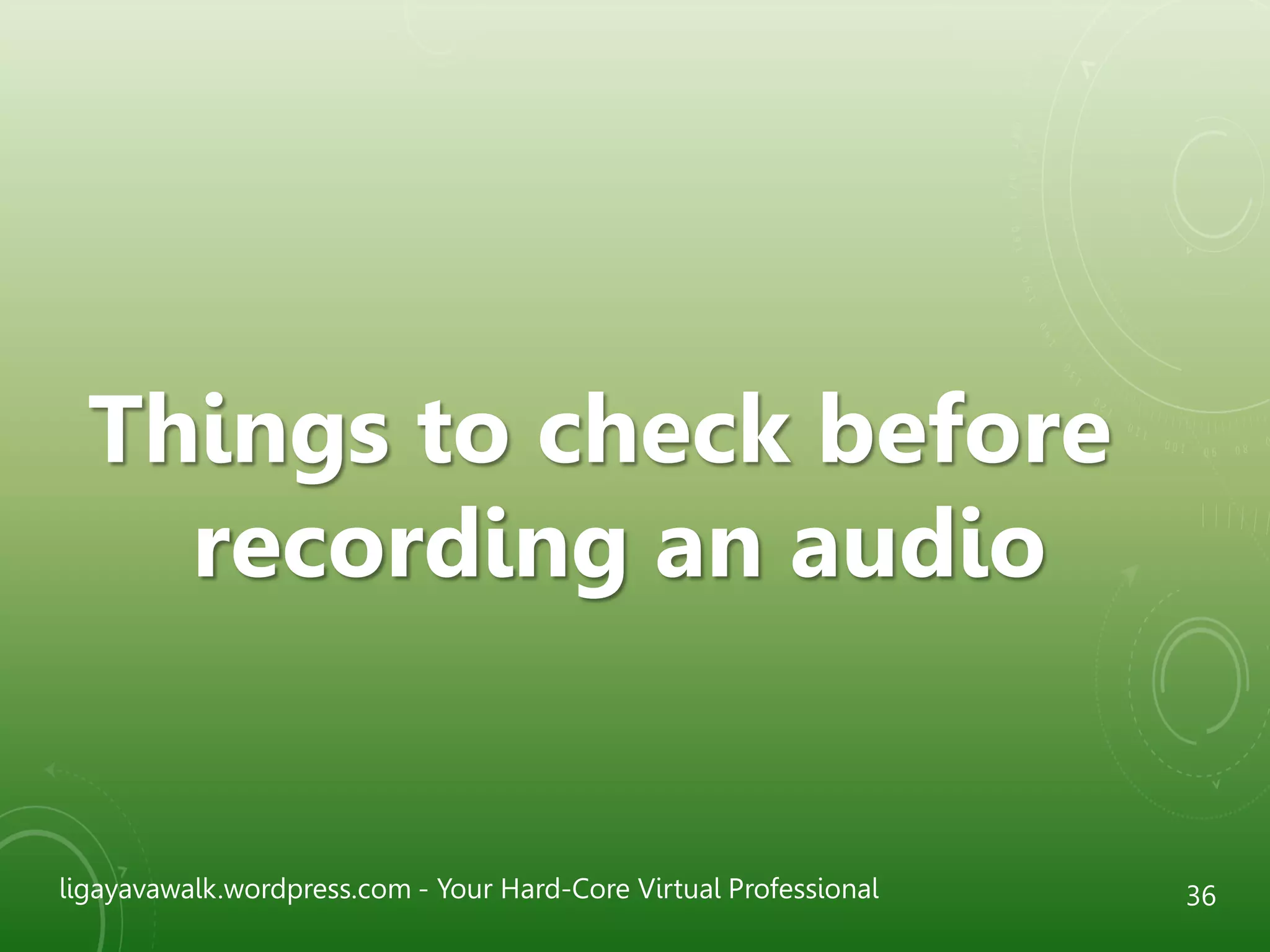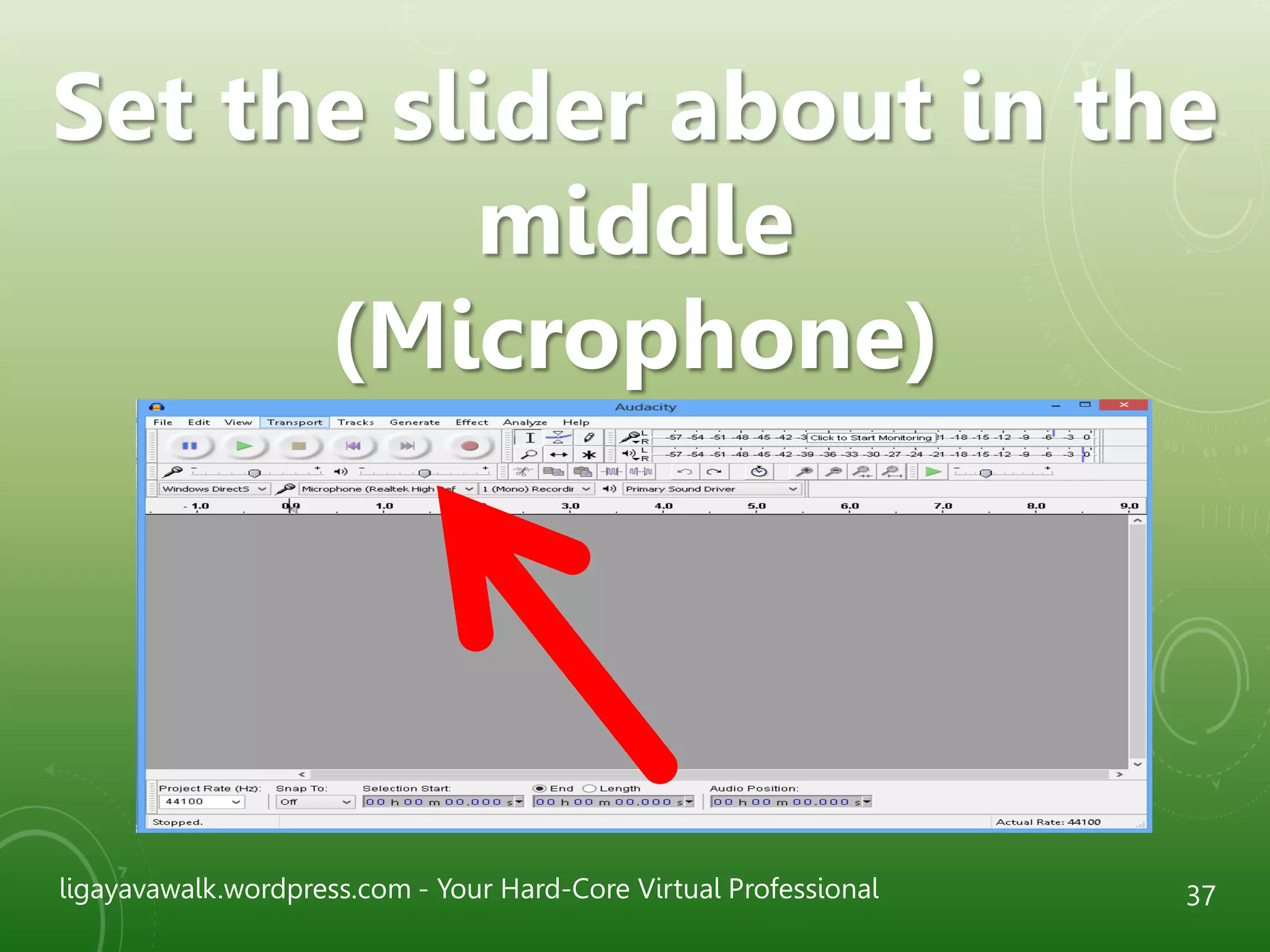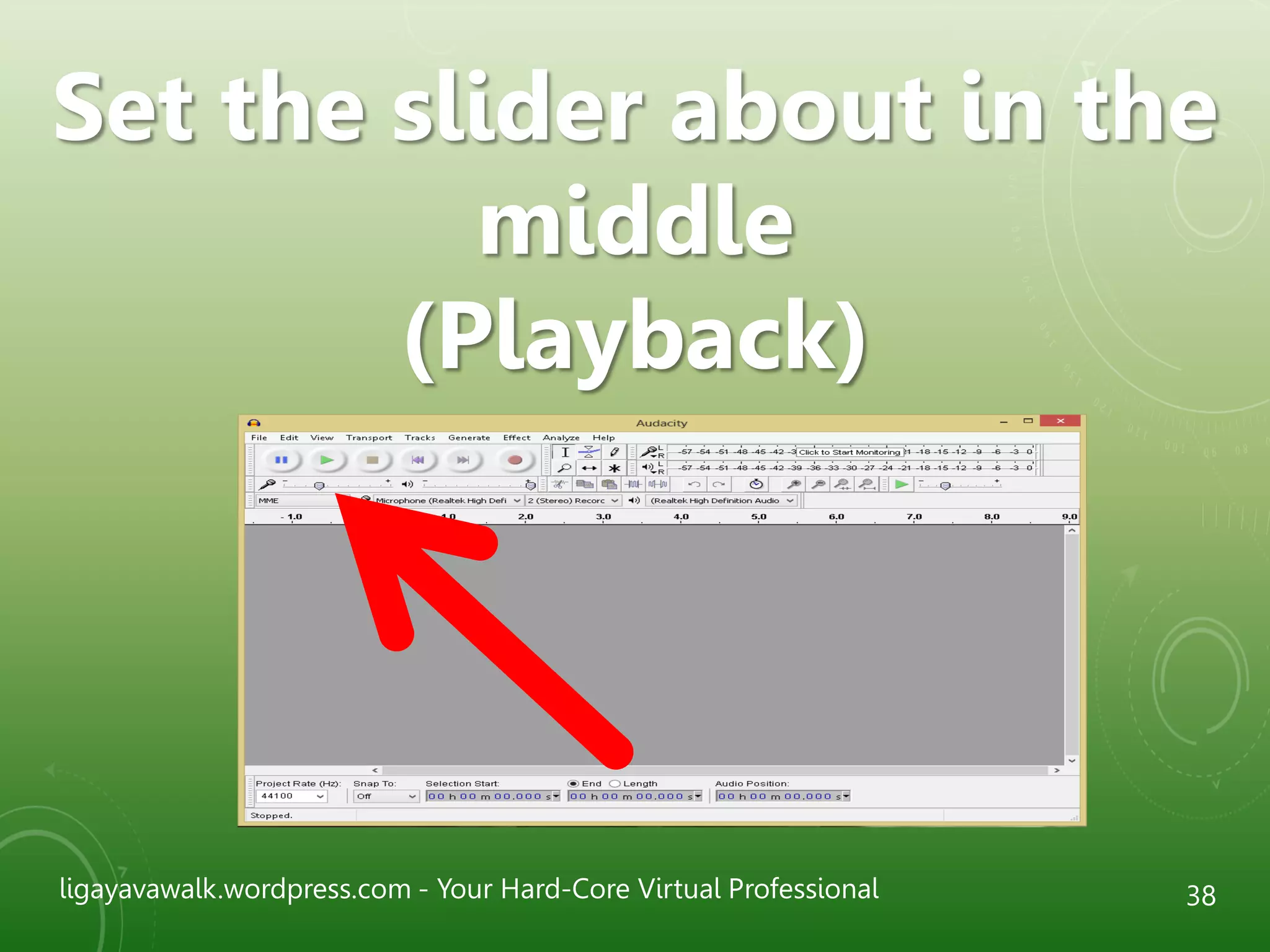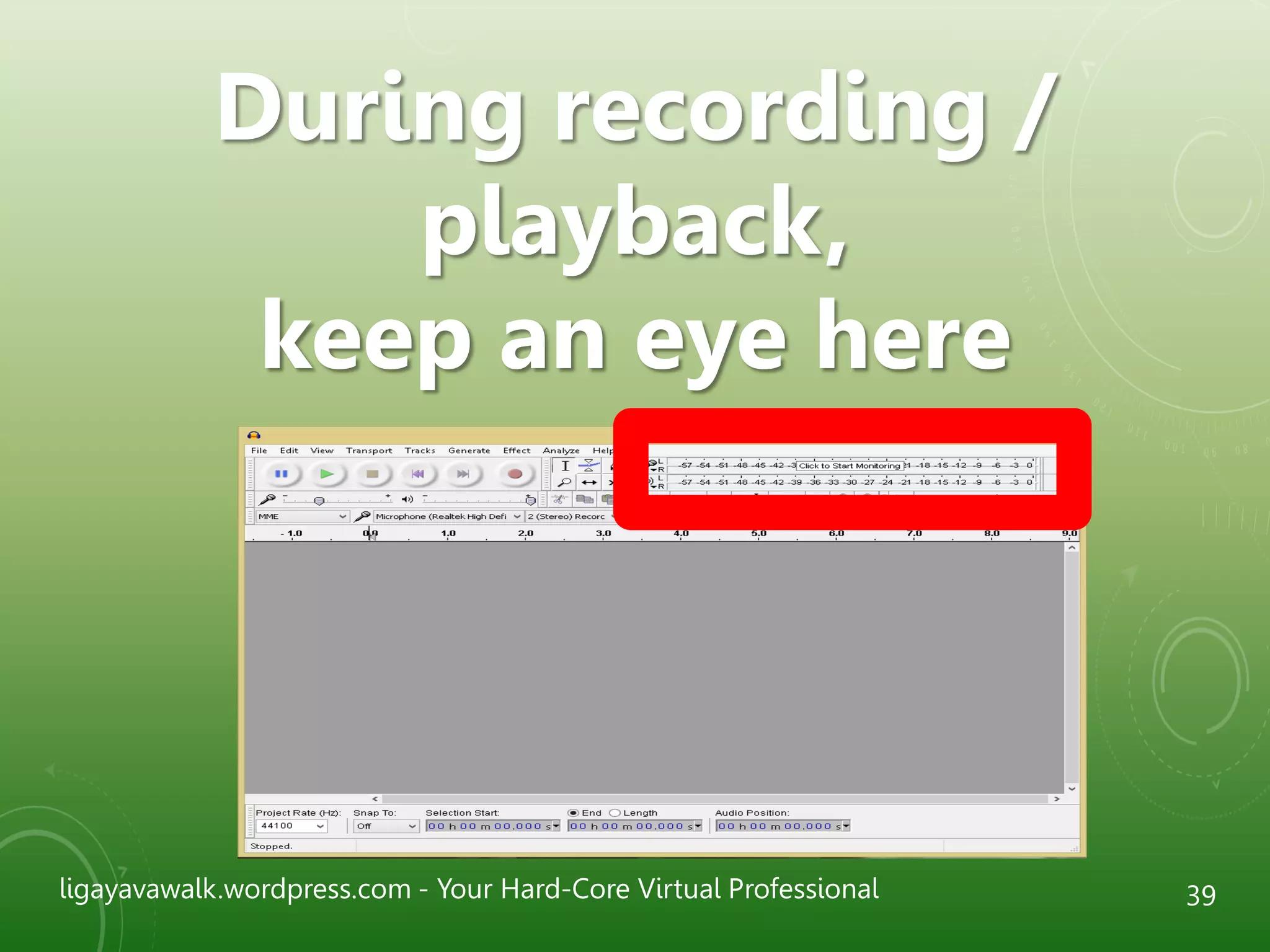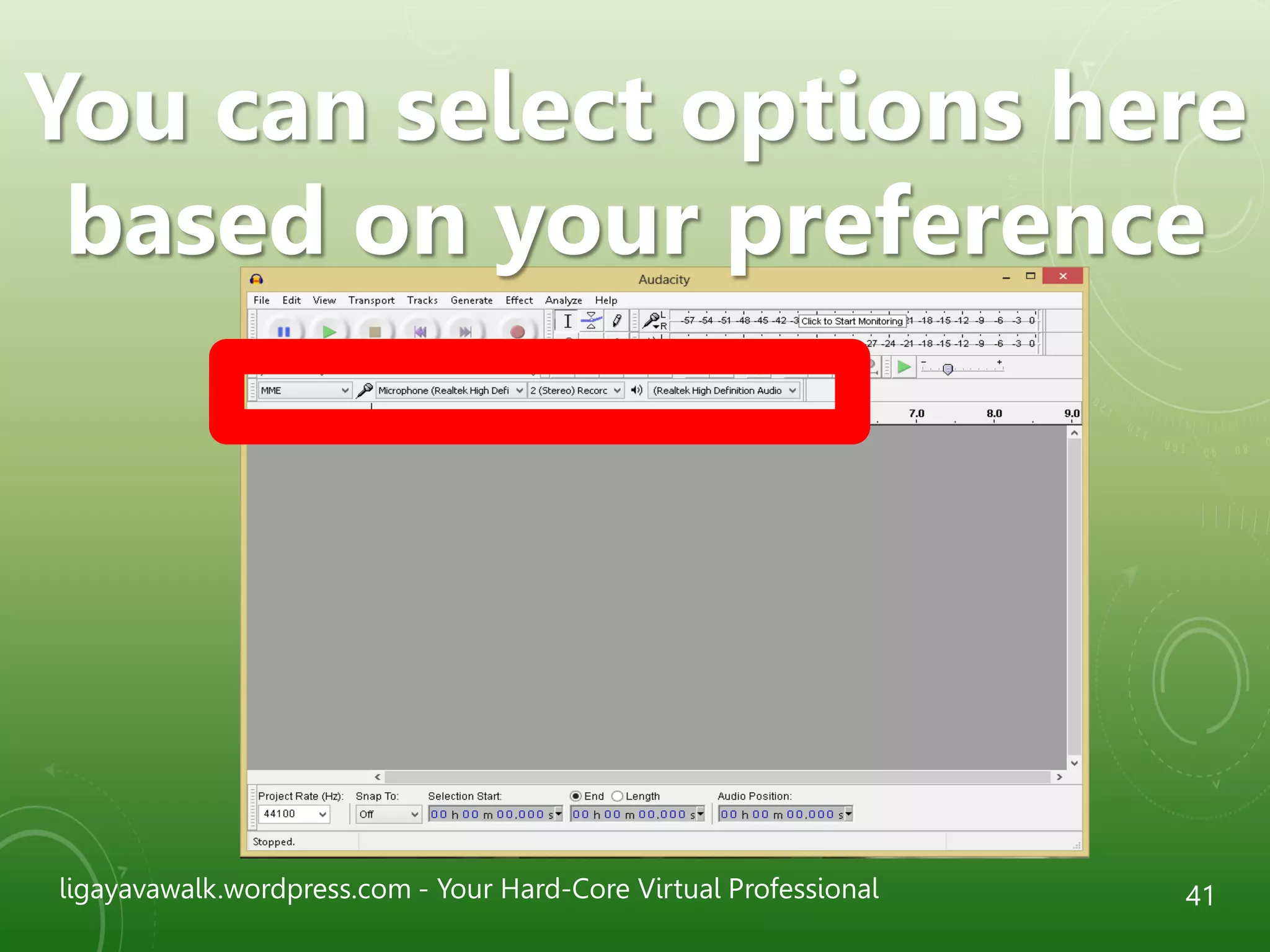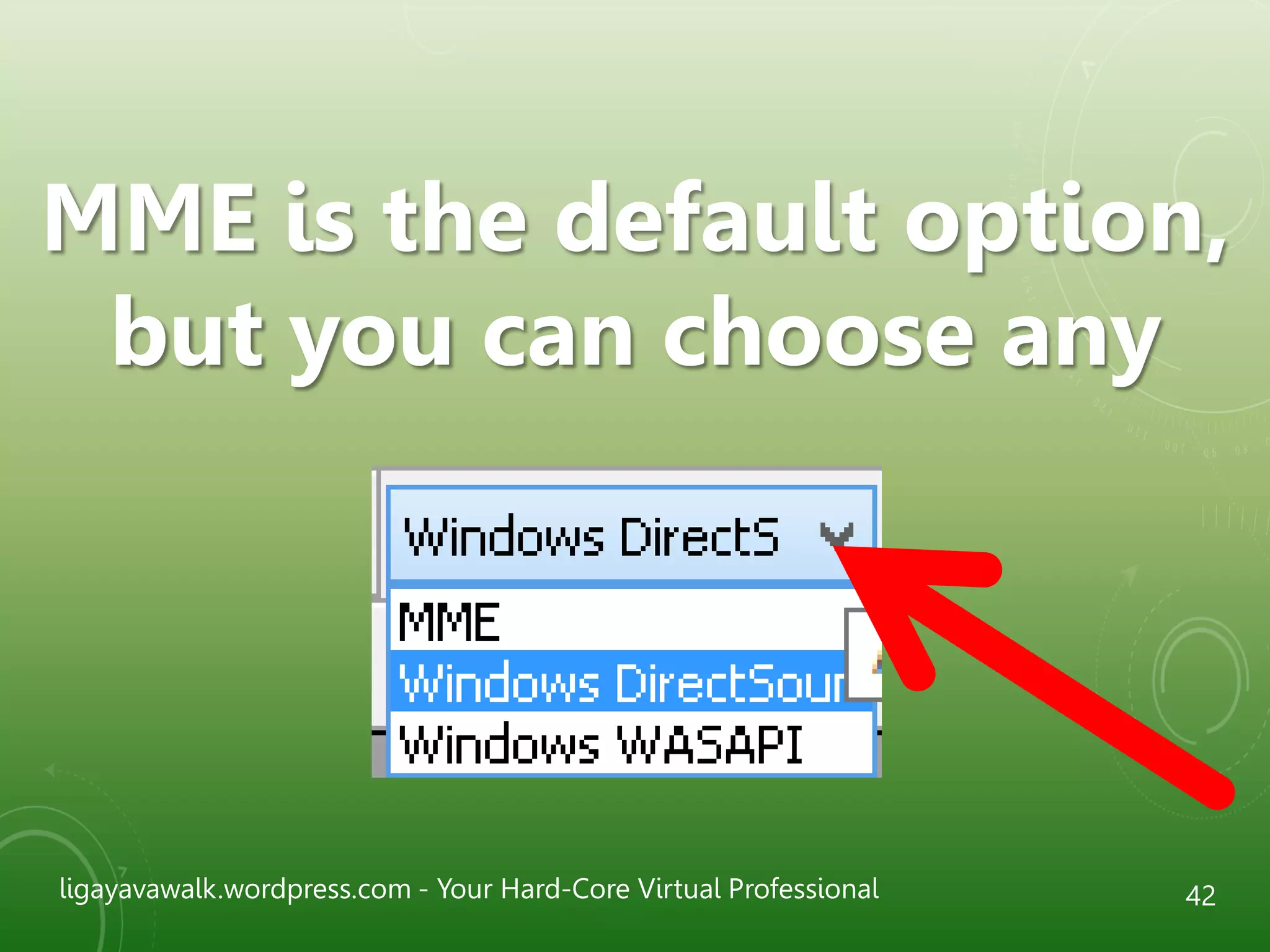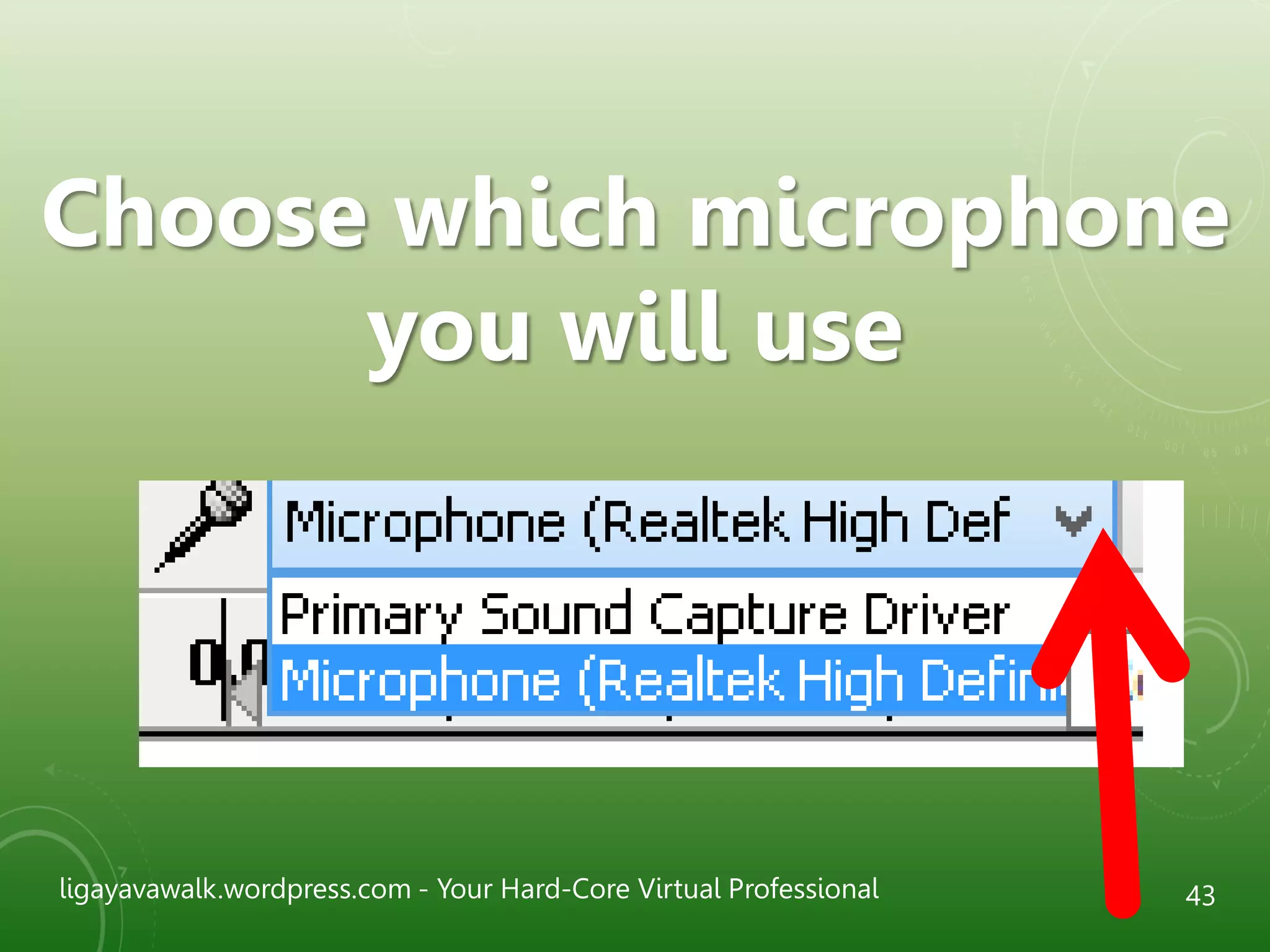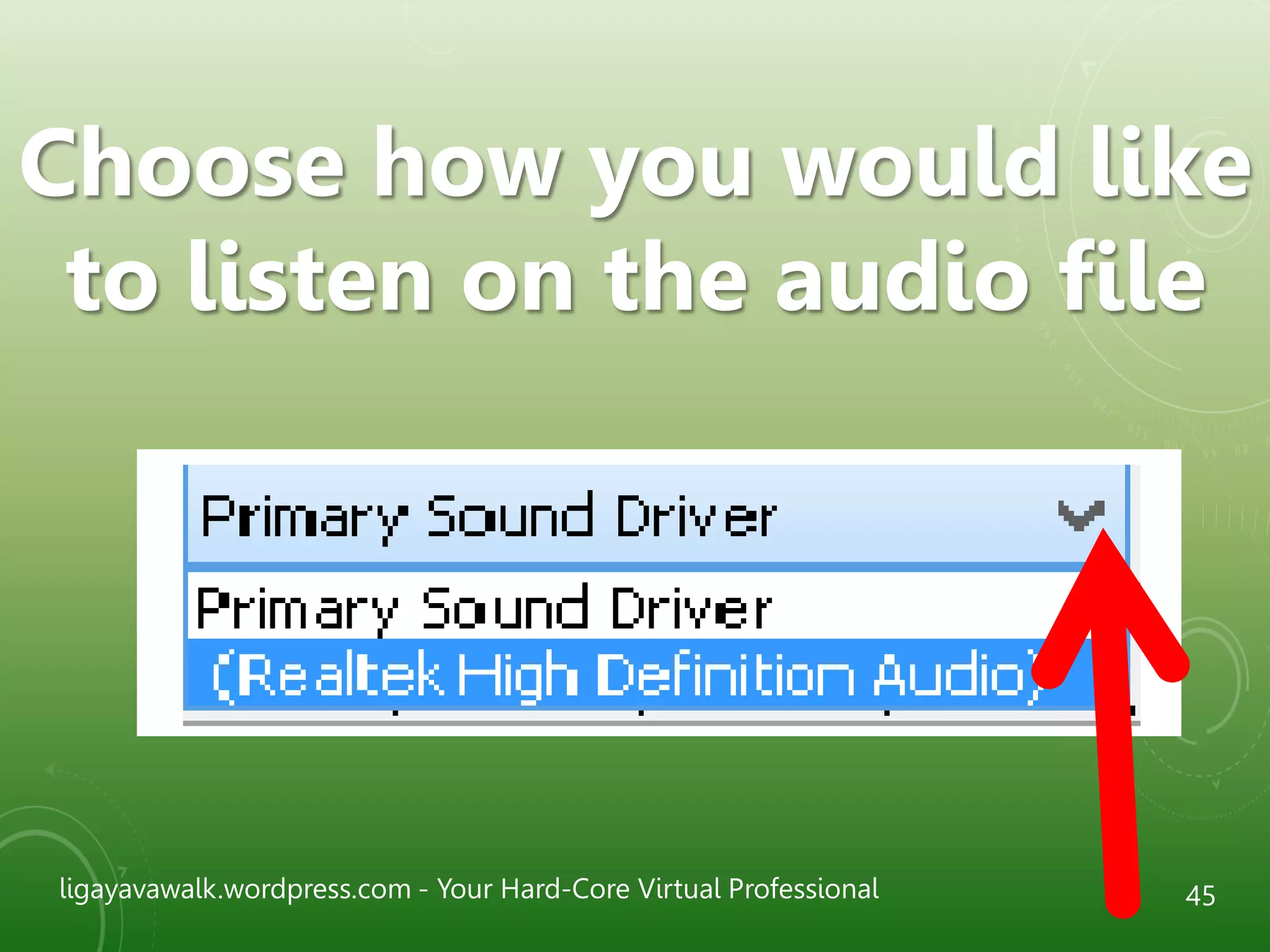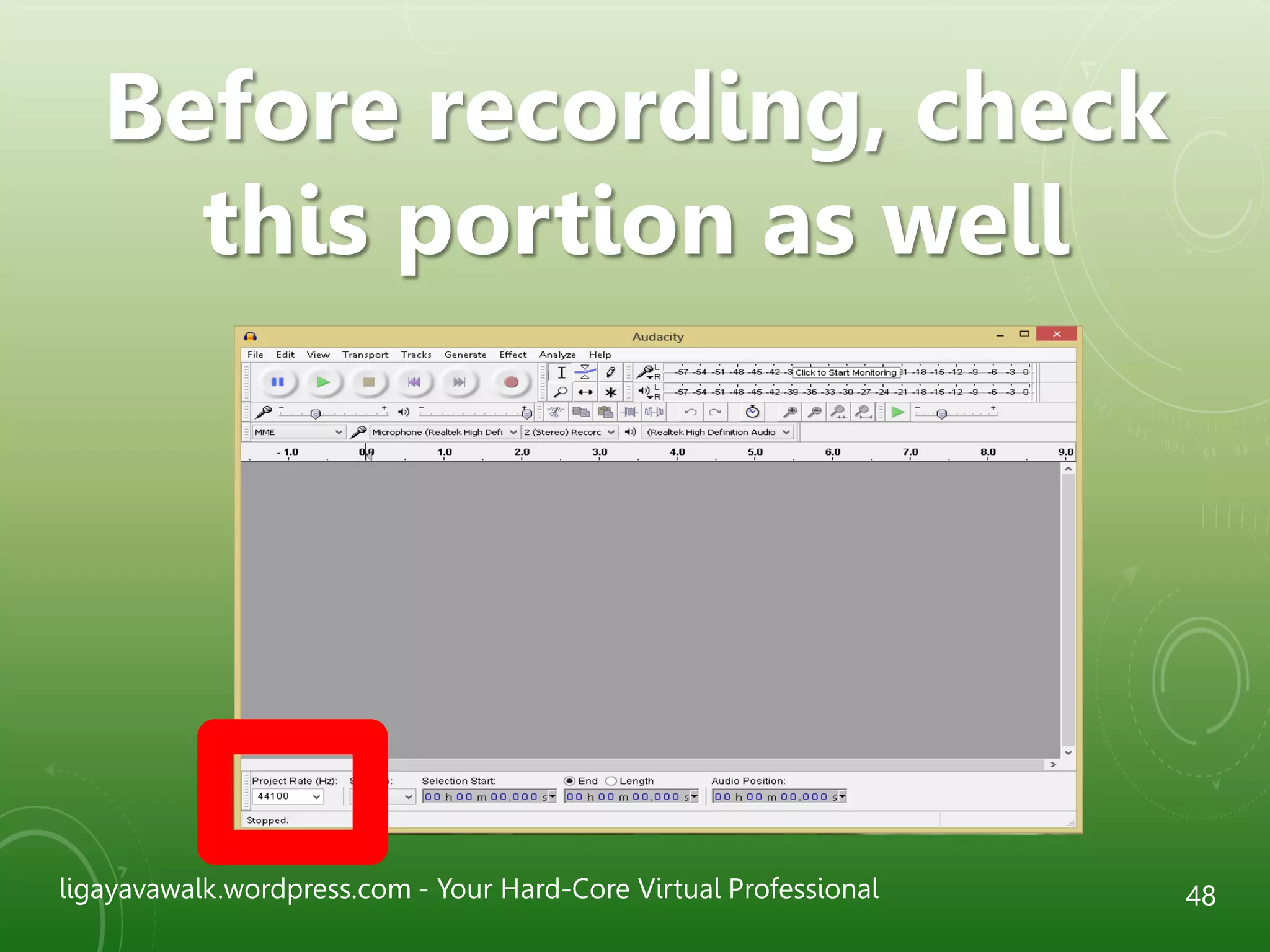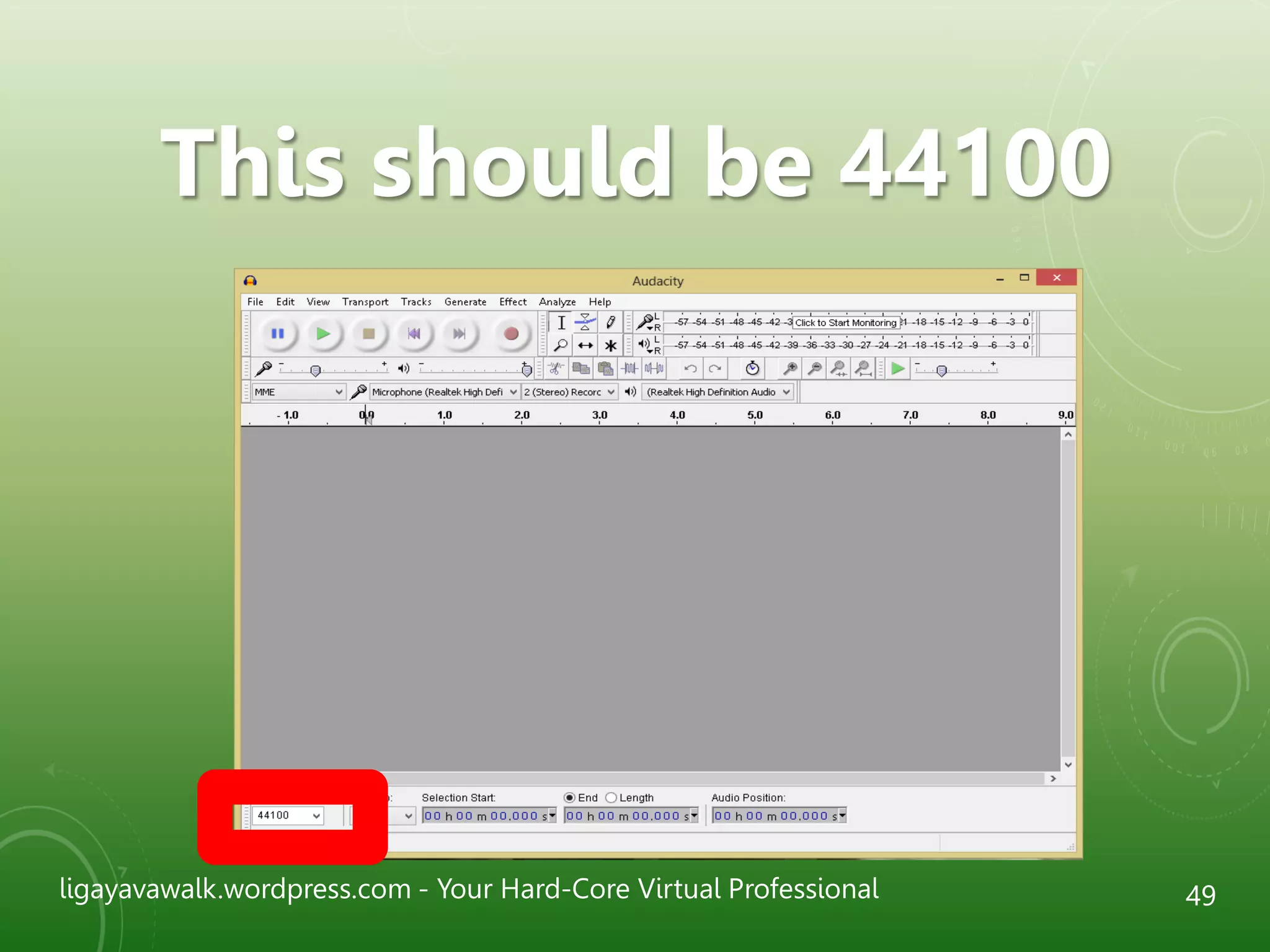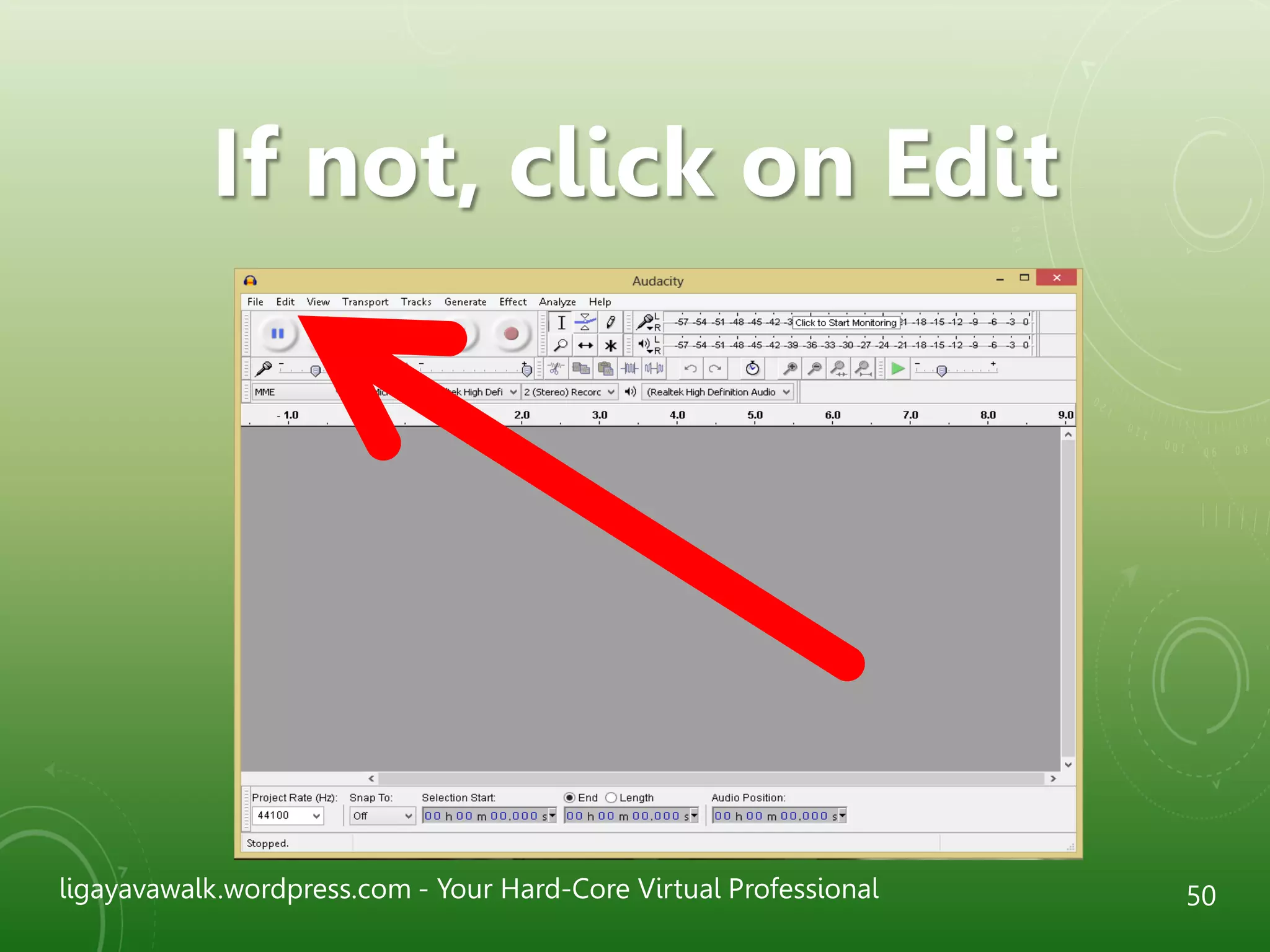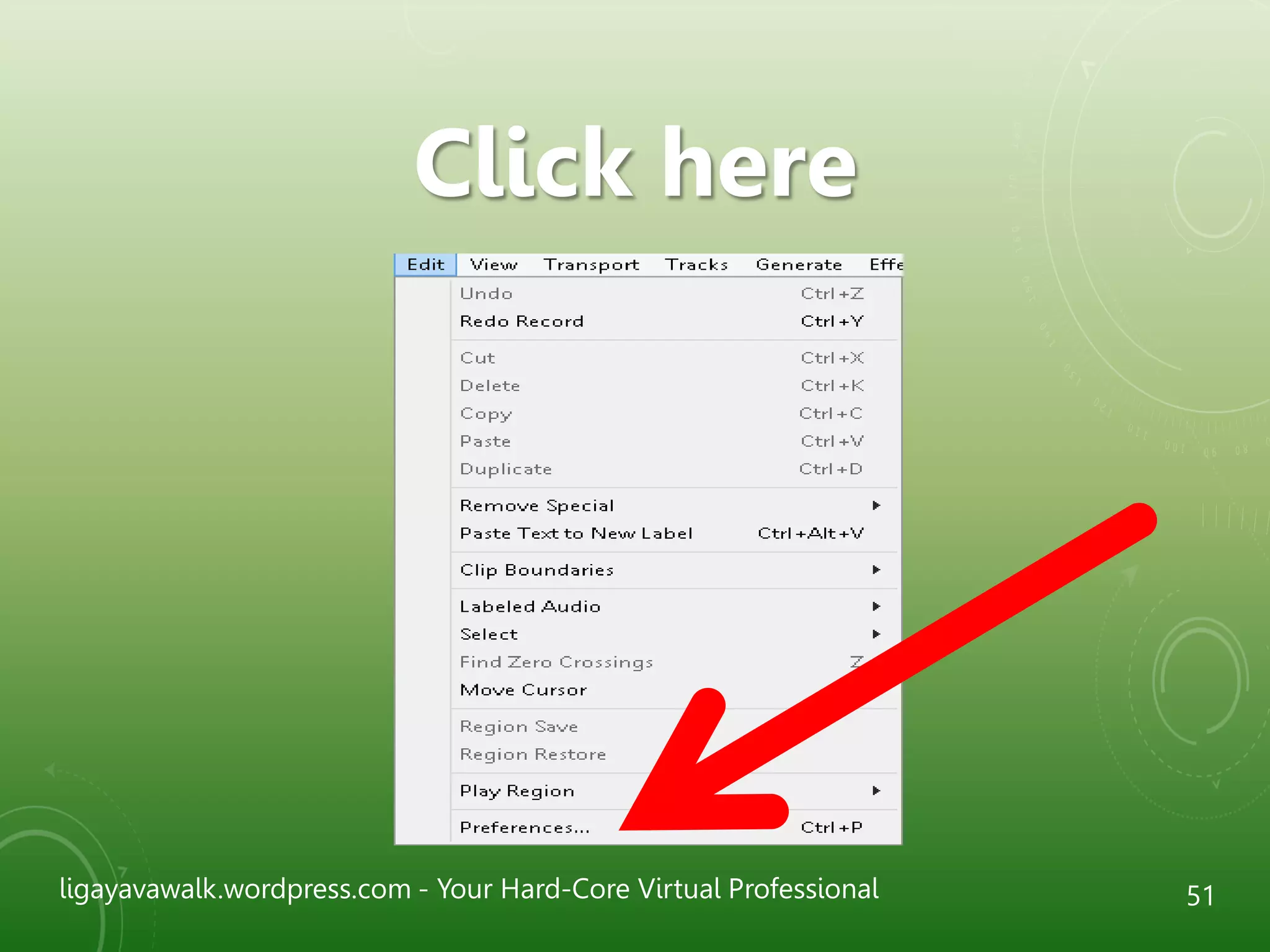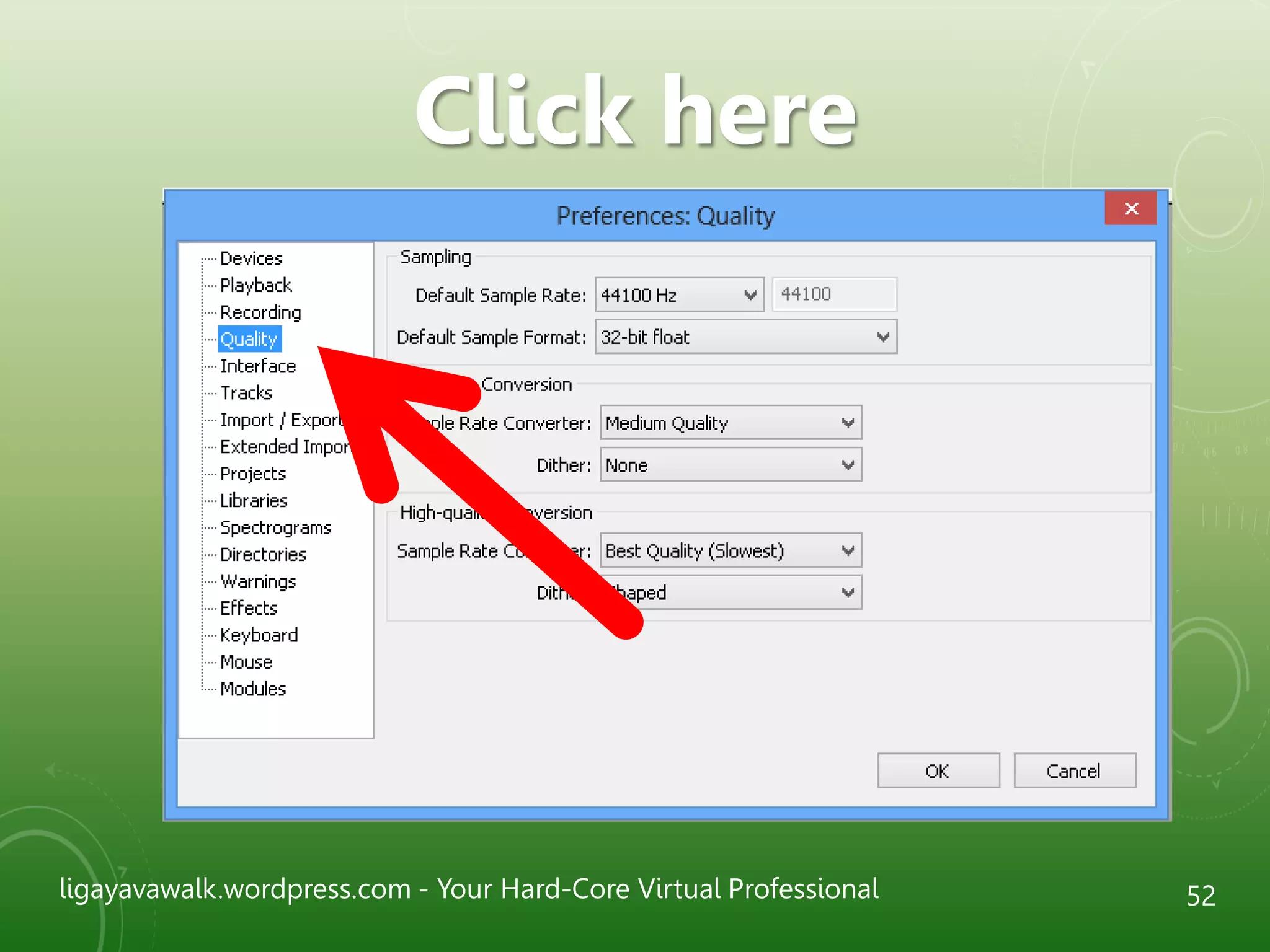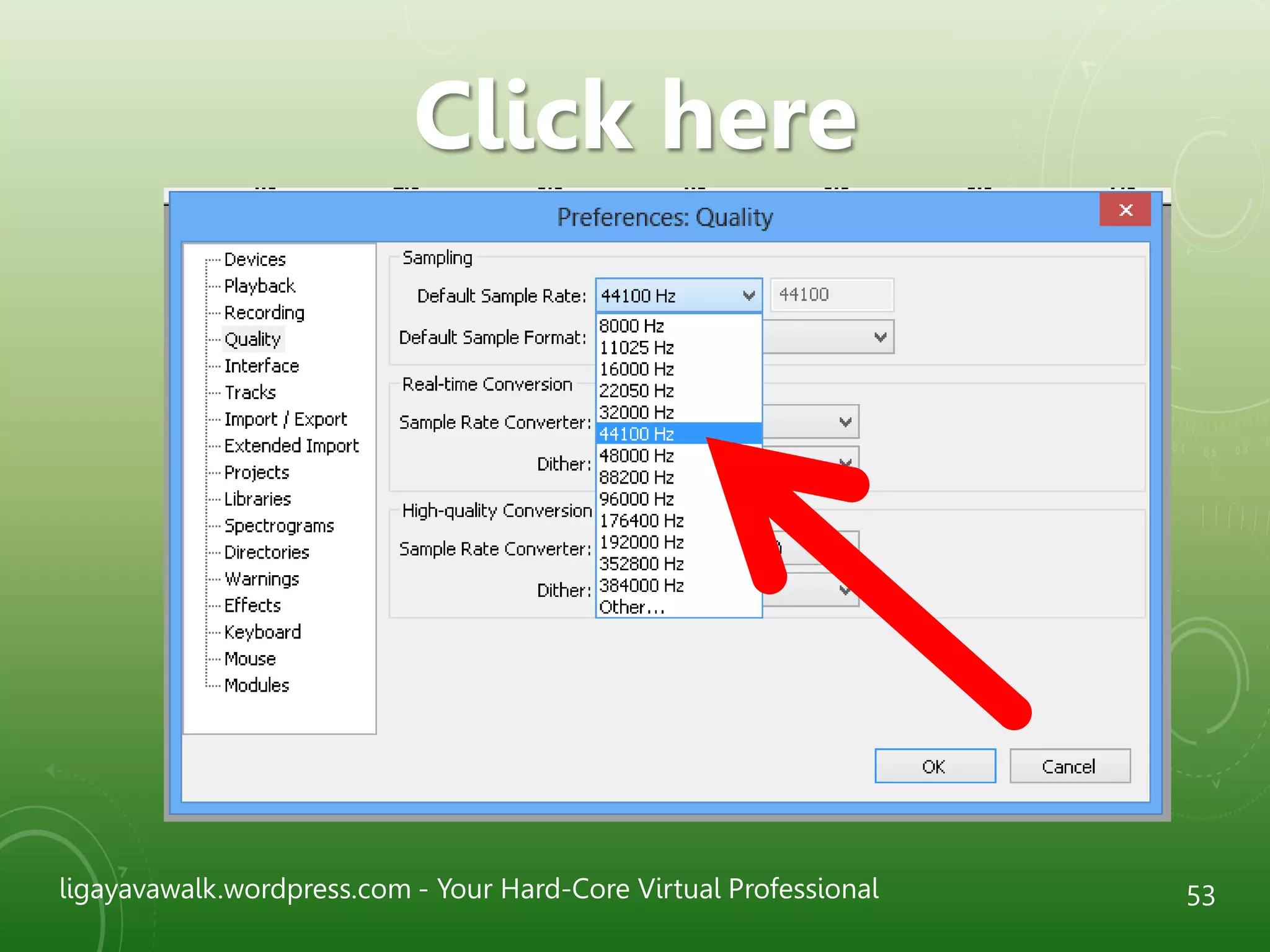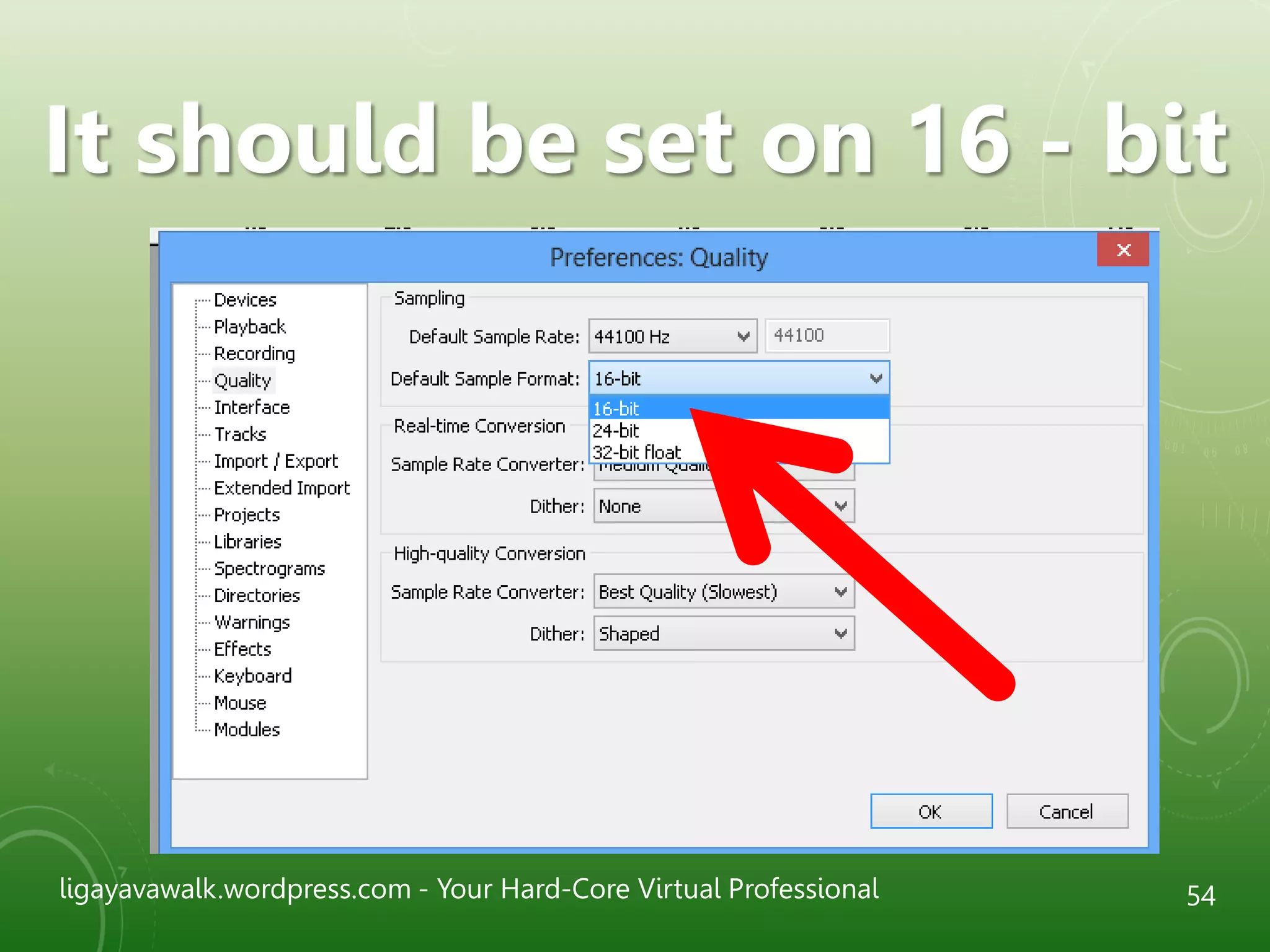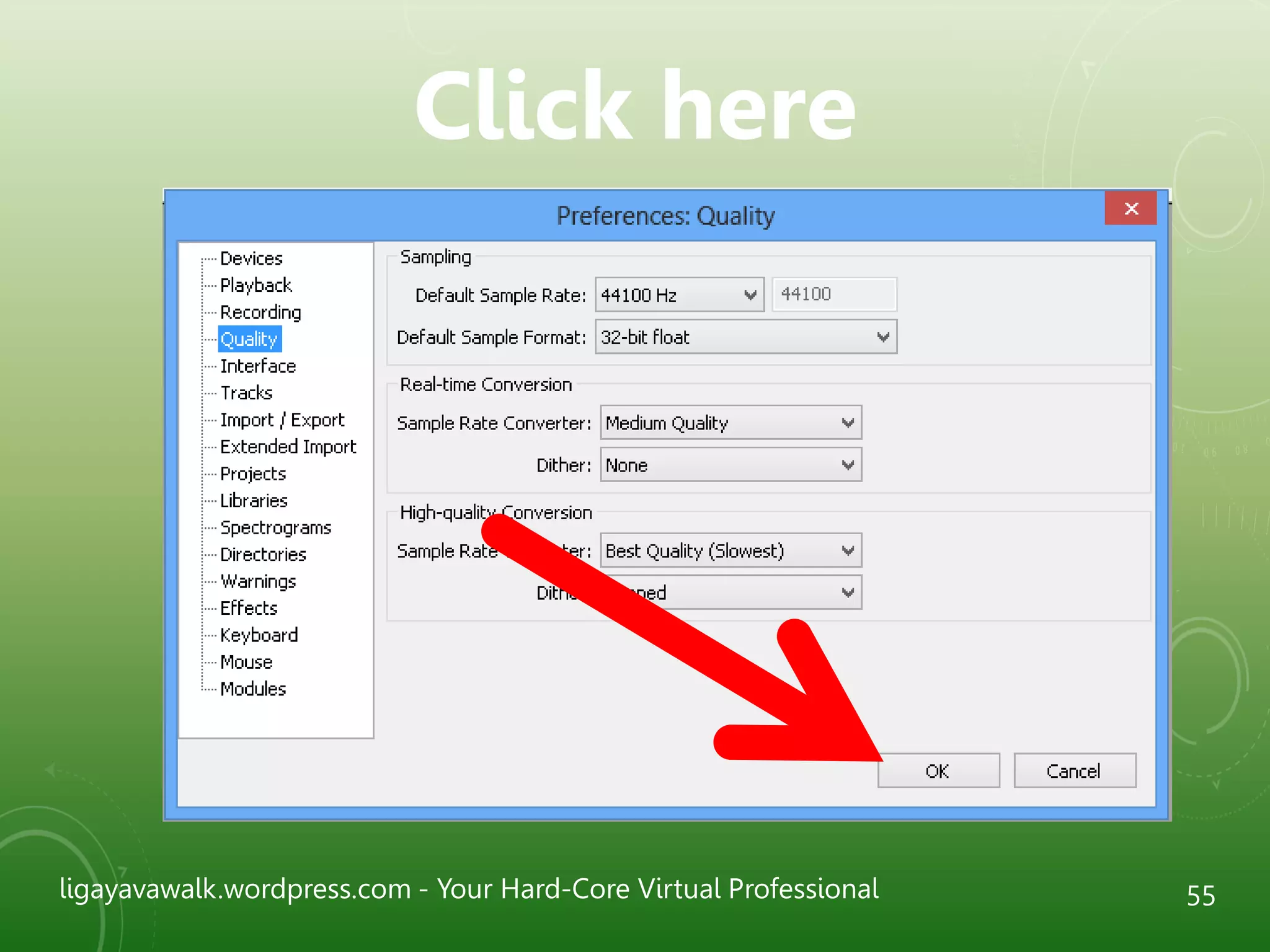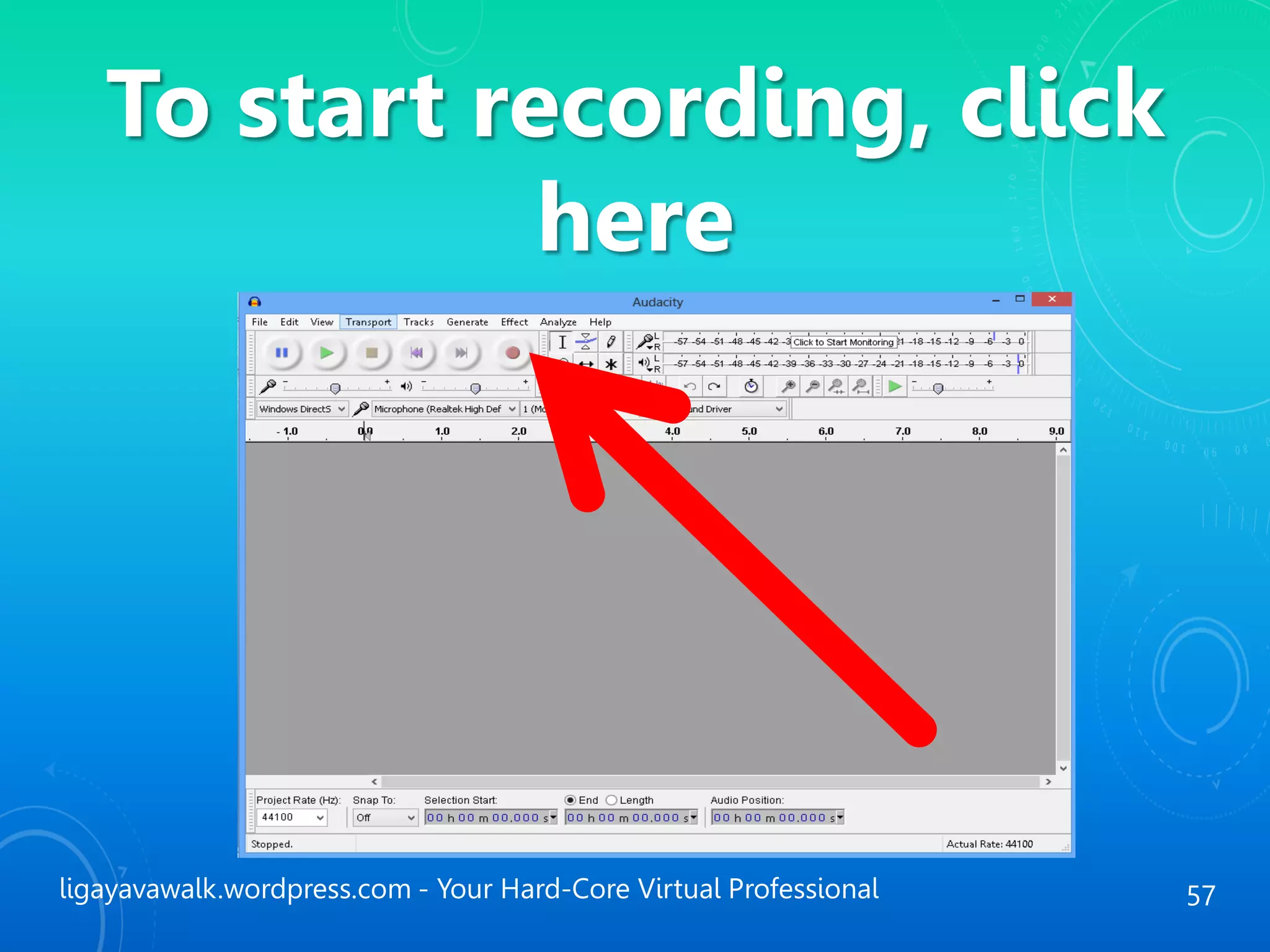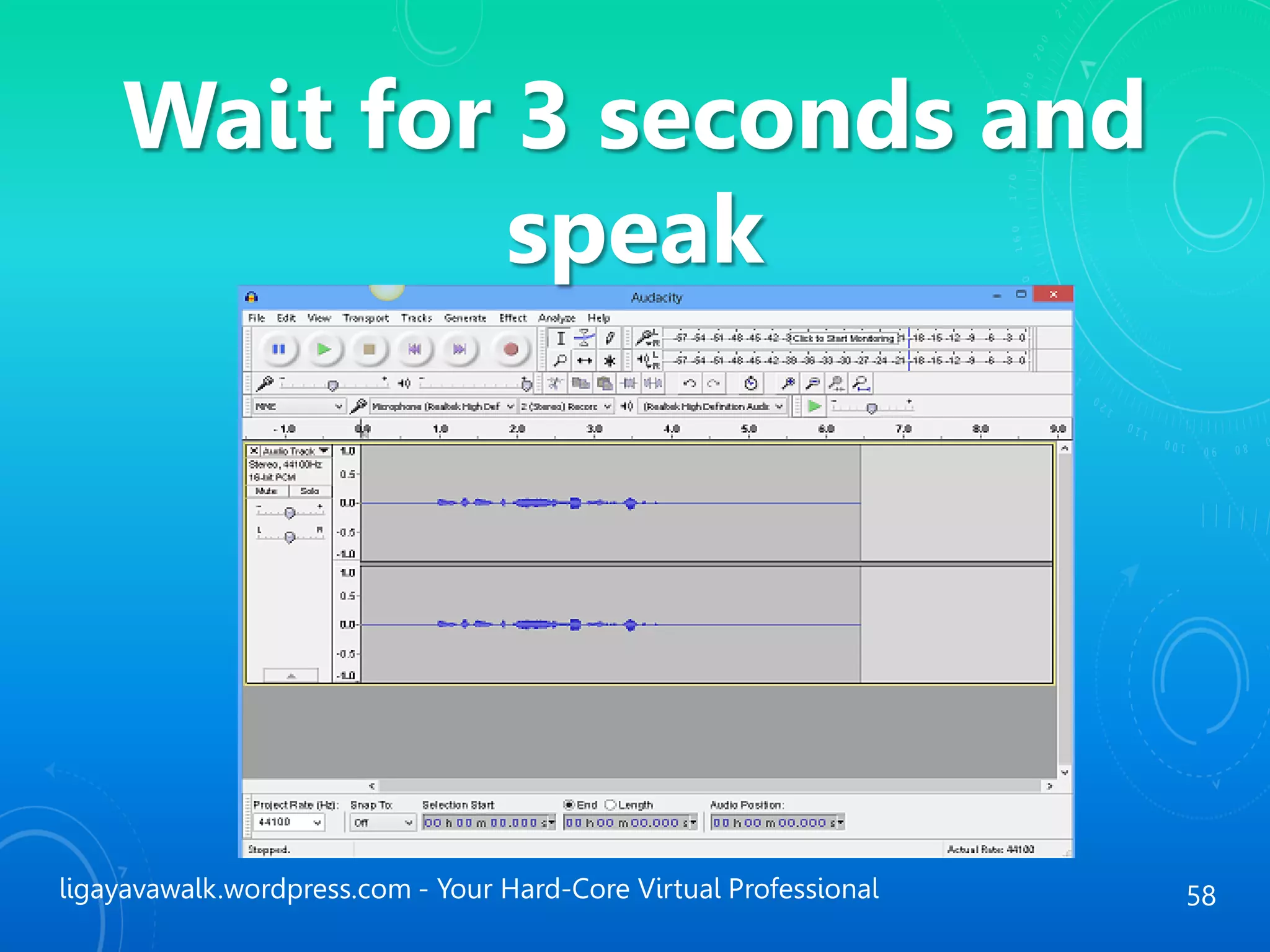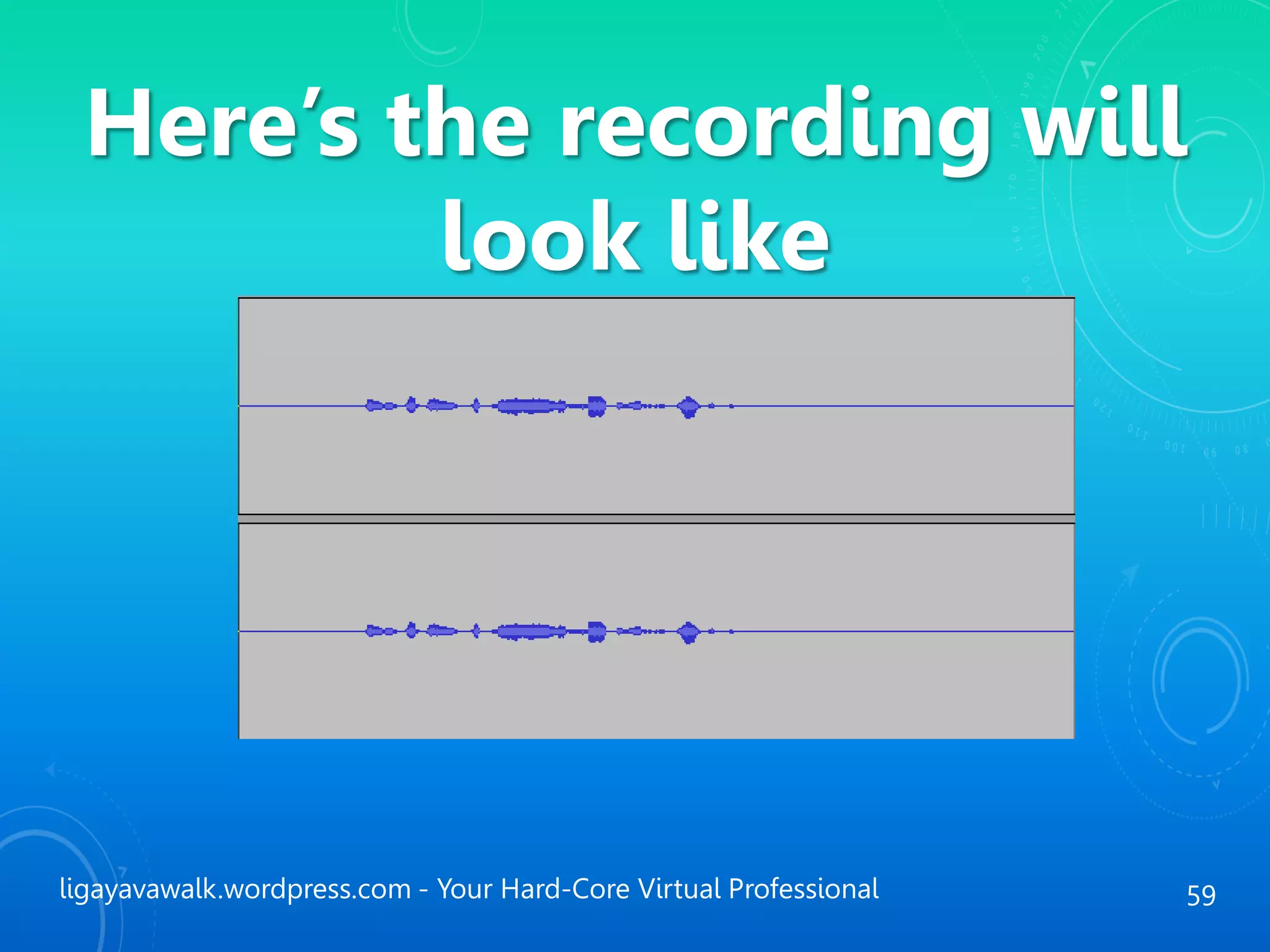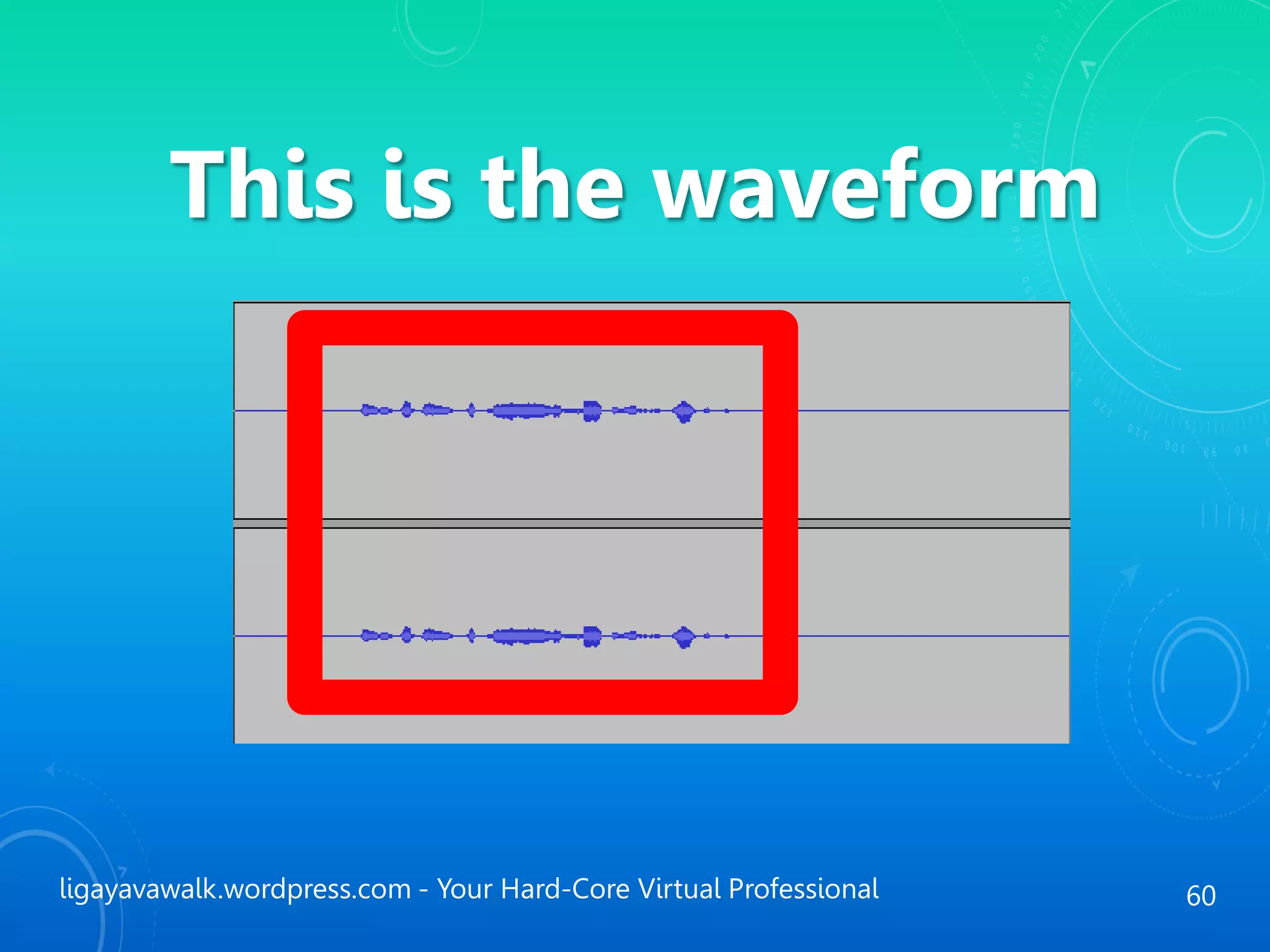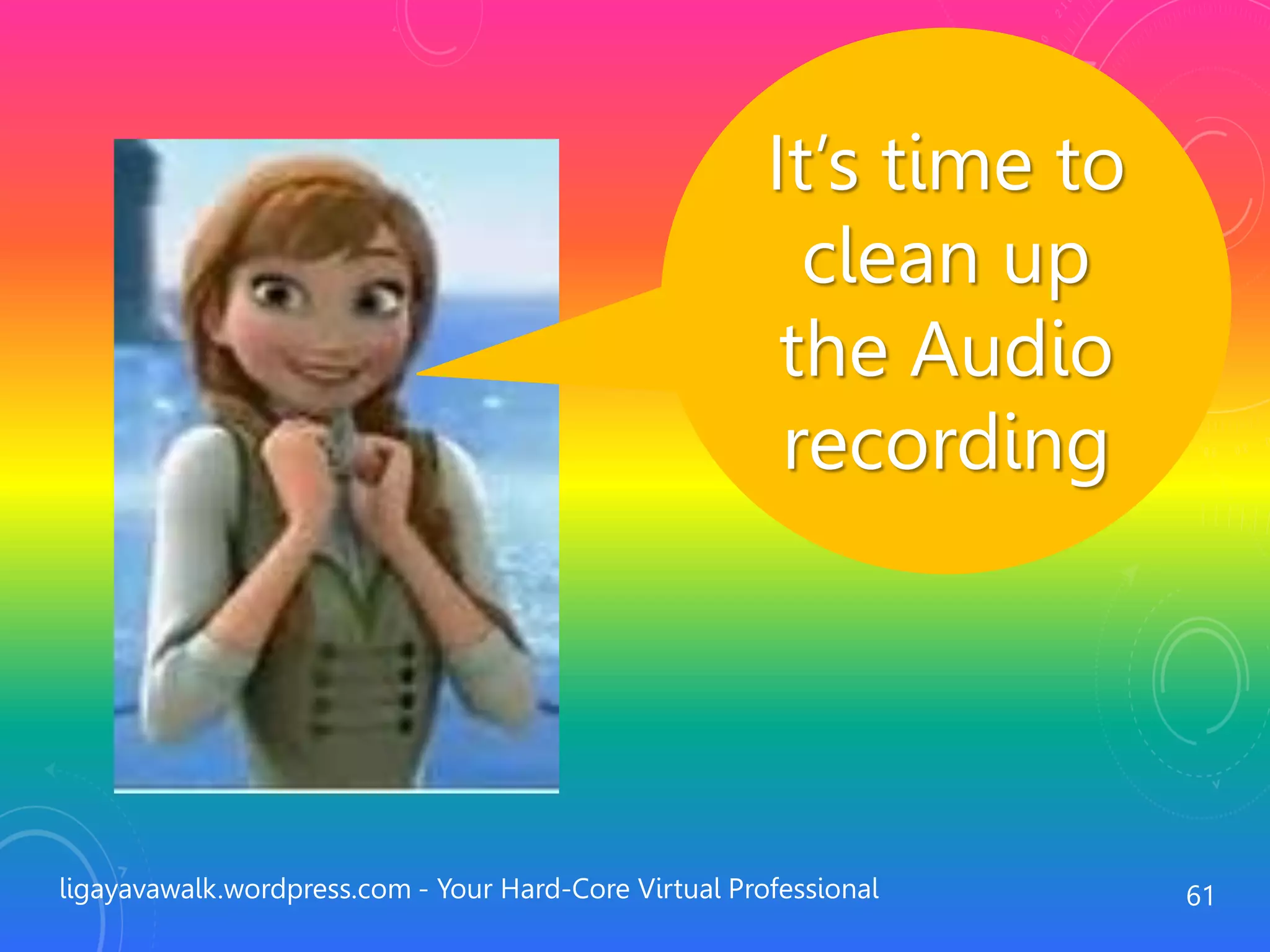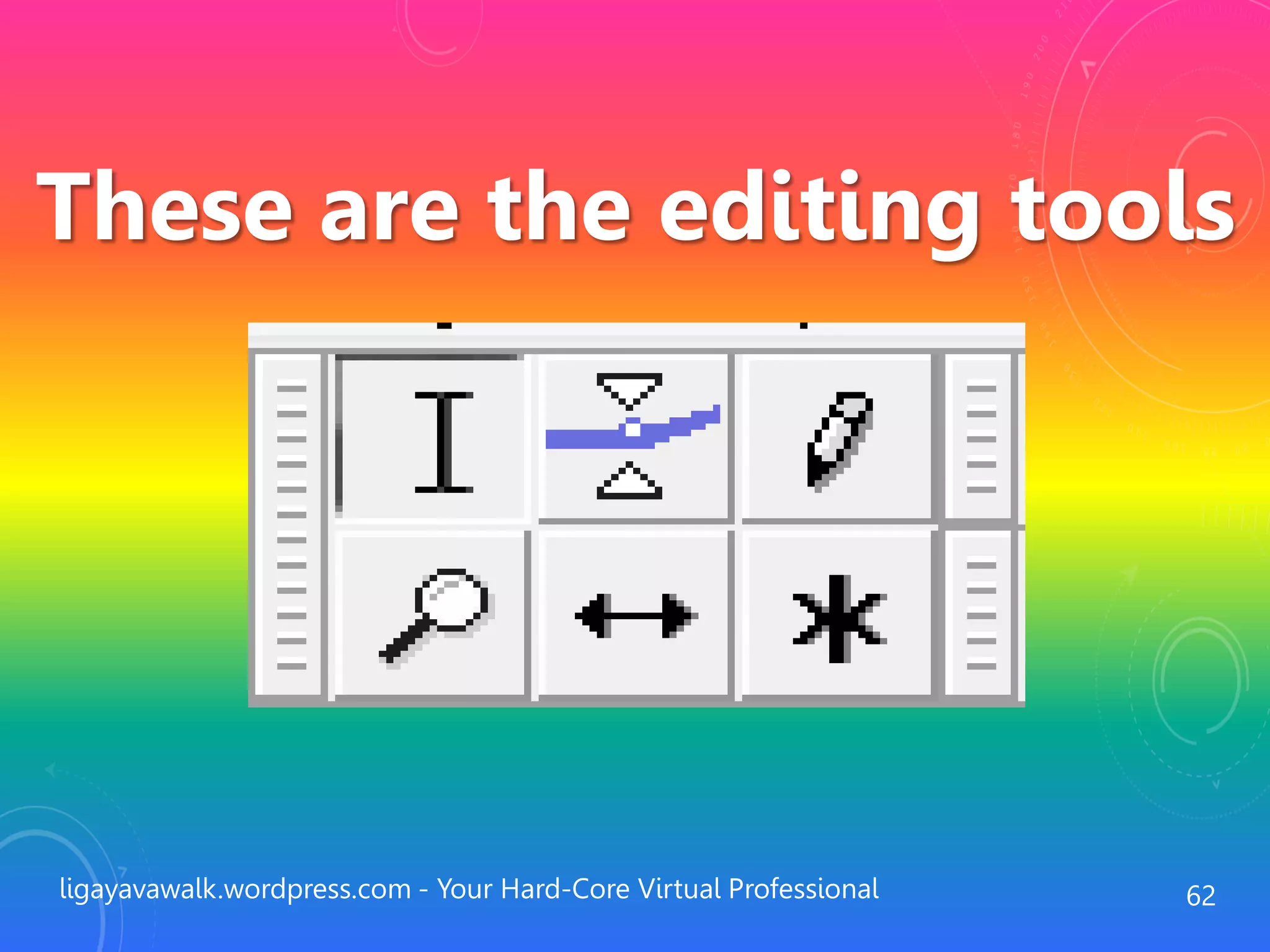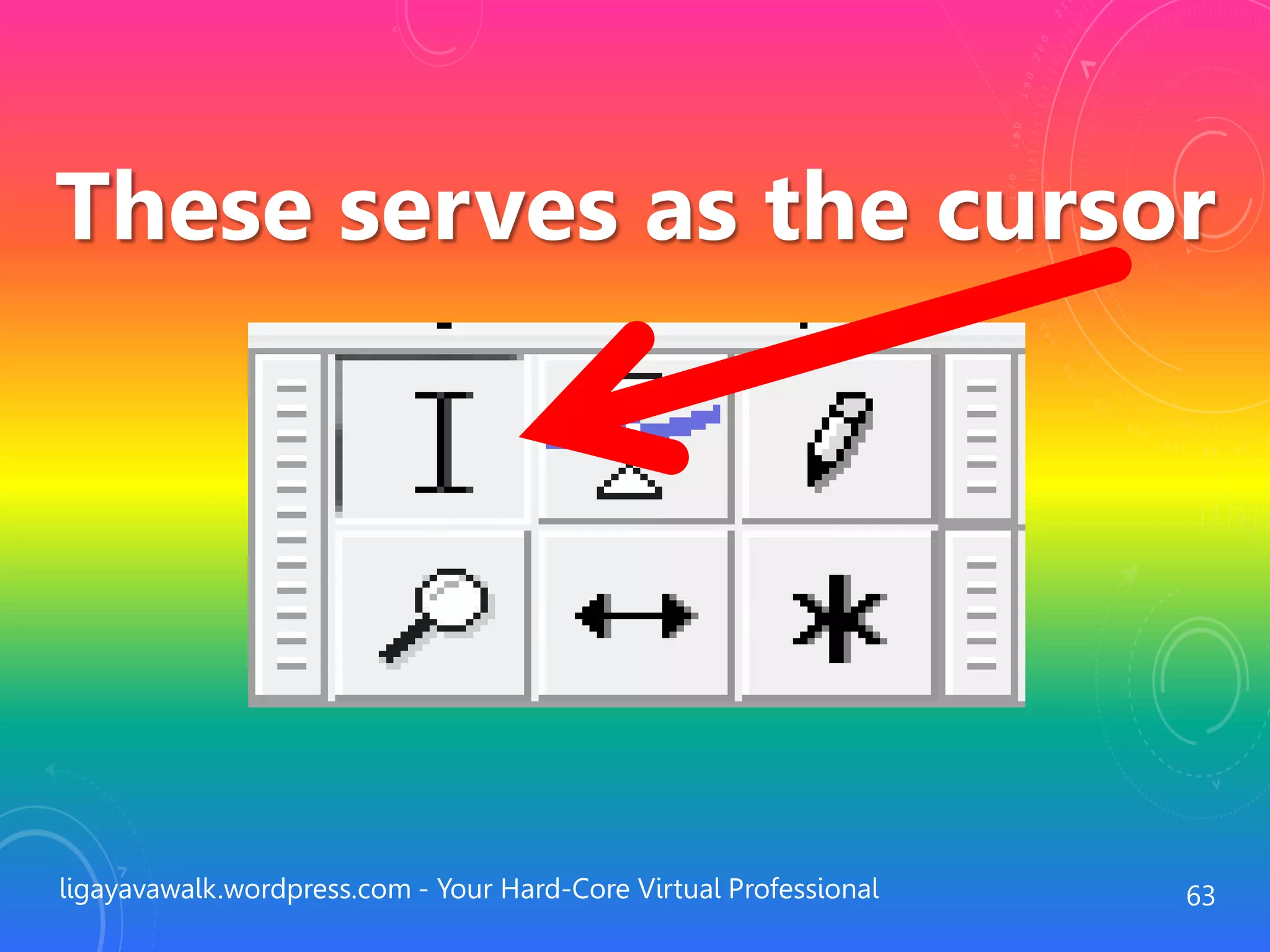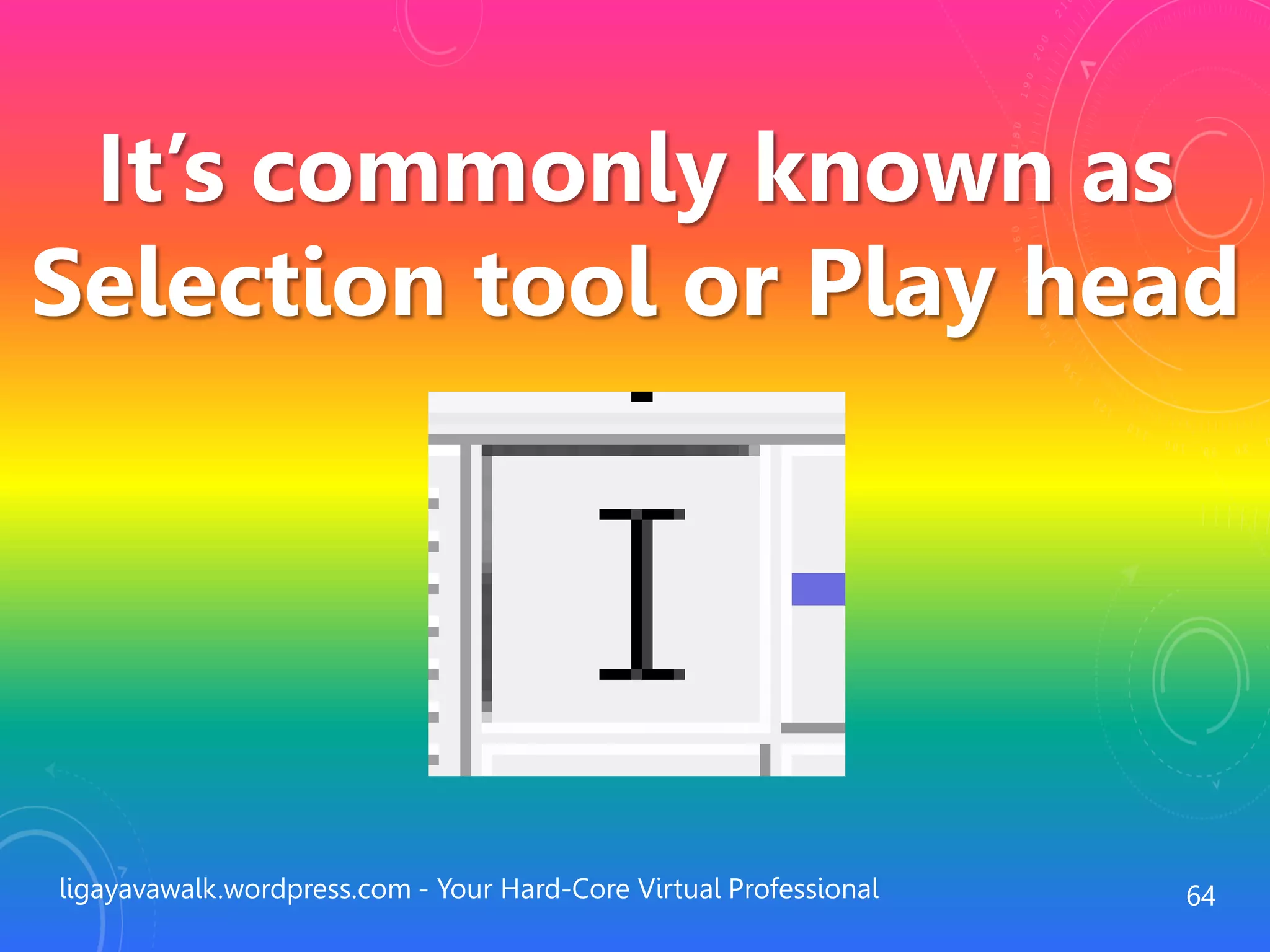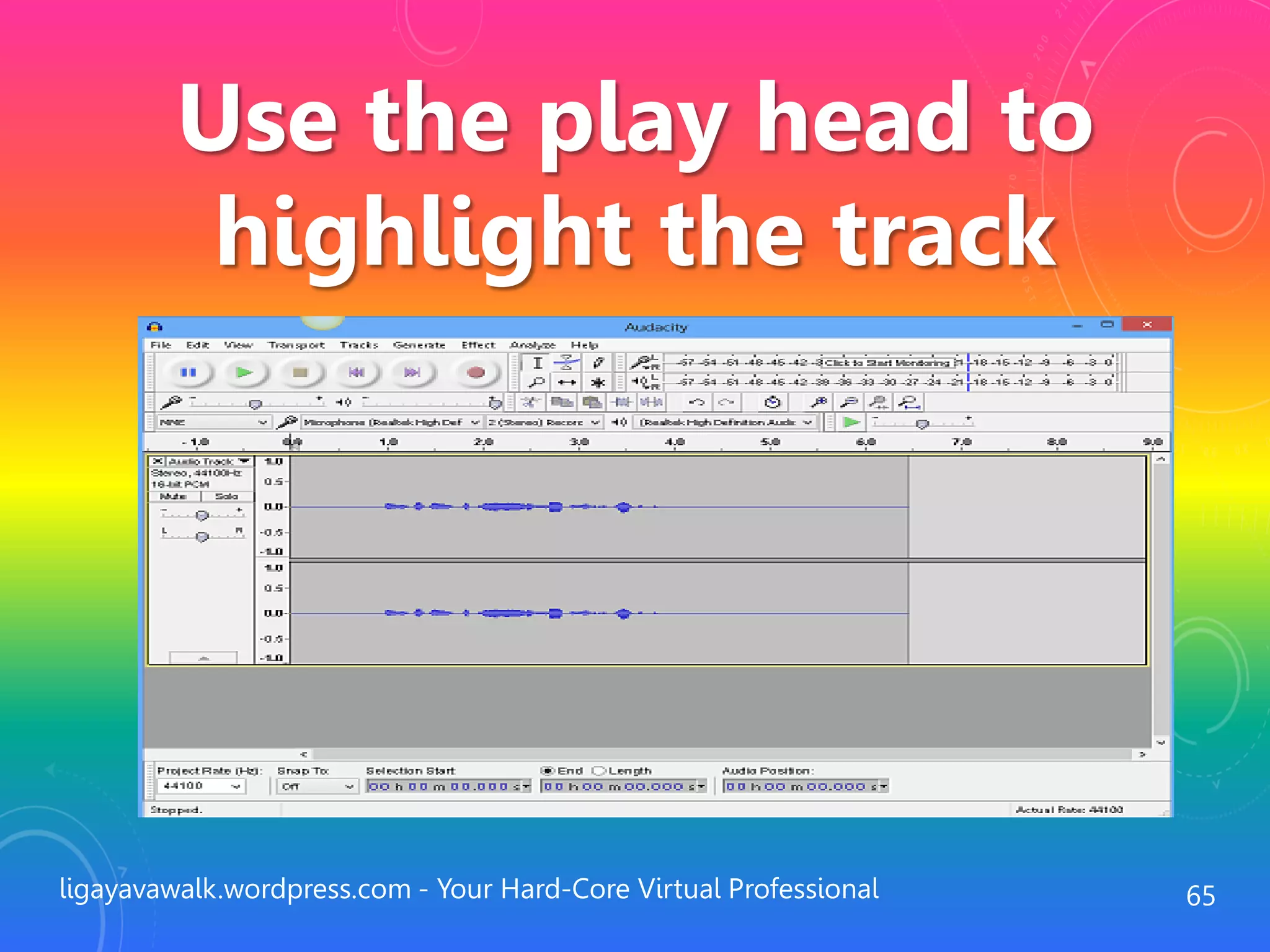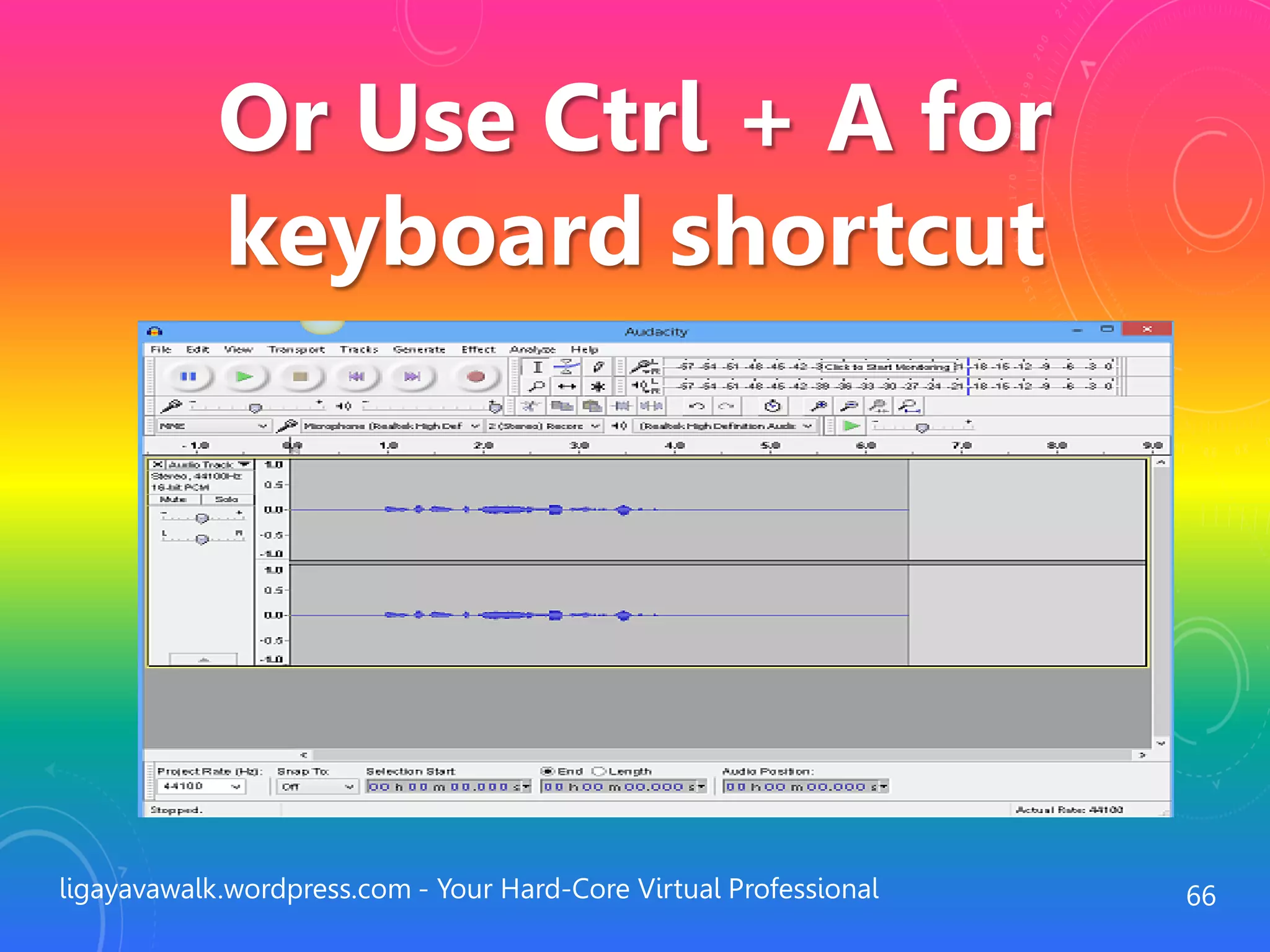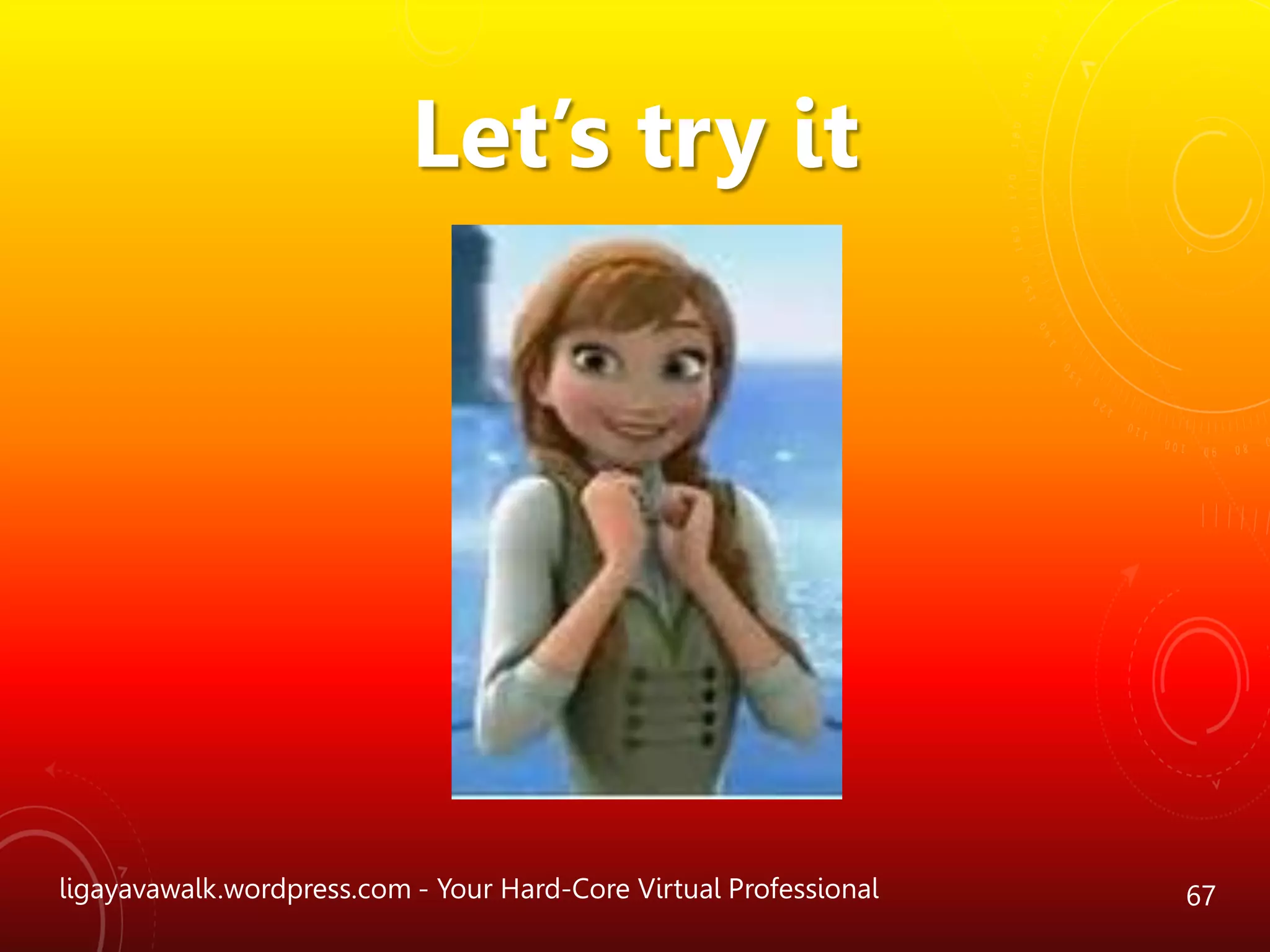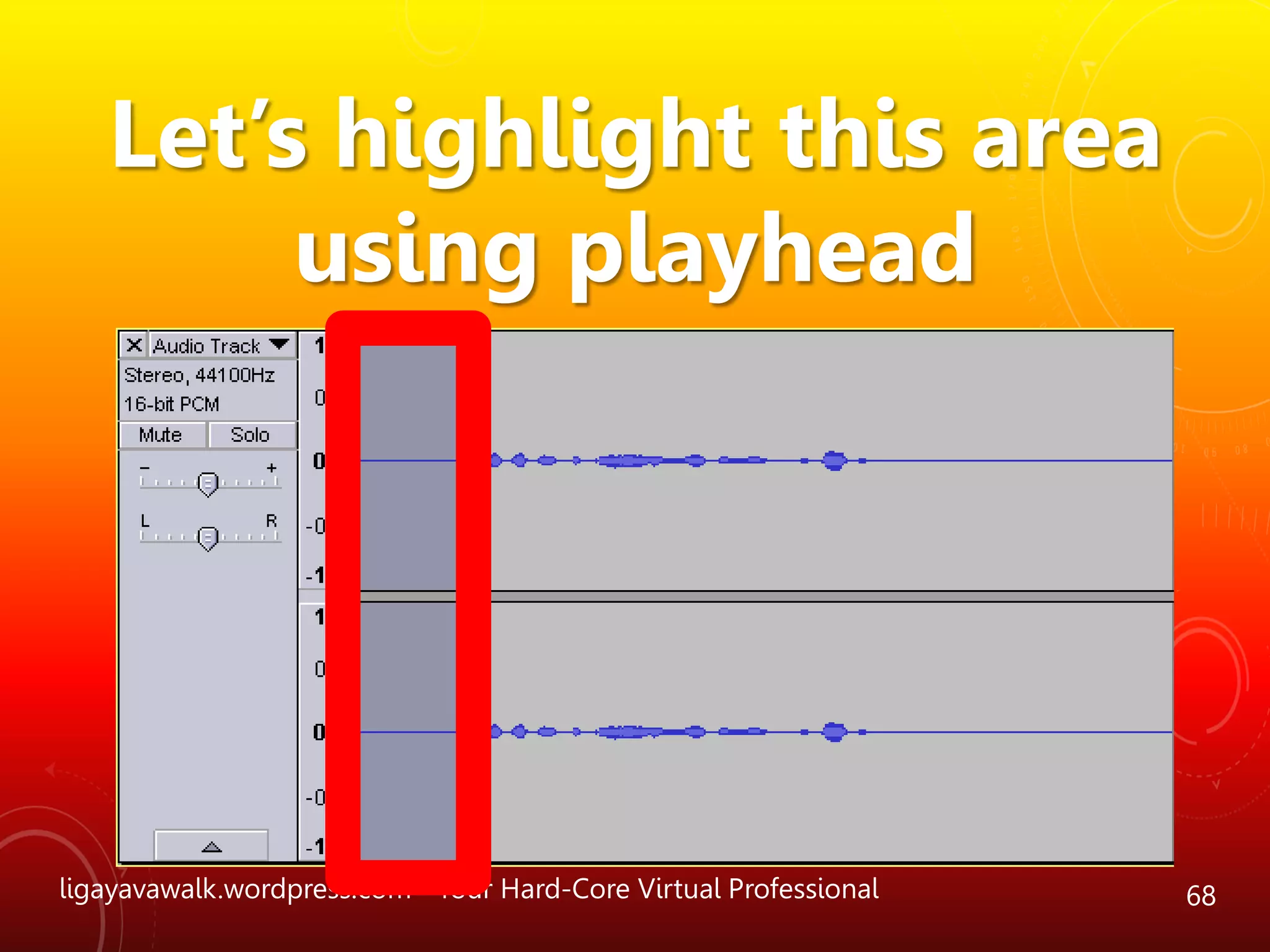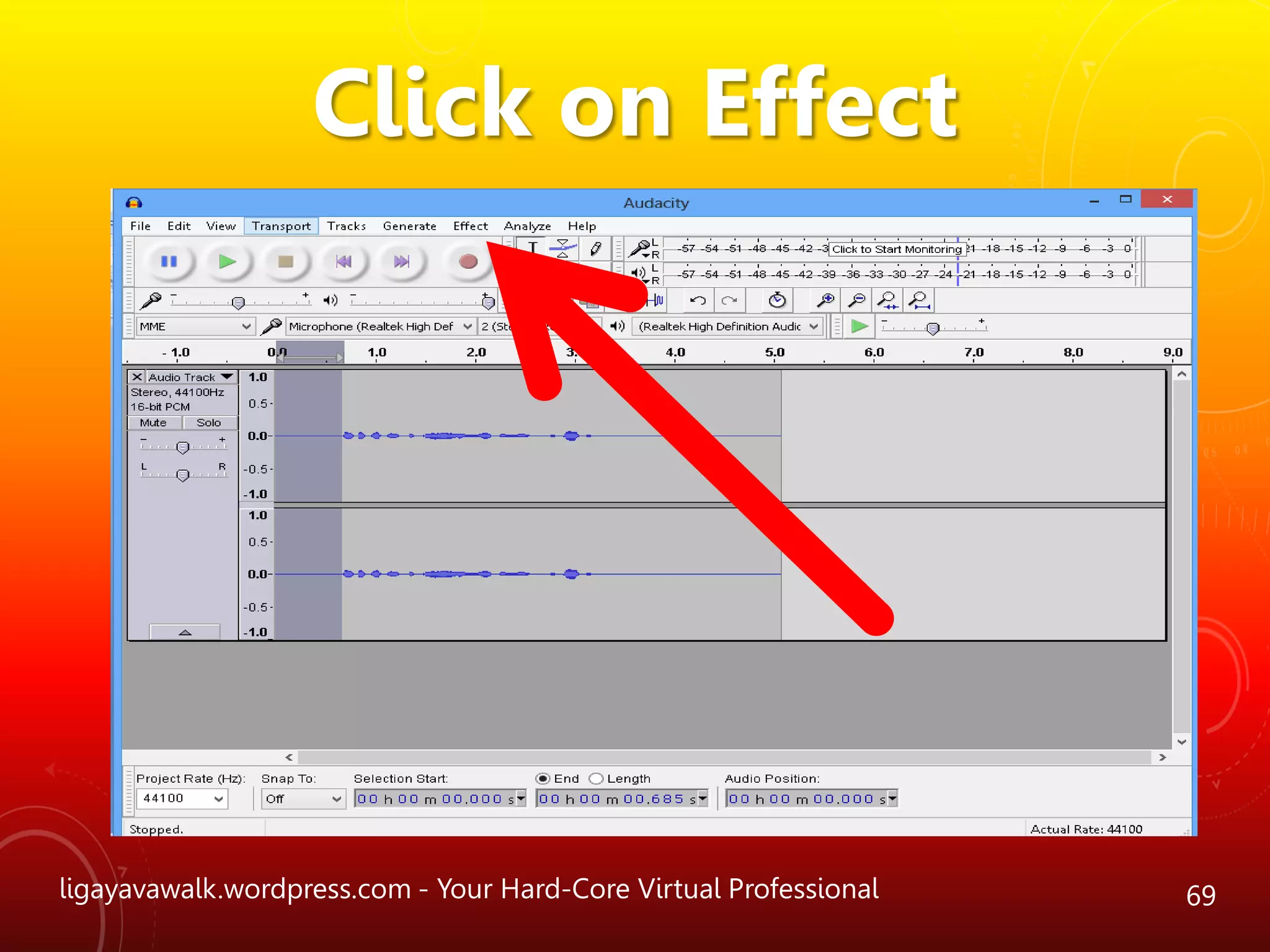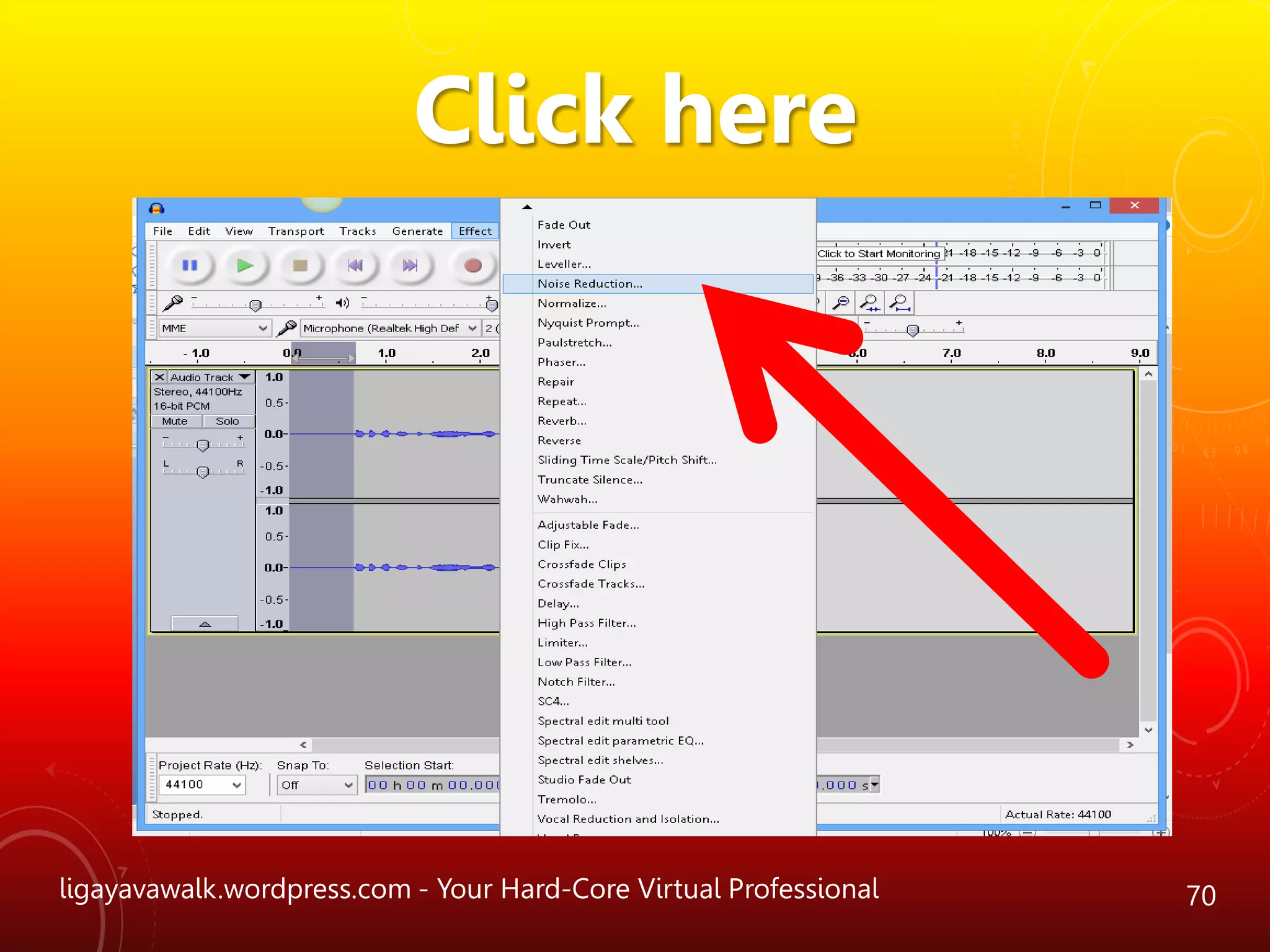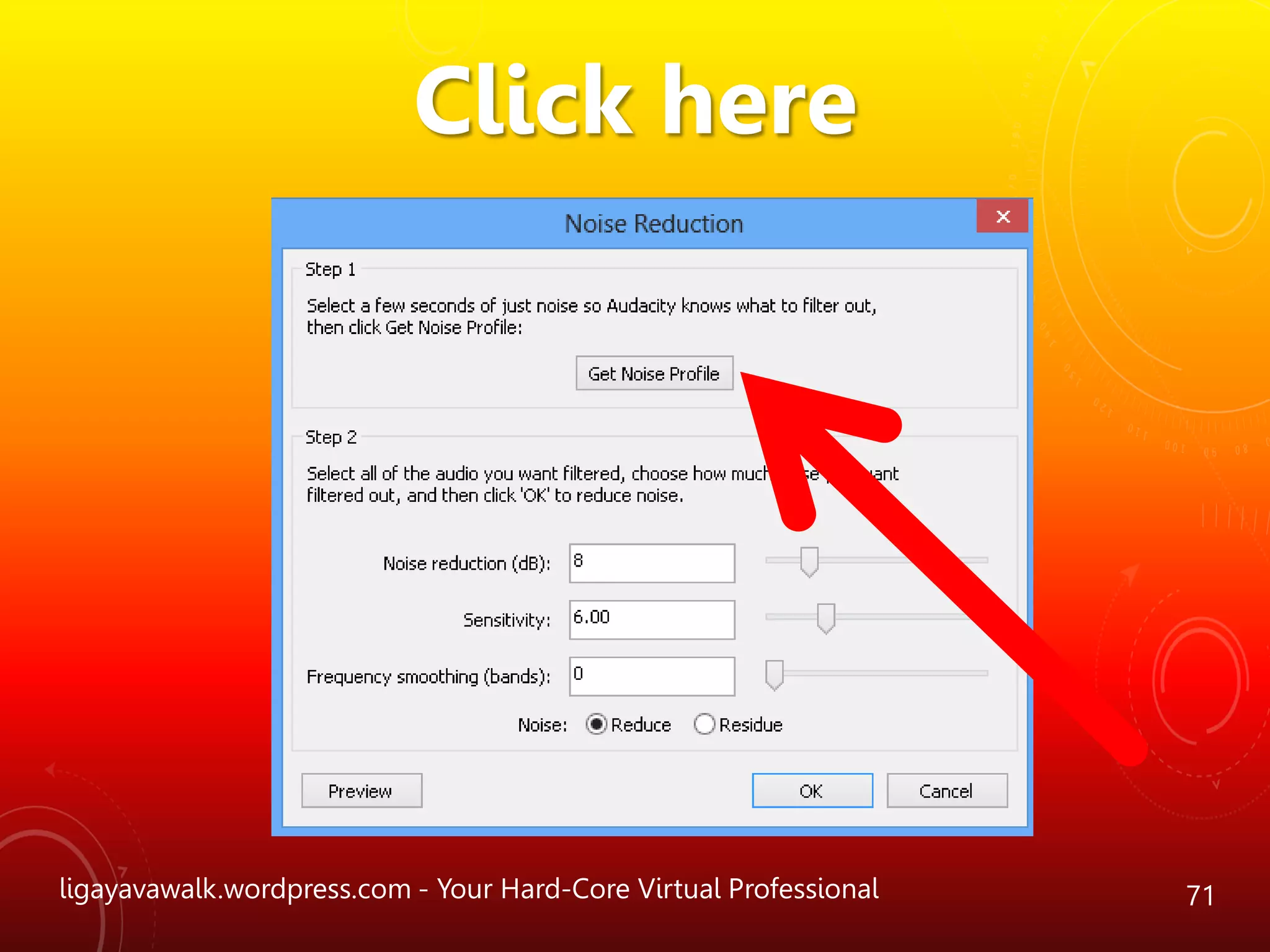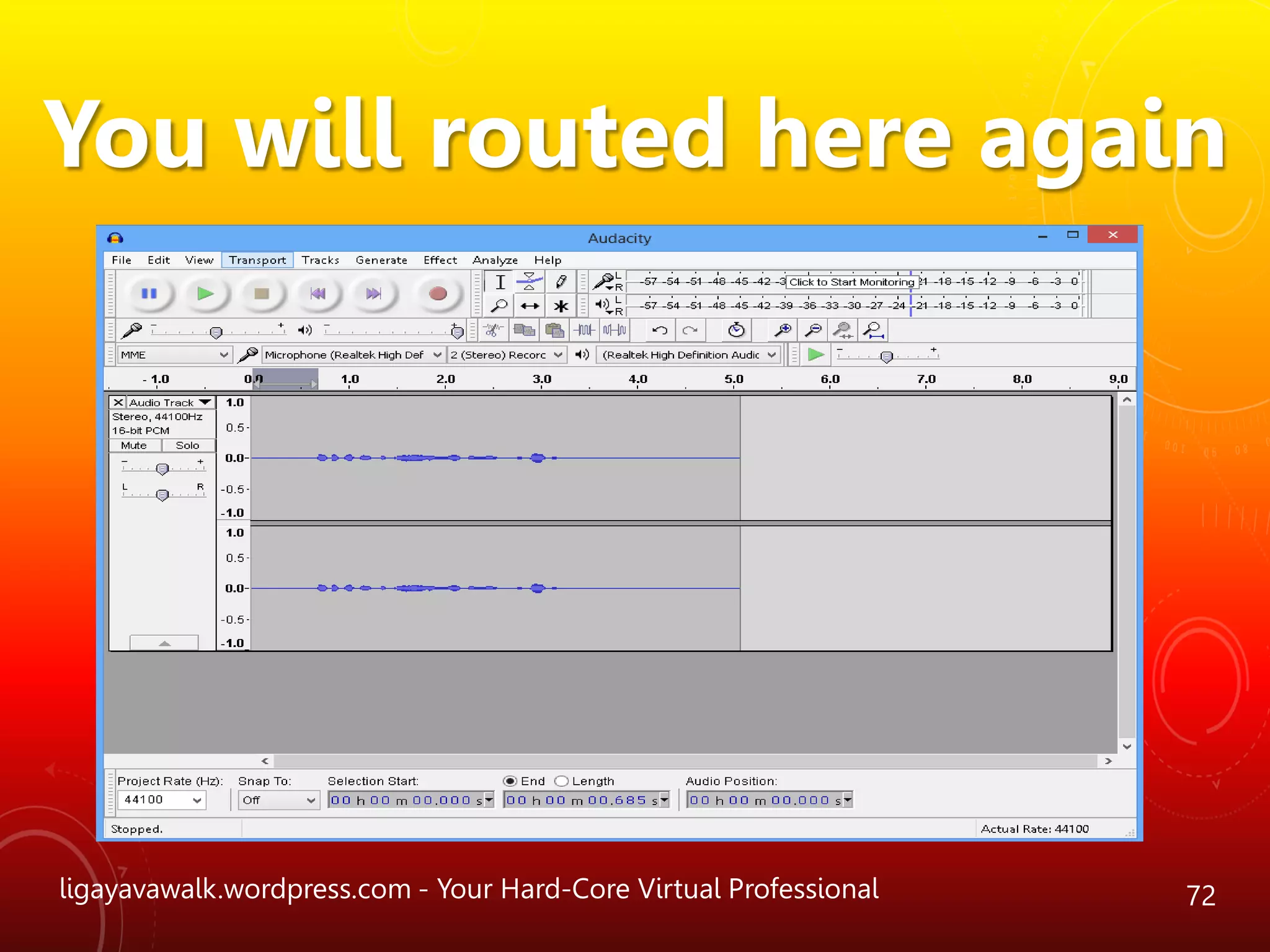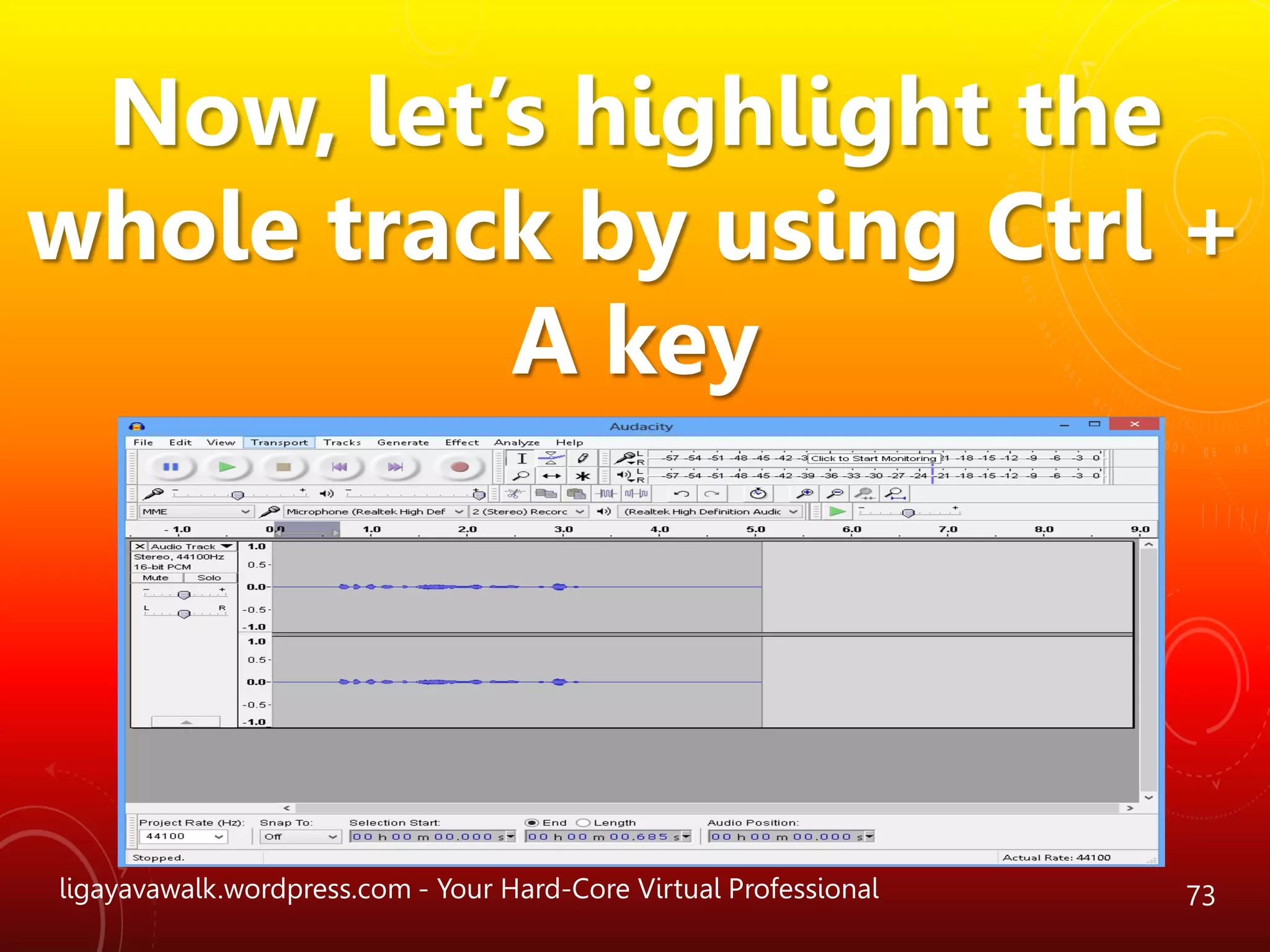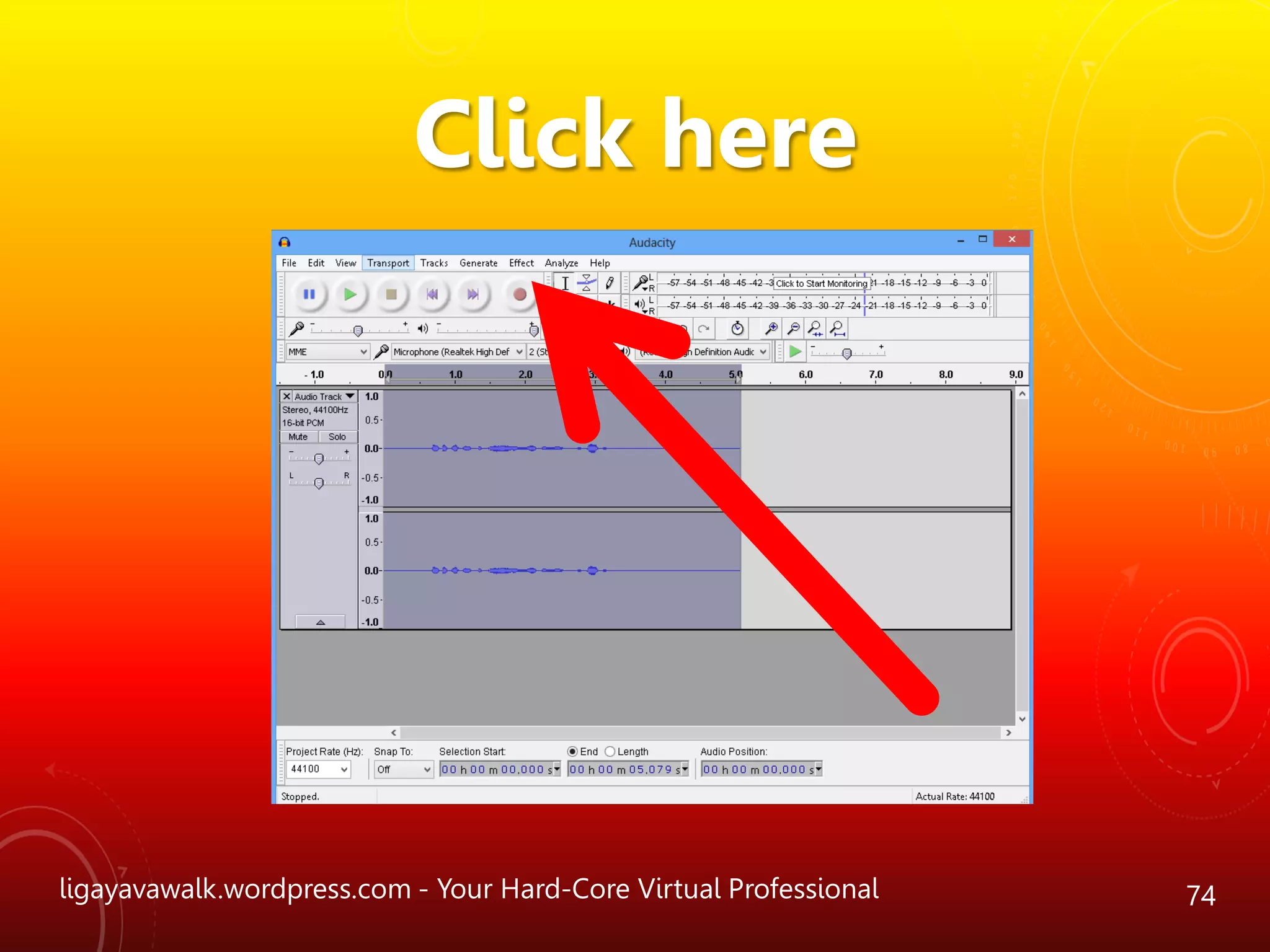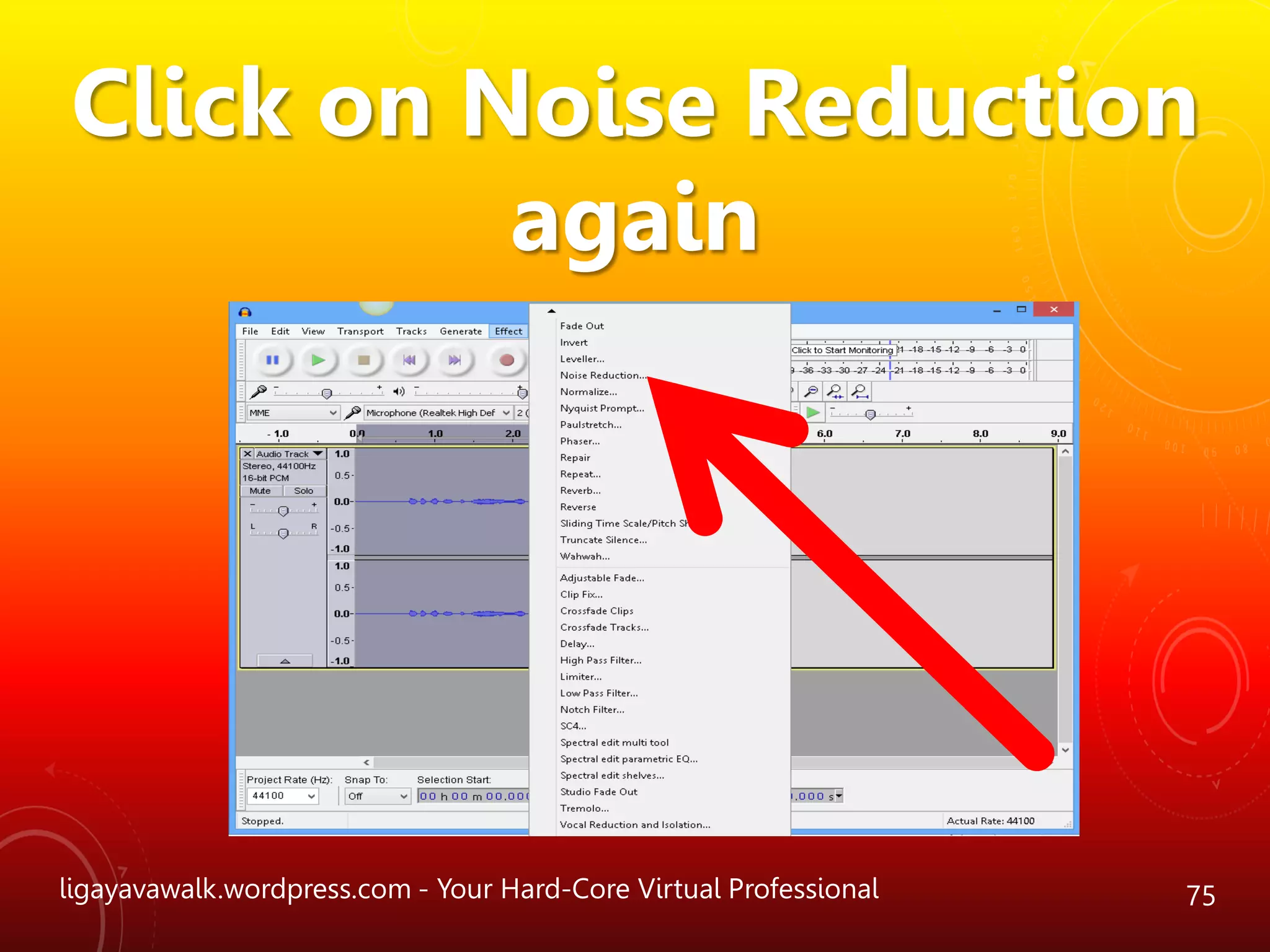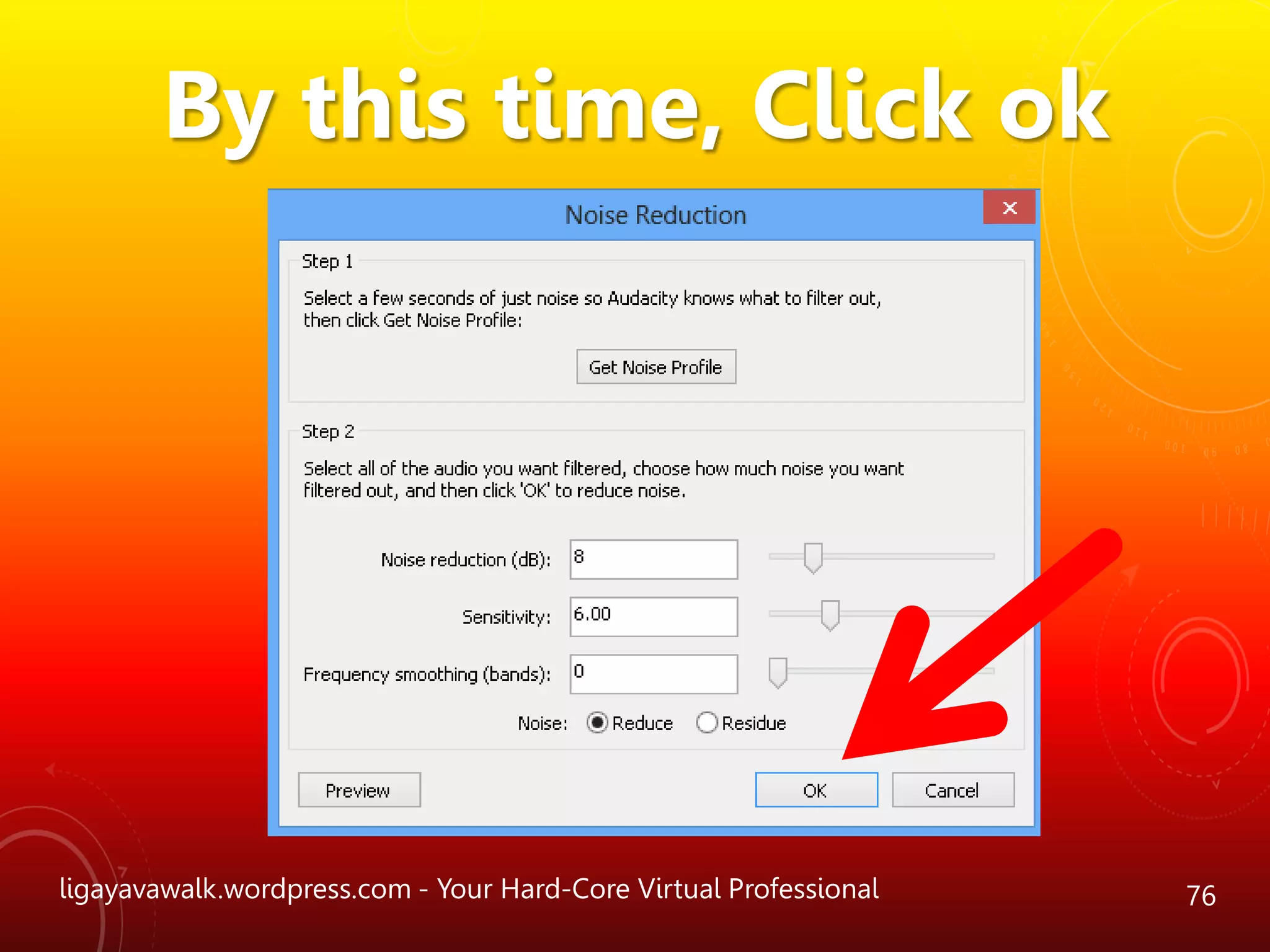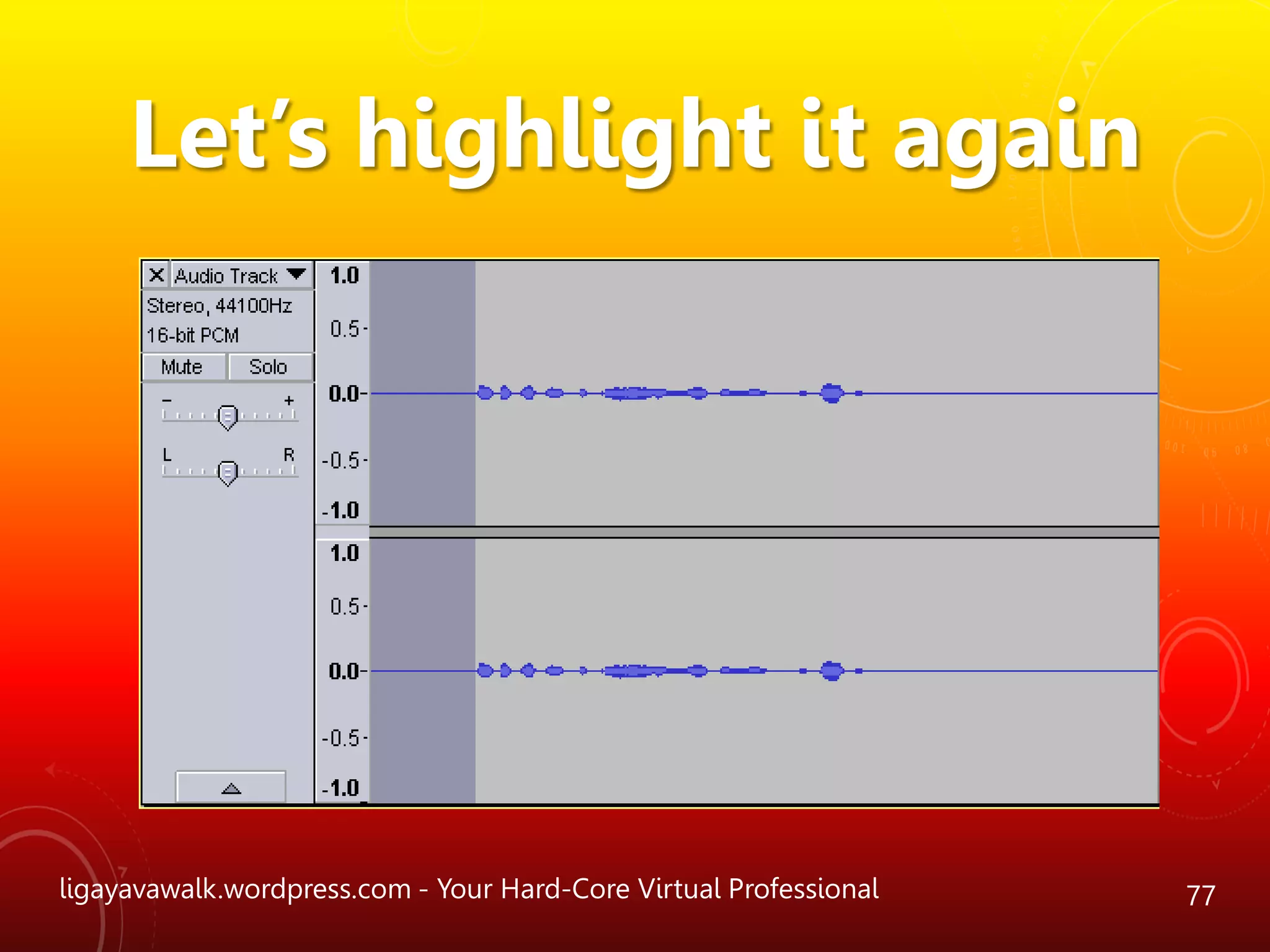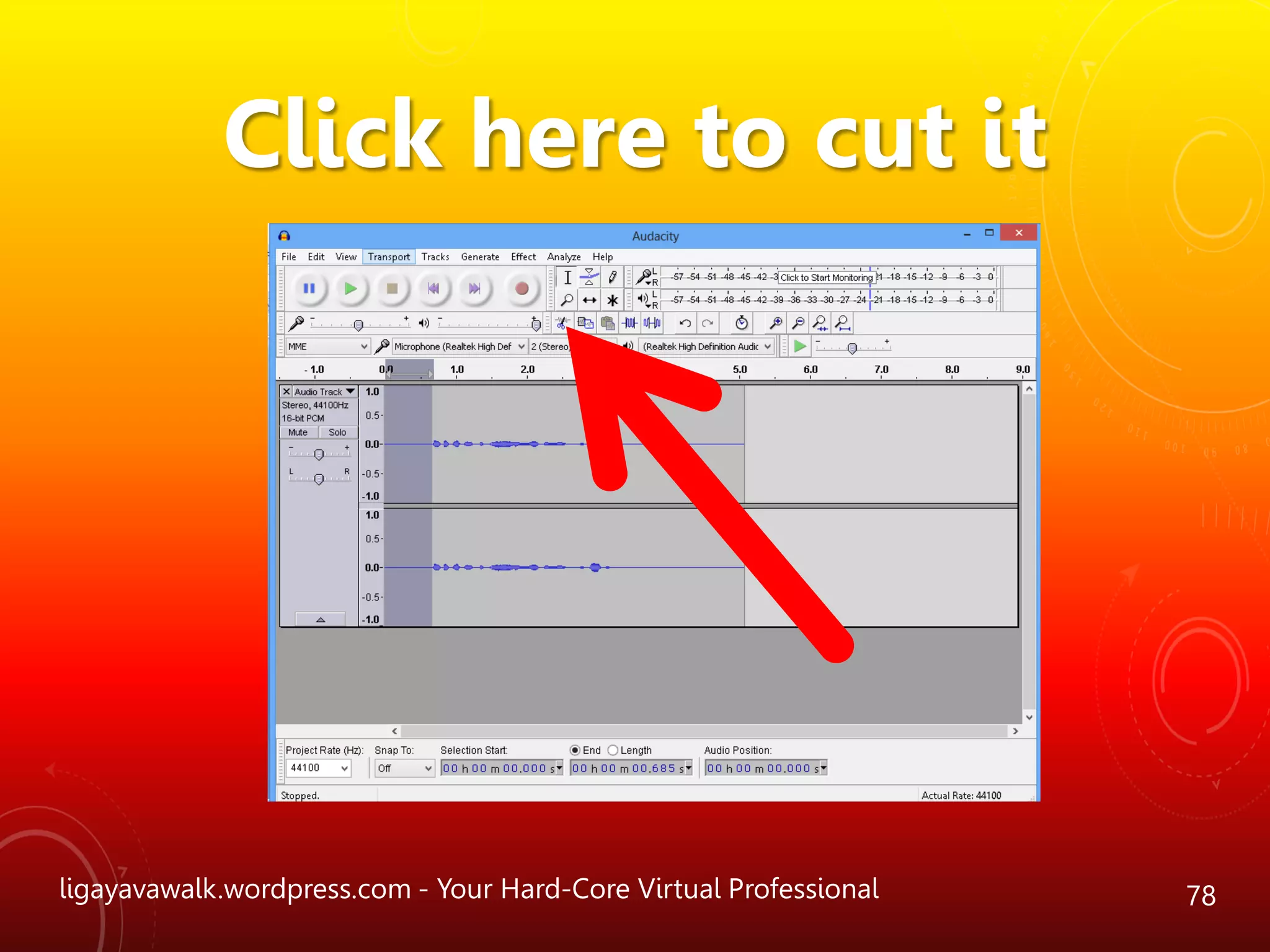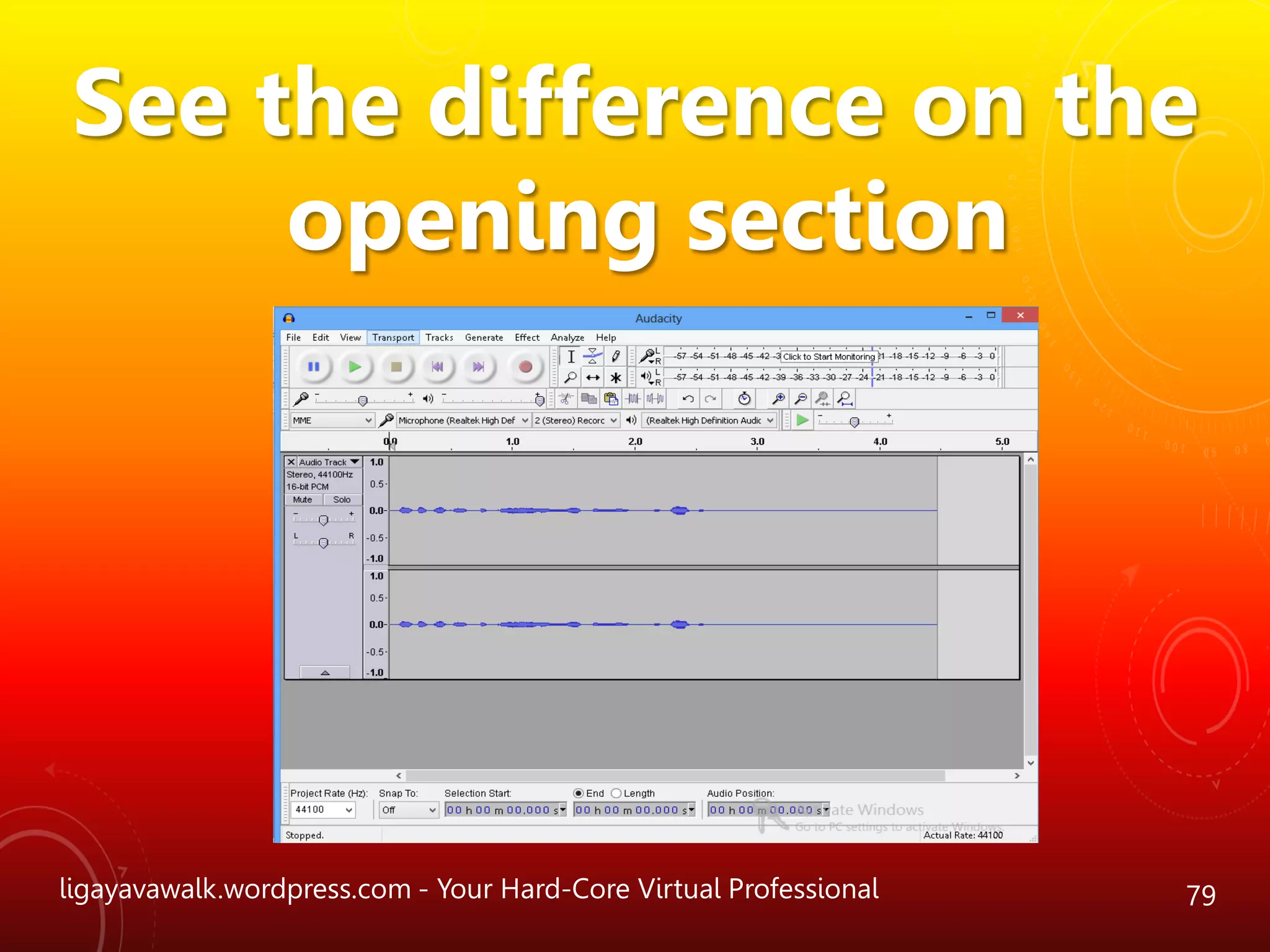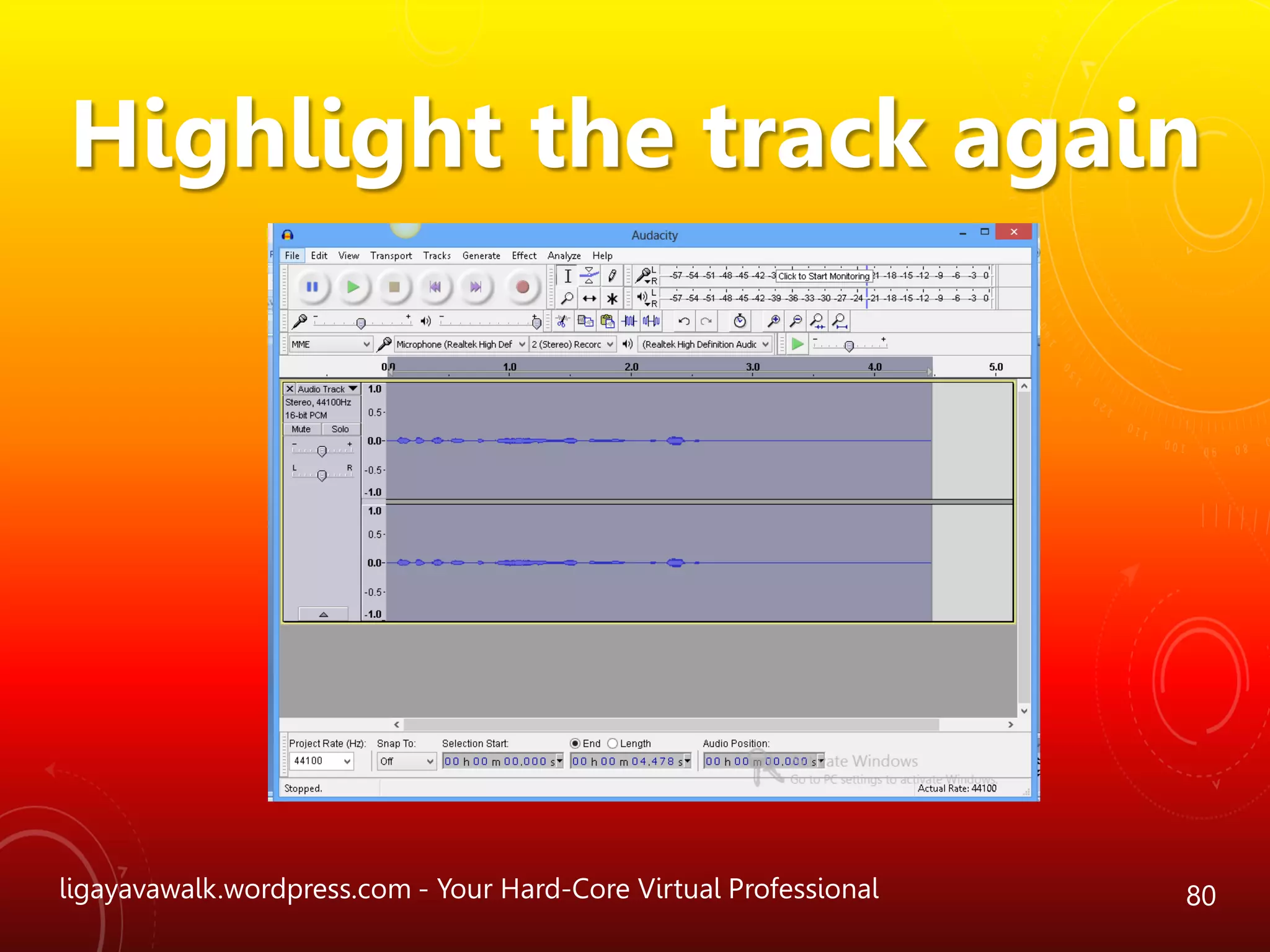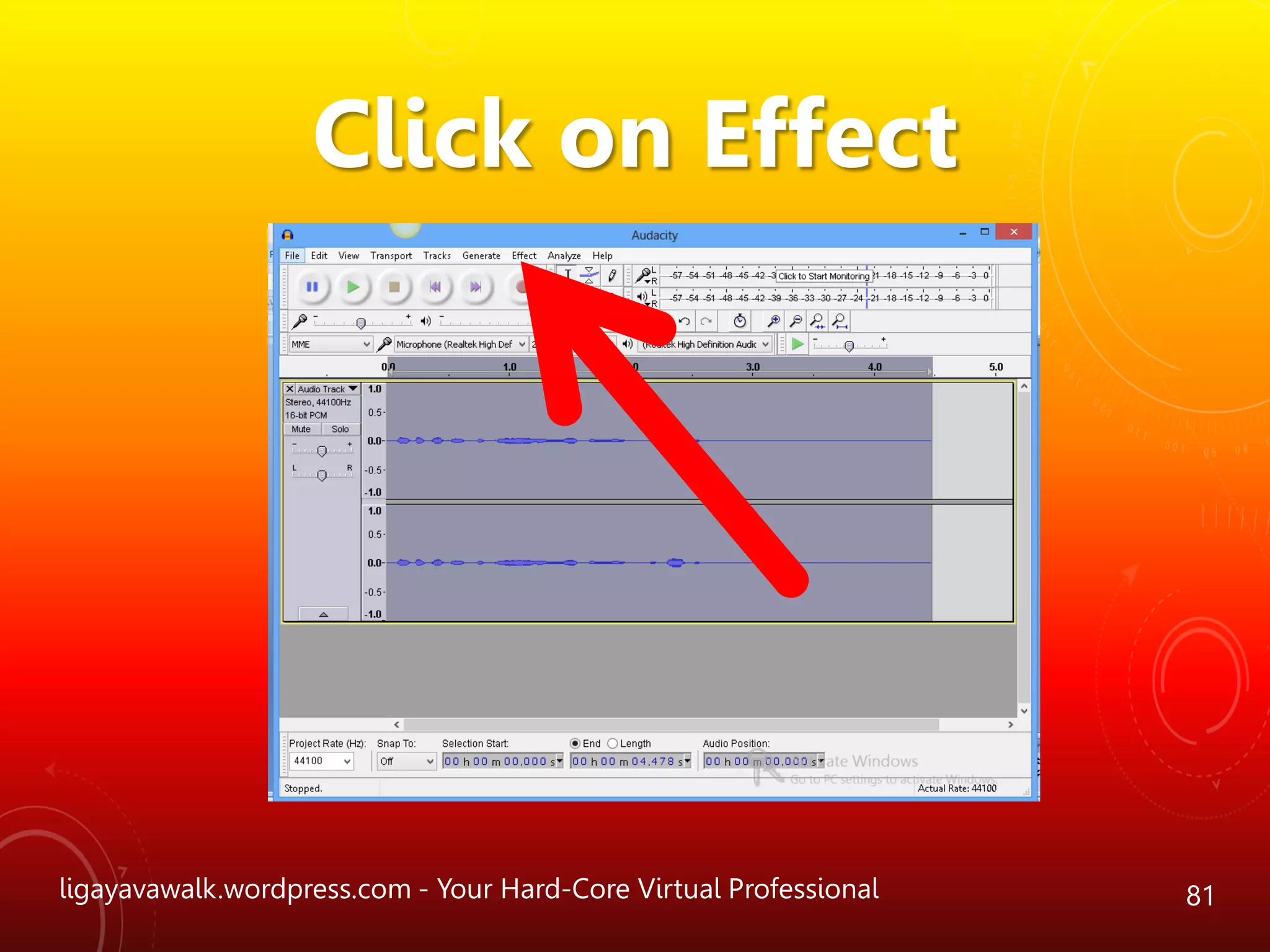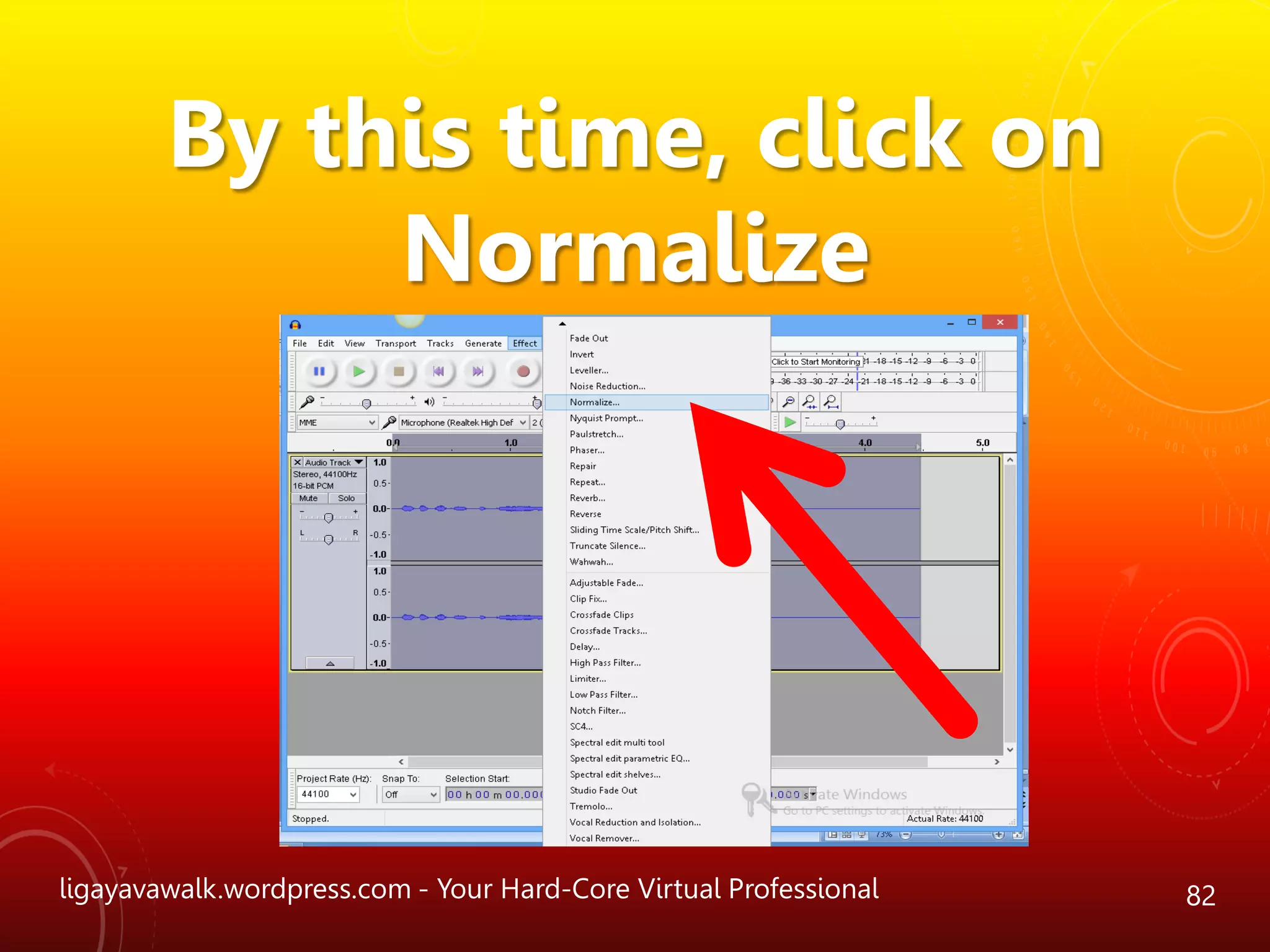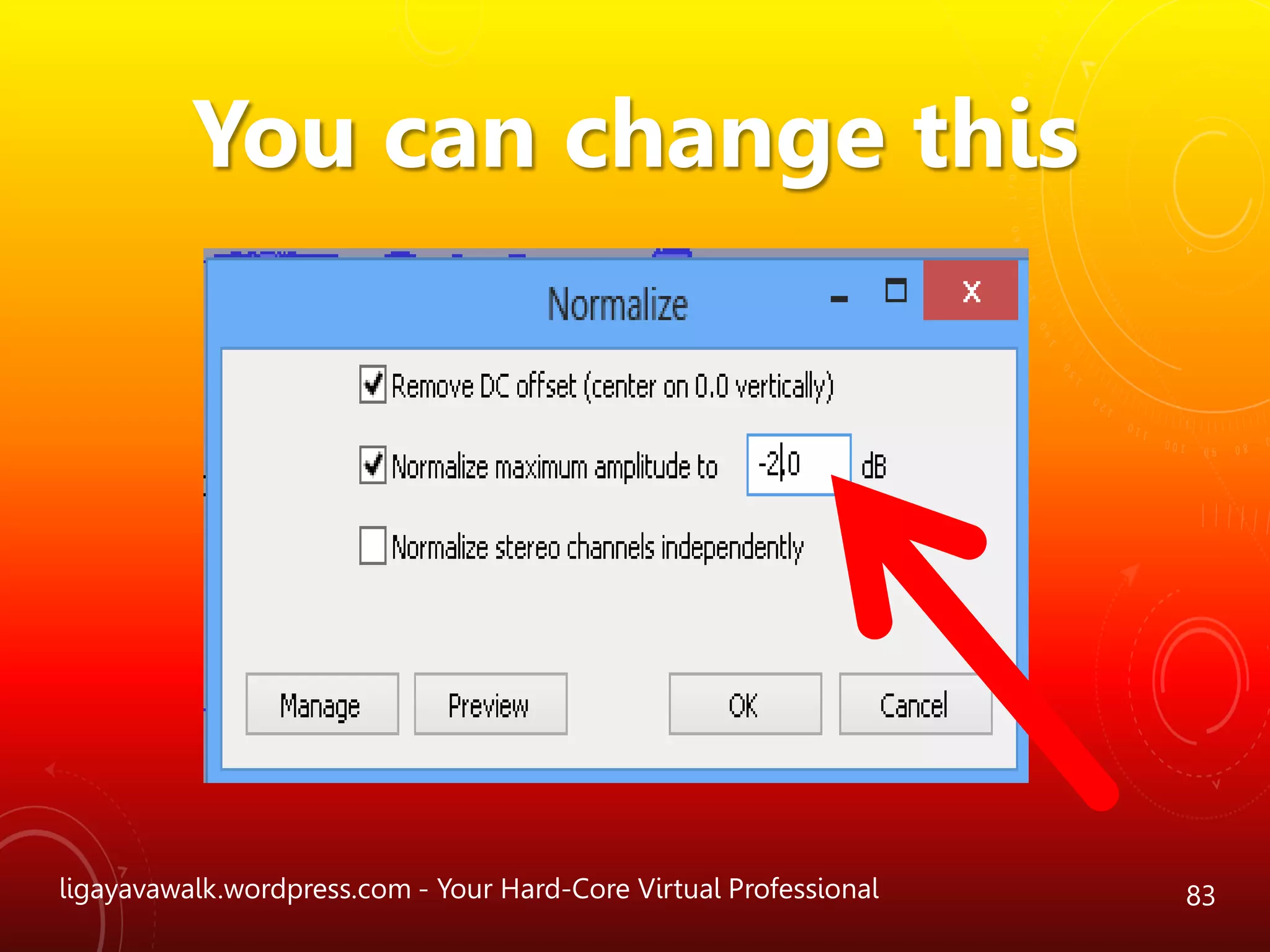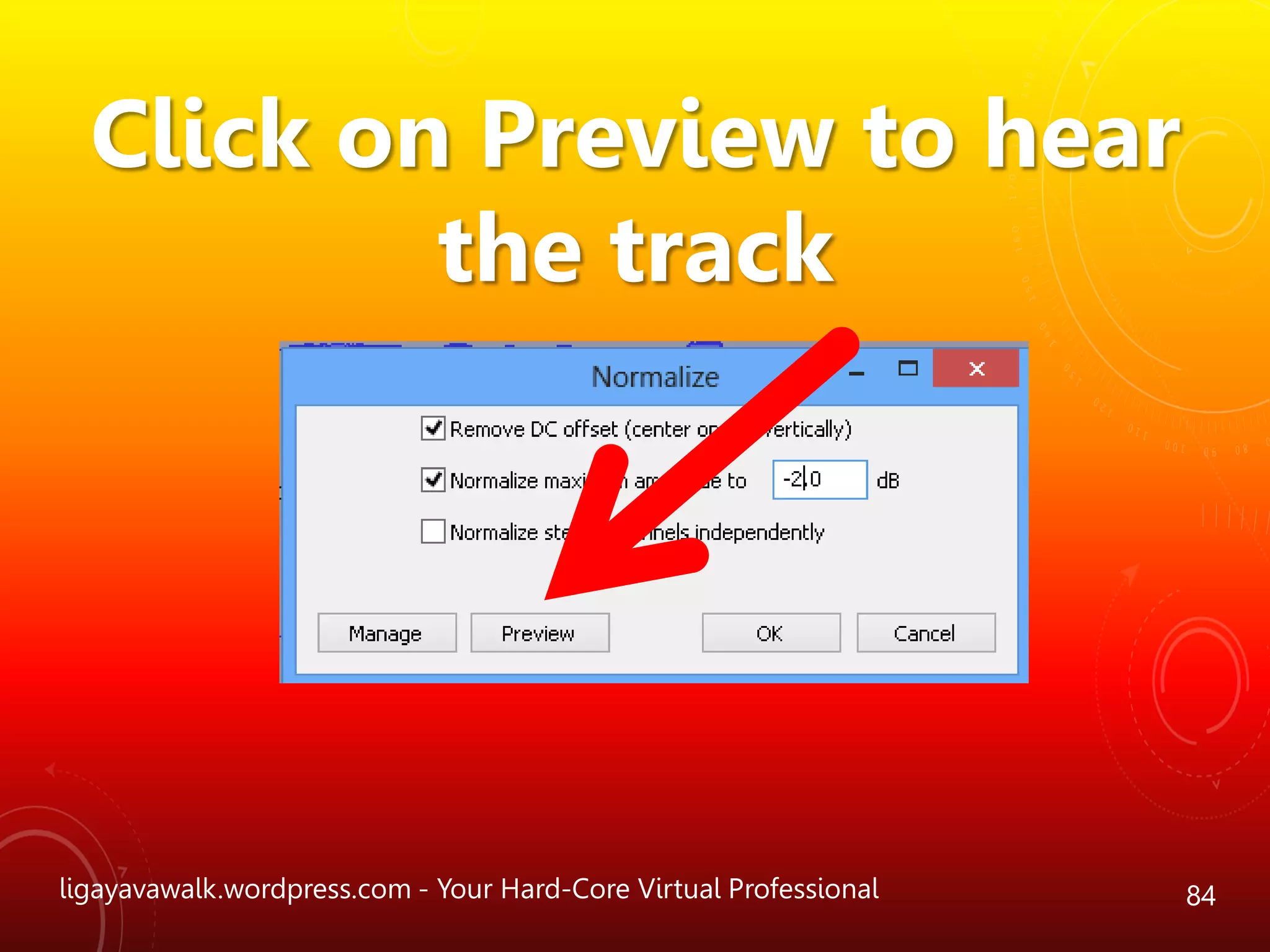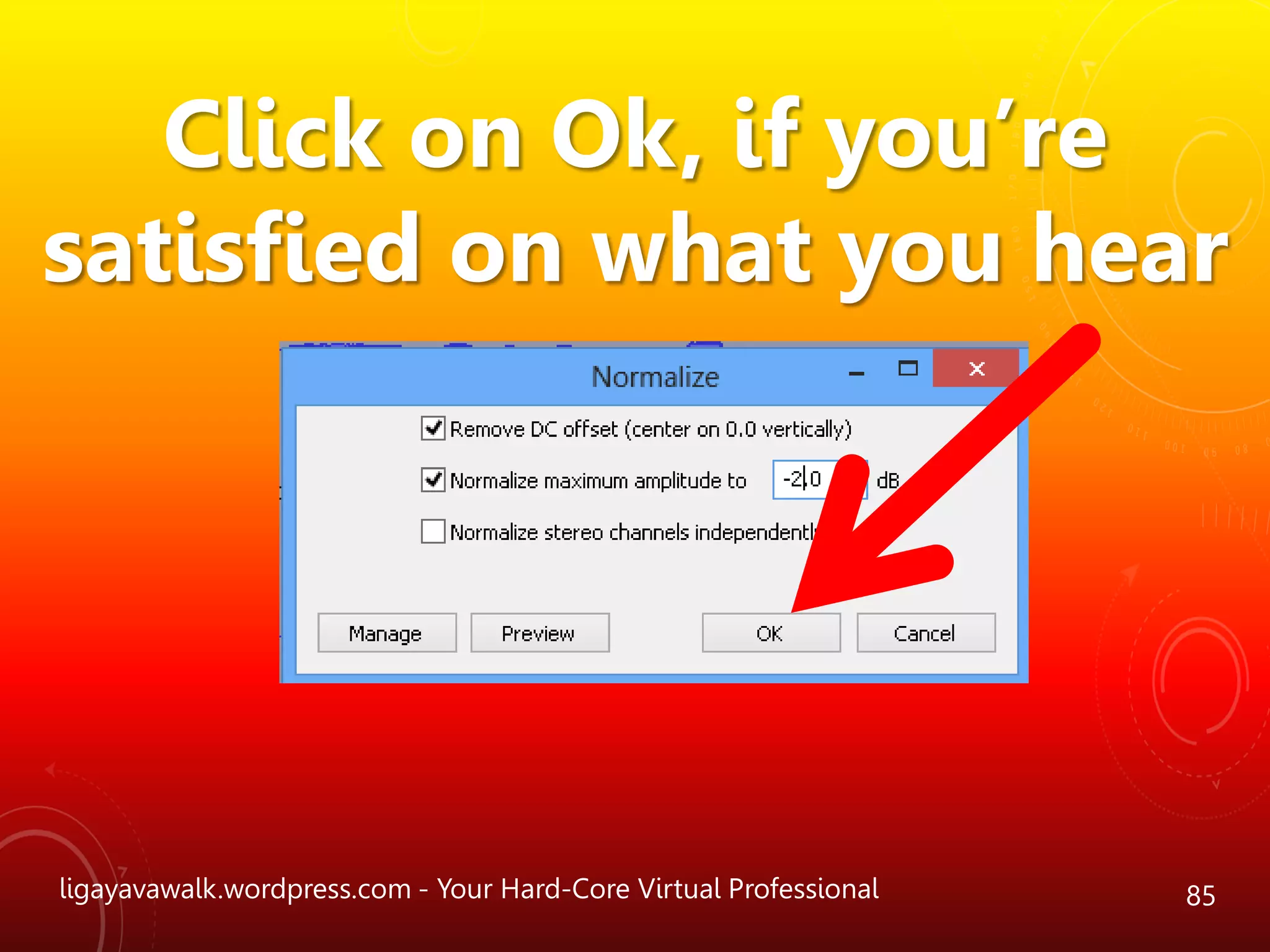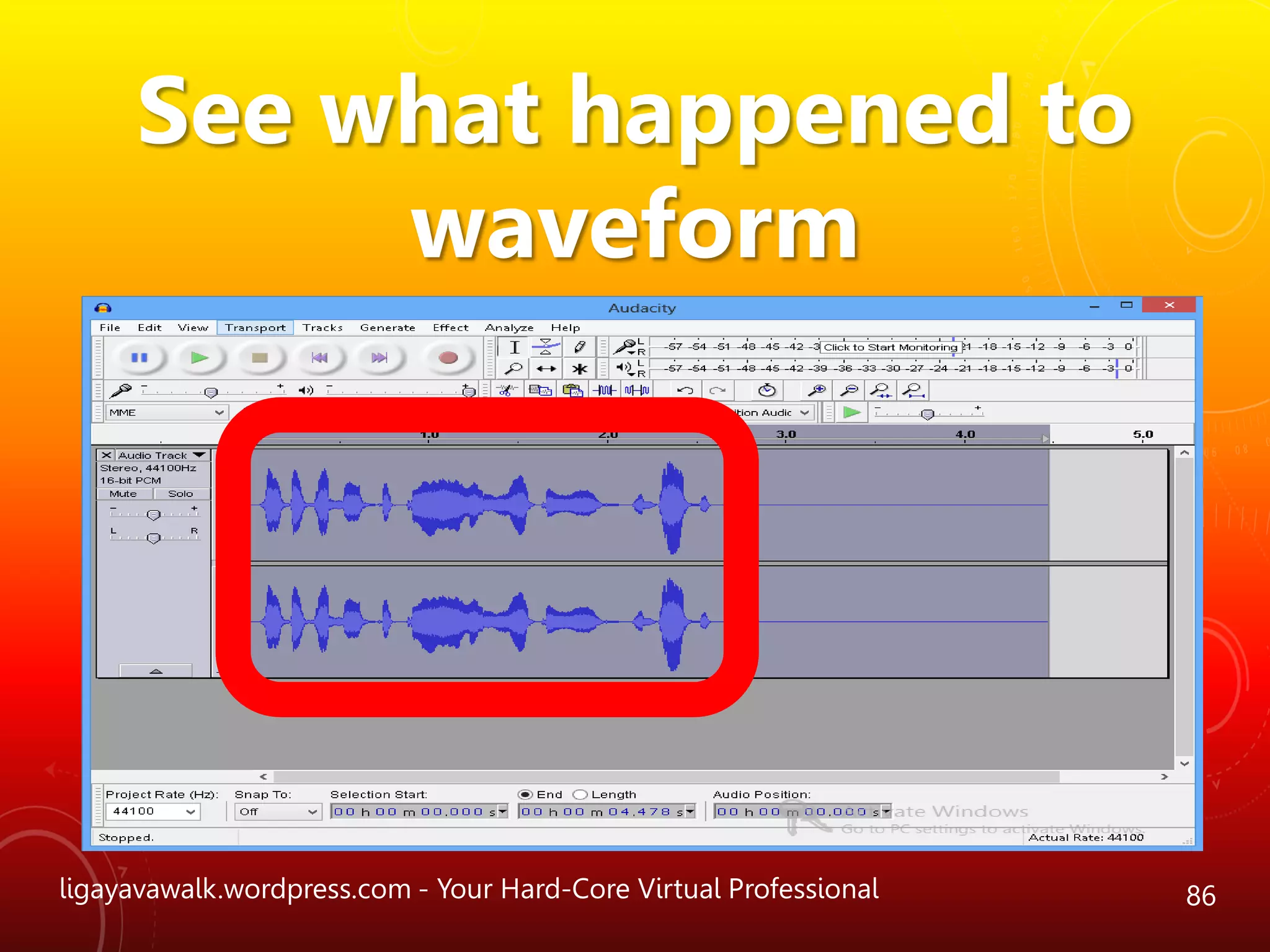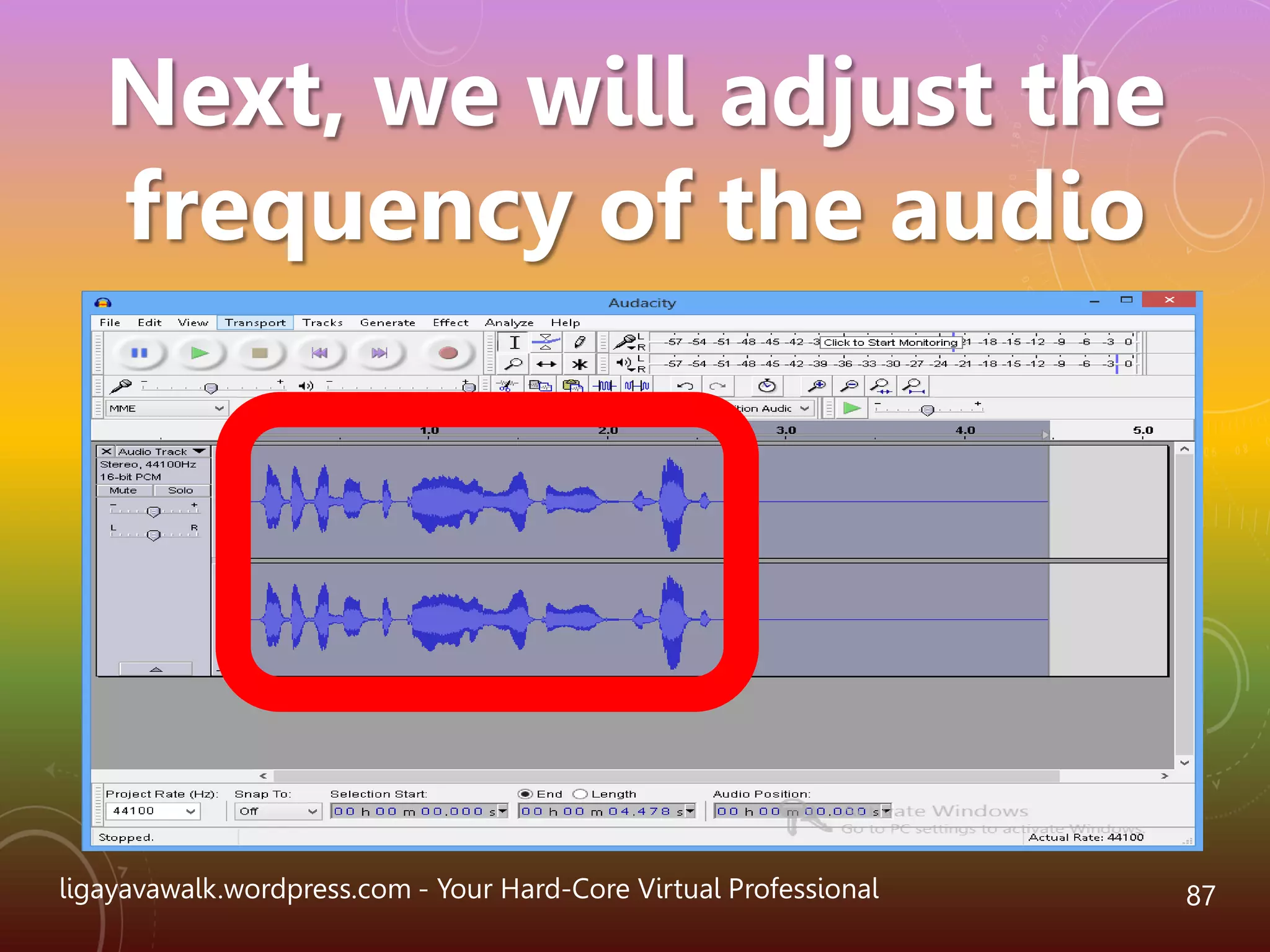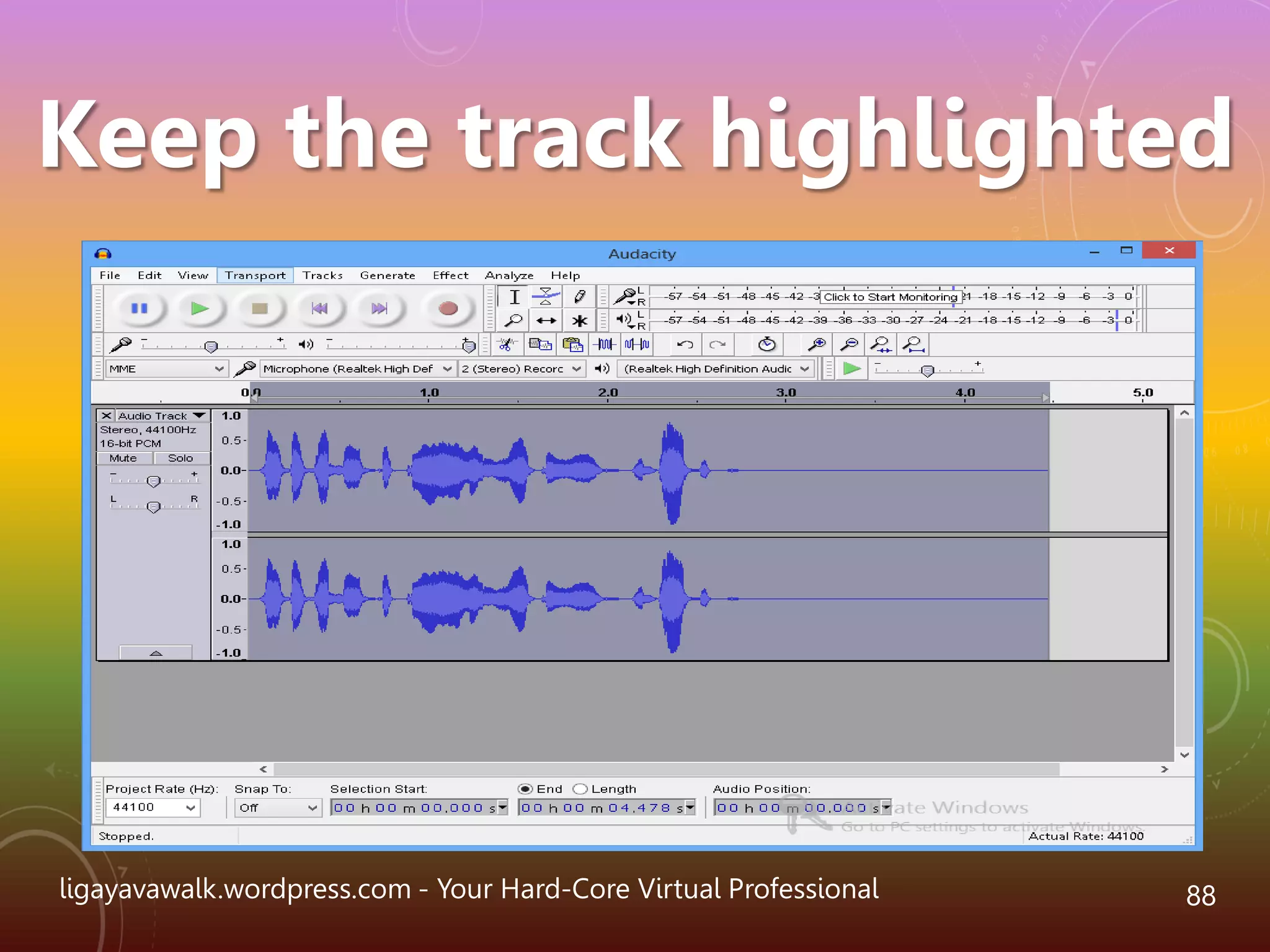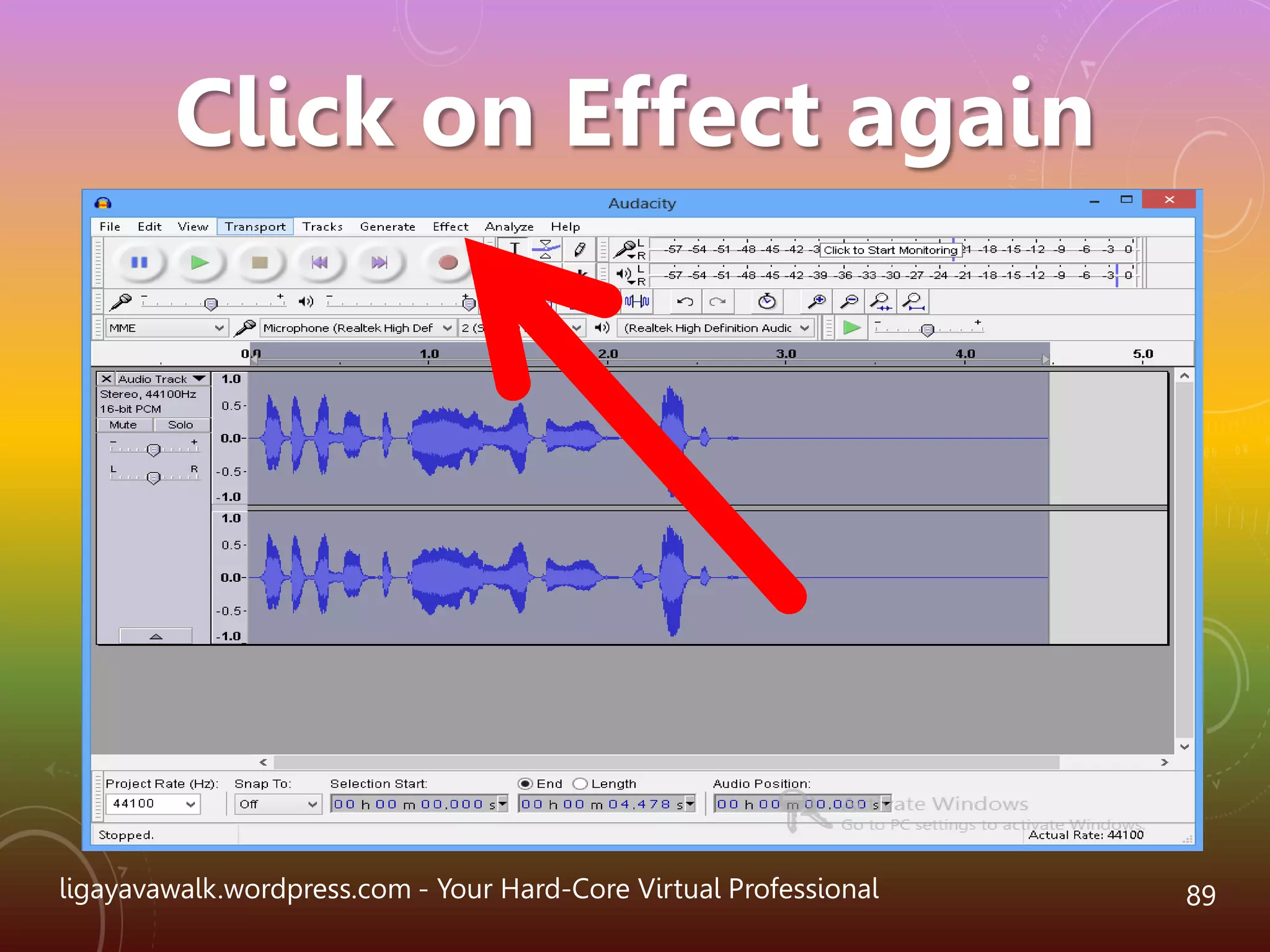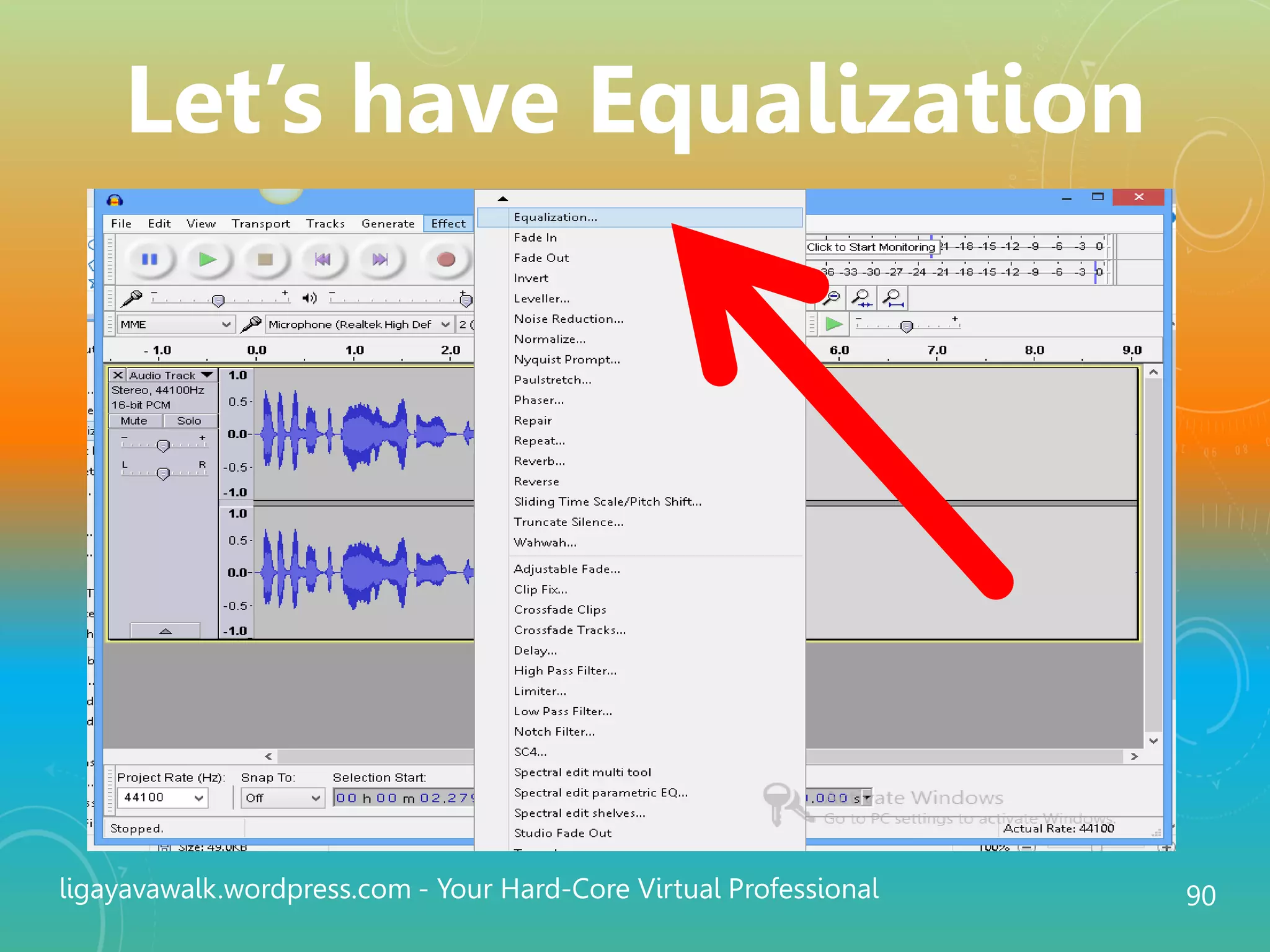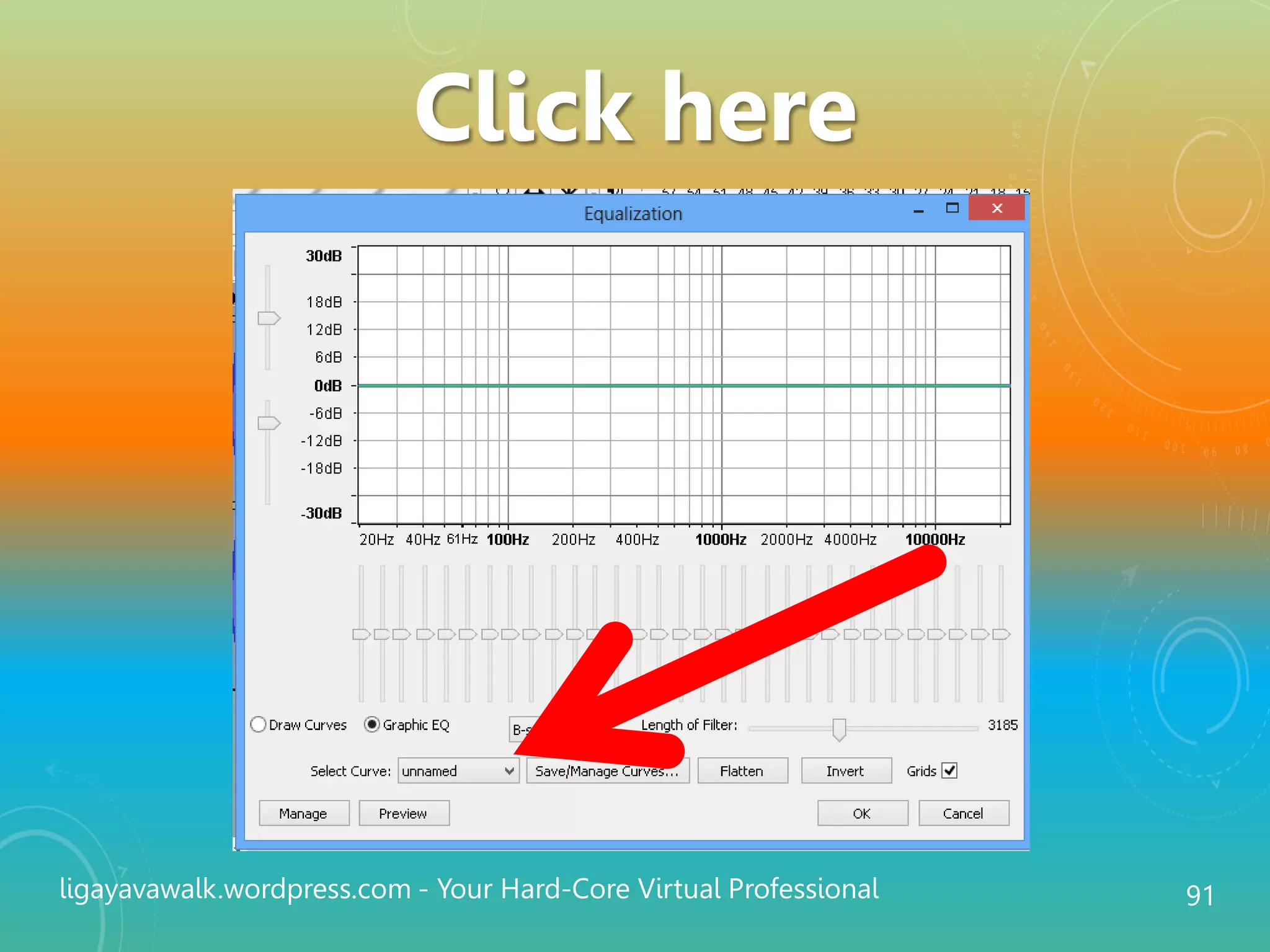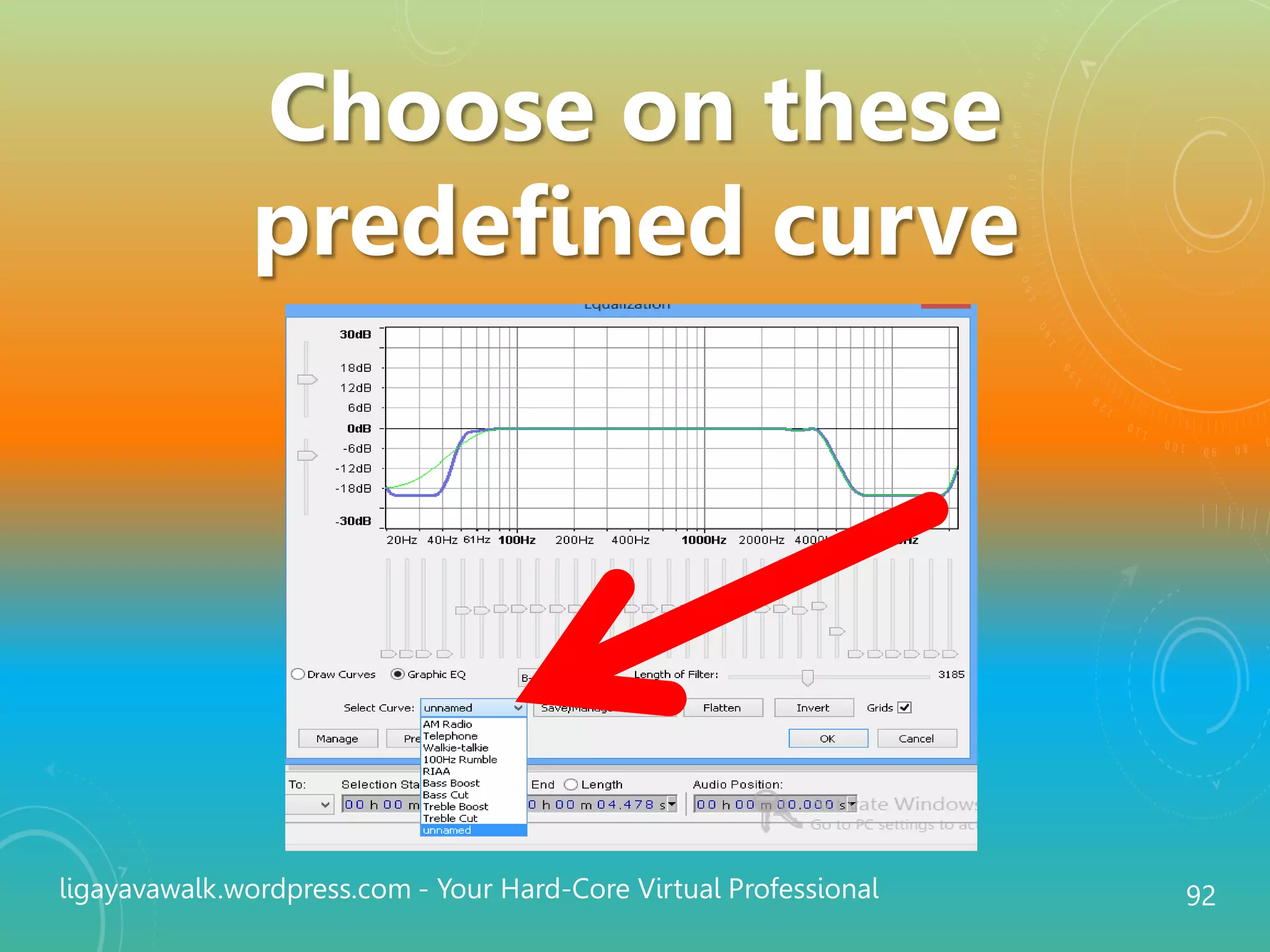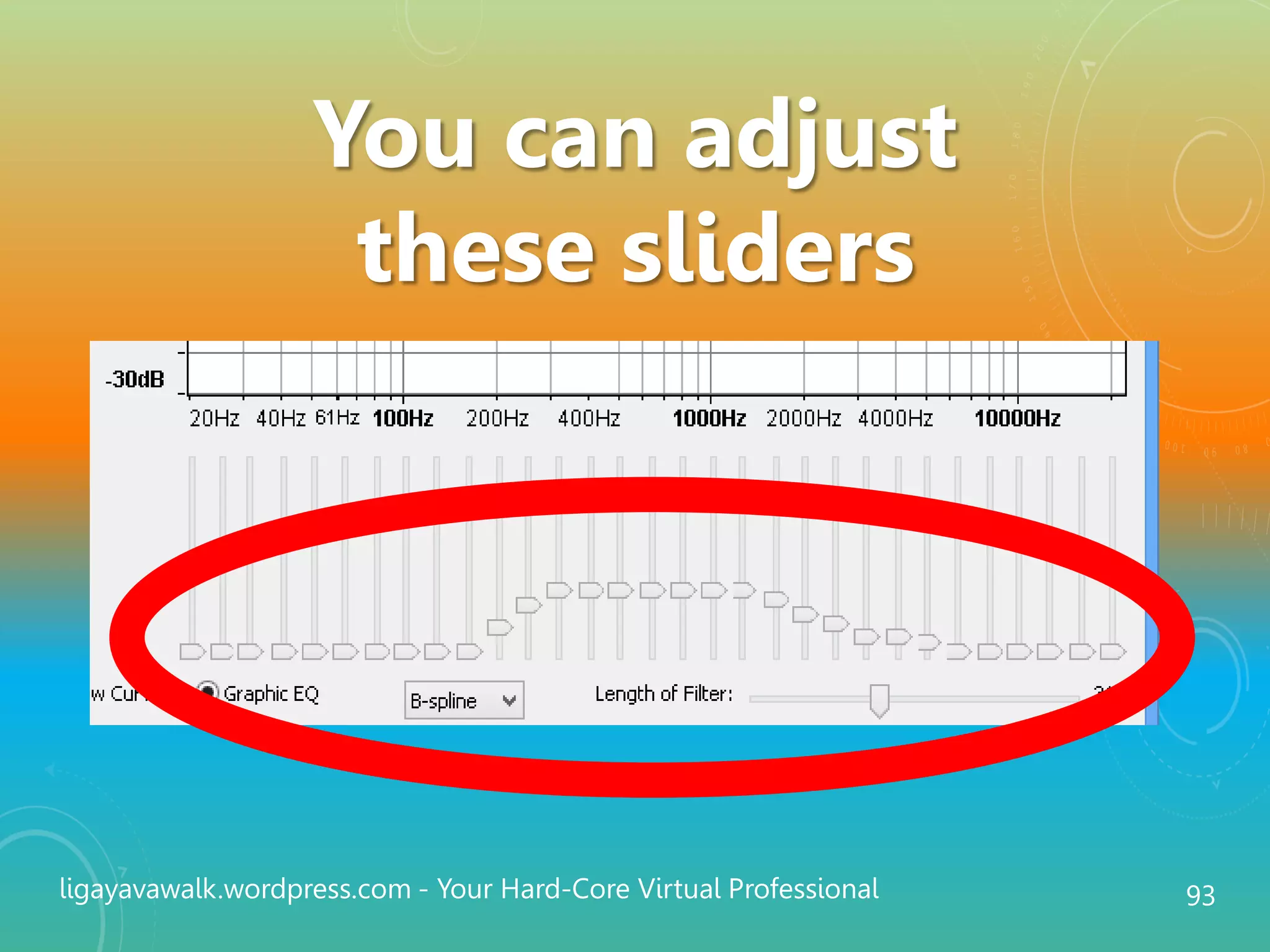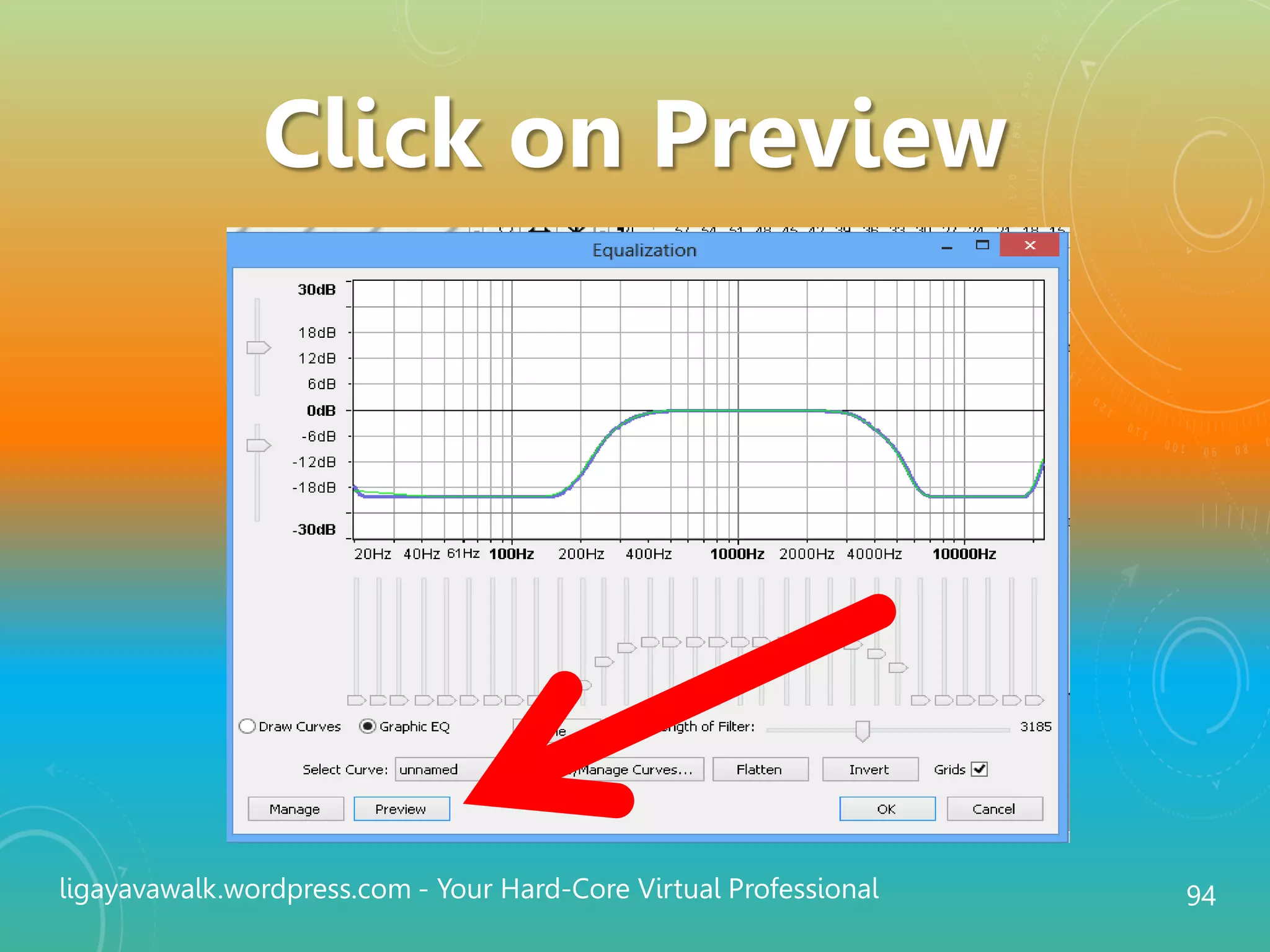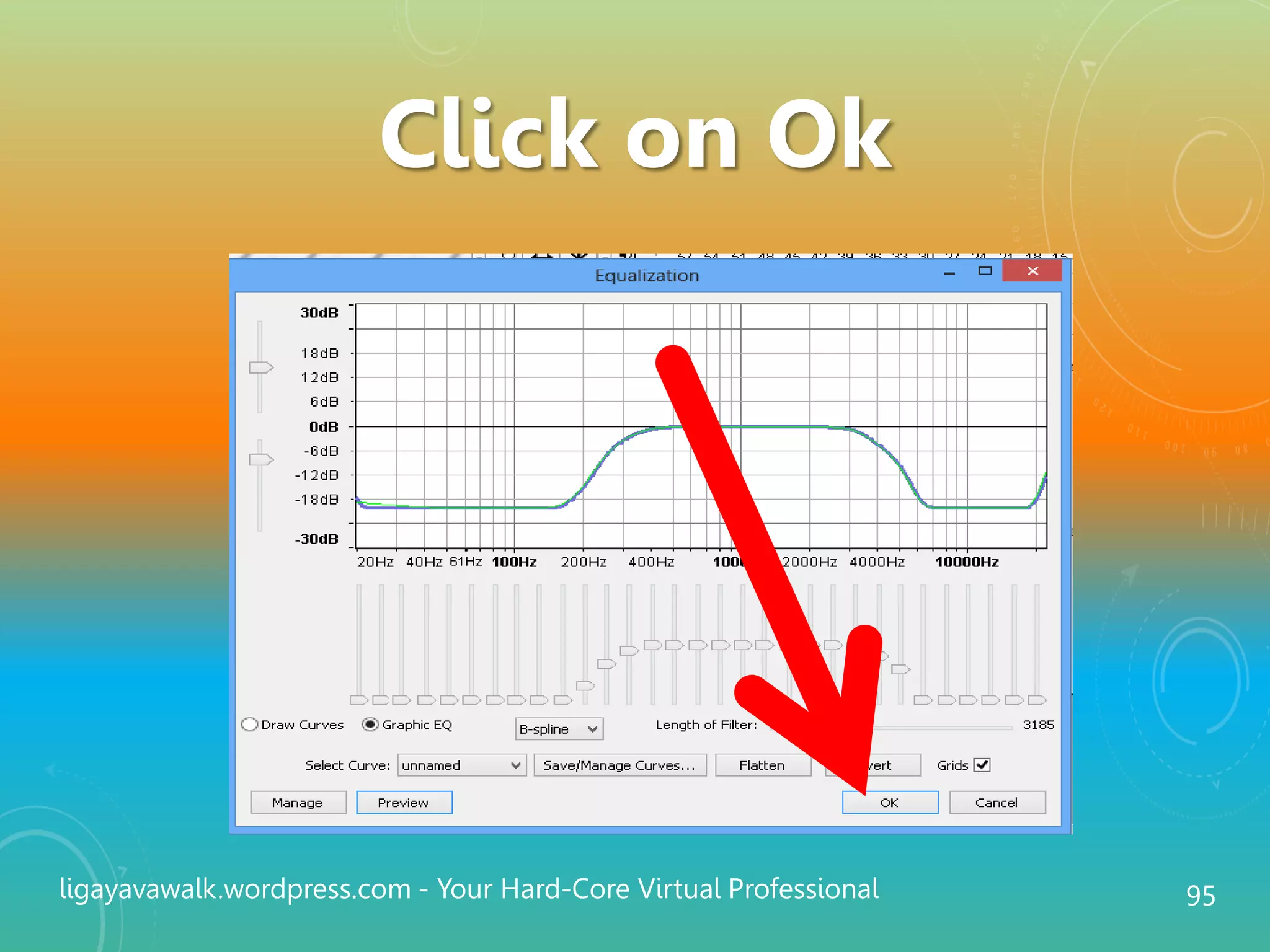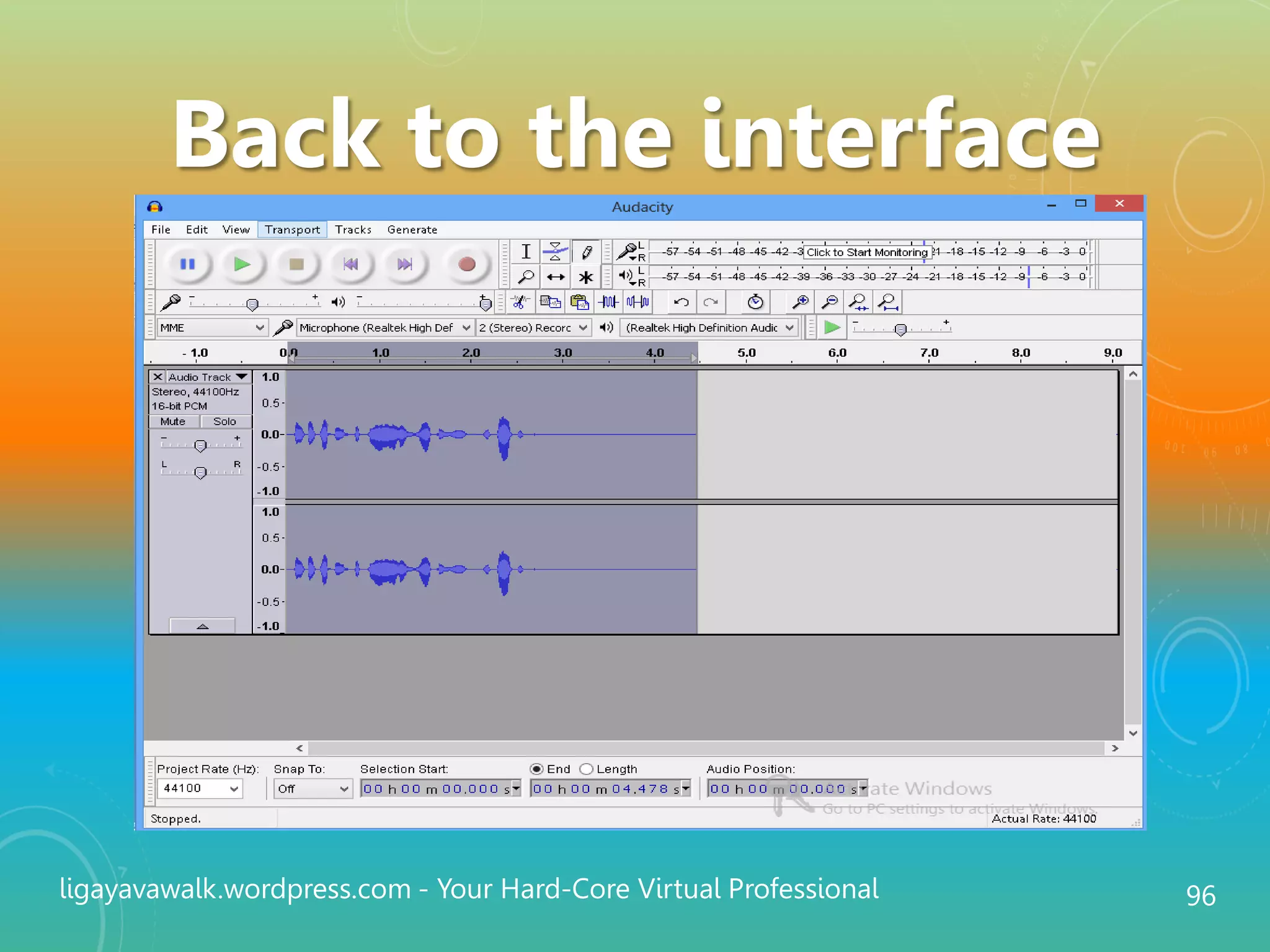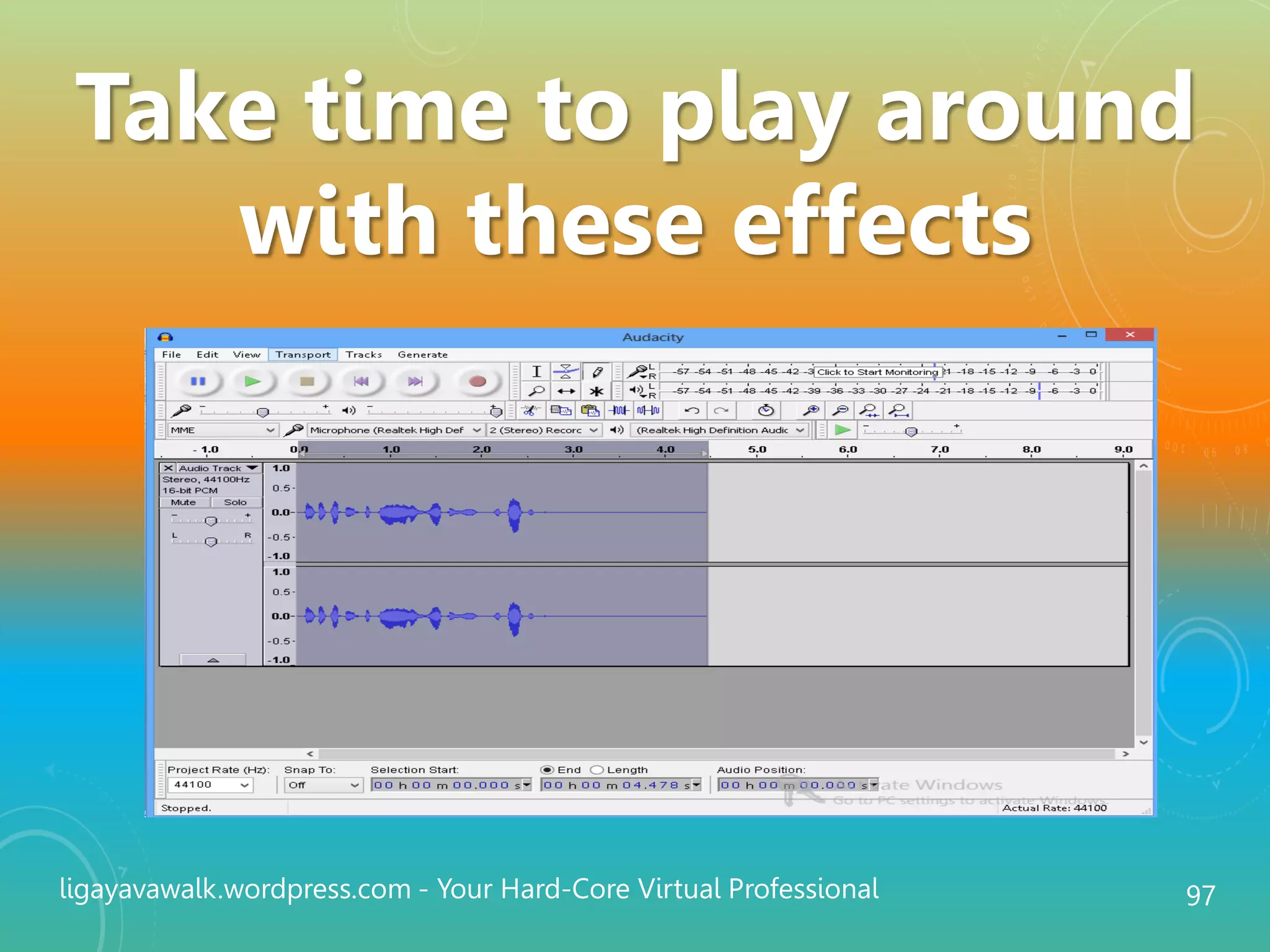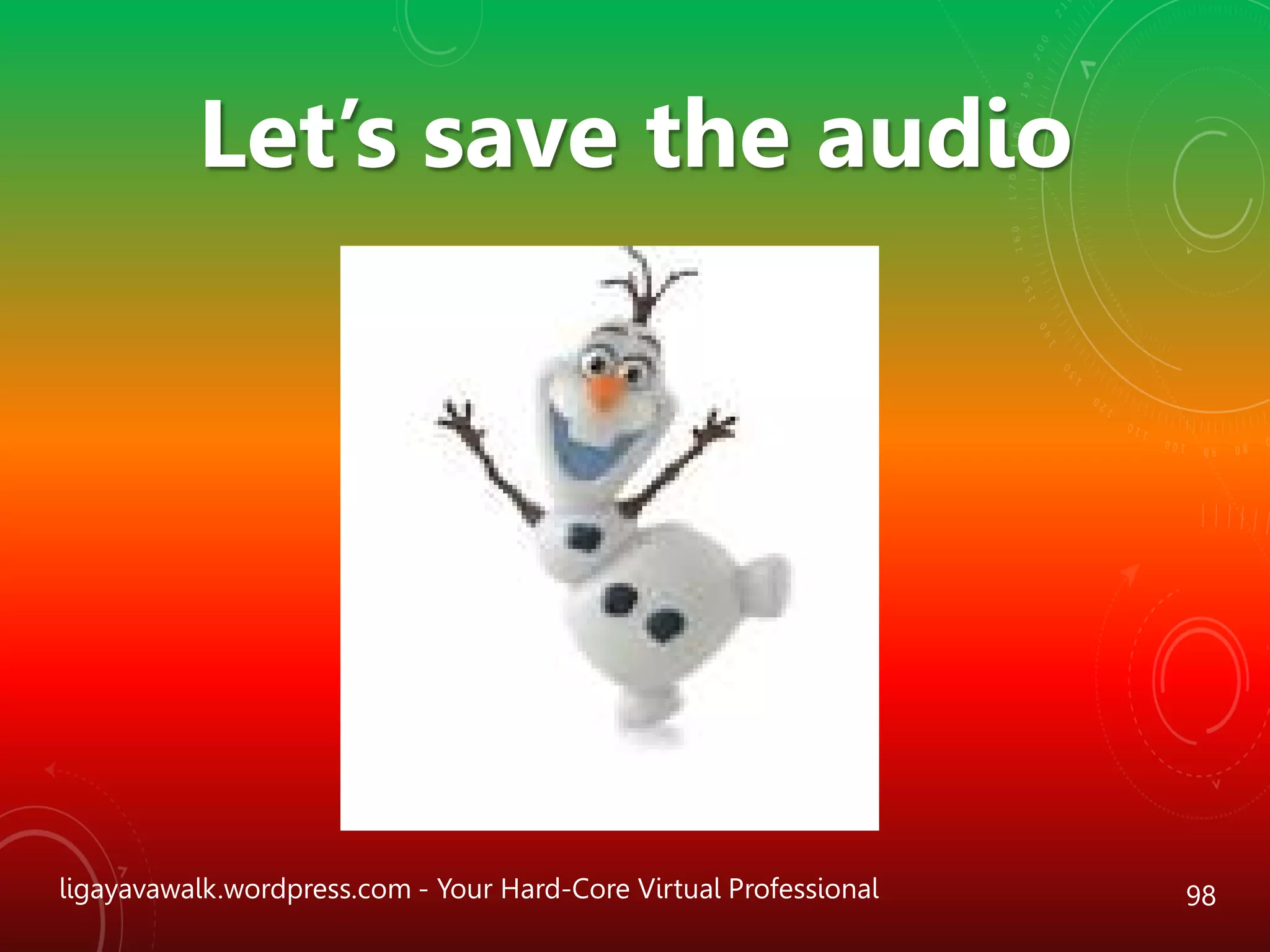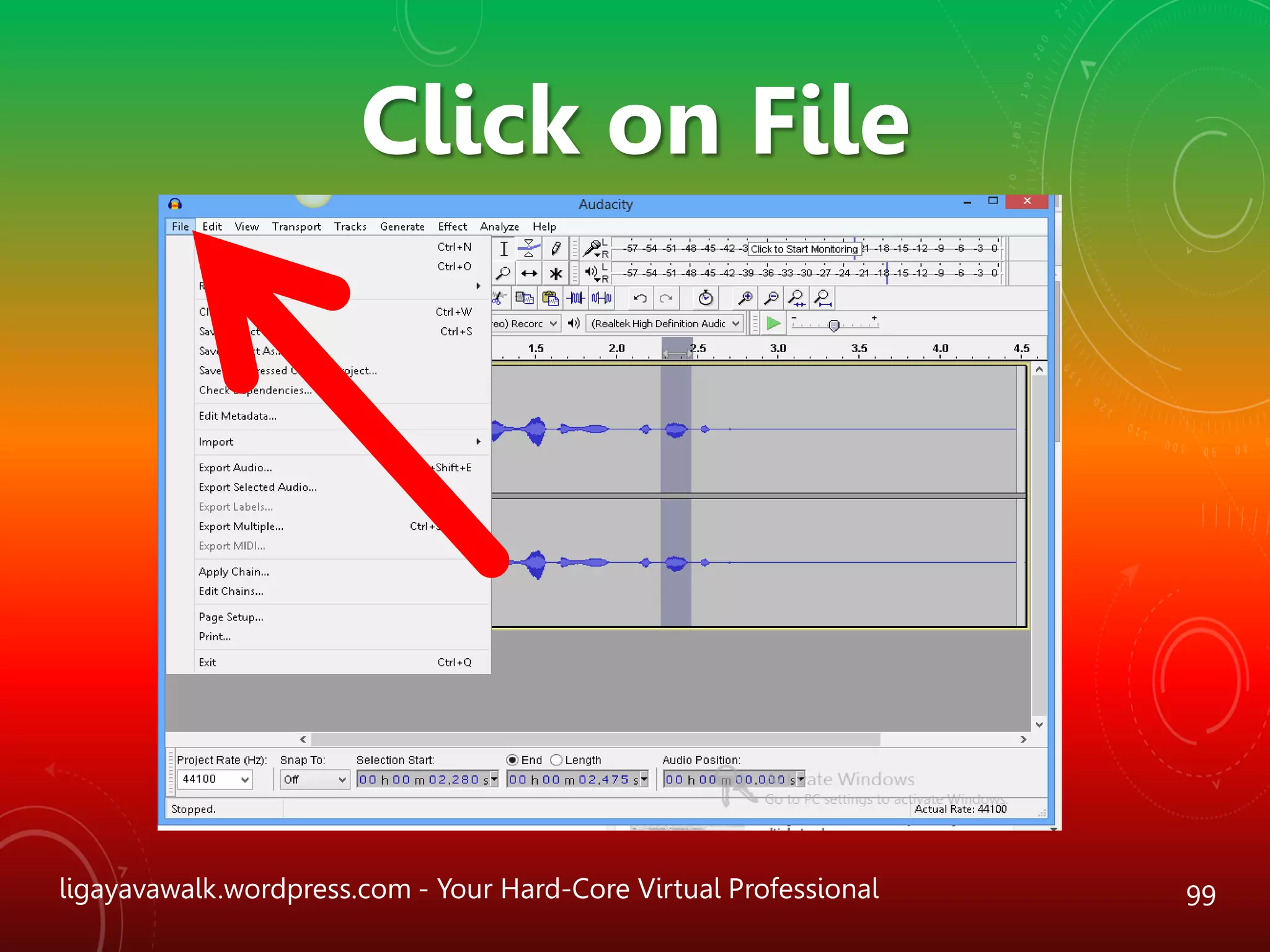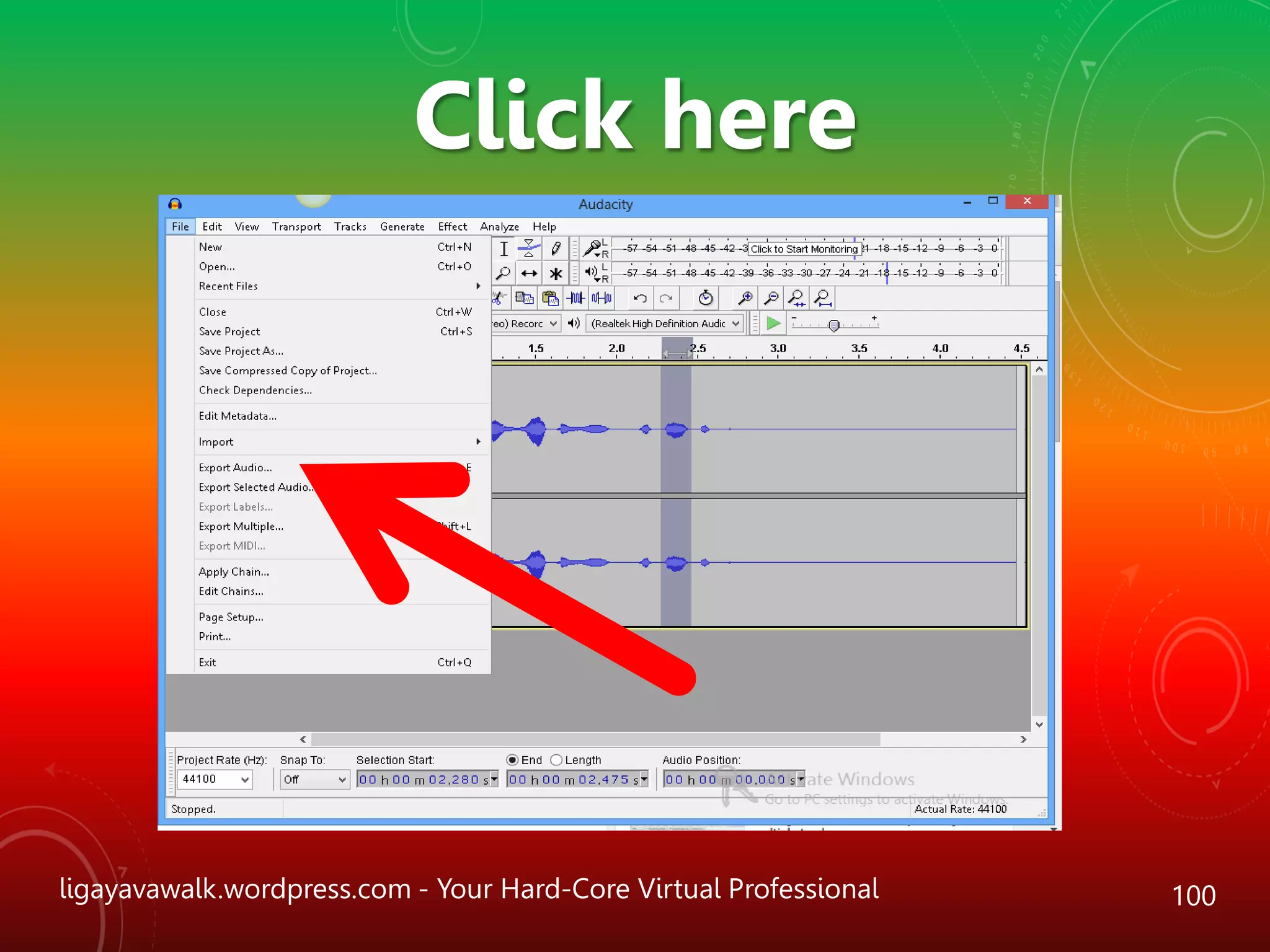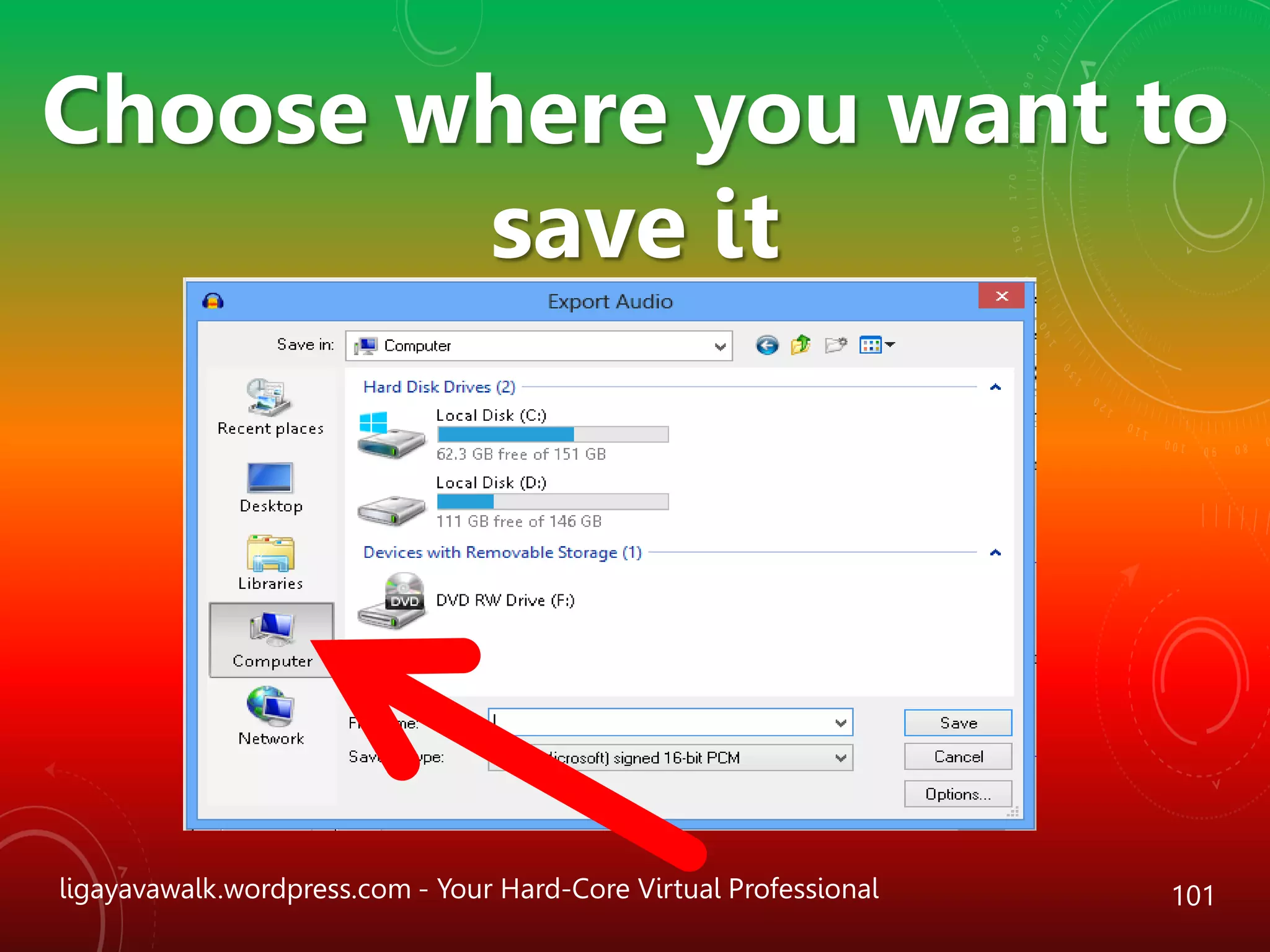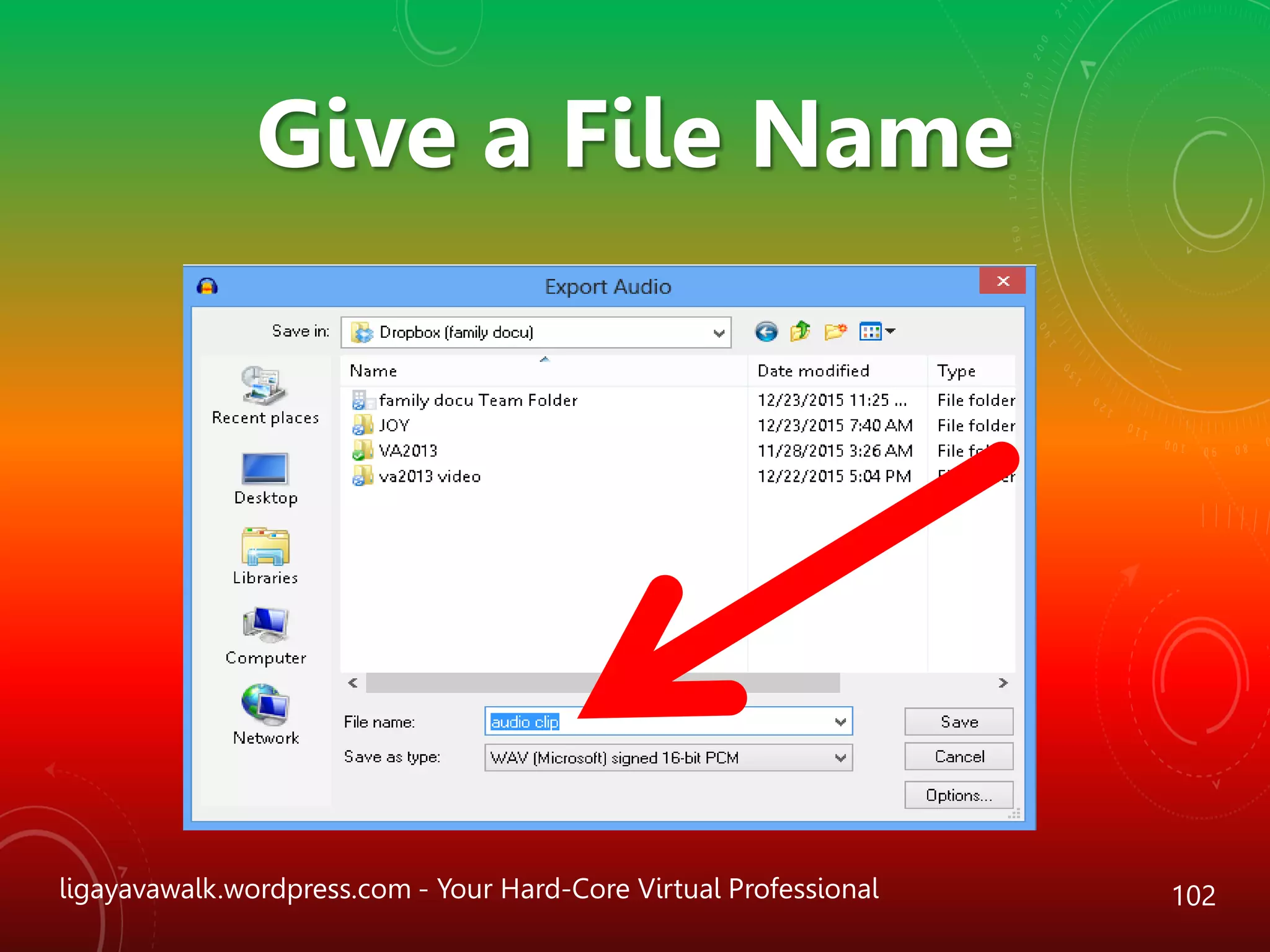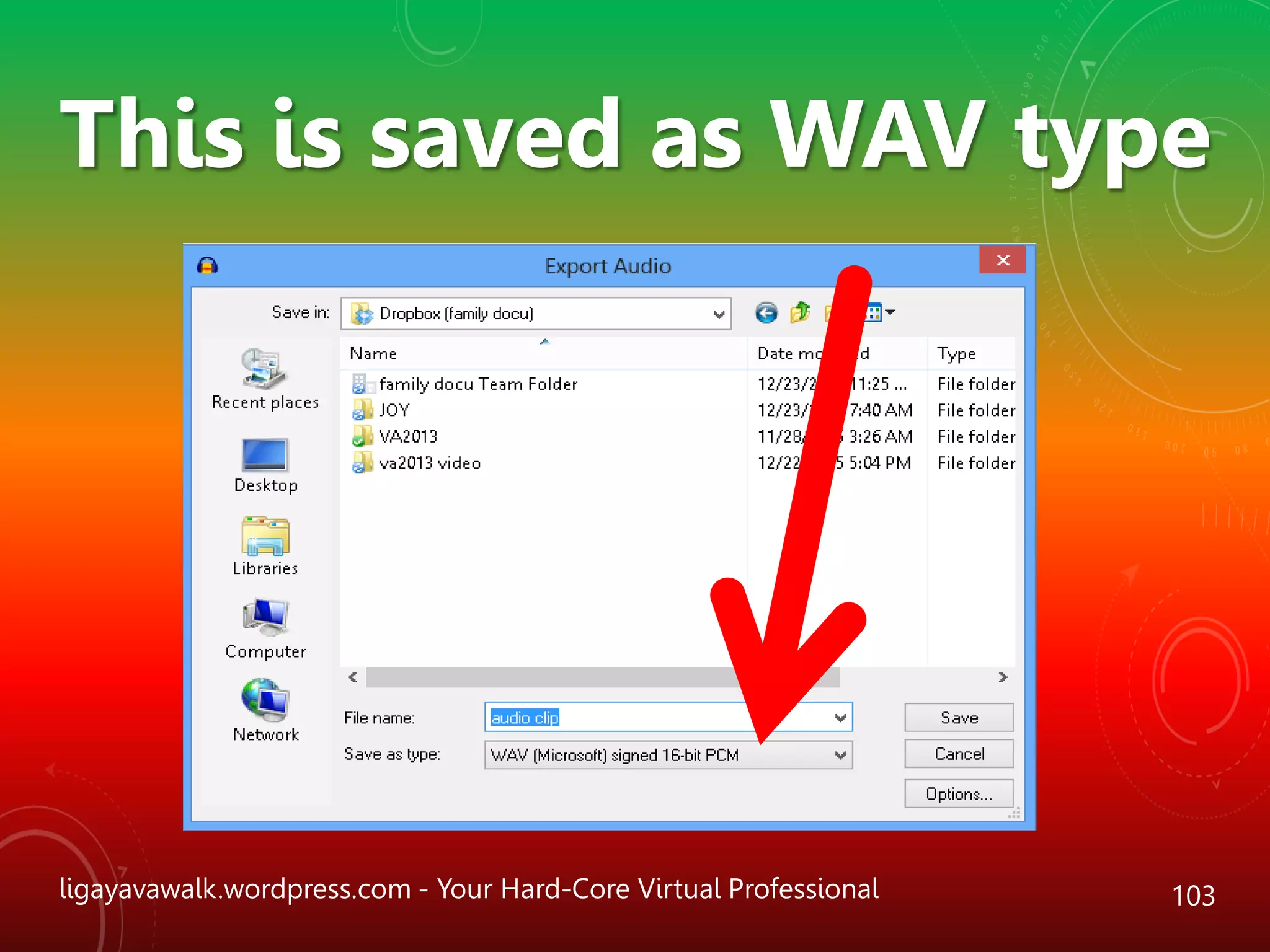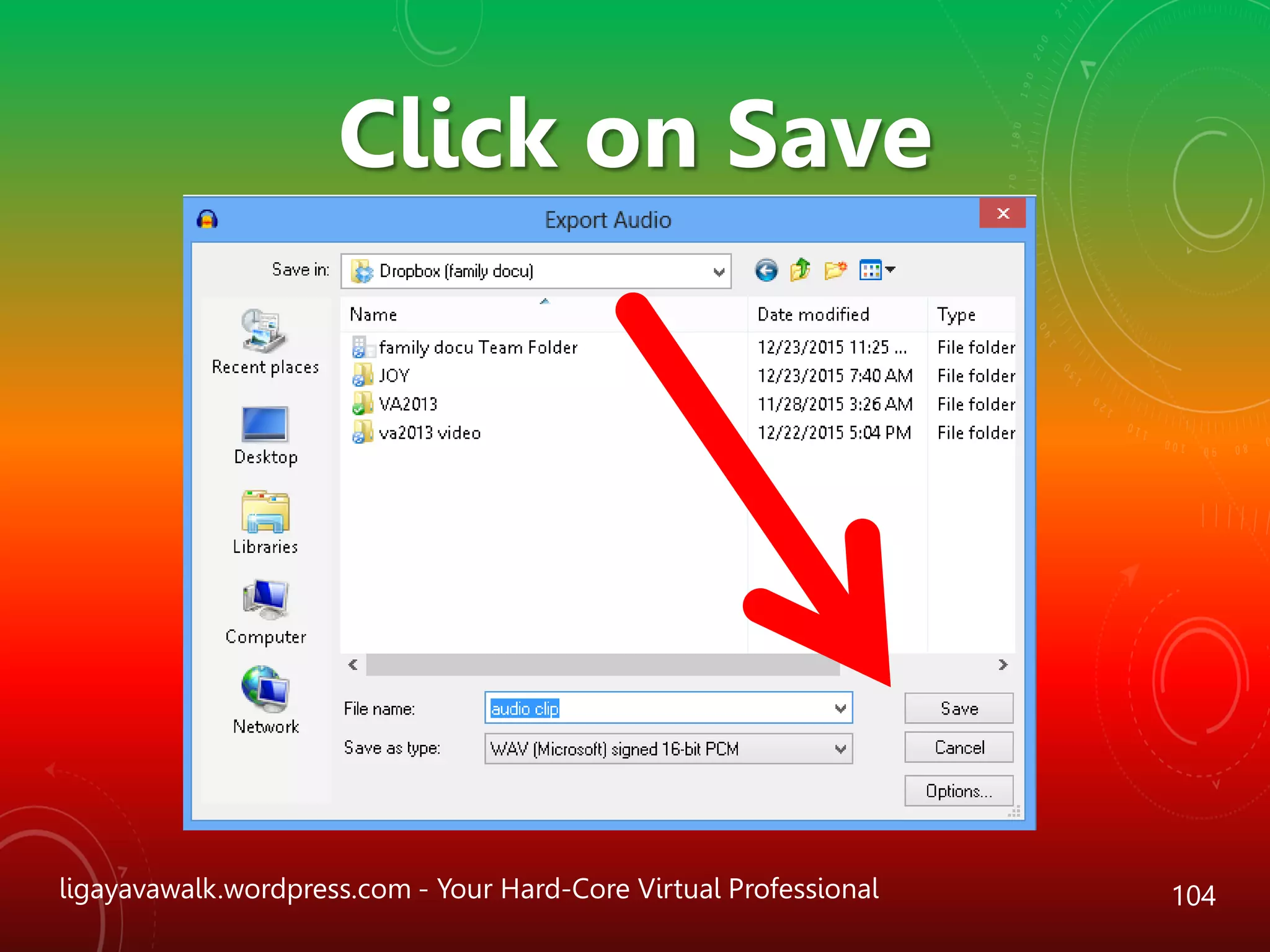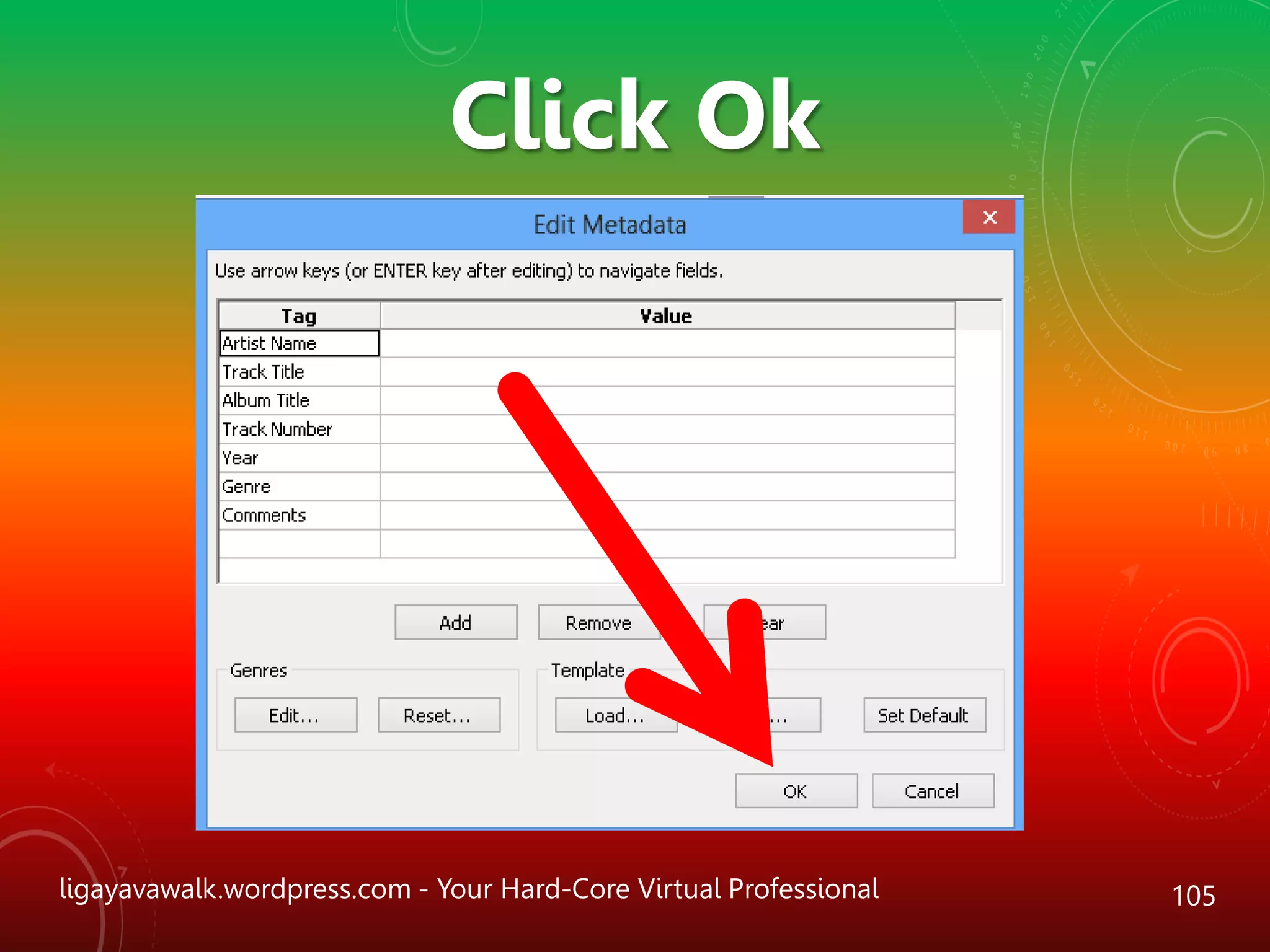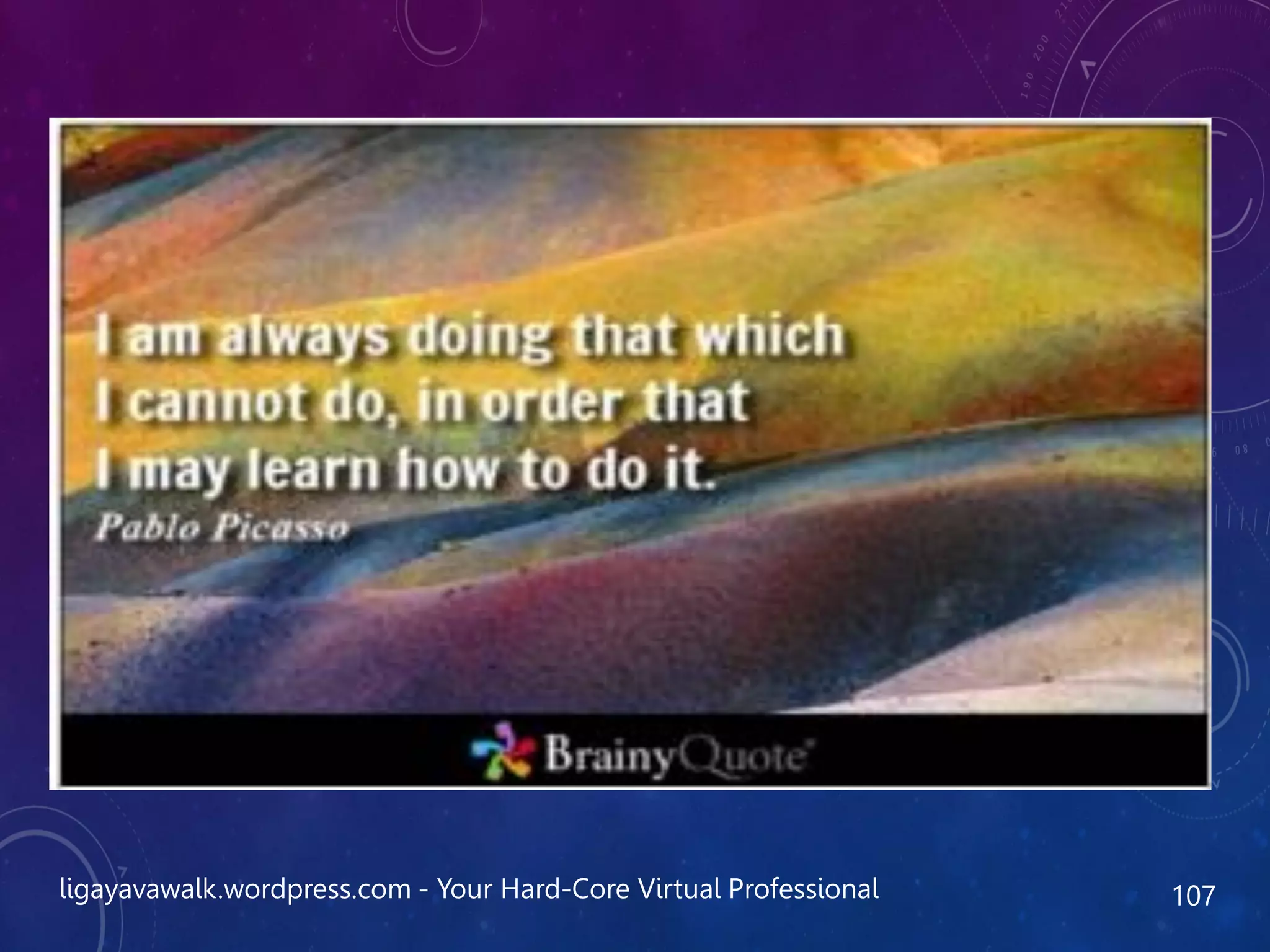The document provides step-by-step instructions for downloading and using the free audio editing software Audacity. It explains how to install Audacity, record audio, edit recordings by cutting unwanted sections and adjusting noise, volume and frequency levels. The tutorial also demonstrates how to save edited audio files in WAV format.