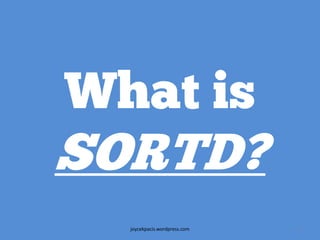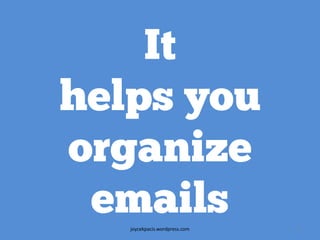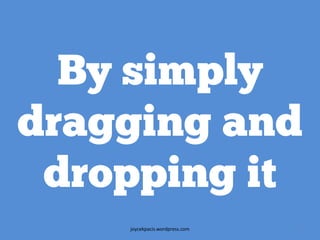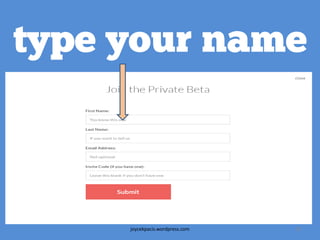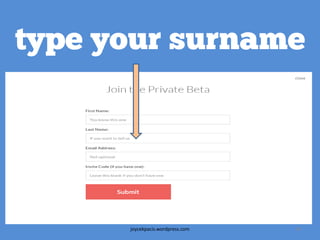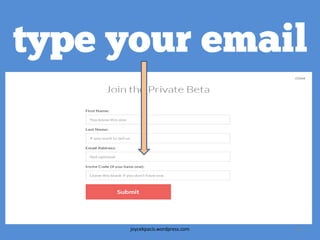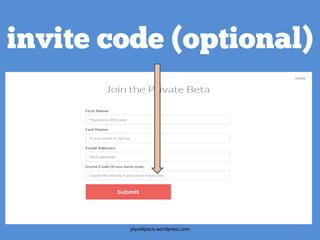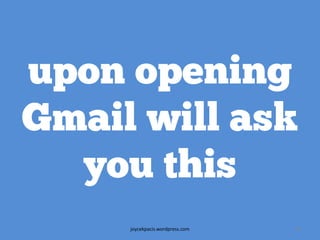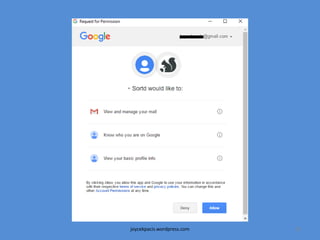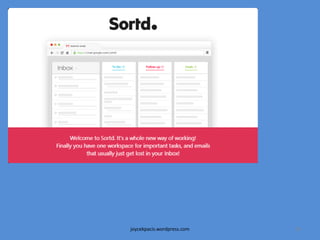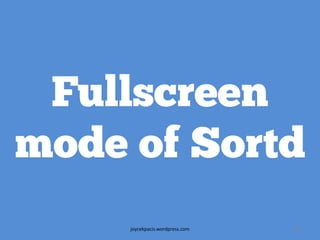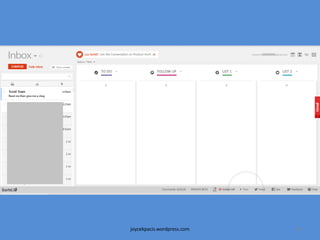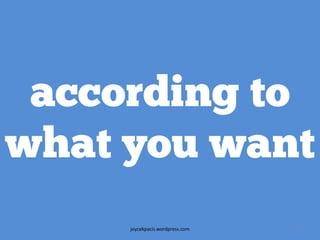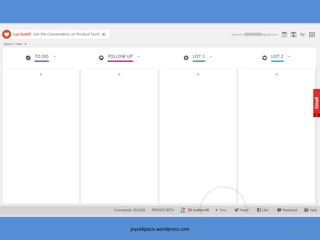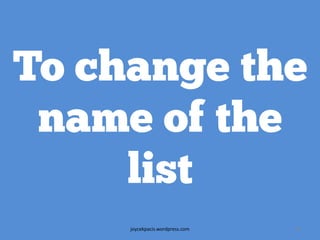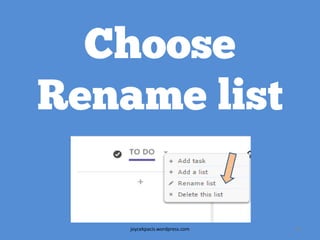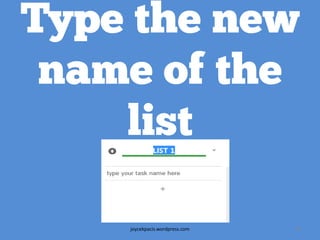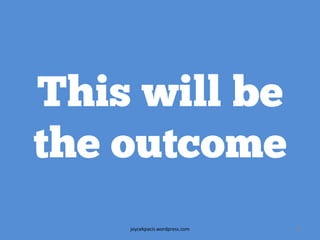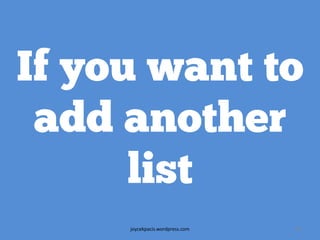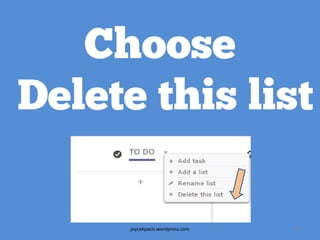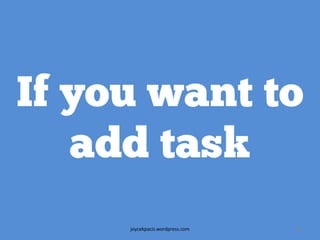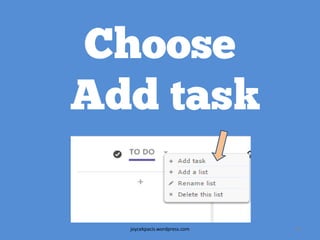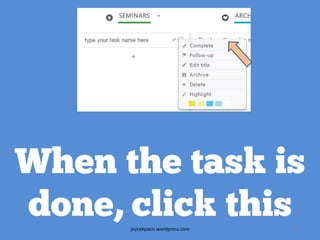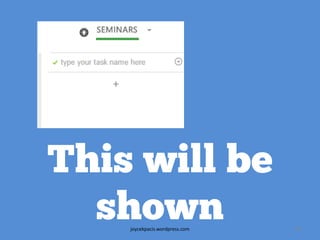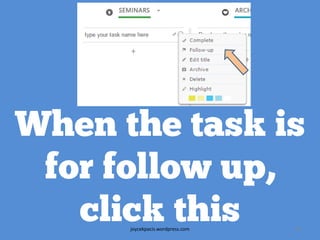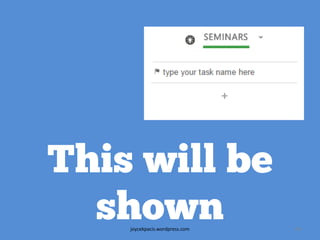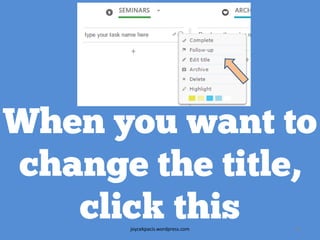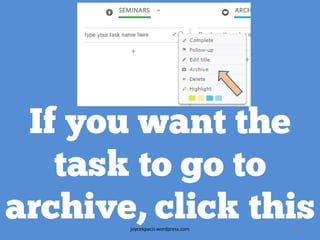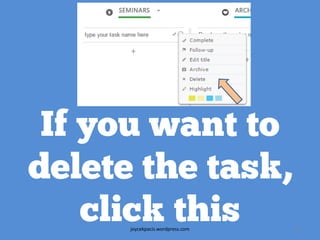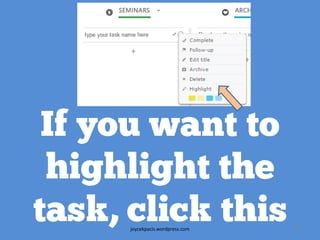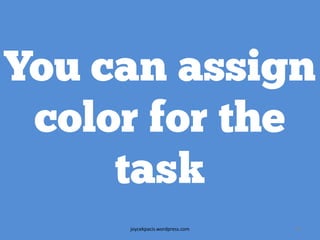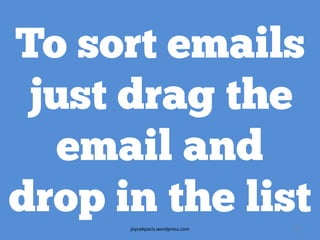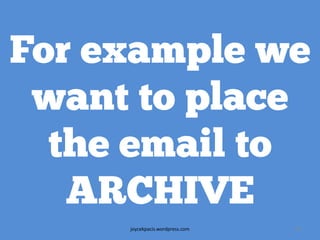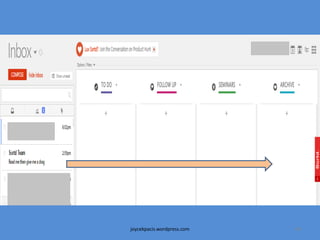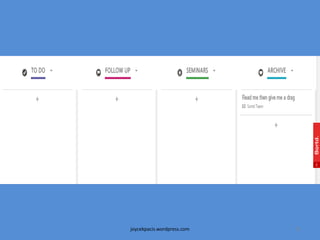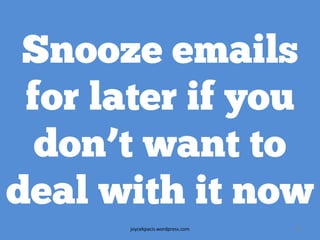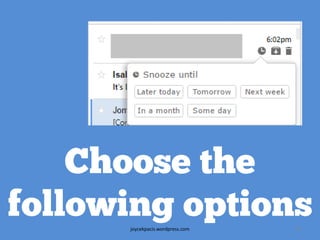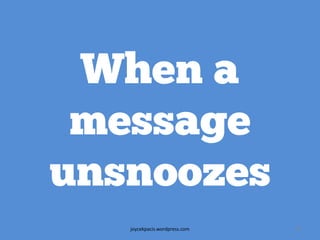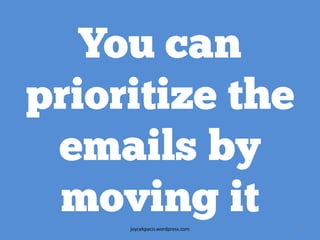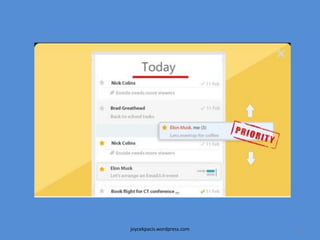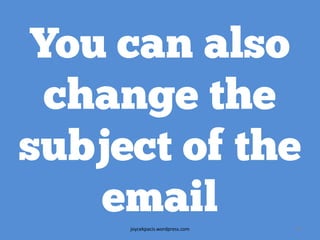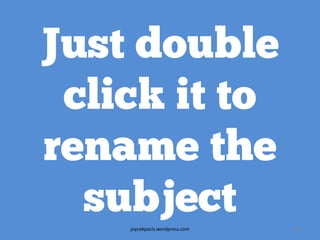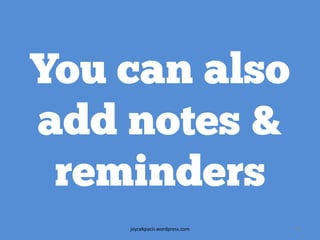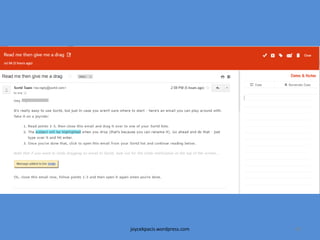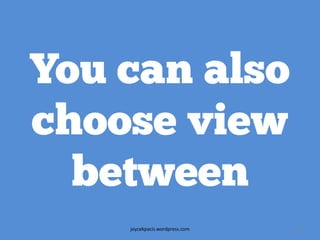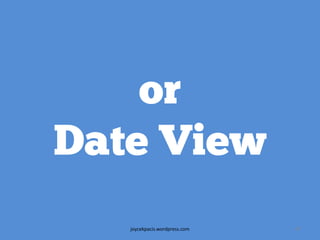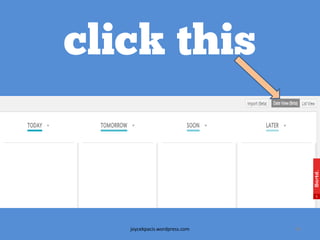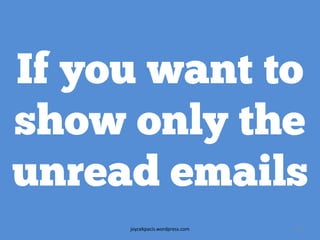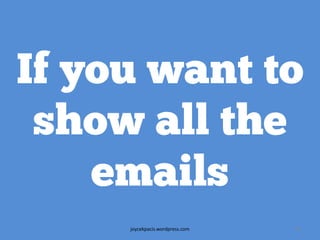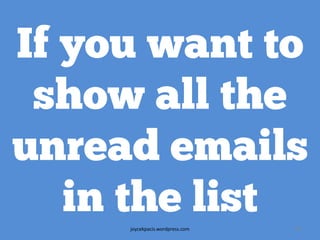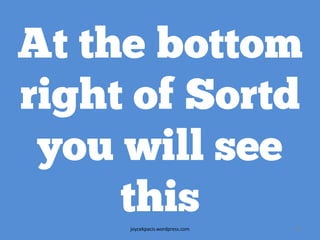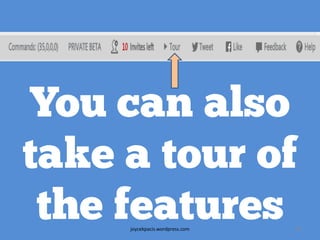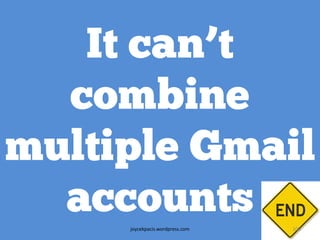Sortd is an enhancement tool for Gmail that allows users to organize their emails into lists by simply dragging and dropping. Users can create, rename, delete lists, and add tasks associated with those emails while enjoying features like snooze, prioritization, and customization. The service is available for free and requires adding an extension to Gmail to function.