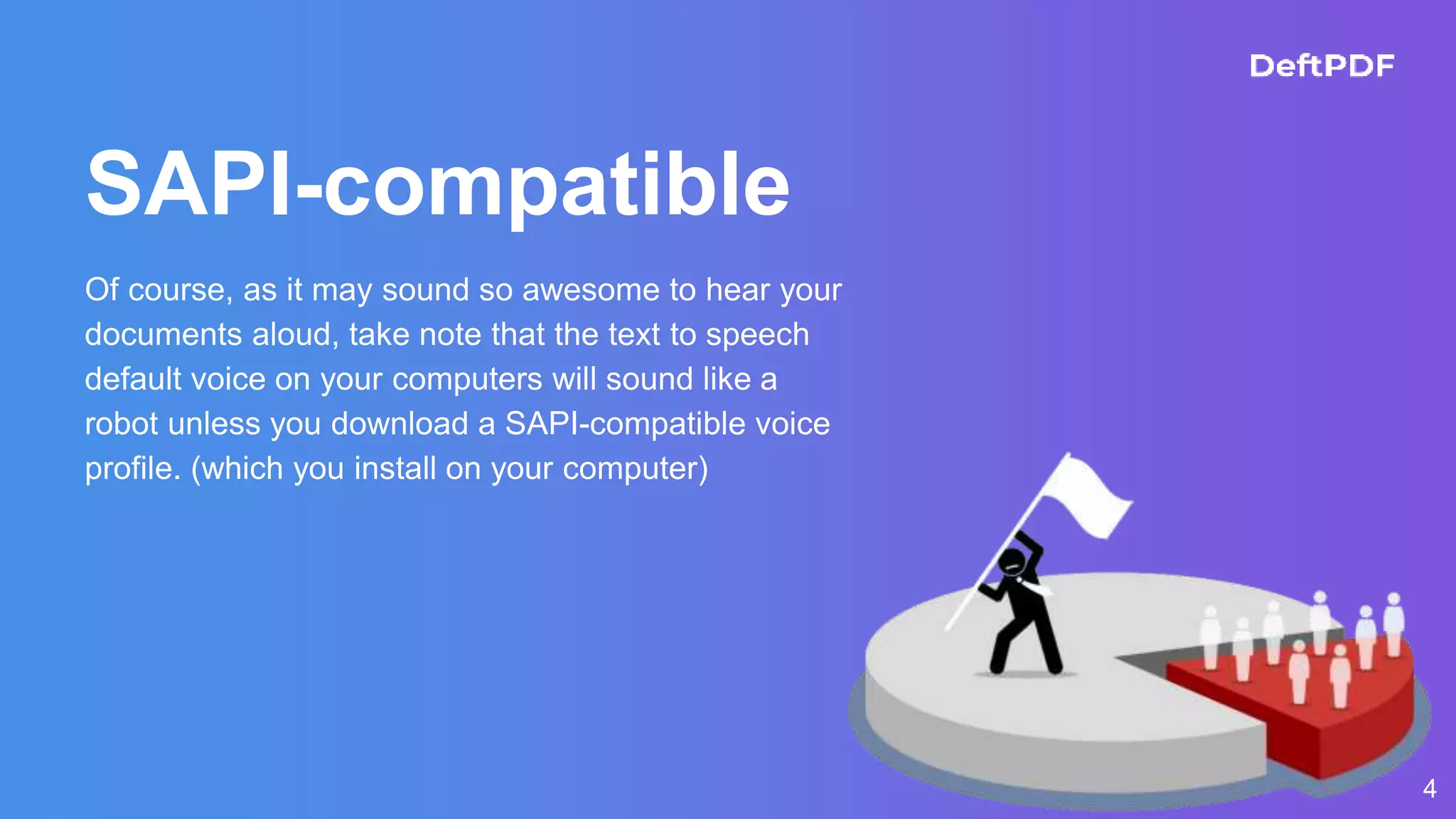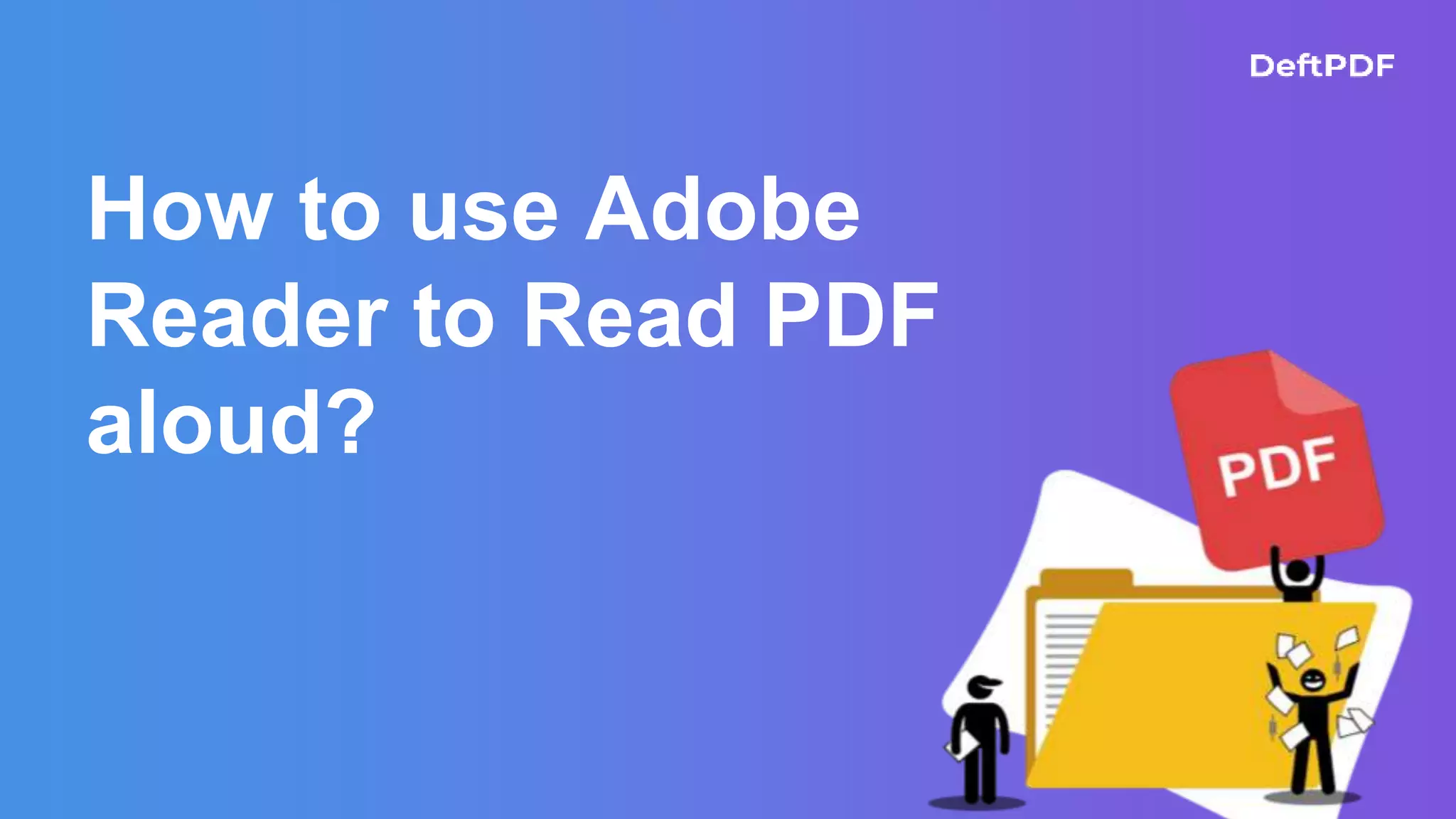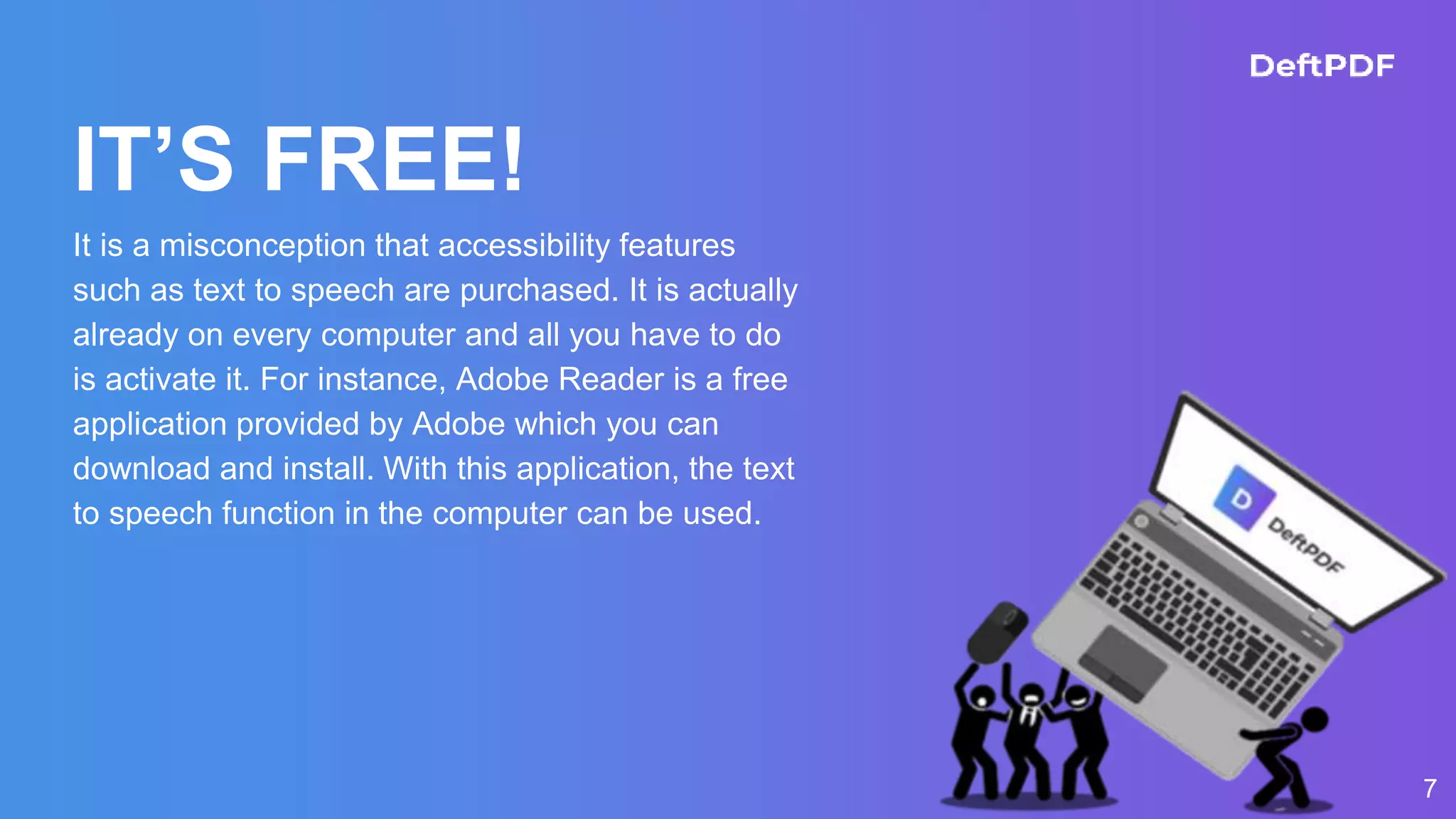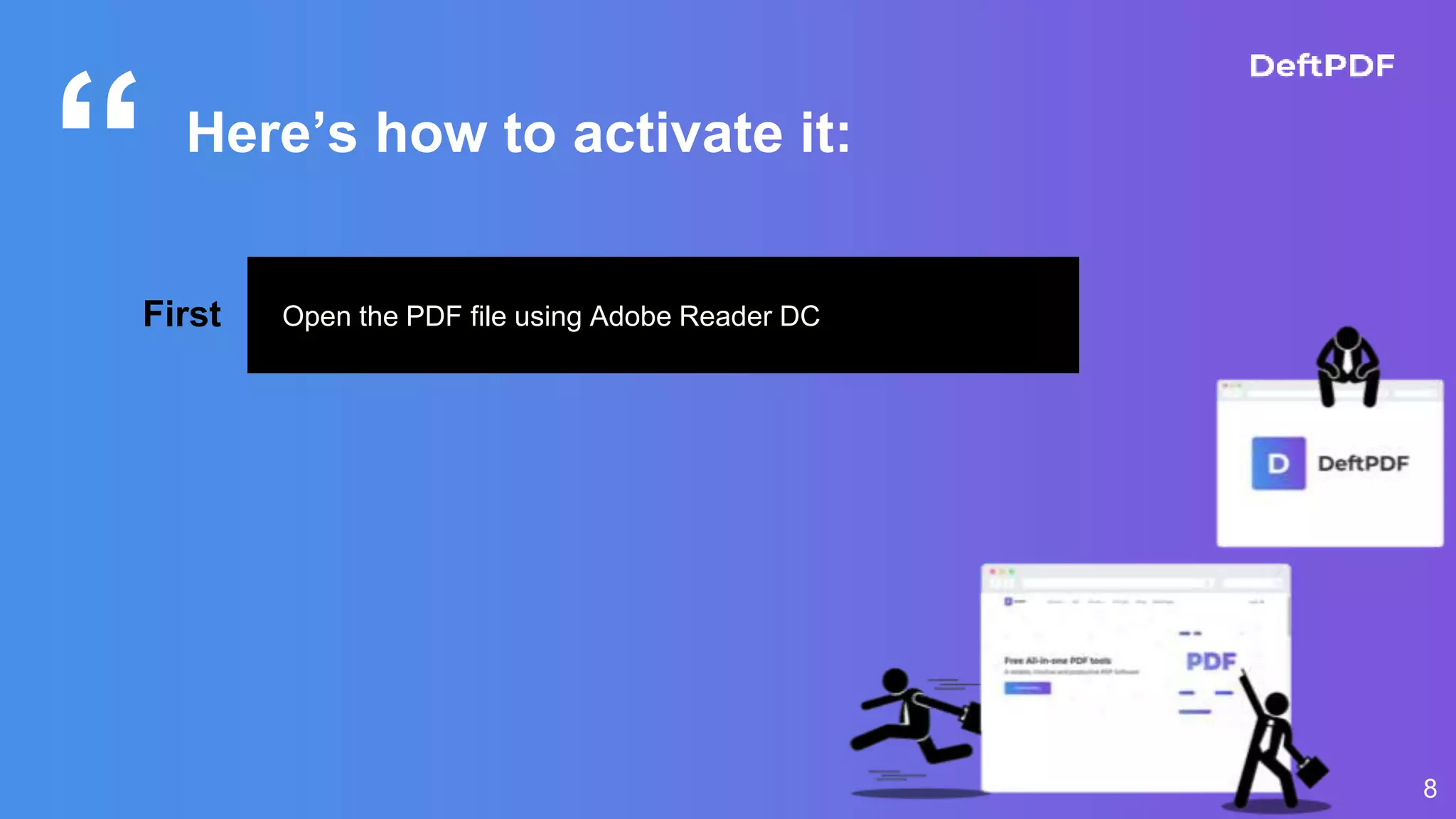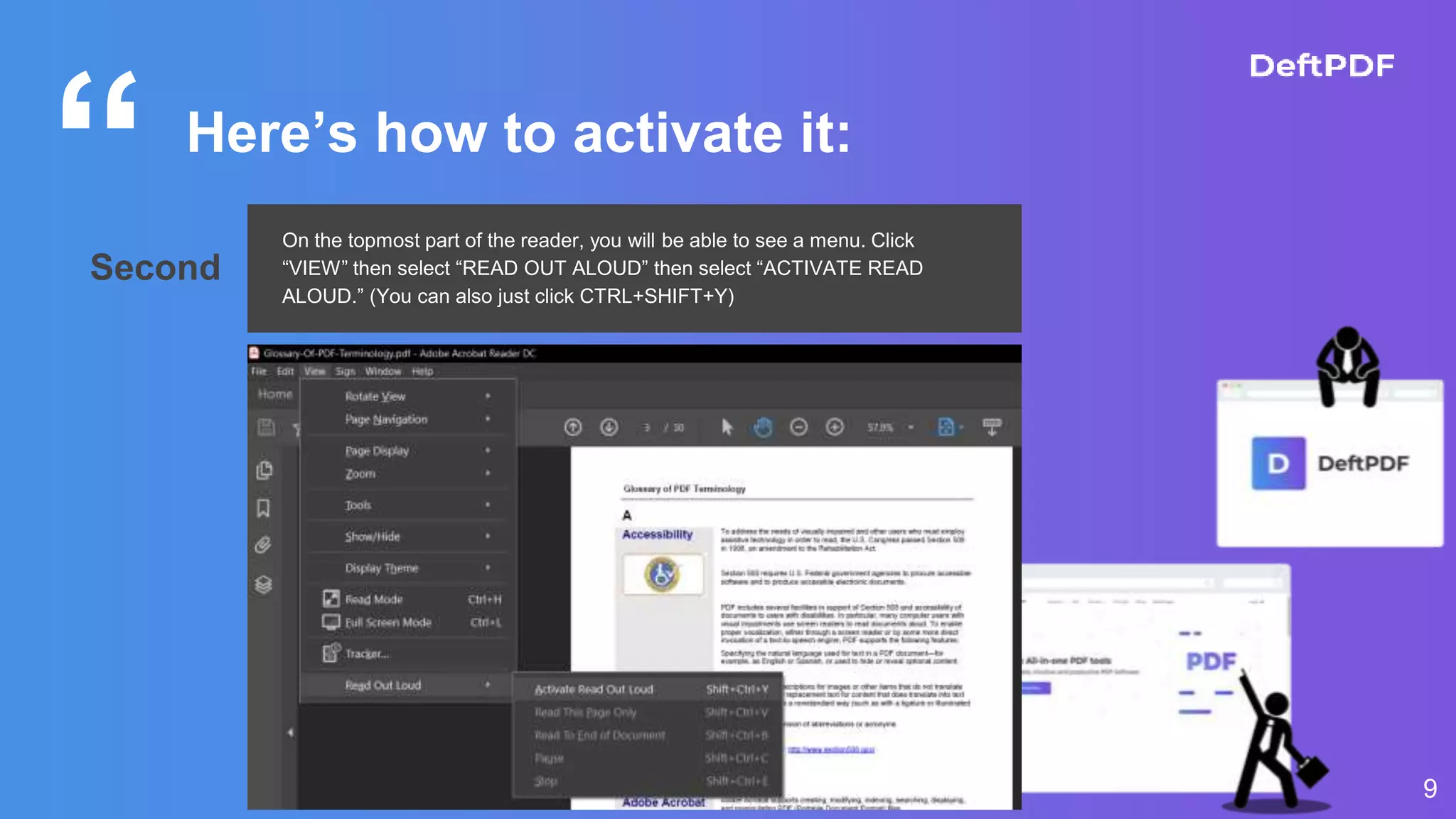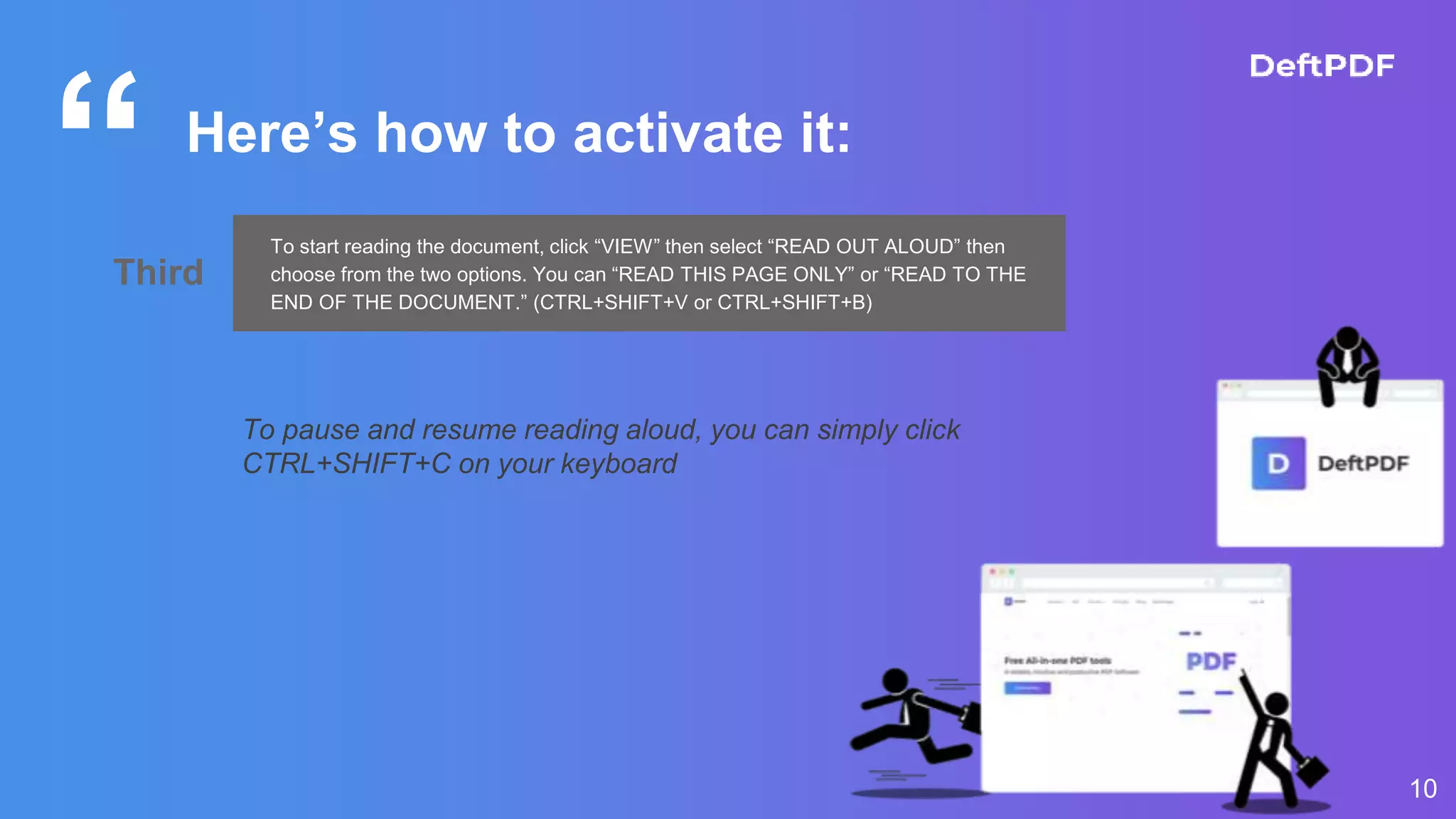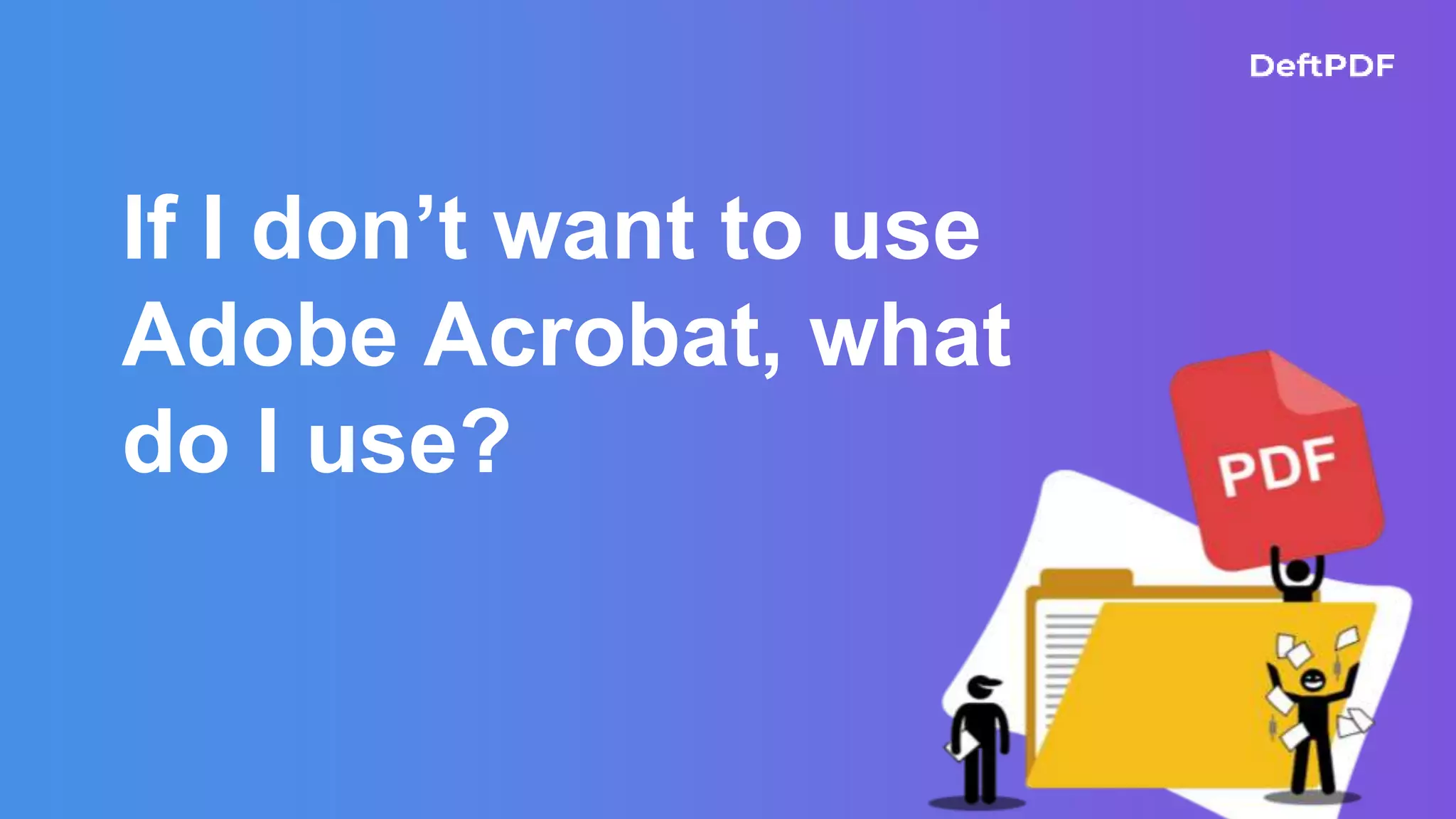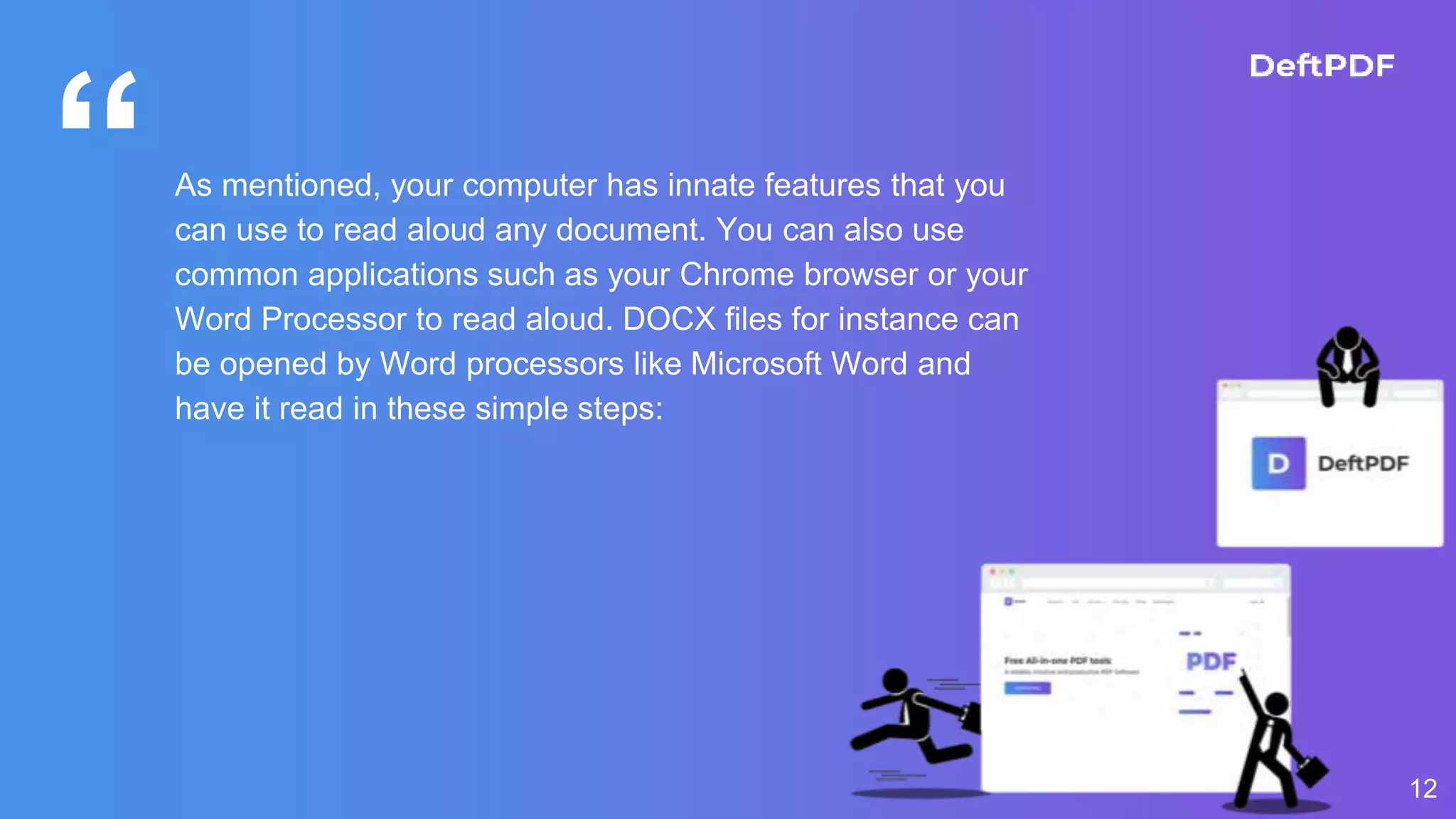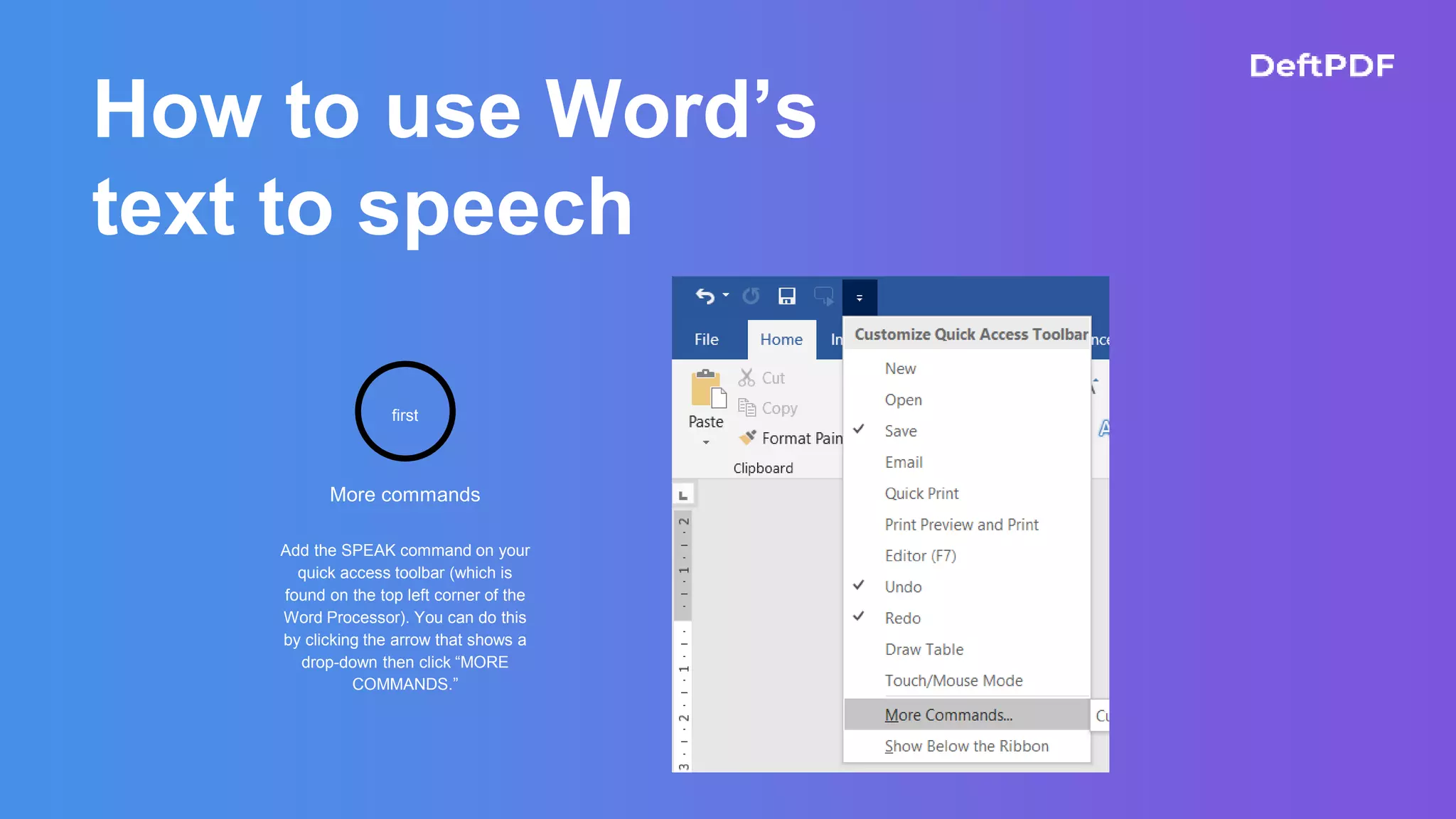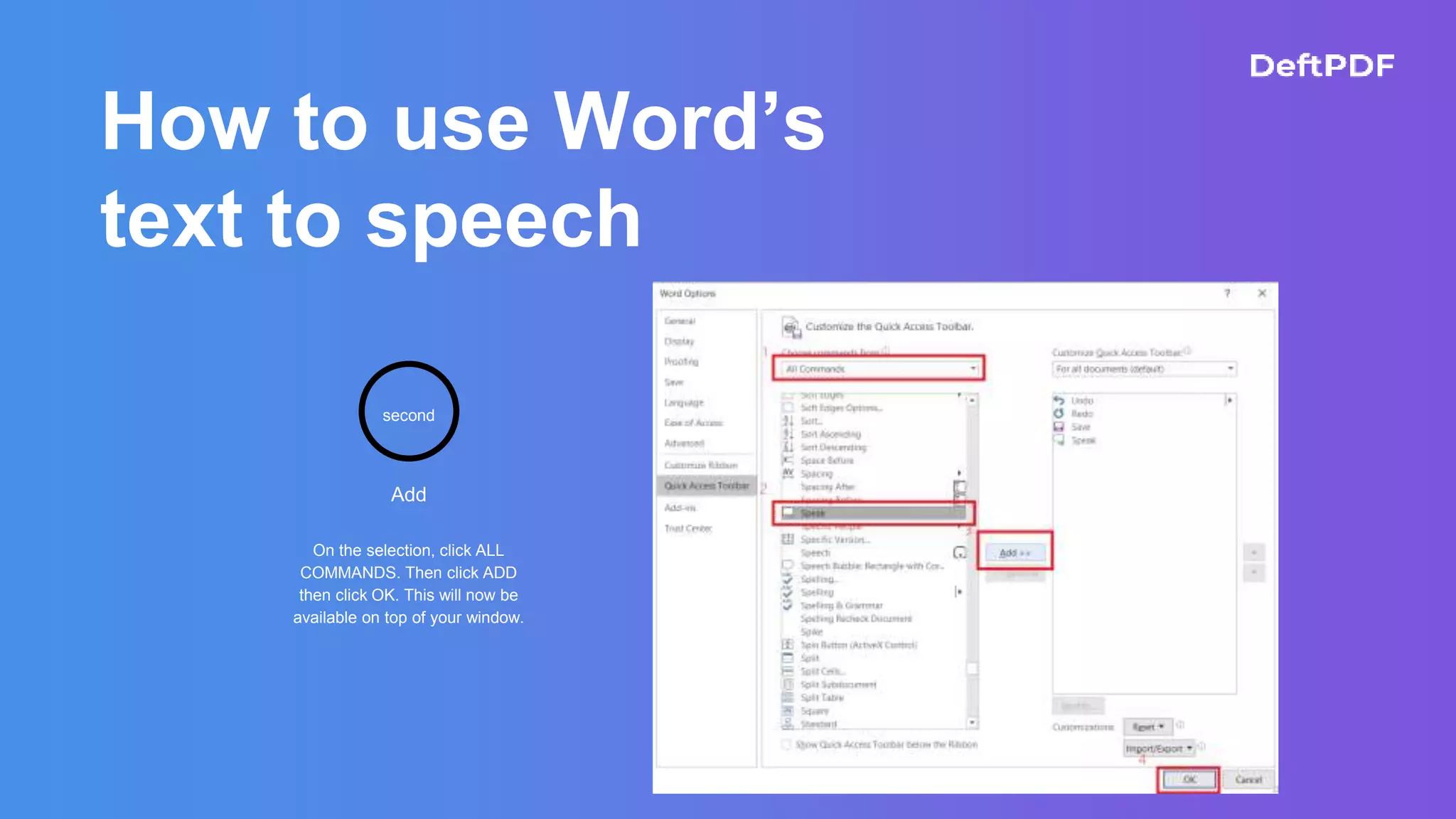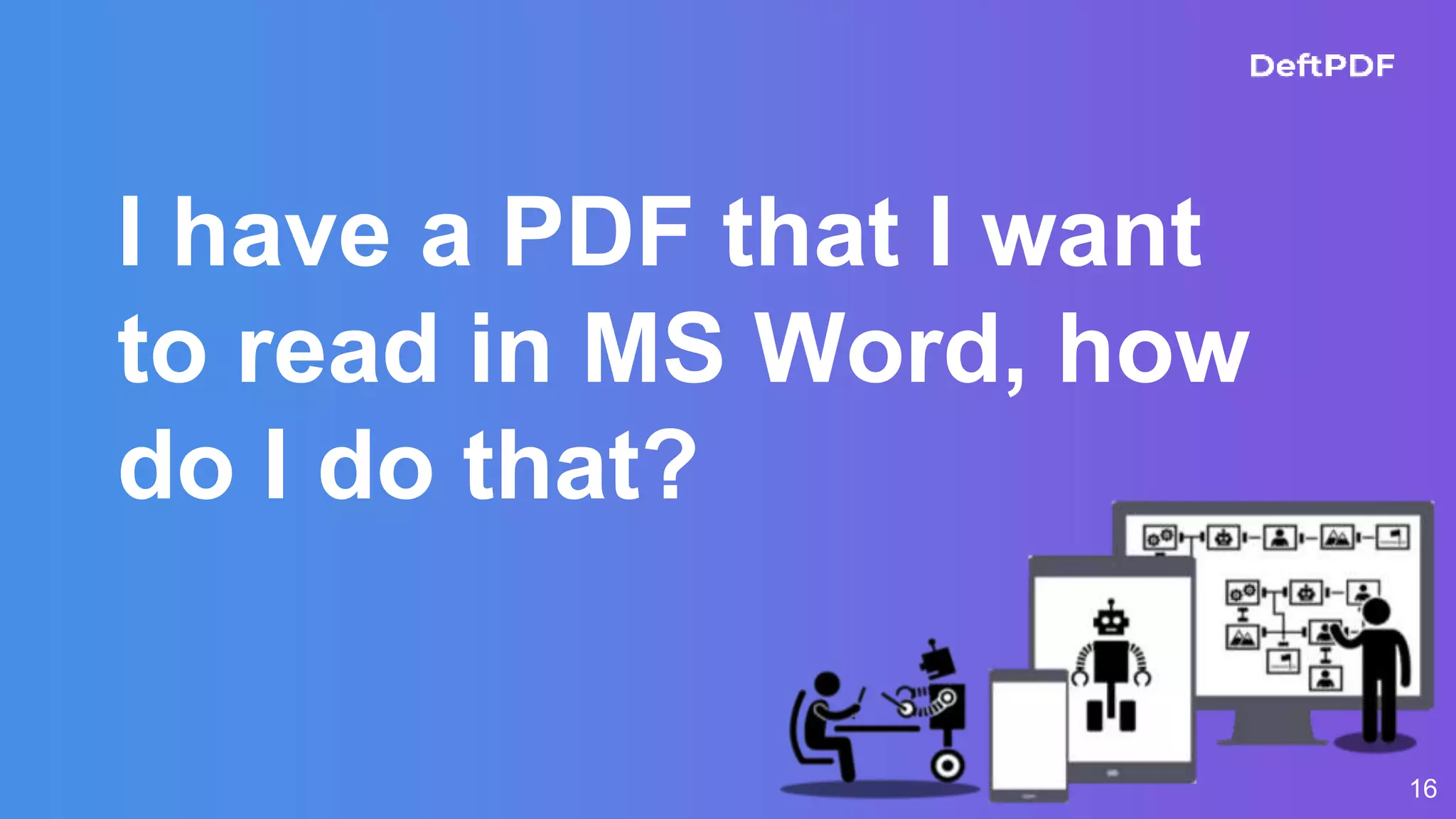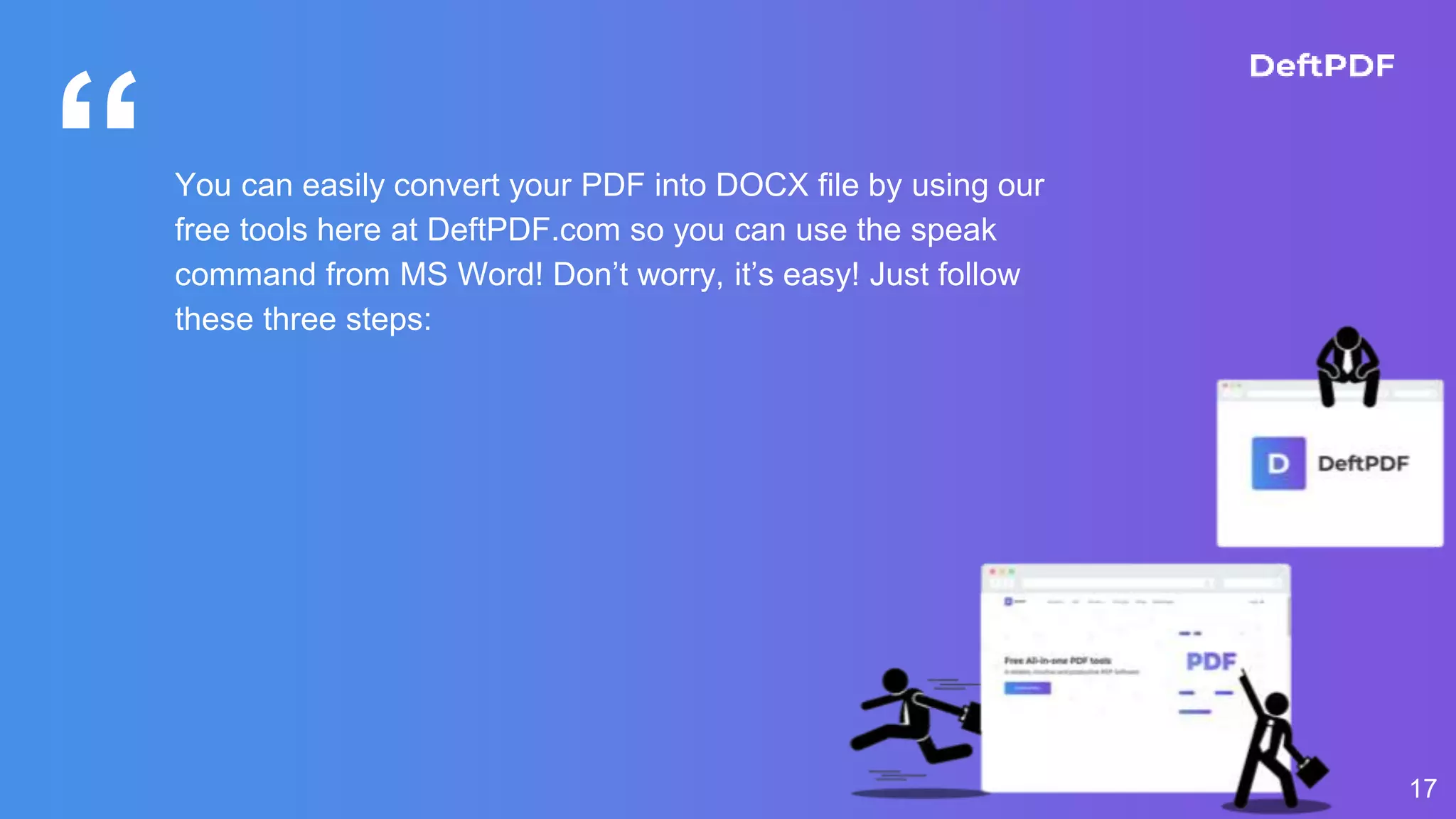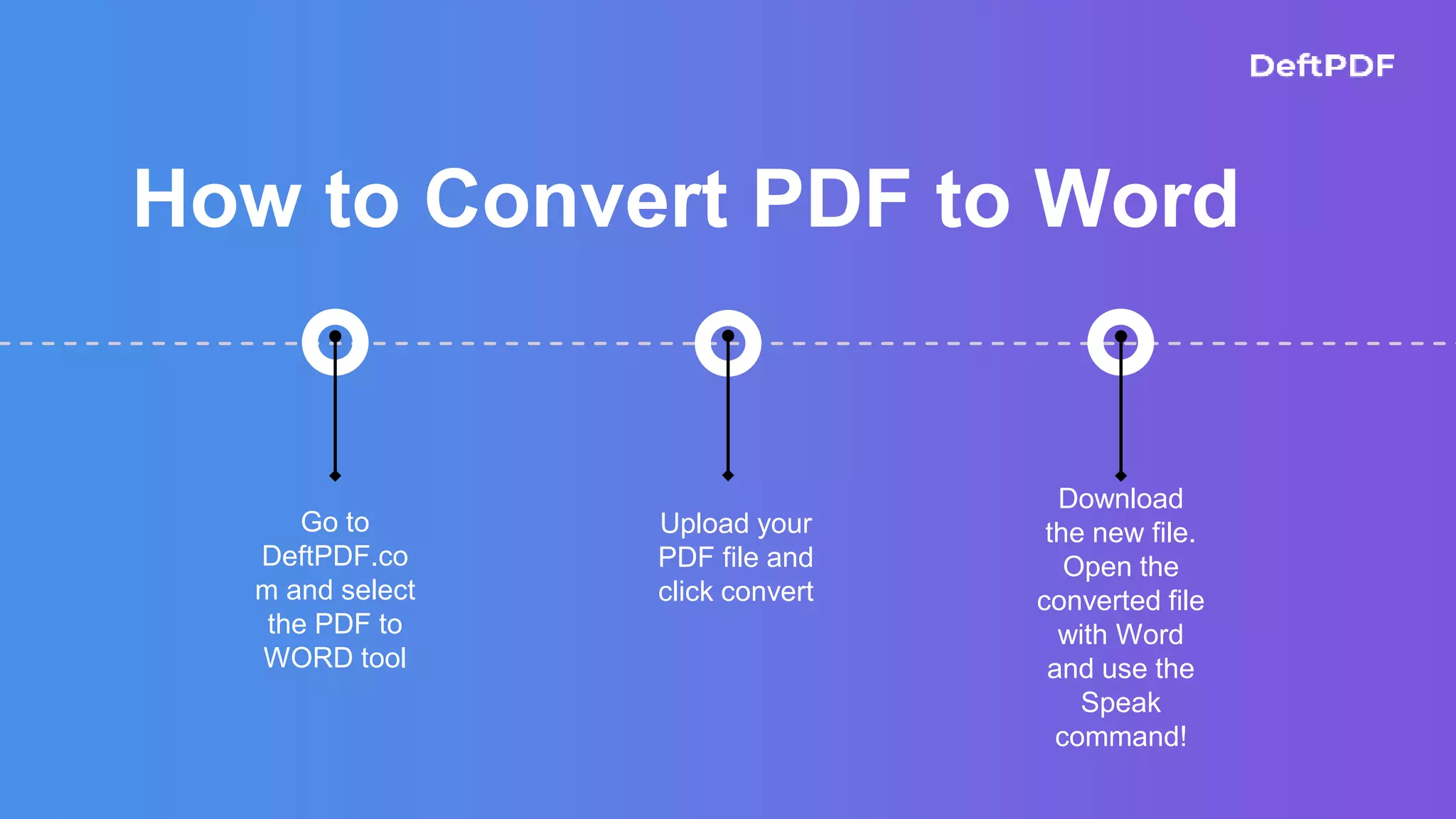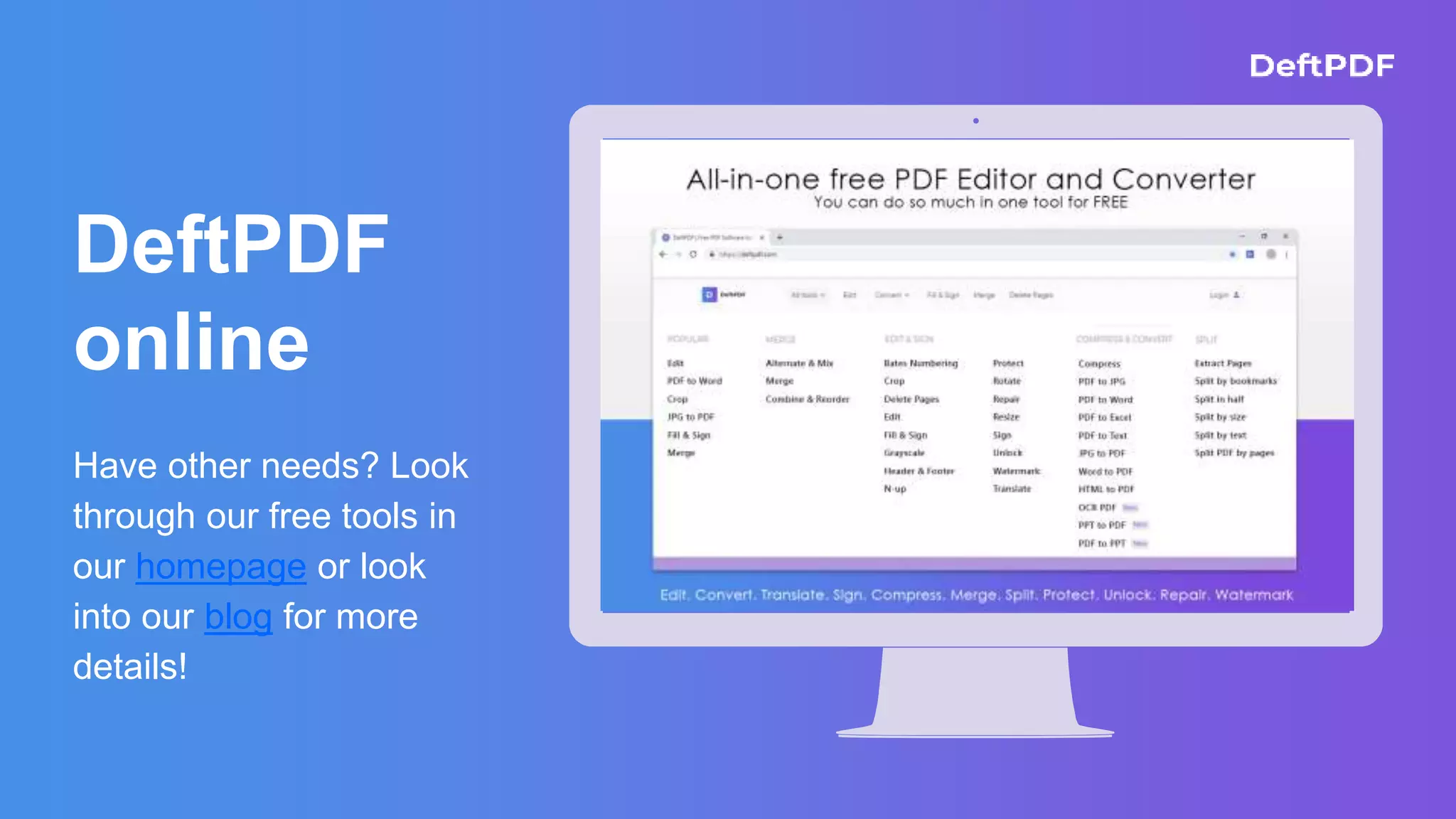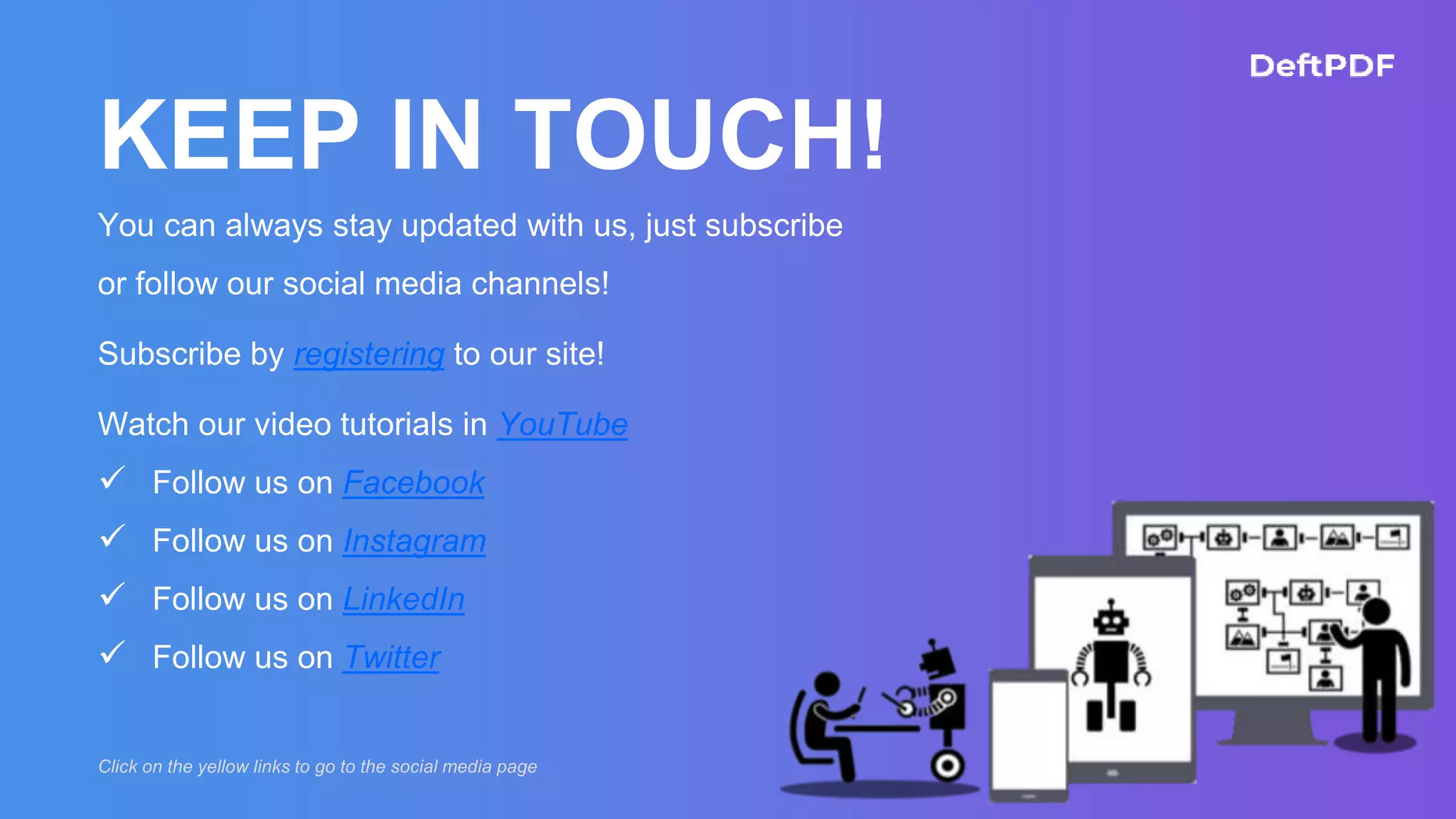The document explains how to utilize text-to-speech features on computers to read aloud PDF and DOCX files, emphasizing accessibility for visually impaired users. It outlines steps to activate reading functions in Adobe Reader and Microsoft Word, including converting PDFs to DOCX for ease of use. Additionally, it highlights the availability of SAPI-compatible voices for improved voice quality and provides links to free tools for document conversion.