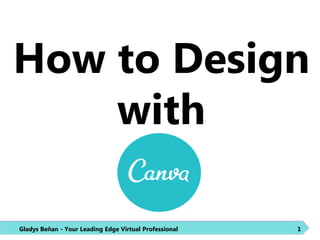
How to Design with Canva
- 1. How to Design with Gladys Beñan - Your Leading Edge Virtual Professional 1
- 2. Create an account in Canva. Gladys Beñan - Your Leading Edge Virtual Professional 2
- 3. Go to www.canva.com Gladys Beñan - Your Leading Edge Virtual Professional 3
- 4. Provide the required info. Click “Sign up” Gladys Beñan - Your Leading Edge Virtual Professional 4
- 5. You will have to confirm the new account in your email. Gladys Beñan - Your Leading Edge Virtual Professional 5
- 6. This will automatically open your new Canva account Gladys Beñan - Your Leading Edge Virtual Professional 6
- 7. Gladys Beñan - Your Leading Edge Virtual Professional 7
- 8. 1. Canva Tools Gladys Beñan - Your Leading Edge Virtual Professional 8
- 9. Choose from the many design templates. Gladys Beñan - Your Leading Edge Virtual Professional 9
- 10. For this example, I used the “presentation” design. Gladys Beñan - Your Leading Edge Virtual Professional 10
- 11. I plan to use a “square background” Gladys Beñan - Your Leading Edge Virtual Professional 11
- 12. as backdrop for my text. Gladys Beñan - Your Leading Edge Virtual Professional 12
- 13. To do this, I type “square” on the search bar Gladys Beñan - Your Leading Edge Virtual Professional 13
- 14. And drag my chosen square to the presentation design. Gladys Beñan - Your Leading Edge Virtual Professional 14
- 15. Gladys Beñan - Your Leading Edge Virtual Professional 15
- 16. I resize the maroon square to fit by dragging to the sides. Gladys Beñan - Your Leading Edge Virtual Professional 16
- 17. I want to add the text: Gladys Beñan - Your Leading Edge Virtual Professional 17
- 18. "A journey of a thousand miles must begin with a single step.” Gladys Beñan - Your Leading Edge Virtual Professional 18
- 19. Click on “text” and “add heading” Gladys Beñan - Your Leading Edge Virtual Professional 19
- 20. Type in the text. Gladys Beñan - Your Leading Edge Virtual Professional 20
- 21. The text can be dragged to the sides to fit the background Gladys Beñan - Your Leading Edge Virtual Professional 21
- 22. Text color can be changed. Gladys Beñan - Your Leading Edge Virtual Professional 22
- 23. by clicking the color, a drop down menu Gladys Beñan - Your Leading Edge Virtual Professional 23
- 24. will appear with more color choices. Gladys Beñan - Your Leading Edge Virtual Professional 24
- 25. Alignment change can also be made Gladys Beñan - Your Leading Edge Virtual Professional 25
- 26. by clicking the arrow down to reveal options Gladys Beñan - Your Leading Edge Virtual Professional 26
- 27. Align “left”, “center”, or “right” Gladys Beñan - Your Leading Edge Virtual Professional 27
- 28. Change in text spacing can also be done. Gladys Beñan - Your Leading Edge Virtual Professional 28
- 29. By clicking the arrow down and selecting “text spacing” Gladys Beñan - Your Leading Edge Virtual Professional 29
- 30. Gladys Beñan - Your Leading Edge Virtual Professional 30
- 31. Click “letter spacing” to adjust the text inside the space. Gladys Beñan - Your Leading Edge Virtual Professional 31
- 32. Transparency of text can also be adjusted Gladys Beñan - Your Leading Edge Virtual Professional 32
- 33. Font and size may also be changed. Gladys Beñan - Your Leading Edge Virtual Professional 33
- 34. 2. Enhance photos Gladys Beñan - Your Leading Edge Virtual Professional 34
- 35. To edit this photo Gladys Beñan - Your Leading Edge Virtual Professional 35
- 36. click the photo, for this menu to appear. Gladys Beñan - Your Leading Edge Virtual Professional 36
- 37. Click the “Filter” to show the options Gladys Beñan - Your Leading Edge Virtual Professional 37
- 38. Gladys Beñan - Your Leading Edge Virtual Professional 38 Click “Advanced Options” to reveal more choices.
- 39. Adjust these to suit your preference. Gladys Beñan - Your Leading Edge Virtual Professional 39
- 40. Increasing Brightness Gladys Beñan - Your Leading Edge Virtual Professional 40 Before After
- 41. Increasing Contrast Gladys Beñan - Your Leading Edge Virtual Professional 41 Before After
- 42. Increasing Tint Gladys Beñan - Your Leading Edge Virtual Professional 42 Before After
- 43. Increasing Blur Gladys Beñan - Your Leading Edge Virtual Professional 43 Before After
- 44. Decreasing X-Process Gladys Beñan - Your Leading Edge Virtual Professional 44 Before After
- 45. Increasing Vignette Gladys Beñan - Your Leading Edge Virtual Professional 45 Before After
- 46. You may also choose from a variety of “filters” Gladys Beñan - Your Leading Edge Virtual Professional 46
- 47. to enhance your photos Gladys Beñan - Your Leading Edge Virtual Professional 47 No filter Festive filter
- 48. If you wish to use the “same” photo edit settings again Gladys Beñan - Your Leading Edge Virtual Professional 48
- 49. Copy the “filter code #” and use for future edits Gladys Beñan - Your Leading Edge Virtual Professional 49
- 50. 3. Create Posters Gladys Beñan - Your Leading Edge Virtual Professional 50
- 51. You can use your own photos by “uploading”. Gladys Beñan - Your Leading Edge Virtual Professional 51
- 52. or use “Filters” on images Gladys Beñan - Your Leading Edge Virtual Professional 52
- 53. to achieve a certain look consistent with your brand/company. Gladys Beñan - Your Leading Edge Virtual Professional 53
- 54. Gladys Beñan - Your Leading Edge Virtual Professional 54 No filter With filter
- 55. Add text to image by clicking “text” and then “add heading” Gladys Beñan - Your Leading Edge Virtual Professional 55
- 56. Gladys Beñan - Your Leading Edge Virtual Professional 56
- 57. A different colored background can be added Gladys Beñan - Your Leading Edge Virtual Professional 57
- 58. behind the text to emphasize the words. Gladys Beñan - Your Leading Edge Virtual Professional 58
- 59. Search for “square”. Drag the square to the image. Gladys Beñan - Your Leading Edge Virtual Professional 59
- 60. Adjust the color, shape size, placement, transparency of the square. Gladys Beñan - Your Leading Edge Virtual Professional 60
- 61. Add text over the square Gladys Beñan - Your Leading Edge Virtual Professional 61
- 62. The image can now be used as a poster. Gladys Beñan - Your Leading Edge Virtual Professional 62
- 63. 3. Create Collages Gladys Beñan - Your Leading Edge Virtual Professional 63
- 64. Type “grid” on search bar. Gladys Beñan - Your Leading Edge Virtual Professional 64
- 65. Select the grid that can fit the number of images you want. Gladys Beñan - Your Leading Edge Virtual Professional 65
- 66. Drag the images onto the grid. You now have a collage. Gladys Beñan - Your Leading Edge Virtual Professional 66
- 67. 4. Use of Ready Layouts Gladys Beñan - Your Leading Edge Virtual Professional 67
- 68. Making invitations, ads, and posters Gladys Beñan - Your Leading Edge Virtual Professional 68
- 69. gets easier by using ready-made layouts in Canva. Gladys Beñan - Your Leading Edge Virtual Professional 69
- 70. For example you want to make an ad for a sale. Gladys Beñan - Your Leading Edge Virtual Professional 70
- 71. Click “Layouts”, a selection of layouts will appear Gladys Beñan - Your Leading Edge Virtual Professional 71
- 72. Then drag your selected layout to the workspace. Gladys Beñan - Your Leading Edge Virtual Professional 72
- 73. Change the text Gladys Beñan - Your Leading Edge Virtual Professional 73
- 74. and change the color. Gladys Beñan - Your Leading Edge Virtual Professional 74
- 75. to customize the design as to how Gladys Beñan - Your Leading Edge Virtual Professional 75
- 76. you want it to appear. Gladys Beñan - Your Leading Edge Virtual Professional 76
- 77. 5. Create Infographics Gladys Beñan - Your Leading Edge Virtual Professional 77
- 78. Start with a concept of how you want Gladys Beñan - Your Leading Edge Virtual Professional 78
- 79. your infographics to look like or Gladys Beñan - Your Leading Edge Virtual Professional 79
- 80. have well-researched facts on hand Gladys Beñan - Your Leading Edge Virtual Professional 80
- 81. so you can plan on how the infographic will look. Gladys Beñan - Your Leading Edge Virtual Professional 81
- 82. Click on “Infographic design” Gladys Beñan - Your Leading Edge Virtual Professional 82
- 83. Choose among the ready-made infographic templates. Gladys Beñan - Your Leading Edge Virtual Professional 83
- 84. Drag onto your workspace. Gladys Beñan - Your Leading Edge Virtual Professional 84
- 85. For this example. I will be making Gladys Beñan - Your Leading Edge Virtual Professional 85
- 86. an infographic on reminders to the community. Gladys Beñan - Your Leading Edge Virtual Professional 86
- 87. If you find it too small to work with Gladys Beñan - Your Leading Edge Virtual Professional 87
- 88. Adjust the size by clicking on “zoom” Gladys Beñan - Your Leading Edge Virtual Professional 88
- 89. “zoom” is on the lower right. Gladys Beñan - Your Leading Edge Virtual Professional 89
- 90. Click on “positive” to expand the image. Gladys Beñan - Your Leading Edge Virtual Professional 90
- 91. Change the “text”. Gladys Beñan - Your Leading Edge Virtual Professional 91
- 92. Change the “colors”. Gladys Beñan - Your Leading Edge Virtual Professional 92
- 93. Change the “icons”. Gladys Beñan - Your Leading Edge Virtual Professional 93
- 94. You now have a brand new “infograpic” Gladys Beñan - Your Leading Edge Virtual Professional 94
- 95. 6. Tips and Tricks Gladys Beñan - Your Leading Edge Virtual Professional 95
- 96. You can make copies of the same image in 1 page Gladys Beñan - Your Leading Edge Virtual Professional 96
- 97. by pressing the “ctrl C + ctrl V” Gladys Beñan - Your Leading Edge Virtual Professional 97 Before After
- 98. If you want to move images in “minute increments” Gladys Beñan - Your Leading Edge Virtual Professional 98
- 99. In this image the text are too far to the left. Gladys Beñan - Your Leading Edge Virtual Professional 99
- 100. Use “shift + arrow keys” to move the text Gladys Beñan - Your Leading Edge Virtual Professional 100
- 101. Click on the text and place cursor to the edge Gladys Beñan - Your Leading Edge Virtual Professional 101
- 102. until an arrow appears Gladys Beñan - Your Leading Edge Virtual Professional 102
- 103. Press “shift + to slowly move text to center Gladys Beñan - Your Leading Edge Virtual Professional 103
- 104. 7. Save / Download your epic masterpiece Gladys Beñan - Your Leading Edge Virtual Professional 104
- 105. Save your work. Gladys Beñan - Your Leading Edge Virtual Professional 105
- 106. Download – it is found on upper right side of your workspace Gladys Beñan - Your Leading Edge Virtual Professional 106
- 107. Choose the “format” you want to download. Gladys Beñan - Your Leading Edge Virtual Professional 107
- 108. You have now finished this tutorial and can now design to your hearts content. Gladys Beñan - Your Leading Edge Virtual Professional 108
- 109. Gladys Beñan - Your Leading Edge Virtual Professional 109