How to create users with anypoint studio
•Download as PPT, PDF•
0 likes•451 views
This document provides instructions for creating Salesforce users using the Anypoint Platform: 1. Create an empty project in Anypoint Studio and connect an HTTP connector, Salesforce connector, DataMapper, and XML to JSON transformer in that order. 2. Configure the connectors by specifying login credentials for Salesforce and setting the HTTP listener path. 3. Use the Salesforce connector to select the "Create Single" operation and map required fields like UserRoleID, Email, and Username to create a user. 4. Map the Salesforce save result to XML and then to JSON to output the new user details.
Report
Share
Report
Share
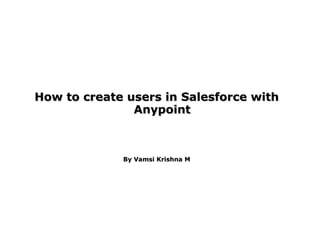
Recommended
Recommended
More Related Content
Similar to How to create users with anypoint studio
Similar to How to create users with anypoint studio (20)
Mulesoft: Creating users in Salesforce with Anypoint Studio.

Mulesoft: Creating users in Salesforce with Anypoint Studio.
Connect 2014 SHOW102: XPages Still No Experience Necessary

Connect 2014 SHOW102: XPages Still No Experience Necessary
Designing salesforce solutions for reuse - Josh Dennis

Designing salesforce solutions for reuse - Josh Dennis
More from Vamsi Krishna
More from Vamsi Krishna (7)
Recently uploaded
The Author of this document is
Dr. Abdulfatah A. SalemOperations Management - Book1.p - Dr. Abdulfatah A. Salem

Operations Management - Book1.p - Dr. Abdulfatah A. SalemArab Academy for Science, Technology and Maritime Transport
https://app.box.com/s/tkvuef7ygq0mecwlj72eucr4g9d3ljcs50 ĐỀ LUYỆN THI IOE LỚP 9 - NĂM HỌC 2022-2023 (CÓ LINK HÌNH, FILE AUDIO VÀ ĐÁ...

50 ĐỀ LUYỆN THI IOE LỚP 9 - NĂM HỌC 2022-2023 (CÓ LINK HÌNH, FILE AUDIO VÀ ĐÁ...Nguyen Thanh Tu Collection
Recently uploaded (20)
Telling Your Story_ Simple Steps to Build Your Nonprofit's Brand Webinar.pdf

Telling Your Story_ Simple Steps to Build Your Nonprofit's Brand Webinar.pdf
Operations Management - Book1.p - Dr. Abdulfatah A. Salem

Operations Management - Book1.p - Dr. Abdulfatah A. Salem
Pragya Champions Chalice 2024 Prelims & Finals Q/A set, General Quiz

Pragya Champions Chalice 2024 Prelims & Finals Q/A set, General Quiz
50 ĐỀ LUYỆN THI IOE LỚP 9 - NĂM HỌC 2022-2023 (CÓ LINK HÌNH, FILE AUDIO VÀ ĐÁ...

50 ĐỀ LUYỆN THI IOE LỚP 9 - NĂM HỌC 2022-2023 (CÓ LINK HÌNH, FILE AUDIO VÀ ĐÁ...
Sectors of the Indian Economy - Class 10 Study Notes pdf

Sectors of the Indian Economy - Class 10 Study Notes pdf
Basic phrases for greeting and assisting costumers

Basic phrases for greeting and assisting costumers
Salient features of Environment protection Act 1986.pptx

Salient features of Environment protection Act 1986.pptx
Basic Civil Engineering Notes of Chapter-6, Topic- Ecosystem, Biodiversity G...

Basic Civil Engineering Notes of Chapter-6, Topic- Ecosystem, Biodiversity G...
INU_CAPSTONEDESIGN_비밀번호486_업로드용 발표자료.pdf

INU_CAPSTONEDESIGN_비밀번호486_업로드용 발표자료.pdf
Application of Matrices in real life. Presentation on application of matrices

Application of Matrices in real life. Presentation on application of matrices
MARUTI SUZUKI- A Successful Joint Venture in India.pptx

MARUTI SUZUKI- A Successful Joint Venture in India.pptx
Danh sách HSG Bộ môn cấp trường - Cấp THPT.pdf

Danh sách HSG Bộ môn cấp trường - Cấp THPT.pdf
Industrial Training Report- AKTU Industrial Training Report

Industrial Training Report- AKTU Industrial Training Report
How to create users with anypoint studio
- 1. How to create users in Salesforce withHow to create users in Salesforce with AnypointAnypoint By Vamsi Krishna MBy Vamsi Krishna M
- 2. ● Create an empty project in Anypoint Studio. ● Now we need to use the Transformers and Connectors of this list: – HTTP – Salesforce – DataMapper – XML to JSON ● Connect them in the order of the last list.
- 3. ● We need to configure the connectors, first HTTP Connector: – In the HTTP Connector options, create a listener: – Go the the Basic Setting and type on path /Salesforce: – You should see your Http Conector like this:
- 4. ● Configure the Salesforce Connector, in my case i use the Basic Configuration in Connector Configuration and these are the settings to configure: – Username – Password – Security Token – Salesforce URL – I Use Proxy ( NN )
- 5. ● Once that the connector has been created we need to select in Operation the Create Single option: – Now in information there's a label named sObject Type so we need to select the object User of Salesforce in my case there's a label named Usuario but is the same object User. – Now we select the Create Object manually of the sObject Field Mappings area and press the custom button.
- 6. ● Once the custom button has been pressed we need to configure the required fields to create an user in Salesforce, These are: – UserRoleID – LocaleSidKey – LastName – LanguageLocaleKey – Email – FirstName – TimeZoneSidKey – CommunityNickname – ProfileId – EmailEncodingKey – Alias – Username ● This is an example of the Ouput XML of the object:
- 7. ● Now we need to create a mapping between the Saleforce saveresult and a XML to convert to JSON: – First select in Output the Type XML – Go down and select the radio From Imput and press Copy Structure – Now press the button Create Mapping
- 8. ● We finish, now we are able to create an user in salesforce: ● Run the project and open your browser and type: ● When an user is created in salesforce returns a key like this: