How to check out and read eMagazines on your iPad and tablet
•Download as PPT, PDF•
1 like•1,135 views
This document provides instructions for checking out and reading eMagazines from the Toowoomba Regional Library using an iPad or tablet. It explains that eMagazines are digital versions of popular magazines that can be accessed anytime on mobile devices through the Zinio for Libraries app. The steps include downloading the Zinio app, creating a Zinio account with your library card and email, checking out magazines on the library's website, and downloading checked out magazines onto the Zinio app for offline reading.
Report
Share
Report
Share
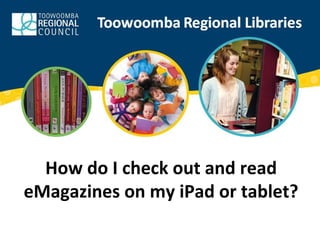
Recommended
Using Zinio on your Smartphone or Tablet

Step-by-step guide for using the Zinio for Libraries app to read digital magazines
Recommended
Using Zinio on your Smartphone or Tablet

Step-by-step guide for using the Zinio for Libraries app to read digital magazines
PressReader: Instructions for reading newspapers and magazines with your devi...

Choose from 6,000+ daily newspapers and magazines in 60+ languages with the digital newstand, PressReader. Note: Westerville Library card required.
Zinio and the iPad at HVL Sep 26, 2013

Illustrated instructions for setting up and using the Zinio app and Web site with an iPad to access the Montgomery County Library District's catalog of online magazines.
Downloading eBooks with Freading

A step-by-step guide to downloading EPUB and PDF eBooks from the Waukegan Public Library using Freading.
2014 Destiny and eBooks tutorial

Learn how to use the Destiny catalog and search for ebooks and audiobooks
RB Digital Magazines - Getting Started

How to setup RB Digital and start reading digital magazines from the Grove Library
Tablet computing – i pads, androids & other

iPad and Android tablet basics. Includes an overview, how to connect to wifi, info on apps, settings,email, ebooks, photo albums. Prepared by Mary Schooneveldt for sessions at Wonthaggi U3A,
How To Use Libby @ Randolph County Public Library

Learn how to download eBooks, eAudiobooks and eMagazines all free with your library card!
Keeping our pool healthy

Toowoomba Region Aquatic facilities take pride in keeping the pool water healthy and in good condition to ensure swimmer safety and enjoyment. Here are our top tips to keeping it healthy.
Keep watch pools

Keeping watch around the pool can save a life. Here are our top tips to staying safe this swimming season.
More Related Content
Similar to How to check out and read eMagazines on your iPad and tablet
PressReader: Instructions for reading newspapers and magazines with your devi...

Choose from 6,000+ daily newspapers and magazines in 60+ languages with the digital newstand, PressReader. Note: Westerville Library card required.
Zinio and the iPad at HVL Sep 26, 2013

Illustrated instructions for setting up and using the Zinio app and Web site with an iPad to access the Montgomery County Library District's catalog of online magazines.
Downloading eBooks with Freading

A step-by-step guide to downloading EPUB and PDF eBooks from the Waukegan Public Library using Freading.
2014 Destiny and eBooks tutorial

Learn how to use the Destiny catalog and search for ebooks and audiobooks
RB Digital Magazines - Getting Started

How to setup RB Digital and start reading digital magazines from the Grove Library
Tablet computing – i pads, androids & other

iPad and Android tablet basics. Includes an overview, how to connect to wifi, info on apps, settings,email, ebooks, photo albums. Prepared by Mary Schooneveldt for sessions at Wonthaggi U3A,
How To Use Libby @ Randolph County Public Library

Learn how to download eBooks, eAudiobooks and eMagazines all free with your library card!
Similar to How to check out and read eMagazines on your iPad and tablet (20)
PressReader: Instructions for reading newspapers and magazines with your devi...

PressReader: Instructions for reading newspapers and magazines with your devi...
How to enjoy eBooks, eAudiobooks and eMagazines on your laptop or PC

How to enjoy eBooks, eAudiobooks and eMagazines on your laptop or PC
More from Toowoomba Region
Keeping our pool healthy

Toowoomba Region Aquatic facilities take pride in keeping the pool water healthy and in good condition to ensure swimmer safety and enjoyment. Here are our top tips to keeping it healthy.
Keep watch pools

Keeping watch around the pool can save a life. Here are our top tips to staying safe this swimming season.
Toowoomba Region Recycling Tips

We've put together a handy guide that will help you be the best recycler out there!
Shoppers guide to CBD car parking

What kind of shopper are you? We've created a list of the best CBD car parking options for shopping in the CBD.
10 FREE things to do in the Toowoomba Region 

Explore the Toowoomba Region with our guide of awesome FREE activities and get off the beaten track. Share your adventures with us #toowoombaregion
Our Survey - Toowoomba Region Aquatic and Fitness

You spoke, we listened and made some changes to how we do business. To find out more about aquatic and fitness across the region, visit www.tr.qld.gov.au/pools
Toowoomba Region Pokemon Go

We've seen so many people out and about exploring our region chasing elusive Pokemon. Here's nine things that only Pokémon Go fans in the Toowoomba Region will understand!
5 fun ways to enjoy your Easter eggs!

Are you a smasher, a dropper, a licker, a nibbler, or a stuffer?
Don't forget to collect your wrappers, roll and recycle!
www.tr.qld.gov.au/recycling
Outer circulating road construction

Images collected from the Outer circulating road construction process.
6 types of bin people (and how to avoid being one of them)

We've all got one, it's just not something we talk about all the time. Bins that is. What type of bin person are you?
More from Toowoomba Region (12)
Think tank 1 - West Toowoomba land use investigation study

Think tank 1 - West Toowoomba land use investigation study
Think Tank 1 - West Toowoomba land use investigation study

Think Tank 1 - West Toowoomba land use investigation study
6 types of bin people (and how to avoid being one of them)

6 types of bin people (and how to avoid being one of them)
Recently uploaded
GenAISummit 2024 May 28 Sri Ambati Keynote: AGI Belongs to The Community in O...

“AGI should be open source and in the public domain at the service of humanity and the planet.”
The Art of the Pitch: WordPress Relationships and Sales

Clients don’t know what they don’t know. What web solutions are right for them? How does WordPress come into the picture? How do you make sure you understand scope and timeline? What do you do if sometime changes?
All these questions and more will be explored as we talk about matching clients’ needs with what your agency offers without pulling teeth or pulling your hair out. Practical tips, and strategies for successful relationship building that leads to closing the deal.
Encryption in Microsoft 365 - ExpertsLive Netherlands 2024

In this session I delve into the encryption technology used in Microsoft 365 and Microsoft Purview. Including the concepts of Customer Key and Double Key Encryption.
Transcript: Selling digital books in 2024: Insights from industry leaders - T...

The publishing industry has been selling digital audiobooks and ebooks for over a decade and has found its groove. What’s changed? What has stayed the same? Where do we go from here? Join a group of leading sales peers from across the industry for a conversation about the lessons learned since the popularization of digital books, best practices, digital book supply chain management, and more.
Link to video recording: https://bnctechforum.ca/sessions/selling-digital-books-in-2024-insights-from-industry-leaders/
Presented by BookNet Canada on May 28, 2024, with support from the Department of Canadian Heritage.
Knowledge engineering: from people to machines and back

Keynote at the 21st European Semantic Web Conference
Connector Corner: Automate dynamic content and events by pushing a button

Here is something new! In our next Connector Corner webinar, we will demonstrate how you can use a single workflow to:
Create a campaign using Mailchimp with merge tags/fields
Send an interactive Slack channel message (using buttons)
Have the message received by managers and peers along with a test email for review
But there’s more:
In a second workflow supporting the same use case, you’ll see:
Your campaign sent to target colleagues for approval
If the “Approve” button is clicked, a Jira/Zendesk ticket is created for the marketing design team
But—if the “Reject” button is pushed, colleagues will be alerted via Slack message
Join us to learn more about this new, human-in-the-loop capability, brought to you by Integration Service connectors.
And...
Speakers:
Akshay Agnihotri, Product Manager
Charlie Greenberg, Host
Leading Change strategies and insights for effective change management pdf 1.pdf

Leading Change strategies and insights for effective change management pdf 1.pdf
Neuro-symbolic is not enough, we need neuro-*semantic*

Neuro-symbolic (NeSy) AI is on the rise. However, simply machine learning on just any symbolic structure is not sufficient to really harvest the gains of NeSy. These will only be gained when the symbolic structures have an actual semantics. I give an operational definition of semantics as “predictable inference”.
All of this illustrated with link prediction over knowledge graphs, but the argument is general.
Generating a custom Ruby SDK for your web service or Rails API using Smithy

Have you ever wanted a Ruby client API to communicate with your web service? Smithy is a protocol-agnostic language for defining services and SDKs. Smithy Ruby is an implementation of Smithy that generates a Ruby SDK using a Smithy model. In this talk, we will explore Smithy and Smithy Ruby to learn how to generate custom feature-rich SDKs that can communicate with any web service, such as a Rails JSON API.
GDG Cloud Southlake #33: Boule & Rebala: Effective AppSec in SDLC using Deplo...

Effective Application Security in Software Delivery lifecycle using Deployment Firewall and DBOM
The modern software delivery process (or the CI/CD process) includes many tools, distributed teams, open-source code, and cloud platforms. Constant focus on speed to release software to market, along with the traditional slow and manual security checks has caused gaps in continuous security as an important piece in the software supply chain. Today organizations feel more susceptible to external and internal cyber threats due to the vast attack surface in their applications supply chain and the lack of end-to-end governance and risk management.
The software team must secure its software delivery process to avoid vulnerability and security breaches. This needs to be achieved with existing tool chains and without extensive rework of the delivery processes. This talk will present strategies and techniques for providing visibility into the true risk of the existing vulnerabilities, preventing the introduction of security issues in the software, resolving vulnerabilities in production environments quickly, and capturing the deployment bill of materials (DBOM).
Speakers:
Bob Boule
Robert Boule is a technology enthusiast with PASSION for technology and making things work along with a knack for helping others understand how things work. He comes with around 20 years of solution engineering experience in application security, software continuous delivery, and SaaS platforms. He is known for his dynamic presentations in CI/CD and application security integrated in software delivery lifecycle.
Gopinath Rebala
Gopinath Rebala is the CTO of OpsMx, where he has overall responsibility for the machine learning and data processing architectures for Secure Software Delivery. Gopi also has a strong connection with our customers, leading design and architecture for strategic implementations. Gopi is a frequent speaker and well-known leader in continuous delivery and integrating security into software delivery.
DevOps and Testing slides at DASA Connect

My and Rik Marselis slides at 30.5.2024 DASA Connect conference. We discuss about what is testing, then what is agile testing and finally what is Testing in DevOps. Finally we had lovely workshop with the participants trying to find out different ways to think about quality and testing in different parts of the DevOps infinity loop.
UiPath Test Automation using UiPath Test Suite series, part 4

Welcome to UiPath Test Automation using UiPath Test Suite series part 4. In this session, we will cover Test Manager overview along with SAP heatmap.
The UiPath Test Manager overview with SAP heatmap webinar offers a concise yet comprehensive exploration of the role of a Test Manager within SAP environments, coupled with the utilization of heatmaps for effective testing strategies.
Participants will gain insights into the responsibilities, challenges, and best practices associated with test management in SAP projects. Additionally, the webinar delves into the significance of heatmaps as a visual aid for identifying testing priorities, areas of risk, and resource allocation within SAP landscapes. Through this session, attendees can expect to enhance their understanding of test management principles while learning practical approaches to optimize testing processes in SAP environments using heatmap visualization techniques
What will you get from this session?
1. Insights into SAP testing best practices
2. Heatmap utilization for testing
3. Optimization of testing processes
4. Demo
Topics covered:
Execution from the test manager
Orchestrator execution result
Defect reporting
SAP heatmap example with demo
Speaker:
Deepak Rai, Automation Practice Lead, Boundaryless Group and UiPath MVP
Builder.ai Founder Sachin Dev Duggal's Strategic Approach to Create an Innova...

In today's fast-changing business world, Companies that adapt and embrace new ideas often need help to keep up with the competition. However, fostering a culture of innovation takes much work. It takes vision, leadership and willingness to take risks in the right proportion. Sachin Dev Duggal, co-founder of Builder.ai, has perfected the art of this balance, creating a company culture where creativity and growth are nurtured at each stage.
Bits & Pixels using AI for Good.........

A whirlwind tour of tech & AI for socio-environmental impact.
UiPath Test Automation using UiPath Test Suite series, part 3

Welcome to UiPath Test Automation using UiPath Test Suite series part 3. In this session, we will cover desktop automation along with UI automation.
Topics covered:
UI automation Introduction,
UI automation Sample
Desktop automation flow
Pradeep Chinnala, Senior Consultant Automation Developer @WonderBotz and UiPath MVP
Deepak Rai, Automation Practice Lead, Boundaryless Group and UiPath MVP
JMeter webinar - integration with InfluxDB and Grafana

Watch this recorded webinar about real-time monitoring of application performance. See how to integrate Apache JMeter, the open-source leader in performance testing, with InfluxDB, the open-source time-series database, and Grafana, the open-source analytics and visualization application.
In this webinar, we will review the benefits of leveraging InfluxDB and Grafana when executing load tests and demonstrate how these tools are used to visualize performance metrics.
Length: 30 minutes
Session Overview
-------------------------------------------
During this webinar, we will cover the following topics while demonstrating the integrations of JMeter, InfluxDB and Grafana:
- What out-of-the-box solutions are available for real-time monitoring JMeter tests?
- What are the benefits of integrating InfluxDB and Grafana into the load testing stack?
- Which features are provided by Grafana?
- Demonstration of InfluxDB and Grafana using a practice web application
To view the webinar recording, go to:
https://www.rttsweb.com/jmeter-integration-webinar
Mission to Decommission: Importance of Decommissioning Products to Increase E...

Mission to Decommission: Importance of Decommissioning Products to Increase Enterprise-Wide Efficiency by VP Data Platform, American Express
Accelerate your Kubernetes clusters with Varnish Caching

A presentation about the usage and availability of Varnish on Kubernetes. This talk explores the capabilities of Varnish caching and shows how to use the Varnish Helm chart to deploy it to Kubernetes.
This presentation was delivered at K8SUG Singapore. See https://feryn.eu/presentations/accelerate-your-kubernetes-clusters-with-varnish-caching-k8sug-singapore-28-2024 for more details.
De-mystifying Zero to One: Design Informed Techniques for Greenfield Innovati...

De-mystifying Zero to One: Design Informed Techniques for Greenfield Innovation With Your Product by VP of Product Design, Warner Music Group
Recently uploaded (20)
GenAISummit 2024 May 28 Sri Ambati Keynote: AGI Belongs to The Community in O...

GenAISummit 2024 May 28 Sri Ambati Keynote: AGI Belongs to The Community in O...
The Art of the Pitch: WordPress Relationships and Sales

The Art of the Pitch: WordPress Relationships and Sales
Encryption in Microsoft 365 - ExpertsLive Netherlands 2024

Encryption in Microsoft 365 - ExpertsLive Netherlands 2024
Transcript: Selling digital books in 2024: Insights from industry leaders - T...

Transcript: Selling digital books in 2024: Insights from industry leaders - T...
Knowledge engineering: from people to machines and back

Knowledge engineering: from people to machines and back
Connector Corner: Automate dynamic content and events by pushing a button

Connector Corner: Automate dynamic content and events by pushing a button
FIDO Alliance Osaka Seminar: Passkeys at Amazon.pdf

FIDO Alliance Osaka Seminar: Passkeys at Amazon.pdf
Leading Change strategies and insights for effective change management pdf 1.pdf

Leading Change strategies and insights for effective change management pdf 1.pdf
Neuro-symbolic is not enough, we need neuro-*semantic*

Neuro-symbolic is not enough, we need neuro-*semantic*
Generating a custom Ruby SDK for your web service or Rails API using Smithy

Generating a custom Ruby SDK for your web service or Rails API using Smithy
GDG Cloud Southlake #33: Boule & Rebala: Effective AppSec in SDLC using Deplo...

GDG Cloud Southlake #33: Boule & Rebala: Effective AppSec in SDLC using Deplo...
UiPath Test Automation using UiPath Test Suite series, part 4

UiPath Test Automation using UiPath Test Suite series, part 4
Builder.ai Founder Sachin Dev Duggal's Strategic Approach to Create an Innova...

Builder.ai Founder Sachin Dev Duggal's Strategic Approach to Create an Innova...
UiPath Test Automation using UiPath Test Suite series, part 3

UiPath Test Automation using UiPath Test Suite series, part 3
JMeter webinar - integration with InfluxDB and Grafana

JMeter webinar - integration with InfluxDB and Grafana
Mission to Decommission: Importance of Decommissioning Products to Increase E...

Mission to Decommission: Importance of Decommissioning Products to Increase E...
Accelerate your Kubernetes clusters with Varnish Caching

Accelerate your Kubernetes clusters with Varnish Caching
De-mystifying Zero to One: Design Informed Techniques for Greenfield Innovati...

De-mystifying Zero to One: Design Informed Techniques for Greenfield Innovati...
How to check out and read eMagazines on your iPad and tablet
- 1. How do I check out and read eMagazines on my iPad or tablet?
- 2. • What are eMagazines? • What do I need? • A recognised device • Zinio for libraries App (will need to be installed on your device) • TRC Library membership and an email address • Creating your Zinio account and checking out an eMagazine • Installing the Zinio for Libraries app on your iPad or tablet • Setting up the Zinio for Libraries app to access your eMagazines In this “How do I” we will cover
- 3. • Complete digital editions of popular magazines • Experience anytime, anywhere availability on mobile devices, PCs and Macs • No checkout periods – keep the magazine as long as you want • No checkout limits • Current and back issues What are eMagazines?
- 4. What do I need? 1. A recognised device – iPad, Android, Kindle HD/HDX 2. An internet Connection 3. TRC Library Membership 4. An email address and password 5. Zinio for Libraries App (installed after magazine checkout) – Android, iPad, Kindle HD/HDX
- 5. Creating a Zinio Account • Open your web browser and type www.toowoombarc.qld.gov.au into the search bar
- 6. • Select Libraries under Facilities and Recreation link
- 7. • Select eBooks and eResources
- 8. • Select eMagazines link
- 9. • Select the “Go to the emagazine platform” link located in Getting Started - New Users
- 10. • The “Welcome to Toowoomba Regional Library Service’s Zinio eMagazine window will appear • Click Create New Account
- 11. The “Create New Account” window will open
- 12. Type your Library Card Number • Then click Next
- 13. • When the Create New Account window open – enter your First Name, Last Name, Email and Password • Then click Create Account Write down your email address and password as you will require them in a later step Joe Bloggs joebloggs@mail.com Password Password IMPORTANT
- 14. • Once you complete the create account setup, this screen should open in your browser confirming that you are a registered user
- 15. • Now click on a magazine you would like to checkout
- 16. • Click Checkout • Optional – For new issue notification click “Email me when the next issue is available” Optional Click the checkbox if you would like to be notified when the next issue is available
- 17. • You can click “Keep Browsing” to check out more magazines OR . . . . . .
- 18. • Install the Zino for Libraries app to enable downloading and reading your eMagazines on your device . . . . • The app is required for you to access, download and read your eMagazines on your device i.e. iPad, iPhone, Android. Once the eMagazine is downloaded you can read it anywhere, anytime. Start Reading – is for PCs with an Internet Connectio n Only
- 19. • If you are using iPad, click the link to download the iPad version
- 20. • Then click Zinio for Libraries to download and install
- 21. • If you are using iPhone, click the link to download the iPhone version
- 22. • Then click Zinio for Libraries to download and install
- 23. • If you are using Android, click the link to download the Android version
- 24. • Then click Install
- 25. • Once the application (Zinio for Libraries) has been installed, select open • You will need to Log IN to Zinio for Libraries app • Click Log IN Setting up Zinio for Libraries app
- 26. • Select Country – Australia • Select State – Queensland • Select Library – Toowoomba Regional Libraries • Type your Email Address and your Password (this is the password that you previously recorded) • Then click LOG IN
- 27. • Once you complete the setup/login process, you will see all the eMagazines that you have checked- out
- 28. • To read your eMagazine, you will need to download it onto your device • Click the download icon located on the lower right hand corner of the eMagazine to be downloaded. • You can view the download progress through the download metre. download metre
- 29. • Once the download has completed, the download icon will disappear and you will be able to read your eMagazine offline anytime, anywhere
- 30. Remember to return to our Zinio eMagazines collection on our web platform at any time to add more titles to your app!
