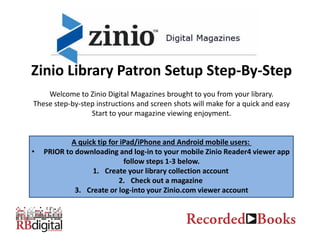
Zinio library user guide 2013
- 1. Zinio Library Patron Setup Step-By-Step Welcome to Zinio Digital Magazines brought to you from your library. These step-by-step instructions and screen shots will make for a quick and easy Start to your magazine viewing enjoyment. A quick tip for iPad/iPhone and Android mobile users: • PRIOR to downloading and log-in to your mobile Zinio Reader4 viewer app follow steps 1-3 below. 1. Create your library collection account 2. Check out a magazine 3. Create or log-into your Zinio.com viewer account
- 2. Welcome to Zinio for Library Patrons. Patrons need to register their Zinio Library Collection account through their library. 1. Enter Email/Password – and User Name to Create Account
- 3. 2. The Zinio Account Setup Status will display ‘Successful!’ – Email has been sent to you
- 4. 3. An activation email link will be sent to your email. Click on the activation link.
- 5. 4. The Account Screen confirms that your account is active and able to log-in
- 6. 5. Log in to your activated Zinio Library Collection account.
- 7. 6. Your Log-in Screen Status confirms ‘You are already activated to Zinio’ and launches the collection pages.
- 8. 7. Your Collection is ready to browse and check out subscriptions. Enjoy!
- 9. 8. Selecting a Zinio Digital Magazine from your Library Collection Site. You have options for selecting magazines from your library’s collection. Click on a magazine cover, scroll down the Title drop-down menu, or scroll down the Genre drop- down menu. SEARCH HERE CLICK on the cover to select and open magazine
- 10. 9. Create and Log-into Your Personal Zinio View Account •After you select your first magazine in your Library Collection, a second browser window will open to Zinio.com. •If you already have a consumer Zinio.com - first log out of Zinio.com – so you can tie your existing account to your library account. Click on the sign in here link and your personal magazines and the one you selected from the library collection will appear in your Zinio.com view account. •For NEW Zinio.com users - you will need to create a free Zinio.com account to view your magazine. This Zinio.com account is required for you to view the magazines online – and to access the mobile Apps. •This is a separate account from your library authenticated account created to select your library magazines. •The benefit of your personal account beyond viewing the magazines, enables you to personalize your collection to view online or offline (on Zinio4 Reader enabled Apps.) Apps are developed specifically for PC, Mac, iPad, iPhone, Android, Kindle Fire, and Blackberry Playbook devices. Returning Zinio Users click here New Zinio Users enter Account Information
- 11. 10. Select email preferences. •When you first create your Zinio.com account, you are asked to review email preferences. The ‘Let Zinio Decide’ box is defaulted as checked. This selection will send you some email notifications including when new magazine issues from the titles you selected are available in your account. If you want to NOT RECEIVE email messages, simply de-select the option by clicking the ‘check mark’ off and update your preferences by clicking the ‘submit’ button. Regardless of your selection, you will receive a reminder email EACH time a new issue is a added to your Zinio viewer site per standard digital magazine practices. Update email preferences
- 12. 11. Viewing Your Magazines on Desktop/Laptops and Mobile Devices •After logging into your Zinio Account, you can view your magazines on your PC/Mac (or from your downloaded Apps) Click on the magazine cover and the magazine will open in a new browser box. •A ‘Read’ prompt will appear on the magazine cover – click on it and a new browser viewer window will load the issue. •If a ‘Requires Reader 4’ prompt appears on the magazine cover – that issue may only be viewed in the Reader 4 App •TO CHECK OUT THE NEXT ISSUE IN YOUR MAGAZINE SUBSCRIPTION, GO BACK TO YOUR LIBRARY COLLECTION PAGE AND SELECT THE NEW ISSUE SO YOU CAN KEEP CURRENT WITH THE LATEST ISSUE! Click to View Reader4 Apps for Offline viewing also available
- 13. 12. Managing Your Zinio Magazines in your Viewer •While you are on your Zinio viewer site , if you wish to Return to Your Collection of options at your library site, you can toggle between your browser tabs at the top of your screen (in IE, Firefox, Chrome, and Safari.) •If your settings show one browser window at a time, check your browser icon for the ‘tiled’ windows and select between the Return to Library Collection or the Zinio ‘My Library/My Account’ tab. •If you do not have either you can simply use the right and left arrows next to the browser header to go back and forth between windows. Click to View
- 14. 13. ADDITIONAL VIEWING PREFERENCES AND OPTIONS FOR YOUR PERSONAL PATRON ZINIO ACCOUNT AND SITE If your magazine is viewable online, the Zinio online reader automatically opens when you click a magazine cover. With the online reader you can view page spreads of the magazine just like in the print edition with many areas of the magazine having added-value links. Additional view options include using the gallery view, slide page features and quick access to the magazine table of contents page. You can even search within a magazine, print pages (in most cases) and zoom the page(s) to enjoy more page detail.
- 15. 14. You may also access your magazines through any of the existing Zinio Reader 4 apps available. Enter the username and password that you used when you created your personal Zinio account when prompted to sign in using the app: If your mobile device does not have a dedicated App, Zinio may still be accessed using your browser feature (i.e. Nook Color/Tablet) (online connection required.) Virtually all the magazines may be viewed through a device browser (the only exception would be a magazine that requires a Zinio Reader and does not allow for online streaming.)
- 16. Magazines accessed through the apps may be viewed online or downloaded so they are available for off-line viewing:
- 17. Magazines accessed through the apps may be viewed online or downloaded so they are available for off-line viewing: All the same viewing options are in the Apps with the added mobile device Apps features of setting a Favorite option for bookmarks and ‘clipping’. For mobile device Apps, there is an additional ‘Text’ option for viewing just the text for an article (on mobile Apps only.)
- 18. Thank you for familiarizing yourself with our Zinio Collection steps. We are pleased to offer this valuable online electronic resource for your viewing pleasure. There are many additional benefits to Zinio that we hope you find enjoyable. If you would like to suggest additional publications for us to consider adding to our Zinio library collection, please let us know. Happy viewing and reading! Need more support? Check the FAQ’s and Help tabs on your Library Collection page; check out the User Video link on the log-in page. Need a little more support? Contact us at ziniosupport@recordedbooks.com