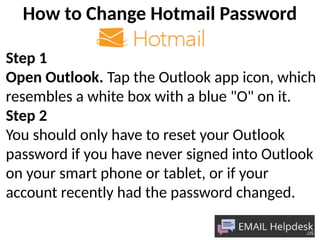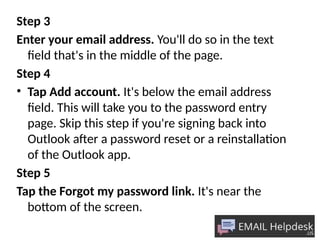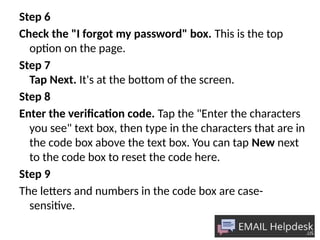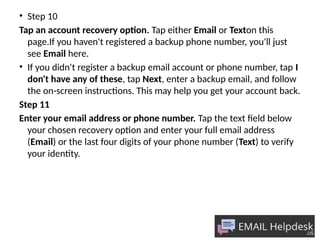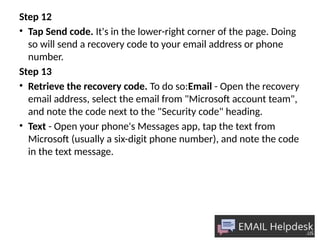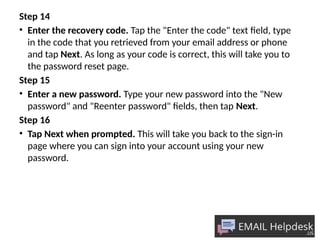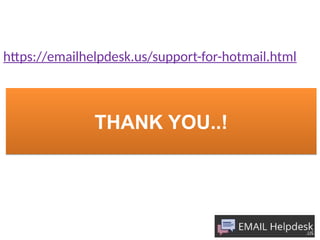The document provides a step-by-step guide on how to change a Hotmail password using the Outlook app. It outlines the process of recovering an account in case of forgotten passwords, including verification through email or phone. Users are directed to follow specific steps to successfully reset their password and access their account again.