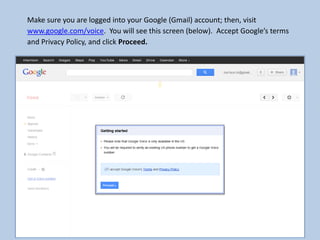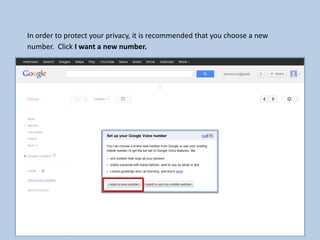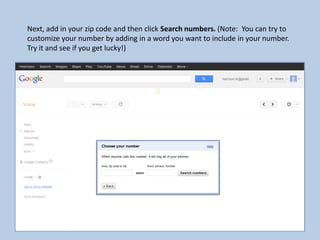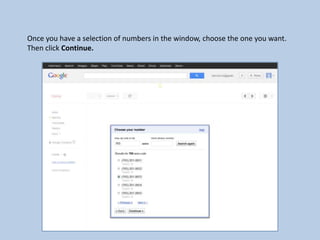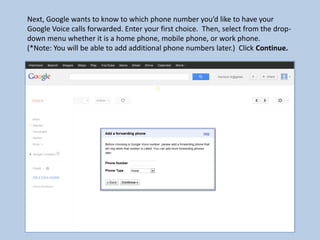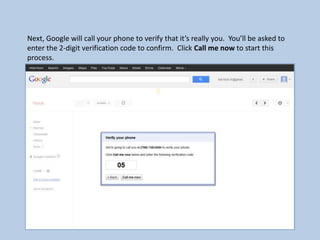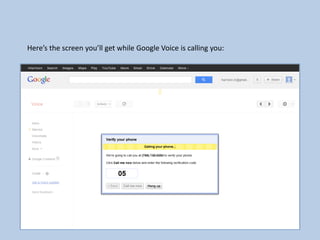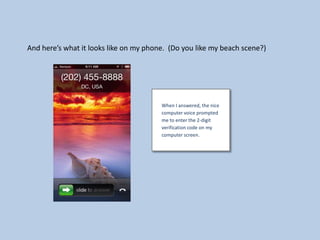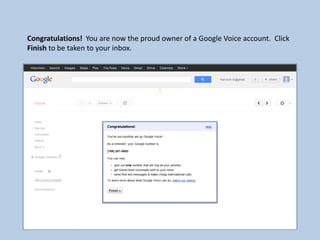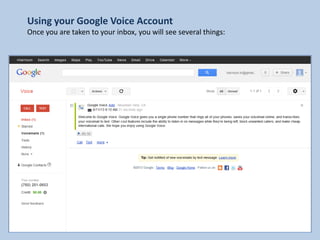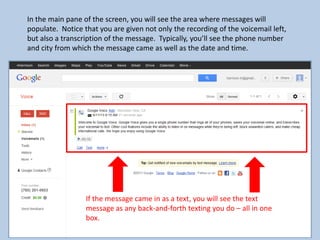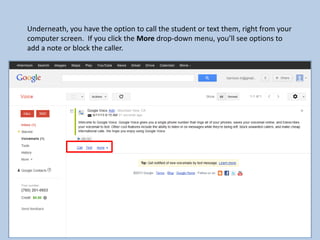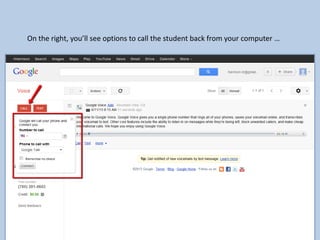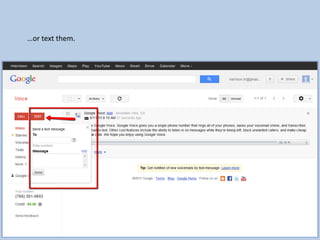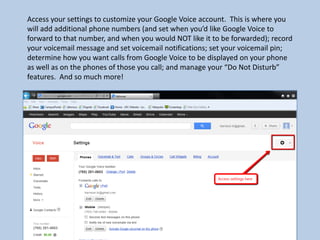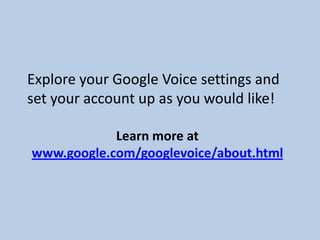Getting Started with Google Voice involves logging into your Google account, accepting terms and policies, and choosing a new phone number. You will then select a phone to forward calls to and verify the number by entering a verification code from an automated call. Finally, you will have access to your Google Voice inbox to manage voicemails, calls, and texts from your computer.