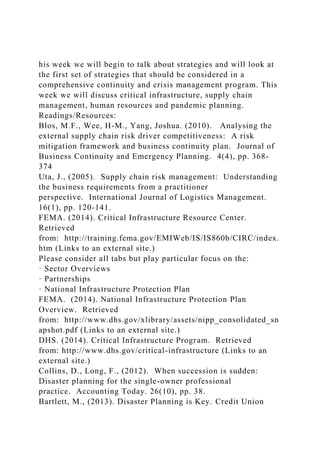
his week we will begin to talk about strategies and will look at t.docx
- 1. his week we will begin to talk about strategies and will look at the first set of strategies that should be considered in a comprehensive continuity and crisis management program. This week we will discuss critical infrastructure, supply chain management, human resources and pandemic planning. Readings/Resources: Blos, M.F., Wee, H-M., Yang, Joshua. (2010). Analysing the external supply chain risk driver competitiveness: A risk mitigation framework and business continuity plan. Journal of Business Continuity and Emergency Planning. 4(4), pp. 368- 374 Uta, J., (2005). Supply chain risk management: Understanding the business requirements from a practitioner perspective. International Journal of Logistics Management. 16(1), pp. 120-141. FEMA. (2014). Critical Infrastructure Resource Center. Retrieved from: http://training.fema.gov/EMIWeb/IS/IS860b/CIRC/index. htm (Links to an external site.) Please consider all tabs but play particular focus on the: · Sector Overviews · Partnerships · National Infrastructure Protection Plan FEMA. (2014). National Infrastructure Protection Plan Overview. Retrieved from: http://www.dhs.gov/xlibrary/assets/nipp_consolidated_sn apshot.pdf (Links to an external site.) DHS. (2014). Critical Infrastructure Program. Retrieved from: http://www.dhs.gov/critical-infrastructure (Links to an external site.) Collins, D., Long, F., (2012). When succession is sudden: Disaster planning for the single-owner professional practice. Accounting Today. 26(10), pp. 38. Bartlett, M., (2013). Disaster Planning is Key. Credit Union
- 2. Journal. 17(43), pp. 30. Flu.gov. (2014). State pandemic plans. Retrieved from: http://www.flu.gov/planning- preparedness/business/index.html (Links to an external site.) CDC (2014). CDC resources for pandemic flu. Retrieved from: http://www.cdc.gov/flu/pandemic-resources/ (Links to an external site.) Recurring Resources/Readings Disaster Recovery Institute. Professional Practices for Business Continuity Practitioners. Slater, D. Business continuity and disaster recovery planning: The basics. Ready.gov. Implementation Tab FEMA. Continuity of Operations. Business Continuity Planning Suite · Business Continuity Training - Part Three What is the Business Continuity Planning Process? · Step 4 Develop Activities/Assignments Essay Assignment – Write a 1500-2000 word paper on strategies and best practices in COOP. Students are asked to identify and describe one or more strategy or best practice in continuity and crisis management program development/maintenance. [Content_Types].xml _rels/.rels word/_rels/document.xml.rels word/document.xml
- 3. CHAPTER 4 Hardware, Software, and Mobile SystemsJason Green, CEO of AllRoad Parts, is meeting with the committee he asked to investigate the 3D printing opportunity. Committee members Kelly Summers, CFO; Lucas Massey, IT director; Drew Mills, operations manager; and Addison Lee, head of purchasing, are with him around a conference table.Jason starts the meeting.“First, I have to thank Drew for all the hard work he put into setting up the new printer, experimenting with it, and teaching us about the reality of 3D printing. We’re not manufacturers, 3D technology won’t give us the processes and IS we need, and the parts we could produce may not stand up to the rough treatment offroading involves. So, now we know that 3D printing isn’t for us … at least not right now.”There’s a pause in the conversation, and then Kelly speaks up. “Well, we all agree about that, but we do think that, as a supplier, there is something related to 3D printing that we could sell to our customers.”Jason is curious; that’s not what he expected Kelly to say. “OK, I’ll bite,” he says. “What is it?”“Designs,” she replies. “Part designs. We don’t want to manufacture parts because we don’t want to get into the quality issues that Drew identified, but our customers might want to manufacture parts on their own 3D printers.”“You mean sell 3D-ready part designs as a product?” Jason sounds dubious.“Exactly,” Kelly shoots back.“Who’s gonna want to print their own parts? I don’t see Dad making bike parts for his kids …” Jason trails off.“No, probably not,” Drew chimes in, “but I did a quick query on past orders, and there are customers who order large quantities of particular products. They’re mostly service shops. Anyway, larger customers like that could make parts for themselves. Or make them for Dad to install on his kids’ bikes.”“Hmm. Seems like a stretch to me,” says Jason. “First of all, can we get the rights to sell the plans? Second, even if we can, why wouldn’t our customers buy the plans directly from the manufacturer?”MyMISLab™Visit mymislab.com for simulations, tutorials, and end-of-chapter problems.“Well, they might, but we already deal with a similar problem.” Drew
- 4. continues, “Our customers can buy anything that we sell straight from Fox. But they don’t. Like we always say, our huge inventory provides one-stop shopping for all their parts.”“Besides, there’s something else to consider here,” Lucas speaks up. “If you call a manufacturer to order a part, what do they ask for first? The part number. When our customers call in, they say something like, ‘I want the little green plastic gizmo that goes next to big black round thing that’s right above the fork.’ It drives the manufacturers crazy.”“Yeah, you don’t have to tell me,” Jason replies. “That’s what makes our sales costs so high.”“So, here’s what we do,” says Lucas. “We create an app— maybe just a browser app, or maybe we have to do a native app, I’m not sure yet—but the app allows customers to search for the vehicles they want to service. They click on the major system for which they need parts. We know from our orders which parts each customer is most likely to order, so we highlight them. Customers click or tap on the highlighted area and keep driving down until they find the part they need. They click that part, and we offer to sell them the part if we have it in inventory or the 3D-ready file if they want to make it themselves.”This example refocuses Jason on sales costs. “Lucas, why aren’t we already doing this for our in-inventory parts? It seems like a good way to reduces sales costs,” he says.“Lucas and I have been talking about this for some time,” Addison retorts. “But building the app is expensive, and our margins on our in- inventory parts support high sales costs. So, we never brought it to you.”STUDY QUESTIONSQ1What do business professionals need to know about computer hardware?Q2What do business professionals need to know about software?Q3Is open source software a viable alternative?Q4What are the differences between native and thin-client applications?Q5Why are mobile systems increasingly important?Q6What characterizes quality mobile user experiences?Q7What are the challenges of personal mobile devices at work?Q82024?“But,” Lucas picks up Addison’s line of thought, “the prices we can charge for selling part designs are so low that we’ll lose money if customers are
- 5. calling and speaking to sales reps for help. Sales labor costs will eat up any possible margins. So, design sales need an app like this.”Jason is intrigued. “How expensive is the app?” he asks.“That depends on whether we do a thin-client app or a native app,” replies Lucas. “It also depends on how much open source we can get.”“Here we go again,” Jason grumbles. “And if we do a native app, we have to do iOS and an Android version and maybe a Win 8 version … And do we do it in-house or off-shore? Yada yada. It seems like we’re always having this conversation.”“Yup, it does,” Lucas agrees.“OK,” Jason sighs. “Bring me a proposal, and let’s see what we can do. And … good work, Kelly, to you and your team.”Jason leaves the room, muttering to himself, “Android, smandroid. Riding bikes was fun. Maybe I could have made it riding the professional circuit?”CHAPTER PREVIEWWhat would you do if you were Drew? Or Kelly? How hard is it to build the new application? How much should it cost? How should they proceed? Is Lucas too conservative? If you’re wondering why, as a future business professional, you need to know about hardware and software, think about those questions. Those and others of greater complexity—most likely ones involving technology that will be invented between now and the time you start working—will come your way.You don’t need to be an expert. You don’t need to be a hardware engineer or a computer programmer. You do need to know enough, however, to be an effective consumer. You need the knowledge and skills to ask important, relevant questions and understand the answers.We begin with basic hardware and software concepts. Next, we will discuss open source software development and then investigate the differences between native and thin-client applications. Following that, we’ll discuss the importance of mobile systems and the characteristics of quality mobile user experiences. Employees are increasingly bringing their computers to work, which creates new challenges, as you’ll learn in Q7. Finally, we’ll wrap up by forecasting trends in hardware and software in 2024.Q1 What Do Business Professionals Need to Know About
- 6. Computer Hardware?Computer hardware consists of electronic components and related gadgetry that input, process, output, and store data according to instructions encoded in computer programs or software. All hardware today has more or less the same components, at least to the level that is important to us. We’ll begin with those components and then we’ll quickly survey basic types of computers.____________________________________________ __________________________________Hardware ComponentsEvery computer has a central processing unit (CPU), which is sometimes called “the brain” of the computer. Although the design of the CPU has nothing in common with the anatomy of animal brains, this description is helpful because the CPU does have the “smarts” of the machine. The CPU selects instructions, processes them, performs arithmetic and logical comparisons, and stores results of operations in memory. Some computers have two or more CPUs. A computer with two CPUs is called a dual-processor computer. Quad-processor computers have four CPUs. Some high-end computers have 16 or more CPUs.Over the course of your career, application software, hardware, and firmware will change, sometimes rapidly. The Guide on pages 148–149 challenges you to choose a strategy for addressing this change.CPUs vary in speed, function, and cost. Hardware vendors such as Intel, Advanced Micro Devices, and National Semiconductor continually improve CPU speed and capabilities while reducing CPU costs (as discussed under Moore’s Law in Chapter 1). Whether you or your department needs the latest, greatest CPU depends on the nature of your work.The CPU works in conjunction with main memory. The CPU reads data and instructions from memory, and it stores results of computations in main memory. Main memory is sometimes called RAM, for random access memory.All computers include storage hardware, which is used to save data and programs. Magnetic disks are still the most common storage device, although optical disks such as CDs and DVDs also are popular. Thumb drives are small, portable
- 7. storage devices that can be used to back up data and transfer it from one computer to another.Types of HardwareFigure 4-1 lists the basic types of hardware. Personal computers (PCs) are classic computing devices that are used by individuals. In the past, PCs were the primary computer used in business. Today, they are gradually being supplanted by tablets and other mobile devices. The Mac Pro is an example of a modern PC. Apple brought tablets (sometimes called slates) to prominence with the iPad. In 2012, Microsoft announced Surface and Google announced the Nexus series, all tablets. Smartphones are cell phones with processing capability; the Motorola (now owned by Google) Droid is a good example. Today, because it’s hard to find a cell phone that isn’t smart, people often just call them phones.A server is a computer that is designed to support processing from many remote computers and users. You can think of a server as a PC on steroids. As a business professional, you probably will not be involved in the choice of server hardware. As of 2013, a good example is the Dell PowerEdge server. Finally, a server farm is a collection of, typically, thousands of servers. (See Figure 4-2.) Server farms are often placed in large truck trailers that hold 5,000 servers or more. Typically a trailer has two large cables coming out of it; one is for power and the other is for data communications. The operator of the farm backs a trailer into a pre prepared slab (in a warehouse or sometimes out in the open air), plugs in the power and communications cables, and voilà, thousands of servers are up and running!25146060655200011430045720000Figure 4-2 Server FarmSource: © Andrew Twort/AlamyIncreasingly, server infrastructure is delivered as a service in what is termed the cloud. We will discuss cloud computing in Chapter 6, after you have some knowledge of data communications. PCs, tablets, and smartphones that access servers and the cloud are called clients.The capacities of computer hardware are specified according to data units, which we discuss next.Computer DataComputers represent data using binary digits, called bits. A bit is either a zero or a one. Bits are used for computer data
- 8. because they are easy to represent physically, as illustrated in Figure 4-3. A switch can be either closed or open. A computer can be designed so that an open switch represents zero and a closed switch represents one. Or the orientation of a magnetic field can represent a bit: magnetism in one direction represents a zero; magnetism in the opposite direction represents a one. Or, for optical media, small pits are burned onto the surface of the disk so that they will reflect light. In a given spot, a reflection means a one; no reflection means a zero.Computer Data Sizes6629406621780Figure 4-3 Bits Are Easy to Represent PhysicallyAll forms of computer data are represented by bits. The data can be numbers, characters, currency amounts, photos, recordings, or whatever. All are simply a string of bits. For reasons that interest many but are irrelevant for future managers, bits are grouped into 8-bit chunks called bytes. For character data, such as the letters in a person’s name, one character will fit into one byte. Thus, when you read a specification that a computing device has 100 million bytes of memory, you know that the device can hold up to 100 million characters.3962402194560Bytes are used to measure sizes of noncharacter data as well. Someone might say, for example, that a given picture is 100,000 bytes in size. This statement means the length of the bit string that represents the picture is 100,000 bytes or 800,000 bits (because there are 8 bits per byte).The specifications for the size of main memory, disk, and other computer devices are expressed in bytes. Figure 4-4 shows the set of abbreviations that are used to represent data storage capacity. A kilobyte, abbreviated K, is a collection of 1,024 bytes. A megabyte, or MB, is 1,024 kilobytes. A gigabyte, or GB, is 1,024 megabytes; a terabyte, or TB, is 1,024 gigabytes; a petabyte, or PB, is 1,024 terabytes; and an exabyte, or EB, is 1,024 petabytes. Sometimes you will see these definitions simplified as 1K equals 1,000 bytes and 1MB equals 1,000K, etc. Such simplifications are incorrect, but they do ease the math.Specifying Hardware with Computer Data SizesComputer disk capacities are specified according to the amount of data
- 9. they can contain. Thus, a 500GB disk can contain up to 500GB of data and programs. There is some overhead, so it is not quite 500GB, but it’s close enough.Buying hardware can be tricky and expensive whether you are buying for personal or company use. Consumers can now check out a new computer at a traditional brick-and-mortar store and take the hardware for a test drive and then purchase online. Is this “showrooming” ethical? Read the Ethics Guide on pages 132–133 and decide.You can purchase computers with CPUs of different speeds. CPU speed is expressed in cycles called hertz. In 2013, a slow personal computer has a speed of 1.5 Gigahertz. A fast personal computer has a speed of 3+ Gigahertz, with dual processors. As predicted by Moore’s Law, CPU speeds continually increase.Additionally, CPUs today are classified as 32-bit or 64-bit. Without delving into the particulars, a 32-bit is less capable and cheaper than a 64-bit CPU. The latter can address more main memory; you need a 64-bit processor to effectively use more than 4GB of memory. 64-bit processors have other advantages as well, but they are more expensive than 32-bit processors.An employee who does only simple tasks such as word processing does not need a fast CPU; a 32-bit, 1.5 Gigahertz CPU will be fine. However, an employee who processes large, complicated spreadsheets or who manipulates large database files or edits large picture, sound, or video files needs a fast computer like a 64-bit, dual processor with 3.5 Gigahertz or more. Employees whose work requires them to use many large applications at the same time need 4 GB or more of RAM. Others can do with less.One last comment: The cache and main memory are volatile, meaning their contents are lost when power is off. Magnetic and optical disks are nonvolatile, meaning their contents survive when power is off. If you suddenly lose power, the contents of unsaved memory—say, documents that have been altered—will be lost. Therefore, get into the habit of frequently (every few minutes or so) saving documents or files that you are changing. Save your documents before your roommate trips over the power
- 10. cord.________________________________________________ ______________________________Q2 What Do Business Professionals Need to Know About Software?As a future manager or business professional, you need to know the essential terminology and software concepts that will enable you to be an intelligent software consumer. To begin, consider the basic categories of software shown in Figure 4-5.Operating systems can become infected with malware. Read the Security Guide on pages 146–147 to learn more.Every computer has an operating system (OS), which is a program that controls that computer’s resources. Some of the functions of an operating system are to read and write data, allocate main memory, perform memory swapping, start and stop programs, respond to error conditions, and facilitate backup and recovery. In addition, the operating system creates and manages the user interface, including the display, keyboard, mouse, and other devices.Although the operating system makes the computer usable, it does little application-specific work. If you want to check the weather or access a database, you need application programs such as an iPad weather application or Oracle’s customer relationship management (CRM) software.Both client and server computers need an operating system, though they need not be the same. Further, both clients and servers can process application programs. The application’s design determines whether the client, the server, or both, process it.You need to understand two important software constraints. First, a particular version of an operating system is written for a particular type of hardware. For example, Microsoft Windows works only on processors from Intel and companies that make processors that conform to the Intel instruction set (the commands that a CPU can process). Furthermore, the 32-bit version of Windows is designed for Intel computers with 32-bit CPUs, and the 64-bit version of Windows runs only on Intel computers with 64-bit CPUs. With other operating systems, such as Linux, many versions exist for many different instruction sets and for both 32- and 64-bit computers.Second,
- 11. two types of application programs exist. Native applications are programs that are written to use a particular operating system. Microsoft Access, for example, will only run on the Windows operating system. Some applications come in multiple versions. For example, there are Windows and Macintosh versions of Microsoft Word. But unless you are informed otherwise, assume that a native application runs on just one operating system. Native applications are sometimes called thick-client applications.A thin-client application is designed to run within a computer browser such as Firefox, Chrome, Opera, and Internet Explorer. Thin-client applications run within the browser and can run on any type of computer. Ideally, a thin- client application can also run within any browser, though this is not always true as you will learn.Consider next the operating system and application program categories of software.What Are the Major Operating Systems?The major operating systems are listed in Figure 4-6. Consider each.Nonmobile Client Operating SystemsNonmobile client operating systems are used on personal computers. The most popular is Microsoft Windows. Some version of Windows resides on more than 85 percent of the world’s desktops, and, if we consider just business users, the figure is more than 95 percent.3962403810000right000Figure 4-6 Major Operating SystemsThe most recent client version of Windows is Windows 8, a major rewrite of prior versions. Windows 8 is distinguished by what Microsoft calls modern-style applications.1 These applications are touch-screen oriented and provide context- sensitive, pop-up menus. They can also be used with a mouse and keyboard. Microsoft claims that modern-style applications work just as well on portable, mobile devices, such as tablet computers, as they do on desktop computers. One key feature of modern-style applications is the minimization of menu bars, status lines, and other visual overhead. Figure 4-7 shows an example of a modern-style version of searching for images in Windows Explorer.Apple Computer, Inc., developed its own operating system for the Macintosh, Mac OS. The current
- 12. version is Mac OS X Mountain Lion. Apple touts it as the world’s most advanced desktop operating system, and until Windows 8, it was without doubt. Windows 8 now gives it a run for the money in terms of that title.Until recently, Mac OS was used primarily by graphic artists and workers in the arts community. But for many reasons, Mac OS has made headway into the traditional Windows market. According to NetApplications, as of March 2013, all versions of Windows account for 90 percent of business applications. OS X accounts for 7 percent.21Previously called metro-style. Name change by Microsoft, reputedly because of a trademark lawsuit from Europe.2“Net Applications,” accessed July 15, 2013, http://www.netapplications.com.586740117348000Source: Microsoft Mac OS was designed originally to run the line of CPU processors from Motorola, but today a Macintosh with an Intel processor is able to run both Windows and the Mac OS.Unix is an operating system that was developed at Bell Labs in the 1970s. It has been the workhorse of the scientific and engineering communities since then. Unix is seldom used in business.Linux is a version of Unix that was developed by the open source community (discussed on page 123). This community is a loosely coupled group of programmers who mostly volunteer their time to contribute code to develop and maintain Linux. The open source community owns Linux, and there is no fee to use it. Linux can run on client computers, but usually only when budget is of paramount concern. By far, Linux is most popular as a server OS.Mobile Client Operating SystemsFigure 4-6 also lists the five principal mobile operating systems. Symbian is popular on phones in Europe and the Far East, but less so in North America. BlackBerry OS was one of the most successful early mobile operating systems and was used primarily by business users on BlackBerry devices. It is now losing market share to iOS, Android, and Windows 8.iOS is the operating system used on the iPhone, iPod Touch, and iPad. When first released, it broke new ground with its ease of use and compelling display, features that are now being copied by
- 13. the BlackBerry OS and Android. With the popularity of the iPhone and iPad, Apple has been increasing its market share of iOS and according to Net Applications is used on 61 percent of mobile devices.3 The current version of iOS is iOS 7.Android is a mobile operating system licensed by Google. Android devices have a very loyal following, especially among technical users. Recently, Android has been gaining market share over the BlackBerry OS on phones, and it received a big boost when it was selected for the Amazon Kindle Fire. Net Applications estimates Android’s market share to be nearly 25 percent.Most industry observers would agree that Apple has led the way, both with the Mac OS and the iOS, in creating easy-to-use interfaces. Certainly, many innovative ideas have first appeared in a Macintosh or iSomething and then later were added, in one form or another, to Android and Windows.3“Net Applications,” accessed July 15, 2013, http://www.netapplications.com.Windows RT is a version of Windows designed for use on ARM devices. ARM is a computer architecture and instruction set that is designed for portable devices such as phones and tablets. Windows RT is a version of Windows 8 that is specifically designed to provide a touch- based interface for devices that use this architecture. As of May 2013, Windows RT appears to be a flop. Instead, users who wish to use Windows 8 on mobile devices seem to be choosing full Windows 8 on a Surface Pro device. Windows 8 phone sales have a miniscule market share.The smartphone market has always been huge, but recently, e-book readers and tablets have substantially increased the market for mobile client operating systems. As of June 2013, one in three Americans owned at least one of these devices.4Server Operating SystemsThe last three rows of Figure 4-6 show the three most popular server operating systems. Windows Server is a version of Windows that has been specially designed and configured for server use. It has much more stringent and restrictive security features than other versions of Windows and is popular on servers in organizations that have made a strong commitment to
- 14. Microsoft.Unix can also be used on servers, but it is gradually being replaced by Linux.Linux is frequently used on servers by organizations that want, for whatever reason, to avoid a server commitment to Microsoft. IBM is the primary proponent of Linux and in the past has used it as a means to better compete against Microsoft. Although IBM does not own Linux, IBM has developed many business systems solutions that use Linux. By using Linux, neither IBM nor its customers have to pay a license fee to Microsoft.VirtualizationVirtualization is the process by which one computer hosts the appearance of many computers. One operating system, called the host operating system, runs one or more operating systems as applications. Those hosted operating systems are called virtual machines (vm). Each virtual machine has disk space and other resources allocated to it. The host operating system controls the activities of the virtual machines it hosts to prevent them from interfering with one another. With virtualization, each vm is able to operate exactly the same as it would if it were operating in a stand- alone, nonvirtual environment.Three types of virtualization exist:•PC virtualization•Server virtualization•Desktop virtualizationWith PC virtualization, a personal computer, such as a desktop or portable computer, hosts several different operating systems. Say a user needs, for some reason, to have both Linux and Windows 8 running on a computer. In that circumstance, the user can install a virtual host operating system and then both Linux and Windows 8 on top of it. In that way, the user can have both systems on the same hardware. VMWare Workstation is a popular PC virtualization product that runs both Windows and Linux operating systems.With server virtualization, a server computer hosts one, or more, other server computers. In Figure 4-8, a Windows Server computer is hosting two virtual machines. Users can log on to either of those virtual machines, and they will appear as normal servers. Figure 4-9 shows how virtual machine VM3 appears to a user of that server. Notice that a user of VM3 is running a browser that is accessing SharePoint. In fact, this virtual
- 15. machine was used to generate many of the SharePoint figures in Chapter 2. Server virtualization plays a key role for cloud vendors, as you’ll learn in Chapter 6.4http://www.zdnet.com/a- third-of-american-adults-now-own-tablet-computers- 7000016867/, accessed August 2013.PC virtualization is interesting as well as quite useful, as you will learn in Chapter 6. Desktop virtualization, on the other hand, has the potential to be revolutionary. With desktop virtualization, a server hosts many versions of desktop operating systems. Each of those desktops has a complete user environment and appears to the user to be just another PC. However, the desktop can be accessed from any computer to which the user has access. Thus, you could be at an airport and go to a terminal computer and access your virtualized desktop. To you, it appears as if that airport computer is your own personal computer. Later, you could do the same with a utility computer while sitting in your hotel room. Meanwhile, many other users could have accessed the computer in the airport, and each thought he or she had his or her personal computer. IBM offers PC virtualization for as low as $12 a month per PC.Figure 4-8 Windows Server Computer Hosting Two Virtual MachinesSource: Microsoft CorporationDesktop virtualization is in its infancy, but it might have major impact during the early years of your career, as discussed in Q8, 2024?.Own Versus LicenseWhen you buy a computer program, you are not actually buying that program. Instead, you are buying a license to use that program. For example, when you buy a Mac OS license, Apple is selling you the right to use Mac OS. Apple continues to own the Mac OS program. Large organizations do not buy a license for each computer user. Instead, they negotiate a site license, which is a flat fee that authorizes the company to install the product (operating system or application) on all of that company’s computers or on all of the computers at a specific site.In the case of Linux, no company can sell you a license to use it. It is owned by the open source community, which states that Linux has no license fee (with certain reasonable restrictions). Large
- 16. companies such as IBM and smaller companies such as RedHat can make money by supporting Linux, but no company makes money selling Linux licenses.6096002095500 What Types of Applications Exist, and How Do Organizations Obtain Them?Application software performs a service or function. Some application programs are general purpose, such as Microsoft Excel or Word. Other application programs provide specific functions. QuickBooks, for example, is an application program that provides general ledger and other accounting functions. We begin by describing categories of application programs and then describe sources for them.Horizontal-market application software provides capabilities common across all organizations and industries. Word processors, graphics programs, spreadsheets, and presentation programs are all horizontal-market application software.Examples of such software are Microsoft Word, Excel, and PowerPoint. Examples from other vendors are Adobe’s Acrobat, Photoshop, and PageMaker and Jasc Corporation’s Paint Shop Pro. These applications are used in a wide variety of businesses, across all industries. They are purchased off the shelf, and little customization of features is necessary (or possible).Vertical- market application software serves the needs of a specific industry. Examples of such programs are those used by dental offices to schedule appointments and bill patients, those used by auto mechanics to keep track of customer data and customers’ automobile repairs, and those used by parts warehouses to track inventory, purchases, and sales.Vertical applications usually can be altered or customized. Typically, the company that sold the application software will provide such services or offer referrals to qualified consultants who can provide this service.One-of-a- kind application software is developed for a specific, unique need. The IRS develops such software, for example, because it has needs that no other organization has.You can acquire application software in exactly the same ways that you can buy a new suit. The quickest and least risky option is to buy your suit off the rack. With this method, you get your suit
- 17. immediately, and you know exactly what it will cost. You may not, however, get a good fit. Alternately, you can buy your suit off the rack and have it altered. This will take more time, it may cost more, and there’s some possibility that the alteration will result in a poor fit. Most likely, however, an altered suit will fit better than an off-the-rack one.Finally, you can hire a tailor to make a custom suit. In this case, you will have to describe what you want, be available for multiple fittings, and be willing to pay considerably more. Although there is an excellent chance of a great fit, there is also the possibility of a disaster. Still, if you want a yellow and orange polka-dot silk suit with a hissing rattlesnake on the back, tailor-made is the only way to go. You can buy computer software in exactly the same ways: off-the- shelf software, off-the-shelf with alterations software, or tailor- made. Tailor-made software is called custom-developed software.Organizations develop custom application software themselves or hire a development vendor. Like buying the yellow and orange polka-dot suit, such development is done in situations where the needs of the organization are so unique that no horizontal or vertical applications are available. By developing custom software, the organization can tailor its application to fit its requirements.Custom development is difficult and risky. Staffing and managing teams of software developers is challenging. Managing software projects can be daunting. Many organizations have embarked on application development projects only to find that the projects take twice as long—or longer—to finish than planned. Cost overruns of 200 and 300 percent are not uncommon. We will discuss such risks further in Chapter 10.In addition, every application program needs to be adapted to changing needs and changing technologies. The adaptation costs of horizontal and vertical software are amortized over all the users of that software, perhaps thousands or millions of customers. For custom- developed software, however, the using organization must pay all of the adaptation costs itself. Over time, this cost burden is heavy.5943604091940Because of the risk and expense, custom
- 18. development is the last-choice alternative, used only when there is no other option. Figure 4-10 summarizes software sources and types.What Is Firmware?Firmware is computer software that is installed into devices such as printers, print servers, and various types of communication devices. The software is coded just like other software, but it is installed into special, read-only memory of the printer or other device. In this way, the program becomes part of the device’s memory; it is as if the program’s logic is designed into the device’s circuitry. Therefore, users do not need to load firmware into the device’s memory.Firmware can be changed or upgraded, but this is normally a task for IS professionals. The task is easy, but it requires knowledge of special programs and techniques that most business users choose not to learn.Q3 Is open source software a viable alternative?To answer this question, you first need to know something about the open source movement and process. Most computer historians would agree that Richard Matthew Stallman is the father of the movement. In 1983, he developed a set of tools called GNU (a self-referential acronym meaning GNU Not Unix) for creating a free Unix-like operating system. Stallman made many other contributions to open source, including the GNU general public license (GPL) agreement, one of the standard license agreements for open source software. Stallman was unable to attract enough developers to finish the free Unix system, but continued making other contributions to the open source movement.In 1991, Linus Torvalds, working in Helsinki, began work on another version of Unix, using some of Stallman’s tools. That version eventually became Linux, the high-quality and very popular operating system discussed previously.The Internet proved to be a great asset for open source, and many open source projects became successful, including:•Open Office (a Microsoft Office look-alike)•Firebox (a browser)•MySQL (a DBMS, see Chapter 5)•Apache (a Web server, see Chapter 6)•Ubuntu (a Windows-like desktop operating system)•Android (a mobile-device operating system)•Cassandra (a NoSQL DBMS, see Chapter 5)•Hadoop (a
- 19. BigData processing system, see Chapter 9)A GROUP EXERCISE Using MIS InClass 4: Place Your Bets Now!In June, 2012, Microsoft announced Microsoft Surface, a tablet device to compete with the iPad and Kindle.Just another hardware announcement? Not quite. For the first time in Microsoft’s 37- year history, it decided to manufacture its own hardware. (Except for keyboards, mice, and the Xbox, that is.)Microsoft has been notorious for not manufacturing hardware. In the early PC days, Microsoft expressly left hardware manufacturing to IBM, Compaq, Hewlett-Packard, Dell, and so on. It gained considerable market share over Apple because that decision enabled those powerful companies to succeed in selling Microsoft Windows on their hardware, which in turn set the stage for Microsoft Office. In the 1980s, Bill Gates famously wrote Steve Jobs telling him that he needed to give up hardware and focus on software.But was Steve Jobs right all along? At the Surface announcement, Steve Ballmer, former Microsoft CEO, indicated there were features that Microsoft could build, or at least build better, if it controlled the hardware. Is owning manufacturing one of the keys for Apple’s ability to create such beautiful, easily used, and highly functional devices? Maybe so.Meanwhile, that same month, Google finalized its acquisition of Motorola Mobility, thus becoming a manufacturer of smartphone hardware. Is its manufacture of tablet hardware just around the corner? Or, perhaps by the time you read this, Google will have announced that it is manufacturing its own tablet. (The Nexus 10 is made by Samsung, not Google.)But Google and Microsoft have a problem that Apple doesn’t have: channel conflict. Apple is the only manufacturer of Apple hardware. But numerous companies other than Google make Android phones and tablets, and several companies other than Microsoft make Windows phones and tablets. What happens to those businesses? Have they been thrown under the technology bus?It’s a three-way race for market share: Apple far in the lead, Google following up, and Microsoft struggling for footing back in the dust. They’re all strong horses; all have deep
- 20. technical staff, knowledge, patents, and plenty of money. Place your bets now!Form a group as directed by your professor and answer the following questions:1.Update the table (on the next page) with the latest announcements and data. Go to http://finance.yahoo.com and update the financial data. Add new devices as appropriate. Search the Internet, using terms such as iPhone vs. Android market share to update the market share data.2.According to the latest data, how has the market share of these three companies changed? Has Apple made continued inroads on Android phones? Has Surface made inroads on the iPad? What’s happened to the Kindle? And what about Microsoft’s measly 2 percent of the phone market? Has Surface helped? Or has Microsoft finally given up on smartphones?Unlike Apple and Google, Microsoft controls Windows Server, a server operating system. Does that provide an advantage to Microsoft in this race? There are rumors, in fact, that Apple runs Windows Server in its iCloud data center. If true, does it matter?4.In October 2011, Microsoft purchased Skype. Does Skype contribute to Surface? Can you find announcements that indicate there is some convergence there?5.Microsoft makes and sells the Xbox with motion- sensing Kinect. Can you envision a way for Microsoft to use either of those to help increase market share of its Surface/phone devices? If so, what?6.Microsoft enjoys incredible success in the PC market, but it has, at least so far, never been able to succeed with a phone, and as of May 2013, Microsoft Surface does not seem very successful. Christopher Mims thinks it’s time for Microsoft to give up on consumers and focus on businesses,5 especially business back-office applications. What do you think Microsoft should do?137160457200007.Suppose your group has $500,000 to invest in AAPL, GOOG, or MSFT. You must put all of it in one stock. Which stock do you choose and why?5Christopher Mims, “It’s Time for Microsoft to Give Up on Consumers,” Quartz, last modified April 17, 2013, http://qz.com/75423/its-time-for- microsoft-to-give-up-on-the-consumer/.Why Do Programmers
- 21. Volunteer Their Services?To a person who has never enjoyed writing computer programs, it is difficult to understand why anyone would donate his or her time and skills to contribute to open source projects. Programming is, however, an intense combination of art and logic, and designing and writing a complicated computer program can be exceedingly pleasurable (and addictive). Like many programmers, at times in my life I have gleefully devoted 16 hours a day to writing computer programs—day after day—and those days would fly by. If you have an artistic and logical mind, you ought to try it.The first reason that people contribute to open source is that it is great fun! Additionally, some people contribute to open source because it gives them the freedom to choose the projects they work on. They may have a programming day job that is not terribly interesting—say, writing a program to manage a computer printer. Their job pays the bills, but it’s not fulfilling.In the 1950s, Hollywood studio musicians suffered as they recorded the same style of music over and over for a long string of uninteresting movies. To keep their sanity, those musicians would gather on Sundays to play jazz, and a number of high-quality jazz clubs resulted. That’s what open source is to programmers: a place where they can exercise their creativity while working on projects they find interesting and fulfilling.Another reason for contributing to open source is to exhibit one’s skill, both for pride and to find a job or consulting employment. A final reason is to start a business selling services to support an open source product.How Does Open Source Work?The term open source means that the source code of the program is available to the public. Source code is computer code as written by humans and understandable by humans. Figure 4-11 shows a portion of the computer code that I wrote for the PRIDE project (see start of Chapter 7).Source code is compiled into machine code that is processed by a computer. Machine code is, in general, not understandable by humans and cannot be modified. When a user accesses a Web site, the machine code version of the program runs on the user’s
- 22. computer. We do not show machine code in a figure because it would look like this:In a closed source project, say Microsoft Office, the source code is highly protected and only available to trusted employees and carefully vetted contractors. The source code is protected like gold in a vault. Only those trusted programmers can make changes to a closed source project.With open source, anyone can obtain the source code from the open source project’s Web site. Programmers alter or add to this code depending on their interests and goals. In most cases, programmers can incorporate code they find into their own projects. They may be able to resell those projects depending on the type of license agreement the project uses.Open source succeeds because of collaboration. A programmer examines the source code and identifies a need or project that seems interesting. He or she then creates a new feature, redesigns or reprograms an existing feature, or fixes a known problem. That code is then sent to others in the open source project who evaluate the quality and merits of the work and add it to the product, if appropriate.Typically, there is a lot of give and take. Or, as described in Chapter 2, there are many cycles of iteration and feedback. Because of this iteration, a well-managed project with strong peer reviews can result in very high quality code, like that in Linux.So, Is Open Source Viable?The answer depends on to whom and for what. Open source has certainly become legitimate. According to The Economist, “It is now generally accepted that the future will involve a blend of both proprietary and open-source software.”6 During your career, open source will likely take a greater and greater role in software. However, whether open source works for a particular situation depends on the requirements and constraints of that situation. You will learn more about matching requirements and programs in Chapter 10.In some cases, companies choose open source software because it is “free.” It turns out that this advantage may be less important than you’d think because in many cases support and operational costs swamp the initial licensing fee.Q4 What Are the Differences Between Native and
- 23. Thin-client Applications?In the chapter opening, when Lucas mentioned thin-client app and native app, Jason didn’t hesitate. He knew exactly what those terms meant and the issues involved with each. And Jason is a CEO. He knows those issues, as does the AllRoad Parts team, and so should you.To begin, as stated, applications can be categorized as native applications that run on just one operating system or thin-client applications that run in browsers. In the latter case, the browser provides a more-or-less consistent environment for the application; the peculiarities of operating systems and hardware are handled by the browser’s code and hidden from the thin-client application.Figure 4-12 contrasts native and thin-client applications on their important characteristics. Consider the Native Applications column first.6“Unlocking the Cloud,” The Economist, May 28, 2009.Developing Native ApplicationsNative applications are developed using serious, heavy-duty, professional programming languages. Mac OS and iOS applications are constructed using Objective-C, Linux (Android) applications are constructed using Java, and Windows applications are constructed using C#, VB.NET, C++, and others. All of these languages are object-oriented, which means they can be used to create difficult, complex applications, and, if used properly, will result in high-performance code that is easy to alter when requirements change. The particular characteristics 487680777240of object-oriented languages are beyond the scope of this text.Figure 4-12 Characteristics of Native and Thin-client ApplicationsObject-oriented languages can only be used by professional programmers who have devoted years to learning object-oriented design and coding skills. Typically, such developers were computer science majors in college.The benefit of such languages is that they give programmers close control over the assets of the computing device and enable the creation of sophisticated and complex user interfaces. If the programs are well written, they perform fast and use memory efficiently. The limits on native applications are usually budgetary, not technological. As a
- 24. business person, you can get just about any application you can afford.The downside of native applications is that they are, well, native. They only run on the operating system for which they are programmed. An iOS application must be completely recoded in order to run on Android and recoded again to run on Windows.7 Thus, to reach all users, an organization will need to support and maintain three separate versions of the same application. It will also have to staff and manage three different development teams, with three different skill sets.7Not quite true. Much of the design and possibly some of the code can be reused between native applications. But, for your planning, assume that it all must be redone. Not enough will carry over to make it worth considering.As a general rule, the cost of native applications is high. Many organizations reduce that cost by outsourcing development to India and other countries (see the introduction to Chapter 11), but native applications are still expensive relative to thin-client applications. The standard way to distribute native applications is via a company store, such as iTunes, owned by Apple. An excellent example of a native application is Vanguard’s iPad application. It is easy to use, has complex functionality, and is highly secure, as you would expect. Companies such as Vanguard must and can afford to pay for exceedingly high-quality applications.Developing Thin- client ApplicationsThe third column in Figure 4-12 summarizes thin-client application characteristics. Such applications run inside a browser such as Firefox, Chrome, Opera, or Internet Explorer (IE). The browser handles the idiosyncrasies of the operating system and underlying hardware. In theory, an organization should be able to develop a single application and have it run flawlessly on all browsers on all devices. Unfortunately, there are some differences in the way that browsers implement the thin-client code. The announcement in Figure 4-13 exhibits the frustration of Gethu Games’ developers when trying to make their thin-client application SpiroCanvas run on Internet Explorer 98 (www.GethuGames.in/SpiroCanvas/).As shown in the first row
- 25. of Figure 4-12, thin-client development languages are html5, css3, and Javascript. html5 is the latest version of html, which you will learn about in Chapter 6. The advantages of this version are support for graphics, animation, 2D animations, and other sophisticated user experiences. css3 is used with html5 to specify the appearance of content coded in html. JavaScript is a scripting programming language that is much easier to learn than native-client languages. It is used to provide the underlying logic of the application.Thin-client applications can be written by professional programmers, and, indeed, most are. However, it is possible for technically oriented Web developers and business professionals to develop them as well. The entry- level technical skill required is low, and simple applications are relatively easy to develop. Sophisticated user experiences, like that in SpiroCanvas, are difficult. Thin-client application developers may have degrees in computer science, information systems, or graphics design.The user experience provided by a thin-client application varies considerably. Some are simply fancy Web-based brochures (www.wildrhodyseafood.com), others are quite sophisticated, such as SpiroCanvas in Figure 4- 14 (www.gethugames.in/), or even more impressive, www.biodigitalhuman.com in Figure 4-15 (runs in Opera; may not work in other browsers).Thin-client applications are limited by the capabilities of the browser. While browsers are becoming increasingly sophisticated, they cannot offer the full capabilities of the underlying operating system and hardware. Thus, thin- browser applications are unable to support very specialized and complex applications, though this becomes less true each year.As stated, the major advantage of thin-client over native applications is that they will run on any operating system and device. As demonstrated in Figure 4-13, there are some browser differences, but these differences are very minor when compared with the differences among iOS, Android, and Windows. In general, unlike native applications, you can assume that a thin-client application has one code base and one development team.Because thin-client applications can be
- 26. developed by less skilled, lesser-paid employees and because only one code base and one development team are necessary, they are considerably cheaper to develop than native applications. However, this statement assumes applications of equivalent complexity. A simple native application can be cheaper to develop than a complex thin-client application.Users obtain thin-client applications via the Web. For example, when you go to www.picozu.com/editor the required html5, css3, and JavaScript files are downloaded automatically over the Web. Updates to the application are automatic and seamless. You need not install (or reinstall) anything. This difference is an advantage to the user; it makes it more difficult, however, to earn money from your application. Amazon, for example, will sell your native application and pay you a royalty. However, unless you require users to buy your thin-client application (which is possible, but rare), you’ll have to give it away. To companies like AllRoad Parts, royalty revenue from their application is not important. To you, it might be.Which Is Better?You know the answer to that question. If it were clear- cut, we’d only be discussing one alternative. It’s not. The choice depends on your strategy, your particular goals, the requirements for your application, your budget, your schedule, your tolerance for managing technical projects, your need for application revenue, and other factors. In general, thin-client applications are cheaper to develop and maintain, but they may lack the wow factor. You and your organization have to decide for yourselves!Q5 Why Are Mobile Systems Increasingly Important?Mobile systems are information systems that support users in motion. Mobile systems users access the system from any place—at home, at work, in the car, on the bus, or at the beach—using any smart device, such as smartphone, tablet, or PC. The possibilities are endless.Mobile systems users move not only geographically, but also from device to device. The user who starts reading a book on an iPad on a bus, continues reading that book on a PC at work, and finishes it on a Kindle Fire at home is mobile both geographically and across
- 27. devices.As shown in Figure 4-16, the major elements in a mobile system are users in motion, mobile devices, wireless connectivity, and a cloud-based resource. A mobile device is a small, lightweight, power-conserving, computing device that is capable of wireless connectivity. Almost all mobile devices have a display and some means for data entry. Mobile devices include smartphones, tablets, personal digital assistants, and small, light laptops. Desktop computers, Xboxes, and large, heavy, power-hungry laptops are not mobile devices.89154078676500You will learn about wireless connectivity and the cloud in Chapter 6. For now, just assume that the cloud is a group of servers on the other end of a connection with a mobile device. When downloading a book for a Kindle, for example, the cloud is one or more servers on the other end that store that book and download a copy of it to your device.Ethics Guide: SHOWROOMING: THE CONSEQUENCESShowrooming occurs when someone visits a brick-and-mortar store to examine and evaluate products without the intention of them buying at that store. Rather, once the consumer has decided on the most suitable product, he or she purchases that product elsewhere, usually online. Thus, if you visit a Best Buy store, check out the Windows 8 touch computers, ask the sales personnel questions about the various alternatives, and then return home to purchase the one you like best from an online vendor, you are showrooming Best Buy computers.In most cases, online vendors charge less than brick- and-mortar vendors because they save money on rent, employees, utilities, and other costs of operating a physical retail presence. If they choose, online vendors can pass those savings on to the purchaser, either in the form of lower prices, free shipping, or both.Online vendors have another advantage. While all brick-and-mortar stores must pay sales tax, unless an online vendor has a physical presence in your state, that vendor need not pay. You, as the purchaser of goods from out of state, are supposed to declare and pay state tax on your purchase, but few people do. Thus, the price charged by a brick-and-mortar
- 28. store can be the same as the online vendor, but it can be cheaper to buy online if the cost of shipping is less than your state’s sales tax (assuming you do not declare and pay that tax).To facilitate showrooming, Amazon.com developed a mobile, native application called Price Check that is available for iOS and Android devices. Using mobile devices, consumers can scan a UPC product code, take a picture of a product, or say the name of a product, and Amazon.com will respond with its price as well as prices from many other online vendors.DISCUSSION QUESTIONS1. In your opinion, with regard to showrooming, are online vendors behaving unethically? Use both the categorical imperative (pages 20–21) and utilitarianism (pages 54–55) in your answer.2. In your opinion, is Amazon.com behaving unethically by creating and disseminating the Price Check app? Use both the categorical imperative and utilitarianism in your answer.3. In your opinion, are consumers behaving unethically when they showroom? Use both the categorical imperative and utilitarianism in your answer.4. What are the long-term consequences of showrooming? Do they matter?5. How would you advise senior managers of brick-and- mortar stores to respond to showrooming?6. Consider a consumer who elects not to pay state tax on online purchases from a vendor who need not pay that tax on his or her behalf:a. Is there an ethical responsibility to pay state tax? Again, consider both categorical imperative and utilitarianism perspectives.b. Suppose a consumer says, “Look, most of the state tax money just goes to bloated retirement programs anyway. All those old people aren’t entitled to my money.” Does this posture change your answer to question 6a? Why or why not?c. Suppose a consumer says, “I’m just one of millions who are doing this in our state. My piddly $50 really doesn’t matter.” Does this posture change your answer to question 6a? Why or why not?d. Suppose a consumer says, “I will do more for society in our state with my $50 than the state government ever will.” Does this posture change your answer to question 6a? Why or why not?e. Suppose a consumer says, “The state
- 29. makes it so hard to pay this tax. I have to keep track of all my online purchases, and then I don’t even know whom to contact. Plus, once they have my name and address and know that I buy online, who knows how they’ll hassle me. Amazon.com makes it easy to pay; until the state does the same, they can forget about revenue from me.” Does this posture change your answer to question 6a? Why or why not?2590804394207.How would you advise your state legislature to respond to tax avoidance for online purchases?The major reason for the importance of mobile systems is the size of their market. As of 2013, there are 6.8 billion wireless subscriptions.9 According to mobiThinking (an excellent source for worldwide mobile device use), worldwide mobile subscriptions outnumber fixed lines by five to one. In some countries, like China, mobile Web usage is much greater than PC Web usage; this is expected to occur in the United States in 2015.10According to a May 2012 issue of the MIT Technology Review, smartphones have achieved mainstream use by 40 percent of the U.S. market in four years. That’s faster than any other technology except television in the early 1950s, which tied the smartphone adoption rate.11Additionally, mobile use is favored by the young. According to Nielsen’s measures of mobile device use, the younger the age group, the greater the percentage of people with mobile devices. Further, younger people have more devices per capita than older groups.12 These young cohorts will further increase mobile systems use in the years to come.Because of this vast and growing market, mobile systems are having a major impact on business and society today—impact that is forcing industry change while creating new career opportunities for mobile-IS-savvy professionals, as well as large numbers of new, interesting mobile-IS-related jobs.Figure 4-17 summarizes the mobile-system impact for each of the five components of an information system. We will discuss each of the components in this figure, starting with hardware.9Brahima Sanou, “ICT Facts and Figures,” ITU Telecommunication Development Bureau, accessed July 15, 2013, http://www.itu.int/en/ITU-
- 30. D/Statistics/Documents/facts/ICTFactsFigures2013.pdf.10mobi Thinking, “Global Mobile Statistics 2013 Part A,” last modified May 2013, http://mobithinking.com/mobile-marketing- tools/latest-mobile-stats/a#subscribers.11Michael Degusta, “Are Smart Phones Spreading Faster Than Any Other Technology in Human History?” MIT Technology Review, May 9, 2012, http://www.technologyreview.com/business/40321/.12http://blo g.nielsen.com/nielsenwire/online_mobile/survey-new-u-s- smartphone-growth-by-age-and-income, accessed May 2012.HardwareClearly, increasing demand for mobile systems means the sales of many more mobile devices, often at the expense of PC sales. Hewlett-Packard, a large PC manufacturer, learned this fact when it didn’t respond quickly enough to the onslaught of mobile devices and was forced to eliminate 27,000 jobs in 2012. In the future, there will be high demand for innovative mobile devices as well as cheap copycats.If you’re reading this book, you’re unlikely to be a hardware engineer, and if you’re not living in Asia, you’re also unlikely to be involved in hardware manufacturing. However, any market having 3.9 billion prospects is ripe with opportunities in marketing, sales, logistics, customer support, and related activities.SoftwareThe reduced size of mobile devices requires the invention of new, innovative interfaces, as we will discuss in Q6. The mobile user is an active user and expects an active screen experience. The premium will be for moving graphics, changing Web pages, and animation. Applications will need to scale from the very smallest to the very largest, while providing a user experience appropriate to the device’s size.Rapid technology change in mobile software continually levels the playing field. Today, for example, expert programmers in Objective-C better not relax. html5 and css3 are gaining popularity, and they will reduce the need for Objective-C expertise. Further, as you learned in Q4, while languages like Objective-C are difficult and time-consuming to learn, html5, css3, and JavaScript are less so. With the reduced barrier to entry, hordes of less experienced and less educated new entrants
- 31. will appear as competitors. You might be one of them.Not a computer programmer? Are you a business analyst? Do you want to be Drew at AllRoad Parts? If so, Jason, Kelly, and Lucas will rely on you to provide requirements for AllRoad Parts’ mobile applications. The capabilities of mobile software in two years will be drastically different from those today. How do you, as Drew, respond? Maybe an html5 application is all the company needs. Maybe it need not even consider a native app. AllRoad Parts and many other organizations will need employees with the skills and abilities to assess the contribution that mobile technology can make to their strategies.Additionally, continually evolving software means new and exciting entrepreneurial opportunities. Are you sorry that you missed the early days working at Facebook? Right now, somewhere, there is another Mark Zuckerberg starting … well, what? Because of the continually changing software environment, new opportunities abound and will continue to do so for decades.DataMany more mobile systems mean an incredible amount of new data, data that professionals can use to create much more information. But, as you learned in Chapter 1, more data doesn’t necessarily mean more information. In fact, many business professionals believe they’re drowning in data while starving for information. What can be done with all of this mobile-systems data to enable humans to conceive information of greater value to them? Data mining and better reporting are possibilities for you that are discussed in Chapter 9.On the other hand, not all the news is good, at least not for many organizations. For one, smaller screens means less room for advertising, a factor that limited the success of the Facebook public offering in May 2012. Also, mobile systems increase the risk of organizations losing control over their data. In the past, employees used only computer equipment provided by the employer and connected only via employer-managed networks. In that situation, it is possible for the organization to control who does what with which data and where. No longer. Employees come to work with their own mobile devices. Data
- 32. leakage is inevitable.With more people switching to mobile devices and with less room for ads, online advertising revenue may be sharply reduced, possibly endangering the revenue model that supports most of the Web’s free content. If this happens, dramatic change is just around the corner!ProceduresMobile systems are always on. They have no business hours. And people who use mobile systems are equally always on. In the mobile world, we’re always open for business. It is impossible to be out of the office.One consequence of always-on is the blending of our personal and professional lives. Such blending means, in part, that business will intrude on your personal life, and your personal life will intrude on your business. This intrusion can be distracting and stressful; on the other hand, it can lead to richer, more complex relationships. For example, with mobility, Addison may find herself discussing a problem with her daughter while talking at home to a seller at Fox. Their business relationship can become more personal and hence stronger, but it can also become awkward and weird.As stated, employees will expect to use their mobile devices at work. But because of the loss of control, should they? In truth, who can keep them from it? If the organization blocks them from connecting to the work-related networks, they can connect over the wireless networks that they pay for themselves. In this case, the organization is entirely out of the loop. We will discuss these issues in more detail in Q8.Mobile systems offer the potential of just-in-time data, which is data delivered to the user at the precise time it is needed. A pharmaceutical salesperson uses just-in-time data when she accesses a mobile system to obtain the latest literature on a new drug while waiting for the doctor to whom she will pitch it. She needn’t remember the drug’s characteristics any longer than it takes her to walk down the hallway and make the sale.Furthermore, some organizations will passively wait for change to happen, while others will proactively reengineer their processes to incorporate mobile systems for higher process quality. Either way, the need for business process change
- 33. creates opportunity for creative, nonroutine business problem solvers.PeopleMobile systems change the value of our thinking. For example, just-in-time data removes the premium on the ability to memorize vast quantities of product data, but creates a premium for the ability to access, query, and present that data. Mobile systems increase the speed of business, giving an advantage to those who can nimbly respond to changing conditions and succeed with the unexpected.With the ability to be connected and always on, organizations may find they can be just as effective with part-time employees and independent contractors. The increasing regulatory complexity and cost of full-time employees will create an incentive for organizations to do just that.As that occurs, professionals who can thrive in a dynamic environment with little need for direct supervision will find that they can work both where and when they want, at least a good part of the time. Once you’re always-on and remote, it doesn’t matter if you’re always-on in New Jersey or at a ski area in Vermont. New lifestyle choices become possible for such workers.Beyond individuals, what entity are we creating with this new always-on, always-connected society? Biologists say that multicellular organisms such as amoeba arose when individual cells bonded together for mutual benefit. Are mobile systems the analog of the nervous system? Is a group of continually connected people, working together in the context of inter related jobs and personal lives, something new? Is a new, always-on, part business, part personal, multi person organism being born before our eyes? And, if so, what does that mean for commerce? What an incredible time to be starting a business career!Q6 What Characterizes Quality Mobile User Experiences?A user interface (UI) is the presentation format of an application. It consists of windows, menus, icons, dialog boxes, toolbars, and so on, as well as user content. A user experience (UX) is a newer term that refers not only to the UI, but also to the way the application affects the user’s emotions and motivation to continue to use the interface.Apple redefined the UX for mobile applications when it introduced the iPhone
- 34. with touch, gravity-sensing portrait/landscape orientation, and other innovative UX behavior. Since then Microsoft defined modern-style applications that build and (possibly) improve upon Apple’s UX. Apple will likely advance UX again. Stay tuned.Figure 4-18 lists the primary characteristics of a quality mobile user experience.13 Consider each.Feature ContentFirst, quality mobile user interfaces should place the primary emphasis on users’ content, giving such content as much of the display as possible. Rather than show menus, toolbars, and heavy window borders, the content should be shown cleanly and in center stage. Chrome is a term that refers to the visual overhead in a computer display. It is the windows, the menus, and other apparatus that drive the application. Because mobile screen size is often limited, modern mobile applications eliminate it as much as possible. (By the way, do not confuse this use of chrome with Google Chrome, the popular browser.)Figure 4-19 shows a portion of the chrome-less Start screen on a Windows Surface Pro device. The user doesn’t need a toolbar (chrome) for starting a program; the user intuitively knows to click the image to start the application.Using content to drive application behavior is called direct interaction. For another example, when you see blue, underlined type, you know to tap on it to navigate to that Web site. Similarly, if users want to highlight a word, they know to touch it to see what will happen.Use Context-sensitive Chrome9829801227455Designing for direct action reduces the need for chrome, but not entirely. In an online store application, once you select the application, say a game, you’ll need controls to play it. For such cases, mobile applications do provide chrome, but it is context- sensitive chrome, meaning it pops up in the display when appropriate. Ideally, no button or command name is ever shown in a disabled (grayed-out) state. Instead, if it’s disabled, the application doesn’t show it, thus simplifying the UI and reserving more of the display for the users’ content.101346098425Figure 4-19 Chrome-less InterfaceProvide Animation and Lively BehaviorGreat mobile
- 35. applications are lively. They capture your attention with motion and sound. If you are not doing something, they are. For example, an icon to play a movie has the movie’s preview playing inside it. An unused game displays a sample game underway. When you do act, something happens immediately. The touched word or image changes color, pops up, or does something to give you active feedback that the application is alive and running.All of this is easy to comprehend for games and entertainment applications. How these ideas pertain to commercial applications is on the leading edge of commercial UX design. Everyone wants activity, but when you access your mobile Vanguard application, do you really want to watch the application shrink if your portfolio value has diminished? Or watch it crash to the bottom of your display if the market is down substantially? Or hear Money, Money, Money when the market is up? Probably not. Also, rapidly changing screen icons are hard to ignore and therefore often annoying. What is appropriate is being determined today; there is incredible opportunity for techno-savvy, marketing-oriented, graphics designers here.Design to Scale and ShareMobile applications appear on phones, tablets, PCs, and even large displays. Applications must be designed to scale up and down without appearing awkward or taking over the device. Note the different appearances of the application in the displays in Figure 4- 20.Modern operating systems (native applications) and browsers (thin-client applications) are designed to support such scaling. IE10, for example, allows applications to provide three sizes and versions of graphics; IE10 will choose the appropriate version for the size of the device on which it is running.Mobile applications share their device with other mobile applications. They need to be designed to share the display effectively; applications that aggressively take over the screen are unappreciated by users and other application developers.11887207117080Mobile applications also need to be designed to share data. For example, Windows 8 introduces a feature called charms, which are icons that slide in from the
- 36. right of the display. One of the default charms is Share; it is used to share data from one mobile application to another. IE10 allows Web pages to share thumbnails, descriptions, and links with other applications. If a user wants to email a page, IE10 will provide the shared thumbnail, description, and link to the mail application, as shown in Figure 4-21.Understand the power of this functionality; in the example, the JetSetter thin-client application in the Web page has declared that it will share the thumbnail picture, the description, and the link as shown underneath the email address in Figure 4-21. Any charm that is invoked can obtain this data. The JetSetter Web page programmer has no idea where that data may go or how it will be displayed. It could be emailed, as shown here, but it could equally go to a graphics, a travel planning, a social networking, or an event planning application.This example focuses on Windows 8 and IE10, but the concepts pertain equally to iOS, Android, and browsers other than IE as well.Use the Cloud6858002794011811006057900Figure 4-22 lists the primary cloud assets that mobile applications use. Web sites and services such as IM and email are obvious. Less obvious are the use of services such as Fulfillment by Amazon (see Case Study 3 on page 106). By using that service, the developers of the mobile application can harness the power of Amazon’s inventory and process management software with very little development work on their own.Another use of the cloud is to extend the application itself. Mobile devices are frequently (almost always?) running on battery power; thus, minimizing power use is important. Consequently, some applications move complex code that requires substantial processing onto powered and powerful cloud servers. Doing so also improves security because data used for intermediate calculations need not be transmitted over the Internet.Roaming occurs when users move their activities, especially long-running transactions (reading a book, for example) across devices. The best mobile applications do this transparently; the user need take no action. Figure 4-23 shows a message created by the Kindle app when a book was
- 37. opened on an iPad that had previously been read on an iPhone. This tracking and informing were entirely automatic.Roaming on reading devices is interesting, but even greater power will be achieved when mobile applications allow roaming for other long-running transactions as well; editing a document, spreadsheet, or other Office document are examples. At some point (not yet), enterprise applications such as CRM and ERP (Chapter 7) will support roaming as well.The last cloud use in Figure 4-22 concerns data. Live, active mobile applications are designed to receive the latest application data and automatically show it to the user, perhaps in a graphically exciting breaking news–type banner. Such data includes industry or employee news, but it could also be SharePoint alerts, updates to orders, changes in credit ratings or banking accounts, and so forth. Push data is data that the server sends to, or pushes onto, the device. Pull data is data that the device requests from the server. (Notice that those terms use the server’s perspective.) Of the two types, push data is more impressive to users because they need do nothing to receive data. However, excessive pushing is annoying.Drew and the others at AllRoad Parts should use the knowledge in this section and the list in Figure 4-22 when defining the requirements for their mobile application. So should you!Q7 What Are the Challenges of Personal Mobile Devices at Work?So far, we’ve focused on mobile applications that organizations create for their customers and others to use. In this question we will address the use of mobile systems within organizations.In truth, organizations today have a love/hate relationship with their employees’ use of their own mobile devices at work. They love the cost-saving possibility of having employees buy their own hardware, but they hate the increased vulnerability and loss of control. The result, at least today, is a wide array of organizational attitudes. In fact, as of 2012, the majority of organizations are waffling; only 43 percent of all organizations have created an official mobile-use policy at all.14Advantages and Disadvantages of Employee Use of Mobile Systems at WorkFigure 4-24
- 38. summarizes the advantages and disadvantages of employee use of mobile systems at work. Advantages include the cost savings just mentioned as well as greater employee satisfaction of using devices that they chose according to their own preferences rather than organization-supplied PCs. Because employees are already using these devices for their own purposes, they need less training and can be more productive. All of this means reduced support costs.On the other hand, employee use of mobile devices has significant disadvantages. First, there is the real danger of lost or damaged data. When data is brought into employee-owned computing devices, the organization loses control over where it goes or what happens to it. In May 2012, IBM disallowed the use of Apple’s voice searching application, Siri, on employees’ mobile devices for just that reason.15 Also, if an employee loses his or her device, the data goes with it, and when employees leave the organization, the data on their personal devices needs to be deleted somehow.5867400Organizations also lose control over the updating of software and the applications that users employ. This control loss leads to compatibility problems; users can process data, for example edit documents, with software that is incompatible with the organization’s standard software. The result to the organization is a mess of inconsistent documents.Possibly the greatest disadvantage of employee use of their own devices is the risk of infection. The organization cannot know where the users have been with their devices nor what they’ve done when they’ve been there. The possibility of severe viruses infecting the organization’s networks is both frightening and real. Finally, all of these disadvantages can also lead, ironically, to greater support costs.Given all that, organizations cannot avoid the issue. Whatever the costs and risks, employees are bringing their own devices to work. Ignoring the issue will simply make matters worse.Survey of Organizational BYOD PolicyA BYOD (bring your own device) policy is a statement concerning employees’ permissions and responsibilities when they use their own device for
- 39. organizational business. Figure 4-25 arranges BYOD policies according to functionality and control. Starting in the lower left-hand corner, the most primitive policy is to ignore mobile use. That posture, which provides neither functionality to the employee nor control to the organization, has no advantages and, as just stated, cannot last.The next step up in functionality is for the organization to offer its wireless network to mobile devices, as if it were a coffee shop. The advantage to the organization of this policy is that the organization can sniff employees’ mobile traffic, thus learning how employees are using their devices (and time) during work. See Question 6 of the Security Guide on page 147 for more on sniffing.The next policy provides more functionality and somewhat more control. Here the organization creates secure application services using https (explained in Chapter 12) that require employee sign-on and can be accessed from any device, mobile or not. Such applications can be used when employees are at work or elsewhere. These services provide controlled access to some organizations’ assets.28194045720000A fourth policy is more of a gambit than a policy. The organization tells employees that they can sign on to the organization’s network with their mobile devices, but the employee is financially responsible for any damage he or she does. The hope is that few employees know what their exposure is and hence decide not to do so.A more enlightened policy is to manage the users’ devices as if they were owned by the organization. With this policy, employees turn over their mobile devices to the IS department, which cleanses and reloads software and installs programs that enable the IS department to manage the device remotely. Numerous vendors license products called mobile device management (MDM) software that assist this process. These products install and update software, back up and restore mobile devices, wipe employer software and data from devices in the event the device is lost or the employee leaves the company, report usage, and provide other mobile device management data.This policy benefits the organization, but some employees resist turning
- 40. over the management of their own hardware to the organization. This resistance can be softened if the organization pays at least a portion of the hardware expense.The most controlling policy is for the organization to declare that it owns any mobile device that employees connect to its network. To be enforceable, this policy must be part of the employee’s contract. It is taken by organizations that manage very secure operations and environments. In some military/intelligence organizations, the policy is that any smart device that ever enters the workplace may never leave it. The advantages of these six policies are summarized in Figure 4-26.BYOD policies are rapidly evolving, and many organizations have not yet determined what is best for them. If your employer has a committee to develop such policies, join it if you can. Doing so will provide a great way to gain exposure to the leading technology thinkers at your organization.Q8 2024? The writing is on the wall. The PC is dead. As stated, mobile web usage will surpass PC web usage in the United States by 2015. In China and a few other countries, it already has. By 2024, nine years after that, the PC will be as rare as typewriter erasers.So, who will be the big winners? In 2013, the contenders are Microsoft, Apple, Google, and Amazon, though there is the possibility that some company, maybe Samsung or another that’s not yet on the radar, will emerge from China or India and pass them all. For now, let’s consider the prospects for the four contenders we do know.Microsoft? Doubtful. Microsoft developed the earliest phone and tablet software and bungled every one of its many attempts to bring that software to market. Most recently, Windows RT is a sales disaster and the interface of the Surface Pro is a mucked-up mess of Windows 7 and the so-called modern interface of Windows 8. Context-sensitive chrome may work for buying applications in app stores, but try it in Office. Figure 4-27 shows the modern interface for OneNote; the context chrome is shown in purple at the bottom. Where do you go to find out how to capture a screenshot? Help? But just like Macavity, it isn’t there.Turns out you can do screenshots on a
- 41. Surface Pro; you press the Windows key and the lower-speaker- volume button on the left side of the device. Not exactly a smooth-as-silk UI. But wait, don’t push the Windows button on your $150 add-on keyboard; that one doesn’t work for screenshots. Use the one at the bottom of Surface Pro screen (the one that you knock over when you press that Windows button).The Surface Pro is a touch device, except tracking touches in JavaScript code using IE10 doesn’t work. Works fine in Firefox, though. (By the way, if you’re going to learn one programming language between now and 2024, learn JavaScript. Mobile applications will make it the major language by 2024.)Will Microsoft fix these problems? Eventually, probably. But when you’re so far behind the leaders (see Using MIS InClass 4, page 124), you cannot stumble this badly out of the gate.If this were the first bungled Microsoft mobile foray, I might still believe. But not again. By 2024, Microsoft will sell and support back-office operating systems and business software. And be but a shadow of what it is today.Apple? Alas, if only Steve Jobs were still alive. He was the Mozart of the modern computing era, and all of us suffer loss because of his early death. Can Apple thrive without him? As you can read in Case Study 4, the company floundered when it fired him in the 1990s, and without him, it will flounder again. Apparently, the stock market agrees; Apple’s stock plummeted from a high of $705 in 2012 to $390 in April 2013. By 2024, without PCs, Apple will have lost its Macintosh revenue. Sadly, while Apple has been the most innovative hardware/software vendor, bar none, it has lost its innovator-in-chief. Apple stock is overpriced at half its current price.Google? Maybe. The Nexus series, Android, Google Glass, Google Cars, Street View, Google+, Google Hangouts, Google Grid—all have innovative (free!) software that seems to anticipate what we want to do. If only Google had a revenue stream beyond ads for Google Search and YouTube.Still, unlike Microsoft, Google gets it, and unlike Apple, it is not dependent on the leadership of a once-in- a-millennium visionary king. And ads have been with us for
- 42. forever, so maybe that revenue stream isn’t as suspect as it seems. Google is the next-most-likely-to-lead-in-2024 company.The 2024 winner? Amazon. Reread Case Study 1, The Amazon of Innovation (pages 31–32). Amazon turned what appeared to be, and might have only been, an online bookstore into a technological juggernaut that crosses the business spectrum. It can do it all. It sells real things; it’s an innovation leader in supply chain and logistics processes, systems, and facilities. It’ll sell your stuff for you or let you sell its stuff for it. Either way, you get paid and it earns profit. It knows what customers want: Jeff Bezos, CEO, says the best customer service is none at all; at Amazon, the need for customer service is its failure.16Amazon can practically give away the Kindle because it sells the content. To induce developers to build Kindle applications, Amazon invented its own currency for buying games and then flooded the market with that currency for free. (Application developers are paid royalties in real money, however.) It’s producing its own TV programs. Stephen King self-publishes on the Kindle.Ah, you say, but when it has to pay its fair share of taxes (see the Ethics Guide on showrooming, page 132), it all will come crumbling down. Not likely. In states where Amazon already has a presence, where it already pays state tax, it has placed warehouses with same-day delivery. Order by noon, and get it by 4. Local retailers beware, someone is gaining on you!To house its employee growth, Amazon just bought a major portion of downtown Seattle real estate from Microsoft cofounder Paul Allen. That says it all.16Here is the quote from Jeff Bezos: “Our version of a perfect customer experience is one in which our customer doesn’t want to talk to us. Every time a customer contacts us, we see it as a defect. I’ve been saying for many, many years, people should talk to their friends, not their merchants. And so we use all of our customer service information to find the root cause of any customer contact. What went wrong? Why did that person have to call? Why aren’t they spending that time talking to their family instead of talking to us? How do we fix it?”
- 43. http://www.wired.com/magazine/2011/11/ff_bezos/all/1, accessed June 2013.Security Guide: “BECAUSE IT’S WHERE THE MONEY IS …”Willie Sutton, on why he robbed banks.For years, Microsoft endured many more problems with computer viruses and other malware than Apple. Apple enthusiasts attribute that to their belief that Apple developers write higher quality code. That might be true, but the recent success of viruses for Apple products indicates there could be another reason: Hackers write code where the money is; as long as Windows had a vastly greater market share than the Mac, it was far more lucrative to write against Windows. But with the popularity of Apple’s mobile devices….To start, let’s be clear about what problems exist. Malware is a broad category of software that includes viruses, spyware, and adware:•Viruses: A virus is a computer program that replicates itself. Unchecked replication is like computer cancer; ultimately, the virus consumes the computer’s resources. Furthermore, many viruses also take unwanted and harmful actions. The program code that causes the unwanted actions is called the payload. The payload can delete programs or data—or even worse, modify data in undetected ways. Imagine the impact of a virus that changed the credit rating of all customers. Some viruses publish data in harmful ways—for example, sending out files of credit card data to unauthorized sites?▪Trojan horses: Trojan horses are viruses that masquerade as useful programs or files. The name refers to the gigantic mock-up of a horse that was filled with soldiers and movedinto Troy during the Trojan War. A typical Trojan horse appears to be a computer game, an MP3 music file, or some other useful, innocuous program.▪Worms: A worm is a virus that propagates using the Internet or other computer network. Worms spread faster than other virus types because they are specifically programmed to spread. Unlike non-worm viruses, which must wait for the user to share a file with a second computer, worms actively use the network to spread. Sometimes, worms so choke a network that it becomes unstable or unusable.Spyware: Spyware programs are installed on the
- 44. user’s computer without the user’s knowledge or permission. Spyware resides in the background and, unknown to the user, observes the user’s actions and keystrokes, monitors computer activity, and reports the user’s activities to sponsoring organizations. Some malicious spyware, called key loggers, captures keystrokes to obtain user names, passwords, account numbers, and other sensitive information. Other spyware supports marketing analyses such as observing what users do, Web sites visited, products examined and purchased, and so forth.•Adware: Adware is similar to spyware in that it is installed without the user’s permission and that it resides in the background and observes user behavior. Most ad-ware is benign in that it does not perform malicious acts or steal data. It does, however, watch user activity and produce pop-up ads. Adware can also change the user’s default window or modify search results and switch the user’s search engine. For the most part, it is just annoying, but see Case Study 9 (page 369) for sobering facts about where it’s headed.Because of Apple’s inexperience in dealing with mal-ware, its response to events so far has been ham-handed. In April 2012, a Trojan horse called Flashback infected more than 650,000 Macs. The problem was discovered and reported by the Russian firm Dr. Web and, according to Boris Sharov, Dr. Web’s CEO, “attempts to warn Apple about Flashback went unheeded.” In fact, Apple asked that one of the sites Dr. Web had set up to trap the virus be shut down. Apple finally fixed the problem … six weeks after Microsoft had fixed it on Windows machines.17With the rise in popularity of Apple products, it seems likely that Apple had better get ready for an avalanche of attacks. Willie Sutton knows why. And, alas, apparently Willie never made that statement; it’s an urban legend.DISCUSSION QUESTIONS1. Payloads that damage users’ files and steal data for malicious purposes are clearly illegal. But what about adware and spyware that cause no damage or loss? Are they illegal? Explain your answer.2. Do you think there is such a thing as harmless spyware? If so, define it. If not, say why not.3.Is spyware or adware unethical?
- 45. Why or why not?4. When a vendor such as Microsoft or Apple learns of a vulnerability to malware in one of its products, how should they respond? Does it have a legal responsibility to warn users? Does it have an ethical responsibility to do so? Does your answer depend on the actions of the malware’s payload? Why or why not?5. Given the Willie Sutton principle, do you think a small company can ethically decide not to pay attention to computer security because it’s small? “No one would want to sue us because we don’t have assets that make it worth their while. Same for stealing our data.” Do you agree with that attitude? As you answer, keep in mind that resources are always scarce at small companies. On the other hand, even though they are small, they could be storing your credit card data.6. Suppose your professor installs spyware on the personal computers and mobile devices that you bring to class. The spyware records all of the text messages and emails that you send while in class, and it records all of the sites you visit and all of the terms for which you searched. Like all spyware, you have no idea that it has been installed on your devices. Under which, if any, of the following circumstances is your professor’s action unethical?a. She uses the data for a research project on how today’s students spend class time.b. She uses the data to determine which parts of her presentation are least interesting to students.c. She uses the data to decide how serious you are about the class and how, ultimately, to grade you.d. She uses the data for faculty meeting entertainment. “You won’t believe what my student Jamie Anderson searched for today. Listen to this….”e. She uses the data to blackmail you.7. Examine your answers to question 6 and state your guideline (s) concerning the ethics of spyware.Guide: KEEPING UP TO SPEEDHave you ever been to a cafeteria where you put your lunch tray on a conveyor belt that carries the dirty dishes into the kitchen? That conveyor belt reminds me of technology. Like the conveyor, technology just moves along, and all of us run on top of the technology conveyor, trying to keep up. We hope to keep up with the relentless change of technology for an entire career without
- 46. ending up in the techno-trash.Technology change is a fact, and the only appropriate question is, “What am I going to do about it?” One strategy you can take is to bury your head in the sand: “Look, I’m not a technology person. I’ll leave it to the pros. As long as I can send email and use the Internet, I’m happy. If I have a problem, I’ll call someone to fix it.”That strategy is fine, as far as it goes, and many businesspeople have used it. Following that strategy won’t give you a competitive advantage over anyone, and it will give someone else a competitive advantage over you, but as long as you develop your advantage elsewhere, you’ll be OK—at least for yourself.What about your department, though? If an expert says, “You should be buying your employees Windows 8 RT tablet devices,” are you going to nod your head and say, “Great. Sell ‘em to me!”? Or are you going to know enough to realize that it may be too early to know what the success of Windows RT will be? Or to know that maybe you’ll have problems getting homegrown, in-house applications down from whatever stores Microsoft sets up?At the other end of the spectrum are those who love technology. You’ll find them everywhere—they may be accountants, marketing professionals, or production-line supervisors who not only know their field, but also enjoy information technology. Maybe they were IS majors or had double majors that combined IS with another area of expertise (e.g., IS with accounting). These people read CNET News and ZDNet most days, and they can tell you the latest on desktop virtualization or html5 or Windows 8 RT. Those people are sprinting along the technology conveyor belt; they will never end up in the techno-trash, and they will use their knowledge of IT to gain competitive advantage throughout their careers.Many business professionals fall in between these extremes. They don’t want to bury their heads, but they don’t have the desire or interest [Content_Types].xml
- 47. _rels/.rels word/_rels/document.xml.rels word/document.xml CHAPTER PREVIEW Businesses of every size organize data records into collections called databases. At one extreme, small businesses use databases to keep track of customers; at the other extreme, huge corporations such as Boeing and Verizon use databases to support complex sales, marketing, and operations activities. In between are businesses such as All Road Parts that use databases as a crucial part of their operations. Such businesses have a small staff of professionals and can’t always support special needs, like those of Addison and Drew at All Road Parts. To obtain the one-of-a-kind reports they need, Addison and Drew need to be creative and adaptable.This chapter discusses the why, what, and how of database processing. We begin by describing the purpose of databases and then explain the important components of database systems. We then overview the process of creating a database system and summarize your role as a future user of such systems.Users have a crucial role in the development of database applications. Specifically, the structure and content of the database depend entirely on how users view their business activity. To build the database, the developers will create a model of that view using a tool called the entity-relationship model. You need to understand how to interpret such models because the development team might ask you to validate the correctness of such a model when building a system for your use. Finally, we describe the various database administration tasks.This chapter focuses on database technology. Here we consider the basic components of a database and the functions of database applications. You will learn how Addison used database reporting to solve the All Road Parts problem in Chapter 9.Q1 What Is the Purpose of a Database? The purpose of a database is to keep track of things. When most students learn that, they