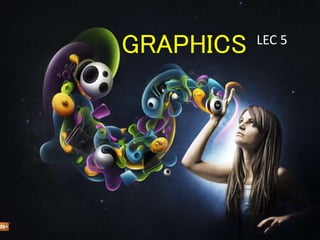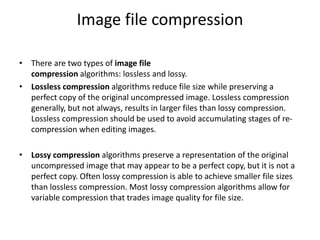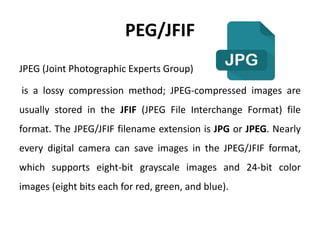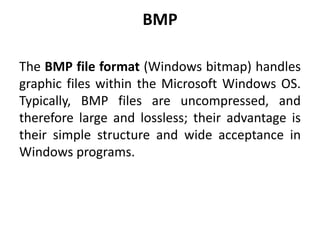Graphics are visual images used to inform, illustrate or entertain. The <IMG> tag is used to embed graphics in HTML pages. Common image file formats include JPEG, TIFF, PNG and GIF. JPEG uses lossy compression while TIFF, PNG and GIF can use lossless compression. Lossy compression achieves smaller file sizes but reduces image quality, while lossless compression preserves a perfect copy of the original image.