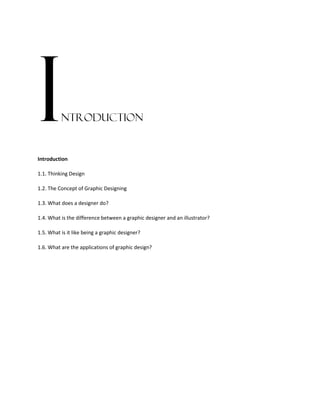
Introduction chapter 1,2
- 1. Introduction Introduction 1.1. Thinking Design 1.2. The Concept of Graphic Designing 1.3. What does a designer do? 1.4. What is the difference between a graphic designer and an illustrator? 1.5. What is it like being a graphic designer? 1.6. What are the applications of graphic design?
- 2. 1.1 Design Thinking Design Thinking is a method Designers use in ideation and development, that also has applications elsewhere. The method describes a human-centered, iterative design process consisting of 5 steps—Empathize (understand and share the feelings of another.), Define, Ideate, Prototype (a first, typical or preliminary model of something) and Test. Design thinking is useful in tackling problems that are ill-defined or unknown. زانئڈیہی.ںیہوہیتدروخاںیتسیھبرپہگجاوریسکالعوہےکاس،ےہرکیتاامعتسلںیمزیقیاوراینثرظنوکزارنئوںڈیوجےہرطہقیایوسچاینبدیکانانرطہقی لمتشمںیمسجےہارکثواضحیکلمعےکزانئڈیددیج،رپ5رمالح-اناورےنھجمسوکااسحاستےکدورسے(ایدردی مہ،).رکںیارتشاکاک Define، Ideate،Prototypeےہدیفموسچزانئڈیںیمےنٹمنےساسملئںیہاولعممثاثواضحیکامیبری.ٹسیٹاور)امڈلادتبایئاثاعم،الہپاکزیچ(یسک 1.2. The Concept of Graphic Designing Graphic design is the process of visual communication and problem-solving through the use of typography, photography and illustration. The field is considered a subset of visual communication and communication design, but sometimes the term "graphic design" is used synonymously. Graphic designers create and combine symbols, images and text to form visual representations of ideas and messages. They use typography, visual arts and page layout techniques to create visual compositions. اثماوررگایفوفوٹ،زانئڈیرگاکفولںومارصبیذرےعیےکاامعتسلےکساکزانئڈیوماالصیتاوروماالصترصبیڈلیف.ےہلمعاکرکےنلحدوشاریاورالصت اواترظنثزارنئزڈیرگاکف.ےہااجثایکاامعتسلرپوطررتممجوک"زانئڈی"رگاکفاالطصحیھبکیھبکنکیل،ےہااجثایکوصتراوھچثےسرصبییکاغیپامتر اصتو،العامتےئلےکانبےنامندنئیگیکزبیتییکےحفصاورنفرصبی، پائثونعےئلےکرکےنقیلختاسزیرمبکرصبیوہ.ںیہرکےتعمجاورقیلختنتماورزی .ںیہرکےتاامعتسلکینکت
- 3. 1.3. What does a designer do? A graphic designer creates visual concepts to convey information through photos and art. A graphic designer creates posters, bus wraps, billboards, packaging, logos and marketing materials, depending on the industry—graphic designers work at magazines, advertising and marketing agencies, and more. Selecting photos and typefaces, and developing layouts for advertisements, annual reports, brochures, magazines and other projects are also part of the gig. رگاکف،اسزیتعنصزارنئڈیرگاکف.ےہارکثزامہفولعمامتذرہعیےکآرٹاورزاصتویےئلےکرکےنقیلختوکوصتراترصبیزارنئڈیرگاکفرپزارنئزڈی ارکثرصحنمامرگنٹیکاورالعامت،گنجیکیپ،وبرڈزب،ٹیپلسب،وپرٹسادہزثےسادہزثاور،اویسنجیںامرگنٹیکاورااہتشری،زنیمںیمنج،ےہوہےتدیپاوماد لےکوصنموبںدرگیاورزنیم،زوزچی،روپروٹںاسالہن،ااہتشراتاور،رکںیااختنباک پائثونعاورزاصتوی.ںیہۓاتزتیوکزیقیدںیگیگاکہصح.یھب 1.4. What is the difference between a graphic designer and an illustrator? Both graphic design and illustration can be creative fields in their own ways, but a graphic designer will generally spend more time working on the complete image and format, while an illustrator focuses on bringing one small part of the big picture to life. Although graphic designers and illustrators generally have the same goal in mind for a project, the difference between graphic design and illustration lies in who does what part of the job to achieve the common end result. اکںیملکشاورزوصتیلمکمومعامزارنئڈیرگاکفنکیل،ںیہوہتکسےسرطےقیاےنپےکانوکوبعشںیقیلختاثملاورزانئڈیرگاکفدوونںایہکبج،ںیہرکرےہم وھچایاکزوصتیزیییکزدنیگثلثمایںیمدامغےئلےکوصنمےبایرپوطراعمںیماکعرٹسوںاورزارنئزڈیرگاکفارگہچ.ےہداتیوتہجرپالےنہصحاساث .ےہےئلےکرکےناحلصہجیتنااتتخماعمہصحایکاکاکمہکےہہیزقفدرایمنےکاثملاورزانئڈیکیفرگا،ےہدصقمیہ 1.4.1. What Graphic Designers Do While illustration is sometimes considered to be more like a fine art, graphic design work is more commercial. The goal of graphic design is generally to convey a message or persuade an audience.
- 4. Graphic designers convey a message by communicating visual information. A graphic design professional is typically involved in page layout, typography, branding, and image development. اغیپایرپوطراعمدصقماکزانئڈیرگاکف.ےہاجتریتادہزثاکمزانئڈیرگاکف،ےہااجثاھجمسادہزثرطحیکآرٹکیھٹکیھٹاواقتضعبوکاسنیعماثاچنہپم زبیتیےحفصرپوطراعمرپولنشیفزانئڈیرگاکفای.ںیہےتجیھباغیپموہےئرکےتوگتفگےسولعمامترصبیزز پڈویرگاکف.ےہارکثاقلئزیقییکزوصتیاور،دنزایی، پائثونع، .ےہولمثںیم 1.4.2. What Illustrators Do Illustration work requires a more creative visualization, such as using pictures or drawings to visually represent or decorate the text on a page. Illustrators sometimes also do design work and are able to excel in both fields. An illustrator might be a great designer, but the reverse will not necessarily be true. ےکاجسےناثامندنئیگیکنتمرپہحفصرکےکاامعتسلاکڈراگنئاثزاصتویےسیج،ےہوہیترضورتیکرظنہطقنیقیلختایاکماکامنشئلۓ.Illustrators رویرنکیل،ےہوہاتکسزارنئڈیمیظعدایشثلثمای.ںیہاقبےکرکےنالسکیںیموبعشںدوونںاورںیہرکےتاکمزانئڈییھبیھبکیھبک.وہاگںیہنرضوریرضورس
- 5. 1.5 What’s It Like to Be a Graphic Designer? Think of any product or website that catches your eye. You might be intrigued by the text, but you wouldn’t have even noticed it without the expertise of the graphic designer who worked to get the font, colors, and overall look just right. Keep in mind that graphic design is about more than just artistic ability. It takes communication skills to understand what clients want and to manage their expectations Nobody has to tell you that visual communication is becoming more and more interactive .ےہاتیلڑکپوکآھکنیکآپوجرکںیوغررپاسئوئاثونصماعتیھبیسکیکزارنئڈیرگاکفآپنکیل،ےہیتکساجیکازفایئوحہلصےسرطفیکنتمآپ .ںیہآےترظنرپوطرومجمیعاور،رن،وفئوجےگرکںیںیہنوسحمسیھبریغبےکاہمرت اہمیکوماالصتےئلےکےنھجمسوکاتثاس.ےہادہزثںیہکےسالصحاکنفراہنرصفزانئڈیکیفرگاہکروھکںیمذنہوخااشہتوکیسنوکاگوکہںہکےہاتیلرت ےہارکثااظتنماکوتاعقتاینپاور ےہراہاجاوہثارٹناوٹکیادہزثےسادہزثوماالصترصبیہکےہںیہنااتبثہیوکآپوکیسک • Graphic Design Concentration • Advertising Concepts • Form and Space, including Advanced Layout Design • Package Design • Business of Graphic Design • Publication Design • Art Direction • Web Design Concentration • Information Architecture • Interface Design • Audio & Video
- 6. • Signage • Corporate identity/ branding • Packaging (from water bottles to appliances) • Printed materials (books, flyers, magazines, newspapers) • Online art (banners, blogs, websites) • Album covers • Film and television titles and graphics • T-shirt and clothing designs • Greeting cards •اعترفزانئڈیرگاکف •وماعقااہتشری •الخیئاورافرمتیمسزانئڈیآؤٹےلیکدرےجایلع •زانئڈیجیکیپ •اراکروثاکزانئڈیرگاکف •ااشزانئڈیع •تمسنف •رسنیسزانئڈیوئ •زرپچکیٹیک آرولعمامت •زانئڈیارٹنسیف •دویویاورآڈوی •دطختس •دنزایی/انشحاکروپرئ •)اسپثےکآالتےسوبولتںیکاینپث(گنجیکیپ )اابخرات،زنیم،زاسمف،(اتکںیبومادرکدہرپئ •)اسسٹئوئ،البزگ،(رنیبآرٹالنئآن •ےہارکثااحہطاکامبل •رگاسکفاوراتونعاثزنوییلیٹاورملف •زانئڈیابلساوررشٹیٹ •اکرڈالسیتم
- 7. 1.6 Applications of Graphic Design Look around you. Graphic design is everywhere, from the wrappers on candy bars to the logo on your favorite coffee mug. In fact, you see hundreds of examples of graphic design every single day, and most of the time, you don't realize it. Graphic design can serve many functions. Just a few of the uses of graphic design include: Signage Corporate identity/ branding to appliances)bottlesPackaging (from water , magazines, newspapers)flyersPrinted materials (books, Online art (banners, blogs, websites) Album covers Film and television titles and graphics T-shirt and clothing designs Greeting cards زویرپ)(ولوگالعمرپایپالاکیفدہدنسپیےکآپ،ےہہگجز مہزانئڈیکیفرگادوھکیرگداردےکآپڑکنیسوںےکزانئڈیرگاکفدنایز مہآپ،درالص.ےسزرپویرپڑپویں .ےتھجمسںیہناےسآپ،ںیموقارثکاور،ںیہدےتھکیاثمںیل ںیہالمشںیمھچکےسںیماامعتسلےکزانئڈیرگاکف.ےہاتکسرکدمجیکااعفلےستہبزانئڈیرگاکف دطختس دنزایی/انشحاکروپرئ )اسپثےکآالتےسوبولتںیکاینپث(گنجیکیپ )اابخرات،زنیم،زاسمف،(اتکںیبوماددشہابطع )اسسٹئوئ،البزگ،(رنیبآرٹالنئآن ےہارکثااحہطاکامبل رگاسکفاوراتونعاثزنوییلیٹاورملف زانئڈیڑپکےاوررشٹیٹ اکرڈالسیتم
- 8. 2.Introduction to Adobe PhotoShop 2.1 Adobe Photoshop Tools Overview
- 9. 2.2 What are pixels? In digital imaging, a pixel, pel, dots, or picture element is a physical point in a raster image, or the smallest addressable element in an all points addressable display device; so it is the smallest controllable element of a picture represented on the screen. Each pixel is a sample of an original image; more samples typically provide more accurate representations of the original. ڈلٹیجیںیمآہلڈےلپسذرکاقبوپاسٹنئامتماث،ےہہطقنامسجینایںیمزوصتییکزرٹرییسکرصنعزوصتیاث،ہطقن، پب،لسکپای،ںیمگیچمیاوھچیٹےسس رصنعدساسیاعمومنےنادہزثےہ؛ومنہناکزوصتیالصلسکپز مہ.ےہرصنعواالرٹنکولاوھچثےسساکزوصتیاییکامندنئیگرپرکسنیہیدالےہ؛یکالصرپوطر .ںیہرکےتزامہفامندنئیگدرسادہزث 2.3 Why Use Adobe Photoshop Layers Photoshop layers are like sheets of stacked acetate. You can see through transparent areas of a layer to the layers below. You move a layer to position the content on the layer, like sliding a sheet of acetate in a stack. You can also change the opacity of a layer to make content partially transparent. ٹیٹیسیادکڈیسٹارپںیتیکاپوفوٹشلےکتیثیحیکومادرپرپتآپ.ںیہتکسدھکیذرہعیےکالعوقںافشفےکرپترپرپوتںےچینآپ.ںیہرطحیکاچدروںیکۓ ایرپتےلاجےت،ںیہےسیجاکیٹسںیمٹیٹیسیایکاچدردنالسیرکےتںیہ.آپزویجوطررپافشفوطررپافشفانبےنےکےئلایرپتیکدعم ااکحتسموکیھبدبتلیرکتکس.ںیہ 2.4 WHAT IS A LAYER? Photoshop layers are like sheets of stacked acetate. You can see through transparent areas of a layer to the layers below. You move a layer to position the content on the layer, like sliding a sheet of acetate in a stack. You can also change the opacity of a layer to make content partially transparent. ومرپرپتآپ.ںیہتکسدھکیذرہعیےکالعوقںافشفےکرپترپرپوتںےچینآپ.ںیہرطحیکاچدروںیکٹیٹیسیادکڈیسٹارپںیتیکاپوفوٹشلےکتیثیحیکادۓ ایرپتےلاجےت،ںیہےسیجاکیٹسںیمٹیٹیسیایکاچدردنالسیرکےتںیہ.آپزویجوطررپافشفوطررپافشفانبےنےکےئلدعمیکرپتای .ںیہرکتکسدبتلییھبوکااکحتسم 2.5 LAYERS PANEL Photoshop’s layers Panel is a powerful tool that allows you do many special things to your layed compositions. Next we will look at the Photoshop layers pallet.
- 10. Have you ever wondered what all the parts of a layers panel do? Here is a screen grab of the layers Panel. I’ll explian what all the parts are here. رپوتیکاپوفوٹشمہاالگ.ےہرکیتزامہفزیچںیاخصےستہباطمقبےکاتزتیاےنپوکآپوجےہآےلاطوتقرای پ پوہتںیکاپوفوٹش.ےگرکںی پچوکں ےصحامتمےک پ پےکوہتںایہکےہایکریحانیھبکےنمتایکوصحںامتمہکیگرکوںااشکنفںیم.ےہہضبقرپرکسنییک پ پرپوتںاہیںںیہ؟رکےتایک .ںیہاہیں Layer Filter: This enables you to hide layers based on different things. Makes it easier to find the layers that you want to work with. Opacity: 0= transparant 100 = fully opaque. press number keys on keyboard to instantly set to multiples of 10, or adjust the slider for an exact amount of transparency on each layer. Blend Modes: Change these to change the way that the selected layer blends with the layers underneath it. Great for compositing and special effects. (With the move tool selected, press Shift+ or Shift- to cycle through blending modes. Fill opacity: Adjusts the amount of opacity of the pixels only, but any layer styles are uneffected and remain 100% opaque. visibility: If the eye is showing that layer is visible. Click on the eye and the layer will still be there but invisible until you click on the eye again. Locked: The padlock means that something is locked in the layer. (Also click in the 4 icons in the “lock” next to fill opacity to make certain things editable of locked). Here are the different things that can be locked/unlocked. Lock all: If the box is checked the layer is totally protected from any editing. Lock Position: You can make any changes except for moving the image. Lock Image pixels: You cannot draw on this layer if checked. Lock transparent: You can paint on this layer but not where it is transparent. Useful tools at the bottom of the panel Link: Enabled you to link layers. These will all move together unless unlinked. Layer Effects (Styles): Special effects applied to your image layer. Noted by the little f. Each effect will be listed. multiple effects may be used at once.
- 11. Add Layer Mask: This is the button to press to add a layer mask to the currently selected layer. Allows you to paint away parts of your layer without damaging your original image. Add Adjustment Layer: The best way to apply image adjustments. There can change the color or tone of an image. All layers are affected underneath an adjustment layer (Unless clipped). This is a good option to using Image>Adjustments because adjustment layers are non-destructive and re editable. Layer Groups: A good organizational tool. This puts layers into a folder. You can choose multiple layers and press Cmd/Ctrl+G to put them in a group, or create a group by clicking this icon. Layers can be dragged in or out of groups in the Layers panel. Create New Layer: Press this icon to create a new layer. Drag an existing layer into this icon to create a duplicate of that layer, Delete Layer: Drag a layer into this icon to remove it. Or select the layer and then press this icon to get the same result. Panel Options: This will open a drop down menu that provides a number of options, many that aren’t listed anywhere else. اچارکثاکمآپوجےہاانبثآاسنارکثالتشوکرپوتںاس.ےہاانبثاقبےکاپھچےنوکوہتںینبمرپزیچوںفلتخموکآپہی:رٹلفرپت.ںیہےتہ :ااکحتسم0افشف=100لمکم=رپوطروفریاچایبںیکربمناںیئدثرپوبرڈیک.وتمعقریغرپوطر10نیعےکافشتیفرپرپتز مہاث،ےئلےکرکےنسوکزومیںفیٹلمےک .رکںیدٹسجایالسڈیئرےئلےکرمقاطمقب دبتںیمانےئلےکرکےندبتلیرطحسجرمبکاسھتےکوہتںیکےچینےکاسرپتذلیبختنم:ومڈرمبکےئلےکزاتایاخصاورریسفت.رکںیلی ذرہعیےکرطوقیںرمبک،اسھتےکآےلرکدہ(بختنم.ااھچتہبShift.اںیئدثرپاسلکیئٹفشاث+ اورےہںیہنوفحمظریغوکںولییشرپتیھبیسکنکیل،ےہرکیتدٹسجایوکرمقیکااکحتسمدعمیکزرسلکپپرصف:رھبںیوکددنھالنپ100وتمریغ٪.ےہراتہعق آپہکیحںیہنوپدیشہنکیلےگرںیہواہںیھبابرپتاوررکںیکلکرپآوھکنں.ےہاآثرظنرپتہیوتےہراہداھکآھکنارگ:امنشئ.رکںیکلکرپآھکن زیچوصخمصواےلرکےنزمیمیںیماےل(ث.ےہایگادثرکدنبںیمرپتھچکہکےہہیبلطماکڈیپ:ادثرکدنبدعبےکرکےنوپراوکاافدئےئلےکانبےنوکوں ںیم"اال"ث4.ےہاتکساجایکدنب/الکوکنجںیہزیچںیایسیایسیاہیں.)رکںیکلکیھبںہٹیٹس .ےہوفحمظےسزمیمییسکرپوطرلمکمںیمرپوتںرپتیکالڑپثاجچنیکاسکثارگ:رکںیدنبوکس وکزوصتیآپ:اقممدحمودال.ںیہتکسرکدبتیلییھبیسکوساےکرکےنلقتنم .ںیہتکسڈراںیہنرپرپتاسوترکںی پچآپارگ:زرسلکپپزوصتیالک .اہجںےہںیہنافشفہینکیلںیہرکتکسٹنیپرپرپتاسآپ:رکںیاصفوکافشف اوزاردیفمںیمےصحےلچنےک پ پ اعفلےئلےکرکےنکلسنمےسوہتںآپ:کنل.وہاجےئعطقنمریغوہیحاگاجےئلمھچکسہی. وقیہای.اگاجےئایکدرجزایز مہ.ونٹےسرطفیکیسوھچیٹ.ںیہوہےترمئزاتایوصخیصرپرپتیکزوصتییکآپ:)(رطزںیزاتایرپتیئکںیم .ںیہتکساجےیکاامعتسلزاتای
- 12. رکبختنمااحللیفہی:رکںیالمشامکسرپتریغبےکاچنہپےناصقننوکزوصتیالصیکآپ.ےہنٹباںیئدثےئلیکرکےنالمشامکسرپتایرپرپتدہ .ےہداتیااجزتیکرکےندوروکےصحےکرپوتںاینپوکآپ .ےہاتکسرکدبتلیرساثرناکزوصتی.رطہقیرتہبنیاکرکےنالوگوکدٹنمٹسجایزوصتی:رکںیالمشرپتدٹنمٹسجایےچینےکرپتیکدٹنمٹسجایوکرپوتںامتم نکابتہریغوہتںدٹنمٹسجایویکہکنےہاایتخرااھچایاکرکےناامعتسلاکدٹنمٹسجای>زیوصتیہی.)ریغبےک(پلکےہااجثایکزاتمی.ںیہدتونیاقباورںیہ ارھکوفڈلرایںیموہتںہی.آہلاکاسزیمیظنتااھچای:رگوپرپتےئلیکڈاےنلںیمرگوپایاںیہناورںیہتکسرکبختنموکوہتںادہزثےسایآپ.ےہ Cmd / Ctrl + Gلےکرپوتں.ںیہتکسدےلیکشترگوہایرکےککلکرپںکپآاساثاںیئدثۓ پ پںیموہتںںیماثوہتںوکاڈراثاجاتکسےہ. انبےنرپتیئنایوکںکپآاس:انبںیئرپتیئن،انٹیسھگوکرپتوموجدہںیمںکپآاسےئلیکرکےنقیلختیکلقنیکرپتاس.اںیئدثےئلےک لےکاٹہےنوکاسںیمںکپآاس:رکںیدفجوکرپتۓاسوکڈرنرکںی.اثرپتوکبختنمرکںیاوررھپاسںکپآرپاںیئدثےسیجیہاتنجئاحلصرکںی. .ںیہدرجںیہناورںیہکوجےستہب،ںیہاجےتےیکزامہفاایتخراتےستہبںیمسجےہوھکاتلونیمڈاؤنڈراپایہی:اایتخراتےک پ پ
- 13. 2.6 TYPES OF LAYERS In Photoshop there are a number of different types of layers. They are usually indicated by icons, here is what they all do. Thumbnail: A small picture of the layers contents. .ںیہرکےتھچکسوہاہیں،ںیہرکےتارہاشےسرطفیکںہٹیٹس رپوطراعموہ.ںیہوہتںیکااسقمفلتخمیئکںیماپوفوٹش ےکوہتں:لینبمھت.زوصتییسوھچیٹاییکوماد Type Layer: The same as an image layer, except this layer contains type that can be edited; (Change character, color, font or size) Adjustment Layer: An adjustment layer is changing the color or tone of all the layers underneath it. To only affect th layer directly underneath it (an ignore the other underlying layers): Move your pointer on the line between the adjustment layer and the layer directly
- 14. beneath it, hold down Alt/Option. You will see a symbol appear. Click to limit the adjustment. (clip to layer) do the same thing again to toggle this option off. Layer Style: An effect has been applied. Click the eye to turn it on or off. Double click “effects” to open the Layer Styles options. Layer Mask: Allows you to paint on the mask to show and reveal portions of the image. Smart Object: A special type of layer that is actually a container that can hold; multiple (or 1) layers, vectors for illustrator, raw files, video, 3D or many other types of objects. To learn about Smart Objects in depth, check out this video, رکدبتلیزاسیاثوفئ،رن،(رکدارےہ؛یتکساجیکزمیمیہکےہالمشںیممسقالعوہےکرپتاس،رپوطرےکرپترپتای:رپتیکمسق)ںی ادناززایرپرھتراسزاہیےچینےکاس.ےہراہرکدبتلیوکرساثرنےکوہتںامتمےچینےکاسرپتدٹنمٹسجایای:رپتدٹنمٹسجایےکرکےن لقتنمرپالنئدرایمنےکرپتراسزاہیےچینےکاساوررپتدٹنمٹسجایزوپائاےنپ:)رکںیادنازرظنوکوہتںاینبدی(دورسےےئلوکاایتخری/ال،رکںی لےکرکےنوٹلوکاایتخراس)رپترپ(پلک.رکںیکلکےئلےکرکےندحمودوکدٹنمٹسجای.اگآےئرظنالعمایوکآپ.ڑکپۓاییہاکمرکو. اایتخےکرپوتںرپت.ےئلےکرکےندنباثرکےندنباےسرکںیکلکرپآھکن.ےہایگایکالوگزایای:اٹسلئرپترپ"زات"ایےئلےکوھکےنلوکرات .رکںیکلک .ےہداتیااجزتیکرکےنٹنیپرپامکسےئلےکرکےنز ماظہاورداھکےنوکےصحےکزوصتیوکآپ:امکسرپت ا(ثدعتمدےہ؛اتکسڑکپوجےہرنیٹنکایںیمالصوجرپتیکمسقوصخیصای:آٹکیجبامسرٹ1اخ،ورٹکیےئلےکورٹکی،وہتں)،افولئںم ،دویوی3D،رکںی پچوکدویویاس،ےئلےکاجےننںیمارےثےکآٹکیجبامسرٹںیمرہگایئ.اایشءیکااسقمدرگیےستہباث 2.7Layers Short Keys LAYER TIPS: Here are some useful tips for working with Photoshop Layers: Click to select a layer Cmd/Ctrl+click to select multiple layers Drag your curser through the eye incons to turn the visibility on or off on multiple layers Cmd/Ctrl+ J to copy a layer Cmd/Ctrl+ J to copy a selection to a new layer Cmd/Ctrl+Shift + J to Move a selection to a new layer Click the padlock icon on the background to convert it to a regular layer Press Cmd/Ctrl+G to Move all the selected layers into a new group
- 15. Cmd+Option+Shift+E (Ctrl+Alt+Shift+E windows) to create a new merged layer above all the other layers Hold Option/Alt while adding a mask to create an inverted layer mask :ںیہزاجتویدیفمھچکاہیںےئلےکرکےناکماسھتےکرپوتںاپوفوٹش •رکںیکلکےئلےکرکےنبختنمرپتای •ےکرکےنبختنموکوہتںدعتمدےئلCmd / Ctrlرکںیکلک+ •لےکرکےندنباثرکےناینثرظنرپوہتںدعتمدںٹیسٹھگ ذرےعیےکوقنشےکآوھکنںوکرکرساےنپۓ •ےئلےکرکےنلقنیکرپتCmd / Ctrl + J •ےئلےکرکےناکیپااختنبرپرپتیئنCmd / Ctrl + J •ےئلیکرکےنلقتنموکااختنبرپرپتیئنCmd / Ctrl + Shift + J •ےئلےکرکےندبتلیںیمرپتےسااقدعیگثاےسرکںیکلکرپںکیئ آڈیپکلرپرظنمسپ •ےئلیکرکےنلقتنمںیمرگوپاینایوکوہتںرکدہبختنمامتمCmd / Ctrl + Gرکںیرپسی •ےئلےکانبےنرپترکلماینایاورپےکوہتںدرگیامتمCmdٹفش+اایتخری+(ای+Ctrl + Alt + Shift + E)دوزوی •وقرکےتالمشامکسایےئلےکانبےنامکسرپتوہااومثای•رکںیااتتخم/اایتخراایتخری
