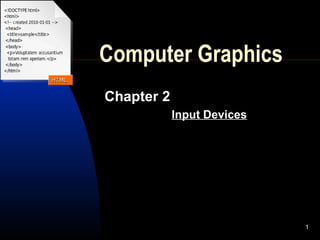
grahics
- 1. 1 Computer Graphics Chapter 2 Input Devices
- 2. RM [2]-2 Input Devices Logical Input Devices Categorized based on functional characteristics. Each device transmits a particular kind of data. The different types of data are called input primitives. Physical Input Devices Categorized based on the physical machine.
- 3. RM [2]-3 Logical Input Devices Locator Devices Input Primitive: Coordinate position (x,y) Examples: Mouse, Keyboard (Cursor- Position Keys), Tablet(Digitizer), Trackballs, Lightpens. Applications: Interactive drawing and editing, Graph digitizing.
- 5. RM [2]-5 Joystick and Trackball
- 6. RM [2]-6 Logical Input Devices String Devices Input Primitive: A string of characters Example: Keyboard Applications: Text input
- 7. RM [2]-7 Logical Input Devices Valuator Input primitive: Scalar values (typically between 0 and 1). Examples: Control Dials, Sensing devices, Joysticks Applications: Input of graphics parameters, Graphics representation of analog values, Process simulation, Games.
- 8. RM [2]-8 Logical Input Devices Choice Input primitive: A selection from a list of options. Examples: Mouse, Keyboard (Function Keys), Touch Panel etc Applications: Interactive menu selection, Program control.
- 9. RM [2]-9 Logical Input Devices Pick Input primitive: Selection of a part of the screen. Examples: Mouse, Cursor Keys, Tablet. Applications: Interactive editing and positioning.
- 10. RM [2]-10 Physical Input Devices Keyboard (input functions: String, Choice, Locator). Mouse (input functions: Locator, Pick, Choice). Joystick (input functions: Locator, Valuator). Knob (Valuator). Tablet (Locator, Pick).
- 11. RM [2]-11 3D Interaction Devices (Recent additions) These devices are used in advanced rendering methods and virtual reality systems for providing information about three dimensional positions and motion.Few examples are 1. DATA GLOVES 2. SPACE BALLS 3. IMAGING SENSORS These devices are used in advanced rendering methods and virtual reality systems for providing information about three dimensional positions and motion.Few examples are 1. DATA GLOVES 2 SPACE BALLS
- 12. RM [2]-12 Space Ball, Data Glove
- 13. RM [2]-13 Event Driven Programming Event Call-back Functions • Mouse clicked. • Mouse dragged. • A key is pressed. • The window is resized. • The window is moved. • Register. • Define. Event Queue
- 14. RM [2]-14 Mouse Interaction Mouse Event Event that occurs when the mouse button is pressed or released. Mouse Motion Event Event that occurs when the mouse is moved while one of the buttons is pressed.
- 15. RM [2]-15 Mouse Event Contains the following information: Button: The mouse button that is pressed – left, middle, right. State: The state of the button – up, down. Position: The position of the mouse when the event occurs (x, y).
- 16. RM [2]-16 Mouse Event (OpenGL) Registering with Mouse Event: glutMouseFunc(myMouse); Call-back function: void myMouse(int button, int state, int x, int y) Values for button: GLUT_LEFT_BUTTON, GLUT_MIDDLE_BUTTON GLUT_RIGHT_BUTTON Values for state: GLUT_UP, GLUT_DOWN x, y: Screen coordinates of mouse position (origin at top-left corner).
- 17. RM [2]-17 Mouse Motion Event Contains the following information: Position: The current position of the mouse as the mouse is being dragged holding one of the buttons pressed. The events are continuously generated as the mouse button is pressed and dragged.
- 18. RM [2]-18 Mouse Motion Event (OpenGL) Registering with Mouse Motion Event: glutMotionFunc(myMovedMouse); Call-back function: void myMovedMouse(int x, int y) x, y: Screen coordinates of mouse position (origin at top-left corner).
- 19. RM [2]-19 Keyboard Event Contains the following information: key: The ASCII value of the key pressed. Position: The current position of the mouse when the key is pressed.
- 20. RM [2]-20 Keyboard Event (OpenGL) Registering with Keyboard Event: glutKeyboardFunc(myKeyboard); Call-back function: void myKeyboard(unsigned int key, int x, int y) Values of key: ASCII value for normal keys GLUT_KEY_LEFT, GLUT_KEY_RIGHT..(Arrow keys) x, y: Screen coordinates of mouse position (origin at top-left corner).
- 21. RM [2]-21 Window Events The Window Redraw Event occurs whenever the window needs to be redrawn. This happens when the window is first opened and when the window is exposed by moving another window off of it. The Window Reshape Event is generated when the window is resized with the mouse.
- 22. RM [2]-22 Window Events (OpenGL) Registering with Window Redraw Event: glutDisplayFunc(myDisplay); Registering with Window Reshape Event: glutReshapeFunc(myReshape);
