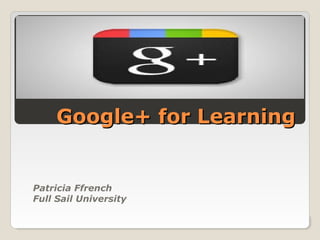
Google+ for learning
- 1. Google+ for LearningGoogle+ for Learning Patricia Ffrench Full Sail University
- 2. OverviewOverview You will learn how to: Create a Google account and a Google+ page Create and join a Circle Follow and grow your Followers Become a member of a community
- 3. Creating GoogleCreating Google Account & Google+ PageAccount & Google+ Page
- 4. Create a Google+ AccountCreate a Google+ Account In order to create a Google+ page you must have a Google account. Don’t have a Google account? Go to Googleplus.com
- 5. Click create an account.Click create an account.
- 6. Fill in the necessary information andFill in the necessary information and agreed to Google terms and conditions.agreed to Google terms and conditions. This will take you to your Google+This will take you to your Google+ creation page where you will add acreation page where you will add a picture.picture. In order to create a Google+ page you must have a Google account. Don’t have a Google account? Go to Googleplus.com
- 7. Click add photo to upload your photoClick add photo to upload your photo then click next.then click next.
- 8. After adding your profile photoAfter adding your profile photo you will be redirected to your newyou will be redirected to your new GmailGmail accountaccount..
- 9. From the icons located on the bottomFrom the icons located on the bottom navigate to Google+navigate to Google+
- 10. You will be prompt to add people toYou will be prompt to add people to your circle. To start you off Google+your circle. To start you off Google+ will give you a list of suggested userswill give you a list of suggested users from which to choose.from which to choose.
- 12. There are already 4 defaultThere are already 4 default Circles you can choose from.Circles you can choose from.
- 13. You can also create your own brandYou can also create your own brand circle by going to the circle to your farcircle by going to the circle to your far left and click on the “create circle” linkleft and click on the “create circle” link and type the name of the circle youand type the name of the circle you want to create.want to create.
- 14. **You can share content with thoseYou can share content with those within your circle.within your circle. **See what they say publiclySee what they say publicly **Persons will be notified when youPersons will be notified when you added them to your Circle.added them to your Circle. **Persons will not know which CirclePersons will not know which Circle they are added to or who else is inthey are added to or who else is in that Circle.that Circle.
- 15. Find and add persons to yourFind and add persons to your Circle now.Circle now.
- 16. You may start by addingYou may start by adding persons you know but alsopersons you know but also find and add people to yourfind and add people to your Circle based on yourCircle based on your professionprofession,, career goalcareer goal oror other interestother interest..
- 17. You may start by addingYou may start by adding persons you know but alsopersons you know but also find and add people to yourfind and add people to your Circle based on yourCircle based on your professionprofession,, career goalcareer goal oror other interestother interest..
- 18. **Hover over Home tab at the top left toHover over Home tab at the top left to open Google+ main navigation.open Google+ main navigation. **Click PeopleClick People
- 19. **Browse the suggestions and click theBrowse the suggestions and click the Add button to add people to yourAdd button to add people to your Circles.Circles. **To find additional people, click FindTo find additional people, click Find coworkers or Find Classmates.coworkers or Find Classmates.
- 20. At the top left corner of Google+ mainAt the top left corner of Google+ main page, click People>Your Circle Tab andpage, click People>Your Circle Tab and add someone to your circle by draggingadd someone to your circle by dragging their name title to that circle.their name title to that circle.
- 21. To find specific persons:To find specific persons: **Type the name of the person into theType the name of the person into the search box located at the top of thesearch box located at the top of the Google+ pageGoogle+ page **Click their nameClick their name
- 22. PostingPosting
- 23. **You can post to the public, a groupYou can post to the public, a group or an individual.or an individual. Click to choose a brand of Circle or a person to share with. Click to choose a brand of Circle or a person to share with. Type your post. Type your post. Click to share. Click to share.
- 24. **You can post to the public, a group orYou can post to the public, a group or an individual.an individual. **When you post you will need to selectWhen you post you will need to select Who you wantWho you want to share your postto share your post with; whether it’s the public, a brandwith; whether it’s the public, a brand of Circle or just one person.of Circle or just one person. Click to share with a brand of Circle or a person. Click to share with a brand of Circle or a person. Type your post. Type your post. If you don’t want to share with the public click to close. If you don’t want to share with the public click to close. Click to share Click to share
- 25. Interacting with a PostInteracting with a Post
- 26. You can share a post, comment on aYou can share a post, comment on a post and like a post.post and like a post. Click to like. Click to like. Click to share. Click to share. Add your comment . Add your comment .
- 27. There are a number of other things you canThere are a number of other things you can do besides sharing the post, commenting ondo besides sharing the post, commenting on the post and liking the post. Select thethe post and liking the post. Select the carat and the drop down menu will providecarat and the drop down menu will provide more options for things you can do with amore options for things you can do with a post.post.
- 28. CommunitiesCommunities Join a Community for personal and professional development.Join a Community for personal and professional development.
- 29. Google+ communities are places forGoogle+ communities are places for people to get together and talk aboutpeople to get together and talk about interest they share. You can join aninterest they share. You can join an existing community or create one. Inexisting community or create one. In this tutorial you will learn how to join athis tutorial you will learn how to join a community.community.
- 30. Private and Public CommunitiesPrivate and Public Communities When you post to a public communityWhen you post to a public community the post will show up on your profilethe post will show up on your profile page and will be visible to users whopage and will be visible to users who navigate your page. You have tonavigate your page. You have to request to join a private community inrequest to join a private community in order to post and see what other usersorder to post and see what other users shared. Post within a privateshared. Post within a private community is private.community is private.
- 31. **To join a community hover overTo join a community hover over the Home tab at the top left to openthe Home tab at the top left to open Google+ main navigation.Google+ main navigation. **Click the Community icon.Click the Community icon. **Click on any of the communities youClick on any of the communities you would like to explore.would like to explore. **Click Join Community.Click Join Community.
- 33. On the Home Page screen, you will see a variety ofOn the Home Page screen, you will see a variety of posts, products, options.posts, products, options. Main navigation- 10 options to choose from. Main navigation- 10 options to choose from. Text or video chat with those in your circle. Text or video chat with those in your circle. Your circles Your circles Suggested users, click to add to your circle. Suggested users, click to add to your circle. PostPost PostingPosting
- 34. Created by Patricia Ffrench using PowerPoint and ScreenFlowCreated by Patricia Ffrench using PowerPoint and ScreenFlow Image of Google+ logo used under flicr.com creative commons commercial license @2011 by Ruben BonacheImage of Google+ logo used under flicr.com creative commons commercial license @2011 by Ruben Bonache Google plus Sign In screenshot accounts.google.comGoogle plus Sign In screenshot accounts.google.com Google plus Create Your Google Account Screenshot mashable.comGoogle plus Create Your Google Account Screenshot mashable.com How You Will Appear screenshot mashable.comHow You Will Appear screenshot mashable.com Welcome John screenshot wikiHow.comWelcome John screenshot wikiHow.com Add People You Know screenshot mashable.comAdd People You Know screenshot mashable.com Image of Google+ circle used under flicr.com creative commons commercial license @2011 by KelikuruImage of Google+ circle used under flicr.com creative commons commercial license @2011 by Kelikuru All other screenshots and images Patricia Ffrench Google+ pageAll other screenshots and images Patricia Ffrench Google+ page Google+ for Learning