Goo Create: Environment
•
0 likes•997 views
A tutorial that goes through the environment panel. It explains how to set fog, add a skybox and play around the ambient colour of the scene.
Report
Share
Report
Share
Download to read offline
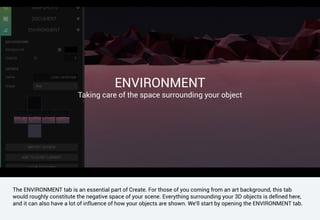
Recommended
Goo Create - Material Fundamentals

An introduction to the material component in Goo Create. You'll learn how to use the Diffuse, Emissive, Specular and Ambient channels.
Scene Hierarchy

A tutorial covering the Scene Hierarchy in Goo Create. The Scene Hierarchy is a list of all of the entities used in the scene. It also includes a root node with document settings, entity visibility toggles and parent-child relationships.
Difficulty: Beginner
Introduction to Lights

This tutorial covers the basics of using three types of lights (directional, point, and spot) in 3D scenes in Goo Create. It demonstrates how to toggle the visibility of lights, edit their properties like color and intensity, and cast shadows. The tutorial places a point light in a street lamp and duplicates a spot light to add a second car headlight, finishing by publishing the lit scene.
The making of iwasa house by ernesto delgado

This document summarizes the process of creating the Iwasa House scene in SketchUp and VRay. [1] The author first modeled the ground mesh and placed base building geometry. [2] Grass and tree components were then modeled and placed in the scene using the Smart Drop plugin. [3] Materials were applied including textures for concrete, leaves, grass, and ivy. Rendering was done in VRay and post-production involved high pass filtering, adding water, sky, vignetting, and text.
Mini The Making of H hauz _VRAY 1.6 beta rendering challenge winner

1. The document describes the process of creating a 3D scene in SketchUp with a large number of vegetation proxies. Various 3D models were converted to VRay proxy format and imported.
2. Materials were applied to objects like glass, wood, and water to create realistic reflections. Lighting was set up using an HDRI, VRaySun, and dome light.
3. After rendering, post-processing in Photoshop included levels, curves, and Color Efex Pro filters to enhance colors and details and add a vignette effect.
Environment Tutorial

The document discusses the Environment tab in Create, which defines the space surrounding 3D objects. It describes how to change the background color, add skyboxes and sky spheres, adjust fog settings, and experiment with ambient lighting and textures to set the mood and atmosphere of a scene.
Mtm by dalibor lekin

This document summarizes the steps taken to create a 3D rendering of a chair and lamp scene using SketchUp and Photoshop. Key steps included importing models, creating realistic materials, setting up lighting and camera, rendering with adjustments to improve quality, and post-processing in Photoshop including adding a gradient light layer to enhance realism. The purpose was to practice replicating the look of real photos as inspiration for simple scenes within the hardware limitations of an aging computer.
Garbage matte

1. Duplicate a video clip and overlay one on top of the other, applying an Eight-Point Garbage Matte filter to the top clip and a Gaussian blur effect to the bottom clip to blur the background.
2. Use the Filters tab to move the eight points around the subject in the top clip to isolate them from the blurred background below.
3. Add markers in the Filters tab to automate moving the points to track the subject's movement, keeping them in focus against the blurred background.
Recommended
Goo Create - Material Fundamentals

An introduction to the material component in Goo Create. You'll learn how to use the Diffuse, Emissive, Specular and Ambient channels.
Scene Hierarchy

A tutorial covering the Scene Hierarchy in Goo Create. The Scene Hierarchy is a list of all of the entities used in the scene. It also includes a root node with document settings, entity visibility toggles and parent-child relationships.
Difficulty: Beginner
Introduction to Lights

This tutorial covers the basics of using three types of lights (directional, point, and spot) in 3D scenes in Goo Create. It demonstrates how to toggle the visibility of lights, edit their properties like color and intensity, and cast shadows. The tutorial places a point light in a street lamp and duplicates a spot light to add a second car headlight, finishing by publishing the lit scene.
The making of iwasa house by ernesto delgado

This document summarizes the process of creating the Iwasa House scene in SketchUp and VRay. [1] The author first modeled the ground mesh and placed base building geometry. [2] Grass and tree components were then modeled and placed in the scene using the Smart Drop plugin. [3] Materials were applied including textures for concrete, leaves, grass, and ivy. Rendering was done in VRay and post-production involved high pass filtering, adding water, sky, vignetting, and text.
Mini The Making of H hauz _VRAY 1.6 beta rendering challenge winner

1. The document describes the process of creating a 3D scene in SketchUp with a large number of vegetation proxies. Various 3D models were converted to VRay proxy format and imported.
2. Materials were applied to objects like glass, wood, and water to create realistic reflections. Lighting was set up using an HDRI, VRaySun, and dome light.
3. After rendering, post-processing in Photoshop included levels, curves, and Color Efex Pro filters to enhance colors and details and add a vignette effect.
Environment Tutorial

The document discusses the Environment tab in Create, which defines the space surrounding 3D objects. It describes how to change the background color, add skyboxes and sky spheres, adjust fog settings, and experiment with ambient lighting and textures to set the mood and atmosphere of a scene.
Mtm by dalibor lekin

This document summarizes the steps taken to create a 3D rendering of a chair and lamp scene using SketchUp and Photoshop. Key steps included importing models, creating realistic materials, setting up lighting and camera, rendering with adjustments to improve quality, and post-processing in Photoshop including adding a gradient light layer to enhance realism. The purpose was to practice replicating the look of real photos as inspiration for simple scenes within the hardware limitations of an aging computer.
Garbage matte

1. Duplicate a video clip and overlay one on top of the other, applying an Eight-Point Garbage Matte filter to the top clip and a Gaussian blur effect to the bottom clip to blur the background.
2. Use the Filters tab to move the eight points around the subject in the top clip to isolate them from the blurred background below.
3. Add markers in the Filters tab to automate moving the points to track the subject's movement, keeping them in focus against the blurred background.
Lemon mix up

This document provides a 12-step tutorial for making photos more intense using Adobe Photoshop. The steps include cutting out the subject (a lime), adding dark and light gradients behind it, adjusting layers and blending modes, adding color adjustments and burns, and highlights to emphasize details and colors. With these simple steps, the tutorial aims to transform a photo into a more intense image.
MTM3 Leo Valenzuela

After modeling a bungalow house in 3D and texturing it, the document discusses setting up lighting and camera in the scene. It then explains material and texture settings used like concrete, wood and glass. The Vray render settings are listed, followed by post-production steps in Photoshop like adding sky, plants and color balancing. Vignette and lens effects are applied to make the image more realistic, before adding a frame and watermark for presentation.
Photoshop Basics - Review of All Tools

This document provides an overview of various tools and techniques in Photoshop CS6 for selecting, editing, and adjusting images. It describes selection tools like the marquee, lasso, and magic wand tools. It also covers content-aware tools, cloning and healing brushes, and tools for filling, blurring, sharpening, and distorting selected areas. Additional sections explain how to adjust text styles, use guides and transforms, work with shapes and layers, make selections using alpha channels, and apply effects like lighting, blurring, and textures using filters and brushes. Adjustment layers and defining custom brushes are also briefly covered.
Using Adjustment Layers and Lighting in Photoshop

Most photo adjustments can be found under Image > Adjustments and include Levels, Exposure, Hue/Saturation, and Color Balance. Adjustment Layers provide non-destructive editing and allow effects to be turned on/off or re-adjusted later. Other useful tools include iris and tilt-shift blur, lighting effects, and lens flares. When adding lighting effects, the image needs to be flattened first. Adjustments, blur tools, and lighting can be combined to dramatically alter the mood and feel of a photo from the original.
Task 3 investigating experimental photography techniques

The document discusses two experimental photography techniques:
The Harris Shutter Effect uses three color filters - green, blue, and red - to capture the same scene in separate layers with each filter. This creates a multi-colored effect, especially for moving subjects like waves. It has become easier to create digitally using Photoshop.
The Light Writing Effect is created using a slow shutter speed between 4-30 seconds to capture the movement of a light source. By sequencing the exposed frames, it gives the illusion that the light is writing or drawing a word or image. Any light source can be used to produce this effect, which makes photographs more interesting by creating things that do not physically exist.
6. production reflection

Matt Burniston created clouds in a production process by rendering clouds on a canvas, overlaying blue and purple tones, and adding further clouds and contrast. Stars were generated using noise at specific settings, selected with the magic wand tool, and given a glow by duplicating and blurring layers. A scrolling background was made using three strip slides - two originals and one flipped center slide - seen as a ratio of the canvas and creating an infinite scroll. The experimentation resulted in keeping a health bar. Main sprites were drawn and shaded in layers of differing opacities using selected darker tones painted around to build up shading and texture.
Steps to work_on_photoshop[1]![Steps to work_on_photoshop[1]](data:image/gif;base64,R0lGODlhAQABAIAAAAAAAP///yH5BAEAAAAALAAAAAABAAEAAAIBRAA7)
![Steps to work_on_photoshop[1]](data:image/gif;base64,R0lGODlhAQABAIAAAAAAAP///yH5BAEAAAAALAAAAAABAAEAAAIBRAA7)
1. Apply a Gaussian blur to a duplicated layer set to Overlay blending mode to softly boost contrast. A Vivid Light blend gives a more dramatic effect.
2. Use selection tools to isolate a subject on its own layer, then apply filters like Dark Strokes to the background layer to add effects behind the subject.
3. Add color and drama by duplicating the layer and applying a Neon Glow filter in a complementary color at a low glow size and brightness. Set the blend mode to Overlay or Vivid Light.
4. Easily soften portraits by duplicating the layer and applying a low-opacity Gaussian blur. Adjust opacity until it looks dreamy.
GRPHICS04 - Rendering (1)

Rendering involves several steps: identifying visible surfaces, projecting surfaces onto the viewing plane, shading surfaces appropriately, and rasterizing. Rendering can be real-time, as in games, or non-real-time, as in movies. Real-time rendering requires tradeoffs between photorealism and speed, while non-real-time rendering can spend more time per frame. Lighting is an important part of rendering, as the interaction of light with surfaces through illumination, reflection, shading, and shadows affects realism.
Winston ellosca kitchen

This document provides instructions for making a simple kitchen model in SketchUp and rendering it using VRay. It includes steps for modeling basic components, applying textures and materials, lighting setup, render settings, and post-processing in Photoshop. Tips are also provided on making models detailed, avoiding dead space, and ensuring passion for the work.
GRPHICS07 - Textures

This is a course on the theoretical underpinnings of 3D Graphics in computing, suitable for students with a suitable grounding in technical computing.
Double Exposure Skills Development

1. The document discusses techniques used in Adobe After Effects to create a double exposure effect from time lapse footage. Key steps included duplicating the time lapse layer, adjusting one layer's color to match the original, and shifting it to overlay the images.
2. One layer was placed in monochrome to more easily see the contrast from layering clips. The green screen background was removed using the keylight tool, and screen matte was used to define the figure's edges for the double exposure.
3. An alpha layer was applied as a mask to the time lapse composition, creating the double exposure effect by leaving the outlined silhouette. Further depth could be added by manipulating shadows, though the
Chap34

The document outlines steps to adjust image tone and color using imaging software. It discusses tools like color levels, brightness, contrast, shadows, mid-tones and highlights. These tools are accessible via adjustment layers in Photoshop and allow preserving the original image. Common adjustment tools discussed are Brightness/Contrast, Levels, Curves, Vibrance, Hue/Saturation, and Color Balance. Adjusting brightness and contrast makes images brighter. Adjusting levels increases overall contrast. Curves achieve overall midtone/shadow/highlight shifting. Vibrance makes colors richer. Hue/Saturation fine-tunes colors. Color Balance alters white balance and gives images different looks.
Pic from traveling

This document describes new picture effects available in an app, including corrections that allow adjusting contrast, brightness, and sharpness. It also allows removing backgrounds to isolate items, layering objects on new backgrounds to create dynamic layouts, and layering objects with artistic effects for dramatic results. Examples are shown of mechanical flowers, Thailand, slide film, and long neck people.
Adbne 2013 – Opening Titles

The video uses techniques like double exposure to explore juxtapositions between urban and nature, black and white, and unity and disintegration. Double exposure was used to enhance imagery rather than as a special effect. Mocha and After Effects were used to track movements and overlay exposures of a person onto tree footage. Shots include a close up of a bare back to portray intimacy from a low angle, an extreme close up of a hand with overlaid cracked paint, and an end credit shot created through filming water droplets in an inch of water in a tank.
Leo valenzuela mtm 2

The document describes the process of creating an exterior night scene 3D rendering. It involves modeling elements in Sketchup, applying textures and materials, setting up exterior lighting with IES files, configuring render settings in Vray, and enhancing the raw rendering in Photoshop. Key steps include modeling a scene with textures and colors, setting the camera and shadows, creating glass, paint, and stone materials with reflection and bump maps, lighting the scene with wall lamps using IES profiles, rendering with optimized Vray settings, and improving the image in Photoshop through adjustments to brightness, color balance, and additions of glow effects and a background sky.
Shadow Making.pdf

All ages can benefit from the stress-relieving effects of making art. This blog post offers all you need if you've been looking for entertaining, imaginative things to do with your kids as well as a simple, stress-relieving art activity for yourself. This article compiles art projects for preschoolers, tweens, teens, and adults. I've provided pictures, movies, and connections to more resources for learning.
Photoshop Background

This document provides instructions for creating a gradient background in Photoshop using the gradient tool. It describes setting the foreground and background colors to dark blue and black. A radial gradient is dragged from the center to the right edge of the document. A new layer is filled with white and the Clouds filter is applied, then the layer mode is set to Multiply. Finally, noise is added at 20% to soften the artificial look of the background.
Curs photoshop

This document provides instructions for using Photoshop to create and edit images. It demonstrates creating a lightning bolt image from scratch using gradient and filter tools. It then shows how to use the rubber stamp and heal tools to retouch images. The rubber stamp tool samples one image area and paints it onto another to remove objects like logos. The heal tool also samples and paints over areas but preserves color and lighting better for removing blemishes or other minor retouching.
3 d color at photoshop

This document provides a 14 step tutorial for creating a colorful art piece with a textured splatter design and text. The steps include:
1) Creating a blue background layer and adding darker and lighter tones of blue to give it depth.
2) Creating a splatter shape using the pen tool, filling it with a desaturated texture, and adding shading and lighting effects to make it appear 3D.
3) Generating 3D text using Xara3D software, saving it, and adjusting it in Photoshop to fit within the design. Reflections and gloss are added to further enhance the text.
4) Providing additional touch-ups and corrections to improve lighting and shading throughout
P 3 Creating Liquid Text

The document provides instructions for creating liquid text effects by distorting text using a glass filter with a blurred text channel as the displacement map. Key steps include:
1. Creating a text channel on an image background and blurring it to use as a displacement map.
2. Applying the glass filter using the blurred channel as the texture to distort a copy of the background image.
3. Clipping the undistorted text layer to the distorted glass layer to combine them.
4. Adding layer styles like bevel and emboss, drop shadow, outer glow, and inner glow to enhance the liquid text effect.
How to Blur Background in Photoshop 2023

In photography, Blur refers to an image (or sections of an image) that are not sharp. This is frequently brought about by camera shake, and it’s a mix-up that you ordinarily need to stay away from.
Collage

The document provides information about collage, including its origins and different types. It defines collage as an art form made by assembling different materials to create a new whole. The origins of collage are traced back to early 20th century artists like Picasso and Braque. Different types of collage discussed include photomontage (using photographs), digital/eCollage (using computer tools), and techniques used by artists Dave McKean and Anne Geddes. The document also provides instructions for creating digital and overlapping collages in Photoshop.
More Related Content
What's hot
Lemon mix up

This document provides a 12-step tutorial for making photos more intense using Adobe Photoshop. The steps include cutting out the subject (a lime), adding dark and light gradients behind it, adjusting layers and blending modes, adding color adjustments and burns, and highlights to emphasize details and colors. With these simple steps, the tutorial aims to transform a photo into a more intense image.
MTM3 Leo Valenzuela

After modeling a bungalow house in 3D and texturing it, the document discusses setting up lighting and camera in the scene. It then explains material and texture settings used like concrete, wood and glass. The Vray render settings are listed, followed by post-production steps in Photoshop like adding sky, plants and color balancing. Vignette and lens effects are applied to make the image more realistic, before adding a frame and watermark for presentation.
Photoshop Basics - Review of All Tools

This document provides an overview of various tools and techniques in Photoshop CS6 for selecting, editing, and adjusting images. It describes selection tools like the marquee, lasso, and magic wand tools. It also covers content-aware tools, cloning and healing brushes, and tools for filling, blurring, sharpening, and distorting selected areas. Additional sections explain how to adjust text styles, use guides and transforms, work with shapes and layers, make selections using alpha channels, and apply effects like lighting, blurring, and textures using filters and brushes. Adjustment layers and defining custom brushes are also briefly covered.
Using Adjustment Layers and Lighting in Photoshop

Most photo adjustments can be found under Image > Adjustments and include Levels, Exposure, Hue/Saturation, and Color Balance. Adjustment Layers provide non-destructive editing and allow effects to be turned on/off or re-adjusted later. Other useful tools include iris and tilt-shift blur, lighting effects, and lens flares. When adding lighting effects, the image needs to be flattened first. Adjustments, blur tools, and lighting can be combined to dramatically alter the mood and feel of a photo from the original.
Task 3 investigating experimental photography techniques

The document discusses two experimental photography techniques:
The Harris Shutter Effect uses three color filters - green, blue, and red - to capture the same scene in separate layers with each filter. This creates a multi-colored effect, especially for moving subjects like waves. It has become easier to create digitally using Photoshop.
The Light Writing Effect is created using a slow shutter speed between 4-30 seconds to capture the movement of a light source. By sequencing the exposed frames, it gives the illusion that the light is writing or drawing a word or image. Any light source can be used to produce this effect, which makes photographs more interesting by creating things that do not physically exist.
6. production reflection

Matt Burniston created clouds in a production process by rendering clouds on a canvas, overlaying blue and purple tones, and adding further clouds and contrast. Stars were generated using noise at specific settings, selected with the magic wand tool, and given a glow by duplicating and blurring layers. A scrolling background was made using three strip slides - two originals and one flipped center slide - seen as a ratio of the canvas and creating an infinite scroll. The experimentation resulted in keeping a health bar. Main sprites were drawn and shaded in layers of differing opacities using selected darker tones painted around to build up shading and texture.
Steps to work_on_photoshop[1]![Steps to work_on_photoshop[1]](data:image/gif;base64,R0lGODlhAQABAIAAAAAAAP///yH5BAEAAAAALAAAAAABAAEAAAIBRAA7)
![Steps to work_on_photoshop[1]](data:image/gif;base64,R0lGODlhAQABAIAAAAAAAP///yH5BAEAAAAALAAAAAABAAEAAAIBRAA7)
1. Apply a Gaussian blur to a duplicated layer set to Overlay blending mode to softly boost contrast. A Vivid Light blend gives a more dramatic effect.
2. Use selection tools to isolate a subject on its own layer, then apply filters like Dark Strokes to the background layer to add effects behind the subject.
3. Add color and drama by duplicating the layer and applying a Neon Glow filter in a complementary color at a low glow size and brightness. Set the blend mode to Overlay or Vivid Light.
4. Easily soften portraits by duplicating the layer and applying a low-opacity Gaussian blur. Adjust opacity until it looks dreamy.
GRPHICS04 - Rendering (1)

Rendering involves several steps: identifying visible surfaces, projecting surfaces onto the viewing plane, shading surfaces appropriately, and rasterizing. Rendering can be real-time, as in games, or non-real-time, as in movies. Real-time rendering requires tradeoffs between photorealism and speed, while non-real-time rendering can spend more time per frame. Lighting is an important part of rendering, as the interaction of light with surfaces through illumination, reflection, shading, and shadows affects realism.
Winston ellosca kitchen

This document provides instructions for making a simple kitchen model in SketchUp and rendering it using VRay. It includes steps for modeling basic components, applying textures and materials, lighting setup, render settings, and post-processing in Photoshop. Tips are also provided on making models detailed, avoiding dead space, and ensuring passion for the work.
GRPHICS07 - Textures

This is a course on the theoretical underpinnings of 3D Graphics in computing, suitable for students with a suitable grounding in technical computing.
Double Exposure Skills Development

1. The document discusses techniques used in Adobe After Effects to create a double exposure effect from time lapse footage. Key steps included duplicating the time lapse layer, adjusting one layer's color to match the original, and shifting it to overlay the images.
2. One layer was placed in monochrome to more easily see the contrast from layering clips. The green screen background was removed using the keylight tool, and screen matte was used to define the figure's edges for the double exposure.
3. An alpha layer was applied as a mask to the time lapse composition, creating the double exposure effect by leaving the outlined silhouette. Further depth could be added by manipulating shadows, though the
Chap34

The document outlines steps to adjust image tone and color using imaging software. It discusses tools like color levels, brightness, contrast, shadows, mid-tones and highlights. These tools are accessible via adjustment layers in Photoshop and allow preserving the original image. Common adjustment tools discussed are Brightness/Contrast, Levels, Curves, Vibrance, Hue/Saturation, and Color Balance. Adjusting brightness and contrast makes images brighter. Adjusting levels increases overall contrast. Curves achieve overall midtone/shadow/highlight shifting. Vibrance makes colors richer. Hue/Saturation fine-tunes colors. Color Balance alters white balance and gives images different looks.
Pic from traveling

This document describes new picture effects available in an app, including corrections that allow adjusting contrast, brightness, and sharpness. It also allows removing backgrounds to isolate items, layering objects on new backgrounds to create dynamic layouts, and layering objects with artistic effects for dramatic results. Examples are shown of mechanical flowers, Thailand, slide film, and long neck people.
Adbne 2013 – Opening Titles

The video uses techniques like double exposure to explore juxtapositions between urban and nature, black and white, and unity and disintegration. Double exposure was used to enhance imagery rather than as a special effect. Mocha and After Effects were used to track movements and overlay exposures of a person onto tree footage. Shots include a close up of a bare back to portray intimacy from a low angle, an extreme close up of a hand with overlaid cracked paint, and an end credit shot created through filming water droplets in an inch of water in a tank.
Leo valenzuela mtm 2

The document describes the process of creating an exterior night scene 3D rendering. It involves modeling elements in Sketchup, applying textures and materials, setting up exterior lighting with IES files, configuring render settings in Vray, and enhancing the raw rendering in Photoshop. Key steps include modeling a scene with textures and colors, setting the camera and shadows, creating glass, paint, and stone materials with reflection and bump maps, lighting the scene with wall lamps using IES profiles, rendering with optimized Vray settings, and improving the image in Photoshop through adjustments to brightness, color balance, and additions of glow effects and a background sky.
What's hot (15)
Task 3 investigating experimental photography techniques

Task 3 investigating experimental photography techniques
Similar to Goo Create: Environment
Shadow Making.pdf

All ages can benefit from the stress-relieving effects of making art. This blog post offers all you need if you've been looking for entertaining, imaginative things to do with your kids as well as a simple, stress-relieving art activity for yourself. This article compiles art projects for preschoolers, tweens, teens, and adults. I've provided pictures, movies, and connections to more resources for learning.
Photoshop Background

This document provides instructions for creating a gradient background in Photoshop using the gradient tool. It describes setting the foreground and background colors to dark blue and black. A radial gradient is dragged from the center to the right edge of the document. A new layer is filled with white and the Clouds filter is applied, then the layer mode is set to Multiply. Finally, noise is added at 20% to soften the artificial look of the background.
Curs photoshop

This document provides instructions for using Photoshop to create and edit images. It demonstrates creating a lightning bolt image from scratch using gradient and filter tools. It then shows how to use the rubber stamp and heal tools to retouch images. The rubber stamp tool samples one image area and paints it onto another to remove objects like logos. The heal tool also samples and paints over areas but preserves color and lighting better for removing blemishes or other minor retouching.
3 d color at photoshop

This document provides a 14 step tutorial for creating a colorful art piece with a textured splatter design and text. The steps include:
1) Creating a blue background layer and adding darker and lighter tones of blue to give it depth.
2) Creating a splatter shape using the pen tool, filling it with a desaturated texture, and adding shading and lighting effects to make it appear 3D.
3) Generating 3D text using Xara3D software, saving it, and adjusting it in Photoshop to fit within the design. Reflections and gloss are added to further enhance the text.
4) Providing additional touch-ups and corrections to improve lighting and shading throughout
P 3 Creating Liquid Text

The document provides instructions for creating liquid text effects by distorting text using a glass filter with a blurred text channel as the displacement map. Key steps include:
1. Creating a text channel on an image background and blurring it to use as a displacement map.
2. Applying the glass filter using the blurred channel as the texture to distort a copy of the background image.
3. Clipping the undistorted text layer to the distorted glass layer to combine them.
4. Adding layer styles like bevel and emboss, drop shadow, outer glow, and inner glow to enhance the liquid text effect.
How to Blur Background in Photoshop 2023

In photography, Blur refers to an image (or sections of an image) that are not sharp. This is frequently brought about by camera shake, and it’s a mix-up that you ordinarily need to stay away from.
Collage

The document provides information about collage, including its origins and different types. It defines collage as an art form made by assembling different materials to create a new whole. The origins of collage are traced back to early 20th century artists like Picasso and Braque. Different types of collage discussed include photomontage (using photographs), digital/eCollage (using computer tools), and techniques used by artists Dave McKean and Anne Geddes. The document also provides instructions for creating digital and overlapping collages in Photoshop.
Collage

The document provides information about collage, including its origins and different types. It defines collage as an art form made by assembling different materials to create a new whole. The origins of collage are traced back to early 20th century artists like Picasso and Braque. Different types of collage discussed include photomontage (using photographs), digital/eCollage (using computer tools), and techniques used by artists Dave McKean and Anne Geddes. The document also provides tips for creating a collage, including using a mindmap to plan themes and blending or overlapping images.
Unit 8 - Collage Project Notes and Tutorials

The document provides information about collage, including its origins and different types. It defines collage as creating artwork from assembling different forms into a new whole. The origins of collage are traced back to early 20th century artists Georges Braque and Pablo Picasso. Collage made from photographs is called photomontage. Digital collage uses computer tools and encourages chance associations of visual elements. The document also provides information about artists Dave McKean and Anne Geddes, who are known for their collage work, and provides guidance on how to start the collage process.
Laser eyes

The document provides step-by-step instructions for creating an artwork with laser eyes using Photoshop tools. It describes using the polygonal lasso tool to select areas near the eyes and fill them with bright colors. Effects like inner glow and drop shadow are added to convey light. The layers are merged. The image is duplicated, transformed by flipping, and merged to fill the page. The process is repeated and the artwork is cropped. The creator reflects on what was easy, challenging, and discusses collaborating with others.
Photoshop

This document provides instructions for using clipping masks, channel mixing for black and white images, adding color overlays, cloning and patching tools for corrections, and replacing colors in Photoshop. It demonstrates how to create a clipping mask to contain lines within an image, mix channels to achieve a balanced black and white result, overlay an orange layer at 50% opacity to add warmth, use the clone and patch tools to fix wrinkles in a backdrop, and precisely select and replace colors.
P 13 Spolight

The document describes how to create a spotlight effect in Photoshop on an image of a Porsche. It involves making an elliptical selection around the car, creating a curves adjustment layer targeted to the selection, and then blurring and painting on the mask to soften the light edges and remove the effect from shadowed areas. The result is a spotlight drawn on the car to draw attention to it and enhance the image compared to the original underexposed photo.
Case Study and Tutorials

This document provides instructions for replicating the styles of several historical photographic processes from the 19th century. It includes step-by-step guides for creating daguerreotypes, ambrotypes, tintypes, calotypes, cyanotypes, carte de visites, and adding borders. Additional tips encourage experimenting with different textures and effects to mimic the look of older papers and surfaces. The final section presents a case study challenge to analyze an provided image and deduce the steps taken to create it.
Unit 8 - Collage Notes and Tutorials 

The document provides information about different types of collage art including definitions and examples. It begins by defining collage as an art form made by assembling different materials to create a new whole. It then discusses the origins of collage in the early 20th century. Different types of collage are described such as photomontage using photographs and digital/eCollage using computer tools. Two artists, Dave McKean and Anne Geddes, are profiled who are known for their collage work. Guidelines are provided on the collage process including using mind mapping to develop ideas and options for final projects including digital, photomontage, or physical collage.
Idiots guide-to-photoshop

This document provides an introduction to basic functions in Photoshop including creating a new document, using tools like the paint brush, text, and move tools, adding layers and layer effects, resizing and rotating images, combining images, cropping, filling, adding borders, and creating a watermark. It explains key Photoshop concepts like layers and recommends reading an additional resource on layers before starting. The document provides instructions and screenshots to guide users through each task.
photoshop tutorial

This document provides tutorials for creating custom brush tips and utilizing brush dynamics in Photoshop 7's Paint Engine. It begins by outlining techniques for defining an irregular brush tip shape using selection tools and filters to create a "cloth-like" tip. It then discusses getting more detailed tips through a recursive process of painting with the initial tip and redefining it. The document continues by demonstrating how to use the Dual Brush dynamic to intersect two brush tips to add texture and realism to brush strokes while preserving the original tip shape. Adjusting the Dual Brush spacing and scatter amounts is recommended to better reveal the texture.
PPT Draft slide_ able editing to recreate new

This document provides instructions and contents for a presentation template from Slidesgo. It includes:
- A variety of slide examples like text slides, image slides, graph slides, and infographic slides that can be used and customized.
- Instructions for using and customizing the template while maintaining proper attribution to Slidesgo.
- Resources included in the template like vector illustrations, icon sets, photos, and editable infographics that can be modified and inserted into slides.
- Information on the fonts and colors used in the template.
Photoshop.digital.matte.painting. .techniques

- The document provides tutorials for creating digital matte paintings using Photoshop techniques.
- It includes tutorials on defining custom brush tip shapes by using tools like the lasso tool and filters. It also discusses recursive techniques to build on initial brush shapes.
- The document continues with a tutorial on using dual brush dynamics in Photoshop 7 to apply texture throughout brush strokes, rather than just on the edges, by intersecting a second brush tip shape.
Visual Literacy Basics

This document provides guidance on effective PowerPoint presentation design. It discusses using pictures that tell stories, applying the rule of thirds for image composition, avoiding pixellation and distortion, using contrast between fonts, leaving white space, repetition of design elements, and being unexpected to engage audiences. Specific tips include using sans serif fonts for headlines and serif for body text, giving slides boundaries, incorporating color thoughtfully, and aligning elements. The overall message is that following basic design principles can improve visual impact beyond just filling slides with text.
Unit 7 - Case Study/Tutorials

Here are the steps I would take to recreate the outcomes described in the case study:
1. Set up a studio lighting system with at least two lights to photograph models. Experiment with lighting ratios and placements to create dramatic S-curves in the models' poses.
2. Create abstract shapes and patterns using the techniques described for smoke, food coloring/soap/milk, and generative art tools in Photoshop. Pay attention to organic S-curves and flowing lines.
3. Photograph models posing to mimic the abstract shapes and curves created. Consider body positioning, arm placements, head tilts etc.
4. Import images into Photoshop and edit for levels, color, contrast, blemish removal
Similar to Goo Create: Environment (20)
Recently uploaded
HCL Notes und Domino Lizenzkostenreduzierung in der Welt von DLAU

Webinar Recording: https://www.panagenda.com/webinars/hcl-notes-und-domino-lizenzkostenreduzierung-in-der-welt-von-dlau/
DLAU und die Lizenzen nach dem CCB- und CCX-Modell sind für viele in der HCL-Community seit letztem Jahr ein heißes Thema. Als Notes- oder Domino-Kunde haben Sie vielleicht mit unerwartet hohen Benutzerzahlen und Lizenzgebühren zu kämpfen. Sie fragen sich vielleicht, wie diese neue Art der Lizenzierung funktioniert und welchen Nutzen sie Ihnen bringt. Vor allem wollen Sie sicherlich Ihr Budget einhalten und Kosten sparen, wo immer möglich. Das verstehen wir und wir möchten Ihnen dabei helfen!
Wir erklären Ihnen, wie Sie häufige Konfigurationsprobleme lösen können, die dazu führen können, dass mehr Benutzer gezählt werden als nötig, und wie Sie überflüssige oder ungenutzte Konten identifizieren und entfernen können, um Geld zu sparen. Es gibt auch einige Ansätze, die zu unnötigen Ausgaben führen können, z. B. wenn ein Personendokument anstelle eines Mail-Ins für geteilte Mailboxen verwendet wird. Wir zeigen Ihnen solche Fälle und deren Lösungen. Und natürlich erklären wir Ihnen das neue Lizenzmodell.
Nehmen Sie an diesem Webinar teil, bei dem HCL-Ambassador Marc Thomas und Gastredner Franz Walder Ihnen diese neue Welt näherbringen. Es vermittelt Ihnen die Tools und das Know-how, um den Überblick zu bewahren. Sie werden in der Lage sein, Ihre Kosten durch eine optimierte Domino-Konfiguration zu reduzieren und auch in Zukunft gering zu halten.
Diese Themen werden behandelt
- Reduzierung der Lizenzkosten durch Auffinden und Beheben von Fehlkonfigurationen und überflüssigen Konten
- Wie funktionieren CCB- und CCX-Lizenzen wirklich?
- Verstehen des DLAU-Tools und wie man es am besten nutzt
- Tipps für häufige Problembereiche, wie z. B. Team-Postfächer, Funktions-/Testbenutzer usw.
- Praxisbeispiele und Best Practices zum sofortigen Umsetzen
Main news related to the CCS TSI 2023 (2023/1695)

An English 🇬🇧 translation of a presentation to the speech I gave about the main changes brought by CCS TSI 2023 at the biggest Czech conference on Communications and signalling systems on Railways, which was held in Clarion Hotel Olomouc from 7th to 9th November 2023 (konferenceszt.cz). Attended by around 500 participants and 200 on-line followers.
The original Czech 🇨🇿 version of the presentation can be found here: https://www.slideshare.net/slideshow/hlavni-novinky-souvisejici-s-ccs-tsi-2023-2023-1695/269688092 .
The videorecording (in Czech) from the presentation is available here: https://youtu.be/WzjJWm4IyPk?si=SImb06tuXGb30BEH .
JavaLand 2024: Application Development Green Masterplan

My presentation slides I used at JavaLand 2024
Choosing The Best AWS Service For Your Website + API.pptx

Have you ever been confused by the myriad of choices offered by AWS for hosting a website or an API?
Lambda, Elastic Beanstalk, Lightsail, Amplify, S3 (and more!) can each host websites + APIs. But which one should we choose?
Which one is cheapest? Which one is fastest? Which one will scale to meet our needs?
Join me in this session as we dive into each AWS hosting service to determine which one is best for your scenario and explain why!
Taking AI to the Next Level in Manufacturing.pdf

Read Taking AI to the Next Level in Manufacturing to gain insights on AI adoption in the manufacturing industry, such as:
1. How quickly AI is being implemented in manufacturing.
2. Which barriers stand in the way of AI adoption.
3. How data quality and governance form the backbone of AI.
4. Organizational processes and structures that may inhibit effective AI adoption.
6. Ideas and approaches to help build your organization's AI strategy.
Biomedical Knowledge Graphs for Data Scientists and Bioinformaticians

Dmitrii Kamaev, PhD
Senior Product Owner - QIAGEN
Your One-Stop Shop for Python Success: Top 10 US Python Development Providers

Simplify your search for a reliable Python development partner! This list presents the top 10 trusted US providers offering comprehensive Python development services, ensuring your project's success from conception to completion.
Harnessing the Power of NLP and Knowledge Graphs for Opioid Research

Gursev Pirge, PhD
Senior Data Scientist - JohnSnowLabs
“How Axelera AI Uses Digital Compute-in-memory to Deliver Fast and Energy-eff...

“How Axelera AI Uses Digital Compute-in-memory to Deliver Fast and Energy-eff...Edge AI and Vision Alliance
For the full video of this presentation, please visit: https://www.edge-ai-vision.com/2024/06/how-axelera-ai-uses-digital-compute-in-memory-to-deliver-fast-and-energy-efficient-computer-vision-a-presentation-from-axelera-ai/
Bram Verhoef, Head of Machine Learning at Axelera AI, presents the “How Axelera AI Uses Digital Compute-in-memory to Deliver Fast and Energy-efficient Computer Vision” tutorial at the May 2024 Embedded Vision Summit.
As artificial intelligence inference transitions from cloud environments to edge locations, computer vision applications achieve heightened responsiveness, reliability and privacy. This migration, however, introduces the challenge of operating within the stringent confines of resource constraints typical at the edge, including small form factors, low energy budgets and diminished memory and computational capacities. Axelera AI addresses these challenges through an innovative approach of performing digital computations within memory itself. This technique facilitates the realization of high-performance, energy-efficient and cost-effective computer vision capabilities at the thin and thick edge, extending the frontier of what is achievable with current technologies.
In this presentation, Verhoef unveils his company’s pioneering chip technology and demonstrates its capacity to deliver exceptional frames-per-second performance across a range of standard computer vision networks typical of applications in security, surveillance and the industrial sector. This shows that advanced computer vision can be accessible and efficient, even at the very edge of our technological ecosystem.“Temporal Event Neural Networks: A More Efficient Alternative to the Transfor...

“Temporal Event Neural Networks: A More Efficient Alternative to the Transfor...Edge AI and Vision Alliance
For the full video of this presentation, please visit: https://www.edge-ai-vision.com/2024/06/temporal-event-neural-networks-a-more-efficient-alternative-to-the-transformer-a-presentation-from-brainchip/
Chris Jones, Director of Product Management at BrainChip , presents the “Temporal Event Neural Networks: A More Efficient Alternative to the Transformer” tutorial at the May 2024 Embedded Vision Summit.
The expansion of AI services necessitates enhanced computational capabilities on edge devices. Temporal Event Neural Networks (TENNs), developed by BrainChip, represent a novel and highly efficient state-space network. TENNs demonstrate exceptional proficiency in handling multi-dimensional streaming data, facilitating advancements in object detection, action recognition, speech enhancement and language model/sequence generation. Through the utilization of polynomial-based continuous convolutions, TENNs streamline models, expedite training processes and significantly diminish memory requirements, achieving notable reductions of up to 50x in parameters and 5,000x in energy consumption compared to prevailing methodologies like transformers.
Integration with BrainChip’s Akida neuromorphic hardware IP further enhances TENNs’ capabilities, enabling the realization of highly capable, portable and passively cooled edge devices. This presentation delves into the technical innovations underlying TENNs, presents real-world benchmarks, and elucidates how this cutting-edge approach is positioned to revolutionize edge AI across diverse applications.How to Interpret Trends in the Kalyan Rajdhani Mix Chart.pdf

A Mix Chart displays historical data of numbers in a graphical or tabular form. The Kalyan Rajdhani Mix Chart specifically shows the results of a sequence of numbers over different periods.
Introduction of Cybersecurity with OSS at Code Europe 2024

I develop the Ruby programming language, RubyGems, and Bundler, which are package managers for Ruby. Today, I will introduce how to enhance the security of your application using open-source software (OSS) examples from Ruby and RubyGems.
The first topic is CVE (Common Vulnerabilities and Exposures). I have published CVEs many times. But what exactly is a CVE? I'll provide a basic understanding of CVEs and explain how to detect and handle vulnerabilities in OSS.
Next, let's discuss package managers. Package managers play a critical role in the OSS ecosystem. I'll explain how to manage library dependencies in your application.
I'll share insights into how the Ruby and RubyGems core team works to keep our ecosystem safe. By the end of this talk, you'll have a better understanding of how to safeguard your code.
Crafting Excellence: A Comprehensive Guide to iOS Mobile App Development Serv...

Crafting Excellence: A Comprehensive Guide to iOS Mobile App Development Serv...Pitangent Analytics & Technology Solutions Pvt. Ltd
Discover top-tier mobile app development services, offering innovative solutions for iOS and Android. Enhance your business with custom, user-friendly mobile applications.June Patch Tuesday

Ivanti’s Patch Tuesday breakdown goes beyond patching your applications and brings you the intelligence and guidance needed to prioritize where to focus your attention first. Catch early analysis on our Ivanti blog, then join industry expert Chris Goettl for the Patch Tuesday Webinar Event. There we’ll do a deep dive into each of the bulletins and give guidance on the risks associated with the newly-identified vulnerabilities.
Apps Break Data

How information systems are built or acquired puts information, which is what they should be about, in a secondary place. Our language adapted accordingly, and we no longer talk about information systems but applications. Applications evolved in a way to break data into diverse fragments, tightly coupled with applications and expensive to integrate. The result is technical debt, which is re-paid by taking even bigger "loans", resulting in an ever-increasing technical debt. Software engineering and procurement practices work in sync with market forces to maintain this trend. This talk demonstrates how natural this situation is. The question is: can something be done to reverse the trend?
Fueling AI with Great Data with Airbyte Webinar

This talk will focus on how to collect data from a variety of sources, leveraging this data for RAG and other GenAI use cases, and finally charting your course to productionalization.
Recently uploaded (20)
9 CEO's who hit $100m ARR Share Their Top Growth Tactics Nathan Latka, Founde...

9 CEO's who hit $100m ARR Share Their Top Growth Tactics Nathan Latka, Founde...
Deep Dive: AI-Powered Marketing to Get More Leads and Customers with HyperGro...

Deep Dive: AI-Powered Marketing to Get More Leads and Customers with HyperGro...
HCL Notes und Domino Lizenzkostenreduzierung in der Welt von DLAU

HCL Notes und Domino Lizenzkostenreduzierung in der Welt von DLAU
JavaLand 2024: Application Development Green Masterplan

JavaLand 2024: Application Development Green Masterplan
Choosing The Best AWS Service For Your Website + API.pptx

Choosing The Best AWS Service For Your Website + API.pptx
Biomedical Knowledge Graphs for Data Scientists and Bioinformaticians

Biomedical Knowledge Graphs for Data Scientists and Bioinformaticians
Your One-Stop Shop for Python Success: Top 10 US Python Development Providers

Your One-Stop Shop for Python Success: Top 10 US Python Development Providers
Harnessing the Power of NLP and Knowledge Graphs for Opioid Research

Harnessing the Power of NLP and Knowledge Graphs for Opioid Research
“How Axelera AI Uses Digital Compute-in-memory to Deliver Fast and Energy-eff...

“How Axelera AI Uses Digital Compute-in-memory to Deliver Fast and Energy-eff...
“Temporal Event Neural Networks: A More Efficient Alternative to the Transfor...

“Temporal Event Neural Networks: A More Efficient Alternative to the Transfor...
How to Interpret Trends in the Kalyan Rajdhani Mix Chart.pdf

How to Interpret Trends in the Kalyan Rajdhani Mix Chart.pdf
Introduction of Cybersecurity with OSS at Code Europe 2024

Introduction of Cybersecurity with OSS at Code Europe 2024
Crafting Excellence: A Comprehensive Guide to iOS Mobile App Development Serv...

Crafting Excellence: A Comprehensive Guide to iOS Mobile App Development Serv...
Overcoming the PLG Trap: Lessons from Canva's Head of Sales & Head of EMEA Da...

Overcoming the PLG Trap: Lessons from Canva's Head of Sales & Head of EMEA Da...
Goo Create: Environment
- 1. The ENVIRONMENT tab is an essential part of Create. For those of you coming from an art background, this tab would roughly constitute the negative space of your scene. Everything surrounding your 3D objects is defined here, and it can also have a lot of influence of how your objects are shown. We'll start by opening the ENVIRONMENT tab. ENVIRONMENT Taking care of the space surrounding your object
- 2. Let's take it from the top. The BACKGROUND part lets you set the color of the background in your scene, of which the default is a neutral grey. This works for most things, but it can also be a bit boring. Lets change it!
- 3. The color field works very much like the color fields in the material editor. Simply click the box to open the color picker, and chose your new background color! Displayed here is a favourite of mine; cyan. Very Sci-Fi!
- 4. The opacity slider found just below the background only influences published projects, where your project is used as an overlay over an existing site. To do this, the Color must be set to full black (#000000) and the Opacity slider be turned all the way down to 0. Make sure to have the Transparent Background checked when publishing your scene!
- 5. The SKYBOX is where things get a bit more interesting. The Color only lets you chose a single color as the background, but the skybox can be anything you want! In simple terms, a skybox can be described as a (virtually) infinitely large box, that you only see the inside of. On this box, you can project a texture of your choice! Let's learn by doing; click on CREATE SKYBOX and turn the page.
- 6. You can now see six squares. Each side corresponds to a side of the skybox in the viewport. At this point you can either import your own images, or use the ready made skyboxes from our own ASSET LIBRARY. For the sake of simplicity, this is where we'll start. Click the IMPORT SKYBOX button to get access to our ready made skyboxes, and then choose and add LUNAR LANDSCAPE.
- 7. Great! You can see in the ENVIRONMENT tab how each image slot is filled, and together they make up the background in the viewport. This is of course not limited to only landscape images. Lets try a pattern instead! Go ahead and open up the ASSET LIBRARY, and import any of the GRID assets. I'm a big fan of ROUNDED CORNERS, so that is what I'll use.
- 8. In your BIN (located in the segment right below your HIERARCHY view) you should now have a texture called "Rounded Corners Grid". You can drag and drop this into each of the slots in the skybox area. Note how the environment is changing as you drop the new texture! Remember that the textures you are using have to tile without seams.
- 9. The attentive follower of this tutorial will have noticed that there is a drop down menu within the skybox as well, "Shape". Right now it is set to Box, but there is another option: Sphere. This works in a fairly similar way, with the obvious difference being that this is a sphere instead of a box. Textures will have to be adjusted to account for this. Set the shape to sphere, and press the "IMPORT SKYBOX" button again.
- 10. The texture for the skysphere is wrapped around the length of the sphere. This means that for a gradient like ours, the texture width can be as low as one pixel wide, something that might help you keep the file size down.
- 11. You can also use our fantastic SPHERICAL REFLECTION MAP script form the ASSET LIBRARY to generate a custom skysphere based on your scene, but that is another tutorial in itself. Let's keep our focus on the ENVIRONMENT tab for now.
- 12. Assuming you have acquainted yourself with our materials, you should be fairly familiar with their Ambient setting. This is essentially the same thing, but on a global scale. Changing its color will affect the ambient level for all objects in the scene. Note that it will not have any effect on the skybox/skysphere.
- 13. Fog is a nice way to help set the mood and atmosphere of a scene. Check the box for it and you can set the color and range of the fog.
- 14. Fog Near and Fog Far influence (quite self explanatory) where the fog should start and end. In other words: Fog Near controls the distance from the camera until the fog starts, and Fog Far decides the distance until the fog is full. This is easiest to control in a scene with all your things in place. As a rule, Fog Near should never have a higher value than Fog Far. A good tip is to try and match the fog color with the sky color as best as you can! Fog does not influence the skybox.
- 15. It's best to play around a bit with the fog for yourself, to get a feel of its scale and impact. You'll need some objects in the scene to see the effect, so try and add some and move them around! You'll get the hang of how fog works in no time.
- 16. Great job! Publish that scene, and don’t forget to take a preview picture! Where you go from here is up to you, but we have more tutorials in our Learn section, if you still feel the need to learn the ropes a bit. Wow! It’s beautiful! You are now a master of ENVIRONMENT. At least an apprentice.
