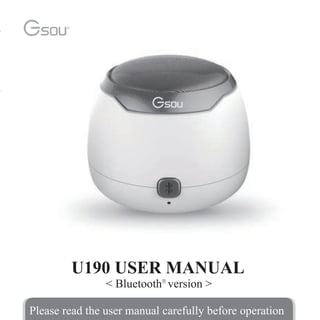
U190 User Manual Bluetooth Speaker Setup Guide
- 1. U190 USER MANUAL < Bluetooth version > Please read the user manual carefully before operation
- 2. Thanks for purchasing Gsou U190 Ultra portable Bluetooth® speaker.Please take the time to follow the instructions in this User manual carefully. If you have any query, please call our national service hotline: +(86)755-83222871 I、Preface II、Warnings and Cautions 1. To reduce the risk of fire or electric shock, be sure the electrical circuits are not overloaded. 2. To reduce the risk of electronic shock, be sure not plug the adapter with wet hands. 3. Unplug the power cable if your device is smoking or abnormal and seek professional help from your nearest service center, be sure not detach the device yourself. 4. To reduce the risk of fire or electric shock, do not expose this product to rain or moisture. Liquids can cause a failure and/or a fire hazard. 5. The power cable and audio cable can not be twisted or dragged in case of short circuit. 6. Do not place any naked flame sources, such as lighted candles, on or near the apparatus.
- 3. III. Warnings This device complies with Part 15 of the FCC Rules. Operation is subject to the following two conditions: (1) this device may not cause harmful interference, and (2) this device must accept any interference received, including interference that may cause undesired operation.Changes or modifications not expressly approved by the party responsible for compliance could void the user's authority to operate the equipment. 1 2 4 5 3 6
- 4. NOTE: This equipment has been tested and found to comply with the limits for a Class B digital device, pursuant to Part 15 of the FCC Rules. These limits are designed to provide reasonable protection against harmful interference in a residential installation. This equipment generates, uses and can radiate radio frequency energy and, if not installed and used in accordance with the instructions, may cause harmful interference to radio communications. However,there is no guarantee that interference will not occur in a particular installation. If this equipment does cause harmful interference to radio or television reception,which can be determined by turning the equipment off and on, the user is encouraged to try to correct the interference by one or more of the following measures: -- Reorient or relocate the receiving antenna. -- Increase the separation between the equipment and receiver. -- Connect the equipment into an outlet on a circuit differentfrom that to which the receiver is connected. -- Consult the dealer or an experienced radio/TV technician for help. FCC RF warning statement: The device has been evaluated to meet general RF exposure requirement. The device can be used in portable exposure condition without restriction.
- 5. IV.Standard Accessories Micro USB cable 1 unit3.5mm Audio cable 1 unit User Manual/Warranty Card 1 set RF Exposure Statement: To maintain compliance with FCC's RF Exposure guidelines, This equipment should be installed and operated with minimum distance between 20cm the radiator your body: Use only the supplied antenna. FCC RF warning statement: The device has been evaluated to meet general RF exposure requirement. The device can be used in portable exposure condition without restriction. U190 Bluetooth® speaker 1pc U180蓝牙版使用说明 (使用音箱之前请先仔细阅读本机使用说明)
- 6. V.Safety information Lead (Pb) Mercury (Hg) C admium (C d) Hexavalent (C R (VI)) Polybrominated B iphenyl (PB B ) Polybrominated Diphenylether (PB DE ) Part Name PCBs Metal Parts Plastic Parts Speakers Cables X O O O O O O O O O O O O O O O O O O O O O O O O O O O O O Toxic or Hazardous Substances and Elements O: Indicates that this toxic or hazardous substance contained in all of the homogeneous materials for this part is below the limit requirement in SJ/T 11363-2006. X: Indicates that this toxic or hazardous substance contained in at least one of the homogeneous materials used for this part is above the limit requirement in SJ/T 11363-2006. Names and Contents of Toxic or Hazardous Substances or Elements
- 7. VI.Structure Introduction Bottom View Top View Front View Back View 1 2 3 4 6 75
- 8. Bluetooth status indicator:Blue indicator flashes which means waiting for pairing; Blue indicator remains on which means paired successfully. The battery voltage< 3.3 V, the red light flashing, low voltage reminder. 1 2 3 4 OFF NO 5 6 7 Power on/off Microphone hole Micro USB port is for connecting to DC 5V USB cable, to charge the U180 Bluetooth® speaker. Please take note that power adaptor is not standard accessory of Gsou Bluetooth speaker. You can use your mobile phone adaptor to charge the speaker or connect to USB port of your PC /power bank to charge the device. The limited voltage is 5V. AUX-in jack. Connect the U190 with your pc, MP3/mp4 player, Tablet, Mobile and other playback devices with 3.5mm jack by audio cable and U190 will disconnect the Bluetooth® automatically. Chaging indicator. Red indicator lighted when charging, and off after fully charged. In Bluetooth mode, press and hold for 3 seconds to disconnect Bluetooth. In Bluetooth mode, short press for 1 second to answer the call, and long press for 3 seconds for rejecting call.
- 9. VII.Structure Introduction VIII.Operation Steps Indicator Color U190 working status Blue indicator flashes Blue indicator remains steadlily on * How to connect your U190 with Bluetooth playback devices? Step 1: Be sure your speaker battery has sufficient power. Step 2: Turn on your speaker and it will be in Bluetooth mode automatically and ready for connecting. The blue indicator flashes.. Step 3: Open the Bluetooth® of your mobile, search the “Gsou U190” device and connect to it. Usually you needn’t to input password for most of Bluetooth playback devices, but due to the Bluetooth version varies, sometimes, you need to input the default password “0000”(four zero) if required. Status of waiting for connecting Connected to Bluetooth® source or connected to aux in devices Battery voltage lower than 3.3v, Red light flashes means your U190 need to be charged Red indicator is on when charging, and off when fully charged. Low power indicator flashes Red charging indicator light GsouU190
- 10. * How to connect your U190 with Bluetooth playback devices? * How to connect the U190 with your notebook pc by Bluetooth®? 1. In the case of your notebook with the Bluetooth® function. Step 4: Blue light remains steadily on to indicate successfully connected Your U180 supports connect to one Bluetooth playback device at the same time only. You need to disconnect the previous pairing Bluetooth® device, then other mobiles can be available to connect, and the operation steps will also be same as before. Step 1: Start your notebook, search the Bluetooth® device by “Start—Setting—Control Panel”. Step 2: Start the Bluetooth® searching function of your notebook, blue light flashes when searching the Audio-in devices. Step 3: Blue indicator light remains steadily on after connecting successfully. Step 4: You can play the audio music of the notebook by the U190. Step 5: Run the music player of your mobile, and enjoy the loud but clear sound from your U190. disconnect the previous pairing Bluetooth® device GsouU190 Start—Setting—Control Panel
- 11. IX.How to play music by AUX-in? 2. In the case of your notebook without Bluetooth® function. Please buy the Bluetooth® adaptor additionally. After installing please start the Bluetooth® from the “Control Panel” or the shortcut of your pc desktop, please search for connecting, and the instruction steps are the same as the first case. Bluetooth® adaptor Cellphone Panel computer MP3/MP4 Note book DVD PC computer
- 12. X.Trouble Shooting Step 1: Your U190 comes with a standard 3.5mm Aux in jack for connecting with other non-Bluetooth audio devices,eg mobile phones,mp3/mp4 players.pc. tablet pc and etc. Plug one end of the audio cable to the AUX in jack of the speaker and the other end connect to audio source AUX jack.. Step 2: Your U190 will disconnect the Bluetooth®, switches to the external source play, as the external source of AUX-in mode is prior. 1. In each mode, connect the USB port of PC with standard USB cable, or use separately bought USB charging plug to charge our speaker(Remark: Please use qualified USB charger, in order to avoid damage of Lithium battery of speaker) 2. Charging indicator light remains steadily on when charging, and off after full charged. The charging time is 2~3 hours(slightly difference according to different charger) 3. Low-voltage indicator: When battery voltage is lower than 3.3V, the low voltage indicator light flashes. oror
- 13. XI.Trouble Shooting Problem Solution Speaker will not turn on Paired Bluetooth device will not connect Speaker indicates a connection, but it not playing music Can not pair the Gsou U190 with my Bluetooth device ● Make sure your speaker battery has sufficient power. ● If your device requires a pass code, make sure to input “0000”four zero. ● Turn the Gsou U190 speaker off and back on ● Remove the Gsou U190 speaker from the pairing list on your Bluetooth device pairing list (consult the device owner’s manual for assistance).Then pair the device and the speaker again. ● Turn off or disable Bluetooth on all other paired devices nearby and reconnect the device you want to listen ● Turn the Gsou U190 speaker off and back on ● Make sure your speaker is discoverable ● Your Bluetooth device maybe out of range-try to move closer to your speaker ● Make sure your Bluetooth device supports the transfer of audio ● Reset your Bluetooth speaker Bluetooth® compatibility note: U190 can be compatible with most of Bluetooth® devices with the different brands and models, but some individual Bluetooth® devices may have compatibility problem with the U190. If you need further assistance ,please contact our technical customer service: 86-755-83222871.
- 14. Problem Solution No audio from a Bluetooth device Poor sound quality from a Bluetooth device No Audio from AUX source Poor sound quality from AUX source ● Make sure your Gsou U190 is not muted and the volume is up. ● Make sure your Bluetooth device is playing audio and volume is up ● Your Bluetooth device may be out of range, move closer and try ● Turn your Bluetooth speaker off and back on ● Make sure your connected device is on and playing ● Make sure you speaker is in AUX in mode ● Make sure the audio cable is correctly inserted ● Increase the volume level on the device and speaker ● Reduce the volume level on the AUX source ● Make sure the 3.5mm audio cable is fully inserted into the speaker and device. ● Make sure your audio source and music file is not of poor quality ● Your Bluetooth device may be out of range, move closer and try again ● Move your Bluetooth device and /or Gsou u speaker from any device that generates electromagnetic interference, such as another Bluetooth device, cordless phone, microwave oven or wireless router. ● Try to turning off WIFI to improve audio quality ● Make sure your music file is not poor quality. ● Turn your Bluetooth speaker off and back on.
- 15. XII.Specifications Product specification Technical Parameters Channel 1.0Channel Amplifier Digital Amplifier Speaker Full range Φ45mm 2Ω Size L77.5x W77.5x H65mm Weight 207g RMS 5W Bluetooth® chipset BCM Bluetooth® version V3.0+EDR Supported protocol and profile A2DP、AVRCP、HFE、HFP Working current Max≤600mA Working voltage 3.3V-4.2V Sensitivity 80db S/N ≥80 db Distortion ≤0.3% Frequency response 90Hz-20KHz Working temperature -10℃~50℃ DC output DC 5V Battery Built-in 500mA battery
- 16. XIII.Statement The Gsou trademark and logo are registered trademarks of Gsou Technology (Shenzhen)Co.,Ltd. All Rights Reserved. All other trademarks, logos or service marks are the property of their respective owners. XIV.Limited Warranty Your Gsou U190 Bluetooth® speaker is covered by a limited warranty. It is backed by 1 year performance warranty against any manufacturing defects in material or workmanship from the date of original purchase. This warranty entitles the purchaser to get the product repaired or replaced under the following conditions: ● The warranty applies to the original purchaser, Proof of original purchase is required ● The warranty does not cover the damage caused by misuse, abuse or improper storage. ● In no event shall Gsou be responsible for any direct, incidental, consequential or other damages of any kind. XV.Contact details Gsou Technology(Shenzhen)Co.,LTD Add:14c, Block A, First World plaza, No.7002 West Hongli Road, Futian District, Shenzhen, China. Tel: 0086-755-8326 6570 Fax:0086-755-8325 5400 E-mail: sales@gsou.cn Website: www.gsoutech.com
- 17. Gsou U190 rechargeable ultra-mini Bluetooth wireless speaker http://www.gsoutech.com/product/2014610163750.html
