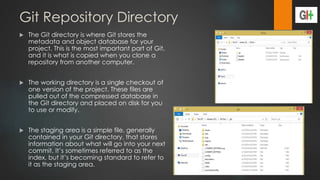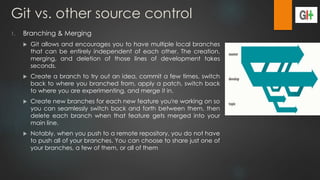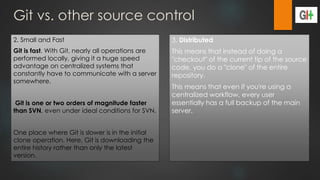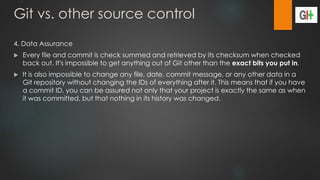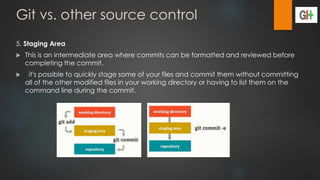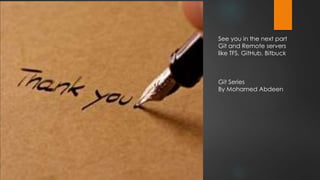The document is an introductory guide to Git, a distributed version control system designed for efficiency in managing projects of all sizes. It covers essential concepts like Git's structure, its three main file states (committed, modified, staged), and differences between Git and other source control systems. The guide also explains setting up a Git repository, working with remote servers, and Git's advantages in terms of speed, data assurance, and branching capabilities.

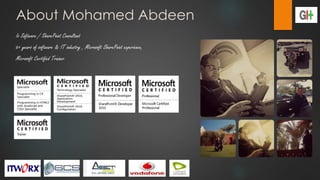


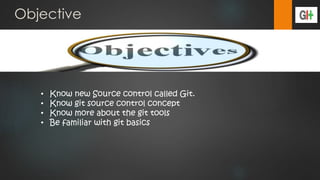
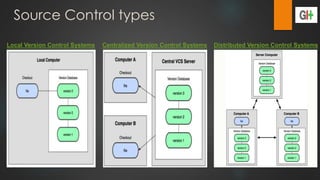

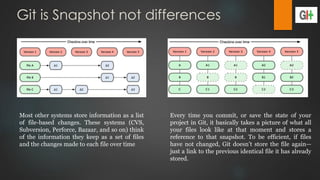

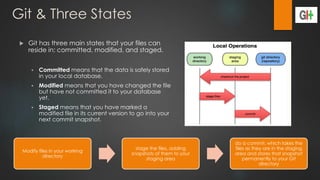
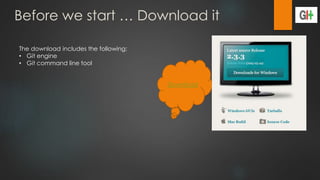


![Git Basics … Files Status
Files has to be:
1. Tracked files that were in the last snapshot [unmodified – modified – staged ]
2. Un Tracked any files in your working directory that were not in your last
snapshot and are not in your staging area
Get the status of files in working
directory](https://image.slidesharecdn.com/git-150404095132-conversion-gate01/85/Git-Series-Part-1-14-320.jpg)