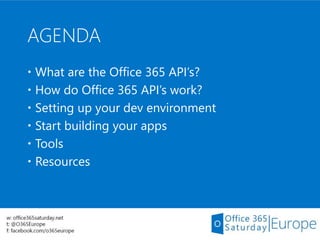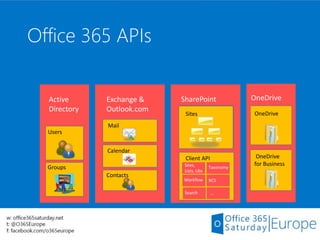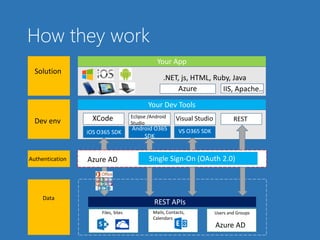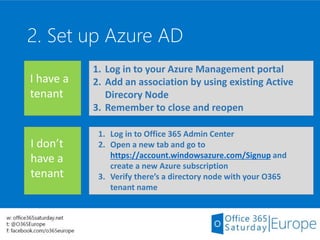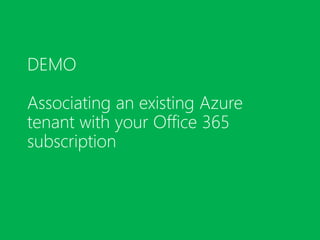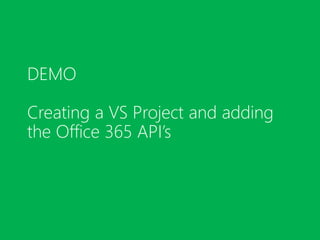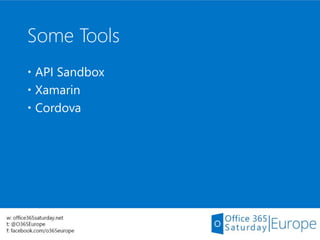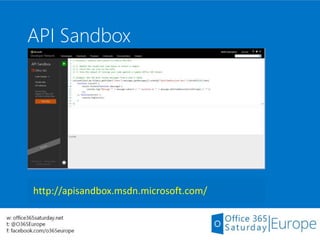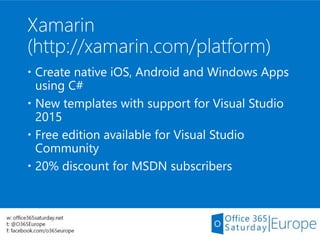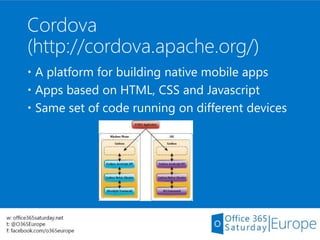The document is a presentation on getting started with the Office 365 API by Bjoern H. Rapp, covering topics such as the Office 365 API functions, setting up a development environment, and available tools and resources. It outlines steps to create an Office 365 developer site, configure Azure AD, and integrate APIs into projects using platforms like Visual Studio, Xamarin, and Cordova. The presentation also includes links to tools, SDKs, and references for further development support.