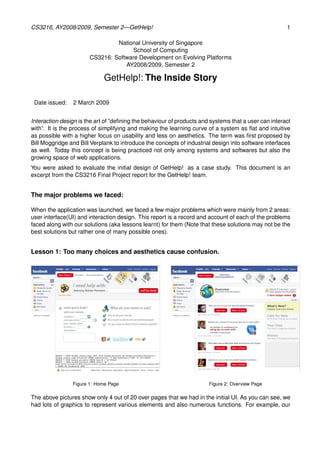Embed presentation
Downloaded 145 times
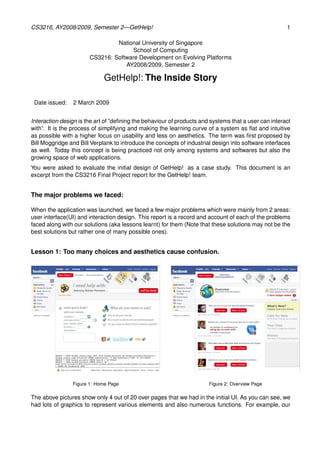






The document provides an analysis of the design process for the application 'gethelp!', highlighting key lessons learned from user interface and interaction design challenges. Major issues included user confusion due to information overload and the need for intuitive guidance in user interactions. The team implemented solutions that simplified the design, focused user attention, and provided meaningful incentives to enhance user engagement.