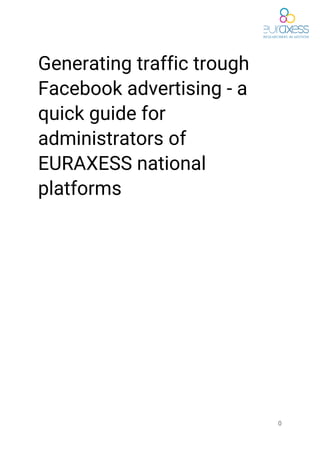
Generating traffic trough Facebook advertising
- 1. Generating traffic trough Facebook advertising - a quick guide for administrators of EURAXESS national platforms 0
- 2. Introduction 2 The power of the cookies 2 Why to advertise on Facebook? 3 How to start? 4 Define goals 4 Practice 4 Get to know your target audience 5 Facebook targeting options 5 Practice 5 Practice 8 Facebook Ads Manager - an example of traffic to website campaign step by step 9 Setup and objective 9 Location and audiences 10 Placements 12 Budget and shedule 13 Optimisation and bidding - how to plan your advertising budget 14 Practice 15 Ad creation 16 Website URL for the ad 18 Ad creation continued 19 Billing and payment settings 21 Monitoring the campaign 21 Billing section 23 List of links and additional resources 24 1
- 3. Introduction Facebook is a vast social media platform that eats peoples time and creates addiction. It is also a place where people get together, communicate, search for a specific information, event to attend, or an organization/institution/brand to address... Researchers - our main target audience, are there too but are we talking to them? Facebook advertising provides immense possibilities for reaching them directly. In this quick guide we will go through the basics, tips & tricks and practical advices on how to target researchers through Facebook ads, and motivate them to visit and actively use EURAXESS national portals and all the offered services. The author of this guidebook is Jelena Ožegović, marketing and communications associate at the Serbian national internet domain registry Foundation (RNIDS). Since 2014, Jelena is finding ways to target and reach specific audiences using social media, advertising and various online channels, by working as a marketing and communications associate at the Serbian national internet domain registry Foundation (RNIDS). Before that, she was working in public relations for the nonprofit sector and as a journalist, starting her career in 2009 after graduating at the Faculty of political sciences at the Belgrade University. She is also active in outreach programs within the Internet Corporation for Assigned Names and Numbers (ICANN) and she authored the guidebook for promotion of educational profiles in high schools. 2
- 4. The power of the cookies Whatever we do on Facebook or even on apps that are connected to our FB accounts, it is being tracked through cookies. Here’s how Facebook explains it: “Cookies are small pieces of text used to store information on web browsers. Cookies are used to store and receive identifiers and other information on computers, phones, and other devices. Other technologies, including data we store on your web browser or device, identifiers associated with your device, and other software, are used for similar purposes. In this policy, we refer to all of these technologies as “cookies.” We use cookies if you have a Facebook account, use the Facebook Services, including our website and apps (whether or not you are registered or logged in), or visit other websites and apps that use the Facebook Services (including the Like button or our advertising tools).” Facebook uses cookies for: ● Advertising, insights and measurement ● Site features and services ● Analytics and research And we can use them for: ● Getting to know researchers as our audience ● Reach out to them with relevant messages and advertising ● Get them to visit EURAXESS national platforms ● Give them a reason to come back and remember us MORE INFO: On Facebooks’ cookies policy: https://www.facebook.com/policies/cookies/ Why to advertise on Facebook? Information overload In 60 seconds time - 452,000 tweets are being sent, 3.5 million Google search queries are being made, 4.1 million videos is viewed on YouTube and 156 million emails is being sent… Humans have shorter attention lifespan than a golden fish 3
- 5. All the information we’re exposed to, made our attention lifespan shorter and now it can’t last more than eight seconds. Scientists have proved that the average attention span for the golden fish is nine seconds. Feeling depressed? Wait until you read more... Only 2% of fans actually sees the information you share on your Facebook pages Organic reach - is the number of people who see the content you publish on your Facebook pages without advertising. As the number of FB Pages and amount of content being shared has increased through the years, this organic reach has dramatically declined. By 2012 Facebook Page posts had been seen 16% of fans, by early 2014 this had dropped to 6.5% and by early 2016 it was below a devastating 2% of your entire Facebook audience. People are overwhelmed with information from all sides. How do you expect them to see your content on EURAXESS portals or on your social media channels? Keep calm and use FB advertising… It is not a magic stick and a one-time solution, but it will make a change and help you reach your audiences better. MORE INFO: ● What happens online in 60 seconds: https://www.inc.com/tom-popomaronis/every-60-seconds-an-incredible-breakdown-of -what-happens-on-the-internet.html ● Legth of attention lifespan: http://time.com/3858309/attention-spans-goldfish/ ● Wordstream paid reach estimation tool: https://www.wordstream.com/facebook-advertising ● On organic reach declination: http://www.adgo.io/blog/2017/6/8/facebook-organic-reach-is-declining-heres-6-ways-t o-fight-it How to start? Define goals Ask yourself: what do we want to achieve? Why do we want to achieve it? How will we achieve and measure the results? Practice The answers to those question might look something like this: ● We want to attract visitors to our EURAXESS national platform and build it as trustworthy and relevant source of information for researchers. ● We want to be problem solvers and give people a reason to care about our platform. We will do that by attracting new users and nurturing the returning ones, by creating fresh 4
- 6. and engaging content which will be promoted and advertised continually. ● We will start using Facebook ads to attract new and re-engage existing users of the platform. We will invest first €100 and test the results, trying to reach at least 1.000 website visits in the first month of advertising. ● The results will be tracked and measured within the Facebook Ads Manager, Google Analytics and Facebook Pages Insights. The explanation above is just an illustration, and you may use it or modify it to better fit your needs and goals. Try to write down similar goals and see if they fit in your case. Get to know your target audience This should be peace of cake right? Well, researchers are your target audience of course! Take a look at the image below, and ask yourself on what do you know about researchers. You might have information about the demographics, but do you know their psychographics? Image source Tools that can be used to get to know your target audiences: ● Google Analytics data ● Questionnaires, surveys ● Frequently asked questions ● Facebook Audience insights - especially useful if you want to know more about their psychographics better. Visit: https://www.facebook.com/ads/audience-insights, select 5
- 7. your Facebook page and you will see a lot of useful data about the people who are fans of your page. Facebook targeting options Following are basics for FB advertising targeting that will also help you to understand the researchers better. Take a look at the following images and the options marked yellow, for they might give you a wider idea on how to target researchers in your advertising campaigns. Practice All of these options can be combined and used simultaneously. That very fact makes FB advertising powerful as it is. While watching at these images, try to think on ways how these options might be used and combined to create a tailored message, to a certain niche of researchers. Think about what wording and messages would you use to communicate with the researchers who are, for example: working mothers with young children, or young families looking for housing and healthcare support, scientists looking for job opportunities in certain countries and etc… Image source 6
- 8. 7
- 9. Especially useful targeting option is the one below that gives you the option to show your ad and content to the people who are expats currently in a country where your target audience is. Besides this, Facebook also gives you the option to target families of expats or even friends of expats. Check below for options: Practice Besides looking at the options that are marked yellow at the images above, check other options too and try to write down the ones you’ve picked. Do you see additional traits of your 8
- 10. audience? Write them down too and think about the types of content and the tone of communication you can use. Here are some examples and ideas: ● General promotion of the portal: „Join our platform…“ ● Targeting specific areas: engineering, biology, environment, medicine. Advertising job opportunities and support within these areas ● „Contact us for health, travel, housing support. We know how hard it is to change environment / country / be a working mother…“ ● „Looking funds for your research project? Join our platform and reach out to investors…“ MORE INFO: ● Strategies for setting goals: https://blog.bufferapp.com/goal-setting-strategies ● Psychographics explained: https://conversionxl.com/psychographics/ ● More on psychographics: https://hbr.org/2016/03/psychographics-are-just-as-important-for-marketers-as-demo graphics ● How to use Facebook Audience Insights tool: https://www.facebook.com/business/help/697694370291354 ● Complete guide trough FB advertising: https://www.advertisemint.com/complete-guide-facebook-ad-targeting/ Facebook Ads Manager - an example of traffic to website campaign step by step Setup and objective Log into your Facebook profile and click the “Create Ads” option from the dropdown menu: 9
- 11. Welcome to Facebook Ads Manager! The menu from the left side shows the steps you will need to go through to set your first advertising campaign. The menu in the middle of the page, shows you three phases of customer or acquisition journey: awareness, consideration and conversion. They are our starting point, since generating traffic to a website (which is our goal for advertising) isn within the consideration objective. To continue, click “Traffic” and to see more about each of the offered options, click to the “i” in the right angle. A pop-up info will appear. 10
- 12. Yes, I want to send more people to my national EURAXESS portal. Click to “Set Up Ad Account” Set your account’s basic info: the country, currency and time zone. Location and audiences After naming the campaign, go to Audience and stay within the “Create New” section. As you see, within the “Location” button there is a drop down menu that lets you choose who do you 11
- 13. want to target within a certain geographic territory. Target “People traveling in this location” is not necessary and it is chosen in the image below only as an example. Depending on the goal you want to achieve and the audience you want to reach, choose one of the options. As you go through these settings, change the limit of years of choose gender, you will see the counter from the top right, showing the size of your audience, with the estimation of your results below. Make sure to always keep it in the green zone of the counter, for red or yellow mean that your audience is either too small or too big. Entering those colors means you're either not going to get any results, or you’re going to spend all your money for over-showing the add to audience which is too broad. Note: use Languages setting to limit yourself only to a specific language, if that is your goal. If not, leave this field blank. Detailed targeting is where the magic happens. This is where you will find all of those options from the Facebook targeting options previously mentioned in this guidebook. 12
- 14. Just for the sake of practice, in this example, we are going to target Serbia (pick everyone who are in this location), people from 25 to 65+ who are expats, highly educated and in their job description state that they are researchers in the field of engineering for example. If you start choosing the targeting options and you see that the audience is still too broad, try using Exclude People of Narrow Audience options to be more specific. If you tick the “Expand interests” option, FB will automatically expand some of the selected interest if there is a chance to reach more people likely to click your link. Make sure to follow the change of the size of your audience if you click this, it might increase it significantly and cost more so pay attention if you decide to click this. With the options “Connection type” you can choose to target only fans of your FB page, friend of their friends (as targeting similar type of people), or even exclude them all. You can also target people who responded to your event, used your app, or combine few of those within the “Advanced Combinations” section. Remember to follow the changes in the size of your audience while you check or uncheck those options. Sometimes they may dramatically reduce the size of audience and affect the expected results. Finally, if you want to test different types of ads to one audience or you just want to use it in future, click the “Save the Audience” button to speed up the process next time. Placements This section is where you determine where you want your ad to be shown. It is always recommended to edit the placements rather than let FB to automatically set them. This is very important, for you may not want your ad to be shown to your Instagram followers for example. 13
- 15. Having that we are targeting people who are most likely going to visit our EURAXESS national platform, it is also recommended to uncheck the “Audience Network”. This means that your ads will not be shown to the audiences in various mobile apps in which they logged in with their Facebook accounts. The experience showed that people click those ads by mistake and if they even get to the website, they leave it almost immediately to go back to using the app where the ad unwantedly popped up in the first place. This leaves you with thousands of visits from mobile devices that bounced back dramatically. Keep this placement unchecked, until you have a clearer idea or content more relevant for that type of audience. Budget and shedule Here is where you get the answer to your question: how much money do I need? First, define what type of budget suits best your goals. Lifetime budget is better if you have strict and limited resources and it is the maximum you'll spend during the lifetime of your advertising campaign. Have in mind that if you choose to have a daily budget, the amount you set is only an the average you'll spend every day, actual spent may vary from day to day. 14
- 16. It is always recommended to have a limited campaign (with a start and an end date), and preferably not longer than two weeks in the first iteration. Have in mind that when the campaign starts, you can always pause it, edit it, deactivate and activate it latter. Advertising the same content to the same audience (especially if it is a smaller and a limited one) for a longer period of time, may cause repetition and an effect of spamming. Instead of motivating your audience to talk to you, you will become boring, and that is the situation we do not want in any case. Optimisation and bidding - how to plan your advertising budget Facebook will ask you how would you like them to deliver your ads. They can optimize for link clicks, which would be the default and the recommended setting for traffic campaigns such is ours. So basic point that Facebook gives you here is Cost Per Click or in short CPC - which means you will be charged when someone clicks on your ad, or in this case - when someone clicks on the link. This means Facebook will charge you when people click to the link to your EURAXESS national portal which is in the ad. Now when we have set the targeted audience, we do the bidding and decide on how much and in what way we are willing to pay as an advertiser. Here are the options: 1. Automatic bid amount is recommended for less experienced advertisers, for Facebook will really take care to get the most results at the best price within your initial budget. This setting is recommended for your first campaigns and you should check it. But, here’s an advice on how to estimate the budget you need: 2. Testing with manual bid amount will give you a clear idea on how large budget should you allocate and give an estimation of results you might expect. See the image below: 15
- 17. The bid range shows a spectrum of bids that are currently winning auctions to reach the same audience you're targeting. The budget you entered and market data for the country you are targeting - are also affecting the price per link click. Have in mind that Facebook has different advertising prices for each and every country in the world and that average cost per click (CPC) will not be the same in Serbia and Italy, for example. Now, when you do the manual bidding, Facebook will always suggest an optimal amount and give the lowest and highest suggestion. Having that we entered €100 lifetime budget, and also taking into consideration the type of our audience and the fact that we are targeting people in Serbia, suggested bid for our campaign is €0.13 per link click (as you may see in the image above). If you look at the right side in the image, you will see that the estimated daily results for this budget and suggested CPC are: reaching up to 44,000 people and generating up to 550 link clicks on a daily basis. Pay attention to the grey amount besides these numbers, and you will see that the estimation is that the entire campaign will result in up to 2,400 link clicks. If we take into account that on average 80% of link clicks will result in website visits, than it is estimated that the budget of €100 (for this specific audience, country and bid) will approximately result in around 1,920 website visits. This calculation is the basic that you should take into consideration for your budget estimate. Note: it is an unsigned rule that the very cost per link click is almost always significantly lower than the one you manually suggested. Also keep in mind that these are just estimates and that the real results are often times better (you will achieve more website visits by a lower CPC). Use this calculation only as an overall prediction for a budget planning. Practice Try changing the targeted country and keep the manual bidding to see the difference in the suggested bid per link click. 16
- 18. Change the audiences’ age limit, detailed targeting and other options and see how the suggested bid and estimated results change. Try to use this calculation to set an initial goal. For example: achieving 5.000 websites visits during the two weeks advertising campaign. How much money would you need to invest to reach this goal by targeting an audience from a specific country? MORE INFO: ● More on bidding: https://www.facebook.com/business/help/213140778716849 ● About CPC and other optimisation tactics: https://blog.wishpond.com/post/74072092834/facebook-advertising-costs-cpc-cpm-c pa-cpl-guide ● CPC per country: http://www.siteadwiki.com/2014/01/facebook-country-ads-average-performance.html ● Why do Facebook ad clicks not match website visits? https://www.facebook.com/business/help/community/question/?id=1015748119731 0327 ● Facebook ads and Google Analytics mismatch explained: http://www.stateofdigital.com/facebook-ads-google-analytics-data-mismatch/ Ad creation You have an option of using an existing post at your Facebook page or create a new one which can, (as you see the options at the image below) contain multiple images, single image, video, slideshow or a combination of all of it. It is always recommended to create a new post for the sake of easier tracking the generated traffic in Google Analytics. If you have multiple images or messages to convey, you may use the carousel option for it gives you the possibility of creating a story. If you choose to use a video, make sure it is not longer than 3-5 minutes and that it leads to a relevant landing page at your website (which is our ultimate goal, don’t forget). 17
- 19. For now, we will go with the single image ad format. Click “Add image” and upload them from your computer. From the right side you will see the recommendations about the picture (the size and the requirements). Make sure that your picture doesn’t contains more than 20% of text. To make sure it doesn’t, test it with this tool: https://www.facebook.com/ads/tools/text_overlay Pictures that contain too much text are against Facebook regulations and even if they approve the campaign in the beginning, they might cancel it later, of significantly diminish the reach of your ad. Make sure not to use images with too much text and if possible, use pictures of people and of course, keep in mind copyright and usage rights when planning to use something you find online. See more in the “More info” section and provided links. 18
- 20. Website URL for the ad It’s very important “to prepare” the URL you’re about to use in your ad and in few steps we will learn how to use Google Campaign URL Builder which is a free tool available at: https://ga-dev-tools.appspot.com/campaign-url-builder/ This tool allows you to add campaign parameters (descriptions) to URLs so you can track the visits that came to your website through this URL, latter in Google Analytics. Paste the URL of your landing page you want to advertise in the “Website URL” section like in the image below: Campaign Source is the source of traffic that will be drawn to your website. Write: facebook in that field. Medium is the way that your traffic will be generated. In this case, that is paid traffic so cpc (cost per click - the metric we explained earlier) is the correct parameter. Name your campaign to be able to recognize the traffic you’ll generate letter in the Google Analytics. The text written above is just a suggestion and you may modify it to fit your needs best. 19
- 21. After you fill in all the required fields, URL builder will generate an URL for you to use it in your advertising campaign: Copy this link and paste it in the Website URL field in FB Ads Manager: By “building” a URL that you will use in your advertising activities, you will be able to precisely track the traffic your FB ads will generate in Google Analytics, so this feature is extremely useful for future reporting and analytics efforts. Ad creation continued When you paste the generated URL, Facebook will start showing you previews of your ad in different formats, devices and channels: 20
- 22. After adding the headline, text and the description (see the image below), click the dropdown menu in the Ad Preview section to see how will your ad be shown in different formats. Test the best Call to action in your text copy. Make sure to be clear about the action you want people to take. Literally say: “visit our website, sign up to our mailing list, apply for a job, upload your CV to our base…” or whatever you exactly want people to do. Never forget that your message is only one in a thousand of pieces of similar information your audience will see while they browse Facebook. Keep it short, simple and actionable. Choose the most relevant Call to action button. Facebook lets you choose multiple options from the dropdown menu. The text above is just a suggestion and taken from the EURAXESS website. You are recommended to create something relevant for the message you want to send. After finishing the text editing, check the Ad preview section and make sure you are satisfied with the way your ad will appear across multiple platforms. Have you defined the audience, ad copy, placements, budget, images and everything? Are you ready to start? Click the green button “Confirm”. 21
- 23. MORE INFO: ● FB ad Image text check: https://www.facebook.com/ads/tools/text_overlay ● How to make or choose a good photo: http://www.convinceandconvert.com/content-marketing/photography-for-social-medi a-5-ninja-tips/ ● Where to find free and usable photos online: https://www.digitaltrends.com/photography/where-to-download-public-domain-image s/ ● Images, copyright and Creative commons: https://teacherchallenge.edublogs.org/step-7-images-copyright-and-creative-common s/ Billing and payment settings After you click the confirm button, you have to set the payment method. Enter the info about the card and have in mind that you will have available receipts for each payment you make. After you ad the payment method, Facebook will check if your copy and settings fulfill the standards and approve it in the course of maximum 15 minutes. If you got everything right, your campaign is on! Monitoring the campaign When campaign goes on, it’s very important for you to track its performance and react with editions if needed. You may monitor all your campaigns from the Ads Manager section from the main menu (see image below), or from the Ads Reporting section which will bring you to the Power Editor. 22
- 24. Let’s see how it looks like from the Ads Manager: Top right is the time period for the reporting. As you see, the card menu gives you access to campaign, ad set or ad level so you may edit and monitor each specifically. The default view of the results is the Performance, but if you click the drop down menu of “Columns”, you can see additional level of details about your campaign. Choose “Performance and clicks” and scroll the right to see all the metrics you have available. The recommended ones to follow are: ● Results: shows you the number of times somebody clicked to the link in your ad (as we mentioned earlier, not all link clicks will result in website visits so keep this discrepancy in mind when reporting) ● Reach: the number of people who saw your ad at least once ● Frequency: average number of times each person saw your ad (you can’t control this as FB doesn’t give this option, so that’s why it’s important for your campaign not to last too long) ● Cost per result and amount spent ● CTR (click through rate): it’s the percentage of times when people saw your ad and clicked to it or to the website link it contains. Note that there is a difference between CTR All and CTR (link click through rate). The second one refers to the link clicks which is important to us. The higher this number is the better and average values for this metric go from 1 to 5%. 23
- 25. MORE INFO: ● What is a good CTR on Facebook ads: http://uhurunetwork.com/good-facebook-ads-ctr/ ● Using reporting tools to understand ad performance: https://www.facebook.com/business/help/510910008975690 Billing section From the main menu, click the Billing & Payment Methods. It is the same place where you can edit your payment methods, set your billing cycle and download receipts. When you enter this section, from your right you will see the option to set your account spending limit. This is not necessary, but it is useful if you want to be strictly limited with budgets and have control in the beginning. Bellow the Current balance section, you will see the option to manage your billing preferences and to set the amount you want to be billed each time. Note that in the beginning, Facebook will 24
- 26. automatically bill you for you have a fresh and a new account. But once you cross some threshold, it will allow you to manually set the amount you and your finances department are most comfortable with. As the campaign roll, in this section you will see and be able to download each receipt for each of the amount Facebook billed you. Now, off to create your first campaign. Remember to be creative, always think about the needs of your target audience and the way you can help them. Good luck! List of links and additional resources ● On Facebooks’ cookies policy: https://www.facebook.com/policies/cookies/ ● What happens online in 60 seconds: https://www.inc.com/tom-popomaronis/every-60-seconds-an-incredible-breakdown-of -what-happens-on-the-internet.html ● Length of attention lifespan: http://time.com/3858309/attention-spans-goldfish/ ● Wordstream paid reach estimation tool: https://www.wordstream.com/facebook-advertising ● On organic reach decline: http://www.adgo.io/blog/2017/6/8/facebook-organic-reach-is-declining-heres-6-ways-t o-fight-it ● Strategies for setting goals: https://blog.bufferapp.com/goal-setting-strategies ● Psychographics explained: https://conversionxl.com/psychographics/ ● More on psychographics: https://hbr.org/2016/03/psychographics-are-just-as-important-for-marketers-as-demo graphics ● How to use Facebook Audience Insights tool: https://www.facebook.com/business/help/697694370291354 ● Complete guide trough FB advertising: https://www.advertisemint.com/complete-guide-facebook-ad-targeting/ ● More on bidding: https://www.facebook.com/business/help/213140778716849 ● CPC per country: http://www.siteadwiki.com/2014/01/facebook-country-ads-average-performance.html ● Why do Facebook ad clicks not match website visits? https://www.facebook.com/business/help/community/question/?id=1015748119731 0327 ● Facebook ads and Google Analytics mismatch explained: http://www.stateofdigital.com/facebook-ads-google-analytics-data-mismatch/ ● FB ad Image text check: https://www.facebook.com/ads/tools/text_overlay ● How to make or choose a good photo: http://www.convinceandconvert.com/content-marketing/photography-for-social-medi a-5-ninja-tips/ 25
- 27. ● Where to find free and usable photos online: https://www.digitaltrends.com/photography/where-to-download-public-domain-image s/ ● Images, copyright and Creative commons: https://teacherchallenge.edublogs.org/step-7-images-copyright-and-creative-common s/ ● Google Campaign URL Builder: https://ga-dev-tools.appspot.com/campaign-url-builder/ ● What is a good CTR on Facebook ads: http://uhurunetwork.com/good-facebook-ads-ctr/ ● Using reporting tools to understand ad performance: https://www.facebook.com/business/help/510910008975690 26
