General Questions About Vidon XBMC
•
0 likes•342 views
This document provides answers to general questions about using VidOn XBMC. It addresses issues like black screens after playback, instability, video playback resolution support, sending log files, upgrading to new versions, deinterlacing videos, incorrect Blu-ray region codes, Blu-ray menu navigation, and enabling 3D playback. Instructions are provided for changing skins, upgrading software, configuring settings, and more.
Report
Share
Report
Share
Download to read offline
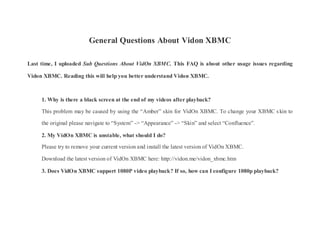
Recommended
More Related Content
Similar to General Questions About Vidon XBMC
Similar to General Questions About Vidon XBMC (20)
Digital Video Using Windows Movie Maker And Usb Camera

Digital Video Using Windows Movie Maker And Usb Camera
How to rip blu ray to avi with fast converting speed

How to rip blu ray to avi with fast converting speed
Recently uploaded
Experience our free, in-depth three-part Tendenci Platform Corporate Membership Management workshop series! In Session 1 on May 14th, 2024, we began with an Introduction and Setup, mastering the configuration of your Corporate Membership Module settings to establish membership types, applications, and more. Then, on May 16th, 2024, in Session 2, we focused on binding individual members to a Corporate Membership and Corporate Reps, teaching you how to add individual members and assign Corporate Representatives to manage dues, renewals, and associated members. Finally, on May 28th, 2024, in Session 3, we covered questions and concerns, addressing any queries or issues you may have.
For more Tendenci AMS events, check out www.tendenci.com/eventsCorporate Management | Session 3 of 3 | Tendenci AMS

Corporate Management | Session 3 of 3 | Tendenci AMSTendenci - The Open Source AMS (Association Management Software)
Recently uploaded (20)
SOCRadar Research Team: Latest Activities of IntelBroker

SOCRadar Research Team: Latest Activities of IntelBroker
De mooiste recreatieve routes ontdekken met RouteYou en FME

De mooiste recreatieve routes ontdekken met RouteYou en FME
A Comprehensive Appium Guide for Hybrid App Automation Testing.pdf

A Comprehensive Appium Guide for Hybrid App Automation Testing.pdf
WSO2Con2024 - WSO2's IAM Vision: Identity-Led Digital Transformation

WSO2Con2024 - WSO2's IAM Vision: Identity-Led Digital Transformation
How Does XfilesPro Ensure Security While Sharing Documents in Salesforce?

How Does XfilesPro Ensure Security While Sharing Documents in Salesforce?
Prosigns: Transforming Business with Tailored Technology Solutions

Prosigns: Transforming Business with Tailored Technology Solutions
OpenFOAM solver for Helmholtz equation, helmholtzFoam / helmholtzBubbleFoam

OpenFOAM solver for Helmholtz equation, helmholtzFoam / helmholtzBubbleFoam
Studiovity film pre-production and screenwriting software

Studiovity film pre-production and screenwriting software
Abortion ^Clinic ^%[+971588192166''] Abortion Pill Al Ain (?@?) Abortion Pill...![Abortion ^Clinic ^%[+971588192166''] Abortion Pill Al Ain (?@?) Abortion Pill...](data:image/gif;base64,R0lGODlhAQABAIAAAAAAAP///yH5BAEAAAAALAAAAAABAAEAAAIBRAA7)
![Abortion ^Clinic ^%[+971588192166''] Abortion Pill Al Ain (?@?) Abortion Pill...](data:image/gif;base64,R0lGODlhAQABAIAAAAAAAP///yH5BAEAAAAALAAAAAABAAEAAAIBRAA7)
Abortion ^Clinic ^%[+971588192166''] Abortion Pill Al Ain (?@?) Abortion Pill...
Corporate Management | Session 3 of 3 | Tendenci AMS

Corporate Management | Session 3 of 3 | Tendenci AMS
AI/ML Infra Meetup | ML explainability in Michelangelo

AI/ML Infra Meetup | ML explainability in Michelangelo
GraphAware - Transforming policing with graph-based intelligence analysis

GraphAware - Transforming policing with graph-based intelligence analysis
Advanced Flow Concepts Every Developer Should Know

Advanced Flow Concepts Every Developer Should Know
Agnieszka Andrzejewska - BIM School Course in Kraków

Agnieszka Andrzejewska - BIM School Course in Kraków
Beyond Event Sourcing - Embracing CRUD for Wix Platform - Java.IL

Beyond Event Sourcing - Embracing CRUD for Wix Platform - Java.IL
General Questions About Vidon XBMC
- 1. General Questions About Vidon XBMC Last time, I uploaded Sub Questions About VidOn XBMC. This FAQ is about other usage issues regarding Vidon XBMC. Reading this will help you better understand Vidon XBMC. 1. Why is there a black screen at the end of my videos after playback? This problem may be caused by using the “Amber” skin for VidOn XBMC. To change your XBMC skin to the original please navigate to “System” -> “Appearance” -> “Skin” and select “Confluence”. 2. My VidOn XBMC is unstable, what should I do? Please try to remove your current version and install the latest version of VidOn XBMC. Download the latest version of VidOn XBMC here: http://vidon.me/vidon_xbmc.htm 3. Does VidOn XBMC support 1080P video playback? If so, how can I configure 1080p playback?
- 2. Yes, VidOn XBMC supports 1080P video playback. There is no need to manually configure these playback settings as they are standard. 4. How can I send a VidOn XBMC log file? In VidOn XBMC, go to “System” -> “VidOn” -> “Debugging” and choose “Send log file and dump file now”. You may also set VidOn XBMC to automatically send log files whenever an error occurs.
- 6. Please enter your VidOn XBMC account and email to help us solve the problem more quickly.
- 7. 5. How can I upgrade VidOn XBMC? In VidOn XBMC, go to “System” -> “VidOn” -> ”Upgrade”, and choose “Check new version ”, VidOn XBMC will automatically detect any new version and download the update.
- 11. 6. How can I deinterlace videos in VidOn XBMC? During playback, press the menu button on the remote, navigate to settings and configure “Deinterlace video” and “Deinterlace method” to your choosing.
- 12. 7. What should I do if VidOn XBMC says the region code is not correct? Please go to “System” -> ”VidOn” -> “Blu-ray” and choose the region code which matches the source you wish to play.
- 13. 8. Does VidOn XBMC support Blu-ray Menu Navigation? If so, how can I configure Blu-ray Menu Navigation? Yes, VidOn XBMC supports Blu-ray Navigation. In VidOn XBMC, select your desired film, and when prompted choose “Show Blu-ray menus” to enable this feature.
- 15. 9. Does VidOn XBMC support 3D playback? If so, how can I configure 3D playback? Yes, VidOn XBMC does support 3D playback in the “Main Title Mode” of VidOn XBMC: Navigate to “System” -> “Settings” -> “VidOn” -> “Blu-ray”, and choose the3D mode option.