Vidon xbmc—(add on, music, movies, weather... )
•
0 likes•357 views
The document provides instructions for using various features of the Vidon XBMC media player, including how to install and uninstall add-ons, access movies and music, check the weather, view pictures, and configure system settings. It describes navigating to different sections like Videos, Movies, Weather, Pictures, and System, and performing common tasks in each section like playing content, adding items to favorites lists, and adjusting player settings. Basic instructions are also provided for exiting the media player application.
Report
Share
Report
Share
Download to read offline
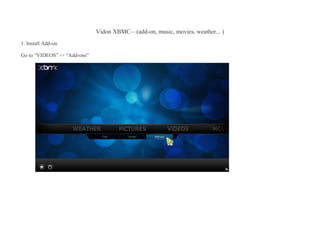
Recommended
Running the Open Ecosystem Appliance

Detailed steps on how to run a desktop appliance containing the software that powers www.openecosystem.com
Open Ecosystem Live PC Installation

Instructions for installing the Live PC Engine for the Open Ecosystem appliance
Video Morphing Guide

The Movie Morphing Guide is intended to help you morph your video with special video effects. This tutorial shows the way to add different effects in details.
Installation of Windows 7 using USB

This is a presentation about how Windows 7 is installed fresh, using a memory stick. This is a basic step-by-step with images.
This is part of my IT coursework*
Vidon User Guide (video)

This is a tutorial on how to use video feature on vidon xbmc, like view movies, add or delete video files.
Recommended
Running the Open Ecosystem Appliance

Detailed steps on how to run a desktop appliance containing the software that powers www.openecosystem.com
Open Ecosystem Live PC Installation

Instructions for installing the Live PC Engine for the Open Ecosystem appliance
Video Morphing Guide

The Movie Morphing Guide is intended to help you morph your video with special video effects. This tutorial shows the way to add different effects in details.
Installation of Windows 7 using USB

This is a presentation about how Windows 7 is installed fresh, using a memory stick. This is a basic step-by-step with images.
This is part of my IT coursework*
Vidon User Guide (video)

This is a tutorial on how to use video feature on vidon xbmc, like view movies, add or delete video files.
General Questions About Vidon XBMC

This FAQ is about usage issues regarding Vidon XBMC. http://vidon.me/vidon_xbmc.htm
2010.11.2 supt conf day

A presentation for Smithtown Superintendent's Conference Day on How to use Windows Movie Maker
Firecoresoft video converter user guide

Firecoresoft video converter convert most of video like VCHD (MTS, M2TS) (H.264), HD FLV, HD MKV (H.264, MPEG-2), HD MOV (MPEG-4, H.264), HD MPG, HD TRP, HD TS, HD WMV (VC-1), MOD, TOD, XAVC, MXF, H.265 to avi, mp4, mov, flv, mkv, 3gp, etc.
Qditor pip user guide for windows pc

User Manual for Qditor V3, an all-in-one video editor which can help you easily make cool videos with the most powerful editing functions and hundreds of built-in effects.
Qditor user guide for windows pc

User Manual for Qditor V3, an all-in-one video editor which can help you easily make cool videos with the most powerful editing functions and hundreds of built-in effects.
Youtube studio complete study

Youtube studio complete profile and study provid in this book and also in esay way so dounload it and inside book also provide instagram program link in 2 page you also try it for your best intagram and you make femus
FIDO Alliance Osaka Seminar: The WebAuthn API and Discoverable Credentials.pdf

FIDO Alliance Osaka Seminar
More Related Content
Similar to Vidon xbmc—(add on, music, movies, weather... )
General Questions About Vidon XBMC

This FAQ is about usage issues regarding Vidon XBMC. http://vidon.me/vidon_xbmc.htm
2010.11.2 supt conf day

A presentation for Smithtown Superintendent's Conference Day on How to use Windows Movie Maker
Firecoresoft video converter user guide

Firecoresoft video converter convert most of video like VCHD (MTS, M2TS) (H.264), HD FLV, HD MKV (H.264, MPEG-2), HD MOV (MPEG-4, H.264), HD MPG, HD TRP, HD TS, HD WMV (VC-1), MOD, TOD, XAVC, MXF, H.265 to avi, mp4, mov, flv, mkv, 3gp, etc.
Qditor pip user guide for windows pc

User Manual for Qditor V3, an all-in-one video editor which can help you easily make cool videos with the most powerful editing functions and hundreds of built-in effects.
Qditor user guide for windows pc

User Manual for Qditor V3, an all-in-one video editor which can help you easily make cool videos with the most powerful editing functions and hundreds of built-in effects.
Youtube studio complete study

Youtube studio complete profile and study provid in this book and also in esay way so dounload it and inside book also provide instagram program link in 2 page you also try it for your best intagram and you make femus
Similar to Vidon xbmc—(add on, music, movies, weather... ) (20)
Recently uploaded
FIDO Alliance Osaka Seminar: The WebAuthn API and Discoverable Credentials.pdf

FIDO Alliance Osaka Seminar
Observability Concepts EVERY Developer Should Know -- DeveloperWeek Europe.pdf

Monitoring and observability aren’t traditionally found in software curriculums and many of us cobble this knowledge together from whatever vendor or ecosystem we were first introduced to and whatever is a part of your current company’s observability stack.
While the dev and ops silo continues to crumble….many organizations still relegate monitoring & observability as the purview of ops, infra and SRE teams. This is a mistake - achieving a highly observable system requires collaboration up and down the stack.
I, a former op, would like to extend an invitation to all application developers to join the observability party will share these foundational concepts to build on:
Elevating Tactical DDD Patterns Through Object Calisthenics

After immersing yourself in the blue book and its red counterpart, attending DDD-focused conferences, and applying tactical patterns, you're left with a crucial question: How do I ensure my design is effective? Tactical patterns within Domain-Driven Design (DDD) serve as guiding principles for creating clear and manageable domain models. However, achieving success with these patterns requires additional guidance. Interestingly, we've observed that a set of constraints initially designed for training purposes remarkably aligns with effective pattern implementation, offering a more ‘mechanical’ approach. Let's explore together how Object Calisthenics can elevate the design of your tactical DDD patterns, offering concrete help for those venturing into DDD for the first time!
State of ICS and IoT Cyber Threat Landscape Report 2024 preview

The IoT and OT threat landscape report has been prepared by the Threat Research Team at Sectrio using data from Sectrio, cyber threat intelligence farming facilities spread across over 85 cities around the world. In addition, Sectrio also runs AI-based advanced threat and payload engagement facilities that serve as sinks to attract and engage sophisticated threat actors, and newer malware including new variants and latent threats that are at an earlier stage of development.
The latest edition of the OT/ICS and IoT security Threat Landscape Report 2024 also covers:
State of global ICS asset and network exposure
Sectoral targets and attacks as well as the cost of ransom
Global APT activity, AI usage, actor and tactic profiles, and implications
Rise in volumes of AI-powered cyberattacks
Major cyber events in 2024
Malware and malicious payload trends
Cyberattack types and targets
Vulnerability exploit attempts on CVEs
Attacks on counties – USA
Expansion of bot farms – how, where, and why
In-depth analysis of the cyber threat landscape across North America, South America, Europe, APAC, and the Middle East
Why are attacks on smart factories rising?
Cyber risk predictions
Axis of attacks – Europe
Systemic attacks in the Middle East
Download the full report from here:
https://sectrio.com/resources/ot-threat-landscape-reports/sectrio-releases-ot-ics-and-iot-security-threat-landscape-report-2024/
Welocme to ViralQR, your best QR code generator.

Welcome to ViralQR, your best QR code generator available on the market!
At ViralQR, we design static and dynamic QR codes. Our mission is to make business operations easier and customer engagement more powerful through the use of QR technology. Be it a small-scale business or a huge enterprise, our easy-to-use platform provides multiple choices that can be tailored according to your company's branding and marketing strategies.
Our Vision
We are here to make the process of creating QR codes easy and smooth, thus enhancing customer interaction and making business more fluid. We very strongly believe in the ability of QR codes to change the world for businesses in their interaction with customers and are set on making that technology accessible and usable far and wide.
Our Achievements
Ever since its inception, we have successfully served many clients by offering QR codes in their marketing, service delivery, and collection of feedback across various industries. Our platform has been recognized for its ease of use and amazing features, which helped a business to make QR codes.
Our Services
At ViralQR, here is a comprehensive suite of services that caters to your very needs:
Static QR Codes: Create free static QR codes. These QR codes are able to store significant information such as URLs, vCards, plain text, emails and SMS, Wi-Fi credentials, and Bitcoin addresses.
Dynamic QR codes: These also have all the advanced features but are subscription-based. They can directly link to PDF files, images, micro-landing pages, social accounts, review forms, business pages, and applications. In addition, they can be branded with CTAs, frames, patterns, colors, and logos to enhance your branding.
Pricing and Packages
Additionally, there is a 14-day free offer to ViralQR, which is an exceptional opportunity for new users to take a feel of this platform. One can easily subscribe from there and experience the full dynamic of using QR codes. The subscription plans are not only meant for business; they are priced very flexibly so that literally every business could afford to benefit from our service.
Why choose us?
ViralQR will provide services for marketing, advertising, catering, retail, and the like. The QR codes can be posted on fliers, packaging, merchandise, and banners, as well as to substitute for cash and cards in a restaurant or coffee shop. With QR codes integrated into your business, improve customer engagement and streamline operations.
Comprehensive Analytics
Subscribers of ViralQR receive detailed analytics and tracking tools in light of having a view of the core values of QR code performance. Our analytics dashboard shows aggregate views and unique views, as well as detailed information about each impression, including time, device, browser, and estimated location by city and country.
So, thank you for choosing ViralQR; we have an offer of nothing but the best in terms of QR code services to meet business diversity!
Generative AI Deep Dive: Advancing from Proof of Concept to Production

Join Maher Hanafi, VP of Engineering at Betterworks, in this new session where he'll share a practical framework to transform Gen AI prototypes into impactful products! He'll delve into the complexities of data collection and management, model selection and optimization, and ensuring security, scalability, and responsible use.
Assuring Contact Center Experiences for Your Customers With ThousandEyes

Presented by Suzanne Phillips and Alex Marcotte
The Art of the Pitch: WordPress Relationships and Sales

Clients don’t know what they don’t know. What web solutions are right for them? How does WordPress come into the picture? How do you make sure you understand scope and timeline? What do you do if sometime changes?
All these questions and more will be explored as we talk about matching clients’ needs with what your agency offers without pulling teeth or pulling your hair out. Practical tips, and strategies for successful relationship building that leads to closing the deal.
GraphRAG is All You need? LLM & Knowledge Graph

Guy Korland, CEO and Co-founder of FalkorDB, will review two articles on the integration of language models with knowledge graphs.
1. Unifying Large Language Models and Knowledge Graphs: A Roadmap.
https://arxiv.org/abs/2306.08302
2. Microsoft Research's GraphRAG paper and a review paper on various uses of knowledge graphs:
https://www.microsoft.com/en-us/research/blog/graphrag-unlocking-llm-discovery-on-narrative-private-data/
GDG Cloud Southlake #33: Boule & Rebala: Effective AppSec in SDLC using Deplo...

Effective Application Security in Software Delivery lifecycle using Deployment Firewall and DBOM
The modern software delivery process (or the CI/CD process) includes many tools, distributed teams, open-source code, and cloud platforms. Constant focus on speed to release software to market, along with the traditional slow and manual security checks has caused gaps in continuous security as an important piece in the software supply chain. Today organizations feel more susceptible to external and internal cyber threats due to the vast attack surface in their applications supply chain and the lack of end-to-end governance and risk management.
The software team must secure its software delivery process to avoid vulnerability and security breaches. This needs to be achieved with existing tool chains and without extensive rework of the delivery processes. This talk will present strategies and techniques for providing visibility into the true risk of the existing vulnerabilities, preventing the introduction of security issues in the software, resolving vulnerabilities in production environments quickly, and capturing the deployment bill of materials (DBOM).
Speakers:
Bob Boule
Robert Boule is a technology enthusiast with PASSION for technology and making things work along with a knack for helping others understand how things work. He comes with around 20 years of solution engineering experience in application security, software continuous delivery, and SaaS platforms. He is known for his dynamic presentations in CI/CD and application security integrated in software delivery lifecycle.
Gopinath Rebala
Gopinath Rebala is the CTO of OpsMx, where he has overall responsibility for the machine learning and data processing architectures for Secure Software Delivery. Gopi also has a strong connection with our customers, leading design and architecture for strategic implementations. Gopi is a frequent speaker and well-known leader in continuous delivery and integrating security into software delivery.
Empowering NextGen Mobility via Large Action Model Infrastructure (LAMI): pav...

Empowering NextGen Mobility via Large Action Model Infrastructure (LAMI)
Smart TV Buyer Insights Survey 2024 by 91mobiles.pdf

91mobiles recently conducted a Smart TV Buyer Insights Survey in which we asked over 3,000 respondents about the TV they own, aspects they look at on a new TV, and their TV buying preferences.
Le nuove frontiere dell'AI nell'RPA con UiPath Autopilot™

In questo evento online gratuito, organizzato dalla Community Italiana di UiPath, potrai esplorare le nuove funzionalità di Autopilot, il tool che integra l'Intelligenza Artificiale nei processi di sviluppo e utilizzo delle Automazioni.
📕 Vedremo insieme alcuni esempi dell'utilizzo di Autopilot in diversi tool della Suite UiPath:
Autopilot per Studio Web
Autopilot per Studio
Autopilot per Apps
Clipboard AI
GenAI applicata alla Document Understanding
👨🏫👨💻 Speakers:
Stefano Negro, UiPath MVPx3, RPA Tech Lead @ BSP Consultant
Flavio Martinelli, UiPath MVP 2023, Technical Account Manager @UiPath
Andrei Tasca, RPA Solutions Team Lead @NTT Data
Elizabeth Buie - Older adults: Are we really designing for our future selves?

Elizabeth Buie - Older adults: Are we really designing for our future selves?
De-mystifying Zero to One: Design Informed Techniques for Greenfield Innovati...

De-mystifying Zero to One: Design Informed Techniques for Greenfield Innovation With Your Product by VP of Product Design, Warner Music Group
Bits & Pixels using AI for Good.........

A whirlwind tour of tech & AI for socio-environmental impact.
Dev Dives: Train smarter, not harder – active learning and UiPath LLMs for do...

💥 Speed, accuracy, and scaling – discover the superpowers of GenAI in action with UiPath Document Understanding and Communications Mining™:
See how to accelerate model training and optimize model performance with active learning
Learn about the latest enhancements to out-of-the-box document processing – with little to no training required
Get an exclusive demo of the new family of UiPath LLMs – GenAI models specialized for processing different types of documents and messages
This is a hands-on session specifically designed for automation developers and AI enthusiasts seeking to enhance their knowledge in leveraging the latest intelligent document processing capabilities offered by UiPath.
Speakers:
👨🏫 Andras Palfi, Senior Product Manager, UiPath
👩🏫 Lenka Dulovicova, Product Program Manager, UiPath
Recently uploaded (20)
FIDO Alliance Osaka Seminar: The WebAuthn API and Discoverable Credentials.pdf

FIDO Alliance Osaka Seminar: The WebAuthn API and Discoverable Credentials.pdf
Observability Concepts EVERY Developer Should Know -- DeveloperWeek Europe.pdf

Observability Concepts EVERY Developer Should Know -- DeveloperWeek Europe.pdf
Elevating Tactical DDD Patterns Through Object Calisthenics

Elevating Tactical DDD Patterns Through Object Calisthenics
State of ICS and IoT Cyber Threat Landscape Report 2024 preview

State of ICS and IoT Cyber Threat Landscape Report 2024 preview
Generative AI Deep Dive: Advancing from Proof of Concept to Production

Generative AI Deep Dive: Advancing from Proof of Concept to Production
Assuring Contact Center Experiences for Your Customers With ThousandEyes

Assuring Contact Center Experiences for Your Customers With ThousandEyes
The Art of the Pitch: WordPress Relationships and Sales

The Art of the Pitch: WordPress Relationships and Sales
GDG Cloud Southlake #33: Boule & Rebala: Effective AppSec in SDLC using Deplo...

GDG Cloud Southlake #33: Boule & Rebala: Effective AppSec in SDLC using Deplo...
Empowering NextGen Mobility via Large Action Model Infrastructure (LAMI): pav...

Empowering NextGen Mobility via Large Action Model Infrastructure (LAMI): pav...
Smart TV Buyer Insights Survey 2024 by 91mobiles.pdf

Smart TV Buyer Insights Survey 2024 by 91mobiles.pdf
Le nuove frontiere dell'AI nell'RPA con UiPath Autopilot™

Le nuove frontiere dell'AI nell'RPA con UiPath Autopilot™
Elizabeth Buie - Older adults: Are we really designing for our future selves?

Elizabeth Buie - Older adults: Are we really designing for our future selves?
De-mystifying Zero to One: Design Informed Techniques for Greenfield Innovati...

De-mystifying Zero to One: Design Informed Techniques for Greenfield Innovati...
Monitoring Java Application Security with JDK Tools and JFR Events

Monitoring Java Application Security with JDK Tools and JFR Events
Dev Dives: Train smarter, not harder – active learning and UiPath LLMs for do...

Dev Dives: Train smarter, not harder – active learning and UiPath LLMs for do...
Secstrike : Reverse Engineering & Pwnable tools for CTF.pptx

Secstrike : Reverse Engineering & Pwnable tools for CTF.pptx
Vidon xbmc—(add on, music, movies, weather... )
- 1. Vidon XBMC—(add-on, music, movies, weather... ) 1. Install Add-on Go to “VIDEOS” -> “Add-ons”
- 2. Then you can choose the add-on you want to use. And you can get access to more add-ons by choosing “Get More…” on the end of the add-ons list.
- 3. 2. Uninstall Add-ons Go to “System”->“Settings”.
- 6. Locate the add-on you want to uninstall, then press “OK” button to open the info page of the add-on. Click “Uninstall” in the page.
- 7. 3. Movies After scan a media source for Movies (described in the above 4.1.1), “MOVIES” will show besides “VIDEOS”. Under “MOVIES” you can see “Recently Added”, “Sets”, “Title”, “Genres”, “Years” and “Actors”.
- 8. 3.1. Recently Added In “Recently Added” are movies you recently added. Select a movie, press “Menu” button, then you can do many operations, like play from here, mark as watched, add to favourites, etc.
- 9. 3.2. Favourites List Just like the above picture shows, you can choose a movie, press “Menu” button then choose “Add to favourites”. So that you can latterly access your favorite movies in Favourites List conveniently via the Star icon on the main interface of VidOn XBMC.
- 10. 3.3. Others You can choose to view movies by Title, Genre, Year, Actors, etc. Let’s take “Genres” for example. Choose “Genres”, then you can see all genres for all movies, then pick the one you’d like to watch.
- 11. 4. Weather “WEATHER” shows current weather of your location, along with a 10-day forecast.
- 12. 5. Pictures “PICTURES” manages all your pictures, and you can install picture add-ons if you’d like to.
- 13. 6. Music “MUSIC” manages all your music files, and you’re allowed to install music add-ons.
- 14. 7. Programs “PROGRAMS” manages all your programs, and you can also download and install program add-ons to use them.
- 15. 8. System “SYSTEM” is for you to do settings about VidOn XBMC, check system info, etc. “Settings” is where you do settings for Appearance, Live TV, Video, Music, Pictures, Weather, Add-ons, etc.
- 16. Please particularly note that “Settings” -> “System” is the place you go to set up video output, audio output, input devices, internet access, and more about system.
- 17. 9. Send Log to VidOn XBMC Sending log to us will help us pinpoint and solve the problems more quickly. Here is how to send log to VidOn XBMC: Go to “System”->”Settings”->”System”->”Debugging” to click “Send Log to VidOn XBMC”.
- 18. You can also view the log via “View Log” option if you’d like.
- 19. 10. Exit VidOn XBMC Return to the main interface of VidOn XBMC. Then choose the Power icon in the bottom left corner, which lies next to the Favourites icon, and select “EXIT” in the prompt. Or, you can just press “Home” button on the Remote to go back to the home page of the box. For info about how to use VidOn XBMC, please visit the official website of XBMC: http://wiki.xbmc.org/index.php?title=XBMC_FAQ