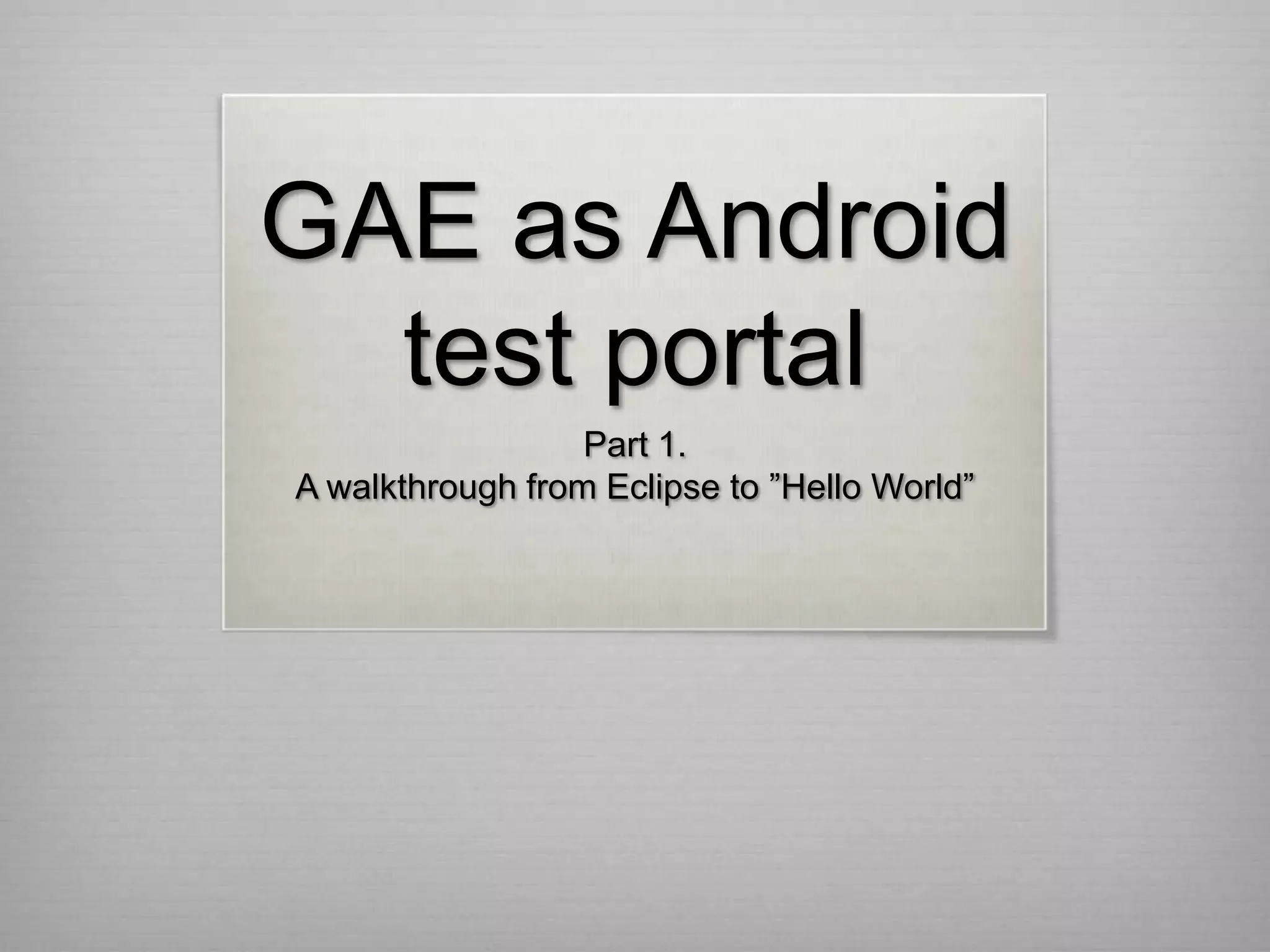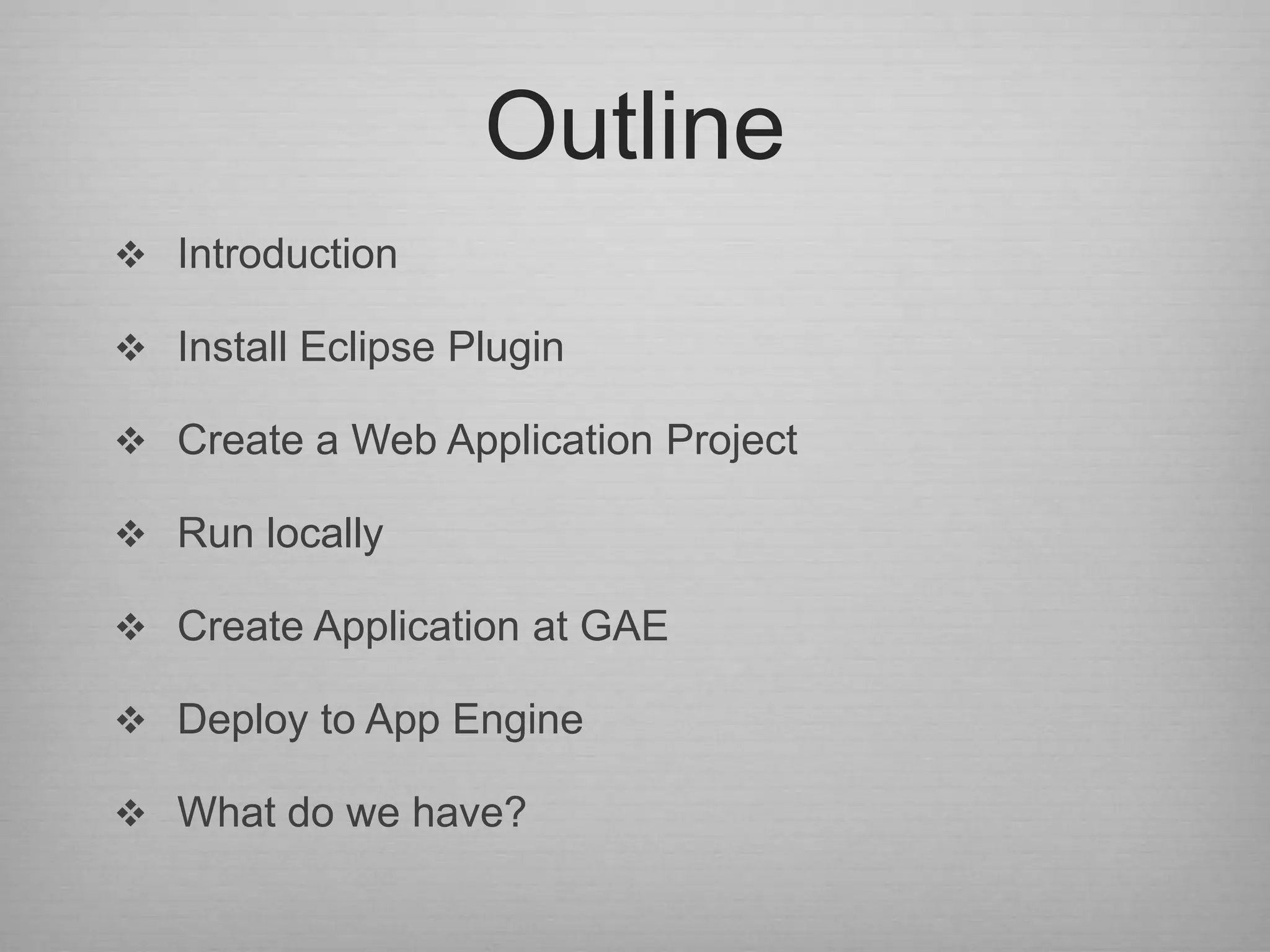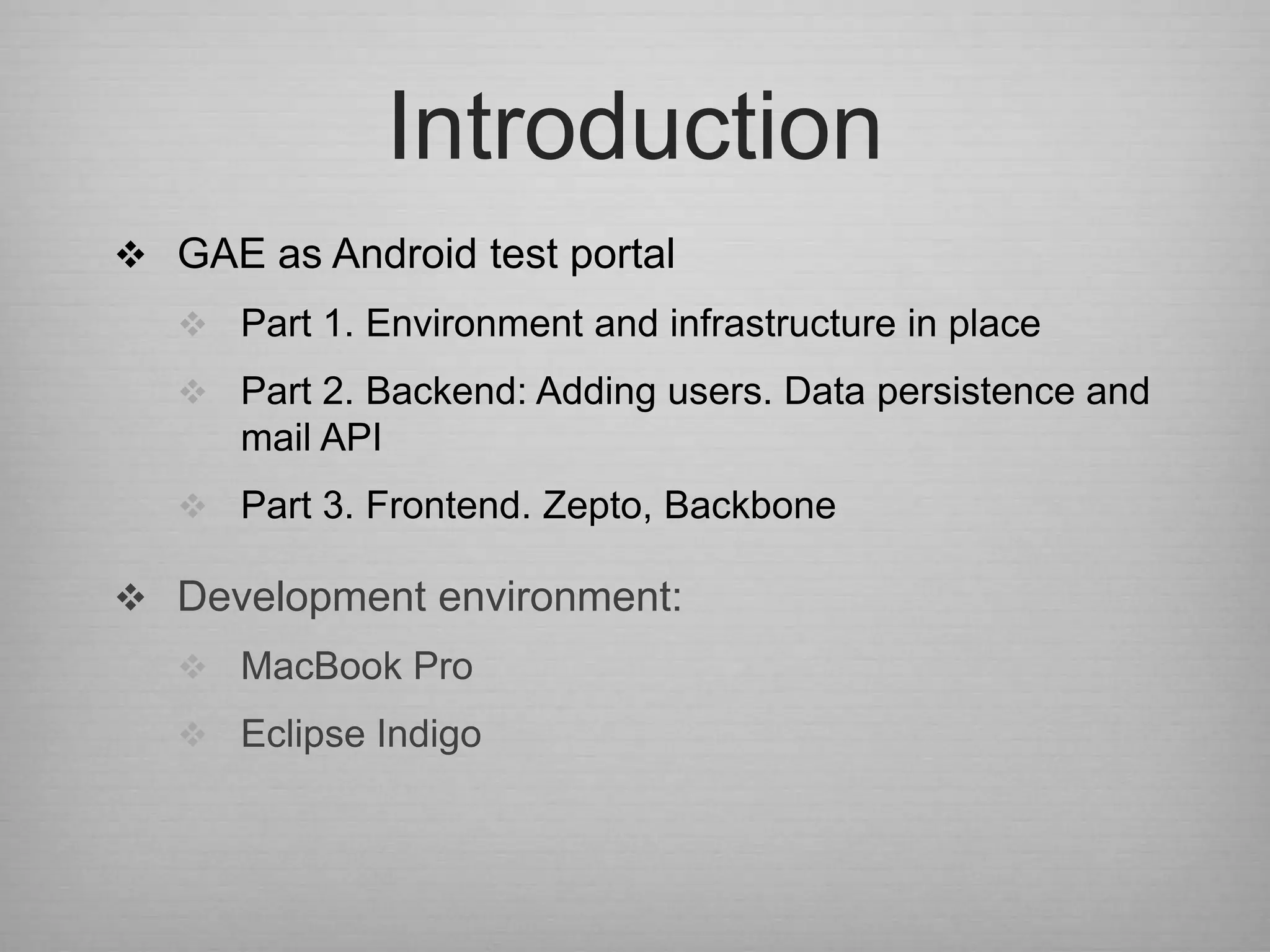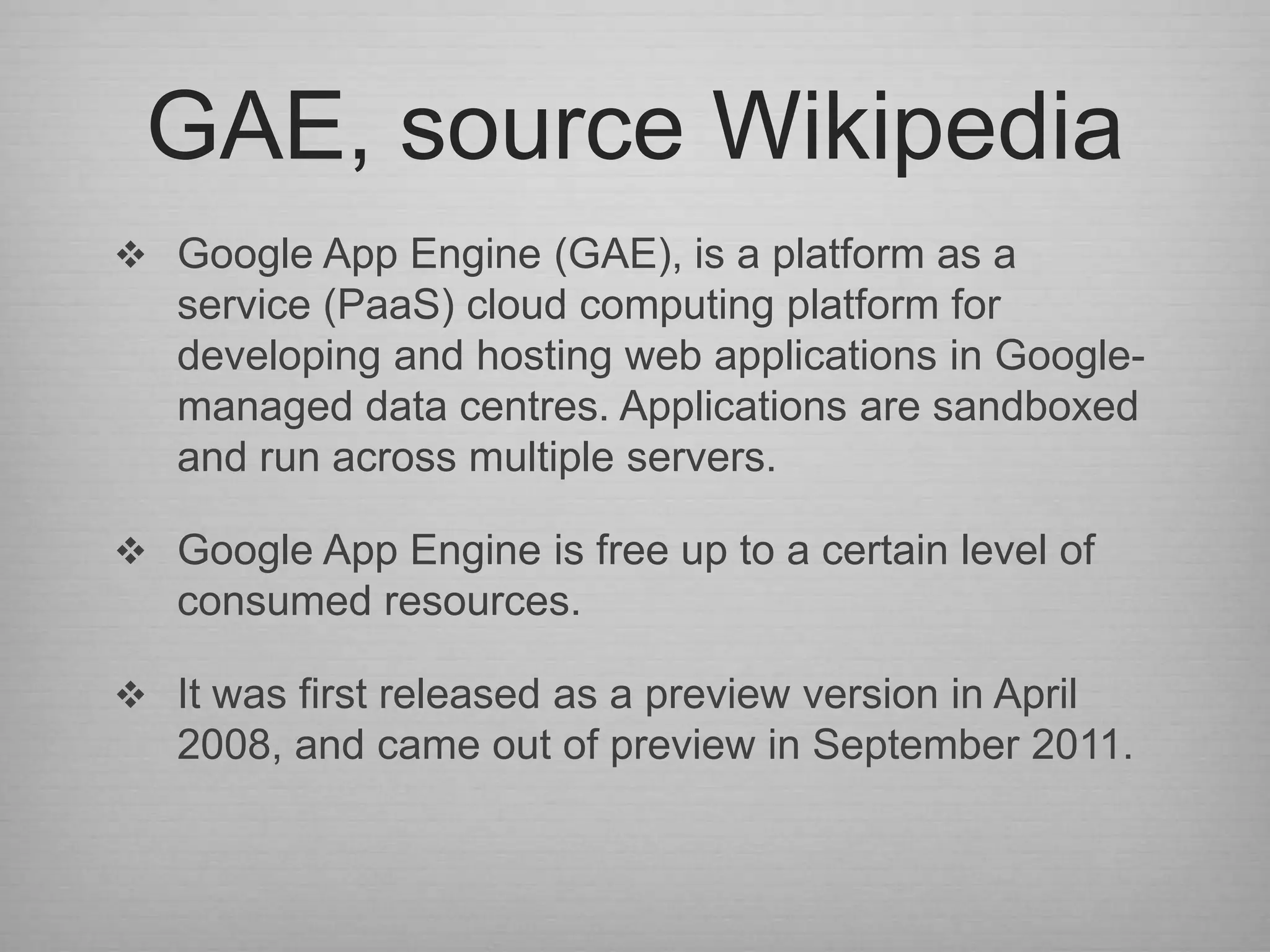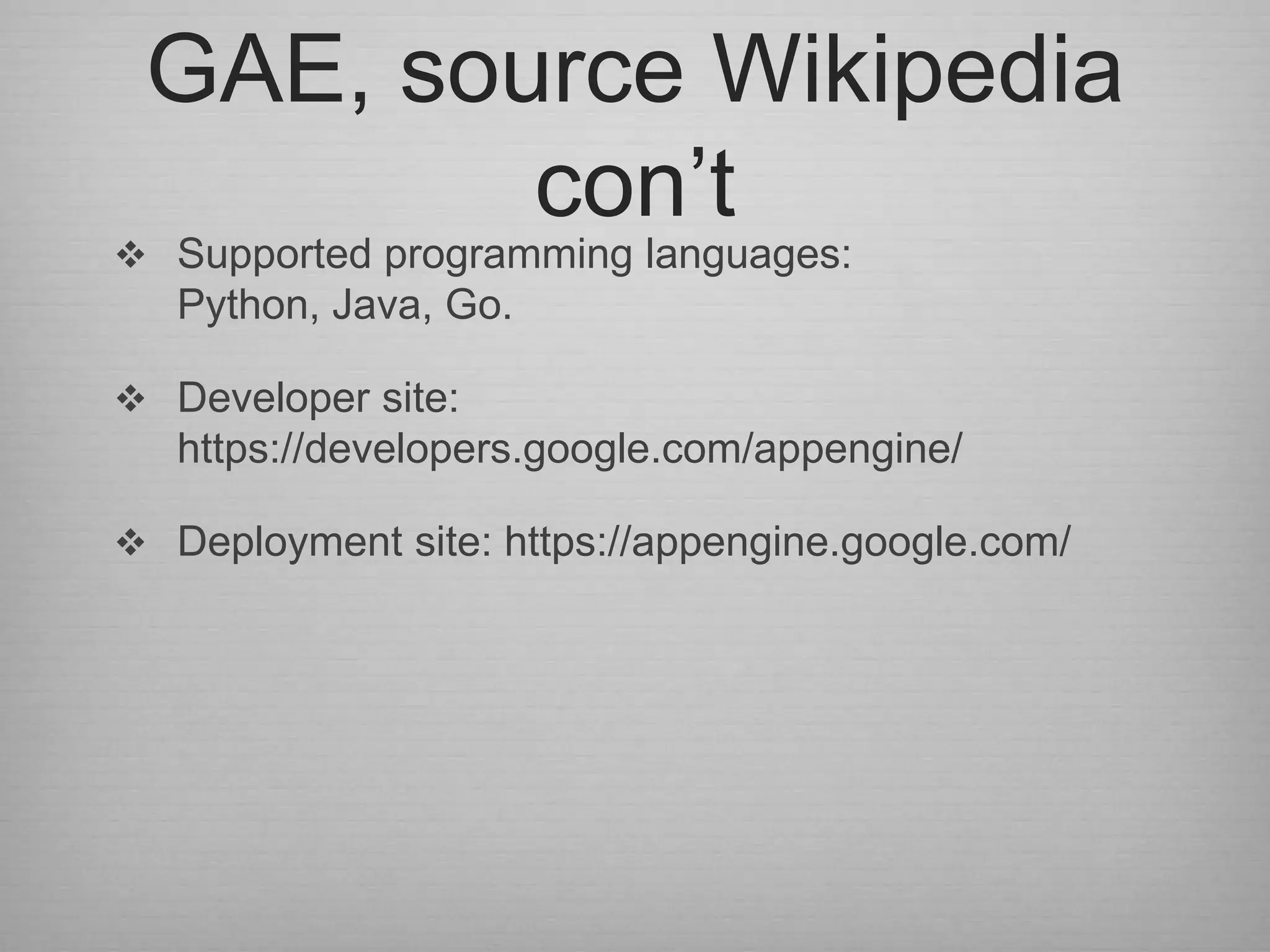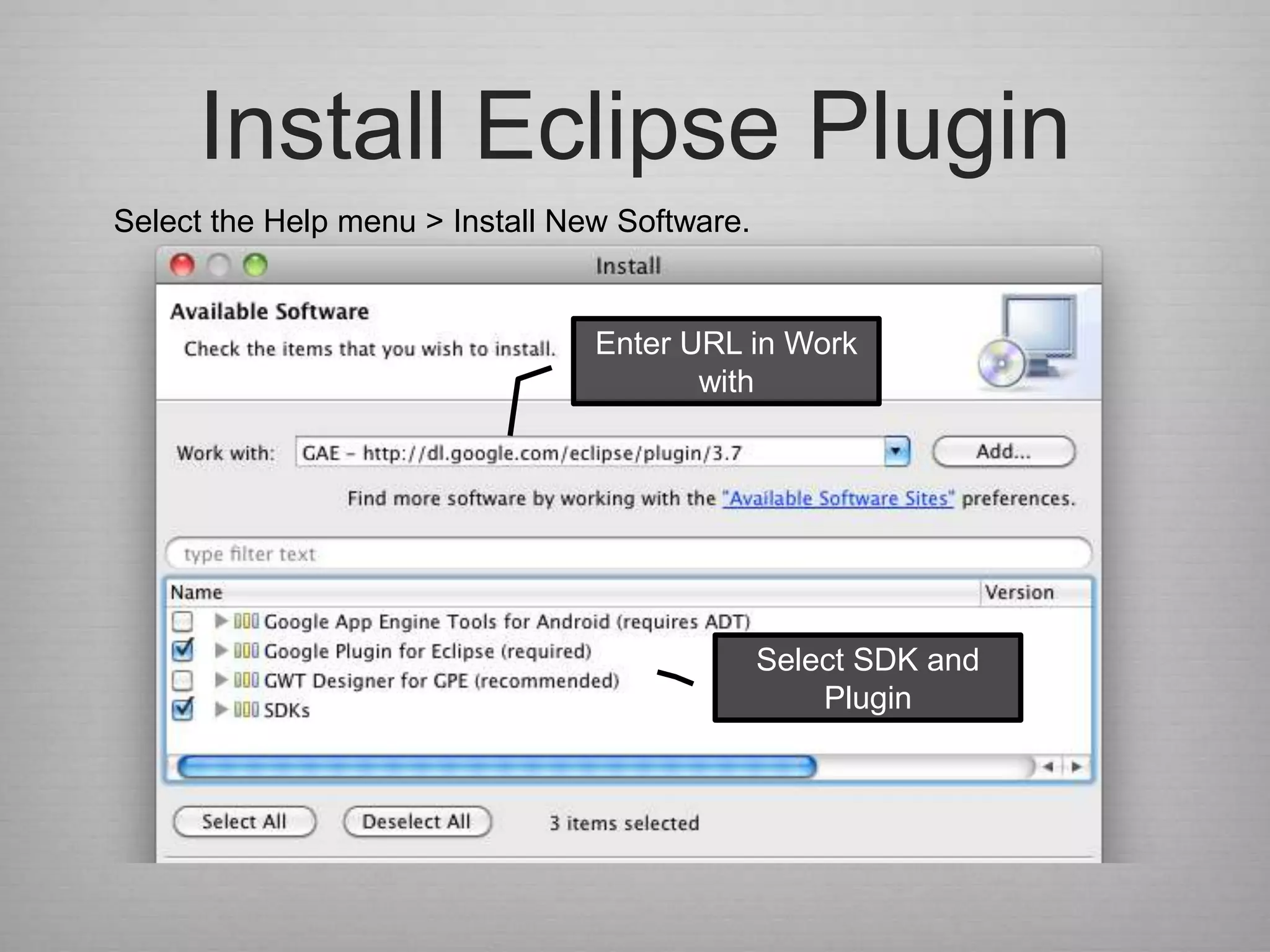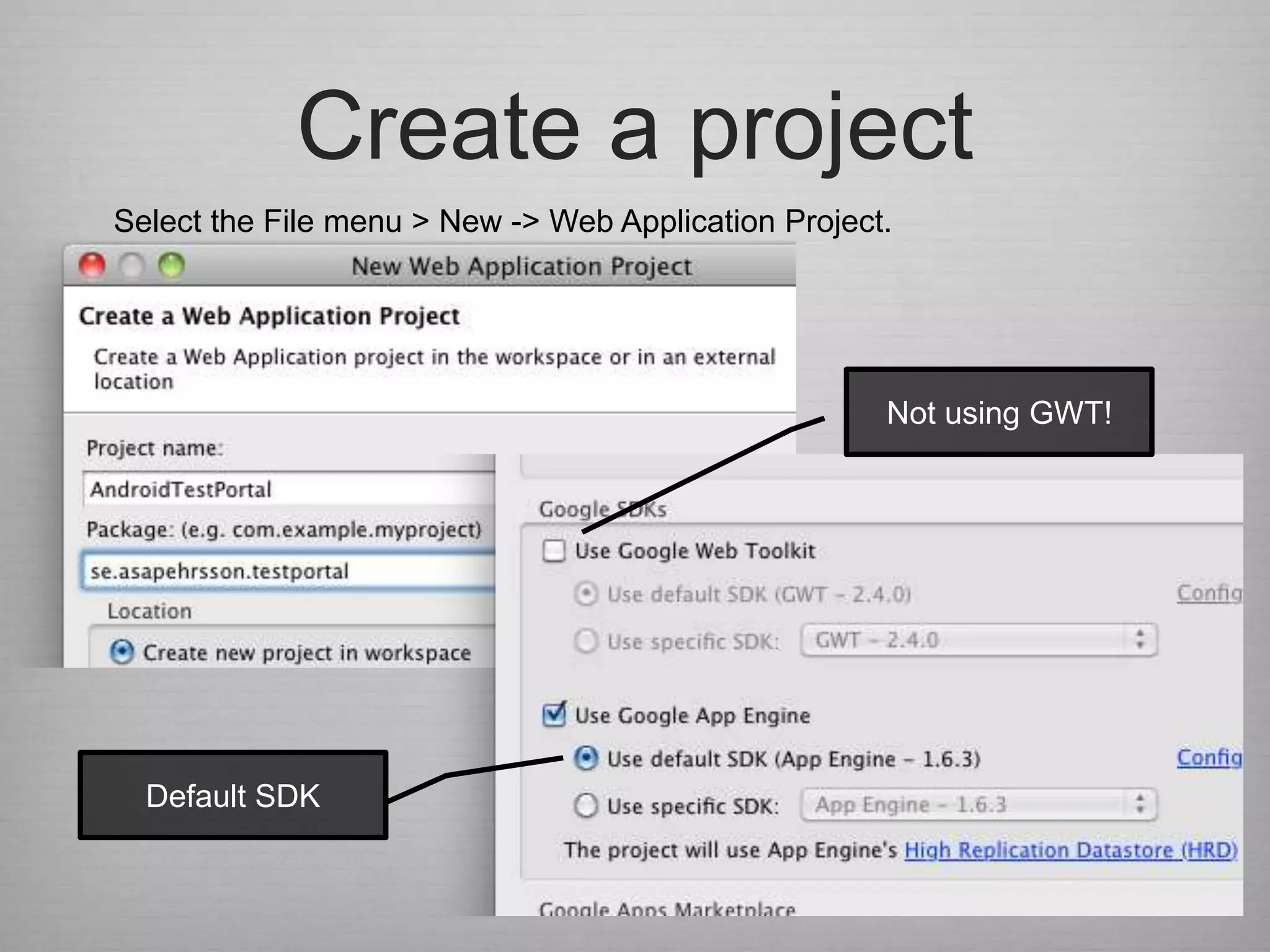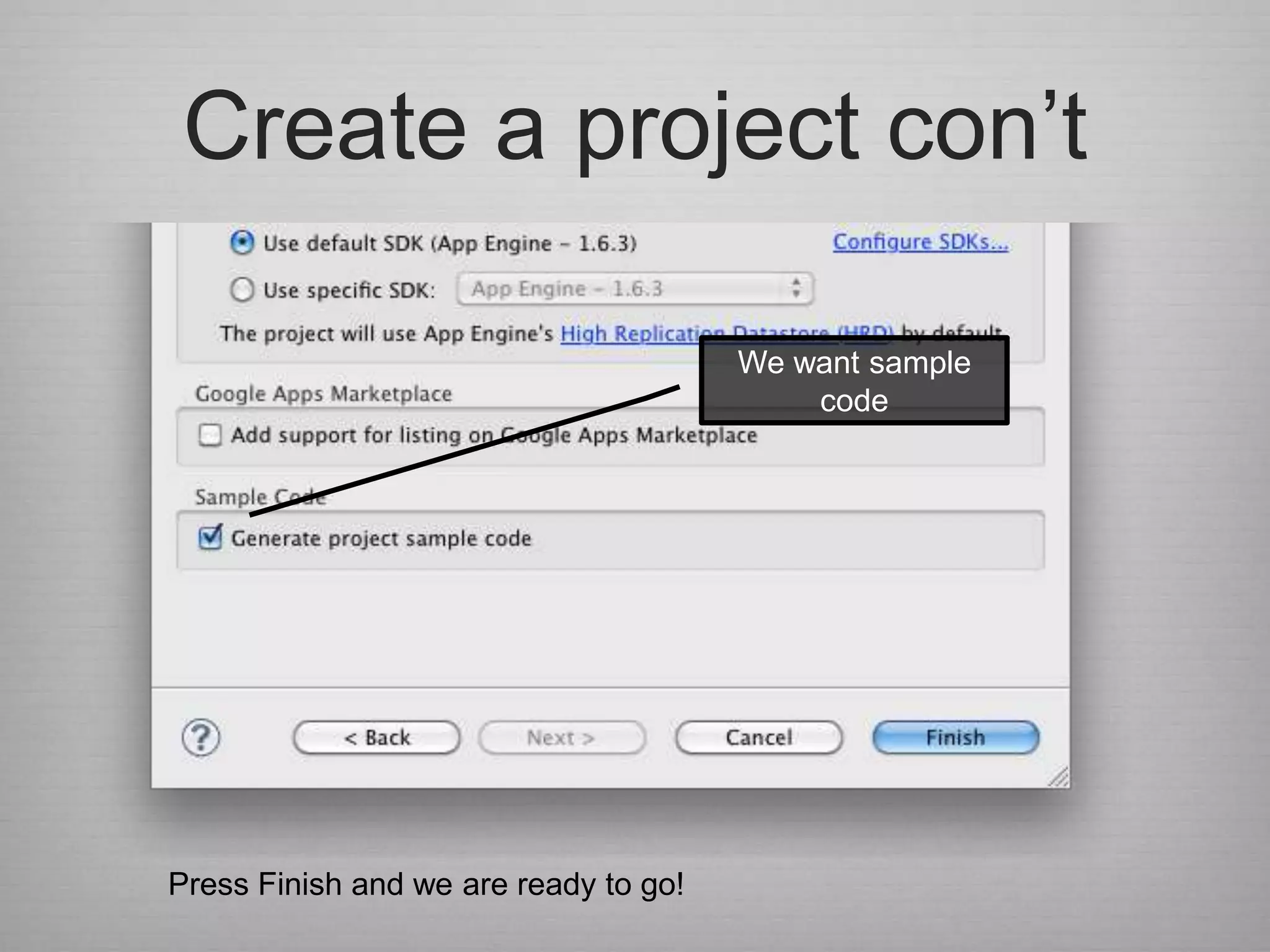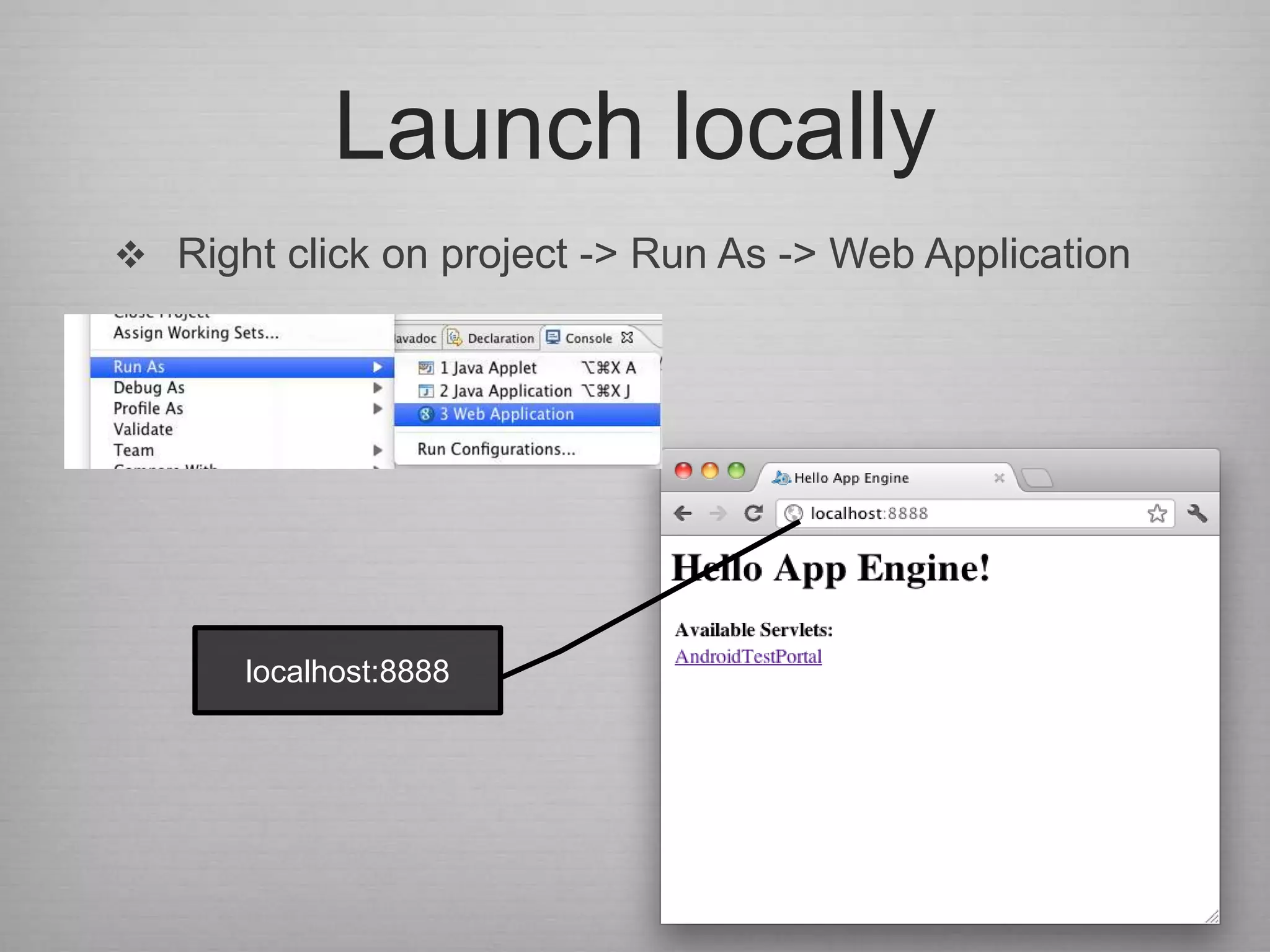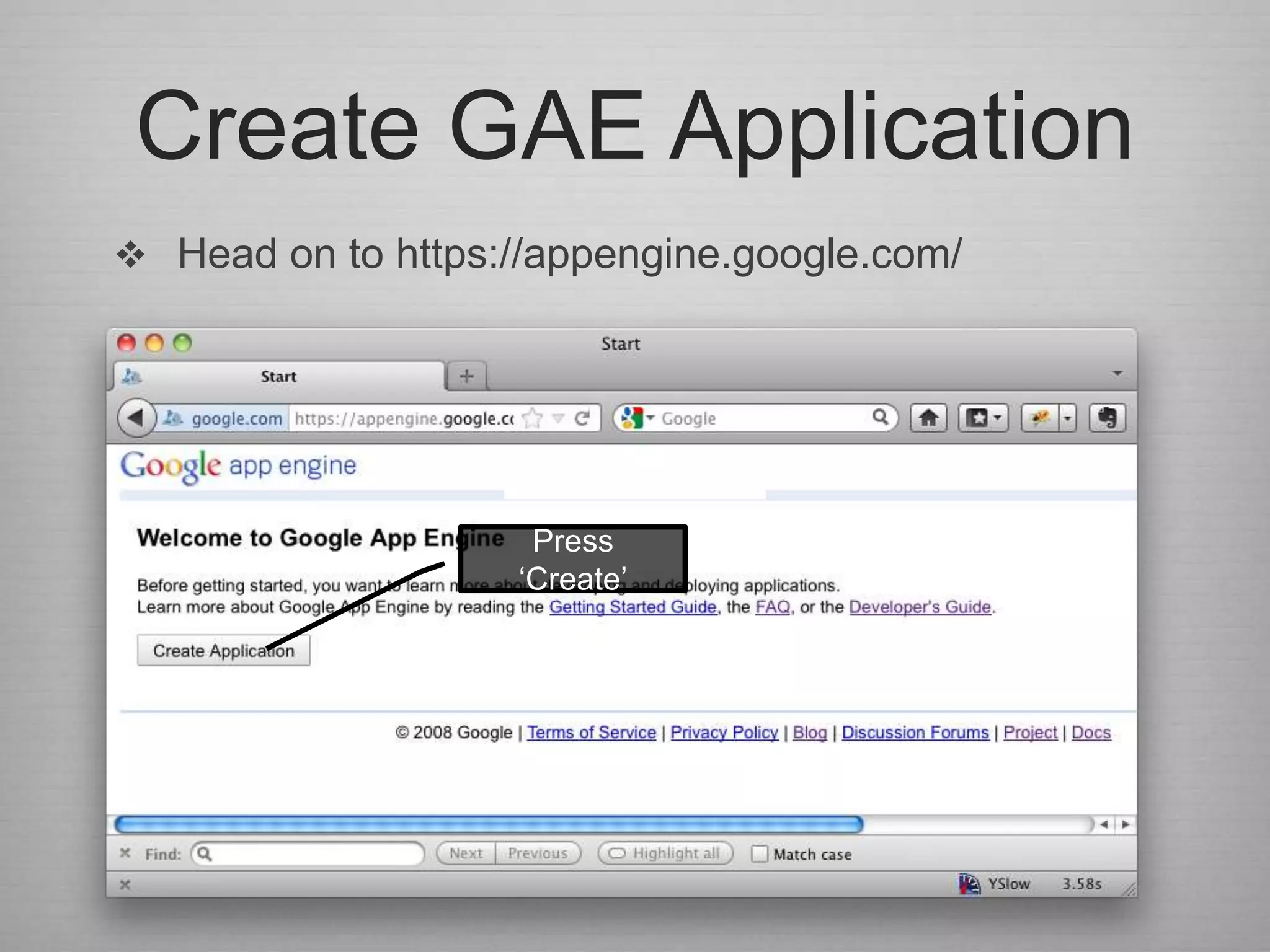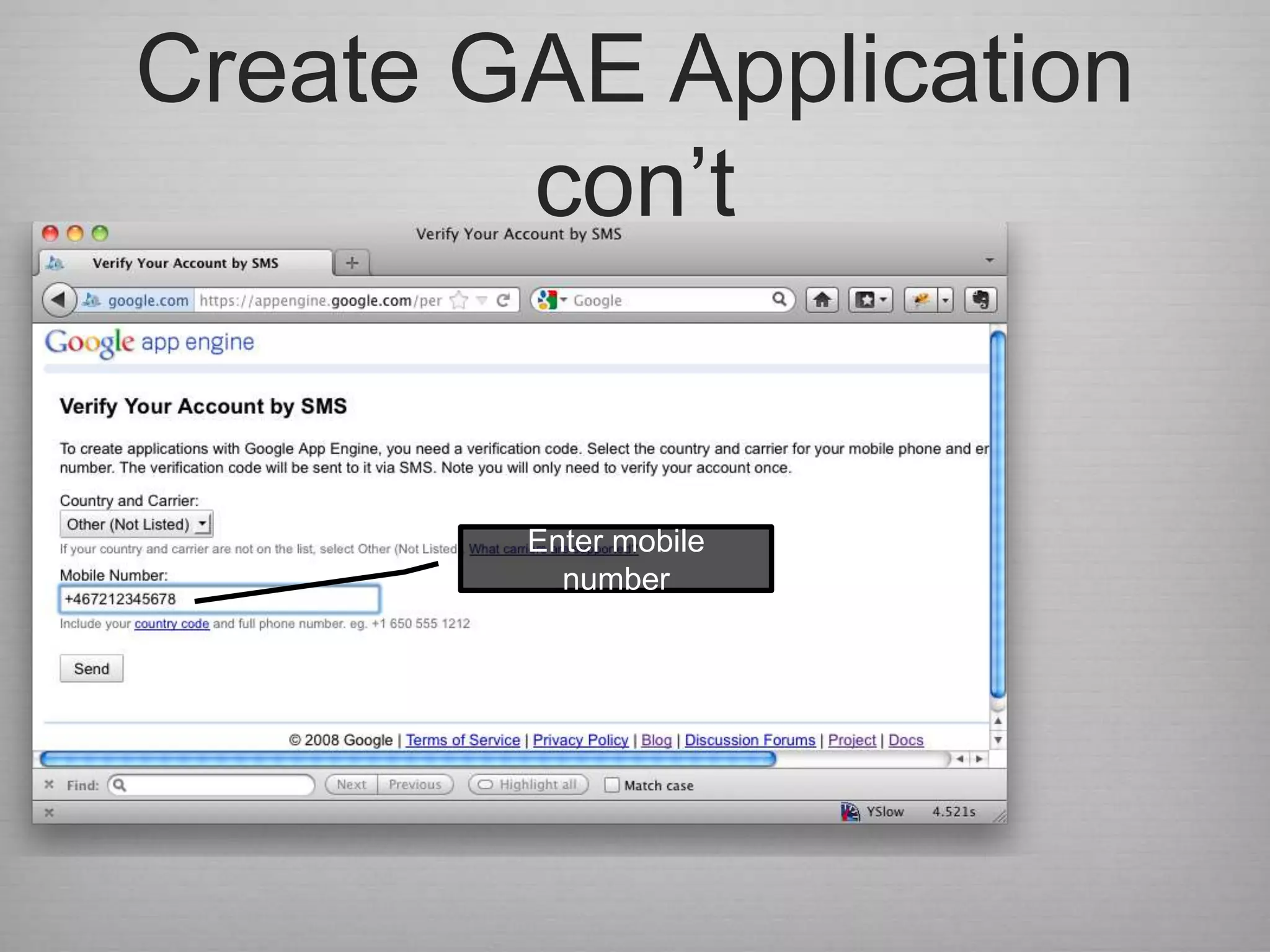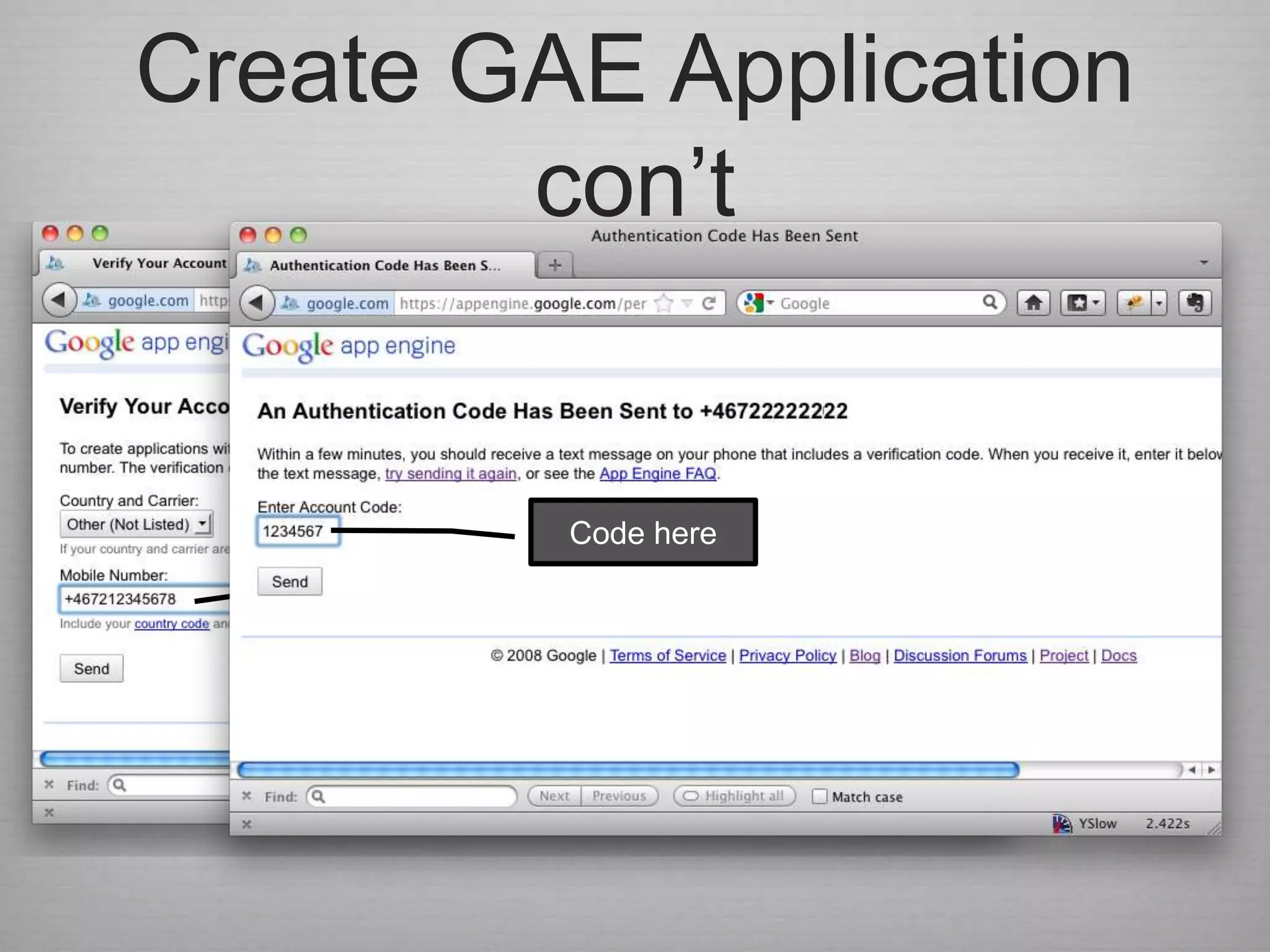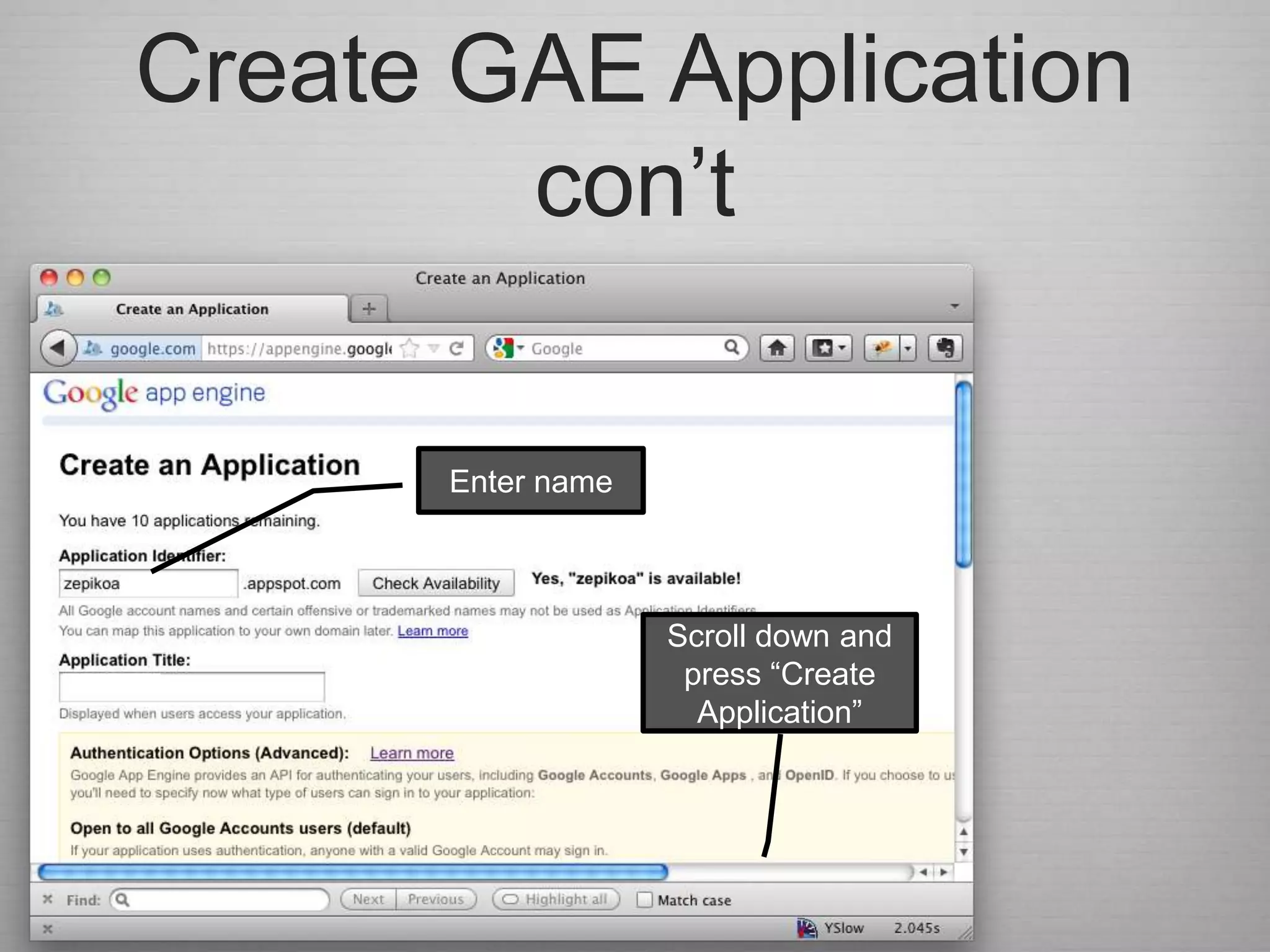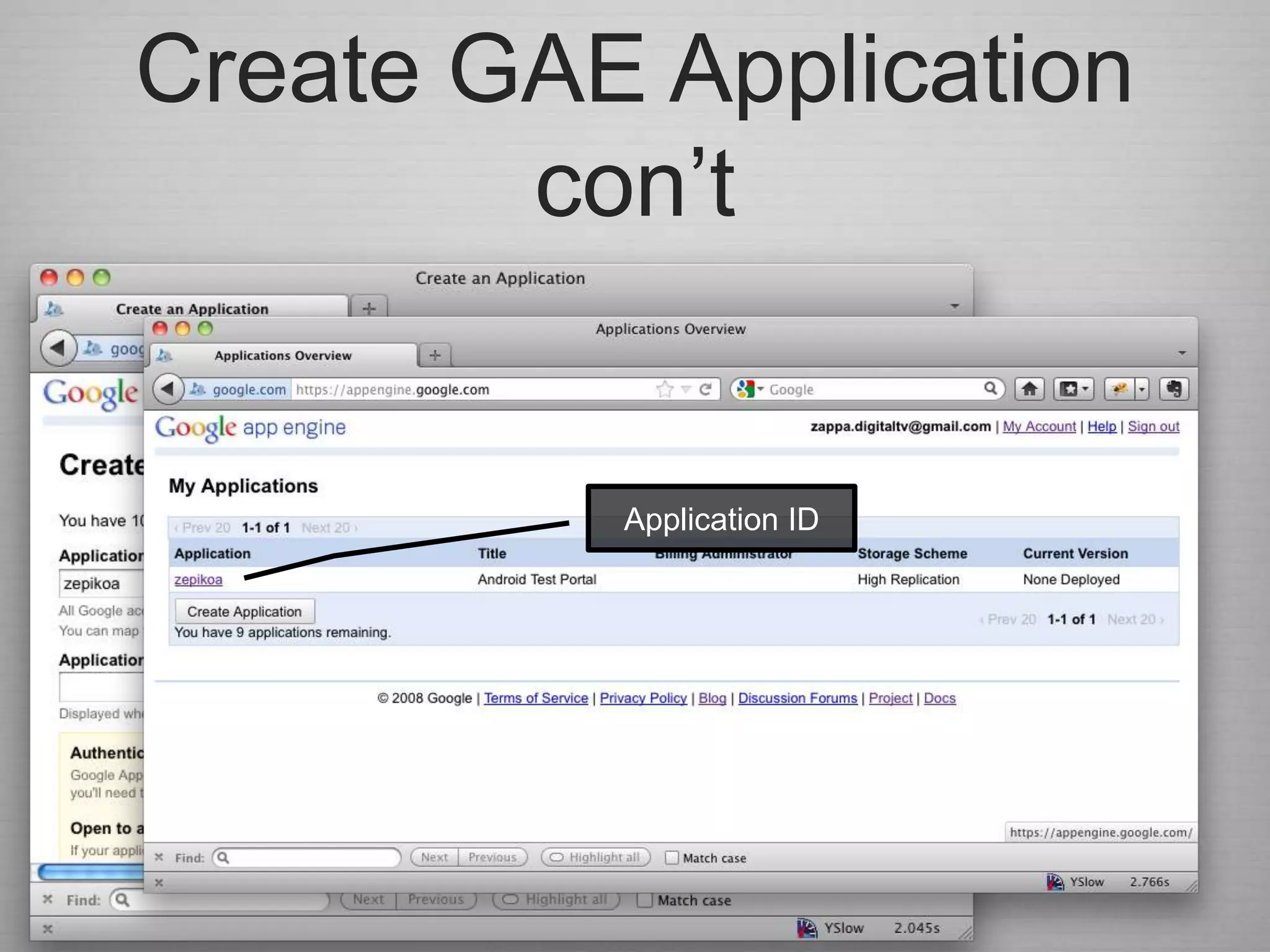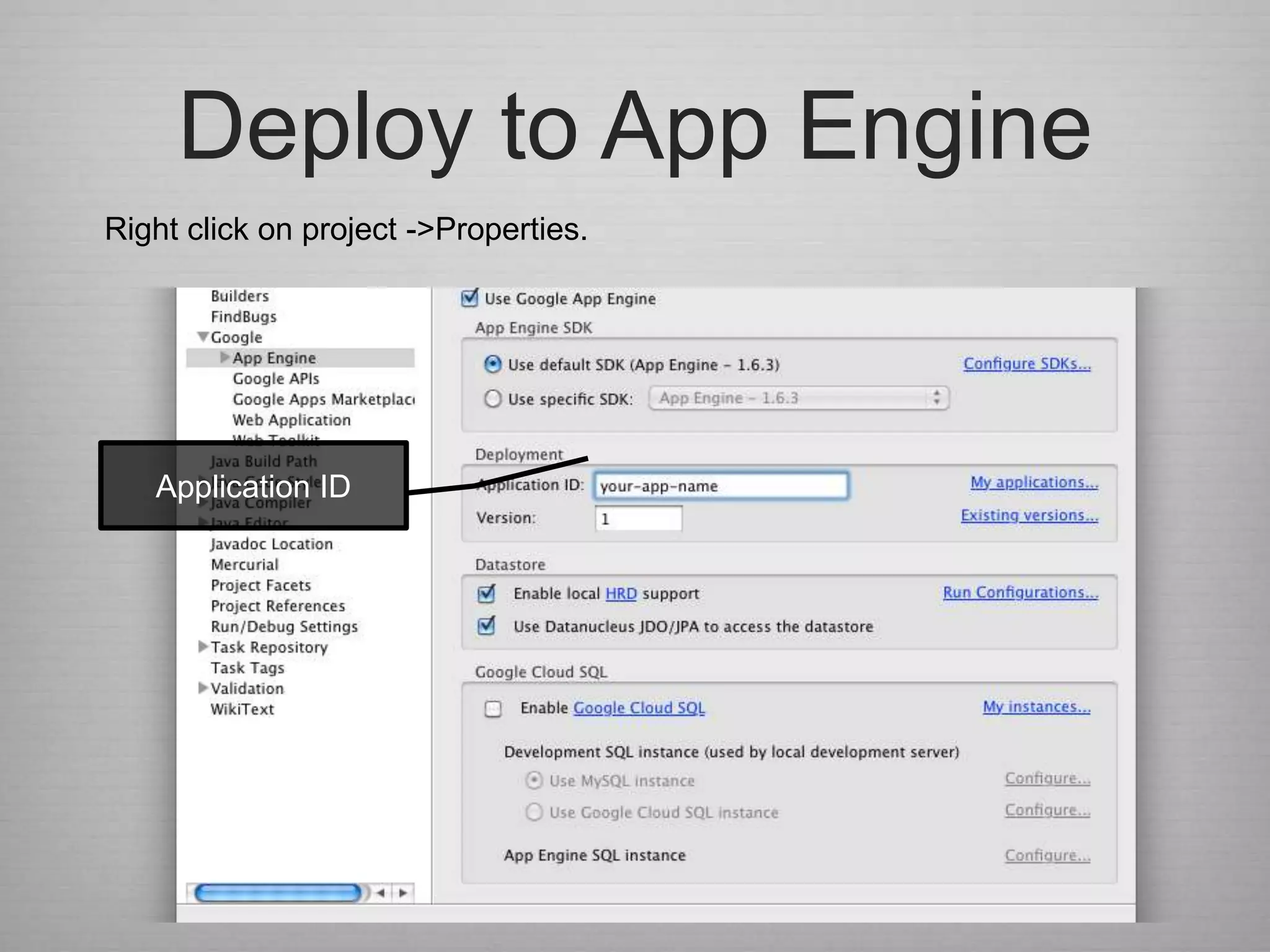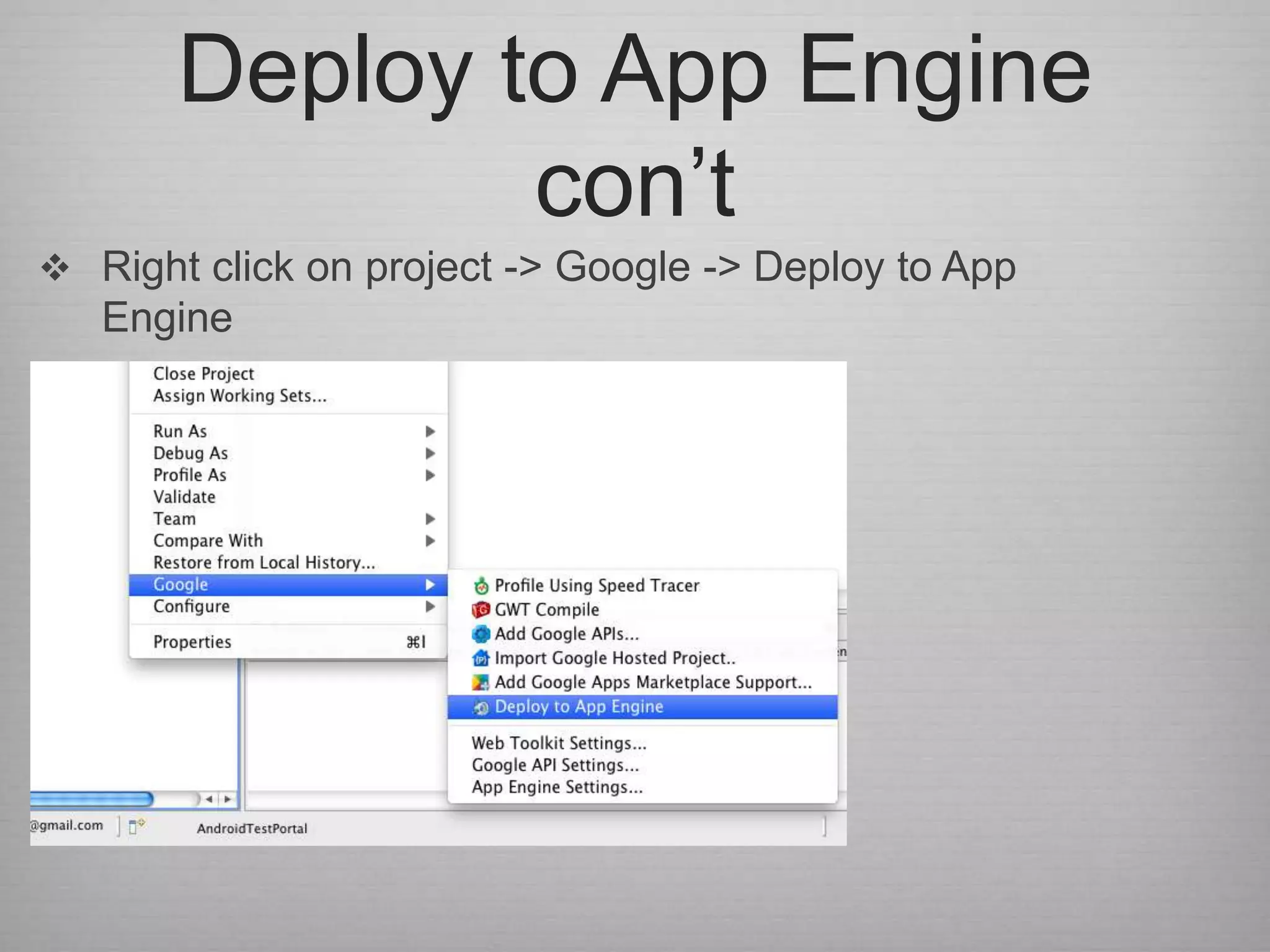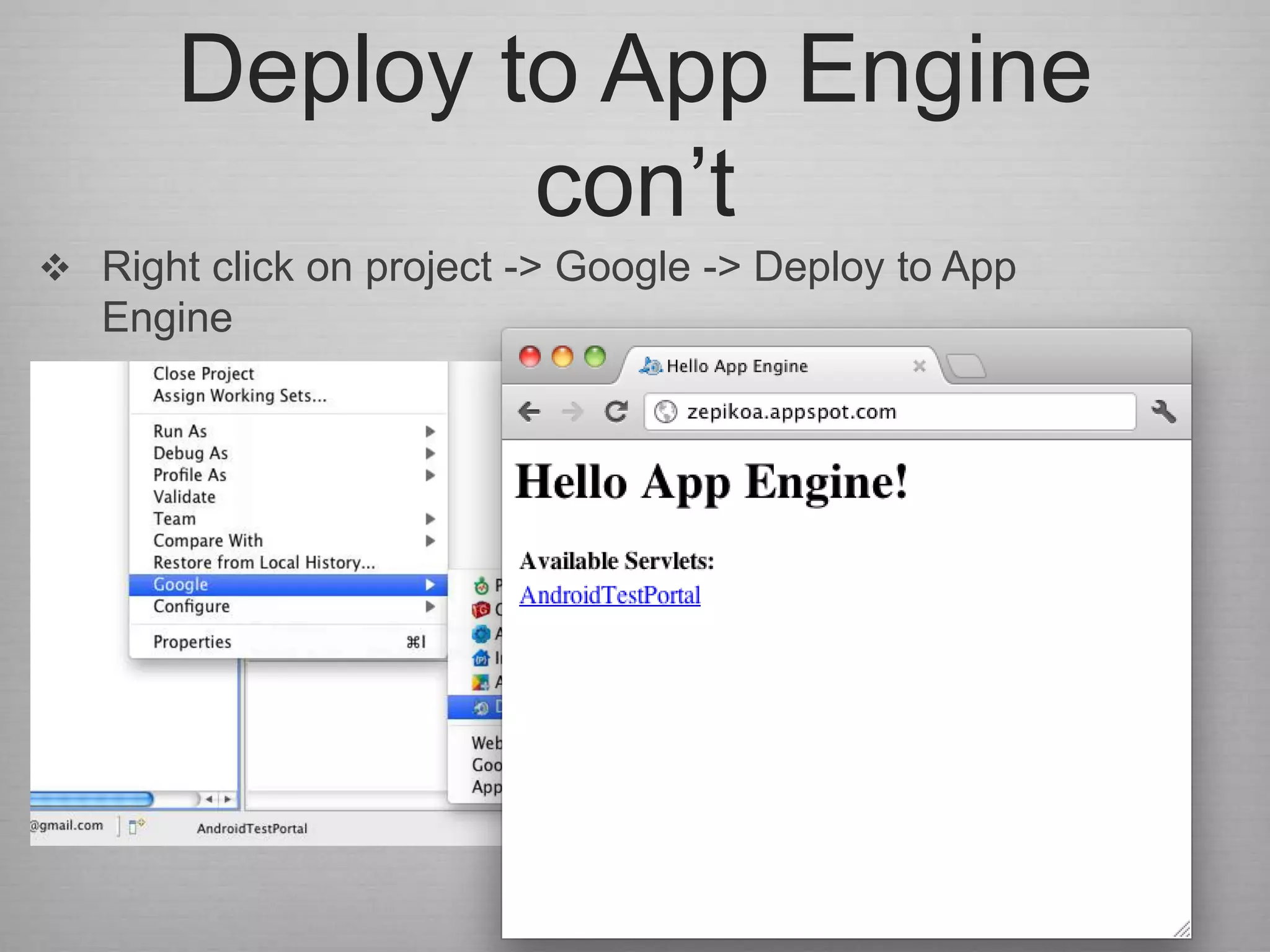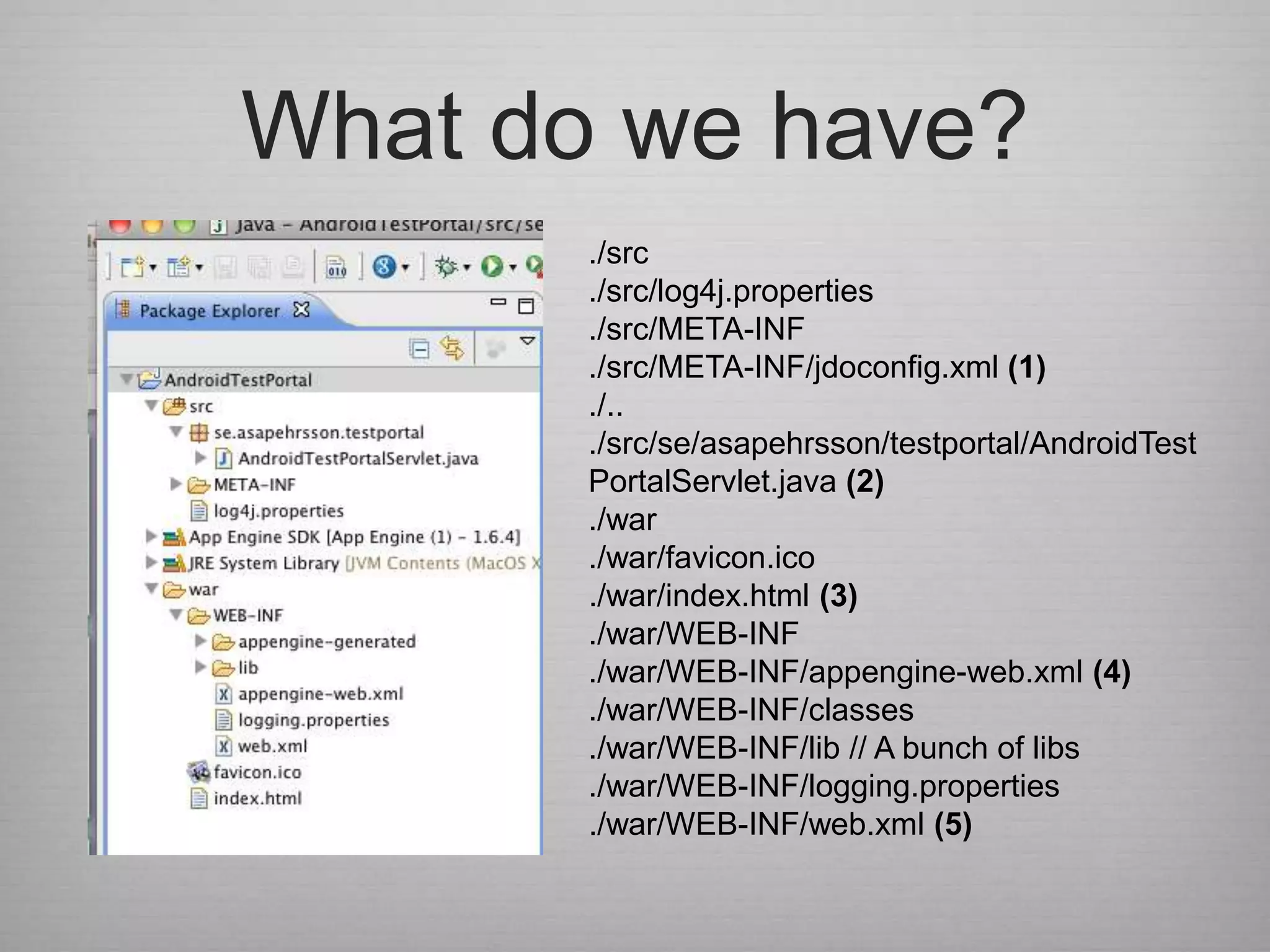This document is a comprehensive guide on using Google App Engine (GAE) as an Android test portal, detailing the setup from Eclipse to deploying a web application. It covers installation of the Eclipse plugin, project creation, application setup on GAE, and deployment steps along with the structure of the resulting application. GAE supports multiple programming languages and offers a free usage tier, making it accessible for developers.