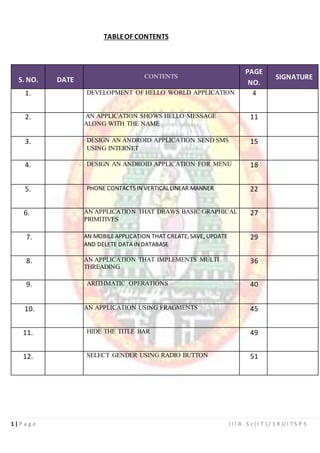
Android Lab Mannual 18SUITSP5.docx
- 1. 1 | P a g e I I I B . S c ( I T ) / 1 8 U I T S P 5 TABLEOF CONTENTS S. NO. DATE CONTENTS PAGE NO. SIGNATURE 1. DEVELOPMENT OF HELLO WORLD APPLICATION 4 2. AN APPLICATION SHOWS HELLO MESSAGE ALONG WITH THE NAME 11 3. DESIGN AN ANDROID APPLICATION SEND SMS USING INTERNET 15 4. DESIGN AN ANDROID APPLICATION FOR MENU 18 5. PHONE CONTACTS IN VERTICALLINEAR MANNER 22 6. AN APPLICATION THAT DRAWS BASIC GRAPHICAL PRIMITIVES 27 7. AN MOBILEAPPLICATION THAT CREATE,SAVE, UPDATE AND DELETE DATA IN DATABASE 29 8. AN APPLICATION THAT IMPLEMENTS MULTI THREADING 36 9. ARITHMATIC OPERATIONS 40 10. AN APPLICATION USING FRAGMENTS 45 11. HIDE THE TITLE BAR 49 12. SELECT GENDER USING RADIO BUTTON 51
- 2. 2 | P a g e I I I B . S c ( I T ) / 1 8 U I T S P 5 E X . N O : 1 D a t e : DEVELOPMENT OF HELLO WORLD APPLICATION AIM: To designan android application to display Hello World First stepis to create a simple Android Application using Android studio. When you click on Android studio icon, it will show screen as shown below You can start your application development by calling start a new android studio project. in a new installationframe should ask Application name, package information and location of the project.−
- 3. 3 | P a g e I I I B . S c ( I T ) / 1 8 U I T S P 5 Configure the Hello World Project Details We'llfinishcreating the project by configuring some details about its name, location, and the API version it Changethe name of the application. Change the default Project location toyour preferred directory or just leave it as the default location. On the minimum API level, ensure that API 15: Android 4.0.3 IceCreamSandwich is set as the Minimum SDK. This ensures that your application runs on almost all devices.
- 4. 4 | P a g e I I I B . S c ( I T ) / 1 8 U I T S P 5 The next level of installation should contain selecting the activity to mobile, it specifies the default layout for Applications.
- 5. 5 | P a g e I I I B . S c ( I T ) / 1 8 U I T S P 5 SOURCE CODE : TheMain Activity File Themain activity codeisa Java fileMainActivity.java. Thisis theactual application file which ultimately gets converted to a Dalvik executable and runs your application packagecom.example.helloworldapplication; import androidx.appcompat.app.AppCompatActivity; import android.os.Bundle; public class MainActivity extends AppCompatActivity { @Override protected void onCreate(Bundle savedInstanceState) { super.onCreate(savedInstanceState); setContentView(R.layout.activity_main); } } TheLayout File The activity_main.xml is a layout file available in res/layout directory, that is referenced by your application when building its interface. You will modify this file very frequently to change the layout of your application. For your "Hello World!" application,this file will have following content related to default layout − <RelativeLayout xmlns:android="http://schemas.android.com/apk/res/android" xmlns:tools="http://schemas.android.com/tools" android:layout_width="match_parent" android:layout_height="match_parent" > <TextView android:layout_width="wrap_content" android:layout_height="wrap_content" android:layout_centerHorizontal="true" android:layout_centerVertical="true" android:padding="@dimen/padding_medium" android:text="@string/hello_world" tools:context=".MainActivity" />
- 6. 6 | P a g e I I I B . S c ( I T ) / 1 8 U I T S P 5 I )Running app on Phone: Connect your Phone toComputer Plug in your device toyour computer with a USB cable. If you're developing on Windows, you might need to install this universal ADB USB driver or find your specific USB driver for your device. Enable USB Debugging The next stepis to enable USB debugging soyour phone can interact with your computer in a developer mode. The following steps are needed: 1. (Windows Only) Install this ADBDriver 2. Plug-inyour Android Device to Computer via USB 3. Open the "Settings" App on the Device 4. Scroll down to bottom to find "About phone" item 5. Scroll down to bottom to find "Build number" section 6. Tapon "Build Number" 7 times in quick succession 7. You should see the message "Youare now a developer!" 8. Go back to main "Settings" page 9. Scroll down bottom to find "Developer options" item 10. Turn on "USB Debugging" switch and hit "OK" 11. Unplug and re-plug the device 12. Dialog appears "Allow USB Debugging?" 13. Check"Always allow from this computer" and then hit "OK"
- 7. 7 | P a g e I I I B . S c ( I T ) / 1 8 U I T S P 5 Running your App Now, we can launch apps from Android Studio onto our device: 1. Select one of your projects and click "Run" from the toolbar. 2. In the "Choose Device" window that appears,select the "Choose a running device" radio button, select the device, and click OK. II)Running app on Emulator(AVD) To run the app from Android studio, open one of your project's activity files and click Run icon from the tool bar. Android studio installs the app on your AVD and starts it and if everything is fine with your set-up and application,it willdisplay following Emulator window −Once Gradle finishes building,Android Studio should install the app on your connected device and start it.
- 8. 8 | P a g e I I I B . S c ( I T ) / 1 8 U I T S P 5 Sample Output: Actual Output : Result:
- 9. 9 | P a g e I I I B . S c ( I T ) / 1 8 U I T S P 5 E X . N O : 2 D A T E : AIM: AN APPLICATION SHOWS HELLO MESSAGE ALONG WITH THENAME To Create an application that takes thename from a text box and shows hello message along with thename entered in text box, when the user clicks the OK button. Codefor MainActivity.java packagecom.example.akshay.mrcet; import android.os.Bundle; import android.support.v7.app.AppCompatActivity; import android.view.View; import android.widget.Button; import android.widget.EditText; import android.widget.TextView; public class MainActivity extends AppCompatActivity { // These are the global variables EditText editName, editPassword;TextView result; Button buttonSubmit, buttonReset; @Override protected void onCreate(Bundle savedInstanceState) { super.onCreate(savedInstanceState); setContentView(R.layout.activity_main); editName = (EditText) findViewById(R.id.editName); editPassword = (EditText) findViewById(R.id.editPassword); result = (TextView) findViewById(R.id.tvResult); buttonSubmit = (Button) findViewById(R.id.buttonSubmit); buttonReset = (Button) findViewById(R.id.buttonReset); /* Submit Button */ buttonSubmit.setOnClickListener(new View.OnClickListener() { @Override public void onClick(View v) { String name = editName.getText().toString(); String password = editPassword.getText().toString(); result.setText("Name:t" + name + "nPassword:t" + password );
- 10. 10 | P a g e I I I B . S c ( I T ) / 1 8 U I T S P 5 } }); /* Reset Button */ buttonReset.setOnClickListener(new View.OnClickListener() { @Override public void onClick(View v) {editName.setText(""); editPassword.setText(""); result.setText(""); editName.requestFocus(); } }); } } activity_main.xml <?xml version="1.0"encoding="utf-8"?> <RelativeLayoutxmlns:android="http://schemas.android.com/apk/res/android" xmlns:app="http://schemas.android.com/apk/res-auto" xmlns:tools="http://schemas.android.com/tools" android:layout_width="match_parent" android:layout_height="match_parent" android:background="#FFFF8D" tools:context="com.example.akshay.mrcet.MainActivity"> <TextViewandroid:id="@+id/textView" android:layout_width="wrap_content" android:layout_height="wrap_content" android:layout_alignParentLeft="true" android:layout_alignParentStart="true "android:layout_alignParentTop="true" android:text="NAME" android:textSize="20sp" android:layout_margin="20dp" /> <TextViewandroid:id="@+id/textView2" android:layout_width="wrap_content" android:layout_height="wrap_content" android:textSize="20sp" android:text="PASSWORD" android:layout_marginTop="38dp" android:layout_below="@+id/textView" android:layout_alignLeft="@+id/textView" android:layout_alignStart="@+id/textView" /> <EditTextandroid:id="@+id/editName"
- 11. 11 | P a g e I I I B . S c ( I T ) / 1 8 U I T S P 5 android:layout_width="wrap_content" android:layout_height="wrap_content" android:ems="10" android:inputType="textPersonName" android:hint="EnterName" android:layout_alignParentTop="true" android:layout_alignParentRight="true" android:layout_alignParentEnd="true" android:layout_alignLeft="@+id/editPassword" android:layout_alignStart="@+id/editPassword" /> <EditTextandroid:id="@+id/editPassword" android:layout_width="wrap_content" android:layout_height="wrap_content" android:ems="10" android:hint="EnterPassword" android:inputType="textPassword" android:layout_alignBottom="@+id/textView2" android:layout_alignParentRight="true" android:layout_alignParentEnd="true" android:layout_marginRight="18dp" android:layout_marginEnd="18dp" /> <Buttonandroid:id="@+id/buttonSubmit" android:layout_width="wrap_content" android:layout_height="wrap_content" android:layout_alignParentLeft="true" android:layout_alignParentStart="true" android:layout_below="@+id/textView2" android:layout_marginTop="20dp" android:text="SUBMIT" /> <Button android:id="@+id/buttonReset" android:layout_width="wrap_content" android:layout_height="wrap_content" android:text="RESET" android:layout_alignBaseline="@+id/buttonSubmit" android:layout_alignBottom="@+id/buttonSubmit" android:layout_centerHorizontal="true" /> <TextViewandroid:id="@+id/tvResult" android:layout_width="wrap_content" android:layout_height="wrap_content" android:layout_alignParentBottom="true" android:layout_alignParentLeft="true" android:layout_alignParentStart="true" android:layout_marginBottom="143dp" android:textSize="30sp"
- 12. 12 | P a g e I I I B . S c ( I T ) / 1 8 U I T S P 5 Sample Output: Actual Output : Result:
- 13. 13 | P a g e I I I B . S c ( I T ) / 1 8 U I T S P 5 EX.NO :3 DATE : DESIGN AN ANDROID APPLICATION SENDING SMS USING INTERNET AIM : To designan android application Send SMS using Intent. MainActivity.java package com.example.sms; import android.os.Bundle; import android.app.Activity; import android.telephony.gsm.SmsManager; import android.view.Menu; import android.view.View; import android.view.View.OnClickListener; import android.widget.Button; public class MainActivity extends Activity { @Override protected void onCreate(Bundle savedInstanceState { super.onCreate(savedInstanceState); setContentView(R.layout.activity_main); Button bt=(Button)findViewById(R.id.button1); bt.setOnClickListener(new OnClickListener() { @Override public void onClick(View v) { // TODO Auto-generated method stub SmsManager sms=SmsManager.getDefault(); sms.sendTextMessage("5554", null,"hai", null, null); } });
- 14. 14 | P a g e I I I B . S c ( I T ) / 1 8 U I T S P 5 } public boolean onCreateOptionsMenu(Menu menu) { // Inflate the menu; this adds items to the action bar if it is present. getMenuInflater().inflate(R.menu.main, menu); return true; } } MainActivity.xml <RelativeLayout xmlns:android="http://schemas.android.com/apk/res/android" xmlns:tools="http://schemas.android.com/tools" android:layout_width="match_parent" android:layout_height="match_parent" android:paddingBottom="@dimen/activity_vertical_margin" android:paddingLeft="@dimen/activity_horizontal_margin" android:paddingRight="@dimen/activity_horizontal_margin" android:paddingTop="@dimen/activity_vertical_margin" tools:context=".MainActivity" > <Button android:id="@+id/button1" android:layout_width="wrap_content" android:layout_height="wrap_content" android:layout_alignParentLeft="true" android:layout_alignParentTop="true" android:layout_marginLeft="54dp" android:layout_marginTop="166dp" android:text="send" /> </RelativeLayout>
- 15. 15 | P a g e I I I B . S c ( I T ) / 1 8 U I T S P 5 SAMPLEOUTPUT: ACTUAL OUTPUT RESULT:
- 16. 16 | P a g e I I I B . S c ( I T ) / 1 8 U I T S P 5 EX.NO :4 DATE : DESIGN AN ANDROID APPLICATION FOR MENU AIM: To designan application options menu. MainActivity.java package com.javatpoint.optionmenu; import android.os.Bundle; import android.app.Activity; import android.view.Menu; import android.view.MenuItem; import android.widget.Toast; public class MainActivity extends Activity { @Override protected void onCreate(Bundle savedInstanceState) { super.onCreate(savedInstanceState); setContentView(R.layout.activity_main); } @Override public boolean onCreateOptionsMenu(Menu menu) { // Inflate the menu; this adds items to the action bar if it is present. getMenuInflater().inflate(R.menu.main, menu);//Menu Resource, Menu return true; } @Override public boolean onOptionsItemSelected(MenuItem item) { switch (item.getItemId()) {
- 17. 17 | P a g e I I I B . S c ( I T ) / 1 8 U I T S P 5 caseR.id.item1: Toast.makeText(getApplicationContext(),"Item 1 Selected",Toast.LENGTH_LONG).show(); return true; caseR.id.item2: Toast.makeText(getApplicationContext(),"Item 2 Selected",Toast.LENGTH_LONG).show(); return true; caseR.id.item3: Toast.makeText(getApplicationContext(),"Item 3 Selected",Toast.LENGTH_LONG).show(); return true; default: return super.onOptionsItemSelected(item); } } } MainActivity.xml <RelativeLayout xmlns:androclass="http://schemas.android.com/apk/res/android" xmlns:tools="http://schemas.android.com/tools" android:layout_width="match_parent" android:layout_height="match_parent" android:paddingBottom="@dimen/activity_vertical_margin" android:paddingLeft="@dimen/activity_horizontal_margin" android:paddingRight="@dimen/activity_horizontal_margin" android:paddingTop="@dimen/activity_vertical_margin" tools:context=".MainActivity" > <TextView android:layout_width="wrap_content" android:layout_height="wrap_content" android:text="@string/hello_world" /> </RelativeLayout>
- 18. 18 | P a g e I I I B . S c ( I T ) / 1 8 U I T S P 5 SecondActivity.xml <menu xmlns:androclass="http://schemas.android.com/apk/res/android" > <item android:id="@+id/item1" android:title="Item 1"/> <item android:id="@+id/item2" android:title="Item 2"/> <item android:id="@+id/item3" android:title="Item 3"/> </menu>
- 19. 19 | P a g e I I I B . S c ( I T ) / 1 8 U I T S P 5 SAMPLEOUTPUT: ACTUAL OUTPUT: Result:
- 20. 20 | P a g e I I I B . S c ( I T ) / 1 8 U I T S P 5 EX.NO : 5 DATE : AIM: PHONECONTACTS IN VERTICAL LINEAR MANNER To Designanapplicationthatcontains phone contacts invertical linearmanner.Selected contact appears at the top of the list with a large italicized font and ablue background. Procedure: Creating aNew project: ▪ Open Android Studio and then click on File -> New -> New project. ▪ Then type the Application name as “ex.no.10″ and click Next.
- 21. 21 | P a g e I I I B . S c ( I T ) / 1 8 U I T S P 5 ▪ Then select the Minimum SDKas shown below and click Next. ▪ Then selectthe Empty Activity and click Next.
- 22. 22 | P a g e I I I B . S c ( I T ) / 1 8 U I T S P 5 ▪ Finallyclick Finish. ▪ It will take some time to build and load the project. ▪ After completion it will look as given below.
- 23. 23 | P a g e I I I B . S c ( I T ) / 1 8 U I T S P 5 XML code <Button android:id="@+id/button_call" android:layout_width="match_parent" android:layout_height="wrap_content" android:onClick="onclickphonecall" android:text="XYZ" tools:layout_editor_absoluteX="131dp" tools:layout_editor_absoluteY="59dp" /> public void onclickphonecall(View v) {String URL="1234567890"; Uri u= Uri.parse("tel:"+URL); Intent i=new Intent(Intent.ACTION_VIEW, u); startActivity(i);
- 24. 24 | P a g e I I I B . S c ( I T ) / 1 8 U I T S P 5 SAMPLE OUTPUT:- ACTUAL OUTPUT:- Result:
- 25. 25 | P a g e I I I B . S c ( I T ) / 1 8 U I T S P 5 EX.NO : 6 DATE : AN APPLICATION THATDRAWS BASICGRAPHICAL PRIMITIVES AIM: To Devisean application that draws basicgraphicalprimitives(rectangle,circle)on thescreen. XML Code <ImageView android:id="@+id/imageView_graphics" android:layout_width="match_parent" android:layout_height="match_parent" android:layout_alignParentLeft="true" android:layout_alignParentStart="true" android:layout_alignParentTop="true" android:layout_marginTop="13dp" /> protected void onCreate(Bundle savedInstanceState) { super.onCreate(savedInstanceState); setContentView(R.layout.activity_graphical_operation); Bitmap bg= Bitmap.createBitmap(720,1280,Bitmap.Config.ARGB_8888); ImageView I= (ImageView)findViewById(R.id.imageView_graphics); I.setBackgroundDrawable(new BitmapDrawable(bg)); Canvas canvas = newCanvas(bg); Paint paint = new Paint(); paint.setColor(Color.BLUE); paint.setTextSize(50); canvas.drawText("Rectangle",420, 150,paint); canvas.drawRect(400, 200, 650, 700, paint); paint.setColor(Color.RED); canvas.drawText("Circle",120, 150,paint); canvas.drawCircle(200, 350, 150, paint); paint.setColor(Color.GREEN); canvas.drawText("Square",120, 800, paint); canvas.drawRect(50,850, 350, 1150, paint); paint.setColor(Color.BLACK); canvas.drawText("Line",480, 800, paint); canvas.drawLine(520, 850, 520, 1150, paint); }
- 26. 26 | P a g e I I I B . S c ( I T ) / 1 8 U I T S P 5 SAMPLE OUTPUT:- ACTUALOUTPUT:- RESULT:-
- 27. 27 | P a g e I I I B . S c ( I T ) / 1 8 U I T S P 5 EX.NO : 7 DATE : AN MOBILE APPLICATION THAT CREATE, SAVE,UPDATEAND DELETEDATA IN DATABASE AIM: To build an mobileapplication that create, save,updateand deletedata in database. Main Activity.java import android.content.Context; import android.database.Cursor; import android.database.sqlite.SQLiteDatabase; import android.support.v7.app.AlertDialog; import android.support.v7.app.AppCompatActivity; import android.os.Bundle; import android.view.View; import android.widget.Button; import android.widget.EditText; public class MainActivity extends AppCompatActivity implements android.view.View.OnClickListener{ EditText Rollno,Name,Marks; Button Insert,Delete,Update,View,ViewAll; SQLiteDatabase db; @Override protected void onCreate(Bundle savedInstanceState) { super.onCreate(savedInstanceState); setContentView(R.layout.activity_main); Rollno=(EditText)findViewById(R.id.Rollno); Name=(EditText)findViewById(R.id.Name); Marks=(EditText)findViewById(R.id.Marks); Insert=(Button)findViewById(R.id.Insert); Delete=(Button)findViewById(R.id.Delete); Update=(Button)findViewById(R.id.Update); View=(Button)findViewById(R.id.View); ViewAll=(Button)findViewById(R.id.ViewAll); Insert.setOnClickListener(this); Delete.setOnClickListener(this); Update.setOnClickListener(this); View.setOnClickListener(this); ViewAll.setOnClickListener(this); db=openOrCreateDatabase("StudentDB", Context.MODE_PRIVATE, null); db.execSQL("CREATETABLEIF NOT EXISTS student(rollVARCHAR,nameVARCHAR," +"marks VARCHAR);");
- 28. 28 | P a g e I I I B . S c ( I T ) / 1 8 U I T S P 5 } public void onClick(Viewview) { if(view==Insert) { if(Rollno.getText().toString().trim().length()==0|| Name.getText().toString().trim().length()==0|| Marks.getText().toString().trim().length()==0) { showMessage("Error","Pleaseenter allvalues");return; } db.execSQL("INSERT INTO student VALUES('"+Rollno.getText()+"','"+Name.getText()+"','"+Marks.getText()+"');"); showMessage("Success", "Record added"); clearText(); } if(view==Delete) { if(Rollno.getText().toString().trim().length()==0) { showMessage("Error","Pleaseenter Rollno");return; } Cursor c=db.rawQuery("SELECT * FROM student WHERE rollno='"+Rollno.getText()+"'",null); if(c.moveToFirst()) { db.execSQL("DELETE FROM student WHERE rollno='"+Rollno.getText()+"'"); showMessage("Success","Record Deleted"); } else { showMessage("Error","Invalid Rollno"); } clearText(); } if(view==Update) { if(Rollno.getText().toString().trim().length()==0) { showMessage("Error","Pleaseenter Rollno");
- 29. 29 | P a g e I I I B . S c ( I T ) / 1 8 U I T S P 5 return; } Cursor c=db.rawQuery("SELECT * FROM student WHERE rollno='"+Rollno.getText()+"'",null); if(c.moveToFirst()) { db.execSQL("UPDATEstudent SET name='" +Name.getText()+ "',marks='" + Marks.getText()+ "' WHERE rollno='"+Rollno.getText()+"'"); showMessage("Success","Record Modified"); } else { showMessage("Error","Invalid Rollno"); } clearText(); } if(view==View) { if(Rollno.getText().toString().trim().length()==0) { showMessage("Error","Pleaseenter Rollno");return; } Cursor c=db.rawQuery("SELECT * FROM student WHERE rollno='"+Rollno.getText()+"'",null); if(c.moveToFirst()) { Name.setText(c.getString(1)); Marks.setText(c.getString(2)); } else { showMessage("Error", "Invalid Rollno"); clearText(); } } if(view==ViewAll) { Cursor c=db.rawQuery("SELECT * FROM student", null); if(c.getCount()==0) { showMessage("Error","No records found");return; } StringBuffer buffer=new StringBuffer(); while(c.moveToN {
- 30. 30 | P a g e I I I B . S c ( I T ) / 1 8 U I T S P 5 buffer.append("Rollno: "+c.getString(0)+"n"); buffer.append("Name: "+c.getString(1)+"n"); buffer.append("Marks: "+c.getString(2)+"nn"); } showMessage("Student Details", buffer.toString()); } } public void showMessage(String title,String message) { AlertDialog.Builder builder=new AlertDialog.Builder(this); builder.setCancelable(true); builder.setTitle(title); builder.setMessage(message); builder.show(); } public void clearText() { Rollno.setText(""); Name.setText(""); Marks.setText(""); Rollno.requestFocus(); } } main_activity.xml <?xml version="1.0" encoding="utf-8"?> <AbsoluteLayout xmlns:android="http://schemas.android.com/apk/res/android" android:layout_width="match_parent" android:layout_height="match_parent"> <TextView android:layout_width="wrap_content" android:layout_height="wrap_content" android:layout_x="50dp" android:layout_y="20dp" android:text="Student Details" android:textSize="30sp" /> <TextView android:layout_width="wrap_content" android:layout_height="wrap_content" android:layout_x="20dp" android:layout_y="110dp"
- 31. 31 | P a g e I I I B . S c ( I T ) / 1 8 U I T S P 5 android:text="Enter Rollno:" android:textSize="20sp" /> <EditText android:id="@+id/Rollno" android:layout_width="150dp" android:layout_height="wrap_content" android:layout_x="175dp" android:layout_y="100dp" android:inputType="number" android:textSize="20sp" /> <TextView android:layout_width="wrap_content" android:layout_height="wrap_content" android:layout_x="20dp" android:layout_y="160dp" android:text="Enter Name:" android:textSize="20sp" /> <EditText android:id="@+id/Name" android:layout_width="150dp" android:layout_height="wrap_content" android:layout_x="175dp" android:layout_y="150dp" android:inputType="text" android:textSize="20sp" /> <TextView android:layout_width="wrap_content" android:layout_height="wrap_content" android:layout_x="20dp" android:layout_y="210dp" android:text="Enter Marks:" android:textSize="20sp" /> <EditText android:id="@+id/Marks" android:layout_width="150dp" android:layout_height="wrap_content" android:layout_x="175dp" android:layout_y="200dp" android:inputType="number" android:textSize="20sp" /> <Button android:id="@+id/Insert" android:layout_width="150dp" android:layout_height="wrap_content" android:layout_x="25dp" android:layout_y="300dp" android:text="Insert" android:textSize="30dp" />
- 32. 32 | P a g e I I I B . S c ( I T ) / 1 8 U I T S P 5 <Button android:id="@+id/Delete" android:layout_width="150dp" android:layout_height="wrap_content" android:layout_x="200dp" android:layout_y="300dp" android:text="Delete" android:textSize="30dp" /> <Button android:id="@+id/Update" android:layout_width="150dp" android:layout_height="wrap_content" android:layout_x="25dp" android:layout_y="400dp" android:text="Update" android:textSize="30dp" /> <Button android:id="@+id/View" android:layout_width="150dp" android:layout_height="wrap_content" android:layout_x="200dp" android:layout_y="400dp" android:text="View" android:textSize="30dp" /> <Button android:id="@+id/ViewAll" android:layout_width="200dp" android:layout_height="wrap_content" android:layout_x="100dp" android:layout_y="500dp" android:text="View All" android:textSize="30dp" /> </AbsoluteLayout>
- 33. 33 | P a g e I I I B . S c ( I T ) / 1 8 U I T S P 5 SAMPLE OUTPUT:- ACTUALOUTPUT: RESULT:
- 34. 34 | P a g e I I I B . S c ( I T ) / 1 8 U I T S P 5 EX.NO : 8 DATE : AIM: AN APPLICATION THATIMPLEMENTS MULTITHREADING To Devise an application thatimplements Multithreading. MainActivity.java import android.support.v7.app.AppCompatActivity; import android.os.Bundle; import android.view.View; import android.widget.Button; import android.widget.ImageView; public class MainActivity extendsAppCompatActivity { ImageView img; Button bt1,bt2; @Override protected void onCreate(Bundle savedInstanceState) { super.onCreate(savedInstanceState); setContentView(R.layout.activity_main); bt1= (Button)findViewById(R.id.button); bt2=(Button) findViewById(R.id.button2); img = (ImageView)findViewById(R.id.imageView); bt1.setOnClickListener(new View.OnClickListener() { @Override public void onClick(View v) { newThread(new Runnable() { @Override public void run() { img.post(newRunnable() { @Override public void run()
- 35. 35 | P a g e I I I B . S c ( I T ) / 1 8 U I T S P 5 { Img.setImageResorce(R.drawable.india); } }); } }); }).start(); } Bt2.setOnClickListner(newView.OnClickListner() { @Override PublicvoidonClick(View v) { new Thread(newRunnable() { @Override Publicvoidrun() { @Override Img.post(newRunnable() { { } }); } @Override Publicvoidrun() Img.setImageResource(R.drawable.karanataka1); } }); } } }).start();
- 36. 36 | P a g e I I I B . S c ( I T ) / 1 8 U I T S P 5 .XMLfile <?xml version="1.0" encoding="utf-8"?> <LinearLayout xmlns:android="http://schemas.android.com/apk/res/android" android:layout_width="match_parent" android:layout_height="match_parent" android:orientation="vertical" > <ImageView android:id="@+id/imageView" android:layout_width="250dp" android:layout_height="250dp" android:layout_margin="50dp" android:layout_gravity="center" /> <Button android:id="@+id/button" android:layout_width="wrap_content" android:layout_height="wrap_content" android:layout_margin="10dp" android:layout_gravity="center" android:text="Load Image 1" /> <Button android:id="@+id/button2" android:layout_width="wrap_content" android:layout_height="wrap_content" android:layout_margin="10dp" android:layout_gravity="center" android:text="Load image 2" /> </LinearLayout> Note: : Before Running the Application, Copy the 2 Images(India & Karnataka) and Paste it in “app -> res -> drawable” by pressing “right click mouse button on drawable”and selecting the “Paste” option.
- 37. 37 | P a g e I I I B . S c ( I T ) / 1 8 U I T S P 5 SAMPLE OUTPUT:- ACTUALOUTPUT: RESULT:
- 38. 38 | P a g e I I I B . S c ( I T ) / 1 8 U I T S P 5 EX.No :9 Date : AIM: ARITHMETIC OPERATIONS To Develop a standard calculator application toperformbasiccalculationslike addition,subtraction,multiplication and division. activity_main.xml <?xml version="1.0" encoding="utf-8"?> <RelativeLayout xmlns:android="http://schemas.android.com/apk/res/android" xmlns:app="http://schemas.android.com/apk/res-auto" xmlns:tools="http://schemas.android.com/tools" android:layout_width="match_parent" android:layout_height="match_parent" tools:context="com.example.siri.calc.MainActivity"> <TextView android:id="@+id/result" android:layout_width="match_parent" android:layout_height="wrap_content" tools:layout_editor_absoluteX="153dp" tools:layout_editor_absoluteY="9dp" android:layout_alignParentLeft="true" android:layout_alignParentStart="true" /> <EditText android:id="@+id/editText" android:layout_width="wrap_content" android:layout_height="wrap_content" android:ems="10" android:inputType="number" tools:layout_editor_absoluteY="58dp" tools:layout_editor_absoluteX="16dp" android:layout_above="@+id/editText2" android:layout_alignParentLeft="true" android:layout_alignParentStart="true" android:layout_marginBottom="31dp" /> <EditText android:id="@+id/editText2" android:layout_width="wrap_content" android:layout_height="wrap_content" android:ems="10" android:inputType="number" tools:layout_editor_absoluteY="125dp" tools:layout_editor_absoluteX="16dp" android:layout_above="@+id/button"
- 39. 39 | P a g e I I I B . S c ( I T ) / 1 8 U I T S P 5 android:layout_alignParentLeft="true" android:layout_alignParentStart="true" android:layout_marginBottom="43dp" /> <Button android:id="@+id/button" android:layout_width="wrap_content" android:layout_height="wrap_content" android:text="ADD" android:onClick="add" tools:layout_editor_absoluteX="34dp" tools:layout_editor_absoluteY="192dp" android:layout_centerVertical="true" android:layout_toLeftOf="@+id/sub" android:layout_toStartOf="@+id/sub" android:layout_marginRight="52dp" android:layout_marginEnd="52dp" /> <Button android:id="@+id/sub" android:layout_width="wrap_content" android:layout_height="wrap_content" android:layout_below="@+id/editText2" android:layout_toEndOf="@+id/editText2" android:layout_toRightOf="@+id/editText2" android:text="Sub" android:onClick="sub"/> <Button android:id="@+id/mul" android:layout_width="wrap_content" android:layout_height="wrap_content" android:layout_alignBaseline="@+id/div" android:layout_alignBottom="@+id/div" android:layout_alignLeft="@+id/button" android:layout_alignStart="@+id/button" android:text="Mul" android:onClick="mul" />
- 40. 40 | P a g e I I I B . S c ( I T ) / 1 8 U I T S P 5 <Button android:id="@+id/div" android:layout_width="wrap_content" android:layout_height="wrap_content" android:layout_alignEnd="@+id/sub" android:layout_alignRight="@+id/sub" android:layout_below="@+id/sub" android:layout_marginTop="23dp" android:text="Div" android:onClick="div" /> </RelativeLayout> MainActivity.java packagecom.example.siri.calc; import android.support.v7.app.AppCompatActivity; import android.os.Bundle; import android.view.View; import android.widget.EditText; import android.widget.TextView; public class MainActivityextends AppCompatActivity { @Override protected void onCreate(Bundle savedInstanceState) { super.onCreate(savedInstanceState); setContentView(R.layout.activity_main); } public void add(View v) { int num1, num2,sum; EditText t1 = (EditText)findViewById(R.id.editText); EditText t2 = (EditText)findViewById(R.id.editText2);TextView t3 = (TextView)findViewById(R.id.result);num1 = Integer.parseInt(t1.getText().toString()); num2 = Integer.parseInt(t2.getText().toString()); sum = num1 + num2; t3.setText(Integer.toString(sum)); } public void sub(View v) { int num1, num2,sum; EditText t1 = (EditText)findViewById(R.id.editText); EditText t2 = (EditText)findViewById(R.id.editText2);TextView t3 = (TextView)findViewById(R.id.result); num1 =
- 41. 41 | P a g e I I I B . S c ( I T ) / 1 8 U I T S P 5 Integer.parseInt(t1.getText().toString()); num2 = Integer.parseInt(t2.getText().toString()); sum = num1 - num2; t3.setText(Integer.toString(sum)); } public void mul(View v) { int num1, num2,sum; EditText t1 = (EditText)findViewById(R.id.editText);EditText t2 = (EditText)findViewById(R.id.editText2);TextView t3 = (TextView)findViewById(R.id.result);num1 = Integer.parseInt(t1.getText().toString()); num2 = Integer.parseInt(t2.getText().toString()); sum = num1 * num2; t3.setText(Integer.toString(sum)); } public void div(View v) { int num1, num2,sum; EditText t1 = (EditText)findViewById(R.id.editText);EditText t2 = (EditText)findViewById(R.id.editText2);TextView t3 = (TextView)findViewById(R.id.result);num1 = Integer.parseInt(t1.getText().toString()); num2 = Integer.parseInt(t2.getText().toString()); sum = num1 / num2; t3.setText(Integer.toString(sum)); } }
- 42. 42 | P a g e I I I B . S c ( I T ) / 1 8 U I T S P 5 SAMPLE OUTPUT:- ACTUALOUTPUT: Result:
- 43. 43 | P a g e I I I B . S c ( I T ) / 1 8 U I T S P 5 EX.No :10 Date : AIM: AN APPLICATION USING FRAGMENTS To Create an android application using Fragments activity_main.xml <?xml version="1.0" encoding="utf-8"?> <LinearLayout xmlns:android="http://schemas.android.com/apk/res/android" xmlns:app="http://schemas.android.com/apk/res-auto" xmlns:tools="http://schemas.android.com/tools" android:layout_width="fill_parent" android:layout_height="fill_parent" tools:context="example.javatpoint.com.fragmentexample.MainActivity"> <fragment android:id="@+id/fragment1" android:name="example.javatpoint.com.fragmentexample.Fragment1" android:layout_width="0px" android:layout_height="match_parent" android:layout_weight="1" /> <fragment android:id="@+id/fragment2" android:name="example.javatpoint.com.fragmentexample.Fragment2" android:layout_width="0px" android:layout_height="match_parent" android:layout_weight="1" /> </LinearLayout> fragment_fragment1.xml <FrameLayout xmlns:android="http://schemas.android.com/apk/res/android" xmlns:tools="http://schemas.android.com/tools" android:layout_width="match_parent" android:layout_height="match_parent" android:background="#F5F5DC" tools:context="example.javatpoint.com.fragmentexample.Fragment1"> <!-- TODO:Update blank fragment layout --> <TextView android:layout_width="match_parent" android:layout_height="match_parent" android:text="@string/hello_blank_fragment" />
- 44. 44 | P a g e I I I B . S c ( I T ) / 1 8 U I T S P 5 </FrameLayout> File: fragment_fragment2.xml <FrameLayout xmlns:android="http://schemas.android.com/apk/res/android" xmlns:tools="http://schemas.android.com/tools" android:layout_width="match_parent" android:layout_height="match_parent" android:background="#F0FFFF" tools:context="example.javatpoint.com.fragmentexample.Fragment2"> <!-- TODO:Update blank fragment layout --> <TextView android:layout_width="match_parent" android:layout_height="match_parent" android:text="@string/hello_blank_fragment" /> </FrameLayout> MainActivity class File: MainActivity.java packageexample.javatpoint.com.fragmentexample; import android.support.v7.app.AppCompatActivity; import android.os.Bundle; public class MainActivity extends AppCompatActivity { @Override protected void onCreate(Bundle savedInstanceState) { super.onCreate(savedInstanceState); setContentView(R.layout.activity_main); } } File: Fragment1.java package example.javatpoint.com.fragmentexample; import android.os.Bundle; import android.support.v4.app.Fragment; import android.view.LayoutInflater; import android.view.View; import android.view.ViewGroup; public class Fragment1 extends Fragment { @Override public void onCreate(Bundle savedInstanceState) { super.onCreate(savedInstanceState); } @Override public View onCreateView(LayoutInflater inflater, ViewGroup container, Bundle savedInstanceState) {
- 45. 45 | P a g e I I I B . S c ( I T ) / 1 8 U I T S P 5 // Inflate the layout for this fragment return inflater.inflate(R.layout.fragment_fragment1, container, false); } } File: Fragment2.java package example.javatpoint.com.fragmentexample; import android.os.Bundle; import android.support.v4.app.Fragment; import android.view.LayoutInflater; import android.view.View; import android.view.ViewGroup; public class Fragment2extends Fragment { @Override public void onCreate(Bundle savedInstanceState) { super.onCreate(savedInstanceState); } @Override public View onCreateView(LayoutInflater inflater, ViewGroup container, Bundle savedInstanceState) { // Inflate the layout for this fragment return inflater.inflate(R.layout.fragment_fragment2, container, false); } }
- 46. 46 | P a g e I I I B . S c ( I T ) / 1 8 U I T S P 5 SAMPLE OUTPUT: ACTUAL OUTPUT: RESULT:
- 47. 47 | P a g e I I I B . S c ( I T ) / 1 8 U I T S P 5 EX.No :11 Date : AIM: HIDE THE TITLE BAR To Write a Android ProgramToExecute Hide The Title Bar MainActivity.java package first.javatpoint.com.hidetitlebar; import android.support.v7.app.AppCompatActivity; import android.os.Bundle; import android.view.Window; import android.view.WindowManager; public class MainActivity extends AppCompatActivity { @Override protected void onCreate(Bundle savedInstanceState) { super.onCreate(savedInstanceState); requestWindowFeature(Window.FEATURE_NO_TITLE); //will hide the title getSupportActionBar().hide(); // hide the title bar this.getWindow().setFlags(WindowManager.LayoutParams.FLAG_FULLSCREEN, WindowManager.LayoutParams.FLAG_FULLSCREEN); //enable full screen setContentView(R.layout.activity_main); } } activity_main.xml <?xml version="1.0" encoding="utf-8"?> <android.support.constraint.ConstraintLayout xmlns:android="http://schemas.android.com/apk/res/ android" xmlns:app="http://schemas.android.com/apk/res-auto" xmlns:tools="http://schemas.android.com/tools" android:layout_width="match_parent" android:layout_height="match_parent" tools:context="first.javatpoint.com.hidetitlebar.MainActivity"> <TextView android:layout_width="wrap_content" android:layout_height="wrap_content" android:text="Hello World!" app:layout_constraintBottom_toBottomOf="parent" app:layout_constraintLeft_toLeftOf="parent" app:layout_constraintRight_toRightOf="parent" app:layout_constraintTop_toTopOf="parent" /> </android.support.constraint.ConstraintLayout>
- 48. 48 | P a g e I I I B . S c ( I T ) / 1 8 U I T S P 5 SAMPLEOUTPUT: ACTUALOUTPUT: RESULT:
- 49. 49 | P a g e I I I B . S c ( I T ) / 1 8 U I T S P 5 EX.No :12 Date : AIM: SELECT GENDERUSING RADIO BUTTON To Write a Android Program To SelectGenderUsingRadioButton MainActivity.java package example.javatpoint.com.radiobutton; import android.support.v7.app.AppCompatActivity; import android.os.Bundle; import android.view.View; import android.widget.Button; import android.widget.RadioButton; import android.widget.RadioGroup; import android.widget.Toast; public class MainActivity extends AppCompatActivity { Button button; RadioButton genderradioButton; RadioGroup radioGroup; @Override protected void onCreate(Bundle savedInstanceState) { super.onCreate(savedInstanceState); setContentView(R.layout.activity_main); radioGroup=(RadioGroup)findViewById(R.id.radioGroup); } public void onclickbuttonMethod(View v){ int selectedId = radioGroup.getCheckedRadioButtonId(); genderradioButton = (RadioButton) findViewById(selectedId); if(selectedId==-1){ Toast.makeText(MainActivity.this,"Nothing selected", Toast.LENGTH_SHORT).show(); } else{ Toast.makeText(MainActivity.this,genderradioButton.getText(), Toast.LENGTH_SHORT).show(); } } }
- 50. 50 | P a g e I I I B . S c ( I T ) / 1 8 U I T S P 5 activity_main.xml <?xml version="1.0" encoding="utf-8"?> <LinearLayout xmlns:android="http://schemas.android.com/apk/res/android" xmlns:tools="http://schemas.android.com/tools" android:layout_width="match_parent" android:layout_height="match_parent" android:orientation="vertical" tools:context="example.javatpoint.com.radiobutton.MainActivity"> <TextView android:id="@+id/textView1" android:layout_width="fill_parent" android:layout_height="wrap_content" android:layout_marginTop="30dp" android:gravity="center_horizontal" android:textSize="22dp" android:text="Single Radio Buttons" /> <!-- Default RadioButtons --> <RadioButton android:id="@+id/radioButton1" android:layout_width="fill_parent" android:layout_height="wrap_content" android:layout_gravity="center_horizontal" android:text="Radio Button 1" android:layout_marginTop="20dp" android:textSize="20dp" /> <RadioButton android:id="@+id/radioButton2" android:layout_width="fill_parent" android:layout_height="wrap_content" android:text="Radio Button 2" android:layout_marginTop="10dp" android:textSize="20dp" /> <View android:layout_width="fill_parent" android:layout_height="1dp" android:layout_marginTop="20dp" android:background="#B8B894" />
- 51. 51 | P a g e I I I B . S c ( I T ) / 1 8 U I T S P 5 <TextView android:id="@+id/textView2" android:layout_width="fill_parent" android:layout_height="wrap_content" android:layout_marginTop="30dp" android:gravity="center_horizontal" android:textSize="22dp" android:text="Radio button inside RadioGroup" /> <!-- Customized RadioButtons --> <RadioGroup android:layout_width="wrap_content" android:layout_height="wrap_content" android:id="@+id/radioGroup"> <RadioButton android:id="@+id/radioMale" android:layout_width="fill_parent" android:layout_height="wrap_content" android:text=" Male" android:layout_marginTop="10dp" android:checked="false" android:textSize="20dp" /> <RadioButton android:id="@+id/radioFemale" android:layout_width="fill_parent" android:layout_height="wrap_content" android:text=" Female" android:layout_marginTop="20dp" android:checked="false" android:textSize="20dp" /> </RadioGroup> <Button android:layout_width="wrap_content" android:layout_height="wrap_content" android:text="Show Selected" android:id="@+id/button" android:onClick="onclickbuttonMethod" android:layout_gravity="center_horizontal" /> </LinearLayout>
- 52. 52 | P a g e I I I B . S c ( I T ) / 1 8 U I T S P 5 SAMPLEOUTPUT: ACTUAL OUTPUT: RESULT:
- 53. 55 |P a ge