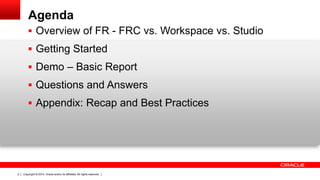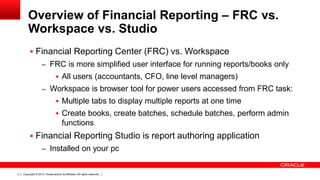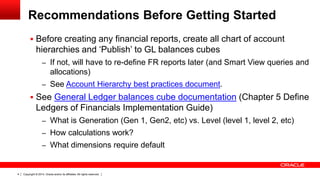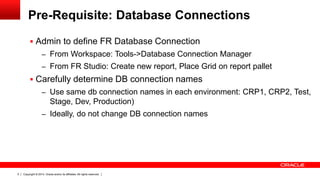This document provides an overview and best practices for using Oracle's Financial Reporting Studio. It covers the differences between the Financial Reporting Center, Workspace, and Studio. It then demonstrates setting up a basic report, including recommendations on chart of accounts, database connections, dimension layout, formulas, and formatting. The document concludes with tips on installation, migration, and common issues.