This document outlines the internship report of Nguyen Le Chanh Duy at ATHENA over 8 weeks. The report details the process of building a mail server on Linux for an enterprise. Key activities included:
1) Configuring local virtual machines to test mail exchange using Postfix and Dovecot;
2) Installing a VPS and configuring it with Postfix, Dovecot and Squirrelmail to exchange mail successfully with external services like Gmail and Yahoo Mail.
3) Troubleshooting errors to ensure proper mail exchange. The intern gained experience with Linux server administration and mail server configuration.
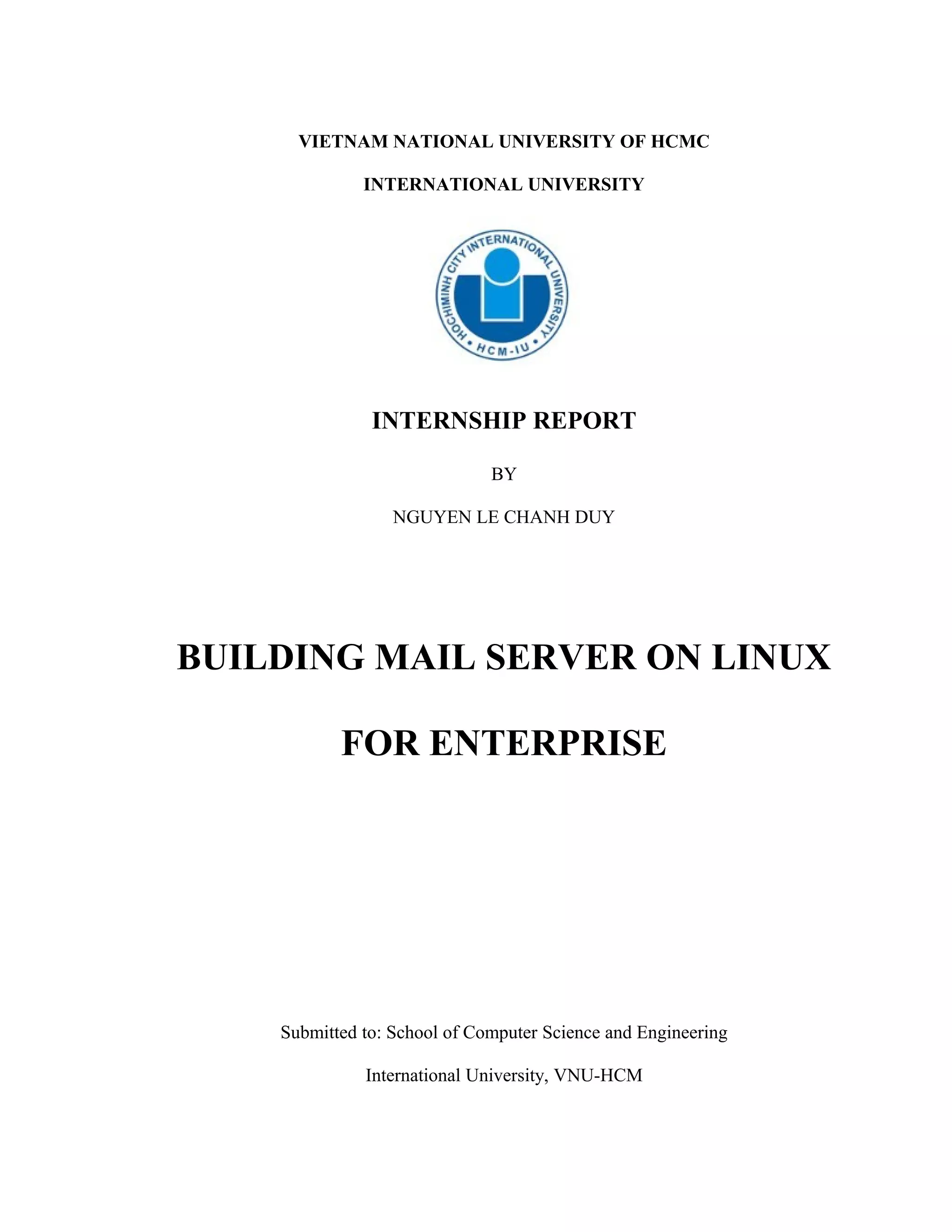

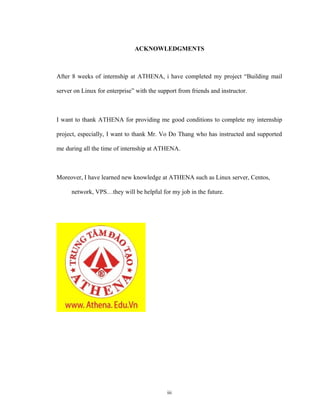













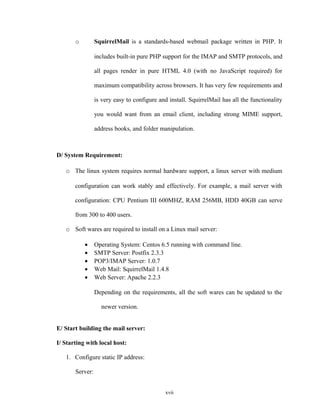
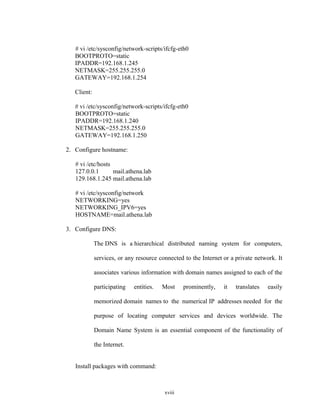


![myorigin = $mydomain
## Line 116
inet_interfaces = all
## Line 164 –Add $mycomain
mydestination = $myhostname, localhost.$mydomain, localhost, $mydomain
## Line 250 - Uncomment
mynetworks_style = subnet
## Line 264 – Uncomment, Add networks
mynetworks = 192.168.1.0/24, 127.0.0.0/8
## Line 419 – Uncomment
home_mailbox = Maildir/
Restart postfix:
# service postfix restart
# chkconfig postfix on
# netstat –nat | grep 25
Install Telnet service:
# yum install telnet telnet-server –y
Create users:
# useradd user1
# passwd user1
# useradd user2
# passwd user2
Telnet to server:
# telnet mail.athena.lab 25
Trying ::1…
Connected to mail.athena.lab.
Escape character is ‘^]’.
220 mail.athena.lab ESMTP Postfix
Send mail from user1 to user2:
mail from: user1@athena.lab
250 2.1.0 OK
rcpt to: user2@athena.lab
250 2.1.5 OK
xxi](https://image.slidesharecdn.com/baocaothuctap-140811182930-phpapp02/85/finalreport1182014-21-320.jpg)



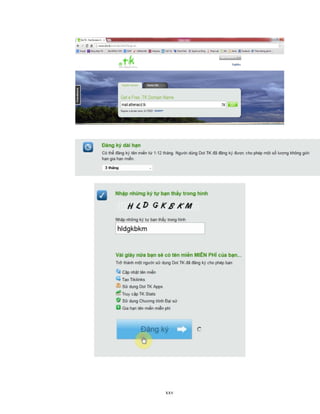



![Restart postfix:
# service postfix restart
# chkconfig postfix on
# netstat –nat | grep 25
Install Telnet service:
# yum install telnet telnet-server –y
Create users:
# useradd duy
# passwd duy
# useradd tien
# passwd tien
Telnet to server:
# telnet mail.athena.lab 25
Trying ::1…
Connected to mail.athena.lab.
Escape character is ‘^]’.
220 mail.athena.lab ESMTP Postfix
Send mail from duy to tien:
mail from: duy@athenacd.tk
250 2.1.0 OK
rcpt to: tien@athenacd.tk
250 2.1.5 OK
data
354 End data with <CR><LF>.<CR><LF>
Testing
.
250 2.0.0 OK: queued as 1247AF434A
quit
221 2.0.0 Bye
Connection closed by foreign host.
Shut down sendmail service and change from MTA to Postfix:
xxix](https://image.slidesharecdn.com/baocaothuctap-140811182930-phpapp02/85/finalreport1182014-29-320.jpg)






