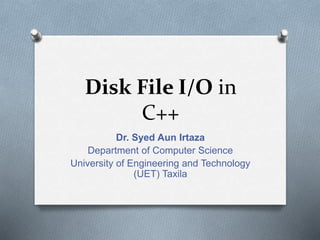
File Handling in C++ full ppt slide presentation.ppt
- 1. Disk File I/O in C++ Dr. Syed Aun Irtaza Department of Computer Science University of Engineering and Technology (UET) Taxila
- 2. Disk File I/O with Streams O Working with disk files requires set of classes: O ifstream for input, O ofstream for output. O fstream for both input and output O Objects of these classes can be associated with disk files, and we can use their member functions to read and write to the files. O The ifstream, ofstream, and fstream classes are declared in the FSTREAM file.
- 3. Writing Data formatted I/O, #include<iostream> #include<fstream> #include<string.h> using namespace std; int main() { char ch = 'x'; int j = 77; double d = 6.02; string str1 = "Hello"; string str2 = "Testing"; ofstream outfile("data.txt", ios::out | ios::trunc); //create ofstream object outfile << ch << j << ‘ ' << d << str1 << ‘ ' << str2; cout << "File writtenn"; return 0; }
- 4. Writing Data formatted I/O, int main() { char ch = ‘x’; int j = 77; double d = 6.02; string str1 = “Hello”; string str2 = “Testing”; ofstream outfile(“data.txt”); //create ofstream object outfile << ch << j << ‘ ‘ << d << str1 << ‘ ‘ << str2; cout << “File writtenn”; return 0; } If the file doesn’t exist, it is created. If it does exist, it is truncated and the new data replaces the old.
- 5. Reading Data formatted I/O, int main() { char ch; int j; double d; string str1; string str2; ifstream infile(“fdata.txt”); infile >> ch >> j >> d >> str1 >> str2; cout << ch << endl << j << endl << d << endl << str1 << endl << str2 << endl; return 0; }
- 6. Strings with Embedded Blanks #include <fstream> int main() { ofstream outfile(“TEST.TXT”); outfile << “Hello Dear !n”; outfile << “We are writingn”; outfile << “data in filesn”; outfile << “with embeddedn”; outfile << “blanksn”; return 0; } #include <iostream> #include<fstream> int main() { const int MAX = 80; char buffer[MAX]; ifstream infile(“TEST.TXT”); while( !infile.eof() ) { infile.getline(buffer, MAX); cout << buffer << endl; } return 0; }
- 7. Character I/O #include <fstream> #include <iostream> #include <string> int main() { string str = “Time is a great teacher, but unfortunately it kills all its pupils. Berlioz”; ofstream outfile(“TEST.TXT”); for(int j=0; j<str.size(); j++) outfile.put( str[j] ); cout << “File writtenn”; return 0; }
- 8. Character I/O #include <fstream> #include <iostream> void main() { char ch; ifstream infile(“TEST.TXT”); while( infile ){ infile.get(ch); //read character cout << ch; //display it } cout << endl; } read until EOF or error
- 9. Binary I/O O We can write a few numbers to disk using formatted I/O, but if you’re storing a large amount of numerical data it’s more efficient to use binary I/O O In binary I/O numbers are stored as they are in the computer’s RAM memory, rather than as strings of characters
- 10. Binary I/O O In binary I/O an int is stored in 4 bytes, whereas its text version might be “12345”, requiring 5 bytes. O Similarly, a float is always stored in 4 bytes, while its formatted version might be “6.02314e13”, requiring 10 bytes.
- 11. Reading & Writing an Object to Disk struct student{ int rno; char name[25]; }; void getdata(student &s1){ cout<<"nEnter name";cin>>s1.name; cout<<"nEnter Roll no";cin>>s1.rno; } void showdata(student &s2){ cout<<"nName";cout<<s2.name; cout<<"nRoll no"<<s2.rno; }
- 12. Reading & Writing an Object to Disk int main() { student std[3]; for(int i=0; i<=2; i++) getdata(std[i]); ofstream outfile("std.txt", ios::binary); for(int a=0; a<=2; a++) outfile.write(reinterpret_cast<char*>(&std[a]), sizeof(std[a])); ifstream infile("std.txt", ios::binary); for(int a=0; a<=2; a++){ infile.read( reinterpret_cast<char*>(&std[a]), sizeof(std[a])); showdata(std[a]); } }
- 13. The Mode Bits
- 14. File pointer positions O Each file object has associated with it two integer values called the get pointer and the put pointer. O These are also called the current get position and the current put position. O These values specify the byte number in the file where writing or reading will take place. O The seekg() and tellg() functions allow you to set and examine the get pointer. O The seekp() and tellp() functions perform these same actions on the put pointer.
- 15. File pointer positions O For example, will set the put pointer to 10 bytes before the end of the file. O seekp(-10, ios::end); O For example, will set the put pointer to the end of file. O infile.seekg(0, ios::end);