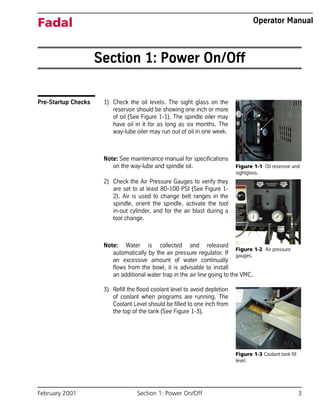
Fadal Power On-Off Operator Manual.pdf
- 1. February 2001 Section 1: Power On/Off 3 Fadal Operator Manual Section 1: Power On/Off Pre-Startup Checks 1) Check the oil levels. The sight glass on the reservoir should be showing one inch or more of oil (See Figure 1-1). The spindle oiler may have oil in it for as long as six months. The way-lube oiler may run out of oil in one week. Note: See maintenance manual for specifications on the way-lube and spindle oil. 2) Check the Air Pressure Gauges to verify they are set to at least 80-100 PSI (See Figure 1- 2). Air is used to change belt ranges in the spindle, orient the spindle, activate the tool in-out cylinder, and for the air blast during a tool change. Note: Water is collected and released automatically by the air pressure regulator. If an excessive amount of water continually flows from the bowl, it is advisable to install an additional water trap in the air line going to the VMC. 3) Refill the flood coolant level to avoid depletion of coolant when programs are running. The Coolant Level should be filled to one inch from the top of the tank (See Figure 1-3). Figure 1-1 Oil reservoir and sightglass. Figure 1-2 Air pressure gauges. Figure 1-3 Coolant tank fill level.
- 2. 4 Section 1: Power On/Off February 2001 Fadal Operator Manual 4) Check the Spindle Cooler Reservoir once a month. Keep the fluid level filled to one inch from the top of the reservoir (See Figure 1-4). 5) Power on the VMC. On the main power box, lift the knife switch to the upward position. Next, press the green power-on button that is located above the main powerbox (See Figure 1-5). The power button must be depressed for a minimum of two seconds. Power On for System 97/99 The Fadal logo will display on the monitor screen of the pendant when the VMC is powered on (See Figure 1-6). Figure 1-4 Spindle cooler reservoir. Figure 1-5 Main power box and green power button. Figure 1-6 Screen display following power-on.
- 3. February 2001 Section 1: Power On/Off 5 Fadal Operator Manual Automatic Cold Start The SYSTEM 97 program is designed to automatically find the origin of the machine (alignment of the x, y, and z-axis). The pendant screen displays the distance it takes for the machine to move to its origin. WARNING: If the SYSTEM 97 cold start initialization has been aborted, it is the responsibility of the operator to manually cold start the VMC. To Manually Cold Start the VMC, use the following wrong position start- up procedure. 1) From the power-on screen display (See Figure 1-7), press the START button on the pendant. a. The machine will move to the origin position speci- fied on the screen display. b. From the origin position, the machine will perform the cold start procedure automatically. 2) Cold start is complete when the Last Home Position screen is displayed (See Figure 1-8). a. The last home position screen will not be dis- played if an auto start-up program is stored in the memory. b. The auto start-up program is named O9998 (See Auto Start-up program). c. After the auto start-up pro- gram executes, the last home position screen is displayed. ! Figure 1-7 Power-on screen display. Figure 1-8 Last Home Position screen.
- 4. 6 Section 1: Power On/Off February 2001 Fadal Operator Manual 3) Press the START button to begin motion to the last home position established by the set commands. Wrong Power Off Procedure If the VMC was improperly powered off, the wrong power off screen, shown in Figure 1-9, will display. WARNING: Before cold starting the VMC, use jog to align the axes to the cold start marks. When using the jog mode before the CS command is used, the machine will go into emergency stop if the operator jogs to the physical limits. The physical limits are located .25 inches beyond the software limits. Note: See also CS Command in “Commands” section (Section 10). 1) Press the MANUAL key until the enter next command prompt is displayed or, from the quick keys menu, press the jog key. 2) Press the JOG key and align each axes at the alignment marks within .05 inches of each other (See Figure 1-10). 3) Press the MANUAL key until the enter next command prompt is displayed. Type CS and press the ENTER key. 4) Wait. The machine will find the axis origin. Figure 1-9 Screen display when VMC is improperly powered off. !
- 5. February 2001 Section 1: Power On/Off 7 Fadal Operator Manual 5) This procedure is complete when the move to last home position screen is displayed (See Figure 1-11). a) The last home position will not display if an auto start-up program is in memory. b) The auto start-up program is named O9998. (See auto start up pro- gram) c) After the auto start-up program is finished, the move to Last Home Position screen will be displayed. 6) Press the START button to begin motion to the last home position established by the set commands. Auto Startup Program The Auto Startup Program allows a user to enter into memory a program that will be used exclusively for power-on or warm-up. This program must be numbered O9998. After power-on, the program is activated and is ready to run if the operator presses the START button. When the program is finished, the control will automatically switch to the previously active program. In the past, if X-axis alignment. Y-axis alignment. a b c a. Bottom of head casting. b. Z-axis alignment mark. c. Z-axis alignment. Figure 1-10 X, Y, and Z alignment points. Figure 1-11 Last home position.
- 6. 8 Section 1: Power On/Off February 2001 Fadal Operator Manual a warm-up or start-up program was used after power-on, it had to be accessed in the program library and activated. The operator then entered the auto mode to run it and then would switch back again. This action is now automatic and saves time for the operator. 1) Write the start-up program and store it in memory by heading the program with O9998. The O9998 number is what makes this an automatic program. 2) After the cold start or the initialization, this program will become active. Press the AUTO key to run the program when the waiting message is flashing. Press the MANUAL key to exit the program when the waiting message is flashing. 3) When the program is finished, with the waiting message flashing, the operator can run the program again by pressing the AUTO key or exit the program by pressing the MANUAL key. Note: If the startup program ends with an M2, the operator will have an opportunity to run the program as many times as they need. If the program ends with nothing (no M0, M1, M2, or M30) when the program ends, the control will automatically switch to the previously active program.
- 7. February 2001 Section 1: Power On/Off 9 Fadal Operator Manual Power Off Procedure The Fadal CNC 88HS can be turned off at any time without loss of memory because of the battery backed memory board. The power-on procedure states that the axis markers must be aligned before the CS command is used. This can be accomplished by jogging the axes until the markers are in line. However, these markers can be aligned before the power is switched off, making the power-on procedure quicker. Power Off 1) From the command mode, type “SETCS” and press the ENTER key. 2) Type HO and press the ENTER key. 3) Wait for the light to flash and the word “waiting” to blink on the screen. Press the START button for the machine to move to the cold start position. 4) On the main power box, place the knife switch in the down (off) position to power off the VMC. Note: For SYSTEM 97, follow the power-off procedure as outlined above or; 1) Press the MANUAL button until the control is in the command mode or the quick keys, edit, or functions menus are displayed on the screen. 2) Power off the machine. Place the knife switch, of the main power box, in the downward position.
- 8. 10 Section 1: Power On/Off February 2001 Fadal Operator Manual This page intentionally left blank.
