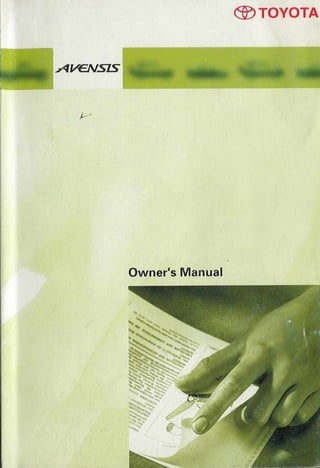
http://vnx.su/ toyota avensis 1997 owners manual
- 2. I U Kt:Y::> ANU UUUH::> Keys (with engine immobiliser system) 1 2 N12048 Yo ur vehicle Is supplied with two kinds of keys. 1. Master key- This key works in every lock. Your Toyota dealer will need it to make you a new key with built-in transponder chip. 2. Sub key- This key does not work in the trunk/back door and glove box. A transponder chip for engine immobiliser system has been filled in the head of the master and sub keys. These chips are needed to enable the system to function correctly, so be careful not to lose these keys. If you make your own duplicate key, you will not be able to cancel the system or start the engine. To protect things locked in the trunk and glove box when you have your vehicle parked, leave the sub key with the atten· dant. Since the side doors can be locked with· out a key, you should always carry a spare master key in case you accidentally lock your keys inside the vehicle. N12049 NOTICE When using a key containing a trans- ponder chip, observe the following precautions: + When starting the engine, do not use the key with a key ring resting on the key grip and do not press the key ring against the key grip. Other wise the engine may not start, or may stop soon after It starts. http://vnx.su
- 3. N12050 +When starting the engine, do not use the key with other transponder keys around (including keys of oth· er vehicles) and do not press other key plates against the key grip. Otherwise the engine may not start, or may stop soon after it starts. If this happens, remove the key once and then insert It again after taking off other transponder keys (Includ- Ing keys of other vehicles) from the ring or while gripping or covering them with your hand to start the engine. KEYS AND DOORS I•Do not bend the key grip. 11 N12051 http://vnx.su
- 4. 100 LIGHTS, WIPERS AND DEFOGGER Rear window defogger c :4::J t 1 I ~1J Ct : cl ----- I (I - ;.;-~~ JJ- I) ' N14036 To defog or defrost the rear window, push the switch. The key must be in the ·ow position. The thin heater wires on the inside of the rear window will quickly clear the window surface. An indicator light will illuminate to indicate the defogger is operating. On some models, the heater panels in the outside rear view mirrors will also quickly clear the surfaces. Push the switch once again to turn the defoggers off. The system will automatically shut off af- ter the defoggers have operated about 15 minutes. & CAUTION Since the mirror surfaces can get hot, keep your hands off them when the defogger switch is on. Make sure you turn the defoggers off when the surfaces are clear. Leaving the defogger on for a long time could cause the battery to discharge, especially during stop- and- go driving. The defoggers are not designed for drying rain water or for melting snow. If the outside rear view mirrors are heavi- ly coated with ice, use a spray de- icer before operating the switch. NOTICE When cleaning the Inside of the rear window, be careful not to scratch or damage the heater wires or connec- tors. http://vnx.su
- 5. LIGHTS, WIPERS AND DEFOGGER 1Q1 Windshield wiper deicer :- - J r~;::::: ~: . I I I : Qr::S f C• ~'ir: I !,~ (1 J -:;JI r= 1 L ~1407- To deice the windshield wiper blades, push the switch. The key must be in the "ON" position. The system will automatically shut off af- ter the deicer nas operated about 15 min- utes. An indicator light will illuminate to indicate the deicer is operating. If further deicing is desired, simply actuate the switch again. When the wiper blades have deiced, push the switch once again to turn the deicer off. Continuous use may cause the battery to discharge, especially during stop-and-go driving. On some models, the heater panels in the outside rear view mirrors will also quickly clear the surfaces. & CAUTION :lnce t he mirror surfaces can get hot, deep your hands off them when the ,:leer switch Is on. :~the outside rear view mirrors are heavi- bet~oated with ice, use a spray de-icer re operating the switch. http://vnx.su
- 6. .:iAUI.;;t::;, M t I tH::; ANU ::;t:HVI(.;t HI=MINUI=H INDI{;Af OH::; 1 U~ section 1-5 oPERATION OF INSTRUMENTS AND CONTROLS Gauges, Meters and Service reminder indicators • Fuel gauge . . . . . . . . . . . . . . . . . . . . . . . . . . • . . . . . . . . . . . . . 104 • Engine coolant temperature gauge . . . . • . . . . . . . . . . . . . 104 • Tachometer . . . . . . . . . . . . . . . . . . . . . . . . . . . . . . . . . . . . . . . 105 • Odometer and trip meter . . . . . . . . . . . . . . . . . . . . . . . . . . . 105 • • Service reminder indicators and warning buzzers . . . . . 106 http://vnx.su
- 7. 104 GAUGES, METERS AND SERVICE REMINDER INDICATORS Engine coolant temperature Fuel gauge gauge N15009 The gauge works when the Ignition switch is on and Indicates the approxi- mate quantity of f uel remaining in the tank. Nearly full-Needle at "F" Nearly empty-Needle at "E" It is a good idea to keep the tank over 1/4 full. The needle moves when braking, acceler- ating or making turns. This is caused by the movement of the fuel in the tank. If the fuel level approaches "E" or the low fuel level warning light comes on, fill the fuel tank as soon as possible. On inclines or curves, due to the move- ment of fuel in the tank, the fuel gauge needle may fluctuate or the low fuel level warning light may come on earlier than usual. Some models with 3ZZ-FE, 1ZZ-FE and 1AZ-FSE engines- If the fuel tank is completely empty, the malfunction indicator lamp comes on. Fill the fuel tank immediately. The indicator lamp goes off after driving several times. If the indicator lamp does not go off, contact your Toyota dealer as soon as possible. N15003 The gauge indicates the engine coolant temperature when the ignition switch Is on. The engine operating temperature will vary with changes in weat her and engine load. If the needle moves into the red zone, your engine is too hot. If your vehicle overheats, stop your vehicle and allow the engine to cool. Your vehicle may overheat during severe operating conditions. such as: • Driving up a long hill on a hot day. • Reducing speed or stopping after high speed driving. • Idling for a long period with the air conditioning on in stop- and-go traffic. • Towing a trailer. NOTICE • Do not remove the thermostat In the engine cooling system as thiS may cause the engine to overheat. The thermostat Is designed to con· trol the flow of coolant to keep the temperature of the engine within the specified operating· range. • Do not continue driving with an overheated engine. See "If your ve· hicle overheats" on page 228 tn Section 4. http://vnx.su
- 8. GAUGES, METERS AND SERVICE REMINDER INDICATORS 105 rachometer N15004 [he tachometer indicates engine speed ~ thousands of rpm (revolutions per rlnute). Use it while driving to select 1orrect shift points and to prevent en- line lugging and over-revving. ~riving with the engine running too fast 1auses excessive engine wear and poor uel economy. Remember, in most cases ~e slower the engine speed, the greater ~e fuel economy. NOTICE Do not let the Indicator needle get Into the red zone. This may cause severe engine damage. L Odometer and trip meter total 1nn IUU 2 ~ trip 2nnu.u N15008 The odometer and trip meter show the running distance. They are switched to each other with the trip meter reset knob. 1. Odometer- Shows the total distance the vehicle has been driven. 2. Trip meter- Shows the distance driven since the last time it was set to zero. 3. Trip meter reset knob- Resets the trip meter to zero. To change the meter display, quickly push and release the knob. The meter display changes in the order from the odometer to trip meter then back to the odometer each time you push. To reset the trip meter to zero, display the trip meter, then push and hold the knob until the display is reset to zero. I I http://vnx.su
- 9. 106 GAUGES, METERS AND SERVICE REMINDER INDICATORS ....... Service reminder indicators and warning buzzers If the indicator or buzzer Do this. ....... comes on... ....... (a) ((D) If parking brake is off, stop immediately and contact Toyota dealer. II (b) Q .t--- Stop and check. (c) c:e::-r. Stop and check. (d) c:e:r.~ Add engine oil. (e) 0 Take vehicle to Toyota dealer. (f) ~ Fill up tank. (9) Take vehicle to Toyota dealer. If ~;>rake system warning (g) light is also on, stop immediately and contact Toyota dealer. (h) ~(Indicator and buzzer•) Close all doors and trunk lid/back door. (i) ~, Take vehicle to Toyota dealer immediately. II I: I'_,____ I;G) ..,.,. Drain water. ~li I' (k) vsc Take vehicle to Toyota dealer. http://vnx.su
- 10. 1.---- 107 -GAUGES, METERS AND SERVICE REMINDER INDICATORS "'"' (I} vsc Take vehicleto Toyota dealer if the "VSC" and "VSC OFF" OFF warning lights are simultaneously on. (rn) Light reminder Turn off lights. buzzer Vehicles with Toyota vehicle security system I I I I I I I I ..... http://vnx.su
- 11. 108 GAUGES, METERS AND SERVICE REMINDER INDICATORS (a) Brake System Warning Light This light comes on in the following cases when the ignition key is in the "ON" posi- tion. • When the parking brake is applied... This light comes on for a few seconds when the ignit.i:lw key is turned to the "ON" position even after the parking brake is released. • When the brake fluid level Is low... &cAUTION It Is dangerous to continue driving normally when the brake fluid level Is low. • When vacuum Is low (diesel powered vehicles)... Have your vehicle checked at your Toyota dealer in the following cases: • The light does not come on even if the parking brake is applied when the igni- tion key is in the "ON" position. • The light does not come on even if the ignition key is turned on with the park- ing brake released. A warning light turning on briefly during operation does not indicate a problem. &cAUTION If either of the following condition occurs, immediately stop your vehicl at a safe place and contact you Toyota dealer. • The light does not turn off eve after the parking brake is release while the engine is running. In this case, the brakes may no work properly and your stoppin: distance will become longer. DE press the brake pedal firmly an• bring the vehicle to an immedlat stop. • The brake system warning light rE mains on together with the "ABS warning light. In this case, not only the anti-loc brake system will fail but also th, vehicle will become extremely un stable during braking. (b) Discharge Warning Light This light warns that the battery is beir discharged. If it comes on while you are driving, the is a problem somewhere in the chargir system. The engine ignition will continue to op~ ate, however, until the battery is dr charged. Turn off the air conditionin blower, radio, etc., and drive directly the nearest Toyota dealer or repair sho NOTICE Do not continue driving If the englm drive belt Is broken or loose. http://vnx.su
- 12. GAUGES, METERS AND SERVICE REMINDER INDICATORS 109 (c) Low Oil Pressure Warning Light ~ his light warns that the engine oil pres- ure is too low. il flickers or stays on while you are ~riving. pull off the road to a safe place ~nd stop the engine immediately. Call a rovota dealer or qualified repair shop for rssistance. fhe light may occasionally flicker when !he engine is idling or it may come on ~riefly after a hard stop. There is no f.ause for concern if it then goes out when !he engine is accelerated slightly. [he light may come on when the oil level ,s extremely low. It is not designed to ~dicate low oil level, and the oil level ~ust be checked using the level dipstick. NOTICE Do not drive the vehicle with the warning light on-even for one block. II may ruin the engine. l d) Low Engine Oil Level Warning Light {35-FE and 1CD- FTV engines) his light indicates that the engine oil lev- rl needs to be checked. If the light comes rn while you are driving on rough roads 1r steep inclines, take your vehicle to a 1 evel spot to see whether the light goes 1"· U it remains on, check the oil level fllowmg the instructions of "Checking the f~~~ne oil level" on page 268 in Section ~hile driving on steep inclines or rough [08ds which causes the vehicle to sub- rtantlally sway or on curves, this light nay come on due to the movement of lngine oil in the engine. - NOTICE Continued engine operation with low ~nglne oil will damage the engine. {e) Malfunction Indicator Lamp Some models with 3ZZ- FE, 1ZZ- FE and 1AZ- FSE engines, and all models with the 3S- FE engine- This lamp warns that there is a problem somewhere in your engine electrical sys- tem. If it comes on while you are driving, have your vehicle checked/repaired by your Toyota dealer as soon as possible. Others- This lamp comes on in the following cases. a. The fuel tank is completely empty. {See "Fuel gauge" on page 104 in Sec- tion 1-5 for instructions.) b. There is a problem somewhere in your engine or automatic transmission elec- trical system. c. There is a problem somewhere in your engine, automatic transmission electri- cal system or electronic throttle control system. Diesel engine- This lamp also warns that the boost pressure in the turbocharger is abnormally high. If it comes on while you are driving in case b, have your vehicle checked/re- paired by your Toyota dealer as soon as possible. I I http://vnx.su
- 13. 11 Q GAUGES, METERS AND SERVICE REMINDER INDICATORS 1AZ- FSE engine- If this lamp comes on and the engine speed does not increase with the acceler- ator pedal depressed, there may be a problem somewhere in your electronic control system. At this time, vibration may occur, however, if you depress the accel- erator pedal more fifi'i'lly and slowly, you can drive your vehicle at low speeds. Have your vehicle checked by your Toyota dealer as soon as possible. Even if the abnormality of the electronic control sys- tem is corrected during low speed driving, the system may not recover until the en- gine is stopped and the ignition key is turned to "ACC" or "LOCK" position. (f) Low Fuel Level Warning Light This light comes on when the fuel level in the tank becomes nearly empty. Fill up the tank as soon as possible. On inclines or curves, due to the move- ment of fuel in the tank, the low fuel level warning light may come on earlier than usual. (g) "ABS" Warning Light The light comes on when the ignition key is turned to the "ON" position. If the anti- lock brake system and the brake assist system work properly, the light turns off after a few seconds. Thereafter, if the systems malfunctions, the light comes on again. When the "ABS" warning light is on (and the brake system warning light is off), the anti- lock brake system, the brake assist system, the traction control system and the vehicle stability control system do not operate, but the brake system still oper- ates conventionally. When the "ABS" warning light is on (and the brake system warning light is off), the anti-lock brake system does not operate so that the wheels could lock up during a sudden braking or braking on slippery road surfaces. If either of the following conditions occurs, this Indicates a malfunction somewhere In the parts monitored by the warning light system. Contact your Toyota dealer as soon as possible to service the vehicle. • The light does not come on when the ignition key is turned to the "ON" posi- tion, or remains on. • The light comes on while you are driv- ing. A warning light turning on briefly during operation does not indicate a problem. &cAUTION If the "ABS" warning light remains on together with the brake system warn- Ing light, Immediately stop your ve- hicle at a safe place and contact your Toyota dealer. In this case, not only the anti-lock brake system will fall but also the vehicle will become extremely unsta· ble during braking. (h) Open Door Warning Light and buzz· er This light remains on until all the doors and trunk lid are completely closed. Vehicles with Toyota vehicle security sys· tern-If the "LOCK" switch of the wireless remote control transmitter is pressed whe0 any door is opened, the open door warn, ing buzzer sounds for 15 seconds. rsee "Toyota vehicle security system" on page 31 in Section 1-2.) http://vnx.su
- 14. GAUGES, METERS AND SERVICE REMINDER INDICATORS 11 1 (I) SRS Warning Light This light will come on when the igni- tion key is turned to the "ACC" or "ON" position. After about 6 seconds, the light will go off. This means the system of the airbag and front seat belt pretensloners are operating properly. The warning light system monitors the air- bag sensor assemblies, front airbag sen- sors, seat belt pretensioner assemblies, inflators, warning light, interconnecting wir- ing and power sources. If either of the following conditions occurs, this indicates a malfunction somewhere in the parts monitored by the warning light system. Contact your Toyota dealer as soon as possible to service the vehicle. • The light does not come on when the ignition key is turned to the "ACC" or "ON" position or remains on. • The light comes on or flashes while driving. 0) Fuel Filter Warning Light (diesel-powered vehicles) The light warns you that the amount of accumulated water in the fuel filter has reached the specified level. If it comes on, drain the water immediate- ly. (See on page 271 Section 7-2 for in- structions for how to drain the water.) NOTICE Never drive the vehicle with the warn- ing light on. Continued driving with Water accumulated in the fuel filter W/11 damage the fuel injection pump. (k) " VSC" Warning Light The light warns that when there is a prob- lem somewhere in the vehicle stability control system or traction control system. The light will come on when the ignition key is turned to "ON", and will go off after about a few seconds. If the "VSC" warning light comes on, the vehicle stability control system and trac- tion control system do not work. However, as conventional braking operates when ap- plied, there is no problem to continue your driving. If either of the following conditions occurs, this indicates a malfunction somewhere in the parts monitored by the warning light system. Contact your Toyota dealer as soon as possible to service the vehicle: • The "VSC" warning light does not come on after the ignition is turned to on. • The "VSC" warning light is left on after the ignition is turned to on. (I) "VSC OFF" Indicator Light When you push the "VSC OFF" switch, the light comes on. If the light comes on without pushing ··vsc OFF" switch, there is a problem somewhere in the vehicle stability control system or traction control system. The light will come on when the ignition key is turned to "ON", and will go off after about a few seconds. If the ·vsc OFF" indicator light comes on, the vehicle stability control system and traction control system do not work. How- ever, as conventional braking operates when applied, there is no problem to con- tinue your driving. If either of the following conditions occurs, this indicates a malfunction somewhere in the parts monitored by the warning light system. Contact your Toyota dealer as soon as possible to service the vehicle: http://vnx.su
- 15. 112 GAUGES, METERS AND SERVICE REMINDER INDICATORS • The "VSC OFF" indicator light does not come on after the ignition is turned to on. • The "VSC OFF" indicator light is left on after the ignition is turned to on. • The "VSC OFF" indicator light comes on while driving t0hout pushing "VSC OFF" switch. · (m) Light Reminder Buzzer This buzzer will sound if the driver's door is opened while the ignition switch is turned to the "LOCK" position with the headlight switch on. Removing the key will not stop the buzzer as long as the head- light switch is on. CHECKING SERVICE INDICATORS (except t he warning light) REMINDEF! low fuel level 1. Apply the parking brake. 2. Open one of the side doors, back door or trunk lid. The open door warning light should come on. 3. Close the door. The open door warning light should go off. 4. Turn the ignition key to "ACC". The SRS warning light should come on. It goes off after about 6 seconds. 5. Turn the ignition key to "ON", but do not start the engine. All the service reminder indicators ex· cept the open door warning light and SRS warning light should come on. The "ABS", "VSC", "VSC OFF" and slip indi· cator lights go off after a few seconds. If any service reminder indicator or warn· ing buzzer does not function as described above, have it checked by your Toyota dealer as soon as possible. http://vnx.su
- 16. IGNITION SWITCH, TRANSMISSION AND PARKING BRAKE 113 section 1-6 OPERATION OF INSTRUMENTS AND CONTROLS gnition switch, Transmission and Parking brake • Ignition switch with steering lock . . . . . . . . . . . • . • . . . . . . 114 • Automatic transmission . . . . . . . . . . . . . . . . . . . . . . . . . . . . 116 • Manual transmission . . . . . . . . . . . . . . . . . . . . . . . . . . . . . . . 120 • Traction control system . . . . . . . . . . . . . . . . . . . . . . . . . . . . 121 • Vehicle stability control system . . . . . . . . . . . . . . . . . . . . . . 123 • Parking brake . . . . . . . . . . . . . . . . . . . . . . . . . . . . . . . . . . . . . 125 - I I I http://vnx.su
- 17. I I "t II.:II~IIIVI~ '=>VVII vH , I HAII'=>MI'=>'=>IVN ANU t'AHtINl:> tlHAIt: Ignition switch with steering lock (gasoline engine) "START"-Starter motor on. The key will return to the "ON" position when released. For starting tips, see page 205 in Section 3. "ON"-Englne on and all accessories on. This is the normal driving position. "ACC"-Accessorles such as the radio operate, but the engine is off. "LOCK"-Englne Is off and the steering wheel Is locked. The key can be re· moved only at this position. Vehicles with engine immobiliser sys- tem- Once you remove the key, the en- gine immobiliser system is automatically set. (See "Engine immobiliser system" on page 14 in Section 1- 2.) When starting the engine, the key may seem stuck at the "LOCK" position. To free it, first be sure the key is pushed all the way in, and then rock the steering wheel slightly while turning the key gently. &cAUTION Never remove the key when the ve· hlcle Is moving, as this will lock the steering wheel and result In loss of steering control. NOTICE Do not leave the key in the "ON" position if the engine Is not running. The battery will discharge and the Ignition could be damaged. http://vnx.su
- 18. l(;iNI IIUN :SWII ~H, I HAN;:>MI:S;:)IUI1 AI'IU t"'AN"II'II.:I CN"'!'.t= I I 0 Ignition switch with steering Jock (diesel engine) "START"-Starter motor on. The key will return to the "ON" position when released. For starting tips, see page 205 in Section 3. "ON"-Englne on and all accessories on. Before starting, glow plugs on and engine preheated. This is the normal driving position. "ACC"-Accessorles such as the radio operate, but the engine is off. "LOCK"-Engine Is off and the steering wheel Is locked. The key can be re- moved only at this position. Once you remove the key, the engine im· mobiliser system is automatically set. (See 'Engine immobiliser system" on page 14 in Section 1-2.) When starting the engine, the key may seem stuck at the "LOCK" position. To lree it, first be sure the key is pushed all the way in, and then rock the steering Wheel slightly while turning the key gently. &cAUTION Never remove the key when the ve- hicle Is moving, as this will lock the Steering wheel and result In loss of Steering control. b NOTICE Do not leave the key In the "ON" position if the engine is not running. The battery will discharge. I I http://vnx.su
- 19. 116 IGNITION SWITCH, TRANSMISSION AND PARKING BRAKE Automatic transmission Lock release button To prevent misshlfting * Selector lever ~ Shift while holding the lock release button in. Except 3ZZ- FE and 1CD- FTV engines- With the brake pedal depressed, shift while holding the lock release button ln. (The ignition switch must be In "ON" position.) • • Shift while holding the lock release button in. -{7{} Shift normally. * :Left- hand drive vehicles only Except 3ZZ-FE and 1CD- FTV engines- Your automatic transmission has a shift lock system to minimize the possibility of incorrect operation. This means you can only shift out of •p • position when the brake pedal is depressed (with the ignition switch in "ON" position and the lock re- lease button depressed). Overdrive switch "PWR" and "SNOW" mode buttons N1602. (a) Selector lever P: Parking, engine starting and key removal R: Reverse N: Neutral D: Normal driving (with overdrive on) 2: Stronger engine braking L: Maximum engine braking http://vnx.su
- 20. ... I~NITION SWITCH, TRANSMISSION AND PARKING BRAKE 11 7 (b) Overdrive switch You can select either third gear (with overdrive off) or fourth gear (with over- drive on) by pushing this switch. To turn the overdrive off, push the switch. The '0/D OFF" indicator light should come on. To turn the overdrive on again, push the switch again. The "0/D OFF" indicator light should go off. Always drive your vehicle with the over- drive on for better fuel economy and quieter driving. If the engine is turned off when the over- drive is off and restarted, the overdrive will automatically be on. (c) Normal driving 1. Start the engine as instructed In "How to start the engine· on page 206 in Section 3. The transmission must be in "P" or ·N·. 2. With your foot holding down the brake pedal, shift the selector lever to ·o·. When the lever is in the ·o· position, the automatic transmission system will select t~e most suitable gear for running condi- tions such as normal cruising, hill climb- ing, hard towing, etc. Always turn the overdrive on for better fuel economy and quieter driving. If the engine coolant temperature is low, the transmission will not shift into the over- drive gear even with the overdrive on. & CAUTION Never put your foot on the accelera- t or pedal while shifting. 3. Release the parking brake and brake pedal. Depress the accelerator pedal slowly for smooth starting. (d) Uolng engine braking To use engine braking, you can downshift the transmission as follows: • Push the overdrive switch. The ' 0 /D OFF' indicator light will come on and the transmission will downshift to third gear. • Shift into the "2" position. The trans- mission will downshift to second gear when the vehicle speed drops down to or lower than the following speed, and stronger engine braking will be en- abled. 1ZZ- FE engine 95 km/h (60 mph) 1AZ- FSE engine 99 km/h (62 mph) 3S- FE engine 1oo krn/h (62 mph) • Shift into the ' L• position. The trans- mission will downshift to first gear when the vehicle speed drops down to or lower than the following speed, and maximum engine braking will be en- abled. 1ZZ- FE engine 46 km/h {28 mph) 1AZ- FSE engine 48 km/h (30 mph) 3$- FE engine 51 km/h (31 mph) http://vnx.su
- 21. I 118 IGNITION SWITCH, TRANSMISSION AND PARKING BRAKE I &cAUTION (f) Backing up 1. Bring the vehicle to a complete stop. Be careful when downshifting on a 2. With the brake pedal held down with slippery surface. Abrupt shifting your foot, shift the selector lever to the could cause the vehicle to spin or "R" position. skid. NOTICE (e) Using the H211 •~d "L" positions Never shift Into reverse while the ve. The "2" and "L" positions are used for hlcle is moving. strong engine braking as described pre· viousiy. (g) Parking With the selector lever in "2" or "L", you 1. Bring the vehicle to a complete stop. can start the vehicle in motion as with the 2. Pull the parking brake lever up fully to lever in ..0". securely apply the parking brake. With the selector lever in "2", the vehicle 3. With the brake pedal pressed down, will start in the first gear and automatical· shift the selector lever to the "P" posi· ly shift to second gear. tion. With the selector lever in "L", the trans· mission is engaged in first gear. &cAUTION NOTICE Never attempt to move the selector I +Be careful not to over-rev the en· lever into "P" position under any cir· glne. Watch the tachometer to keep cumstances while the vehicle Is mov· engine rpm from going into the red lng. Serious mechanical damage and zone. The approximate maximum at- loss of vehicle control may result. towable speed for each position Is given below for your reference: (h) Good driving practice 1ZZ-FE engine • If the transmission repeatedly shifts up 112" . . . . .... 105 km/h {65 mph) and down between third gear and over· "L" . . . . . . . . . 58 km/h (36 mph) drive when climbing a gentle slope, the 1AZ-FSE engine overdrive switch should be turned off. 11211 . . . .... . 107 km/h {67 mph) Be sure to turn the switch on immedi· "L, ......... 60 km/h {37 mph) ately afterward. 35-FE engine • When towing a trailer, in order to main· "2" . . . . . . . . 106 km/h (66 mph) lain engine braking efficiency, do not "L" . . . . . . . . . 58 km/h (36 mph} use overdrive. +Do not continue hill climbing or &cAUTION hard towing for a long time In the "2" or "L" position. This may cause Always keep your foot on the brake severe automatic transmission dam- pedal while stopped with the engine age from overheating. To prevent running. This prevents the vehicle such damage, "D" position should from creeping. be used In hill climbing or hard towing. ........http://vnx.su
- 22. IGNITION SWITCH, TRANSMISSION AND PARKING BRAKE 119 NOTICE oo not hold the vehicle on an up· grade with the accelerator pedal. It can cause the transmission to over- heat. Always use the brake pedal or parking brake. (I) Rocking your vehicle if stuck & CAUTION 11 your vehicle becomes stuck In snow, mud, sand, etc., then you may attempt to rock the vehicle free by moving If forward and backward. Do not attempt this procedure If people or objects are anywhere near t he ve- hicle. During the rocking operation the vehicle may suddenly move for- ward or backward as it becomes un- stuck, causing Injury or damage to nearby people or objects. NOTICE If you rock your vehicle, observe the following precautions to prevent dam- age to the transmission and other Pllts. • Do not depress the accelerator ped- al while shifting the selector lever or before the transmission Is com- pletely shifted to forward or reverse gear. • Do not race the engine and avoid lp/rm/ng the wheels. t/f your vehicle remains stuck after rocking the vehicle several times, consider other ways such as tow- Ing. .._ (J) Driving in " PWR" (Power) mode In the "PWR" mode, the transmission is shifted up and down at a higher vehicle speed than in the Normal mode and a more powerful acceleration is achieved. To set the "PWR" mode, push in the driving pattern selector button. The "PWR" mode indicator light comes on. For ordinary driving, Toyota recommends using the Normal mode to improve fuel economy. http://vnx.su
- 23. 12 KEYS AND DOORS • Do not cover the key grip with any material that cuts off electromagnet- Ic waves. • Do not knock the key hard against other objects. • Do not leave the key exposed to high temperati.Jl.eS for a long period, such as on the dashboard and hood under the direct sunlight. • Do not put the key In water or wash it In an ultrasonic washer. • Do not use the key with electromag- netic materials. N12052 KEY NUMBER PLATE Your key number is shown on the plate. Keep the plate In a safe place such as your wallet, not In t he vehicle. If you should lose your keys or if you need additional keys, duplicates can be made by a Toyota dealer using the key number. We recommend you to write down the key number and keep it in safe place. http://vnx.su
- 24. Keys (without engine immobiliser system) 1 2 N12048 Your vehicle Is supplied with two kinds of key. 1. Master key- This key works in every lock. Your Toyota dealer will need it to make you a new key with built- in transponder chip. 2. Sub key- This key does not work in the trunk/back door and glove box. To protect things locked in the trunk and glove box when you have your vehicle parked, leave the sub key with the atten- dant. Since the side doors can be locked with- out a key, you should always carry a spare master key in case you accidentally lock your keys inside the vehicle. KEYS AND DOORS 1~ N12052 KEY NUMBER PLATE Your key number Is shown on the plate. Keep the plate In a safe place such as your wallet, not In the vehicle. If you should lose your keys. or if you need additional keys, duplicates can be made by a Toyota dealer using the key number. We recommend you to write down the key number and keep it in safe place. http://vnx.su
- 25. 120 IGNITION SWITCH, TRANSMISSION AND PARKING BRAKE (k) Driving in " SNOW" (Snow) mode In the "SNOW" mode, the transmission system shifts up from second gear. Use this mode when starting your vehicle in ice or snow. To set the "SNOW" mode, push the "SNOW" button. In the "SNOW" mode, the "SNOW" indicator light comes on. The "PWR" mode is automatically can- celled when you push the "SNOW" button. (I) If the " 0 /D OFF" indicator light flashes Contact your Toyota dealer as soon as possible. There may be trouble in the transmission system. (m) If you cannot shift the selector le- ver out of " P" position (except 3ZZ- FE and 1CD-FTV engines) If you cannot shift the selector lever from "P" position even though the brake pedal is depressed, use the shift lock override button. For instructions, see "If you cannot shift automatic transmission selector lever" on page 242 in Section 4. Manual transmission ' I [ ® ~ N16019 The shift pattern Is as shown above. Press the clutch pedal down fully while shifting, and then release it slowly. Do nol rest your foot on the pedal while driving, because it will cause clutch trouble. And do not use the clutch to hold the vehicle when stopped on an uphill grade-use the parking brake. Upshifting too soon or downshifting too late will cause lugging, and possibly ping· ing. Regularly revving the engine to maxi· mum speed In each gear will cause ex· cessive engine wear and high fuel consumption. Maximum allowable speeds To get on a highway or to pass slower traffic, maximum acceleration may be nec- essary. Make sure you observe the follow· ing maximum allowable speeds in each gear: 3ZZ- FE engine gear km/h (mph) 1 49 (30) 2 92 (57) 3 134 (83) 4 181 (1 12) 1ZZ-FE engine gear km/h (mph) 1 50 (31) 2 94 (58) 3 137 (85) 4 175 (1 08) http://vnx.su
- 26. IGNITION SWITCH, TRANSMISSION AND PARKING BRAKE 121 AZ-FSE engine gear km/h (mph) 1 54 (33) 2 93 (58) 3 144 (89) 4 185 (115) IS-FE engine gear km/h (mph) 1 54 (33) 2 90 (55) 3 134 (83) 4 173 (1 07) CD-FTV engine gear km/h (mph) 1 44 (27) 2 77 (48) 3 118 (73) 4 162 (100) NOTICE Do not downshift If you are going faster than the maximum allowable speed for the next lower gear. ~ood driving practice • If it is difficult to shift into reverse, put the transmission in neutral, release the clutch pedal momentarily, and then try again. • When towing a trailer, in order to main· tain engine braking efficiency, do not use the fifth gear. & CAUTION Be careful when downshifting on a slippery surface. Abrupt shifting could cause the vehicle to spin or 8kld. NOTICE Make sure the vehicle Is completely •topped before shifting into reverse. ~ Traction control system N16016 The traction control system automatical- ly helps control the spinning of the front wheels which may occur when ac- celerating on slippery road surfaces, thus assisting driver to control the driv- ing power of the front wheels. Leave the system on during ordinary driving so that it can operate when needed. When traction control Is ap- plied, the slip indicator light blinks. While the "VSC" warning light and "VSC OFF" indicator light come on, the traction t I t t b o atedcon ro sys em canno e per You may hear a sound in the engine compartment for a few seconds when the engine is started or just after the vehicle is started. This means that the traction control system is ir~ the self-check mode, and does not indicate malfunction. When the traction control system is oper- ating, you may feel vibration or noise of your vehicle, caused by operation of the brakes. This indicates the system is tunc- tioning properly. When getting the vehicle out of mud or new snow, etc. the traction control system will help operate to prevent the wheels from spinning. I I I I I ~ http://vnx.su
- 27. IGNITION SWITCH, TRANSMISSION AND PARKING BRAKE N16017 You can turn off the traction control system by pushing the "VSC OFF" switch. The " VSC OFF" indicator light will come on. Pushing the "VSC OFF" switch a second time turns on the trac- t ion control system again and the "VSC OFF" Indicator light will go off. At this time, the vehicle stability control also turns off and on simultaneously. N16018 TRACTION CONTROL SYSTEM FAILURE WARNING These lights warn that when there is a problem somewhere in the traction control system. The lights will come on when the ignition key is turned to "ON", and will go off after about a few seconds. If the "VSC" warning light and "VSC OFF' indicator light come on, the traction con- trol system doe~? not work. However, as conventional braking operates when ap- plied, there is no problem to continue your driving. If either of the following conditions occurs, this indicates a malfunction somewhere in the parts monitored by the warning light system. Contact your Toyota dealer as soon as possible to service the vehicle: • The "VSC" warning light and "VSC OFF" indicator light do not come on after the ignition is turned to on. • The "VSC" warning light and "VSC OFF" indicator light are left on after the ignition is turned to on. • The "VSC" warning light and ·vsc OFF" indicator light comes on wh1l~ driving without pushing "VSC oFF switch. http://vnx.su
- 28. &cAUTION under certain slippery road condl· uons, full traction of the vehicle and power to the front wheels can not be l"alntalned, even though the traction control system Is In operation. Do not drive the vehicle under any speed or maneuvering conditions which will cause the vehicle to lose traction. In situations where the road surface Is covered with ice or snow, your ve- hicle should be fitted with snow tires or tire chains. Always drive at ap- propriate and cautious pace. Vehicle stability control system N16016 The vehicle stability control system helps provide comprehensive control of the systems such as an anti- lock brake system, brake assist system, traction control, engine control, etc. This sys- tem automatically controls the output of the brakes or engine to help prevent the vehicle from skidding when corner- ing on a slippery road surface or abrupt steering wheel operation occurs. If the vehicles is going to skid during driving, the slip indicator light flashes and an alarm sounds intermittently. The vehicle stability control system acti· vates when the vehicle speed is about more than 15 km/h (9 mph). While the "VSC" warning light and "VSC OFF" indicator light come on, the vehicle stability control system cannot be oper- ated. You may hear a sound in the engine compartment for a few seconds when the engine is started or just after the vehicle is started. This means that the vehicle stability control is in the self- check mode and does not indicate a malfunction. I I http://vnx.su
- 29. 124 IGNITION SWITCH, TRANSMISSION AND PARKING BRAKE Nt6017 You can turn oft the vehicle stability control system by pushing the "VSC OFF" switch. The "VSC OFF" Indicator light will come on. Pushing the " VSC OFF" switch a second time turns the system again and the "VSC OFF" indi· cator light will go off. At this time, the traction control also turns off and on simultaneously. When you turn the ignition switch on, this system always turns on. & CAUTION • Do not rely excessively on the ve. hicle skid control system. Even 11 the vehicle stability control system is operating, it is not that your ve. hicle Is absolutely safe. Reckless driving will result In an unexpected accident. Always keep safety driving in mind. If the slip indicator light f lashes and/or an alarm sounds, special care should be taken while driving. • Only use tires of specified size. The size, manufacturer, brand anc:t tread pattern for all 4 tires should be the same. If you use the tires other than specified, or different type or size, the vehicle stability control system may not function correctly. When replacing the tires or wheels, contact your Toyota dealer. http://vnx.su
- 30. IGNITION SWITCH, TRANSMISSION AND PARKING BRAKE 125 N16018 VEHICLE STABILITY CONTROL SYSTEM FAILURE WARNING These lights warn that when there is a problem somewhere in the vehicle stability control system. The lights will come on when the ignition key is turned to "ON", and will go off after about a few seconds. If the "VSC" warning light and "VSC OFF" indicator light come on, the vehicle stabil- ity control system does not work. Howev- er, as conventional braking operates when applied, there is no problem to continue your driving. If either of the following conditions occurs, this indicates a malfunction somewhere in the parts monitored by the warning light system. Contact your Toyota dealer as soon as possible to service the vehicle: • The "VSC" warning light and "VSC OFF" indicator light do not come on after the ignition is turned to on. • The "VSC" warning light and "VSC OFF" indicator light are left on after the ignition is turned to on. • The "VSC" warning light and "VSC OFF" indicator light comes on while driving without pushing "VSC OFF" SWitch. Parking brake . 2 N16022 When parking, firmly apply the parking brake to avoid Inadvertent creeping. To set: Pull up the lever. For better hold- ing power, first depress the brake pedal and hold it while setting the parking brake. To release: Pull up the lever slightly (1). press the lock release button (2), and low- er (3). To remind you that the parking brake is set, the parking brake reminder light in the instrument panel remains on until you release the parking brake. & CAUTION Before driving, be sure the parking brake Is fully released and the park· lng brake reminder light Is off. http://vnx.su
- 31. 1~0 ll..:ll'lii iU I'l ::::.VVI I l;H, I HAN~MI~~IUN ANU 1-'AHK.INl:i l::lHAK.~ http://vnx.su
- 32. CAR AUDIO SYSTEM 127 section 1-7 OPERATION OF INSTRUMENTS AND CONTROLS car audio system • Reference . . . . . . . . . . . . . . . . . . . . . . . . . . . . . . . . . . . . . . . . 128 • Using your audio system . . . . . . . . . . . . . . . . . . . . . . . . . . . 128 • Audio remote controls . . . . . . . . . . . . . . . . . . . . . . . . . . . . . . 153 • Car audio system operating hints . . . . . . . . . . . . . . . . . . . . 157 - I I http://vnx.su
- 33. I .:::0 v/'n 1'UUIV ;:>I;) I I:lVI Using your audio system- Reference -Some basics IDIII IllI: ~II 81· ·u:.. .a -..:)( ~ ....:)(!) l® ~J ol~ J . ~ N17047 Type 1: AM·FM ETA radio/cassette player (with compact disc auto changer control· ler) !Dill IIII: ~II·=·Eli' ..')(:.. ..! J(t, ....:)(!) ~CD U9 II -j~,J1!:!«' 1.. ~· N17048 Type 2: AM·FM ETA radio/cassette player (with compact disc auto changer control· ler) N17049 Type 3: AM·FM ETA radio/compact disc player (with compact disc auto changer controller) This section describes some of the bas- features on Toyota audio systems. So~c information may not pertain to your sys~ tern. Your audio system works when the ignition key is in the "ACC" or "ON" position. TURNING THE SYSTEM ON AND OFF Push "CD" to turn the audio system on and off. You can turn on each player by inserting a cassette tape or compact disc. You can turn off each player by ejecting the cassette tape or compact disc. If the audio system was previously off, then the entire audio system will be turned oH when you eject the cassette tape or com- pact disc. If another function was pre- viously playing, it will come on again. SWITCHING BETWEEN FUNCTIONS Push "AM/FM", "TAPE/CD" or "MODE" il the system is already on but you want to switch from one function to another. TONE AND BALANCE For details about your system's tone and balance controls, see the description ol your own system. Tone How good an audio program sounds to you is largely determined by the mix ol the treble and bass levels. In fact, differ· ent kinds of music and vocal programs usually sound better with different mixes of treble and bass. Balance A good balance of the left and right ster~ channels and of the front and rear soun levels is also important. http://vnx.su
- 34. Keep in mind that if you are listening to a stereo recording or broadcast, changing the right/left balance will increase the vol- ume of one group of sounds while de- creasing the volume of another. ILLUMINATION CONTROL The system allows you to change the brightness of the display. When the power source of the audio is on, the illumination is usually on. The illumination can be turned off by pushing the "MODE" button until a beep sounds. Pushing the "MODE" button until a beep sounds again will turn on the illu- mination. YOUR RADIO ANTENNA To remove an antenna, carefully turn it counterclockwise. NOTICE To prevent damage to the antenna, make sure it is removed before driv- Ing your Toyota through an automatic car wash. YOUR CASSETTE PLAYER When you insert a cassette, the exposed tape should be to the right. NOTICE Do not oil any part of the player and do not insert anything other than cas- sette tapes into the slot, or the tape Player may be damaged. YOUR COMPACT DISC PLAYER When you insert a disc, gently push it in with the label side up. (The player will automatically eject a disc if the label side is down.) The compact disc player will play from track 1 through the end of the disc. Then it will play from track 1 again. NOTICE Never try to disassemble or oil any part of the compact disc player. Do not insert anything except a compact disc into the slot. The player is intended for use with 12 em (4. 7 in.) discs only. I I I http://vnx.su
- 35. 130 CAR AUDIO SYSTEM -Controls and features ....Type 1 Rotary switch 0:1~~:· ~~~EJ[rOOMFO 2 1r~ ~@ ~ij .. Details of specific buttons, controls and features are described in the alphabetical listing that follows. All TAPE [I! CD ~...... ... TRIP AST '"NAV1'"' -~H~.. AAH~~ 0 0~~) ~ N17050 http://vnx.su
- 36. !4otary Switch ro pop out the button, push it. Push the ~utton agam, 1t Will be pressed in. Oper- ~te this button when it pops out. Volume function- rum the rotary switch to adjust the vol- ~me. ~anual tone and sound balance adjust- rent functions- See "MODE" on page 133 in this section. 1 2 3 4 5 6 (Preset buttons) ~hese buttons are used to preset and tune in radio stations. ~o preset a station to a button: Tune in the desired station (see "<" and ">•but- Ions). Push and hold down the button until ~ou hear a beep- this will set the station /o the button. The button number will ap- pear on the display. ~ o tune in to a preset station: Push the utton for the station you want. The but- on number and station frequency will ap- pear on the display. These systems can store one AM and three FM stations for each button. (The display will show "AM", "FM1", "FM2" or FM3" when you push "AM/FM".) The pre- set station memory will be canceled out if_the power source is interrupted (battery disconnected or fuse blown). ~(EJect button) Push this button to eject a cassette. CAR AUDIO SYSTEM 131 ~~ (Reverse/Fast forward buttons) Push "~" side of the button to fast for- ward a cassette tape. "FAST" will flash on the display. Push " ~ " side of the button to rewind a tape. "FAST" will flash on the display. To stop the tape while it is fast forward- ing, lightly push ";;:• side of the button; to stop the tape while it is rewinding, lightly push "~ " side of the button. You can reverse the tape by pushing the ·~ " and ·~ " buttons at the same time. The display will show the opposite direc- tion after reversing the tape. Auto-reverse feature- After the cassette player reaches the end of a tape side, it automatically reverses and begins to play the other side. This is true whether the cassette was playing or fast forwarding. If a tape side rewinds completely, the cas- sette player will stop and then play that same side. If a tape fast forwards com- pletely, the cassette player will play the other side of the tape, using the auto- re- verse feature. <t> Radio (Tune/Seek buttons) Tuning: Your Toyota has an electronic tuning radio (ETA). Quickly push and release the "<" or ">" button briefly. Each time you push the button, the radio will step up or down to another frequency. If you hear a beep, you held the button too long and the radio will go into the seek mode. I I http://vnx.su
- 37. 132 CAR AUDIO SYSTEM Seeking: Push and hold the "<" or •>" until you hear a beep. The radio will begin seeking up or down for a station of the nearest frequency and will stop on reception. Each time you push the button, the stations will be searched out one after another. c.-' CD/MD (compact disc/mini disc) auto changer By using this button, you can either skip up/down to a different track or fast for- ward/reverse the track you are listening to. Skip up/down tracks: Quickly push and release the "<• or •>" button. The track number will appear on the display. If you hear a beep, you held the button too long, and the player will fast forward or reverse a track. Fast forward/reverse tracks: Push and hold the "<" or ">• until you hear a beep. While you are holding the button, the player will fast forward/reverse the track. When you release the button, the player will resume playing. Refer to the following section on "MODE" on page 133 for more information about other functions. V// CD/MD (compact disc/mini disc) auto changer only- By using this button, you can select a disc you wish to listen to. Push either side of the button until the number of the disc you want to listen to appears on the display. Refer to the following section on "MODE" on page 133 for more information about other functions. CD (Power) Push "CD" to turn the audio system and off. AM/FM Push "AM/FM" to switch between the 1 and FM band. "AM", "FM1 ", "FM2" "FM3" will appear on the display. If the audio system is off, you can It on the radio by pushing "AM/FM". AST (Autostore) This button is used to automatically pre! frequencies of up to 6 radio stations · each band (FM3 and AM) . If you use the "AST" in the FM mo (FM1 , FM2, FM3), it will be automatica stored in FM3. For example, even if y Autostore in FM1 , the mode will chan to FM3. Push "AST" until a beep is heard. If t radio cannot seek out any stations, it v receive the frequency before you operE ••AST". DISP CD/MD (compact disc/mini disc) a~ changer only- Use it for changing the display mode I both of the compact disc auto chang and mini disc auto changer. For CD changer, pushing this button shil the display between disc/track number at the elapsed time. For MD changer, pushing this button eire lates the display, disc title-track tttle, disc/track number- elapsed time mode http://vnx.su
- 38. The screen displays the titles with 16 let- ters at the maximum. In case of the title consisting of more than 8 letters, the dis- play shows only the first 8 letters and the next 8 letters. then move back to the first 8 letters. When the disc/track does not have title, after showing "DISC" or "TRACK" for 4 seconds, then shows "NO TITLE". Also when the disc/track shifts to the next disc/ track, it shows disc/track number for 6 seconds, then continues to show "NO TITLE". Dolby® [][) NR' If you are listening to a tape that was recorded with Dolby® Noise Reduction, push the "[][)" button. "DOLBY- B" will ap- pear on the display. Push the button again to turn off Dolby® NR. The Dolby NR mode reduces tape noise by about 10 dB. For best sound reproduc- tion, play your tapes with this button on or off according to the mode used for recording the tape. ': DOlby noise reduction manufactured under license from Dolby laboratories Licensing Corporation. ·ooLev· and the 4ovble 0 symbol [I) are trademarks of Dolby laboratories Uetnsing Corporation. MODE t.lanual tone and sound balance adjust- ment functions- This button is used to adjust the tone ~anually and to adjust the sound balance tween the front and rear, and the right ~ left speakers. Push "MODE" button isnee While AM, FM, cassette, or CD mode on to set the following function. :~~ lo~-pitch tone adjustment, push "<" l he> Until "BAS" appears on the display. Pretn turn the rotary switch to suit your erence lhe d' . 'II•" ISplay will show the range from "'10 -s• to "BAS +5". CAR AUDIO SYSTEM 133 For high-pitch tone adjustment, push "<" or ">•until "TRE" appears on the display. Then turn the rotary switch to suit your preference. The display will show the range from "TRE - 5" to "TRE +5". For front/rear adjustment, push "<" or ">" until "FAD" appears on the display. Then turn the rotary switch to adjust the front/rear balance. The display will show the range from "FAD F7" to "FAD R7". For left/right adjustment, push "<"or ">• until "BAL" appears on the display. Then turn the rotary switch to adjust the left/ right balance. The display will show the range from "BAL L7" to "BAL R7''. AF (Alt ernative Frequency) function- This button is also used for seeking ADS (Radio Data System) stations all over the band. Push "MODE" button twice then "<" or ">•. "AF" will appear on the display. When reception conditions worsen, a net- work which broadcasts the same program will be selected using the AF (Alternative Frequencies) list from the ADS station. To change the AF mode, push "V " or "1•. When "REG" appears on the display, the radio will select the ADS station which has the same PI (Program Identification) code. When "AF" appears on the display, the radio will select the ADS station which has the same three-digit number PI (Pro- gram Identification) code. http://vnx.su
- 39. 134 CAR AUDIO SYSTEM If the radio cannot find an ADS station for 60 seconds, the radio will mute all the programs and begin seeking an ADS sta- tion of the same PI code by using the AF list. If the radio cannot seek out any sta- tion in one pass because the signals are too weak, the radio will begin seeking again with sensi.t'ivity boosted to search out weak stations. To cancel the AF mode, push "V" or "1" button until "AF OFF" appears on the dis- play. TA (Traffic Announcement) function- This button is also used for receiving TA stations all over the band. EON (Enhanced Other Network) sys- tem- If the ADS station (with EON data) you are listening to is not broadcasting a traffic information program at the TA (Traf- fic Announcement) mode, the radio will be switched to the traffic information program automatically by using the EON AF list. After the traffic information ends, the radio will return to the initial program automati- cally. A beep will sound to tell you when this feature starts and ends the operation. When receiving FM: Push "MODE" button twice to switch the radio mode to TP (Traffic Program). When "TP" appears on the display, the radio will begin seeking a TP station. If the radio seek out a TP station, the program name will appear on the display. If the TA sta- tion is received, the radio will be switched to the traffic information program automati- cally. When the program ends, the initial operation resumes. When also in AF mode, the radio will seek a TP station by using the AF list. Push "/" or "V" to switch the radio m to TA. "TA" will appear on the display the radio will mute the volume of FM lion. In the TA mode, the radio will begin st ing a TP station. It sounds only whe TP station is received. When a TP sta is received, the program service name appear on the display. When also in mode, the radio will seeking a TP sta by using the AF list. If the radio cannot seek out any TP lions, "NOTHING" will appear on the play for 2 seconds and start searchin TP station again. If the TP signal is halted for 60 seco after the TP mode was set, the radio seek another TP station automaticalll When listening to a tape or compact d Push "MODE" button twice to switch radio mode to TA. "TA" will appear on display. When the traffic information progr starts, the cassette or CD mode is in· rupted and the traffic information is at matically broadcasted. When the progr ends, the initial operation resumes. "TA" volume memory function- The volu at receiving the traffic announcement memorized. The range of volume memory is limit• if the volume received previously is gre er than the maximum range of the volun this will become the maximum range ~ if it is less than the minimum, this volur will be the minimum range. You can adjust the volume independej from the memorized "TA" volume ra while receiving a "TA" station. To return to the normal mode from t~e mode, push "V " or "/" button unt• OFF" appears on the display. http://vnx.su
- 40. ~ (Program Type) f unctlon- ush "MODE" button three times while FM lode is on to set. If the button is pushed fhile receiving a PTY code of the RDS lation, the current program type NEWS", "SPORTS", "TALK", "POP", bLASSICS") will appear on the display. If ~ other program type is desired, push •1" "V" until your desired program type ppears. no PTY code of RDS station is re- eived, "NO PTY" will appear on the dis- lay. f either "<" or ">• button is pushed ~hile the program type is appeared on the lisplay, the radio will search a station that •arries PTY code. If the radio cannot seek ut any stations, "NOTHING" will appear n the display. ~ the system is left untouched for 6 sec- lnds while the program type is displayed, I' If another operation is made, the pro- 1ram type display will disappear and the radio will broadcast a program of the last 'rogram type displayed. ~eler to "Multi- information disp_lay" on ge 174 in Section 1-9 for more mforma- ion about other functions. AND (Random) potMD (compact changer only- disc/mini disc) auto here are two random features- you can lther listen to the tracks on all the com- act discs in the magazine in random or- er, or only listen to the tracks on a P8ciflc compact disc in random order. CAR AUDIO SYSTEM 135 To randomly play the tracks on a disc: Quickly push and release the "RAND". "RAND" will appear on the display. The disc you are listening to will play in ran- dom order. If you hear a beep, you held the button too long, and the player will play all the tracks in the magazine in random order. To turn off the random fea- ture, push the "RAND" a second time. To randomly play all the tracks in the magazine: Push the "RAND" until you hear a beep. "O- RAND" will appear on the display and the player will perform all the tracks on all the discs in the magazine in random order. To turn off the random feature, push the "RAND" a second time. APT (Repeat) CD/MD (compact disc/mini disc) auto changer only- There are two repeat features-you can either replay a disc track or a whole com· pact disc. Repeating a track: Quickly push and release the "RPT" while the track is playing. "RPT" will appear on the display. If you hear a beep, you held the button too long, and the player will repeat the whole disc. When the track ends, it will automatically be replayed. This process will be continued until you push the button again to turn off the re- peat feature. Repeating a disc: Push and hold the "RPT" until you hear a beep. "0-RPT" will appear on the dis· play. The player will repeat all the tracks on the disc you are listening to. When the disc ends, the player will automatically go back the top track of the disc and replay. This process will be continued until you push the button again to turn off the re- peat feature. I I I I http://vnx.su
- 41. 136 CAR AUDIO SYSTEM SCAN CD/MD (compact disc/mini disc) auto changer only- There are two scan features- you can ei- ther scan the tracks on a specific disc or scan the first tracks of all the discs in the magazine. Scanning for the th'C'ks on a disc: Quickly push and release the "SCAN". "SCAN" will appear on the display and the player will scan all the tracks on the disc you are listening to. If you hear a beep, you held the button too long, and the player will scan the magazine. To select a track, push the "SCAN" a second time. If the player scanned all the tracks on the disc, it will stop scanning. Scanning for the first tracks of all the discs in the magazine: Push and hold "SCAN" until you hear a beep. "D-SCAN" will appear on the dis- play and the player will perform the first track of the next disc. To select a disc, push the "SCAN" a second time. If the player has scanned all the discs, it will stop scanning. ST (Stereo reception) display Your radio automatically changes to stereo reception when a stereo broadcast is re- ceived. "ST" appears on the display. If the signal becomes weak, the radio reduces the amount of channel separation to prev- ent the weak signal from creating noise. If the signal becomes extremely weak, the radio switches from stereo to mono recep- tion. TAPE/CD Cassette player Push "TAPE/CD" to switch from radio or compact disc/mini disc operation to cas- sette operation. If the audio system is off, you can turn on the cassette player by pushing "TAPE/CD". In both cases, a cas- sette must already be loaded in the play. er. The player will automatically start when you insert a cassette tape. At this time, "TAPE" appears on the display. CD/MD (compact disc/ mini disc) auto changer Push "TAPE/CD" to switch from radio or cassette operation to compact disc/mini disc operation. If the audio system is off, you can turn on the compact disc/mini disc player by pushing "TAPE/CD". In both cases, a disc must already be loaded in the player. When the audio is set into compact disc/ mini disc operation, the display shows the track and disc . number currently being played. Each time you push "TAPE/CD', the system changes between cassetle player and compact disc/mini disc auto changer. If the player malfunctions, your audio sys· tem will display one of the six following error messages. If "WAIT" appears on the display, it indi· cates that the inside of the player und may be too hot due to the very high ambr ent temperature. Remove the disc or m89· azine from the player and allow the playet to cool down. 't If "Err 1" appears on the display, ~ indicates the disc is dirty. damaged, o;he was inserted up-side down. Clean disc or insert it correctly. If "Err 2" appears on the indicates no disc is loaded magazine, insert a disc. http://vnx.su
- 42. If " Err 3" appears on the display, it indicates there is a trouble inside the sys- tem. Eject the disc or magazine. Set the disc or magazine again. If "Err 4" appears on the display, over- current. Ask your Toyota dealer to inspect. If the malfunction is not rectified, take your vehicle to your Toyota dealer. TRIP Each time you push the "TRIP" button, the display will show remaining distance, aver- age fuel consumption, instantaneous fuel consumption and average vehicle speed in that order. (For details, see "Multi-informa· tion display• on page 174 in Section 1-9.) CAR AUDIO SYSTEM 137 I I I http://vnx.su
- 43. 138 CAR AUDIO SYSTEM Rotary switch ,i~l 1.~ IUACM'f ~c 14t~ ~' ":. ~<Hi "'"" ""' ~[ t• UflrtNFO 2'H~ ( e~) lg «I "~ II APT st~tll Details of specific buttons. controls and features are described in the alphabetical listing that follows. 'All TAPE' h"' CD ' ... I' •••'...' TIIP AST "'HA'n"' acJ:J(:.. A4H~~ 0 I ( PROG~ IIi~~~ ~11 ol~... http://vnx.su
- 44. Switch pop out the button, push it. Push the 'hutton again, it will be pressed in. Oper- this button when it pops out. function- the rotary switch to adjust the val- tone and sound balance adjust- functions- "MODE" on page 141 in this section. 1 2 3 4 5 6 (Preset buttons) These buttons are used to preset and tune in radio stations. To preset a station to a button: Tune in the desired station (see • <"and ">•but- tons). Push and hold down the button until you hear a beep-this will set the station to the button. The button number will ap- pear on the display. To tune in to a preset station: Push the button for the station you want. The but- ton number and station frequency will ap- pear on the display. These systems can store one AM and three FM stations for each button. (The display will show "AM", "FM1 ", "FM2" or 'FMa• when you push "AM/FM".) The pre- set station memory wiII be canceled out If the power source is interrupted (battery disconnected or fuse blown). .....(Eject button) Push this button to eject a cassette. ~~er you turn the ignition to "LOCK", you Yf'l: be able to eject a cassette but you 1 not be able to reinsert it. CAR AUDIO SYSTEM 139 <t> Radio (Tune/Seek buttons) Tuning: Your Toyota has an electronic tuning radio (ETR). Quickly push and release the "<" or ">" button briefly. Each time you push the button, the radio will step up or down to another frequency. If you hear a beep, you held the button too long and the radio will go into the seek mode. Seeking: Push and hold the •<" or ">" until you hear a beep. The radio will begin seeking up or down for a station of the nearest frequency and will stop on reception. Each time you push the button, the stations will be searched out one after another. Cassette player (Skip up/down buttons) By using this button, you can skip forward or skip rewind to a different track you want to listen. You can skip up to nine tracks at a time. Push the ">"button to skip forward. "FF" and the number will appear on the display. Push the button until the number you want to skip appears on the display. After that, the player will automatically skip forward. When the end of the tape is reached, the player automatically reverses sides and resumes normal play. Push the "<• button to skip rewind. Push the button until "REW" and the number you want to skip appear on the display. • If you set "REW 1", the player will rewind to the beginning of the current program. • When counting the number of programs you want to rewind, remember to count the current program as well. When the beginning of the tape is reached, the player automatically resumes normal play. I I http://vnx.su
- 45. 14 KEYS AND DOORS Engine immobiliser system N12053 The engine lmmoblllser system is a theft prevention system. When you In· sert the key In the Ignition switch, the transponder chip in the key's head transmits an electronic code to the ve· hlcle. The engine will start, only when the electronic code In the chip corre· sponds to the registered ID code for the vehicle. The system is automatically set when the key is removed from the ignition switch. Inserting the registered key in the ignition switch automatically cancels the system, which enables the engine to start. For your Toyota dealer to make you a new key with built-in transponder chip, your dealer will need your key number and master key. However, there is a limit to the number of additional keys your Toyota dealer can make for you. If you make your own duplicate key, you will not be able to cancel the sys· tem or start the engine. NOTICE Do not modify, remove or dlsas· semble the engine lmmobll/ser sys· tem. If any unauthorized changes or modifications are made, the proper operation of the system cannot be guaranteed. For Declaration of Conformity, see leaflet on the back of INDEX. Side doors- N12054 LOCKING AND UNLOCKING WITH KEY Insert the key Into the keyhole and turn it. To lock: Turn the key forward. To unlock: Turn the key backward. If a wrong key is used, the key cylinder rotates freely to isolate inside mechanism. Thus, door locking is protected from thieves. Except when the ignition switch is in the "ON" position- · Without double locking system: All the side doors and trunk lid/back door are locked and unlocked simultaneously with the driver's door. With double locking system: All the side doors and trunk lid/back door are locked simultaneously with the driver's door. When the driver's door is opened, all the doors cannot lock simultaneously with key. Vehicles with TVSS- The alarm sounds when you unlock the door using a key with the TVSS set. (For details, see "Toyota vehicle security system" on page 31.) When the luggage security system is set, the trunk cannot be unlocked with the driver's door. See "- Luggage securitY system" on page 28 in this section. http://vnx.su
- 46. N12104 LOCKING AND UNLOCKING WITH INSIDE LOCK KNOB Move the lock knob. To lock: Push the knob forward. To unlock: Pull the knob backward. Vehicles with double locking system- When the double locking system Is set, the door cannot be opened with either the outside or inside door handle. (See "-Double locking system· on page 23 in this section.) If you want to lock the door from the outside- Rear doors- Set the knob in the lock position and close the door. Front passenger's door- Set the knob in the lock position and close the door with the outside handle held up. Driver's door- With double lock system: The inside lock knob cannot be set to the lock position when the driver's door is opened. Lock the driver's door with key or wireless re- mote control from the outside. Without double lock system: Set the knob in the lock position and close the door. Be careful not to lock your keys in the ve- hicle. KEYS AND DOORS 15 LOCKING AND UNLOCKING WITH POWER DOOR LOCK SWITCH Push the switch. To lock: Push the switch on the front side. To unlock: Push the switch on the rear side. All the side doors and trunk lid/back door lock or unlock simultaneously. When the driver's door is opened, all the doors cannot lock simultaneously with power door lock switch. When the luggage security system is set, the trunk cannot be unlocked by the pow- er door lock switch on the driver's door. See "-Luggage security system· on page 28 in this section. IGNITION LINKED DOOR LOCK FUNCTION Vehicles with the TVS5-When you turn the ignition switch from "LOCK" to ·ow after all the doors closed, all the doors are automatically locked. When the igni- tion switch is turned from "ON" to "LOCK", the doors are automatically unlocked. This function can be selected, contact your Toyota dealer. http://vnx.su
- 47. 140 CAR AUDIO SYSTEM There must be at least 5 seconds of blank space between programs for this feature tel work correctly. These features may not work well with some spoken word, live or classical re- cordings. CD/MD (compact t..l!Lsc/mlnl disc) auto changer (Track lip/down butto ns) By using this button, you can either skip up/down to a different track or fast for- ward/reverse the track you are listening to. Skip up/down tracks: Quickly push and release t he "<" or ">" button. The track number will appear on the display. If you hear a beep, you held the button too long, and the player will fast forward or reverse a track. Fast forward/reverse tracks: Push and hold the "<" or ">" until you hear a beep. While you are holding the button, the player will fast forward/reverse the track. When you release the button, the player will resume playing. V/1 Cassette Player Push "/" side of the button to fast for- ward a cassette tape. "FF' will flash on the display. Push "V " side of the button to rewind a tape. "REW" will flash on the display. To stop the tape while it is fast forward- ing, push "1" side of the button; to stop the tape while it is rewinding, push "V " side of the button. If a tape side rewinds completely, the cas- sette player will stop and then play that same side. If a tape fast forwards com- pletely, the cassette player will play the other side of the tape, using the auto- re- verse feature. CD/MD (compact disc/mini disc) aut changer (Disk up/down buttons) By using this button, you can select disc you wish to listen to. Push either side of the button until th number of the disc you want to listen t appears on the display. CD (Power) Push "CD" to turn the audio system 01 and off. AM/FM Push "AM/FM" to switch between the All and FM band. "AM", "FM1", "FM2" 01 "FM3" will appear on the display. If the audio system is off, you can turfj on the radio by pushing "AM/FM". AST (Autostore) This button is used to automatically preset frequencies of up to 6 radio stations tor each band (FM3 and AM). If you use the "AST" in the FM mode (FM1 , FM2, FM3), it will be stored in FM3. For example, even if Autostore in FM1, the mode will cha;nQeJ to FM3. Push "AST" until a beep is heard. radio cannot seek out any stations, il receive the frequency before you "AST". http://vnx.su
- 48. DISP (compact disc/mini disc) auto changer only- Use it for changing the display mode for both of the compact disc changer and mini disc changer. For CD changer, pushing this button shifts the display between disc/track number and the elapsed time. For MD changer, pushing this button circu- lates the display, disc title- track title- disc/track number-elapsed time mode. The screen displays the titles with 16 let- ters at the maximum. In case of the title consisting of more than 8 letters, the dis- play shows only the first 8 letters and the next 8 letters. then move back to the first 8 letters. When the disc/track does not have title, after showing "DISC" or "TRACK" for 4 seconds, then shows "NO TITLE". Also when the disc/track shifts to the next disc/ track, it shows disc/track number for 6 seconds, then continues to show "NO TITLE". Dolby0 DO NR• II you are listening to a tape that was recorded with Dolby® Noise Reduction, Push the "DO" button. "DOLBY-B" will ap- P8ar on the display. Push the button again to turn off Dolby® NR. Tbyhe Dolby NR mode reduces tape noise . about 10 dB. For best sound reproduc- Uon, play your tapes with this button on or Off according to the mode used for :ecording the tape. ~oise reduclion manufactured under license from ~ 0 ratories Licensing Corporation. •DOLBY' ond the Ur......_- 'YMbol [J] ace trademarks of Dolby Laboratories ---~ Corporation. CAR AUDIO SYSTEM 141 MODE Manual tone and sound balance adjust- ment functions- This button is used to adjust the tone manually and to adjust the sound balance between the front and rear, and the right and left speakers. Push "MODE" button once while AM, FM, cassette, or CD mode is on to set the following function. For low- pitch tone adjustment, push "<• or ">"until "BAS" appears on the display. Then turn the rotary switch to suit your preference. The display will show the range from "BAS -5" to "BAS +5". For high-pitch tone adjustment, push "<" or ">•until "TRE" appears on the display. Then turn the rotary switch to suit your preference. The display will show the range from "TRE -5" to "TRE +5". For fronttrear adjustment, push "<" or ">" until "FAD" appears on the display. Then turn the rotary switch to adjust the front/rear balance. The display will show the range from "FAD F7" to "FAD R7''. For left/right adjustment, push "<"or ">• until "BAL" appears on the display. Then turn the rotary switch to adjust the left/ right balance. The display will show the range from "BAL L7" to "BAL R7". I I I http://vnx.su
- 49. 142 CAR AUDIO SYSTEM AF (Alternative Frequency) function- This button is also used for seeking RDS (Radio Data System) stations all over the band. Push "MODE" button twice then "<• or ">". "AF" will appear on the display. When reception c.ol)ditions worsen, a net- work which broacfeasts the same program will be selected using the AF (Alternative Frequencies) list from the RDS station. To change the AF mode, push "V" or "1". When "REG" appears on the display, the radio will select the RDS station which has the same PI (Program Identification) code. When "AF" appears on the display, the radio will select the RDS station which has the same three- digit number PI (Pro- gram Identification) code. If the radio cannot find an RDS station for 60 seconds, the radio will mute all the programs and begin seeking an RDS sta- tion of the same PI code by using the AF list. If the radio cannot seek out any sta- tion in one pass because the signals are too weak, the radio will begin seeking again with sensitivity boosted to search out weak stations. To cancel the AF mode, push "V " or "I• button until "AF OFF" appears on the dis- play. TA (Traffic Announcement) function- This button is also used for receiving TA stations all over the band. EON (Enhanced Other Network) sys- tem- If the RDS station (with EON data) you are listening to is not broadcasting a traffic information program at the TA (Traf- fic Announcement) mode, the radio will be switched to the traffic information program automatically by using the EON AF list. After the traffic information ends, the radio will return to the initial program automati· cally. A beep will sound to tell you when this feature starts and ends the operation. When rece1vmg FM: Push "MODE" button twice to switch t radio mode to TP (Traffic Program). Wh "TP" appears on the display, the radio ¥ begin seeking a TP station. If the rae seek out a TP station, the program nar will appear on the display. If the TA st lion is received, the radio will be switch, to the traffic information program automa cally. When the program ends, the init1 operation resumes. When also in 1 mode, the radio will seek a TP station 1 using the AF list. Push "/ " or "V" to switch the radio mo1 to TA. "TA" will appear on the display a1 the radio will mute the volume of FM st tion. In the TA mode, the radio will begin see ing a TP station. It sounds only when :rp sta~ion is received. When a TP statil 1S rece1ved, the program service name w appear on the display. When also in ~ mode, the radio will seeking a TP statio by using the AF list. If the radio cannot seek out any TP st1 l ions, "NOTHING" will appear on the di: play for 2 seconds and start searching TP station again. If the TP signal is halted for 20 secon after the TP mode was set, the radio seek another TP station automatically. When listening to a tape or compact disi Push "MODE" button twice to switch 1 radio mode to TA. "TA" will appear on t display. When the traffic information progra starts, the cassette or CD mode is inte rupted and the traffic information is aut matically broadcasted. When the progra ends, the initial operation resumes. "TA" volume memory function- The voiU1 at receiving the traffic announcement memorized. http://vnx.su
- 50. The range of volume memory is limited: if the volume received previously is great- er than the maximum range of the volume, this will become the maximum range and if it is less than the minimum, this volume will be the minimum range. You can adjust the volume independently from the memorized "TA" volume range while receiving a "TA" station. To return to the normal mode from the TA mode, push "V" or •1" button until "TP OFF" appears on the display. PTY (Program Type) function- Push "MODE" button three times while FM mode is on to set. If the button is pushed while receiving a PTY code of the RDS station, the current program type ('NEWS", "SPORTS", "TALK", 'POP", 'CLASSICS") will appear on the display. If another program type is desired, push "1" or 'V" until your desired program type appears. If no PTY code of RDS station is re- ceived, "NO PTY" will appear on the dis- play. If either "<• or ">" button is pushed While the program type is appeared on the display, the radio will search a station that carries PTY code. If the radio cannot seek out any stations, "NOTHING" will appear on the display. If the system is left untouched for 6 sec- onds while the program type is displayed, or if another operation is made, the pro- Qram type display will disappear and the 1 adio Will broadcast a program of the last Plogram type displayed. Fleter to "Multi-information display" on ~e 174 in Section 1- 9 for more informa- """ about other functions. CAR AUDIO SYSTEM 143 PROG You can reverse the tape by pushing the "PROG" button. The display will show the opposite direction after reversing the tape. Auto- reverse feature- After the cassette player reaches the end of a tape, it auto- matically reverses and begins to play the other side, regardless of whether the cas- sette was playing or fast forwarding. RAND (Random) CD/MD (compact disc/mini disc) auto changer only- There are two random features-you can either listen to the tracks on all the com- pact discs in the magazine in random or- der, or only listen to the tracks on a specific compact disc in random order. To randomly play the tracks on a disc: Quickly push and release the "RAND". "RAND" will appear on the display. The disc you are listening to will play in ran- dom order. If you hear a beep, you held the button too long, and the player will play all the tracks in the magazine in random order. To turn off the random fea- ture, push the "RAND" a second time. To randomly play all the tracks in the magazine: Push the "RAND" until you hear a beep. "O-RAND" will appear on the display and the player will perform all the tracks on all the discs in the magazine in random order. To turn off the random feature, push the "RAND" a second time. I I I http://vnx.su
- 51. 144 CAR AUDIO SYSTEM RPT (Repeat) on cassette player Push " APT • while the track is playing. " APT • will appear on the display. When the track ends, it will automatically be rewound and replayed. This process will be continued until you push the button again to turn off t.~J repeat feature. There must be at least 3 seconds of blank space between tracks in order for the re- peat feature to work correctly. RPT (Repeat) on main unit CD/MD (compact disc/mini disc) auto changer only- There are two repeat features-you can either replay a disc track or a whole com- pact disc. Repeating a track: Quickly push and release the "APT" while the track is playing. "APT" will appear on the display. If you hear a beep, you held the button too long, and the player will repeat the whole disc. When the track ends, it will automatically be replayed. This process will be continued until you push the button again to turn off the re· peat feature. Repeating a disc: Push and hold the "APT" until you hear a beep. "D-RPT" will appear on the dis- play. The player will repeat all the tracks on the disc you are listening to. When the disc ends, the player will automatically go back the top track of the disc and replay. This process will be continued until you push the button again to turn off the re- peat feature. SCAN on cassette player To scan the track, push "SCAN". The cas- sette player will play the next track for 10 seconds, then scan again. To select a track, push "SCAN" again. SCAN on main unit CD/MD (compact disc/mini disc) au changer only- There are two scan features- you can , ther scan the tracks on a specific disc scan the first tracks of all the discs in tl magazine. Scanning for the tracks on a disc: Quickly push and release the "SCA~ "SCAN" will appear on the display and 11 player will scan all the tracks on the di' you are listening to. If you hear a bee you held the button too long, and 11 player will scan the magazine. To sele a track, push the "SCAN" a second tim If the player scanned all the tracks on tt disc, it will stop scanning. Scanning for the first tracks of all tt discs in the magazine: Push and hold "SCAN" until you hear beep. "D-SCAN" will appear on the dh play and the player will perform the fin track of the next disc. To select a dis• push the "SCAN" a second time. If th player has scanned all the discs, it wi stop scanning. SKIP The skip feature allows you to fast fo• ward past long stretches of blanks tape This is especially useful at the end 0 cassette. Push "SKIP". "SKIP" will appear on t~ display. The cassette player will ke~ track of how much blank space it pia~ Any time it has played about 15 secon of blank tape, it will automaticallY. fa 1 forward to the next track and be910 play. Push the button a second time to turn° the skip feature. http://vnx.su
- 52. ST (Stereo reception) display Your radio automatically changes to stereo 1eception when a stereo broadcast is re- ceived. "ST" appears on the display. If the signal becomes weak, the radio reduces the amount of channel separation to prev- ent the weak signal from creating noise. 11 the signal becomes extremely weak, the radio switches from stereo to mono recep- tion. TAPE/CD cassette player Push "TAPE/CD'' to switch from radio or compact disc/mini disc operation to cas- sette operation. If the audio system is off, you can turn on the cassette player by pushing "TAP.E/CD". In both cases, a cas- sette must already be loaded in the play- er. The player will automatically start when you insert a cassette tape. At this time, 'TAPE" appears on the display. CD/MD (compact disc/mini disc) auto changer Push "TAPE/CD" to switch from radio or cassette operation to compact disc/mini disc operation. If the audio system is off, you can turn on the compact disc/mini disc player by pushing 'TAPE/CD''. In both cases, a disc must already be loaded in the player. W_hen the audio is set into compact disc/ nun1 disc operation, the display shows the lrack and disc number currently being Played. Each time you push "TAPE/CD", the system changes between cassette ~~er and compact disc/mini disc auto ""'nger. ~:e ~layer malfunctions, your audio sys- 6 1 Wrll display one of the six following or messages. CAR AUDIO SYSTEM 145 If "WAIT" appears on the display, it indi· cates that the inside of the player unit may be too hot due to the very high ambi· ent temperature. Remove the disc or mag- azine from the player and allow the player to cool down. If "Err 1" appears on the display, it indicates the disc is dirty, damaged, or it was inserted up-side down. Clean the disc or insert it correctly. If "Err 2" appears on the display, it indicates no disc is loaded inside the magazine, insert a disc. If "Err 3" appears on the display, it indicates there is a trouble inside the sys- tem. Eject the disc or magazine. Set the disc or magazine again. If "Err 4" appears on the display, over- current. Ask your Toyota dealer to inspect. If the malfunction Is not rectified, take your vehicle to your Toyota dealer. TRIP Each time you push the "TRIP" button, the display will show remaining distance, aver- age fuel consumption, instantaneous fuel consumption and average vehicle speed in that order. (For details, see "Multi- informa- tion display" on page 174 in Section 1- 9.) I I I I http://vnx.su
- 53. 146 CAR AUDIO SYSTEM ...Type 3 Rotary switch Details of specific buttons, controls and features are described in the alphabetical listing that follows. N17052 http://vnx.su
- 54. flotary Switch To pop out the button, push it. Push the o...t·tnn again, it will be pressed in. Oper- this button when it pops out. the rotary switch to adjust the vol- ual tone and sound balance adjust- functions- "MODE" on page 148 in this section. 2 3 4 5 6 (Preset buttons) , buttons are used to preset and in radio stations. preset a station to a button: Tune in desired station (see "<"and ">"but- Push and hold down the button until hear a beep-this will set the station the button. The button number will ap- on the display. tune in to a preset station: Push the button for the station you want. The but- ton number and station frequency will ap- pear on the display. These systems can store one AM and t~ree FM stations for each button. (The ~tsplay will show "AM", "FM1", "FM2" or FM3" when you push "AM/FM".) The pre- ~et station memory will be canceled out H_the power source is interrupted (battery dtsconnected or fuse blown). ..""'(EJect button) Push this button to eject a compact disc. :er you turn the ignition to "LOCK", you yII be able to eject a compact disc but ou Will not be able to reinsert it. CAR AUDIO SYSTEM 14/ <t> Radio (Tune/Seek buttons) Tuning: Your Toyota has an electronic tuning radio (ETA). Quickly push and release the "<" or ">" button briefly. Each time you push the button, the radio will step up or down to another frequency. If you hear a beep, you held the button too long and the radio will go into the seek mode. Seeking: Push and hold the "<" or ">" until you hear a beep. The radio will begin seeking up or down for a station of the nearest frequency and will stop on reception. Each time you push the button, the stations will be searched out one after another. Compact disc player and CD/MD (com- pact disc/mini disc) auto changer By using this button, you can either skip up/down to a different track or fast for- ward/reverse the track you are listening to. Skip up/down tracks: Quickly push and release the "<" or ">" button. The track number will appear on the display. If you hear a beep, you held the button too long, and the player will fast forward or reverse a track. Fast forward/reverse tracks: Push and hold the "<" or ">" until you hear a beep. While you are holding the button, the player will fast forward/reverse the track. When you release the button, the player will resume playing. Refer to the following section on "MODE" on page 148 for more information about other functions. I I I http://vnx.su
- 55. 148 CAR AUDIO SYSTEM VII DISP CD/MD (compact disc/mini disc) auto changer By using this button, you can select a disc you wish to listen to. Push either side of the button until the number of the disc lf9_U want to listen to appears on the display. Refer to the following section on "MODE" on page 146 for more information about other functions. (j) (Power) Push "(j)" to turn the audio system on and off. AM/FM Push "AM/FM" to switch between the AM and FM band. "AM", "FM1 ", "FM2" or "FM3" will appear on the display. If the audio system is off, you can turn on the radio by pushing "AM/FM". AST (Autostore) This button is used to automatically preset frequencies of up to 6 radio stations for each band (FM3 and AM). If you use the "AST" in the FM mode (FM1, FM2, FM3), it will be automatically stored in FM3. For example, even if you Autostore in FM1, the mode will change to FM3. Push "AST" until a beep is heard. If the radio cannot seek out any stations, it will receive the frequency before you operate "AST". Compact disc player and CD/MD (compact disc/mini disc) auto changer only- Use it for changing the display mode for compact disc player, compact disc auto changer and mini disc auto changer. For compact disc player, pushing this but. ton shifts the display between track num. ber and the elapsed time. For compact disc auto changer, pushing this button shifts the display between disc/ track number and the elapsed time. For mini disc auto changer, pushing this button circulates tho display, disc title- track title-disc/track number-elapsed time mode. The screen displays the titles with 16 let· ters at the maximum. In case of the title consisting of more than 6 letters, the dis· play shows only the first 6 letters and the next 6 letters. Then move back to the first 6 letters. When the disc/track does not have title, after showing "DISC" or "TRACK" for 4 seconds, then shows "NO TITLE". Also when the disc/track shifts to the next disc/ track, it shows disc/track number for 6 seconds then continues to show 'NO TITLE". MODE Manual tone and sound balance adjust· ment functions- This button is used to adjust the tone manually and to adjust the sound bala~~ between the front and rear, and the 119 n and left speakers. Push "MODE': butl~o once while AM, FM or CD mode rs on set the following function. ·<' For low-pitch tone adjustment, pus.h 181. or • >•until "BAS" appears on the drsP r., you Then turn the rotary switch to sur preference. http://vnx.su
- 56. display will show the range from -5" to "BAS +5". high-pitch tone adjustment, push • <• •>•until "TRE" appears on the display. turn the rotary switch to suit your display will show the range from -5" to "TRE +5". front/rear adjustment, push "<" or until "FAD" appears on the display. turn the rotary switch to adjust the balance. display will show the range from "FAD to "FAD R7". left/right adjustment, push "<"or"> " "BAL" appears on the display. Then the rotary switch to adjust the left/ balance. . display will show the range from "BAL to "BAL A?". (Alternative Frequency) function- button is also used for seeking RDS · Data System) stations all over the "MODE" button twice then "<" or "AF" will appear on the display. reception conditions worsen. a net- which broadcasts the same program be selected using the AF (Alternative rGQIUenci"A<:I list from the ADS station. ,change the AF mode, push "V' or · When "REG" appears on the display, radio will select the ADS station which the same PI (Program Identification) ~hen "AF" appears on the display, 1 ad1o will select the ADS station which the same three- digit number PI (Pro- Identification) code. CAR AUDIO SYSTEM 149 If the radio cannot find an ADS station for 60 seconds, the radio will mute all the programs and begin seeking an ADS sta- tion of the same PI code by using the AF list. If the radio cannot seek out any sta- tion in one pass because the signals are too weak, the radio will begin seeking again with sensitivity boosted to search out weak stations. To cancel the AF mode, push "V" or "/" button until "AF OFF" appears on the dis- play. TA (Traffic Announcement) function- This button is also used for receiving TA stations all over the band. EON (Enhanced Other Network) sys- tem-If the ADS station (with EON data) you are listening to is not broadcasting a traffic information program at the TA (Traf- fic Announcement) mode, the radio will be switched to the traffic information program automatically by using the EON AF list. After the traffic information ends, the radio will return to the initial program automati- cally. A beep will sound to tell you when this feature starts and ends the operation. When receiving FM: Push "MODE" button twice to switch the radio mode to TP (Traffic Program). When "TP" appears on the display, the radio will begin seeking a TP station. If the radio seek out a TP station, the program name will appear on the display. If the TA sta- tion is received, the radio will be switched to the traffic information program automati- cally. When the program ends, the initial operation resumes. When also in AF mode, the radio will seek a TP station by using the AF list. Push •1• or "V" to switch the radio mode to TA. "TA" will appear on the display and the radio will mute the volume of FM sta- tion. I I I I I http://vnx.su