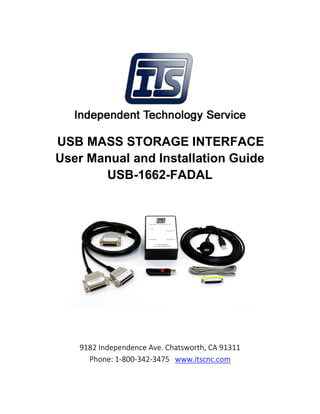
Fadal USB Installation and User Guide
- 1. USB MASS STORAGE INTERFACE User Manual and Installation Guide USB-1662-FADAL 9182 Independence Ave. Chatsworth, CA 91311 Phone: 1-800-342-3475 www.itscnc.com
- 2. Page 2 Table of Contents ` 1) Introduction ............................................................................................................................................5 2) Requirements..........................................................................................................................................5 3) Installation Guide ...................................................................................................................................5 4) Baud Rate ...............................................................................................................................................7 5) HELP General.........................................................................................................................................8 a) HELP,1 ...................................................................................................................................................9 b) HELP,2 .................................................................................................................................................10 c) HELP,3 .................................................................................................................................................11 d) HELP,4 .................................................................................................................................................12 e) HELP,5 .................................................................................................................................................13 6) DIR Command General........................................................................................................................14 a) DIR .......................................................................................................................................................14 b) DIR,1 ....................................................................................................................................................14 c) DIR,N ...................................................................................................................................................14 7) TA Command .......................................................................................................................................15 8) PU Command General..........................................................................................................................15 a) PU,0......................................................................................................................................................15 b) PU,1......................................................................................................................................................15 c) PU,2......................................................................................................................................................16 d) PU,3......................................................................................................................................................16 e) PU,4......................................................................................................................................................16 f) PU,5......................................................................................................................................................16
- 3. Page 3 9) DNC(X) Command General.................................................................................................................17 a) DNC Command....................................................................................................................................17 b) DNC Mid Tape Start Command...........................................................................................................17 c) DNCX Command .................................................................................................................................18 d) DNCX Mid Tape Start Command........................................................................................................18 10) Set DATE Command............................................................................................................................18 11) Set TIME Command.............................................................................................................................19 12) DE Command .......................................................................................................................................19 13) CD Command.......................................................................................................................................19 14) VW Command......................................................................................................................................19
- 4. Page 4 Index of Figures Figure 1 Help Command Top Menu..............................................................................................................8 Figure 2 Help Menu Dir Commands .............................................................................................................9 Figure 3 Help Menu TA Command.............................................................................................................10 Figure 4 Punch Tape Commands.................................................................................................................11 Figure 5 DNC and DNCX Help Menu ........................................................................................................12 Figure 6 Utilities Help Menu.......................................................................................................................13
- 5. Page 5 1) Introduction The USB Mass Storage Device is a USB to RS-232 bridge. The device is a USB Ver-2.0 and is a mass storage device class that has a ‘full speed’ transfer rate of 12.0Mbit/sec to an RS-232 port configurable from 2400 to 115.2K BAUD to the VMC control. The device implements the ‘Elm Chan’ file system and is FAT32. The device also supports time and calendar stamps in addition to the ability to display up to 32-character file names. The file system can support up to a 2TB storage device. A 16GB USB Stick is included in the kit. The USB Box has a default setting of 9600 Baud, upon powerup with no USB Stick installed. To set it r to a Baud Rate of 38400 plug the USB Stick in first and then power on. It will read the INI file on the USB Stick and set itself to that baud rate. You can change the Baud rate of the USB Stick using any text editor. 2) Requirements The USB Mass Storage device will work with any FADAL CNC control version with an RS-232 port available at the rear of the FADAL VMC. The Version of the VMC software indicates the maximum allowable BAUD to be used for data transfer. The maximum BAUD rate of the VMC can also be found using the VMC ‘MU’ command, go to the ‘Change Device’ menu to determine the maximum BAUD rate. VMC Version BAUD Rates: Version-1 Maximum BAUD 2400 Version-2 Maximum BAUD 4800 Version–3 Maximum BAUD 9600 Version-4 Maximum BAUD 115.2K Version-5 Maximum BAUD 115.2K
- 6. Page 6 3) Installation guide Mount the USB Box on the left side wall or bottom of cabinet on the left. Attach gray power cable to +5VC power supply. Remove DB25 Connector from right side and plug in Port A cable. Install gender changer to side wall. Plug in Port B cable. Install 15ft cable from USB box to Pendant. Install USB connector. Plug +5VDC, USB Drive, VMC Port A and CPU Port B. QUESTIONS? Call us at 1-800-342-3475 or visit www.itscnc.com
- 7. Page 7 4) Baud Rate The USB Mass Storage device is by default 38400 Baud using the ‘CD, 10” command. The device requires the correct ‘CD#’ be used for proper operation. If the CNC does not have the 38400 BAUD rate available, the device BAUD rate can be changed. The maximum BAUD rate can be determined by executing the ‘MU’ command from the CNC pendant Go to the ‘Change BAUD’ page for a list of available CNC Baud rates. There is a configuration file in the root directory on the USB Flash drive named ‘ITSCNC.INI’. This file can be opened with any text editor such as ‘Note Pad’ and edit the line ‘BAUD’ and change to the desired BAUD rate. Once the file has been changed and saved to the Flash drive, eject the device from the PC and plug the Flash drive into the USB device. When the Yellow LED starts to blink the device is ready. From the VMC pendant enter the appropriate ‘CD#’ command. An example of the ITSCNC.INI file BAUD settings are as follows: BAUD = 38400 The following illistrates the order of operation to execute a USBCNC command: 1. Enter the CD, Change Device, command for the USB connected to machine (example: CD, 10). 2. Type in the USB command desired, ending the entry with a + sign and not an Enter Key. 3. Wait for command to be processed. 4. Command terminates after the BYE command. The BAUD rate is set from the pendant utilizing the ‘CD’ command. The available BAUD rates are listed in Table-1. Change Device Baud Rate CD,12 115200 CD,11 57600 CD,10 38400 CD,9 19200 CD,8 9600 CD,7 4800 CD,6 2400
- 8. Page 8 5) HELP General The ‘HELP’ command is a very basic command. It only requires communications with the VMC control. It does not require extensive resources from the microcontroller such as USB drivers or a file system to be operational. It is a very good tool during installation if there are complications because it only sends text strings stored in flash to the VMC serial port it can be easily diagnosed. All ‘HELP’ commands will always have the current software version in the heading. Because of VMC display limitations it was necessary to implement multiple ‘HELP’ menus. There are five ‘HELP’ menus including the top menu and can each be accessed by a parameter in the USB + commands. The top ‘HELP’ menu usage is as follows: Usage: CD,10 <ENTER> HELP+ Figure 1 Help Command Top Menu
- 9. Page 9 a) HELP,1 The ‘HELP,1+’ command is for all DIR’ commands. Because of the VMC display limitations there only be 16 lines by 64 characters. 60 of the characters are used for the FAT32 file names, time and date. The ‘DIR+’ command will display the entire contents of the current flash directory. At the end on the directory listing there will be the number of files and how many pages that can be indexed. Usage: CD,10 <ENTER> HELP,1+ ` Figure 2 Help Menu Dir Commands The ‘DIR+’ will display all contents of the current directory in Fat32 format including time and date. At the end of the directory the number of files will be displayed along with the number of pages. Usage: CD,10 <ENTER> DIR,+
- 10. Page 10 The ‘DIR,1+’ command displays the first page of the directory files in the current directory. Usage: CD,10 <ENTER> DIR,1+ The ‘DIR,N+’ the N parameter will display the N-TH page of the directory. The ‘DIR’ command displays the total number of pages in the current directory. Usage: CD,10 <ENTER> DIR,N+ b) HELP,2 The ‘HELP,2+’ command is for tape reader input. The ‘TA,<filename>’ command will load the CNC file from the flash drive to VMC memory. Upon completion of transmission the USB creates a check sum at the end of the file and is sent to the VMC at the end of transmission. Usage: CD,10 <ENTER> HELP,2+ Figure 3 Help Menu TA Command
- 11. Page 11 c) HELP,3 The ‘HELP,3+’ command is for tape punch program. There are six different ‘PU’ command parameters. Usage: CD,10 <ENTER> HELP,3+ Figure 4 Punch Tape Commands The ‘PU,0<filename>+’ Save program and tooling data to file. The ‘PU,1<filename>+’ Save tooling data only to file. The ‘PU,2<filename>+’ Program data only to file name. The ‘PU,3<filename>+’ Save all programs to file name. The ‘PU,4<filename>+’ Save parameters and backlash to file name. The ‘PU,5<filename>+’ Save all axis survey data to file name.
- 12. Page 12 d) HELP,4 The ‘HELP,4+’ commands are for all DNC and DNCX functions. Usage: CD,10 <ENTER>` HELP,4+ Figure 5 DNC and DNCX Help Menu The ‘DNC,<filename>+’ DNC filename. The ‘DNC,<filename>,?+’ DNC filename mid tape start. The ‘DNCX<filename>+’ DNC XMODEM protocol. The ‘DNCX<filename>,?+’ DNC XMODEM protocol mid tape start.
- 13. Page 13 e) HELP,5 The ‘HELP,5+’ commands are utilities for the RTC time and date. There are file management utilities that allow you to change directories, delete files and view programs. Usage: CD,10 <ENTER> HELP,5+ Figure 6 Utilities Help Menu The ‘TIME+’ Sets the RTC time and is battery backed up. The ‘DATE+’ Sets the RTC date and is battery backed up. The ‘DE<filename>+’ Deletes file name. The ‘CD,<dirname>+’ Changes to dirname directory. The ‘VW,<filename>+’ View the filename contents.
- 14. Page 14 6) DIR Command General The DIR commands are viewing all file names in the current directory. Because of the VMC display limitations there only be 16 lines by 64 characters. 60 of the characters are used for the FAT32 file names, time and date. The ‘DIR+’ command will display the entire contents of the current flash directory. At the end on the directory listing there will be the number of files and how many pages that can be indexed. a) DIR The ‘DIR+’ will display all contents of the current directory in Fat32 format including time and date. At the end of the directory the number of files will be displayed along with the number of pages. Usage: CD,10 <ENTER> DIR,+ b) DIR,1 The ‘DIR,1+’ command displays the first page of the directory files in the current directory. Usage: CD,10 <ENTER> DIR,1+ c) DIR,N The ‘DIR,N+’ the N parameter will display the N-TH page of the directory. The ‘DIR’ command displays the total number of pages in the current directory. Usage: CD,10 <ENTER> DIR,N+
- 15. Page 15 7) TA Command The TA command is used for transferring G-Code programs from the Flash drive to the VMC memory. This transfer also includes a check sum at the end of the file. Usage: TA,<FILENAME>+ 8) PU Command General The PU commands are used for transferring G-Code programs from the VMC to the Flash drive. Depending on the parameter sent with the PU command transfers may include other information including tool allocation, survey data and tool offsets the transfer also includes a check sum at the end of the file. a) PU,0 The ‘PU,0,<filename>’ command saves the current G-Code program including tool location and tool offset information to filename on the flash drive. The ‘PU,0’ command also creates a check sum at the end of the file and is sent to the VMC at the end of transmission. Usage: CD,10 <ENTER> PU,0,<FILENAME>+ b) PU,1 The ‘PU,1<filename>’ saves tool location and tool offset information only. No G-Code program is saved. The ‘PU,1’ command does not creates a check sum. Usage: CD,10 <ENTER> PU,1,<FILENAME>+
- 16. Page 16 c) PU,2 The ‘PU,2,<filename>’ command this saves the current G-Code program only and with no tool location or tool offset information. This transfer also includes a check sum at the end of the file. Usage: CD,10 <ENTER> PU,2,<FILENAME+>+ d) PU,3 This PU command saves all the G-Code programs from the VMC library to the USB. No tool or survey information is stored. This transfer also includes a check sum at the end of the file. Usage: CD,10 <ENTER> PU,3,<FILENAME>+ e) PU,4 Saves all VMC parameter settings including pre-set ball screw backlash values only. Usage: CD,10 <ENTER> PU,4,<FILENAME>+ f) PU,5 Saves all VMC survey information from all axis controllers. Usage: CD,10 <ENTER> PU,5,<FILENAME>+
- 17. Page 17 9) DNC(X) Command General DNC command (Direct Numerical Control). This function does not check for data error(s). The command transfers a G-Code program from the flash drive to the VMC. The VMC then directly executes the program. The DNC command transfers a G-Code program without any error checking. DNCX command (Direct Numerical Control using the XMODEM protocol). This function performs data error checking. The command transfers a G-Code program from the flash drive to the VMC with error checking. If using the DNCX command and an error occurs the packet will be sent again until no errors are detected in the packet. a) DNC Command Direct Numerical Control command. This function does not check for data error(s). The command transfers a G-Code program from the flash drive to the VMC. The VMC then directly executes the program. Usage: CD,10 <ENTER> DNC,< FILENAME >+ b) DNC Mid Tape Start Command DNC command (Direct Numerical Control) with string search argument. This is the same command as DNC except the G-Code will begin execution at the located string. This command is useful for the case where a tool has been broken and instead of starting at the beginning of the G-Code program the user can start execution at the line where the tool damage occurred. Usage: CD,10 <ENTER> DNC,< FILENAME >,<string>+ String: Points to where the DNC will begin execution of the program
- 18. Page 18 c) DNCX Command Used for drip feed function with error checking. Packets are 132 bytes with an ending calculated check sum. The control recalculates the check sum and compares it to the received check sum. If they successfully compares the control will issue an “ACK’ character and the next packet will be sent. Other wise an “NACK’ will re-sent the packet. If the ‘NACK’ reoccurs 10- times the transfer will be terminated with the ‘BYE’ command. Usage: CD,10 <ENTER> DNCX,< FILENAME >+ d) DNCX Mid Tape Start Command DNCX command (Direct Numerical Control using XMODEM protocol) with string search argument. This is the same command as DNCX except the G-Code will begin execution at the located string. This command is useful for the case where a tool has been broken and instead of starting at the beginning of the code the user can start execution at the line where the tool damage occurred. Usage: CD,10 <ENTER> DNCX,< FILENAME >,<string>+ String: Points to where the DNCX will begin execution of the program 10) Set DATE Command Set current time. The time is only used when a file is written to the flash drive and is an attribute of the file name. Usage: CD,10 <ENTER> DATE,<XX/YY/ZZZZ>+ Parameters: XX is the two-digit month YY is the two-digit day ZZZZ is the four-digit year
- 19. Page 19 11) Set TIME Command Set current time. The time is only used when a file is written to the flash drive and is an attribute of the file name. Usage: CD,10 <ENTER> TIME,<HH:MM:AM/PM>+ Parameters: HH is the two-digit hour MM is the two-digit minutes AM/PM is a two character entry 12) DE Command Delete a file from the current directory. This command is non reversable and permanently removes the specified file in the current directory. Usage: CD,10 <ENTER> DE,< FILENAME >+ 13) CD Command A directory is a logical section of a file system used to hold files. The ‘CD’ command is used to change into a subdirectory from the default root directory. Usage: CD,10 <ENTER> CD,< FILENAME >+ 14) VW Command View a program on the flash drive in text format. This viewer is not editable and is used for viewing only. CD,10 <ENTER> VW,< FILENAME >+
- 20. Page 20 15) Warning – Characters not allowed in Filename. The file system used is a FAT32. The file name convention is 32.3, meaning the file name can have up to thirty-two characters with a three-character extension. NOTE: Any characters that are not on the FADAL VMC keyboard cannot be used for file name entry. The following characters cannot be used in the file name: 1) Lower case alpha characters 'a-z' 2) Underscore character '_' 3) White space character ' ' 4) Period character '.' 5) Plus character '+' 6) Forward slash '/' 7) Backward slash '' 8) Colon ':' 9) Asterisk '*' 10) Question Mark '?' 11) Double quote '"' 12) Less than sign '<' 13) Greater than sign '>' 14) Vertical bar '|'
