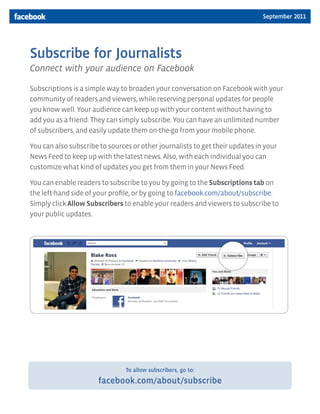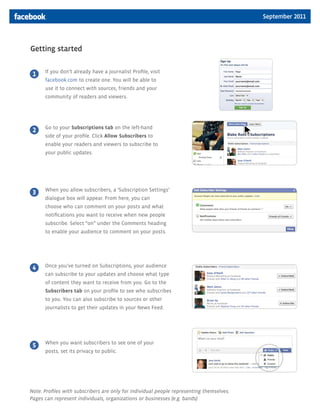This document provides information about how journalists can use Facebook subscriptions to connect with audiences. It explains that subscriptions allow audiences to follow a journalist's public updates without adding them as a friend. The document provides instructions for enabling subscriptions on a profile and customizing what types of updates subscribers will receive. It also addresses frequently asked questions about subscriptions, including how to post updates for subscribers and how subscribers can interact with a journalist's content.