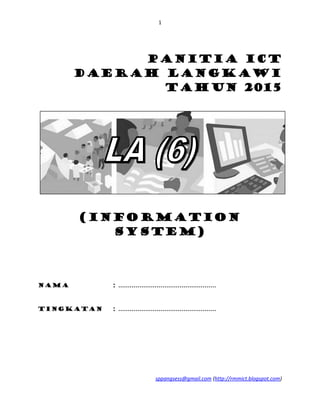
F5 learning-area-6-information-system
- 1. 1 (information system) NAMA : …………………………………………… TINGKATAN : …………………………………………… sppangsess@gmail.com (http://rmmict.blogspot.com)
- 2. 2 6.1.1 Definition 6.1.1.1 Give the meaning of data, information and information systems. 6.1.2 Usage of Information Systems In Various Fields 6.1.2.1 State the usage of Information Systems in education, business and management. SECTION A 1. Statement 2 shows the usage of information systems. Pernyataan 2 mfenunjukkan penggunaan sistem maklumat. (N.Sembilan 2012) Statement 2 Pernyataan 2 Based on Statement 2, state another usage of information system in the same field. Berdasarkan Pernyataan 2, nyatakan satu lagi penggunaan sistem maklumat dalam bidang yang sama 2. All the concepts of information systems stated below are true except Semua konsep sistem maklumat yang dinyatakan di bawah adalah benar kecuali (Perlis 2012) A Data is like raw material. Data adalah bahan mentah. B Information is organised data that is valuable and meaningful to specific user. Maklumat adalah data yang telah tersusun serta lebih bernilai dan bermakna untuk pengguna tertentu. C Information system is a set of a related components that collects data, processes data and provides information. Sistem Maklumat adalah satu set komponen yang berkaitan untuk mengumpul data,memproses data dan menyebarkan maklumat. D Information refers to the knowledge obtained from reading, investigation, study or research sppangsess@gmail.com (http://rmmict.blogspot.com) • To help students and teacher involved in online learning and discussion. Membantu pelajar dan guru terlibat dalam pembelajaran dan perbincangan atas talian. • Online booking in school library. Penempahan atas talian di perpustakaan sekolah.
- 3. 3 Maklumat merujuk kepada pengetahuan yang didapati dari pembacaan, penyelidikan,pembelajaran dan kajian. SECTION B 1. You keep a data base of your friends’ names, addresses and dates of birth. The data base is kept in the school server and can be retrieve by other user. Anda menyimpan pangkalan data rakan-rakan anda, 'lamat nama dan tarikh lahir. Pangkalan data disimpan di pelayan sekolah dan boleh diambil oleh pengguna lain. (SPM 2007) a) State two uses of the information from the data base to be utilized. Nyata dua kegunaan maklumat daripada pangkalan data yang boleh digunakan. i) …………………………………………………………………………………. ii) …………………………………………………………………………………. b) State two problems that may arised by having shared data base. Nyatakan dua masalah yang mungkin timbul dengan memiliki pangkalan berkongsi data. i) …………………………………………………………………………………. ii) …………………………………………………………………………………. 6.1.3 Information System Components 6.1.3.1 List the Information System components: • data • hardware • software • people • procedure 6.1.3.2 Define each of the Information System components. SECTION A 1. The components of an information system are human, hardware, software, procedures and ……………………………………… Komponen sistem maklumat adalah manusia, perkakasan, perisian, prosedur dan ........................................... (SPM 2007) 2. Write the correct answers to complete the following statement: Tulis jawapan yang betul untuk melengkapkan pernyataan berikut: (N.Sembilan 2012) An information system consists of five components such as human, ________, procedure, hardware and software. Sistem maklumat terdiri daripada lima komponen seperti manusia, ________, prosedur, perkakasan dan perisian. sppangsess@gmail.com (http://rmmict.blogspot.com)
- 4. 4 3. Table 6 shows the information system components. Jadual 6 menunjukkan komponen sistem maklumat. (Terengganu 2012) Table 6 / Jadual 6 Based on Table 6, name Berdasarkan Jadual 6, namakan (i) A ………………….. (ii) B ………………….. 6.1.3.3 Describe the interrelation between information system components using a diagram. SECTION B 1. Figure 18 shows the interrelation of five main components of an online ticketing system for a cinema. Rajah 18 menunjukkan hubungan antara lima komponen utama dalam satu sistem jualan tiket atas talian bagi sebuah pawagam. (SPM 2010) sppangsess@gmail.com (http://rmmict.blogspot.com)
- 5. 5 Based on Figure 18: / Berdasarkan Rajah 18 : (a) state one example of component: / Nyatakan satu contoh komponen: (i) B ………………….. (ii) C ………………….. . (b) Describe the interrelation between component A and component E. Huraikan hubungan antara Komponen A dan Komponen E. …………………………………………………………………………………………… …………………………………………………………………………………………… …………………………………………………………………………………………… Customer need user guide because they can know how to enter to the cinema ticketing online system 6.1.4 Types of Information Systems 6.1.4.1 List five types of Information Systems: • MIS • TPS • DSS • EIS • ES / AI 6.1.4.2 State the usage of each type of information system. SECTION A 1. “A type of an Information System that helps user analyzes data from various sources and makes decisions.” “Sistem Maklumat yang membantu pengguna menganalisis data dari sumber- sumber dalaman dan luaran dan seterusnya membuat keputusan.” (P.Pinang 2012) The above statement refers to ________________________ Pernyataan di atas merujuk kepada _____________________ A Management Information System . Pengurusan Sistem Maklumat. B Transaction Processing System. Sistem urus niaga Pemprosesan C Decision Support System. Sistem Sokongan Keputusan. D Executive Information System. Sistem Maklumat Eksekutif. 2. Table 4 shows the types of Information System. sppangsess@gmail.com (http://rmmict.blogspot.com)
- 6. 6 Jadual 4 menunjukkan jenis-jenis Sistem Maklumat. (Kedah 2012) Type Usage A • Provide regular information about daily activities of an organisation to the managers. Memberi maklumat kepada pengurus tentang aktiviti harian sesebuah organisasi.. • Makes the business processes and activities more efficient. Menjadikan proses dan aktiviti perniagaan lebih cekap. B . • Helps managers to analyse data for make the best decisions Membantu pengurus menganalisa data untuk membuat keputusan terbaik.. • Captures and stores the knowledge to be used in decision making Menangkap dan menyimpan pengetahuan untuk digunakan dalam membuat keputusan. C • Records daily business transaction. Merekod transaksi perniagaan harian.. • Keeps track of daily transactions in a database. Mengesan transaksi harian dalam pangkalan data. Table 4 / Jadual 4 Based on Table 4, write A, B or C to match the following: Berdasarkan Jadual 4, tulis A, B atau C untuk dipadankan dengan berikut: (i) Transaction Processing System (TPS) Sistem Pemprosesan Transaksi ……………….. (ii) Management Information System (MIS) Pengurusan Sistem Maklumat ………………. 3. Figure 7 shows one types of management level. sppangsess@gmail.com (http://rmmict.blogspot.com)
- 7. 7 Rajah 7 menunjukkan satu jenis peringkat pengurusan. (Pahang 2012) Figure 7 / Rajah 7 Management level in figure 7, helps top-level management to plan strategies and forecast in future trends. What is the management level above? Peringkat Pengurusan dalam rajah 7, membantu pengurusan pihak atasan mengatur pelan strategi dan meramal trend masa depan. Apakah Peringkat Pengurusan di atas? A. Management Information System (MIS) / Sistem Maklumat Pengurusan B. Decision Support Systems (DSS)/Sistem Sokongan Keputusan C. Executive Information System (EIS)/Sistem Maklumat Eksekutif D. Transaction Processing System (TPS)/ Sistem Pemprosesan Transaksi 4. Table 3 shows the characteristic of three types of information systems. Jadual 3 menunjukkan ciri-ciri tiga jenis sistem maklumat. (Selangor 2012) Table 3 / Jadual 3 Based on Table 2, write X, Y or Z to match the following: Berdasarkan Jadual 2, tulis X, Y atau Z untuk padankan dengan berikut: sppangsess@gmail.com (http://rmmict.blogspot.com)
- 8. 8 (i) Decision Support System Sistem Sokongan Keputusan (ii) Executive Information System Sistem Maklumat Eksekutif 5. Figure 11 shows types of information systems Rajah 11 menunjukkan jenis-jenis sistem maklumat (SPM 2012) Based on figure 11, state the name of; Berdasarkan rajah 11, nyatakan nama; i. S …………………… ii. T …………………… 6.1.5 Hierarchy of Data 6.1.5.1 Define bit, byte, field, record, and file. SECTION A sppangsess@gmail.com (http://rmmict.blogspot.com) Types of Information System Jenis-Jenis Sistem Maklumat Expert System System Pakar Management Information System Sistem Pengurusan Maklumat Transaction Proccessing System Sistem Pemprosesan Transaksi T S
- 9. 9 1. Figure 10 shows a school data base (SPM 2007) Rajah 10 menunjukkan pangkalan data sekolah Name i) A : ………………………………………. ii) B : ………………………………………. 2. Table 2 explains the hierarchy of data. Jadual 2 menerangkan tentang hirarki data. (N.Sembilan 2012) A A group of related fields in a database. Satu kumpulan medan yang berkaitan dalam pangkalan data B The smallest unit of data and represent two values 1or 0. Unit terkecil data dan mewakili dua nilai 1atau 0. Table 2 Jadual 2 Based on Table 2, name Berdasarkan Jadual 2, namakan (i) A …………………….. (ii) B …………………….. 3. A group of related fields in a database is called ___________ . Sekumpulan medan yang saling berkait dalam pangkalan data dipanggil ___________ . (Terengganu 2012) 4. Table 5 shows a database table. Jadual 5 menunjukkan sebuah jadual pangkalan data. (Kedah 2012) FullName EmployeeID DateOfBirth Age sppangsess@gmail.com (http://rmmict.blogspot.com) Studen IDNameClass2396Azahrina5A13975Saras wathy5A13981Tommy5A24782Wahid5A2A B
- 10. 10 Lee Yi Lin A00012 12031990 22 Ali bin Azman A00023 24121988 24 Dev Anthony A00121 12101992 20 Table 5 / Jadual 5 Based on Table 5, choose the correct statement. Berdasarkan Jadual 5, pilih pernyataan yang betul. A EmployeeID is a record. EmployeeID ialah satu rekod. B FullName is a field. FullName ialah satu medan. C Age is a file. Age ialah satu fail. D DateOfBirth is a byte. DateOfBirth ialah satu bait. 5. State whether the following is True or False. Nyatakan sama ada penyataan berikut Benar atau Palsu. (Perlis 2012) In database system, record is the smallest unit of information you can access. Dalam sistem pangkalan data, rekod adalah unit maklumat paling kecil yang boleh dicapai. 6. Figure 13 shows a hierarchy of data. Rajah 13 menunjukkan hirarki data. sppangsess@gmail.com (http://rmmict.blogspot.com)
- 11. 11 (Selangor 2012) Based on Figure 13, state: Berdasarkan Rajah 13, nyatakan: (i) M ………………………. (ii) N ………………………. 7. Figure 13 shows some terms used in Informatrion and Communication Technology Rajah 13 menunjukkan sebahagian terma yang digunakan dalam Teknologi Maklumat dan Komunikasi (SPM 2012) Choose a suitable term from figure 13 with matches for each of the following statement Pilih terma yang sesuai di dalam rajah 13 untuk dipadankan pada setiap pernyataan di bawah An organized collection of related files Satu koleksi fail berkaitan yang tersusun …………………………………….. 6.1.5.2 State the hierarchy of data: • Bit → Byte (Character) → Field → Record → File → Database SECTION A 1. Figure 5 shows the hierachy of data. / Rajah 5 menunjukkan hieraki data (SPM 2007) Name :/ namakan (i) K : …………………………………….. (ii) L : …………………………………….. 2. Figure 11 shows the data hierarchy in an information system. Rajah 11 menunjukkan hierarki data dalam suatu sistem maklumat sppangsess@gmail.com (http://rmmict.blogspot.com) Bit K Field L Databas e Database Management System Sistem Pengurusan Maklumat Records Rekod Database Pangkalan Data
- 12. 12 (SPM 2010) Figure 11 / Rajah 11 Based on Figure 11, state the name of: Berdasarkan R ajah 11, nyatakan nama: (i) H …………………. (ii) R …………………. 3. Figure 12 shows the data hierarchy in information system. Rajah 12 menunjukkan hierarki data dalam system maklumat (SPM 2012) Based on figure 12, state the name of; Berdasarkan rajah 11, nyatakan nama; i. Q ………………………………….. ii. R ………………………………….. 6.2 Software 6.2.1 Definition 6.2.1.1 Define database and Database Management Systems (DBMS). SECTION A 1. Database Management System (DBMS) is a software used in adding, updating, managing, accessing, and analysing data in a database. (T/F) Database Management System (DBMS) adalah software yang digunakan dalam menambah, mengemaskini, mengurus, mengakses, dan menganalisis data dalam database. (SPM 2007) ........................ 2. Table 4 shows some terms used in information and communication technology. Jadual 4 menunjukkan beberapa istilah yang digunakan dalam teknologi maklumat dan komunikasi (SPM 2008) Secondary key DMBS Foreign key database sppangsess@gmail.com (http://rmmict.blogspot.com) Bit Q Field Medan Record Rekod File Fail R
- 13. 13 Choose the terms shown in Table 4 which match the following statements; “A collection of data organised in a systematic way. “ Pilih terma-terma yang ditunjukkan dalam Jadual 4 yang sepadan dengan penyataan berikut; “Koleksi data yang dianjurkan secara sistematik.” ………………………… 3. Write TRUE or FALSE in the spaces provided in the Answer Sheet. Tulis BENAR atau PALSU diruangan yang disediakan di kertas jawapan (Pahang 2012) Database Management System (DBMS) is structured collection of information on specific subject. Sistem Pengurusan Pangkalan Data (SPPD) distrukturkan sebagai koleksi maklumat bagi subjek tertentu. ………………………………. 4. State whether the following statements is True or False Nyatakan sama ada pernyataan berikut Benar atau Palsu i. A Data base management student DBMS can minimizes data redundancy. Sistem Pengurusan Pengkalan Data (DBMS ) boleh mengurangkan pertindihan data ……………………. ii. The information using DBMS is difficult to access by user. Maklumat yang digunakan di dalam suatu Sistem Pengurusan Pengkalan Data (DBMS) sukar untuk dicapai oleh pengguna. …………………….. 5. Figure 13 shows some terms used in Informatrion and Communication Technology Rajah 13 menunjukkan sebahagian terma yang digunakan dalam Teknologi Maklumat dan Komunikasi (SPM 2012) Choose a suitable term from figure 13 with matches for each of the following statement Pilih terma yang sesuai di dalam rajah 13 untuk dipadankan pada setiap pernyataan di bawah A software used to create, retrieve, update and store data Satu perisian yang digunakan untuk mencipta, mendapatkan semula, mengemaskini dan menyimpan data. ………………………… sppangsess@gmail.com (http://rmmict.blogspot.com) Database Management System Sistem Pengurusan Maklumat Records Rekod Database Pangkalan Data
- 14. 14 6.2.1.2 List the benefits of using database. 6.2.2 Features 6.2.2.1 State the relationship between attribute (field),row (record) and relation (file). SECTION A 1. Which of the following is a collection of relatecl fields? Antara yang berikut yang manakah koleksi rnedan yang saling berkait? (SPM 2011) A byte / bait B record / rekod C file / fail D database / pangkalan data 6.2.2.2 Define the primary key and foreign key. 6.2.2.3 State the importance of the primary key. 6.2.2.4 Differentiate between the primary key and foreign key. 6.2.2.5 State the importance of relationship between the primary key and foreign key. SECTION A 1. Table 4 shows some terms used in information and communication technology. Jadual 4 menunjukkan beberapa istilah yang digunakan dalam teknologi maklumat dan komunikasi (SPM 2008) .Secondary key DMBS Foreign key database Choose the terms shown in Table 4 which match the following statements Pilih istilah yang ditunjukkan dalam Jadual 4 yang berpadanan dengan kenyataan berikut A field key that must match a primary key value in another table Satu lapangan utama yang mesti sepadan dengan nilai utama utama dalam jadual yang lain …………………………… 2. Figure 12 shows the relationship between two tables of an information system. Rajah 12 menunjukkan hubungan antara dua jadual untuk suatu sisiem maklumat. (SPM 2010) Figure 12 / Rajah 12 Based on Figure 12,from STUDENT table, state the function of: sppangsess@gmail.com (http://rmmict.blogspot.com)
- 15. 15 Berdasarkan Rajah 12, daripada jadual STUDENT, nyatakan fungsi bagi: (i) primary key / kunci primer ……………………….. (ii) foreign key /kunci asing ……………………….. 3. Figure 20 shows relationship between two tables in database. Rajah 20 menunjukkan hubungan antara dua jadual dalam pangkalan data. (N.Sembilan 2012) Figure 20 Rajah 20 Based on Figure 20, identify the foreign key. Berdasarkan Rajah 20, kenalpasti kunci asing. …………………………………… 4. Figure 4 shows the relationship between two tables in database. Rajah 4 menunjukkan hubungan antara dua jadual dalam pangkalan data. (Terengganu 2012) Figure 4 / Rajah 4 Based on Figure 4, from BOOK table, identify Berdasarkan Rajah 4, daripada jadual BOOK, kenal pasti (i) Primary key / kunci primer ……………………………… sppangsess@gmail.com (http://rmmict.blogspot.com)
- 16. 16 (ii) Foreign key / kunci asing ……………………………… 5. Table 6 shows the characteristics of a field in a table for a relational database. Jadual 6 menunjukkan ciri-ciri satu medan dalam sebuah jadual untuk sebuah pangkalan data berhubungan. (Kedah 2012) Table 6 / Jadual 6 Based on Table 6, name R: Berdasarkan Jadual 6, namakan R: …………………………………. 6. Complete the following statement: Lengkapkan pernyataan berikut: (Perlis 2012) .................... is the field that matches the primary key in another table. ................... adalah medan yang berpadanan dengan kunci utama dalam jadual lain. SECTION B sppangsess@gmail.com (http://rmmict.blogspot.com) R • It must not have null values. Ia tidak seharusnya mempunyai nilai-nilai nol. • It helps to avoid redundant record. Ia membantu untuk mengelak rekod yang berulang. • It is also known as unique identifier. Ia juga dikenali asebagai pengenal pasti unik.
- 17. 17 (P.Pinang 2012) 1. Based on tables above Berdasarkan jadual-jadual di atas a) State Primary key and foreign key for Subject Registered Table Nyatakan kunci utama dan kunci sekunder bagi jadual Subject Registered. [2 marks]/[2 markah] ............................................................ b) Identify teachers name for Tecnologies Club and Usahawan Club Kenalpasti nama guru-guru untuk kelab Tecnologies dan kelab Usahawan. [2 marks]/[2 markah] ............................................................. 2. Figure 15 shows a relational diagram for a database. Rajah 15 menunjukkan gambar rajah hubungan bagi, satu pangkalan data (SPM 2012) Figure 15 /Rajah 15 Based on Figure 15: Berdasarkan Rajah 15: (a) what type of key is represented by STUD_IC in table SUBJ_REG? apakah jenis kunci yang diwakili oleh STUD_IC dalam jadual SUBJ_REG? [1 mark]/ [1 markah] ................................. Justify your answer. Beri justifikasi jawapan anda. [1 mark]/ [1 markah] .......................................................................................... sppangsess@gmail.com (http://rmmict.blogspot.com) STUDENT STUD_IC STUD_NAME STUD_ADDR STUD_PHONE SUBJ_REG SUBJ_CODE STUD_IC SUBJECT SUBJ_CODE SUB_DESC
- 18. 18 (b) what type of relationship exists between SUBJ_CODE in table SUBJECT and SUBJ_CODE in table SUBLREG? apakah jenis hubungan yang wujud di antara SUBJ_CODE dalam jadual SUBJECT dan SUBJ_CODE dalam jadual SUBJ_REG? [1 mark]/ [1 markah] ................................. Justify your answer. Beri justifikasi jawapan anda. ........................................................................................ [1 mark]/ [1 markah] SECTION C 1. Tables 4 shor.r's the data fbr each staffin SMK Jaya Benar Offrce sppangsess@gmail.com (http://rmmict.blogspot.com)
- 19. 19 Jadual 4 menunjukkan data bagi staf sokongan di pejabal SMK Jaya Benar (Kelantan 2012) Based on Table 4, answer the following questions. Berdasarkan Jadual 4, jawab soalan-soalan berikut. (a) (i) Identify the most suitable field for Primary Key. Kenalpasti medan yang paling sesuai sebagai Kunci Utama. Give a reason for your answer. Berikan alasan bagi jawapan anda. ........................................................................................ ........................................................................................ [2 marks/2 markah] (ii) Differentiate between primary key and foreign key. Bezakan antara kunci utoma dan kunci sekunder [ 2 marks/ 2 markah] sppangsess@gmail.com (http://rmmict.blogspot.com)
- 20. 20 (b) Draw two tables and use a line to show the relationship between the tables. Lukis dua jadual dan gunakan satu garisan wntuk menunjukkan hubungan di antara kedua-dua jadual itu. [ 3 marks/ 3 markah] 2. Figure 20(a) shows two tables created in the Rainbow Stationery System. Rajah 20(a) menunjukkan dua jadual yang dibina dalam Sistem ‘Rainbow Stationery’. sppangsess@gmail.com (http://rmmict.blogspot.com)
- 21. 21 (Selangor 2012) Figure 20(a) / Rajah 20(a) Figure 20(b) shows a relationship between the two tables. Rajah 20(b) menunjukkan hubungan antara dua jadual. sppangsess@gmail.com (http://rmmict.blogspot.com)
- 22. 22 Based on Figure 20(a) and 20(b), identify the primary key for SUPPLIER table and STATIONERY table. Berdasarkan Rajah 20(a) dan 20(b), kenal pasti kunci primary untuk jadual ‘SUPPLIER’ dan jadual ‘ STATIONERY’. Justify your answer. Berikan justifikasi anda. ........................................................................................ ........................................................................................ ........................................................................................ [3 marks] / [3 markah 3. Figure 22 shows two interface of an automated system of Bestari Mobile Services. Rajah 22 menunjukkkan antaramuka bagi sistem automasi Servis Mobil Bestari (Wilayah 2012) Figure 22 / Rajah 22 Form A is related to form B with relationship 1: m. Based on Figure 22: Borang A berkait dengan Borang B dengan hubungan 1:m. Berdasarkan Rajah 22: a. Identify X and explain your answer. Kenalpasti X dan terangkan jawapan anda. ........................................................................................ sppangsess@gmail.com (http://rmmict.blogspot.com)
- 23. 23 ........................................................................................ ........................................................................................ [3 marks]/[3 markah] b. Draw the relationship tables between those two forms. Lukis jadual hubungan antara dua borang tersebut. [4 marks]/[4 markah] 6.2.3 Database Objects 6.2.3.1 Define the following database objects/tools: 6.2.3.2 Identify table, query, form and report as database objects/ tools. SECTION A 1. Figure 13 shows a database screen/Rajah 13 menunjukkan skrin pangkalan data. sppangsess@gmail.com (http://rmmict.blogspot.com)
- 24. 24 (SPM 2010) Figure 13 / Rajah 13 Based on Figure 13, which of the following describes the screen? Berdasarkan Rajah13,antara yang berikut yang manakah menerangkan skrin itu? A Form / Borang B Switchboard / Papan suis C Report / Laporan D Design view / Pandangan rekabentuk 2. Figure 9 show s the criteria of a field in a table. Rajah 9 menunjukkan kriteria sebuah medan dalam satu jadual. (SPM 2011) sppangsess@gmail.com (http://rmmict.blogspot.com)
- 25. 25 Figure 9/ Rajah 9 Based on Figure 9, state the name of Y. Berdasarkan Rajah 9, nyatakan nama Y. ……………………………………………. 3. Table 7 shows the definition of a database object. Jadual menunjukkan definisi suatu objek pangkalan data (SPM 2011) Table 7 / Jadual 7 Based on Table 7, state the name of the database object for: Berdasarkan Jadual 7, nyatakan nama objek pangkalan data untuk.. (i) P …………………….. (ii) Q …………………….. 4. Figure 8 shown database screen Rajah 8 menunjukkan skrin pangkalan data (Kelantan 2012) sppangsess@gmail.com (http://rmmict.blogspot.com)
- 26. 26 Based on figure 8, which of the following describes the screen? Berdasarkan rajah 8 antara yang berikut yang manakah menerangkan mengenai skrin? A. Form / Borang B. Queries / Pertanyaan C. Report / Laporan D. Table / Jadual 5. Figure 21 shows example of database object. Rajah 21 menunjukkan contoh objek pangkalan data. (N.Sembilan 2012) Figure 21 Rajah 21 Based on Figure 21, name the object. Berdasarkan Rajah 21, namakan objek tersebut. ……………………………………… sppangsess@gmail.com (http://rmmict.blogspot.com)
- 27. 27 6. Table 7 shows database object tools. Jadual 7 menunjukkan alat pengkalan data objek. (P.Pinang 2013) Table 7 / Jadual 7 Based on Table 7, write A, B or C to match with the following statements: Berdasarkan Jadual 7, tulis A, B atau C untuk mengkategorikan aktiviti berikut : i. A collection of data that is organized as rows and columns. Satu koleksi data yang dihasilkan sebagai lajur dan baris. ................... ii. A database object that use to presents selected information retrieved from tables or queries for printing purposes. Satu projek pangkalan data yang membentangkan maklumat terpilih yang diambil daripada jadual atau queri untuk tujuan percetakan. ………….... 7. X is a database object which allows user to request for a specific data from a database. X ialah objek database yang membenarkan pengguna meminta data spesifik daripada pangkalan data. (Kedah 2012) X refers to / X merujuk kepada A Table / Jadual B Query / Kuiri C Form / Borang D Report / Laporan sppangsess@gmail.com (http://rmmict.blogspot.com)
- 28. 28 8. We can request for a specific data from a database in ……………….database object. Kita boleh meminta data yang spesifik daripada pangkalan data dalam ................... bagi pangkalan data objek. (Pahang 2012) SECTION B 1. Table 8 shows two course packages offered by a fitness centre and the information of the packages. Jaduall 8 menunjukkan dua pakej kursus yang ditawarkan oleh sebuah pusat kecergasan dan maklumat tentang pakej iu. (SPM 2011) Based on Table 8 and the information of the packages, identify: Berdasarkan Jadual 8 dan maklurnat tentang pakej itu, kenal pasti: (a) Three attributes for MEMBER table. Tiga atribut untuk jadual AHLI. ………………………….. ………………………….. ………………………….. [3 marks] (b) One attribute for PACKAGE table./Satu atribut untuk jadual PAKEJ. ………………………….. sppangsess@gmail.com (http://rmmict.blogspot.com)
- 29. 29 [1 marks] SECTION C 6.2.4 Data Manipulation 6.2.4.1 List the basic operations of data manipulation: • Update • Insert • Delete • Retrieve • Sort • Filter • Search SECTION A 1. State whether the following statement is True or False. Nyatakan sama ada pernyataan berikut Benar atau Palsu (SPM 2009) Delete, Filter, Insert, Upgrade and Search are basic operations of data manipulation. Hapus, Saring, Sisip, Naik gred dan Penggelintaran adalah operasi asas dalam manipulasi data. ………………………. 2. Figure 22 shows the changes in Student table after one basic operation of data manipulation is used. Rajah 22 menunjukkan perubahan pada jadual Student setelah satu operasi manipulasi data digunakan. (N.Sembilan 2012) sppangsess@gmail.com (http://rmmict.blogspot.com)
- 30. 30 Figure 22 / Rajah 22 Based on Figure 22, which of following answers refer to X? Berdasarkan Rajah 22, antara berikut jawapan manakah merujuk kepada X? A Insert Masukan B Delete Hapus C Sort Susun D Search Carian 3. Table 7shows the usage of basic operations in data manipulation. Jadual 7 menunjukkan penggunaan operasi asas dalam pengolahan data. (Terengganu 2012) sppangsess@gmail.com (http://rmmict.blogspot.com) X
- 31. 31 Table 7 / Jadual 7 Choose the correct answer from Table 7 to match the following statements. Pilih jawapan yang tepat dari Jadual 7 untuk dipadankan dengan pernyataan berikut. An operation to remove records from a database table. Satu operasi untuk menghapuskan rekod dari satu jadual pangkalan data. …………………………. 6.2.4.2 State the usage of basic operations in data manipulation. SECTION A 1. The basic operation used'to select a few records from a database is Operasi afas yang digunakan untuk memilih beberapa rekod daripada pangkalan data adalah (SPM 2009) A index / indeks B delete / hapus C filter / saring D update / kemas kini 6.3 Database Development 6.3.1 Phases of Systems Development 6.3.1.1 Describe the phases of systems development: • Analysis • Design • Implementation • Testing • Documentation • Maintenance SECTION A 1. The following list are activities carried out by Mary and her team when developing the school’s library information system. Senarai berikut adalah kegiatan yang dilakukan oleh Maria dan pasukannya saat membangunkan sistem maklumat perpustakaan sekolah. (SPM 2008) sppangsess@gmail.com (http://rmmict.blogspot.com) - Interview the librarians, teacher-in-charge of the library and the principal - Distibute questionnaires to 50 students chosen at random - Prepare a report for the system requirement - Wawancara pustakawan, guru-di-charge perpustakaan dan pokok - Distibute kuesioner kepada 50 pelajar yang dipilih secara rawak - Siapkan laporan untuk keperluan sistem
- 32. 32 State the name of the phase in the system development Nyatakan fasa yang terlibat dalam pembangunan sistem ……………………………………………………………. 2. This phase involves two parties, namelythe system developers and users. The main objective in this phase is to ensure the resulting information system is free from error and functioning as planned. Fasa ini melibatkan dua pihak iaitu pembangun sistem dan pengguna. Objektif utamq fosa ini adalah untuk memastikon sistem maklumat yang dihasilkan adalah bebas dari sebarang ralat dan berfungsi seperti mana yang dirancangkan. (Kelantan 2012) A. Maintenance / Penyelenggaraan B. Implementation / Pelaksanaan C. Documentation / Dokumentasi D. Testing / Pengujian 3. Analysis phase refers to Fasa analisa merujuk kepada (Perlis 2012) A the system developers will convert the technical plan and design plan into a computer program. pembangun sistem akan menterjemah pelan teknikal dan reka bentuk menjadi satu aturcara komputer. B the planning of the design in the system to be developed. perancangan reka bentuk sistem yang ingin dibangunkan. C the system developers have to define problems, analyse the needs of target users and set the focus of the system. pembina sistem perlu mentakrifkan masalah, menganalisis keperluan pengguna dan menetapkan fokus sistem. D the written material generated throughout all the phases of system development. bahan bertulis yang dihasilkan pada setiap fasa pembangunan sistem. 4. Figure 14 shows the phases of system development. Rajah 14 menunjukkan fasa-fasa dalam pembangunan sistem. (SPM 2012) sppangsess@gmail.com (http://rmmict.blogspot.com) Analysis Analisis Implementation Pelaksanaan Testing Pengujian X Documentation Dokumentasi Y
- 33. Table Name: tblClass Nama Jadual: tblClass Table Name: tblStudent Nama Jadual: tblStudent Relationship between the two tables Perhubungan antara dua jadual berkenaan 33 Figure 14/Rajah 14 Based on Figure 14, identify: Berdasarkan Rajah 14, kenal pasti: (i) X ............................... (ii) Y .............................. 6.3.2 Develop A Database Project 6.3.2.1 Identify a project. 6.3.2.2 Identify the project requirements. 6.3.2.3 Classify project requirements into two tables. 6.3.2.4 Design database tables. 6.3.2.5 Create a database. 6.3.2.6 Create two tables that include the primary key in each table. 6.3.2.7 Build a relationship between two tables. 6.3.2 Develop A Database Project 6.3.2.8 Enter data into the table. 6.3.2.9 Create a form that relates to the table content. SECTION C 1. Figure 10 shows two related tables in a student database. Rajah 10 menunjukkan dua jadual berhubung dalam satu pangkalan data murid. (Kedah 2012) sppangsess@gmail.com (http://rmmict.blogspot.com)
- 34. 34 Figure 10 / Rajah 10 Based on Figure 10: Berdasarkan Rajah 10: Draw the design of a form for users to input data and carry out basic operations of data manipulation. The form must contain the following items: Lukiskan reka bentuk borang untuk memasukkan data dan melakukan operasi asas manipulasi data oleh pengguna. Borang ini mesti mengandungi perkara berikut: (a) Title of the form. Tajuk borang. ……………………………………. [1 mark]/ [1 markah] (b) Fields which are related to the table contents and needed for entering data by users. sppangsess@gmail.com (http://rmmict.blogspot.com)
- 35. 35 Medan-medan yang berkaitan dengan kandungan jadual dan diperlukan untuk pengguna memasukkan data. ……………………………………. ……………………………………. ……………………………………. ……………………………………. ……………………………………. [5 marks]/[5 markah] (c) Object to give command to manipulate data. Objek untuk memberi arahan bagi memanipulasi data. ……………………………………. [1 mark]/[1 markah] 2. Figure 12 shows information about friends and their’s phone number. Rajah 12 menunjukkan maklumat tentang rakan dan nombor telefon. (Pahang 2012) Figure 12 / Rajah 12 (a) Based on the figure 12, Shows the design of tables that include: Berdasarkan rajah 12, Tunjukkan rekabentuk jadual yang mengandungi: (i) Fill in the fields into the both table Isikan medan ke dalam kedua-dua jadual ……………………………………. ……………………………………. sppangsess@gmail.com (http://rmmict.blogspot.com) Table 1 : Information about your friends such as Friend ID, Name, Address, Date of birth Jadual : Maklumat tentang rakan anda termasuk Rakan ID, Nama, Alamat, Tarikh lahir Table 2 : Information about phone numbers. Jadual 2 : Maklumat tentang nombor telefon.
- 36. 36 [2 marks] [2[markah] (ii) Write primary key (PK) and foreign key (FK) and draw line to make relationship between two table. Tulis Kekunci Utama (KU) dan Kekunci asing (KA) dan buat garisan menunjukkan hubungan antara kedua jadual. ……………………………………. [1 marks] [1 markah] (iii) Draw a form related to table 1 and give one sample data. Lukis satu borang berkaitan jadual 1 dan beri satu contoh data. [4 markah] [4 marks] 6.3.2.10 Create a query to retrieve required information with one or more conditions. SECTION C 1. Fatimah has just started a fitness club business in Kuala Lumpur. The fitness club offers a wide range of programs and services for its members. Fatimah has asked her friend to develop a simple database system for the club. Fatimah baru memulakan perniagaan kelab kecergasan di Kuala Lumpur. Kelab ini menawarkan program dan perkhidmatan yang meluas kepada ahli-ahlinya. Fatimah telah meminta kawannya untuk membangunkan sistem maklumat yang ringkas bagi kelabnya. (P.Pinang 2012) Figure 8 shows three tables and a query created for the system. Rajah 8 menunjukkan tiga jadual dan kuiri bagi sistem tersebut. sppangsess@gmail.com (http://rmmict.blogspot.com) Table 2: Phone Number
- 37. 37 Figure 8 / Rajah 8 sppangsess@gmail.com (http://rmmict.blogspot.com)
- 38. 38 Based on the query shown in Figure 8, Berdasarkan kuiri yang ditunjukkan dalam Rajah 8, Draw a table to display the query result. Lukis satu jadual yang memaparkan keputusan kuiri [7 marks]/[7 markah] 6.3.2 Develop A Database Project 6.3.2.11 Generate a report. SECTION C 1. The following are dialogue between a computer sales manager and a programmer. Berikut adalah perbualan di antara seorang pengurus jualan komputer dan seorang pengaturcara. (SPM 2009) Manager : Good morning, may I see the Cyber Maju Sdn. Bhd. monthly sales for the previous months? Can you please print it out for me? Selamat pagi, boleh saya lihat jualan bulanan Cyber Maju Sdn. Bhd. untuk bulan-bulan yang lepas? Bolehkah awak cetakkannya untuk saya? sppangsess@gmail.com (http://rmmict.blogspot.com)
- 39. 39 Programmer: What details would you like to see in the report, sir? Perkara apa yang tuan hendak lihat dalam laporan itu? Manager: Please show me the sales for each model, units sold and also the total sales of those months. Tolong tunjukkan saya jualan bagi setiap model, unit dijual dan juga jumlah jualan bagi bulan-bulan tersebut. Programmer: All right sir, I'11 get it done as soon as possible. Baiklah tuan, saya akan siapkan secepat mungkin Manager: Thank you. Terima kasih. Based on the dialogue, prepare the report design to be genorated by the Database Management Systems. Berdasarkan dialog di atas, sediakan reka bentuk laporan yang akan dijana oleh Database Management Systems 6.3.2.12 Gather all the documents from the above phases into a folio. 6.4 Current and Future Developments 6.4.1 Web-based Application 6.4.1.1 Find out current developments in computer information systems. SEMAKAN Tarikh Topik / Subtopik Tanda Tangan Guru Catatan 6.1 Concepts of Information Systems 6.1.1 Definition 6.1.1.1 Give the meaning of data, information and information systems. 6.1.2 Usage of Information Systems In Various Fields 6.1.2.1 State the usage of Information Systems in education, business and management. 6.1.3 Information System Components 6.1.3.1 List the Information System components: • data • hardware • software • people • procedure 6.1.3.2 Define each of the Information System sppangsess@gmail.com (http://rmmict.blogspot.com)
- 40. 40 components. 6.1.3.3 Describe the interrelation between information system components using a diagram. 6.1.4 Types of Information Systems 6.1.4.1 List five types of Information Systems:• MIS • TPS • DSS • EIS • ES / AI 6.1.4.2 State the usage of each type of information system. 6.1.5 Hierarchy of Data 6.1.5.1 Define bit, byte, field, record, and file. 6.1.5.2 State the hierarchy of data:• Bit → Byte (Character)→ Field → Record → File → Database 6.2 Software 6.2.1 Definition 6.2.1.1 Define database and Database Management Systems (DBMS). 6.2.1.2 List the benefits of using database. 6.2.2 Features 6.2.2.1 State the relationship between attribute (field),row (record) and 6.2.2.2 Define the primary key and foreign key. 6.2.2.3 State the importance of the primary key. 6.2.2.4 Differentiate between the primary key and foreign key. 6.2.2.5 State the importance of relationship between the primary key and foreign key. Tarikh Topik / Subtopik Tanda Tangan Guru Catatan 6.2.3 Database Objects 6.2.3.1 Define the following database objects/tools:Table, form, query, report. 6.2.3.2 Identify table, query, form and report as database objects/ tools. 6.2.4 Data Manipulation 6.2.4.1 List the basic operations of data manipulation: • Update • Insert • Delete • Retrieve • Sort • Filter • Search 6.2.4.2 State the usage of basic operations in data manipulation. 6.3 Database Development 6.3.1 Phases of Systems Development 6.3.1.1 Describe the phases of systems development: • Analysis • Design • Implementation • Testing • sppangsess@gmail.com (http://rmmict.blogspot.com)
- 41. 41 Documentation • Maintenance 6.3.2 Develop A Database Project 6.3.2.1 Identify a project. 6.3.2.2 Identify the project requirements. 6.3.2.3 Classify project requirements into two tables. 6.3.2.4 Design database tables. 6.3.2.5 Create a database. 6.3.2.6 Create two tables that include the primary key in each table. 6.3.2.7 Build a relationship between two tables. 6.3.2 Develop A Database Project 6.3.2.8 Enter data into the table. 6.3.2.9 Create a form that relates to the table content. 6.3.2.10 Create a query to retrieve required information with one or more conditions. 6.3.2 Develop A Database Project 6.3.2.11 Generate a report. 6.3.2.12 Gather all the documents from the above phases into a folio. 6.4 Current and Future Developments 6.4.1 Web-based Application 6.4.1.1 Find out current developments in computer information systems. sppangsess@gmail.com (http://rmmict.blogspot.com)
