Exploring the abc's of raspberry pi and python(day 2)
•Download as PPTX, PDF•
1 like•113 views
This document provides instructions for setting up a Raspberry Pi by connecting various accessories like a monitor, keyboard, mouse, WiFi adapter, and SD card. It discusses installing operating systems like Raspbian and configuring the SD card. It also covers initial boot up, logging in with default credentials, connecting to WiFi, and performing a system update. The document then introduces GPIO (general purpose input output) pins on the Raspberry Pi and includes a Python code example to blink an LED connected to GPIO pin 4. It also shows how to wire a button to read input from GPIO pin 23 and control an LED.
Report
Share
Report
Share
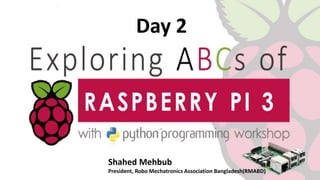
Recommended
Exploring the ABC's of Raspberry Pi with Python

Raspberry Pi introduction and hardware details are explained in details with a thorough introduction and practice session with Python programming language.
A lot of Python Programming Language Basics are covered in this session.
Up and running with Raspberry Pi

This document provides an overview and introduction to using Raspberry Pi. It begins by outlining what topics will be covered, including an introduction to Raspberry Pi hardware, operating systems, installation, programming with Python and GPIO pins. It then describes what a Raspberry Pi is, its specifications, history and affordable price. Steps for minimum hardware requirements, installing an operating system on an SD card, and initial boot up are outlined. The document discusses operating systems, package management, and demonstrates programming and projects including an LED blink example. Remote access options like SSH and VNC are also covered.
Raspberry pi : how to get started

This document provides instructions for setting up a Raspberry Pi. It discusses the hardware requirements, installing the Raspbian operating system using NOOBS or downloading the image file, and setting up the Korean language. It also explains how to access the Raspberry Pi remotely using a "headless" setup with VNC server and client software, allowing control without an attached monitor or keyboard. Major topics covered include installing OSes like Raspbian, connecting to WiFi or Ethernet, and configuring language and timezone settings.
Pi Is For Python

Presentation on basics of computer programming and programming Raspberry Pi's using the Python Programming Language at the Raspberry Pi Demo Day at Toronto Reference Library on May 28, 2016.
Raspberry Pi and Amateur Radio

This document discusses using a Raspberry Pi for various amateur radio projects. It begins by explaining what a Raspberry Pi is - an inexpensive single-board computer running Linux. It then provides examples of using a Raspberry Pi for software defined radio with an RTL-SDR dongle, receiving ADS-B aircraft signals, using WSPR for weak signal propagation reporting with the WsprryPi software, acting as a D-STAR access point with a DVAP dongle, using it for packet radio with software like Direwolf and hardware TNCs, setting up a packet BBS with PiLinBPQ, and using it for APRS with clients like Xastir and YAAC.
Raspberry Pi (Introduction)

This document provides an introductory presentation on the Raspberry Pi single board computer. It discusses what Raspberry Pi is, its low cost, support for education and programming. It describes the different models and their technical specifications. It also covers setting up Raspberry Pi, installing an operating system, using the Linux shell and commands, programming languages supported, and interfacing with GPIO pins to control hardware. Projects discussed include a home automation system and an LED blink example using GPIO pins.
Connecting Hardware to the Web with the BeagleBone

Introduction to the BeagleBone and demo of a simple project that connects LEDs and a push button switch to a web page. This was presented at the first Pi Masters meetup.
Polstra 44con2012

44Con 2012 presentation on The Deck a brand new full featured penetration testing and forensics platform for the BeagleBoard-xM and BeagleBone
Recommended
Exploring the ABC's of Raspberry Pi with Python

Raspberry Pi introduction and hardware details are explained in details with a thorough introduction and practice session with Python programming language.
A lot of Python Programming Language Basics are covered in this session.
Up and running with Raspberry Pi

This document provides an overview and introduction to using Raspberry Pi. It begins by outlining what topics will be covered, including an introduction to Raspberry Pi hardware, operating systems, installation, programming with Python and GPIO pins. It then describes what a Raspberry Pi is, its specifications, history and affordable price. Steps for minimum hardware requirements, installing an operating system on an SD card, and initial boot up are outlined. The document discusses operating systems, package management, and demonstrates programming and projects including an LED blink example. Remote access options like SSH and VNC are also covered.
Raspberry pi : how to get started

This document provides instructions for setting up a Raspberry Pi. It discusses the hardware requirements, installing the Raspbian operating system using NOOBS or downloading the image file, and setting up the Korean language. It also explains how to access the Raspberry Pi remotely using a "headless" setup with VNC server and client software, allowing control without an attached monitor or keyboard. Major topics covered include installing OSes like Raspbian, connecting to WiFi or Ethernet, and configuring language and timezone settings.
Pi Is For Python

Presentation on basics of computer programming and programming Raspberry Pi's using the Python Programming Language at the Raspberry Pi Demo Day at Toronto Reference Library on May 28, 2016.
Raspberry Pi and Amateur Radio

This document discusses using a Raspberry Pi for various amateur radio projects. It begins by explaining what a Raspberry Pi is - an inexpensive single-board computer running Linux. It then provides examples of using a Raspberry Pi for software defined radio with an RTL-SDR dongle, receiving ADS-B aircraft signals, using WSPR for weak signal propagation reporting with the WsprryPi software, acting as a D-STAR access point with a DVAP dongle, using it for packet radio with software like Direwolf and hardware TNCs, setting up a packet BBS with PiLinBPQ, and using it for APRS with clients like Xastir and YAAC.
Raspberry Pi (Introduction)

This document provides an introductory presentation on the Raspberry Pi single board computer. It discusses what Raspberry Pi is, its low cost, support for education and programming. It describes the different models and their technical specifications. It also covers setting up Raspberry Pi, installing an operating system, using the Linux shell and commands, programming languages supported, and interfacing with GPIO pins to control hardware. Projects discussed include a home automation system and an LED blink example using GPIO pins.
Connecting Hardware to the Web with the BeagleBone

Introduction to the BeagleBone and demo of a simple project that connects LEDs and a push button switch to a web page. This was presented at the first Pi Masters meetup.
Polstra 44con2012

44Con 2012 presentation on The Deck a brand new full featured penetration testing and forensics platform for the BeagleBoard-xM and BeagleBone
DigiPinguïns: demo Raspberry Pi (Koen De Smet)

This document discusses an introduction to the Raspberry Pi workshop. It describes the first Raspberry Pi model prototypes and versions 1 and 2. It provides information on operating systems for the Raspberry Pi such as NOOBS and Raspbian. It also lists some example projects for the Raspberry Pi, such as using it as a webcam server, photo frame, or Internet radio. Useful links for Raspberry Pi information and projects are included.
Taking the BeagleBone Cookbook recipes beyond BeagleBone Black

NOTE: Slides by Jason Kridner and Mark Yoder
Source: http://event.lvl3.on24.com/event/11/07/48/2/rt/1/documents/resourceList1454015491443/cookbookbeyondblack_draft.pdf
Introduction to Raspberry Pi and GPIO

This is a talk about the raspberry pi. some of the software and small demo project using the gpio pins.
th
Introduction to raspberry pi

The document introduces Raspberry Pi, a credit-card sized single-board computer developed by the Raspberry Pi Foundation to promote computer science education. It describes the hardware components of Raspberry Pi including a System on Chip processor, microSD card for storage, and ports for connecting keyboards, mice and monitors. It also discusses the Raspbian operating system and popular programming languages like Scratch and Python used on Raspberry Pi. Finally, it outlines some example projects that have been built with Raspberry Pi like a supercomputer cluster and a quadcopter drone.
Debian & the BeagleBone Black

The document discusses the BeagleBone Black single-board computer. It notes that the BeagleBone Black is a fast, powerful, and portable computer with 512MB of RAM, 4GB of flash storage, and runs operating systems like Debian, Ubuntu, and Android. It can be used for programming and connecting to devices via its Ethernet, USB, HDMI ports and 46-pin headers. The document compares the BeagleBone Black favorably to the Raspberry Pi, noting it has more processing power, memory, ports and is open source hardware. It provides sources to purchase a BeagleBone Black and learn more about programming and using it.
Single Board Computers & Raspberry Pi Basics

Lab #3 - Single Board Computers & Raspberry Pi Basics
ET-3010 Connected Services and Cloud Computing
http://eueung.github.io/ET3010/raspi
Rapidly developing IoT (Internet of Things) applications - Part 2: Arduino, B...

These are the slides used in the Toronto-SMAC meetup:
"Rapidly developing IoT (Internet of Things) applications - Part 2"
http://www.meetup.com/Toronto-SMAC-Social-Mobile-Analytics-Cloud-Meetup/events/195132732/
Topics covered:
- Arduino and sensors: Bus simulation project
- Freakduino and solar panels: Vibrometer project
- Raspberry-Pi: Home security system (part 2)
- Oculus Rift: Developing an Educational game (part 2)
- Beacons: Tracking customer patterns at a retail store
- Introduction to Node-Red
BeagleBone Black Using Python

BeagleBone Black - Open Source Development Platform
Introduction :
The BeagleBone black is an embedded Linux development board that’s a credit card sized linux computer. It’s a smaller, more barebone version of BeagleBoard. Both are open source hardware and use Texas Instruments’ processors with an 1 GHz Sitara AM335x ARM® Cortex™-A8 processor, which are designed for low-power mobile devices. This BeagleBone Black Boot Linux in under 10-seconds and get started on processor development in less than 5 minutes with just a single USB cable.
BleagleBone Black comes with Angstrom Linux distrubution in onboard FLASH to start evaluation and developement. Angstrom Linux is Opkg Package based operating system, Opkg is a lightweight package management system based up on ipkg. It is written in C and resembles APT/dpkg in operaton. It is intended for use on embedded Linux devices and is used in this capacity in the OpenEmbedded and OpenWrt project and which are belongs to Google Code repository.
The software platform is based on the Angstrom GNU/Linux distribution and is equipped with a distributed file system to ease sharing data and code among the nodes of the cluster, and with tools for managing tasks and monitoring the status of each node.
Features:
The BeagleBone Black as nothing more than a small, standalone Linux computer, but the hardware is designed for use as an embedded system – a computer installed inside of a large electronics project.The main evidance of theis is in the two rows of GPIO ( general puropose Input/ Output) pins moujnted along either side of the board. These pins allow the Beaglebone Black to communicate with a wide range of sensors, servos, outputs and other hardware, letting it act as the brain of a large, complex project.
The BeagleBone Black features:
•TI Sitara AM3359 1-GHz superscalar ARM Cortex™-A8
•2x 200MHz ARM7 programmable real-time coprocessors
•512-MB DDR3L RAM
•2GB eMMC
•PowerVR SGX 530 GPU, LCD expansion header, micro HDMI
•Stereo audio-out via HDMI
•1x USB 2.0 host port
•1x USB 2.0 device port
•On-chip 10/100 Ethernet, not off of USB
•MicroSD slot
•Add-on "capes" for expansion, compatible with original Bone capes
•1 power LED and 4 user controllable LEDs via GPIO
•Industry standard 3.3V I/Os on the expansion headers with easy-to-use 0.1" spacing
•Multiple I/O bus: GPMC (nand), MMC, SPI, I2C, CAN, McASP, MMC, 4 Timers, XDMA interrupt
•5 serial ports (1 via debug header, 4 more on side headers)
•65 GPIO pins
•8 PWM outputs
•7 12-bit A/D converters (1.8V max)
•Board size: 3.4” × 2.1”
Pinout:
Beagle Bone Black’s Capabilites can be extended using plug-in boards called “capes” that can be plugged into BeagleBone Black’s two 46-pin dual-row expansion headers. Capes are avilable for, VGA, LCD, motor control, prototyping, battery power and other functionality. Power consumption is also lower, with the board only req
Getting Started with Raspberry Pi

A talk I gave at Creative Crew (Singapore) on 12 August 2016 to introduce newcomers to the Raspberry Pi.
Video link of this talk can be found here: https://engineers.sg/v/955
Code used in the talk can be found here: https://github.com/yeokm1/getting-started-with-rpi
Raspberry JAM 1 - Setup Raspberry Pi with Raspbian -Vick Nesh

This document provides instructions for setting up a Raspberry Pi with Raspbian. It outlines the necessary hardware requirements including a Raspberry Pi, power adapter, microSD card and cables. It then describes how to download the Raspbian image, write it to the microSD card using Windows or Linux tools, and configure the Pi by connecting to its IP address via SSH using Putty. The document also covers expanding the filesystem, changing passwords and timezones, enabling services, setting a static IP, configuring wireless, updating packages and uploading files using WinSCP.
BeagleBone Workshop

This document provides an overview of the Arduino and BeagleBone Black microcontroller boards and how to get started with the BeagleBone Black. It compares the specifications of the Atmel328 microcontroller in the Arduino to the AM335x microcontroller in the BeagleBone Black, noting the BeagleBone Black has more memory, processing power, and I/O pins. It also explains how to set up the BeagleBone Black by SSHing in and updating the time, and introduces using pulse width modulation and servo control with the Adafruit Python library. Links are provided for beginner, intermediate, and advanced resources on using the BeagleBone Black.
Low Cost HD Surveillance Camera using Raspberry PI

This document describes how to build an HD surveillance camera system using a Raspberry Pi. The system uses a Raspberry Pi, camera module, WiFi adapter, housing, power supply, SD card, and motion detection software. The Raspberry Pi runs Raspbian OS and uses the camera module, motion software, and WiFi to detect and record motion events to the SD card. The live video stream and recorded videos can be accessed from any browser using the Raspberry Pi's static IP address.
Thotcon2013

Slides from ThotCON 0x04 presentation on penetration testing with an army of small, low-powered devices running The Deck connect by 802.15.4 and/or Zigbee mesh networking.
Getting Started with Raspberry Pi and Arduino

This document provides an overview of the Arduino and Raspberry Pi microcontroller boards and development environments. It discusses the differences between the two boards, including that Arduino is a microcontroller and Raspberry Pi is a mini computer. Various starter kits for both boards are presented, along with example projects and resources for learning more. Electronic components, IDEs, and sample code for getting started are also reviewed.
Hands On Embedded Linux with BeagleBone Black

Slide from my talk at Linux Day 2013 in Avellino (Italy). Getting started with BeagleBone Black and Python library by Adafruit
Raspberry Pi Using Python

This presentation takes the viewer step by step to controlling an led and reading a switch using Python.
LCA2018 Open Hardware MiniConference: LoliBot Software

This document provides an overview of the hardware and software for the LoliBot robot platform. The key points are:
- The LoliBot uses an ESP32 microcontroller running MicroPython with WiFi/Bluetooth connectivity and inputs/outputs to control hardware.
- The hardware includes RGB LEDs, DC motors, a servo motor, reflectance sensor, and IMU. The software controls these using MicroPython libraries.
- The software is organized into modules for configuration, drivers, and core functionality. It initializes hardware, connects to WiFi and MQTT, and responds to commands over MQTT.
My presentation raspberry pi

The document introduces the Raspberry Pi, a credit card-sized single-board computer developed by the Raspberry Pi Foundation. It discusses the origins of the Raspberry Pi at the University of Cambridge and its goal of promoting education. It then covers the different variations of the Raspberry Pi hardware, essential kit components, supported programming languages like Python, the Raspbian operating system, and 10 potential uses including as a web server, home theater PC, robot, or for programming.
Introduction to the rapid prototyping with python and linux for embedded systems

This document outlines a workshop on embedded Linux rapid prototyping using the Raspberry Pi. The workshop agenda includes preparing the Raspberry Pi, embedded Linux programming with C, and rapid prototyping with Python. The objective is to browse embedded system development, learn Linux API basics, create kernel modules, and do rapid prototyping with Python. Participants will install software, set up cross-compilation tools, access GPIO pins from C programs, and handle interrupts from device drivers.
Raspberry Pi and Amateur Radio - 2020 update

Raspberry Pi and Amateur Radio
The document discusses various ways a Raspberry Pi can be used for amateur radio activities. It describes how to set up a Raspberry Pi with software-defined radio (SDR) dongles to receive ADS-B aircraft signals and use WSPR and other digital modes. It also covers using a Raspberry Pi as a cheap desktop replacement for logging and internet access, as well as setting up a Raspberry Pi for packet radio with a TNC board and software like Direwolf. The document provides examples of complete Raspberry Pi packet radio stations that can be made portable with USB batteries.
Unit 6 - PART2.pptx

Raspberry Pi is a small single board computer that acts like a mini personal computer when connected to peripherals like a keyboard, mouse, and display. It is commonly used for real-time image/video processing, IoT applications, and robotics. While slower than a laptop or desktop, it provides full computer functionality at low power consumption. The Raspberry Pi Foundation provides the Debian-based Raspbian OS as well as NOOBS for installation. Raspberry Pi has advantages over Arduino like greater processing power, internet connectivity, and ability to perform complex tasks, making it better suited for applications requiring those capabilities. However, Arduino remains cheaper and is well-suited for beginners and simpler applications.
Unit 3 Complete.pptx

This document provides an introduction to using Raspberry Pi for Internet of Things applications. It begins with defining IoT devices and their basic building blocks. Raspberry Pi is presented as an exemplary IoT device due to its low cost, small size, and ability to interface with sensors and actuators via GPIO pins. Programming Raspberry Pi with Python for applications like controlling outputs and reading inputs from pins is discussed. Interfaces like serial, SPI, and I2C are also introduced. Examples provided include blinking an LED, building a traffic light, and controlling an LED with a switch.
More Related Content
What's hot
DigiPinguïns: demo Raspberry Pi (Koen De Smet)

This document discusses an introduction to the Raspberry Pi workshop. It describes the first Raspberry Pi model prototypes and versions 1 and 2. It provides information on operating systems for the Raspberry Pi such as NOOBS and Raspbian. It also lists some example projects for the Raspberry Pi, such as using it as a webcam server, photo frame, or Internet radio. Useful links for Raspberry Pi information and projects are included.
Taking the BeagleBone Cookbook recipes beyond BeagleBone Black

NOTE: Slides by Jason Kridner and Mark Yoder
Source: http://event.lvl3.on24.com/event/11/07/48/2/rt/1/documents/resourceList1454015491443/cookbookbeyondblack_draft.pdf
Introduction to Raspberry Pi and GPIO

This is a talk about the raspberry pi. some of the software and small demo project using the gpio pins.
th
Introduction to raspberry pi

The document introduces Raspberry Pi, a credit-card sized single-board computer developed by the Raspberry Pi Foundation to promote computer science education. It describes the hardware components of Raspberry Pi including a System on Chip processor, microSD card for storage, and ports for connecting keyboards, mice and monitors. It also discusses the Raspbian operating system and popular programming languages like Scratch and Python used on Raspberry Pi. Finally, it outlines some example projects that have been built with Raspberry Pi like a supercomputer cluster and a quadcopter drone.
Debian & the BeagleBone Black

The document discusses the BeagleBone Black single-board computer. It notes that the BeagleBone Black is a fast, powerful, and portable computer with 512MB of RAM, 4GB of flash storage, and runs operating systems like Debian, Ubuntu, and Android. It can be used for programming and connecting to devices via its Ethernet, USB, HDMI ports and 46-pin headers. The document compares the BeagleBone Black favorably to the Raspberry Pi, noting it has more processing power, memory, ports and is open source hardware. It provides sources to purchase a BeagleBone Black and learn more about programming and using it.
Single Board Computers & Raspberry Pi Basics

Lab #3 - Single Board Computers & Raspberry Pi Basics
ET-3010 Connected Services and Cloud Computing
http://eueung.github.io/ET3010/raspi
Rapidly developing IoT (Internet of Things) applications - Part 2: Arduino, B...

These are the slides used in the Toronto-SMAC meetup:
"Rapidly developing IoT (Internet of Things) applications - Part 2"
http://www.meetup.com/Toronto-SMAC-Social-Mobile-Analytics-Cloud-Meetup/events/195132732/
Topics covered:
- Arduino and sensors: Bus simulation project
- Freakduino and solar panels: Vibrometer project
- Raspberry-Pi: Home security system (part 2)
- Oculus Rift: Developing an Educational game (part 2)
- Beacons: Tracking customer patterns at a retail store
- Introduction to Node-Red
BeagleBone Black Using Python

BeagleBone Black - Open Source Development Platform
Introduction :
The BeagleBone black is an embedded Linux development board that’s a credit card sized linux computer. It’s a smaller, more barebone version of BeagleBoard. Both are open source hardware and use Texas Instruments’ processors with an 1 GHz Sitara AM335x ARM® Cortex™-A8 processor, which are designed for low-power mobile devices. This BeagleBone Black Boot Linux in under 10-seconds and get started on processor development in less than 5 minutes with just a single USB cable.
BleagleBone Black comes with Angstrom Linux distrubution in onboard FLASH to start evaluation and developement. Angstrom Linux is Opkg Package based operating system, Opkg is a lightweight package management system based up on ipkg. It is written in C and resembles APT/dpkg in operaton. It is intended for use on embedded Linux devices and is used in this capacity in the OpenEmbedded and OpenWrt project and which are belongs to Google Code repository.
The software platform is based on the Angstrom GNU/Linux distribution and is equipped with a distributed file system to ease sharing data and code among the nodes of the cluster, and with tools for managing tasks and monitoring the status of each node.
Features:
The BeagleBone Black as nothing more than a small, standalone Linux computer, but the hardware is designed for use as an embedded system – a computer installed inside of a large electronics project.The main evidance of theis is in the two rows of GPIO ( general puropose Input/ Output) pins moujnted along either side of the board. These pins allow the Beaglebone Black to communicate with a wide range of sensors, servos, outputs and other hardware, letting it act as the brain of a large, complex project.
The BeagleBone Black features:
•TI Sitara AM3359 1-GHz superscalar ARM Cortex™-A8
•2x 200MHz ARM7 programmable real-time coprocessors
•512-MB DDR3L RAM
•2GB eMMC
•PowerVR SGX 530 GPU, LCD expansion header, micro HDMI
•Stereo audio-out via HDMI
•1x USB 2.0 host port
•1x USB 2.0 device port
•On-chip 10/100 Ethernet, not off of USB
•MicroSD slot
•Add-on "capes" for expansion, compatible with original Bone capes
•1 power LED and 4 user controllable LEDs via GPIO
•Industry standard 3.3V I/Os on the expansion headers with easy-to-use 0.1" spacing
•Multiple I/O bus: GPMC (nand), MMC, SPI, I2C, CAN, McASP, MMC, 4 Timers, XDMA interrupt
•5 serial ports (1 via debug header, 4 more on side headers)
•65 GPIO pins
•8 PWM outputs
•7 12-bit A/D converters (1.8V max)
•Board size: 3.4” × 2.1”
Pinout:
Beagle Bone Black’s Capabilites can be extended using plug-in boards called “capes” that can be plugged into BeagleBone Black’s two 46-pin dual-row expansion headers. Capes are avilable for, VGA, LCD, motor control, prototyping, battery power and other functionality. Power consumption is also lower, with the board only req
Getting Started with Raspberry Pi

A talk I gave at Creative Crew (Singapore) on 12 August 2016 to introduce newcomers to the Raspberry Pi.
Video link of this talk can be found here: https://engineers.sg/v/955
Code used in the talk can be found here: https://github.com/yeokm1/getting-started-with-rpi
Raspberry JAM 1 - Setup Raspberry Pi with Raspbian -Vick Nesh

This document provides instructions for setting up a Raspberry Pi with Raspbian. It outlines the necessary hardware requirements including a Raspberry Pi, power adapter, microSD card and cables. It then describes how to download the Raspbian image, write it to the microSD card using Windows or Linux tools, and configure the Pi by connecting to its IP address via SSH using Putty. The document also covers expanding the filesystem, changing passwords and timezones, enabling services, setting a static IP, configuring wireless, updating packages and uploading files using WinSCP.
BeagleBone Workshop

This document provides an overview of the Arduino and BeagleBone Black microcontroller boards and how to get started with the BeagleBone Black. It compares the specifications of the Atmel328 microcontroller in the Arduino to the AM335x microcontroller in the BeagleBone Black, noting the BeagleBone Black has more memory, processing power, and I/O pins. It also explains how to set up the BeagleBone Black by SSHing in and updating the time, and introduces using pulse width modulation and servo control with the Adafruit Python library. Links are provided for beginner, intermediate, and advanced resources on using the BeagleBone Black.
Low Cost HD Surveillance Camera using Raspberry PI

This document describes how to build an HD surveillance camera system using a Raspberry Pi. The system uses a Raspberry Pi, camera module, WiFi adapter, housing, power supply, SD card, and motion detection software. The Raspberry Pi runs Raspbian OS and uses the camera module, motion software, and WiFi to detect and record motion events to the SD card. The live video stream and recorded videos can be accessed from any browser using the Raspberry Pi's static IP address.
Thotcon2013

Slides from ThotCON 0x04 presentation on penetration testing with an army of small, low-powered devices running The Deck connect by 802.15.4 and/or Zigbee mesh networking.
Getting Started with Raspberry Pi and Arduino

This document provides an overview of the Arduino and Raspberry Pi microcontroller boards and development environments. It discusses the differences between the two boards, including that Arduino is a microcontroller and Raspberry Pi is a mini computer. Various starter kits for both boards are presented, along with example projects and resources for learning more. Electronic components, IDEs, and sample code for getting started are also reviewed.
Hands On Embedded Linux with BeagleBone Black

Slide from my talk at Linux Day 2013 in Avellino (Italy). Getting started with BeagleBone Black and Python library by Adafruit
Raspberry Pi Using Python

This presentation takes the viewer step by step to controlling an led and reading a switch using Python.
LCA2018 Open Hardware MiniConference: LoliBot Software

This document provides an overview of the hardware and software for the LoliBot robot platform. The key points are:
- The LoliBot uses an ESP32 microcontroller running MicroPython with WiFi/Bluetooth connectivity and inputs/outputs to control hardware.
- The hardware includes RGB LEDs, DC motors, a servo motor, reflectance sensor, and IMU. The software controls these using MicroPython libraries.
- The software is organized into modules for configuration, drivers, and core functionality. It initializes hardware, connects to WiFi and MQTT, and responds to commands over MQTT.
My presentation raspberry pi

The document introduces the Raspberry Pi, a credit card-sized single-board computer developed by the Raspberry Pi Foundation. It discusses the origins of the Raspberry Pi at the University of Cambridge and its goal of promoting education. It then covers the different variations of the Raspberry Pi hardware, essential kit components, supported programming languages like Python, the Raspbian operating system, and 10 potential uses including as a web server, home theater PC, robot, or for programming.
Introduction to the rapid prototyping with python and linux for embedded systems

This document outlines a workshop on embedded Linux rapid prototyping using the Raspberry Pi. The workshop agenda includes preparing the Raspberry Pi, embedded Linux programming with C, and rapid prototyping with Python. The objective is to browse embedded system development, learn Linux API basics, create kernel modules, and do rapid prototyping with Python. Participants will install software, set up cross-compilation tools, access GPIO pins from C programs, and handle interrupts from device drivers.
Raspberry Pi and Amateur Radio - 2020 update

Raspberry Pi and Amateur Radio
The document discusses various ways a Raspberry Pi can be used for amateur radio activities. It describes how to set up a Raspberry Pi with software-defined radio (SDR) dongles to receive ADS-B aircraft signals and use WSPR and other digital modes. It also covers using a Raspberry Pi as a cheap desktop replacement for logging and internet access, as well as setting up a Raspberry Pi for packet radio with a TNC board and software like Direwolf. The document provides examples of complete Raspberry Pi packet radio stations that can be made portable with USB batteries.
What's hot (20)
Taking the BeagleBone Cookbook recipes beyond BeagleBone Black

Taking the BeagleBone Cookbook recipes beyond BeagleBone Black
Rapidly developing IoT (Internet of Things) applications - Part 2: Arduino, B...

Rapidly developing IoT (Internet of Things) applications - Part 2: Arduino, B...
Raspberry JAM 1 - Setup Raspberry Pi with Raspbian -Vick Nesh

Raspberry JAM 1 - Setup Raspberry Pi with Raspbian -Vick Nesh
Low Cost HD Surveillance Camera using Raspberry PI

Low Cost HD Surveillance Camera using Raspberry PI
LCA2018 Open Hardware MiniConference: LoliBot Software

LCA2018 Open Hardware MiniConference: LoliBot Software
Introduction to the rapid prototyping with python and linux for embedded systems

Introduction to the rapid prototyping with python and linux for embedded systems
Similar to Exploring the abc's of raspberry pi and python(day 2)
Unit 6 - PART2.pptx

Raspberry Pi is a small single board computer that acts like a mini personal computer when connected to peripherals like a keyboard, mouse, and display. It is commonly used for real-time image/video processing, IoT applications, and robotics. While slower than a laptop or desktop, it provides full computer functionality at low power consumption. The Raspberry Pi Foundation provides the Debian-based Raspbian OS as well as NOOBS for installation. Raspberry Pi has advantages over Arduino like greater processing power, internet connectivity, and ability to perform complex tasks, making it better suited for applications requiring those capabilities. However, Arduino remains cheaper and is well-suited for beginners and simpler applications.
Unit 3 Complete.pptx

This document provides an introduction to using Raspberry Pi for Internet of Things applications. It begins with defining IoT devices and their basic building blocks. Raspberry Pi is presented as an exemplary IoT device due to its low cost, small size, and ability to interface with sensors and actuators via GPIO pins. Programming Raspberry Pi with Python for applications like controlling outputs and reading inputs from pins is discussed. Interfaces like serial, SPI, and I2C are also introduced. Examples provided include blinking an LED, building a traffic light, and controlling an LED with a switch.
Raspberry pi basics

The Raspberry Pi is a tiny and affordable computer that you can use to learn programming through fun, practical projects.
Raspberry Pi

The Raspberry Pi is a credit-card sized computer that can perform many of the functions of a desktop computer. It has a 700MHz processor, 512MB of RAM, HDMI and USB ports, and runs Linux-based operating systems from a microSD card. While less powerful than a laptop, the Raspberry Pi provides an inexpensive platform for learning programming through languages like Python and experimenting with electronics. It has found applications as a desktop computer, game console, web server, and more. Later versions of the Raspberry Pi, such as the Raspberry Pi 3, increased processing power while maintaining a low price point.
Raspberry pi intro.

The document discusses the Raspberry Pi, a small single-board computer developed in the UK to promote teaching computer science in schools. It provides details on the history and specifications of different Raspberry Pi models and lists several popular operating systems that can be installed on the Pi like Raspbian, Kali Linux, and Windows 10 IoT Core. Instructions are given for downloading operating system images and installing them on an SD card to use with a Raspberry Pi. Various potential applications of the Raspberry Pi in fields like robotics, home automation and weather balloons are also mentioned.
Introduction To Raspberry Pi with Simple GPIO pin Control

This slide includes Introduction to raspberry pi . Also it covers how to play with GPIO pins using Python language
Raspberry pi

Raspberry Pi, an efficient and cost effective series of small sized single-board computers developed in the United Kingdom by the Raspberry Pi foundation to promote the teaching of basic computer science in school. It’s a capable little PC which can be used for many of the things that your desktop PC does.
How to Hack Edison

The document provides an overview and introduction to using the Intel Edison board, including what Edison is, how to power it up and boot it, connecting to WiFi using ConnMan, getting started with Yocto to build a custom Linux image, and connecting hardware like GPIO. Key topics covered include using MRAA to control GPIO pins from code, booting processes involving the boot ROM and U-Boot, and recommendations to use the mini breakout board or buy from Fry's for beginners.
Raspberry pi

The document summarizes the Raspberry Pi, a single-board computer. It has an ARM-based processor, runs Linux, and is low cost. It has USB, HDMI, Ethernet, and GPIO pins. It can be used for programming with languages like Python and Scratch. Applications include supercomputers, smart home devices, media centers, and retro gaming systems. Limitations are lack of permanent storage and real-time clock. Future developments could include a tablet version and networked "brambles" of multiple Raspberry Pis.
Raspberry Pi Free Session - 20_09_2014

This document provides an overview of the Raspberry Pi single board computer. It discusses what Raspberry Pi is, its specifications, popular models, common applications like programming and electronics projects, and how to set up and use a Raspberry Pi. Examples of Raspberry Pi projects are also presented, including instructions for safely preparing an SD card and performing an initial boot up. Remote access via SSH is also covered.
2_RaspberryPi presentation.pptx

The document discusses the history and specifications of the Raspberry Pi, a series of small single-board computers developed in the UK to promote teaching computer science. Key points include:
- The Raspberry Pi was created by the Raspberry Pi Foundation in the UK and first released in 2012. It was inspired by the 1980s BBC Micro computer.
- It is a credit-card sized computer that plugs into a monitor and keyboard. Various models range in price from $5 to $35.
- Models include the Raspberry Pi 1 Model B/B+, Raspberry Pi 2 Model B, and Raspberry Pi 3 Model B. The Pi 3 added WiFi and Bluetooth connectivity.
- The
Raspberry Pi Introductory Lecture

The document provides an outline for a course on learning Internet of Things (IoT) using Raspberry Pi, covering topics such as connecting and setting up the Raspberry Pi, programming with Python, building circuits, and creating basic IoT projects involving home automation, security monitoring, and remote control. The course structure includes introducing Raspberry Pi hardware and software, Python programming, connecting electronic components, and applying the skills learned to build a digital making project.
Got Python I/O: IoT Develoment in Python via GPIO

Learn how to build real Internet of Things (IoT) applications with pure Python and General Purpose Input/Output (GPIO). Thanks to devices like the Raspberry Pi and Intel Edison, full Linux systems with GPIO are accessible to the masses. Learn how build a true IoT device using only hardware and core Python libraries and hardware costing less than $50 US.
Raspberry Pi with Java

The document discusses the Raspberry Pi, a small single-board computer developed in the UK for education purposes. Key details include its Broadcom SoC, 512MB of memory, HDMI and USB ports, and ability to run operating systems like Raspbian. The Raspberry Pi is useful for tasks like media centers, networking, programming, and running Minecraft. It also supports Java programming through tools like Pi4J, which provides examples of using the Raspberry Pi's GPIO pins to control devices.
Iot lab manual new

The document is a lab manual for an Internet of Things course that provides instructions and information on experiments with Raspberry Pi and Arduino. It includes an introduction to IOT concepts and components as well as descriptions of operating systems for Raspberry Pi like Raspbian and instructions for installing software and connecting devices to a laptop. The document provides guidance to students on familiarizing themselves with IOT, installing software, and understanding different operating systems for experimentation.
Raspberry Pi 3 Tutorial | Raspberry Pi 3 Projects | IoT Projects | IoT Tutori...

( IoT Certification Training : https://www.edureka.co/iot-certificat... )
This "Raspberry Pi 3 Tutorial" video by Edureka will help you in getting started with Raspberry Pi 3. This Raspberry Pi Tutorial video helps you to learn the following topics:
1. What is Raspberry Pi?
2. Raspberry Pi Hardware
3. Raspberry Pi OS Installation
4. Sense Hat tutorial
5. IoT Project using Raspberry Pi – Motion Detection Camera
Raspberry Pi Session - 22_11_2014

This document provides an overview of the Raspberry Pi, a credit card-sized single board computer developed in the UK to promote basic computer science. It discusses the Raspberry Pi models and specifications, how to set it up with a monitor, keyboard, power supply and SD card loaded with an operating system. Example applications are presented, like using it for programming, electronics projects, and as a web server or media player. Projects developed with Raspberry Pi are also briefly described, such as using it as a tablet, phone or low-cost surveillance camera.
Raspberry pi technical documentation

This document provides instructions for setting up and accessing a Raspberry Pi without a monitor or keyboard. It outlines downloading and writing the Raspbian OS image to an SD card using Win32DiskImager. It then explains how to use Advanced IP Scanner or the router's configuration page to find the Raspberry Pi's IP address after connecting it to the network via Ethernet. Finally, it describes establishing an SSH connection to the Raspberry Pi using PuTTY on a PC or the Terminal on a Mac to access the command prompt remotely for initial setup and configuration without needing a monitor or keyboard attached to the Raspberry Pi itself.
Raspberry Pi ppt.pptx

Raspberry Pi is a small, low-cost single-board computer that supports embedded Linux operating systems. It is about 9x6cm in size and costs $35 or more. It connects to a monitor, keyboard and mouse and has GPIO pins to connect sensors and electronic components. Raspberry Pi can be used for prototyping, programming, media playback and other projects. The operating system is Raspberry Pi OS, a Linux distribution that is installed on a microSD card.
Raspberry Pi ppt.pptx

Raspberry Pi is a small, low-cost single-board computer that supports embedded Linux operating systems. It is about 9x6cm in size and costs $35 or more. The recommended operating system is Raspberry Pi OS, which is Linux-based. Raspberry Pi can be used for prototyping, data logging, electronics projects, and learning programming skills. It has GPIO pins for connecting sensors and components like LEDs. Python is often used with Raspberry Pi for programming and interacting with the GPIO pins.
Similar to Exploring the abc's of raspberry pi and python(day 2) (20)
Introduction To Raspberry Pi with Simple GPIO pin Control

Introduction To Raspberry Pi with Simple GPIO pin Control
Raspberry Pi 3 Tutorial | Raspberry Pi 3 Projects | IoT Projects | IoT Tutori...

Raspberry Pi 3 Tutorial | Raspberry Pi 3 Projects | IoT Projects | IoT Tutori...
Recently uploaded
一比一原版(UOL文凭证书)利物浦大学毕业证如何办理

毕业原版【微信:176555708】【(UOL毕业证书)利物浦大学毕业证】【微信:176555708】成绩单、外壳、offer、留信学历认证(永久存档真实可查)采用学校原版纸张、特殊工艺完全按照原版一比一制作(包括:隐形水印,阴影底纹,钢印LOGO烫金烫银,LOGO烫金烫银复合重叠,文字图案浮雕,激光镭射,紫外荧光,温感,复印防伪)行业标杆!精益求精,诚心合作,真诚制作!多年品质 ,按需精细制作,24小时接单,全套进口原装设备,十五年致力于帮助留学生解决难题,业务范围有加拿大、英国、澳洲、韩国、美国、新加坡,新西兰等学历材料,包您满意。
【我们承诺采用的是学校原版纸张(纸质、底色、纹路),我们拥有全套进口原装设备,特殊工艺都是采用不同机器制作,仿真度基本可以达到100%,所有工艺效果都可提前给客户展示,不满意可以根据客户要求进行调整,直到满意为止!】
【业务选择办理准则】
一、工作未确定,回国需先给父母、亲戚朋友看下文凭的情况,办理一份就读学校的毕业证【微信176555708】文凭即可
二、回国进私企、外企、自己做生意的情况,这些单位是不查询毕业证真伪的,而且国内没有渠道去查询国外文凭的真假,也不需要提供真实教育部认证。鉴于此,办理一份毕业证【微信176555708】即可
三、进国企,银行,事业单位,考公务员等等,这些单位是必需要提供真实教育部认证的,办理教育部认证所需资料众多且烦琐,所有材料您都必须提供原件,我们凭借丰富的经验,快捷的绿色通道帮您快速整合材料,让您少走弯路。
留信网认证的作用:
1:该专业认证可证明留学生真实身份
2:同时对留学生所学专业登记给予评定
3:国家专业人才认证中心颁发入库证书
4:这个认证书并且可以归档倒地方
5:凡事获得留信网入网的信息将会逐步更新到个人身份内,将在公安局网内查询个人身份证信息后,同步读取人才网入库信息
6:个人职称评审加20分
7:个人信誉贷款加10分
8:在国家人才网主办的国家网络招聘大会中纳入资料,供国家高端企业选择人才
留信网服务项目:
1、留学生专业人才库服务(留信分析)
2、国(境)学习人员提供就业推荐信服务
3、留学人员区块链存储服务
→ 【关于价格问题(保证一手价格)】
我们所定的价格是非常合理的,而且我们现在做得单子大多数都是代理和回头客户介绍的所以一般现在有新的单子 我给客户的都是第一手的代理价格,因为我想坦诚对待大家 不想跟大家在价格方面浪费时间
对于老客户或者被老客户介绍过来的朋友,我们都会适当给一些优惠。
选择实体注册公司办理,更放心,更安全!我们的承诺:客户在留信官方认证查询网站查询到认证通过结果后付款,不成功不收费!
按照学校原版(Columbia文凭证书)哥伦比亚大学毕业证快速办理

快速办理假学位证【微信:176555708】【(Columbia毕业证书)哥伦比亚大学毕业证】【微信:176555708】成绩单、外壳、offer、留信学历认证(永久存档真实可查)采用学校原版纸张、特殊工艺完全按照原版一比一制作(包括:隐形水印,阴影底纹,钢印LOGO烫金烫银,LOGO烫金烫银复合重叠,文字图案浮雕,激光镭射,紫外荧光,温感,复印防伪)行业标杆!精益求精,诚心合作,真诚制作!多年品质 ,按需精细制作,24小时接单,全套进口原装设备,十五年致力于帮助留学生解决难题,业务范围有加拿大、英国、澳洲、韩国、美国、新加坡,新西兰等学历材料,包您满意。
【我们承诺采用的是学校原版纸张(纸质、底色、纹路),我们拥有全套进口原装设备,特殊工艺都是采用不同机器制作,仿真度基本可以达到100%,所有工艺效果都可提前给客户展示,不满意可以根据客户要求进行调整,直到满意为止!】
【业务选择办理准则】
一、工作未确定,回国需先给父母、亲戚朋友看下文凭的情况,办理一份就读学校的毕业证【微信176555708】文凭即可
二、回国进私企、外企、自己做生意的情况,这些单位是不查询毕业证真伪的,而且国内没有渠道去查询国外文凭的真假,也不需要提供真实教育部认证。鉴于此,办理一份毕业证【微信176555708】即可
三、进国企,银行,事业单位,考公务员等等,这些单位是必需要提供真实教育部认证的,办理教育部认证所需资料众多且烦琐,所有材料您都必须提供原件,我们凭借丰富的经验,快捷的绿色通道帮您快速整合材料,让您少走弯路。
留信网认证的作用:
1:该专业认证可证明留学生真实身份
2:同时对留学生所学专业登记给予评定
3:国家专业人才认证中心颁发入库证书
4:这个认证书并且可以归档倒地方
5:凡事获得留信网入网的信息将会逐步更新到个人身份内,将在公安局网内查询个人身份证信息后,同步读取人才网入库信息
6:个人职称评审加20分
7:个人信誉贷款加10分
8:在国家人才网主办的国家网络招聘大会中纳入资料,供国家高端企业选择人才
留信网服务项目:
1、留学生专业人才库服务(留信分析)
2、国(境)学习人员提供就业推荐信服务
3、留学人员区块链存储服务
→ 【关于价格问题(保证一手价格)】
我们所定的价格是非常合理的,而且我们现在做得单子大多数都是代理和回头客户介绍的所以一般现在有新的单子 我给客户的都是第一手的代理价格,因为我想坦诚对待大家 不想跟大家在价格方面浪费时间
对于老客户或者被老客户介绍过来的朋友,我们都会适当给一些优惠。
选择实体注册公司办理,更放心,更安全!我们的承诺:客户在留信官方认证查询网站查询到认证通过结果后付款,不成功不收费!
一比一原版(KCL文凭证书)伦敦国王学院毕业证如何办理

毕业原版【微信:176555708】【(KCL毕业证书)伦敦国王学院毕业证】【微信:176555708】成绩单、外壳、offer、留信学历认证(永久存档真实可查)采用学校原版纸张、特殊工艺完全按照原版一比一制作(包括:隐形水印,阴影底纹,钢印LOGO烫金烫银,LOGO烫金烫银复合重叠,文字图案浮雕,激光镭射,紫外荧光,温感,复印防伪)行业标杆!精益求精,诚心合作,真诚制作!多年品质 ,按需精细制作,24小时接单,全套进口原装设备,十五年致力于帮助留学生解决难题,业务范围有加拿大、英国、澳洲、韩国、美国、新加坡,新西兰等学历材料,包您满意。
【我们承诺采用的是学校原版纸张(纸质、底色、纹路),我们拥有全套进口原装设备,特殊工艺都是采用不同机器制作,仿真度基本可以达到100%,所有工艺效果都可提前给客户展示,不满意可以根据客户要求进行调整,直到满意为止!】
【业务选择办理准则】
一、工作未确定,回国需先给父母、亲戚朋友看下文凭的情况,办理一份就读学校的毕业证【微信176555708】文凭即可
二、回国进私企、外企、自己做生意的情况,这些单位是不查询毕业证真伪的,而且国内没有渠道去查询国外文凭的真假,也不需要提供真实教育部认证。鉴于此,办理一份毕业证【微信176555708】即可
三、进国企,银行,事业单位,考公务员等等,这些单位是必需要提供真实教育部认证的,办理教育部认证所需资料众多且烦琐,所有材料您都必须提供原件,我们凭借丰富的经验,快捷的绿色通道帮您快速整合材料,让您少走弯路。
留信网认证的作用:
1:该专业认证可证明留学生真实身份
2:同时对留学生所学专业登记给予评定
3:国家专业人才认证中心颁发入库证书
4:这个认证书并且可以归档倒地方
5:凡事获得留信网入网的信息将会逐步更新到个人身份内,将在公安局网内查询个人身份证信息后,同步读取人才网入库信息
6:个人职称评审加20分
7:个人信誉贷款加10分
8:在国家人才网主办的国家网络招聘大会中纳入资料,供国家高端企业选择人才
留信网服务项目:
1、留学生专业人才库服务(留信分析)
2、国(境)学习人员提供就业推荐信服务
3、留学人员区块链存储服务
→ 【关于价格问题(保证一手价格)】
我们所定的价格是非常合理的,而且我们现在做得单子大多数都是代理和回头客户介绍的所以一般现在有新的单子 我给客户的都是第一手的代理价格,因为我想坦诚对待大家 不想跟大家在价格方面浪费时间
对于老客户或者被老客户介绍过来的朋友,我们都会适当给一些优惠。
选择实体注册公司办理,更放心,更安全!我们的承诺:客户在留信官方认证查询网站查询到认证通过结果后付款,不成功不收费!
Building a Raspberry Pi Robot with Dot NET 8, Blazor and SignalR

In this session delivered at NDC Oslo 2024, I talk about how you can control a 3D printed Robot Arm with a Raspberry Pi, .NET 8, Blazor and SignalR.
I also show how you can use a Unity app on an Meta Quest 3 to control the arm VR too.
You can find the GitHub repo and workshop instructions here;
https://bit.ly/dotnetrobotgithub
一比一原版(ANU文凭证书)澳大利亚国立大学毕业证如何办理

加急办理国外文凭【微信:176555708】【(ANU毕业证书)澳大利亚国立大学毕业证】【微信:176555708】成绩单、外壳、offer、留信学历认证(永久存档真实可查)采用学校原版纸张、特殊工艺完全按照原版一比一制作(包括:隐形水印,阴影底纹,钢印LOGO烫金烫银,LOGO烫金烫银复合重叠,文字图案浮雕,激光镭射,紫外荧光,温感,复印防伪)行业标杆!精益求精,诚心合作,真诚制作!多年品质 ,按需精细制作,24小时接单,全套进口原装设备,十五年致力于帮助留学生解决难题,业务范围有加拿大、英国、澳洲、韩国、美国、新加坡,新西兰等学历材料,包您满意。
【我们承诺采用的是学校原版纸张(纸质、底色、纹路),我们拥有全套进口原装设备,特殊工艺都是采用不同机器制作,仿真度基本可以达到100%,所有工艺效果都可提前给客户展示,不满意可以根据客户要求进行调整,直到满意为止!】
【业务选择办理准则】
一、工作未确定,回国需先给父母、亲戚朋友看下文凭的情况,办理一份就读学校的毕业证【微信176555708】文凭即可
二、回国进私企、外企、自己做生意的情况,这些单位是不查询毕业证真伪的,而且国内没有渠道去查询国外文凭的真假,也不需要提供真实教育部认证。鉴于此,办理一份毕业证【微信176555708】即可
三、进国企,银行,事业单位,考公务员等等,这些单位是必需要提供真实教育部认证的,办理教育部认证所需资料众多且烦琐,所有材料您都必须提供原件,我们凭借丰富的经验,快捷的绿色通道帮您快速整合材料,让您少走弯路。
留信网认证的作用:
1:该专业认证可证明留学生真实身份
2:同时对留学生所学专业登记给予评定
3:国家专业人才认证中心颁发入库证书
4:这个认证书并且可以归档倒地方
5:凡事获得留信网入网的信息将会逐步更新到个人身份内,将在公安局网内查询个人身份证信息后,同步读取人才网入库信息
6:个人职称评审加20分
7:个人信誉贷款加10分
8:在国家人才网主办的国家网络招聘大会中纳入资料,供国家高端企业选择人才
留信网服务项目:
1、留学生专业人才库服务(留信分析)
2、国(境)学习人员提供就业推荐信服务
3、留学人员区块链存储服务
→ 【关于价格问题(保证一手价格)】
我们所定的价格是非常合理的,而且我们现在做得单子大多数都是代理和回头客户介绍的所以一般现在有新的单子 我给客户的都是第一手的代理价格,因为我想坦诚对待大家 不想跟大家在价格方面浪费时间
对于老客户或者被老客户介绍过来的朋友,我们都会适当给一些优惠。
选择实体注册公司办理,更放心,更安全!我们的承诺:客户在留信官方认证查询网站查询到认证通过结果后付款,不成功不收费!
一比一原版(Greenwich文凭证书)格林威治大学毕业证如何办理

毕业原版【微信:176555708】【(Greenwich毕业证书)格林威治大学毕业证】【微信:176555708】成绩单、外壳、offer、留信学历认证(永久存档真实可查)采用学校原版纸张、特殊工艺完全按照原版一比一制作(包括:隐形水印,阴影底纹,钢印LOGO烫金烫银,LOGO烫金烫银复合重叠,文字图案浮雕,激光镭射,紫外荧光,温感,复印防伪)行业标杆!精益求精,诚心合作,真诚制作!多年品质 ,按需精细制作,24小时接单,全套进口原装设备,十五年致力于帮助留学生解决难题,业务范围有加拿大、英国、澳洲、韩国、美国、新加坡,新西兰等学历材料,包您满意。
【我们承诺采用的是学校原版纸张(纸质、底色、纹路),我们拥有全套进口原装设备,特殊工艺都是采用不同机器制作,仿真度基本可以达到100%,所有工艺效果都可提前给客户展示,不满意可以根据客户要求进行调整,直到满意为止!】
【业务选择办理准则】
一、工作未确定,回国需先给父母、亲戚朋友看下文凭的情况,办理一份就读学校的毕业证【微信176555708】文凭即可
二、回国进私企、外企、自己做生意的情况,这些单位是不查询毕业证真伪的,而且国内没有渠道去查询国外文凭的真假,也不需要提供真实教育部认证。鉴于此,办理一份毕业证【微信176555708】即可
三、进国企,银行,事业单位,考公务员等等,这些单位是必需要提供真实教育部认证的,办理教育部认证所需资料众多且烦琐,所有材料您都必须提供原件,我们凭借丰富的经验,快捷的绿色通道帮您快速整合材料,让您少走弯路。
留信网认证的作用:
1:该专业认证可证明留学生真实身份
2:同时对留学生所学专业登记给予评定
3:国家专业人才认证中心颁发入库证书
4:这个认证书并且可以归档倒地方
5:凡事获得留信网入网的信息将会逐步更新到个人身份内,将在公安局网内查询个人身份证信息后,同步读取人才网入库信息
6:个人职称评审加20分
7:个人信誉贷款加10分
8:在国家人才网主办的国家网络招聘大会中纳入资料,供国家高端企业选择人才
留信网服务项目:
1、留学生专业人才库服务(留信分析)
2、国(境)学习人员提供就业推荐信服务
3、留学人员区块链存储服务
→ 【关于价格问题(保证一手价格)】
我们所定的价格是非常合理的,而且我们现在做得单子大多数都是代理和回头客户介绍的所以一般现在有新的单子 我给客户的都是第一手的代理价格,因为我想坦诚对待大家 不想跟大家在价格方面浪费时间
对于老客户或者被老客户介绍过来的朋友,我们都会适当给一些优惠。
选择实体注册公司办理,更放心,更安全!我们的承诺:客户在留信官方认证查询网站查询到认证通过结果后付款,不成功不收费!
SOLIDWORKS 2024 Enhancements eBook.pdf for beginners

Wonder and help in everyway to know in details easily
按照学校原版(Westminster文凭证书)威斯敏斯特大学毕业证快速办理

加急购买办理毕业证【微信:176555708】【(Westminster毕业证书)威斯敏斯特大学毕业证】【微信:176555708】成绩单、外壳、offer、留信学历认证(永久存档真实可查)采用学校原版纸张、特殊工艺完全按照原版一比一制作(包括:隐形水印,阴影底纹,钢印LOGO烫金烫银,LOGO烫金烫银复合重叠,文字图案浮雕,激光镭射,紫外荧光,温感,复印防伪)行业标杆!精益求精,诚心合作,真诚制作!多年品质 ,按需精细制作,24小时接单,全套进口原装设备,十五年致力于帮助留学生解决难题,业务范围有加拿大、英国、澳洲、韩国、美国、新加坡,新西兰等学历材料,包您满意。
【我们承诺采用的是学校原版纸张(纸质、底色、纹路),我们拥有全套进口原装设备,特殊工艺都是采用不同机器制作,仿真度基本可以达到100%,所有工艺效果都可提前给客户展示,不满意可以根据客户要求进行调整,直到满意为止!】
【业务选择办理准则】
一、工作未确定,回国需先给父母、亲戚朋友看下文凭的情况,办理一份就读学校的毕业证【微信176555708】文凭即可
二、回国进私企、外企、自己做生意的情况,这些单位是不查询毕业证真伪的,而且国内没有渠道去查询国外文凭的真假,也不需要提供真实教育部认证。鉴于此,办理一份毕业证【微信176555708】即可
三、进国企,银行,事业单位,考公务员等等,这些单位是必需要提供真实教育部认证的,办理教育部认证所需资料众多且烦琐,所有材料您都必须提供原件,我们凭借丰富的经验,快捷的绿色通道帮您快速整合材料,让您少走弯路。
留信网认证的作用:
1:该专业认证可证明留学生真实身份
2:同时对留学生所学专业登记给予评定
3:国家专业人才认证中心颁发入库证书
4:这个认证书并且可以归档倒地方
5:凡事获得留信网入网的信息将会逐步更新到个人身份内,将在公安局网内查询个人身份证信息后,同步读取人才网入库信息
6:个人职称评审加20分
7:个人信誉贷款加10分
8:在国家人才网主办的国家网络招聘大会中纳入资料,供国家高端企业选择人才
留信网服务项目:
1、留学生专业人才库服务(留信分析)
2、国(境)学习人员提供就业推荐信服务
3、留学人员区块链存储服务
→ 【关于价格问题(保证一手价格)】
我们所定的价格是非常合理的,而且我们现在做得单子大多数都是代理和回头客户介绍的所以一般现在有新的单子 我给客户的都是第一手的代理价格,因为我想坦诚对待大家 不想跟大家在价格方面浪费时间
对于老客户或者被老客户介绍过来的朋友,我们都会适当给一些优惠。
选择实体注册公司办理,更放心,更安全!我们的承诺:客户在留信官方认证查询网站查询到认证通过结果后付款,不成功不收费!
按照学校原版(UPenn文凭证书)宾夕法尼亚大学毕业证快速办理

办理【(UPenn毕业证书)宾夕法尼亚大学毕业证】【176555708微信号】存档可查的成绩单、外壳、offer、留信学历认证(永久存档真实可查)采用学校原版纸张、特殊工艺完全按照原版一比一制作(包括:隐形水印,阴影底纹,钢印LOGO烫金烫银,LOGO烫金烫银复合重叠,文字图案浮雕,激光镭射,紫外荧光,温感,复印防伪)行业标杆!精益求精,诚心合作,真诚制作!多年品质 ,按需精细制作,24小时接单,全套进口原装设备,十五年致力于帮助留学生解决难题,业务范围有加拿大、英国、澳洲、韩国、美国、新加坡,新西兰等学历材料,包您满意。
【我们承诺采用的是学校原版纸张(纸质、底色、纹路),我们拥有全套进口原装设备,特殊工艺都是采用不同机器制作,仿真度基本可以达到100%,所有工艺效果都可提前给客户展示,不满意可以根据客户要求进行调整,直到满意为止!】
【业务选择办理准则】
一、工作未确定,回国需先给父母、亲戚朋友看下文凭的情况,办理一份就读学校的毕业证【微信176555708】文凭即可
二、回国进私企、外企、自己做生意的情况,这些单位是不查询毕业证真伪的,而且国内没有渠道去查询国外文凭的真假,也不需要提供真实教育部认证。鉴于此,办理一份毕业证【微信176555708】即可
三、进国企,银行,事业单位,考公务员等等,这些单位是必需要提供真实教育部认证的,办理教育部认证所需资料众多且烦琐,所有材料您都必须提供原件,我们凭借丰富的经验,快捷的绿色通道帮您快速整合材料,让您少走弯路。
留信网认证的作用:
1:该专业认证可证明留学生真实身份
2:同时对留学生所学专业登记给予评定
3:国家专业人才认证中心颁发入库证书
4:这个认证书并且可以归档倒地方
5:凡事获得留信网入网的信息将会逐步更新到个人身份内,将在公安局网内查询个人身份证信息后,同步读取人才网入库信息
6:个人职称评审加20分
7:个人信誉贷款加10分
8:在国家人才网主办的国家网络招聘大会中纳入资料,供国家高端企业选择人才
留信网服务项目:
1、留学生专业人才库服务(留信分析)
2、国(境)学习人员提供就业推荐信服务
3、留学人员区块链存储服务
→ 【关于价格问题(保证一手价格)】
我们所定的价格是非常合理的,而且我们现在做得单子大多数都是代理和回头客户介绍的所以一般现在有新的单子 我给客户的都是第一手的代理价格,因为我想坦诚对待大家 不想跟大家在价格方面浪费时间
对于老客户或者被老客户介绍过来的朋友,我们都会适当给一些优惠。
选择实体注册公司办理,更放心,更安全!我们的承诺:客户在留信官方认证查询网站查询到认证通过结果后付款,不成功不收费!
一比一原版(Monash文凭证书)莫纳什大学毕业证如何办理

毕业原版【微信:176555708】【(Monash毕业证书)莫纳什大学毕业证】【微信:176555708】成绩单、外壳、offer、留信学历认证(永久存档真实可查)采用学校原版纸张、特殊工艺完全按照原版一比一制作(包括:隐形水印,阴影底纹,钢印LOGO烫金烫银,LOGO烫金烫银复合重叠,文字图案浮雕,激光镭射,紫外荧光,温感,复印防伪)行业标杆!精益求精,诚心合作,真诚制作!多年品质 ,按需精细制作,24小时接单,全套进口原装设备,十五年致力于帮助留学生解决难题,业务范围有加拿大、英国、澳洲、韩国、美国、新加坡,新西兰等学历材料,包您满意。
【我们承诺采用的是学校原版纸张(纸质、底色、纹路),我们拥有全套进口原装设备,特殊工艺都是采用不同机器制作,仿真度基本可以达到100%,所有工艺效果都可提前给客户展示,不满意可以根据客户要求进行调整,直到满意为止!】
【业务选择办理准则】
一、工作未确定,回国需先给父母、亲戚朋友看下文凭的情况,办理一份就读学校的毕业证【微信176555708】文凭即可
二、回国进私企、外企、自己做生意的情况,这些单位是不查询毕业证真伪的,而且国内没有渠道去查询国外文凭的真假,也不需要提供真实教育部认证。鉴于此,办理一份毕业证【微信176555708】即可
三、进国企,银行,事业单位,考公务员等等,这些单位是必需要提供真实教育部认证的,办理教育部认证所需资料众多且烦琐,所有材料您都必须提供原件,我们凭借丰富的经验,快捷的绿色通道帮您快速整合材料,让您少走弯路。
留信网认证的作用:
1:该专业认证可证明留学生真实身份
2:同时对留学生所学专业登记给予评定
3:国家专业人才认证中心颁发入库证书
4:这个认证书并且可以归档倒地方
5:凡事获得留信网入网的信息将会逐步更新到个人身份内,将在公安局网内查询个人身份证信息后,同步读取人才网入库信息
6:个人职称评审加20分
7:个人信誉贷款加10分
8:在国家人才网主办的国家网络招聘大会中纳入资料,供国家高端企业选择人才
留信网服务项目:
1、留学生专业人才库服务(留信分析)
2、国(境)学习人员提供就业推荐信服务
3、留学人员区块链存储服务
→ 【关于价格问题(保证一手价格)】
我们所定的价格是非常合理的,而且我们现在做得单子大多数都是代理和回头客户介绍的所以一般现在有新的单子 我给客户的都是第一手的代理价格,因为我想坦诚对待大家 不想跟大家在价格方面浪费时间
对于老客户或者被老客户介绍过来的朋友,我们都会适当给一些优惠。
选择实体注册公司办理,更放心,更安全!我们的承诺:客户在留信官方认证查询网站查询到认证通过结果后付款,不成功不收费!
按照学校原版(UVic文凭证书)维多利亚大学毕业证快速办理

不能毕业办理文凭'毕业证购买'【微信:176555708】【(UVic毕业证书)维多利亚大学毕业证】【微信:176555708】成绩单、外壳、offer、留信学历认证(永久存档真实可查)采用学校原版纸张、特殊工艺完全按照原版一比一制作(包括:隐形水印,阴影底纹,钢印LOGO烫金烫银,LOGO烫金烫银复合重叠,文字图案浮雕,激光镭射,紫外荧光,温感,复印防伪)行业标杆!精益求精,诚心合作,真诚制作!多年品质 ,按需精细制作,24小时接单,全套进口原装设备,十五年致力于帮助留学生解决难题,业务范围有加拿大、英国、澳洲、韩国、美国、新加坡,新西兰等学历材料,包您满意。
【我们承诺采用的是学校原版纸张(纸质、底色、纹路),我们拥有全套进口原装设备,特殊工艺都是采用不同机器制作,仿真度基本可以达到100%,所有工艺效果都可提前给客户展示,不满意可以根据客户要求进行调整,直到满意为止!】
【业务选择办理准则】
一、工作未确定,回国需先给父母、亲戚朋友看下文凭的情况,办理一份就读学校的毕业证【微信176555708】文凭即可
二、回国进私企、外企、自己做生意的情况,这些单位是不查询毕业证真伪的,而且国内没有渠道去查询国外文凭的真假,也不需要提供真实教育部认证。鉴于此,办理一份毕业证【微信176555708】即可
三、进国企,银行,事业单位,考公务员等等,这些单位是必需要提供真实教育部认证的,办理教育部认证所需资料众多且烦琐,所有材料您都必须提供原件,我们凭借丰富的经验,快捷的绿色通道帮您快速整合材料,让您少走弯路。
留信网认证的作用:
1:该专业认证可证明留学生真实身份
2:同时对留学生所学专业登记给予评定
3:国家专业人才认证中心颁发入库证书
4:这个认证书并且可以归档倒地方
5:凡事获得留信网入网的信息将会逐步更新到个人身份内,将在公安局网内查询个人身份证信息后,同步读取人才网入库信息
6:个人职称评审加20分
7:个人信誉贷款加10分
8:在国家人才网主办的国家网络招聘大会中纳入资料,供国家高端企业选择人才
留信网服务项目:
1、留学生专业人才库服务(留信分析)
2、国(境)学习人员提供就业推荐信服务
3、留学人员区块链存储服务
→ 【关于价格问题(保证一手价格)】
我们所定的价格是非常合理的,而且我们现在做得单子大多数都是代理和回头客户介绍的所以一般现在有新的单子 我给客户的都是第一手的代理价格,因为我想坦诚对待大家 不想跟大家在价格方面浪费时间
对于老客户或者被老客户介绍过来的朋友,我们都会适当给一些优惠。
选择实体注册公司办理,更放心,更安全!我们的承诺:客户在留信官方认证查询网站查询到认证通过结果后付款,不成功不收费!
按照学校原版(UST文凭证书)圣托马斯大学毕业证快速办理

精仿办理本科毕业证【微信:176555708】【(UST毕业证书)圣托马斯大学毕业证】【微信:176555708】成绩单、外壳、offer、留信学历认证(永久存档真实可查)采用学校原版纸张、特殊工艺完全按照原版一比一制作(包括:隐形水印,阴影底纹,钢印LOGO烫金烫银,LOGO烫金烫银复合重叠,文字图案浮雕,激光镭射,紫外荧光,温感,复印防伪)行业标杆!精益求精,诚心合作,真诚制作!多年品质 ,按需精细制作,24小时接单,全套进口原装设备,十五年致力于帮助留学生解决难题,业务范围有加拿大、英国、澳洲、韩国、美国、新加坡,新西兰等学历材料,包您满意。
【我们承诺采用的是学校原版纸张(纸质、底色、纹路),我们拥有全套进口原装设备,特殊工艺都是采用不同机器制作,仿真度基本可以达到100%,所有工艺效果都可提前给客户展示,不满意可以根据客户要求进行调整,直到满意为止!】
【业务选择办理准则】
一、工作未确定,回国需先给父母、亲戚朋友看下文凭的情况,办理一份就读学校的毕业证【微信176555708】文凭即可
二、回国进私企、外企、自己做生意的情况,这些单位是不查询毕业证真伪的,而且国内没有渠道去查询国外文凭的真假,也不需要提供真实教育部认证。鉴于此,办理一份毕业证【微信176555708】即可
三、进国企,银行,事业单位,考公务员等等,这些单位是必需要提供真实教育部认证的,办理教育部认证所需资料众多且烦琐,所有材料您都必须提供原件,我们凭借丰富的经验,快捷的绿色通道帮您快速整合材料,让您少走弯路。
留信网认证的作用:
1:该专业认证可证明留学生真实身份
2:同时对留学生所学专业登记给予评定
3:国家专业人才认证中心颁发入库证书
4:这个认证书并且可以归档倒地方
5:凡事获得留信网入网的信息将会逐步更新到个人身份内,将在公安局网内查询个人身份证信息后,同步读取人才网入库信息
6:个人职称评审加20分
7:个人信誉贷款加10分
8:在国家人才网主办的国家网络招聘大会中纳入资料,供国家高端企业选择人才
留信网服务项目:
1、留学生专业人才库服务(留信分析)
2、国(境)学习人员提供就业推荐信服务
3、留学人员区块链存储服务
→ 【关于价格问题(保证一手价格)】
我们所定的价格是非常合理的,而且我们现在做得单子大多数都是代理和回头客户介绍的所以一般现在有新的单子 我给客户的都是第一手的代理价格,因为我想坦诚对待大家 不想跟大家在价格方面浪费时间
对于老客户或者被老客户介绍过来的朋友,我们都会适当给一些优惠。
选择实体注册公司办理,更放心,更安全!我们的承诺:客户在留信官方认证查询网站查询到认证通过结果后付款,不成功不收费!
一比一原版(UQ文凭证书)昆士兰大学毕业证如何办理

毕业原版【微信:176555708】【(UQ毕业证书)昆士兰大学毕业证】【微信:176555708】成绩单、外壳、offer、留信学历认证(永久存档真实可查)采用学校原版纸张、特殊工艺完全按照原版一比一制作(包括:隐形水印,阴影底纹,钢印LOGO烫金烫银,LOGO烫金烫银复合重叠,文字图案浮雕,激光镭射,紫外荧光,温感,复印防伪)行业标杆!精益求精,诚心合作,真诚制作!多年品质 ,按需精细制作,24小时接单,全套进口原装设备,十五年致力于帮助留学生解决难题,业务范围有加拿大、英国、澳洲、韩国、美国、新加坡,新西兰等学历材料,包您满意。
【我们承诺采用的是学校原版纸张(纸质、底色、纹路),我们拥有全套进口原装设备,特殊工艺都是采用不同机器制作,仿真度基本可以达到100%,所有工艺效果都可提前给客户展示,不满意可以根据客户要求进行调整,直到满意为止!】
【业务选择办理准则】
一、工作未确定,回国需先给父母、亲戚朋友看下文凭的情况,办理一份就读学校的毕业证【微信176555708】文凭即可
二、回国进私企、外企、自己做生意的情况,这些单位是不查询毕业证真伪的,而且国内没有渠道去查询国外文凭的真假,也不需要提供真实教育部认证。鉴于此,办理一份毕业证【微信176555708】即可
三、进国企,银行,事业单位,考公务员等等,这些单位是必需要提供真实教育部认证的,办理教育部认证所需资料众多且烦琐,所有材料您都必须提供原件,我们凭借丰富的经验,快捷的绿色通道帮您快速整合材料,让您少走弯路。
留信网认证的作用:
1:该专业认证可证明留学生真实身份
2:同时对留学生所学专业登记给予评定
3:国家专业人才认证中心颁发入库证书
4:这个认证书并且可以归档倒地方
5:凡事获得留信网入网的信息将会逐步更新到个人身份内,将在公安局网内查询个人身份证信息后,同步读取人才网入库信息
6:个人职称评审加20分
7:个人信誉贷款加10分
8:在国家人才网主办的国家网络招聘大会中纳入资料,供国家高端企业选择人才
留信网服务项目:
1、留学生专业人才库服务(留信分析)
2、国(境)学习人员提供就业推荐信服务
3、留学人员区块链存储服务
→ 【关于价格问题(保证一手价格)】
我们所定的价格是非常合理的,而且我们现在做得单子大多数都是代理和回头客户介绍的所以一般现在有新的单子 我给客户的都是第一手的代理价格,因为我想坦诚对待大家 不想跟大家在价格方面浪费时间
对于老客户或者被老客户介绍过来的朋友,我们都会适当给一些优惠。
选择实体注册公司办理,更放心,更安全!我们的承诺:客户在留信官方认证查询网站查询到认证通过结果后付款,不成功不收费!
按照学校原版(KCL文凭证书)伦敦国王学院毕业证快速办理

咨询办理ps毕业证【微信:176555708】【(KCL毕业证书)伦敦国王学院毕业证】【微信:176555708】成绩单、外壳、offer、留信学历认证(永久存档真实可查)采用学校原版纸张、特殊工艺完全按照原版一比一制作(包括:隐形水印,阴影底纹,钢印LOGO烫金烫银,LOGO烫金烫银复合重叠,文字图案浮雕,激光镭射,紫外荧光,温感,复印防伪)行业标杆!精益求精,诚心合作,真诚制作!多年品质 ,按需精细制作,24小时接单,全套进口原装设备,十五年致力于帮助留学生解决难题,业务范围有加拿大、英国、澳洲、韩国、美国、新加坡,新西兰等学历材料,包您满意。
【我们承诺采用的是学校原版纸张(纸质、底色、纹路),我们拥有全套进口原装设备,特殊工艺都是采用不同机器制作,仿真度基本可以达到100%,所有工艺效果都可提前给客户展示,不满意可以根据客户要求进行调整,直到满意为止!】
【业务选择办理准则】
一、工作未确定,回国需先给父母、亲戚朋友看下文凭的情况,办理一份就读学校的毕业证【微信176555708】文凭即可
二、回国进私企、外企、自己做生意的情况,这些单位是不查询毕业证真伪的,而且国内没有渠道去查询国外文凭的真假,也不需要提供真实教育部认证。鉴于此,办理一份毕业证【微信176555708】即可
三、进国企,银行,事业单位,考公务员等等,这些单位是必需要提供真实教育部认证的,办理教育部认证所需资料众多且烦琐,所有材料您都必须提供原件,我们凭借丰富的经验,快捷的绿色通道帮您快速整合材料,让您少走弯路。
留信网认证的作用:
1:该专业认证可证明留学生真实身份
2:同时对留学生所学专业登记给予评定
3:国家专业人才认证中心颁发入库证书
4:这个认证书并且可以归档倒地方
5:凡事获得留信网入网的信息将会逐步更新到个人身份内,将在公安局网内查询个人身份证信息后,同步读取人才网入库信息
6:个人职称评审加20分
7:个人信誉贷款加10分
8:在国家人才网主办的国家网络招聘大会中纳入资料,供国家高端企业选择人才
留信网服务项目:
1、留学生专业人才库服务(留信分析)
2、国(境)学习人员提供就业推荐信服务
3、留学人员区块链存储服务
→ 【关于价格问题(保证一手价格)】
我们所定的价格是非常合理的,而且我们现在做得单子大多数都是代理和回头客户介绍的所以一般现在有新的单子 我给客户的都是第一手的代理价格,因为我想坦诚对待大家 不想跟大家在价格方面浪费时间
对于老客户或者被老客户介绍过来的朋友,我们都会适当给一些优惠。
选择实体注册公司办理,更放心,更安全!我们的承诺:客户在留信官方认证查询网站查询到认证通过结果后付款,不成功不收费!
加急办理美国南加州大学毕业证文凭毕业证原版一模一样

原版一模一样【微信:741003700 】【美国南加州大学毕业证文凭】【微信:741003700 】学位证,留信认证(真实可查,永久存档)offer、雅思、外壳等材料/诚信可靠,可直接看成品样本,帮您解决无法毕业带来的各种难题!外壳,原版制作,诚信可靠,可直接看成品样本。行业标杆!精益求精,诚心合作,真诚制作!多年品质 ,按需精细制作,24小时接单,全套进口原装设备。十五年致力于帮助留学生解决难题,包您满意。
本公司拥有海外各大学样板无数,能完美还原海外各大学 Bachelor Diploma degree, Master Degree Diploma
1:1完美还原海外各大学毕业材料上的工艺:水印,阴影底纹,钢印LOGO烫金烫银,LOGO烫金烫银复合重叠。文字图案浮雕、激光镭射、紫外荧光、温感、复印防伪等防伪工艺。材料咨询办理、认证咨询办理请加学历顾问Q/微741003700
留信网认证的作用:
1:该专业认证可证明留学生真实身份
2:同时对留学生所学专业登记给予评定
3:国家专业人才认证中心颁发入库证书
4:这个认证书并且可以归档倒地方
5:凡事获得留信网入网的信息将会逐步更新到个人身份内,将在公安局网内查询个人身份证信息后,同步读取人才网入库信息
6:个人职称评审加20分
7:个人信誉贷款加10分
8:在国家人才网主办的国家网络招聘大会中纳入资料,供国家高端企业选择人才
按照学校原版(QU文凭证书)皇后大学毕业证快速办理

补办学校邮寄信封【微信:176555708】【(QU毕业证书)皇后大学毕业证】【微信:176555708】成绩单、外壳、offer、留信学历认证(永久存档真实可查)采用学校原版纸张、特殊工艺完全按照原版一比一制作(包括:隐形水印,阴影底纹,钢印LOGO烫金烫银,LOGO烫金烫银复合重叠,文字图案浮雕,激光镭射,紫外荧光,温感,复印防伪)行业标杆!精益求精,诚心合作,真诚制作!多年品质 ,按需精细制作,24小时接单,全套进口原装设备,十五年致力于帮助留学生解决难题,业务范围有加拿大、英国、澳洲、韩国、美国、新加坡,新西兰等学历材料,包您满意。
【我们承诺采用的是学校原版纸张(纸质、底色、纹路),我们拥有全套进口原装设备,特殊工艺都是采用不同机器制作,仿真度基本可以达到100%,所有工艺效果都可提前给客户展示,不满意可以根据客户要求进行调整,直到满意为止!】
【业务选择办理准则】
一、工作未确定,回国需先给父母、亲戚朋友看下文凭的情况,办理一份就读学校的毕业证【微信176555708】文凭即可
二、回国进私企、外企、自己做生意的情况,这些单位是不查询毕业证真伪的,而且国内没有渠道去查询国外文凭的真假,也不需要提供真实教育部认证。鉴于此,办理一份毕业证【微信176555708】即可
三、进国企,银行,事业单位,考公务员等等,这些单位是必需要提供真实教育部认证的,办理教育部认证所需资料众多且烦琐,所有材料您都必须提供原件,我们凭借丰富的经验,快捷的绿色通道帮您快速整合材料,让您少走弯路。
留信网认证的作用:
1:该专业认证可证明留学生真实身份
2:同时对留学生所学专业登记给予评定
3:国家专业人才认证中心颁发入库证书
4:这个认证书并且可以归档倒地方
5:凡事获得留信网入网的信息将会逐步更新到个人身份内,将在公安局网内查询个人身份证信息后,同步读取人才网入库信息
6:个人职称评审加20分
7:个人信誉贷款加10分
8:在国家人才网主办的国家网络招聘大会中纳入资料,供国家高端企业选择人才
留信网服务项目:
1、留学生专业人才库服务(留信分析)
2、国(境)学习人员提供就业推荐信服务
3、留学人员区块链存储服务
→ 【关于价格问题(保证一手价格)】
我们所定的价格是非常合理的,而且我们现在做得单子大多数都是代理和回头客户介绍的所以一般现在有新的单子 我给客户的都是第一手的代理价格,因为我想坦诚对待大家 不想跟大家在价格方面浪费时间
对于老客户或者被老客户介绍过来的朋友,我们都会适当给一些优惠。
选择实体注册公司办理,更放心,更安全!我们的承诺:客户在留信官方认证查询网站查询到认证通过结果后付款,不成功不收费!
按照学校原版(USD文凭证书)圣地亚哥大学毕业证快速办理

官方原版办理成绩单ps【微信:176555708】【(USD毕业证书)圣地亚哥大学毕业证】【微信:176555708】成绩单、外壳、offer、留信学历认证(永久存档真实可查)采用学校原版纸张、特殊工艺完全按照原版一比一制作(包括:隐形水印,阴影底纹,钢印LOGO烫金烫银,LOGO烫金烫银复合重叠,文字图案浮雕,激光镭射,紫外荧光,温感,复印防伪)行业标杆!精益求精,诚心合作,真诚制作!多年品质 ,按需精细制作,24小时接单,全套进口原装设备,十五年致力于帮助留学生解决难题,业务范围有加拿大、英国、澳洲、韩国、美国、新加坡,新西兰等学历材料,包您满意。
【我们承诺采用的是学校原版纸张(纸质、底色、纹路),我们拥有全套进口原装设备,特殊工艺都是采用不同机器制作,仿真度基本可以达到100%,所有工艺效果都可提前给客户展示,不满意可以根据客户要求进行调整,直到满意为止!】
【业务选择办理准则】
一、工作未确定,回国需先给父母、亲戚朋友看下文凭的情况,办理一份就读学校的毕业证【微信176555708】文凭即可
二、回国进私企、外企、自己做生意的情况,这些单位是不查询毕业证真伪的,而且国内没有渠道去查询国外文凭的真假,也不需要提供真实教育部认证。鉴于此,办理一份毕业证【微信176555708】即可
三、进国企,银行,事业单位,考公务员等等,这些单位是必需要提供真实教育部认证的,办理教育部认证所需资料众多且烦琐,所有材料您都必须提供原件,我们凭借丰富的经验,快捷的绿色通道帮您快速整合材料,让您少走弯路。
留信网认证的作用:
1:该专业认证可证明留学生真实身份
2:同时对留学生所学专业登记给予评定
3:国家专业人才认证中心颁发入库证书
4:这个认证书并且可以归档倒地方
5:凡事获得留信网入网的信息将会逐步更新到个人身份内,将在公安局网内查询个人身份证信息后,同步读取人才网入库信息
6:个人职称评审加20分
7:个人信誉贷款加10分
8:在国家人才网主办的国家网络招聘大会中纳入资料,供国家高端企业选择人才
留信网服务项目:
1、留学生专业人才库服务(留信分析)
2、国(境)学习人员提供就业推荐信服务
3、留学人员区块链存储服务
→ 【关于价格问题(保证一手价格)】
我们所定的价格是非常合理的,而且我们现在做得单子大多数都是代理和回头客户介绍的所以一般现在有新的单子 我给客户的都是第一手的代理价格,因为我想坦诚对待大家 不想跟大家在价格方面浪费时间
对于老客户或者被老客户介绍过来的朋友,我们都会适当给一些优惠。
选择实体注册公司办理,更放心,更安全!我们的承诺:客户在留信官方认证查询网站查询到认证通过结果后付款,不成功不收费!
一比一原版(Adelaide文凭证书)阿德莱德大学毕业证如何办理

毕业原版【微信:176555708】【(Adelaide毕业证书)阿德莱德大学毕业证】【微信:176555708】成绩单、外壳、offer、留信学历认证(永久存档真实可查)采用学校原版纸张、特殊工艺完全按照原版一比一制作(包括:隐形水印,阴影底纹,钢印LOGO烫金烫银,LOGO烫金烫银复合重叠,文字图案浮雕,激光镭射,紫外荧光,温感,复印防伪)行业标杆!精益求精,诚心合作,真诚制作!多年品质 ,按需精细制作,24小时接单,全套进口原装设备,十五年致力于帮助留学生解决难题,业务范围有加拿大、英国、澳洲、韩国、美国、新加坡,新西兰等学历材料,包您满意。
【我们承诺采用的是学校原版纸张(纸质、底色、纹路),我们拥有全套进口原装设备,特殊工艺都是采用不同机器制作,仿真度基本可以达到100%,所有工艺效果都可提前给客户展示,不满意可以根据客户要求进行调整,直到满意为止!】
【业务选择办理准则】
一、工作未确定,回国需先给父母、亲戚朋友看下文凭的情况,办理一份就读学校的毕业证【微信176555708】文凭即可
二、回国进私企、外企、自己做生意的情况,这些单位是不查询毕业证真伪的,而且国内没有渠道去查询国外文凭的真假,也不需要提供真实教育部认证。鉴于此,办理一份毕业证【微信176555708】即可
三、进国企,银行,事业单位,考公务员等等,这些单位是必需要提供真实教育部认证的,办理教育部认证所需资料众多且烦琐,所有材料您都必须提供原件,我们凭借丰富的经验,快捷的绿色通道帮您快速整合材料,让您少走弯路。
留信网认证的作用:
1:该专业认证可证明留学生真实身份
2:同时对留学生所学专业登记给予评定
3:国家专业人才认证中心颁发入库证书
4:这个认证书并且可以归档倒地方
5:凡事获得留信网入网的信息将会逐步更新到个人身份内,将在公安局网内查询个人身份证信息后,同步读取人才网入库信息
6:个人职称评审加20分
7:个人信誉贷款加10分
8:在国家人才网主办的国家网络招聘大会中纳入资料,供国家高端企业选择人才
留信网服务项目:
1、留学生专业人才库服务(留信分析)
2、国(境)学习人员提供就业推荐信服务
3、留学人员区块链存储服务
→ 【关于价格问题(保证一手价格)】
我们所定的价格是非常合理的,而且我们现在做得单子大多数都是代理和回头客户介绍的所以一般现在有新的单子 我给客户的都是第一手的代理价格,因为我想坦诚对待大家 不想跟大家在价格方面浪费时间
对于老客户或者被老客户介绍过来的朋友,我们都会适当给一些优惠。
选择实体注册公司办理,更放心,更安全!我们的承诺:客户在留信官方认证查询网站查询到认证通过结果后付款,不成功不收费!
一比一原版(TheAuckland毕业证书)新西兰奥克兰大学毕业证如何办理

原版定制新西兰奥克兰大学毕业证【微信:176555708】【TheAuckland毕业证书成绩单-学位证】【微信:176555708】(留信学历认证永久存档查询)采用学校原版纸张、特殊工艺完全按照原版一比一制作(包括:隐形水印,阴影底纹,钢印LOGO烫金烫银,LOGO烫金烫银复合重叠,文字图案浮雕,激光镭射,紫外荧光,温感,复印防伪)行业标杆!精益求精,诚心合作,真诚制作!多年品质 ,按需精细制作,24小时接单,全套进口原装设备,十五年致力于帮助留学生解决难题,业务范围有加拿大、英国、澳洲、韩国、美国、新加坡,新西兰等学历材料,包您满意。
◆◆◆◆◆ — — — — — — — — 【留学教育】留学归国服务中心 — — — — — -◆◆◆◆◆
【主营项目】
一.毕业证【微信:176555708】成绩单、使馆认证、教育部认证、雅思托福成绩单、学生卡等!
二.真实使馆公证(即留学回国人员证明,不成功不收费)
三.真实教育部学历学位认证(教育部存档!教育部留服网站永久可查)
四.办理各国各大学文凭(一对一专业服务,可全程监控跟踪进度)
如果您处于以下几种情况:
◇在校期间,因各种原因未能顺利毕业……拿不到官方毕业证【微信:176555708】
◇面对父母的压力,希望尽快拿到;
◇不清楚认证流程以及材料该如何准备;
◇回国时间很长,忘记办理;
◇回国马上就要找工作,办给用人单位看;
◇企事业单位必须要求办理的
◇需要报考公务员、购买免税车、落转户口
◇申请留学生创业基金
留信网认证的作用:
1:该专业认证可证明留学生真实身份
2:同时对留学生所学专业登记给予评定
3:国家专业人才认证中心颁发入库证书
4:这个认证书并且可以归档倒地方
5:凡事获得留信网入网的信息将会逐步更新到个人身份内,将在公安局网内查询个人身份证信息后,同步读取人才网入库信息
6:个人职称评审加20分
7:个人信誉贷款加10分→ 【关于价格问题(保证一手价格)
8:在国家人才网主办的国家网络招聘大会中纳入资料,供国家高端企业选择人才
选择实体注册公司办理,更放心,更安全!我们的承诺:可来公司面谈,可签订合同,会陪同客户一起到教育部认证窗口递交认证材料,客户在教育部官方认证查询网站查询到认证通过结果后付款,不成功不收费!
我们所定的价格是非常合理的,而且我们现在做得单子大多数都是代理和回头客户介绍的所以一般现在有新的单子 我给客户的都是第一手的代理价格,因为我想坦诚对待大家 不想跟大家在价格方面浪费时间
对于老客户或者被老客户介绍过来的朋友,我们都会适当给一些优惠。
学历顾问:微信:176555708
Recently uploaded (20)
Building a Raspberry Pi Robot with Dot NET 8, Blazor and SignalR

Building a Raspberry Pi Robot with Dot NET 8, Blazor and SignalR
SOLIDWORKS 2024 Enhancements eBook.pdf for beginners

SOLIDWORKS 2024 Enhancements eBook.pdf for beginners
Production.pptxd dddddddddddddddddddddddddddddddddd

Production.pptxd dddddddddddddddddddddddddddddddddd
Exploring the abc's of raspberry pi and python(day 2)
- 1. Shahed Mehbub President, Robo Mechatronics Association Bangladesh(RMABD) Day 2
- 2. Setting up the Pi 6. USB TO POWER SOURCE 5. TO MONITOR 4. TO MOUSE 3. TO KEYBOARD 2. WI-FI ADAPTER 1. SD CARD
- 3. Operating Systems for Pi • Raspbian (Jessie, Jessie lite) • Ubuntu (Snappy Ubuntu Core) • Fedora • Debian • Archlinux ARM • Windows 10 IoT Core • Kali Linux • OpenELEC • RetroPIe
- 4. Preparing the SD card with an OS • Step 1: Download bootable disk .iso's (raspbian jessie) • Link:https://www.raspberrypi.org/downloads/raspbian • Step 2: Write iso image to SD card • For Windows/Mac/Linux https://www.balena.io/etcher/
- 5. Let's boot it up!!! • Plug in all the accessories • Plug in the power cable • Pi will start booting automatically (First boot may take a long time) • You may have to face a configure window (If it happens, follow it through)
- 6. Default Credentials for a new user • If you encounter for a username and password: • username: pi • password: raspberry • After login, type 'startx' to go to the Desktop
- 8. Time for making it home! ▶▶ ▶▶
- 9. Wifi Configuration Menu > Preferences > Wifi Configuration OR Click on the network icon on the top panel
- 10. Almoooooost Ready!! Just one more step! :p
- 11. Do a system update (It is important to function all the apps working correctly) • Open up the terminal: • Write--> sudo apt-get update • and--> sudo apt-get upgrade ** Reboot after completing the update process and we are good to go!!! :D
- 13. GPIO on Raspberry Pi • 26 GPIO Header in Model A/B and 40 GPIO Header in Model B • These pins are a physical interface between the Pi and the outside world. • Out of 26, 8 are dedicated IO Lines, 2 are for UART, 4 are for SPI (+1 for Another Chip Select) , and another 2 for the I2C Interface (Total 17 out of 26) • Rest are Supply Rails. • Model B+ has 9 additional GPIO including a extra SPI (Total 17 + 9 = 26 out of 40) • WiringPi : Easy to use C Library for accessing the GPIO Lines via Programming (Arduino Style Programming)
- 14. Let's Do Blinky!!! Making of a LED Blinker using Python ==> What you will need: -> A raspberry pi -> A LED -> A 330Ω resistor to protect the LED -> Jumper wires
- 15. Let's Do Blinky!!! Step 1: Make sure if the LED is okay • Connect the jumper wires as shown • One wire on the short leg of LED (Negative) • Another one attached with the resistor is on the long leg (Positive) LED
- 16. Let's Do Blinky!!! Step 1: Make sure if the LED is okay • Connect the wires as shown • One in the 3.3V pin (Positive wire) • Another one is in GND ** Check if the LED is on! 3.3V (Pin 1) GND Cathode Anode (longer leg)
- 17. Let's Do Blinky!!! 3.3V Ground GPIO (general purpose input output)
- 18. Let's Do Blinky!!! GPIO-4 (Pin 7)
- 19. 5 functions to control GPIO’s • GPIO.setmode() • GPIO.setwarnings() • GPIO.setup() • GPIO.input() • GPIO.output()
- 20. Let's Do Blinky!!! ->Programming the LED import RPi.GPIO as GPIO import time GPIO.setmode(GPIO.BCM) LED = 4 GPIO.setup(LED,GPIO.OUT) while True: GPIO.output(LED,True) time.sleep(1) GPIO.output(LED,False) time.sleep(1) import RPi.GPIO libs set LED pin as output toggle light pin signal to low/high to make it blink. set pin type. use BCM, not pin number GPIO 4 pin (Pin 7)
- 21. Congrats!!! You just finished your first Raspberry Pi project!
- 22. Button input - Wiring
- 23. Performing GPIO Input #import RPi.GPIO as GPIO import EmulatorGUI as GPIO import time GPIO.setmode(GPIO.BCM) INPUTPIN= 23 GPIO.setup(INPUTPIN, GPIO.IN, pull_up_down=GPIO.PUD_UP) while True: if(GPIO.input(INPUTPIN) == True): print(‘this’) else: print(‘that’)
- 24. Your Task!! Write a program that pushing a button will turn on an LED
- 25. Solution import EmulatorGUI as GPIO import time GPIO.setmode(GPIO.BCM) INPUTPIN= 23 led = 4 GPIO.setup(INPUTPIN, GPIO.IN, pull_up_down=GPIO.PUD_UP) while True: if(GPIO.input(INPUTPIN) == True): led.on() else: led.off() def led_on(): GPIO.output(led, True) Def led_of(): GPIO.output(led, False)
- 26. Questions???