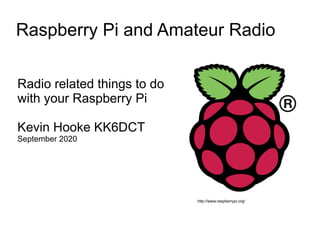
Raspberry Pi and Amateur Radio - 2020 update
- 1. Raspberry Pi and Amateur Radio Radio related things to do with your Raspberry Pi Kevin Hooke KK6DCT September 2020 http://www.raspberrypi.org/
- 2. Amateur Radio + Raspberry Pi General Radio stuff: ● SDR radio (RTLSDR dongle and rtl_sdr / rtl_tcp, or USB SDR) ● ADS-B Aircraft transponder reception (RTLSDR dongle and dump1090) Amateur Radio: ● Cheap Desktop PC replacement (for Logging, internet, QRZ lookups) ● Weak Signal Propagation (WSPR / WSPRryPi) ● DSTAR Access Point (DVAP dongle and other add-on boards) ● Packet Radio - h/w (Pi TNC) and s/w (Direwolf) TNC solutions ● Packet Radio BBS / Personal mailbox (PiLinBPQ) ● Packet DX Cluster (DX Spider) ● DIY Projects: Remote antenna rotator, antenna switches
- 3. Raspberry Pi – what is it? ● How does it differ from an Arduino? ● Arduino: a microcontroller – Programmable, can control external devices, circuits through analog and digital I/ O pins – does one thing, usually repeatedly Image from: SparkFun Electronics from Boulder, USA - Arduino Uno - R3, CC BY 2.0 https://commons.wikimedia.org/w/index.php?curid=26785892
- 4. Raspberry Pi – what is it? ● ARM microprocessor based ● Usually runs a flavor of Linux (e.g. Raspbian) ● Uses SD Cards for disk storage ● GPIO and I2C I/O pins for interacting with hardware devices Raspberry Pi B+ Image from: Lucasbosch - CC BY-SA 3.0, https://commons.wikimedia.org/w/index.php?curid=34179985 ● A general purpose single-board computer
- 5. Raspberry Pi – Previous Models ● Pi 1: 512MB, 1 core ARM, USB ports (for keyboard, mouse), HDMI out, Ethernet ● Pi 2: 1GB, 4 core ARM cpu ● Pi 3: Faster ARM cpu, WiFi, Bluetooth ● Pi Zero /W: 1 core CPU, 512MB (W has WiFi and Bluetooth) ● Up to this point, all had 2 models: ● Model A : slightly cheaper, half RAM (2 and 3), no Ethernet, less USB ports (1 instead of 4) ● Model B: up to Pi 3 all were $35
- 6. Raspberry Pi – Current Models ● Pi 4 released 2019 ● + Faster ARM CPU, + 2 mini HDMI ports with 4k output ● ( 1 GB: $35 – replaced by 2GB model at same price) ● 2 GB: $ 35 ● 4 GB: $55 ● 8 GB: $75 ● Details on models and spec https://www.raspberrypi.org/documentation/faqs/
- 8. Warning: Hobby time-sink alert! ● From this point onwards: – You will most likely spend a bunch of time installing and tweaking Linux related stuff ● We'll skip a lot of specifics here, but there are plenty of resources online, e.g. – https://www.raspberrypi.org/forums/ – http://raspberrypi.stackexchange.com/ – http://elinux.org/RPi_Hub – … many more ● All ideas here I've blogged in detail (some step by step): – https://www.kevinhooke.com/?s=raspberry+pi ● I'll be happy to help anyone with specific questions after the meeting, or via email: kevin.hooke@gmail.com
- 9. Raspberry Pi – Getting Started ● Download an OS https://www.raspberrypi.org/downloads ● Burn to an SD card ● Several options to choose from (mostly Linux based) – Raspberry Pi OS is default option – Previously called ‘Raspbian’ (based on Debian Linux)
- 10. ● Connect an HDMI monitor and keyboard/mouse for initial setup ● Once setup, you can run it 'headless' (no monitor) – use ssh (Linux/OS X), or putty (on Windows) to access remotely over your network – Web based access over VNC (setup option in raspi- config) Raspberry Pi – Setting Up
- 11. ● sudo raspi-config : several useful config options to enable/disable features Raspberry Pi – Setting Up 2
- 12. Let's look at a few ideas! Raspberry Pi – Radio Stuff
- 13. ● Install: sudo apt-get install xlog Logging Apps: xlog
- 14. ● Install: sudo apt-get install cqrlog Logging Apps: CQRLog
- 15. ● RTL USB TV receiver ● Install osmocomSDR software: http://sdr.osmocom.org/trac/wiki/rtl-sdr ● rtl_sdr ● rtl_fm : fm receiver ● rtl_tcp : sdr server – can be accessed remotely, eg from SDR# on a PC – e.g. allows Pi + dongle + antenna can be remotely located = avoids long coax feed RTL dongles + Raspberry Pi $23 from http://www.nooelec.com/store/sdr/nesdr-mini-2-plus.html Step by step setup: https://www.kevinhooke.com/2014/07/26/installing-rtl-sdr-and-dump1090-on-a-raspberry-pi-to-receive-ads-b-signals/
- 16. ● ADS-B: Automated position report transmissions from airplanes, location/speed/heading/flight/airframe id – 1.090 GHz ● https://en.wikipedia.org/wiki/Automatic_dependent_surveillance_%E2%80%93_broadcast ● Online flight tracking (eg FlightAware.com and others) collect reception data from hobbyists ● Multiple approaches, dump1090 is easiest ● Needs rtl-sdr installed first ● Original version: https://github.com/antirez/dump1090 ● Updated version: https://github.com/MalcolmRobb/dump1090 ● To pull source and build: – git clone https://github.com/MalcolmRobb/dump1090.git – cd dump1090 – make RTL dongle: ADS-B Reception
- 18. Running PiAware + dump1090 PiAware – packaged dump1090 and feeder to http://www.flightware.com 9/1/20 at 6:50pm
- 19. ● WSPR: Weak Signal Propagation Reporting ● Raspberry Pi + WsprryPi software https://github.com/JamesP6000/WsprryPi + TAPR QRP shield ($29) https://www.tapr.org/kits_20M-wspr-pi.html + wire antenna (e.g. dipole) WSPR: WsprryPi + TAPR QRP TX Shield
- 20. ● TAPR QRPi shield ($29) ● https://www.tapr.org/kits_20M-wspr-pi.html ● 20 dBm / 100 mW TX output ● LPF + BPF + 10 dBm power amp (20 dBm output) WSPR: WsprryPi + TAPR QRP TX Shield See docs for other apps and modes: SSB NFM AM SSTV CW
- 21. First attempt: Didn't get any spots using a RPi 1 (WsprryPi s/w was updated to support Rpi 2?) ● TAPR QRPi Shield ● 20m wire dipole ● Weatherproof box ● 10000 mAh USB battery WSPR: WsprryPi + TAPR QRPi TX Shield
- 22. Second attempt: RPi 2 ● TAPR QRPi Shield ● 20m wire dipole ● Weatherproof box ● 10000 mAh USB battery WSPR: WsprryPi + TAPR QRPi TX Shield
- 23. 4/30/16: 20m : 100 mW – 2180 miles to W4DJW in South Carolina! WSPR: WsprryPi + TAPR QRP TX Shield
- 24. DSTAR Access Point (DVAP dongle & others) ● DV Access Point USB Dongle – Requires DSTAR radio From: http://www.dvapdongle.com/DV_Access_Point_Dongle/Home.html ● DVMega - various models, some require DSTAR radio - AMBE3000 takes analog input and converts to DSTAR data signal From: http://www.dvmega.auria.nl/AMBE3000_shield.html
- 25. Packet Radio and Raspberry Pi ● Lots of options! – ax25 networking stack support in Linux ● Already installed or easily installed on Linux distros ● Provides basic tools like call: axcall 1 kberr – Direwolf (Packet soundcard modem / TNC) ● Also supports APRS beacons, iGates https://github.com/wb2osz/direwolf – LinPac (Packet terminal app) http://linpac.sourceforge.net/overview.php – PiLinBPQ: BPQ32 Packet BBS http://www.cantab.net/users/john.wiseman/Documents/InstallingLINBPQ.htm – Hardware TNC boards: TNC-Pi ● Checkout Joe DeAngelo AG6QO's site on setting up the WINTBB Raspberry Pi BBS: http://ag6qo.com/PiPBBS.html
- 26. Prebuilt SD Card images for Packet ● Don't need to install apps yourself, prebuilt OS images (SD Card): – F6BVP: Xastir, FPAC, LinFBB ● Uses TNC-Pi by default http://f6bvp.free.fr/AX25_BBS_Node_RaspBerry_Pi_install.html – HALDigital: https://sourceforge.net/p/haldigital/wiki/Home/ ● Prebuild Raspbian image with ax25, Direwolf, etc ● Menu driven configuration If you want more flexibility/options, can still install all parts yourself
- 27. Direwolf – soundcard modem ● Soundcard Packet modem (Linux and Windows versions) ● https://github.com/wb2osz/direwolf – AWESOME documentation – Easy setup – KISS app support – AGWE app support ● APRS / Smart Beaconing / GPS board support ● APRS iGate
- 28. Direwolf and PiLinBPQ ● Raspberry Pi + Direwolf + PiLinBPQ: – Low cost / low power packet BBS and CHAT station – Portable Packet BBS? Add USB battery packs ● BPQ32: ax25 Node – Windows and Linux versions – http://www.cantab.net/users/john.wiseman/Documents/BPQ32.html ● PiLinBPQ: Raspberry Pi version – Add on apps: BBS, CHAT, other integration
- 29. Direwolf and axcall/LinPac ● Raspberry Pi + Direwolf + axcall/LinPac – Low cost / low power packet station – Portable Packet station? Add USB battery packs ● Linpack: http://linpac.sourceforge.net/overview.php
- 30. Direwolf and APRS: Xastir ● APRS client: http://xastir.org/index.php/Main_Page
- 31. Direwolf and APRS: YAAC ● YAAC – Yet another APRS Client: http://www.ka2ddo.org/ka2ddo/YAAC.html
- 32. Example Pi Packet setup
- 33. Example Pi Packet setup ● HT radio ● Soundcard interface ● Pi + Direwolf ● Add USB batteries for portable setup Left: ● Pi 1 (headless) ● PiLinBPQ Right: ● Pi 3 + 7” touchscreen ● Axcall into BBS (WiFi hub is for ssh into Pi for demo, not needed as part of setup)
- 34. Future Project: RTL SDR and Direwolf Self-contained Pi SDR Packet station? ● Setup: – RTL USB dongle – rtl_sdr / rtl_fm – Direwolf soundcard modem – (see Direwolf docs for instructions) ● Self-contained SDR packet station for < $60 ? ● What about transmit? – RPiTX: https://github.com/F5OEO/rpitx – QTCSDR: https://github.com/ha7ilm/qtcsdr
- 35. Questions?
