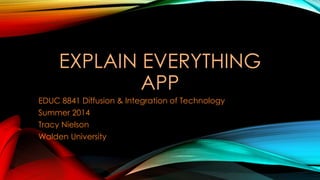
How Teachers Can Use Explain Everything App for Instruction
- 1. EXPLAIN EVERYTHING APP EDUC 8841 Diffusion & Integration of Technology Summer 2014 Tracy Nielson Walden University
- 2. WHAT IS EXPLAIN EVERYTHING APP?FEATURES: Screencasting Interactive whiteboard screen Record audio and video Write, narrate, and move objects while recording Create pictures, videos, lesson plans Upload content to Dropbox, Google Drive, and YouTube Demo of Explain Everything App: http://edtechteacher.org/explain- everything-demonstrating-understanding- with-screen-casting-with-reshan-richards- from-jennifer-carey/
- 3. WHAT DOES EXPLAIN EVERYTHING APP PROVIDE TO EDUCATORS? Economic feasibility and sustainability Upkeep, maintenance and initial purchase Easy-to-use on iPad Used in any grade level Tutorials http://www.morriscooke.com/?p=1045
- 4. EXAMPLES OF WHAT YOU CAN DO WITH EXPLAIN EVERYTHING APP Activities students created with the app: http://www.mrswideen.com/2 013/03/using-explain- everything-in-primary.html
- 5. NEED WHY EXPLAIN EVERYTHING APP? Cost effective solution Replacement for interactive whiteboards iPad can be used as a projector Expensive – over $1,500 $2.99
- 6. RESEARCH DEVELOPMENT OF APP: MorrisCooke FINDINGS: Assessment tool Evaluate students academic performance Collaborating with other students'
- 7. RESEARCH LEAD THINKER: Dr. Reshan Richards Created app Worked with MorrisCooke to develop app Dr. Reshan Richards
- 8. DEVELOPMENT PROBLEMS: Finding a company that would create the app AUDIENCE: Teachers Students Parents Afterschool programs Community Learning
- 9. COMMERCIALIZATION Production began in 2011 MorrisCooke help with the creation of manufacturing the app Packaging is in form of a basic app icon App is marketed on Facebook, Twitter, iTunes, and News Media Apple Corporation disturbed the app on their iPad
- 10. ADVANTAGES OF EXPLAIN EVERYTHING APP • Multiple “slides” for ordering content prior to recording. • Record and re-record voice over slides individually without starting over for the entire presentation. • Import projects from Evernote, Dropbox or camera roll. • Export options: directly to iPad, to DropBox, Evernote, YouTube or email. • Slide sorter for re-organizing presentation. • Re-order objects front-to-back within a stack. • Control pen thickness, tip, transparency and color. • Draw shapes and lines with separate control for borders and fill. • Type text as an object. • Undo button steps backwards through changes.
- 11. DISADVANTAGES OF EXPLAIN EVERYTHING APP • Steeper learning curve than free options. • No “punch-in” – to re-record over a portion of the presentation requires user to erase a slide’s previous audio track in its entirety and start over. • No ability to duplicate slides, although the developer has this feature planned for a future release.
- 12. TIMELINE 2009 Dr. Reshansawa needtocreatean app that wouldbe an alternatefor usingthe smartboard Thecompany MorrisCookewas contactedto createand developtheapp 2010 ExplainEverthing was publishedon theAppleApp Storeby MorrisCooke 2011 Adoptionand implementation beganwith teacherswhoused theapp for instruction 2012 ExplainEverything has been downloadedover1 milliontimesonthe AppleAppstoreand continuestogrow 2014 ExplainEverythingTimeline Dr. Reshanconducted researchto determine ifeducatorsand studentswoulduse thistypeofapp in the classroomandat home 2009- 2010
- 13. S-CURVE 2009 2011 2012 2014 Growth Year ExplainEverythingAppS-Curve Innovation Published on the Apple App Store App adopted by teachers in the classroom Over 1 million downloads
- 14. KEY INNOVATORS AND EARLY ADOPTERS KEY INNOVATORS: Teachers EARLY ADOPTERS: Teachers Administrators Students
- 15. LAGGARDS WHO ARE THEY? Teachers, administrators currently rejecting technology Typically 15 years of experience or more HOW DO WE ENCOURAGE THEM? Direct assistance Demonstrations/Modeling Training Support Peer Pairing with Innovators & Early Adopters
- 16. ATTRIBUTES TO ENCOURAGE CRITICAL MASS WHAT IS CRITICAL MASS? “Critical mass occurs at the point at which enough individuals in a system have adopted an innovation so that the innovation’s further rate of adoption becomes self-sustaining” (p. 363). ATTRIBUTES “Relative advantage is the degree to which an innovation is perceived as better than the idea it supersedes” (p. 265). “Observability is the degree to which the results of an innovation are visible to other” (p. 266).
- 17. EXPLAIN EVERYTHING APP: DECENTRALIZED APPROACH The use of technology with emphasis on the use of the Explain Everything App in education is best diffused through a decentralized diffusion system. This will happen when, “innovations originate from numerous local sources and then evolve as they diffuse through a horizontal network” (Rogers, 2003, p. 395). LOCAL SOURCES AND NETWORKS Sharing of power and control among the members of the diffusion system Client control by local systems, diffusion is spontaneous and unplanned Peer diffusion of innovations through horizontal networks Innovations come from experimentation by non-experts, who often are users Created by locally perceived needs and problems A high degree of local adaptation as they diffuse among adopters Local units decide which innovations should diffuse based on informal evaluations of the innovations
- 18. KEY CHANGE AGENTS WHAT IS A CHANGE AGENT? “It is an individual who influences clients’ innovation-decisions in a direction deemed desirable by a change agency” (Rogers, 2003, p. 400). WHO ARE CHANGE AGENTS? Administrators, Teachers, & Students ROLES OF A CHANGE AGENT: Develop a need for change Establish an information exchange relationship Diagnose problems Create an intent to change Translate an intent into action Stabilize adoption and prevent discontinuance Achieve a terminal relationship
- 19. TEACHERS AS CHANGE AGENTS Studies have indicated that when teachers believe technology uses are valuable, they are more likely to incorporate those uses into their practices.
- 20. TEACHERS AS CHANGE AGENTS Research has shown that access to technology, a supportive school culture, and adequate time for teachers to explore educational use of technology are essential for successful technology integration. These strategies, especially time, should help to involve those older teachers who may not be comfortable integrating technology through the quickly changing trends in educational technology.
- 21. CRITICAL MASS FOR EDUCATION HAS CRITICAL MASS BEEN ACIEVED? Not reached yet “A self-sustaining critical mass will occur when enough individuals adopt the innovation” (Rogers, 2003, p. 313). HOW TO ACIEVE CRITICAL MASS? Incentives
- 22. ROLE OF THE CHAMPIONS A champion is a charismatic individual who throws his or her weight behind an innovation, thus overcoming indifference or resistance that the new idea may provoke in an organization (Rogers, 2003, p. 414). Champions of Explain Everything App Board of Directors Administrators Teachers Students
- 23. CONCLUSION Explain Everything is an inexpensive alternative to expense whiteboard that some schools cannot afford; however, it is more than just that. It is a way for students to collaborate with their peers while learning how to use technology. Students can download, record, display, and present their ideas on the Explain Everything App. It is a new way for students to learn and interact with one another and I believe this app will change the way students learning while having fun in the process.
- 24. VIDEO AND LINKS • http://mattbgomez.com/explain- everything-app-101-quick-video- intro/ • https://www.youtube.com/watch?v =Cr9sZycBYLM
- 25. REFERENCE Bhaskar K, S. (2013, August 11). Explain everything – Great app for teachers to annotate, animate, narrate, import and export lessons. Retrieved from http://edtechreview.in/news/500-explain-everything-app-for-teachers Chen, R. (2010). Investigating models for pre-service teachers' use of technology to support student- centered learning. Computers & Education , 55 (1), 32-42. Retrieved from ERIC database.
- 26. REFERENCE Haan, Jac. (2011, September 12). Screencasting apps for the ipad. Retrieved from http://www.techwithintent.com/2011/09/screencasting-apps-for- theipad/#explaineverything Hacker, Prof. (2012, February 20). Ipad screencasting: Educreations and explain everything. Retrieved from http://chronicle.com/blogs/profhacker/ipad- screencasting-educreations-and-explain-everything/38662
- 27. REFERENCE Ottenbreit-Leftwich, A., Glazewski, K., Newby, T., & Ertmer, P. (2010). Teacher value beliefs associated with using technology: Addressing professional and student needs. Computers & Education , 55 (3), 1321-1335. Retrieved from ERIC database. Rogers, E. M. (2003). Diffusion of innovations (5th ed.). New York, NY: Free Press.
Editor's Notes
- Explain Everything is an easy-to-use application, screencasting, and interactive whiteboard type screen that allows users to record audio and video, write, narrate, and move objects all while recording in real time. The end products can be pictures, videos, are even template projects. Explain Everything is a tool that can be used with any content area by virtually any grade level which makes it incredibly flexible. Teachers are able to use it to record lessons, create demonstrations, and export their videos to their blogs to support their instruction. They have also been able to use the videos that students create as an assessment tool. Explain Everything also integrates with virtually every major free cloud service. Projects, pictures, files, and videos can be uploaded to Dropbox, Google Drive, and YouTube.
- The Explain Everything App can provide educators with a number of beneficial features. There are several tutorials that can be downloaded to be shown in the classroom.
- Here are some examples of what you can do with the Explain Everything App. Math and science are just a few of the subjects that can be integrated with this app. Students can also draw, write, and record their ideas and save their assignments on the app.
- Explain Everything can be a cost effective solution and/or replacement for interactive whiteboards (IWBs). Even though it does cost to download the app, it is an alternative to buying a very expensive SMART Board. Also, if more than one teacher is going to use the app, there is a discount for downloading the app. The screen and finished videos can be mirrored to a projector using the iPad’s AirPlay capabilities (using Apple TV, AirServer, or Reflector). Many of the functions that IWB software provide can be found in the Explain Everything App at a fraction of the price.
- MorrisCooke help develop an app for an alternative interactive whiteboard for teachers and students could use to create lessons, presentations, and videos. There findings included a need for an assessment tool to evaluate students’ academic performance while collaborating with other students.
- As an advocate for education, Dr. Reshan Richards wanted creativity in the learning process, and formative assessment. Dr. Richards convinced MoorisCooke to develop the Explain Everything app by explaining how important it is to look at the learning process in depth which will provide formative assessment.
- Teachers and students are the intended audience. Teachers can create lesson plan and assess students’ academic performance. Students can use the app to create videos, presentations, complete lessons, and record audio.
- Dr. Richards created the app with the mobile technology group MorrisCooke. Manufacturing process began with finding a company that would create the app. MorrisCooke is known for the creation of app technology. Dr. Richards decided to use MorrisCooke because of their experience in creating apps. Packaging is in a form of a basic app icon. Marketing began with the use of social media. Explain Everything has their own Facebook page and Twitter account. The Apple Corporation saw this as an opportunity to use the iPad for educational proposes and disturbed the app on their tablet.
- As you can see, there are several advantages of the Explain Everything App.
- The main disadvantage to the app is that it takes time to learn. It might be difficult for young children to use the app, but teachers can still integrate the app in the classroom by providing some lessons and basic understanding of the app. There are several features that are not available on this app; however, there are several updates schedule in the next few months that will allow for more features.
- The need was to great an app that would be an alternate for using a Smartboard. Some schools cannot afford this technology. Dr. Reshan saw that the need was to create an app to not only be cheaper, but allow students to use freely and with other classmates. Dr. Reshan conducted research to determined if educators and students would use this type of app in the classroom. It was determined that teachers who used the app in a trail felt that they could integrate this technology into the curriculum. Based on this research, Dr. Reshan contacted several app developers, but decided to use MorrisCooke. The company created the app for the iPad. In 2011, the Explain Everything App was published and was available on iTunes. By 2012, more and more teachers were adopting and using the app in their classrooms. In 2014, Explain Everything App has been downloading over one million times and continues to grow.
- Between 2009 and 2011, Explain Everything App was being developed by a math teacher named Dr. Reshan Richards. Dr. Richards contacted the company MorrisCooke who created the app. In the spring of 2011, Explain Everything App was published on the Apple App Store. In 2012, more teachers were adopting the app to be used in their classroom for students’ learning. By 2014, there have been over one million downloads of the Explain Everything App, and the projected outlook is the app will continue to be download. It is expected that the Explain Everything app will have amazing growth in the next few years, but it should also be assumed that other companies will produce their version of the app to gain popularity and possible sales.
- As with most of the innovation that have been adopted among teachers, they key innovators will be the lead teachers who already tend to learn new technology quickly when it is introduced to their schools. Remaining teachers (early adopters) along with administrators and students tend to gravitate naturally towards innovations as their usefulness is demonstrated by early innovators.
- Laggards are teacher, administrators, education leaders who are currently rejecting this type of technology due to resistance and/or not having the knowledge they need to have to access this type of technology. Most of these laggards have 15 or more years of experience and are not comfortable integrating new technology into the curriculum. In order change this resistance, we need to encourage them by proving training and support when learning new technology. Providing direct assistance, demonstrations, and peer pairing with Innovators and Early Adopters can help with those who are uncomfortable using technology.
- Although the Explain Everything app is too new to definitely mark a critical mass point in education, we can assume that it could be a quick process to get the 10-20% of early adopters using the technology because of the rate of sales since its release and increase of use in classrooms. The perceived attributes that would be best for helping my innovation meet critical mass in the education industry are relative advantage and observability. Relative advantage is a key attribute because the need for this app is to provide an alternative for those schools who cannot afford to purchase Smart boards for their schools; therefore, Explain Everything app is a better option that supersedes the original innovation (Smart board). Observability is another key attribute because the result of teachers using the app can be visible by others. The growth of the app can be seen the previous slides: S-Curve and Timeline.
- Using local sources and networks can help with the integration of technology.
- Teachers and administrators will be able to bring attention to the need. By bringing more effective classroom instruction using the app. Teachers have rapport with the students and parents. One teacher can build relationship with, 20 or more students, convincing them to use their educational tools effectively. Teachers will be able to monitor student use, and any difficulties operating the app. Teachers and administrators know how to motivate interest. Teachers motivate in the class while administrators and board member motivate in the community. Teachers can stabilize behaviors through reinforcements. They will be able to model and create the behavior of constant, effective, appropriate uses of the Explain Everything App. Teachers create independent leaners with higher order thinking skills. Parents will be needed to reinforce these behaviors at home.
- Studies have indicated that when teachers believe technology uses are valuable, they are more likely to incorporate those uses into their practices. Based on these findings, professional development activities should emphasize the potential impact of specific technology uses on students learning.
- Research has shown that access to technology, a supportive school culture, and adequate time for teachers to explore educational use of technology are essential for successful technology integration. These strategies, especially time, should help to involve those older teachers who may not be comfortable integrating technology through the quickly changing trends in educational technology
- Although the Explain Everything App is too new to definitely mark a critical mass point in education, we can assume that it could be a quick process to get t he 10-20% of early adopters using the technology because of the following reasons: (1) the rate of sale in the education industry since its release, and (2) the already increased use of computers and classroom technology.
- The Members of the board of directors are the champions who will work with the change agents to promote critical mass for the Explain Everything App.
- Here are a couple more links and video to help with the understanding and idea of why the Explain Everything App was created.