Report
Share
Download to read offline
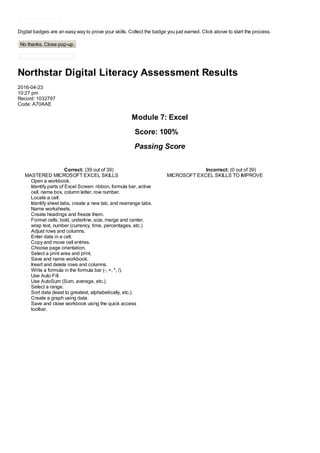
More Related Content
What's hot
What's hot (19)
Similar to Master Excel skills with this comprehensive guide
Similar to Master Excel skills with this comprehensive guide (20)
Basics-of-microsoft-office-and-nudi-presentation-at-ATI-Mysore-by-Mohan-Kumar-G

Basics-of-microsoft-office-and-nudi-presentation-at-ATI-Mysore-by-Mohan-Kumar-G
Uses & applications of microsoft excel in vph research

Uses & applications of microsoft excel in vph research
Master Excel skills with this comprehensive guide
- 1. Correct: (39 out of 39) MASTERED MICROSOFT EXCEL SKILLS Open a workbook. Identify parts of Excel Screen: ribbon, formula bar, active cell, name box, column letter, row number. Locate a cell. Identify sheet tabs, create a new tab, and rearrange tabs. Name worksheets. Create headings and freeze them. Format cells: bold, underline, size, merge and center, wrap text, number (currency, time, percentages, etc.) Adjust rows and columns. Enter data in a cell. Copy and move cell entries. Choose page orientation. Select a print area and print. Save and name workbook. Insert and delete rows and columns. Write a formula in the formula bar (-, +, *, /). Use Auto Fill. Use AutoSum (Sum, average, etc.). Select a range. Sort data (least to greatest, alphabetically, etc.). Create a graph using data. Save and close workbook using the quick access toolbar. Incorrect: (0 out of 39) MICROSOFT EXCEL SKILLS TO IMPROVE Digital badges are an easy way to prove your skills. Collect the badge you just earned. Click above to start the process. No thanks. Close pop-up. Northstar Digital Literacy Assessment Results 2016-04-23 10:27 pm Record: 1032797 Code: A70AAE Module 7: Excel Score: 100% Passing Score