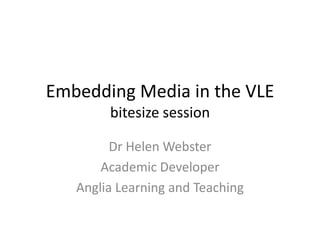
Embedding media in the vle
- 1. Embedding Media in the VLE bitesize session Dr Helen Webster Academic Developer Anglia Learning and Teaching
- 2. What does it mean to ‘embed media’? • How does ‘embedding it’ differ from – ‘linking to it’ or – ‘uploading it’? • What other implications are there when embedding media? – Server space – Copyright
- 4. 1: What media can I embed? Media you have created yourself: • Through Lecture Capture or Personal Capture (Echo360) and uploaded to My Capture • Created and edited using your own or university equipment and software, and uploaded to MyPlayer (or external platforms such as Youtube) • (make sure you haven’t included any copyrighted material, and that you’ve got any necessary consent)
- 5. 1/ What media can I embed? Media others have created: • You must not infringe copyright! • See the Library’s guide to copyright within its staff Libguide http://anglia.libguides.com/content.php?pid=354 693&sid=2901165 • Further guidance at JISCLegal http://www.jisclegal.ac.uk/ • Search for Creative Commons licensed materials (see options under ‘Advanced Search’) • Use Box of Broadcasts for TV clips
- 6. Copyright and Creative Commons • Searching for Creative Commons Licensed materials on Google (Advanced Search Filters) • Open Education Resource banks (JISC) http://www.jisc.ac.uk/content/resources • Creative Commons licensed materials http://search.creativecommons.org/
- 7. Step 1 • Log into your VLE site, and navigate to the Content wiki page in which you want to insert the media • Click on the 'page' tab to edit the page
- 8. Step 2 • When the 'Editing tools' tab appears, click on 'Insert' • Put the cursor where you want the media to go on the page, and click on the 'Embed Media' button. A box will appear, asking you to paste your chosen embed code into it.
- 9. Step 3 • In another window or tab, find the media you want to insert (on MyPlayer, MyCapture, Box of Broadcasts, Youtube, Slideshare etc) • Find the embed code for the media (click on 'share', 'embed' or other likely looking options if it isn't presented next to the video) • (You may have options about what size the window should be on your webpage)
- 10. About Step 3… • What is embedding code? And how do I recognise it? – iframes, object or embed markup • How do I find it? – Myplayer – Youtube – Slideshare – etc
- 11. Step 4 • Copy and paste it into the box on the VLE page you are editing, and click 'Ok' • Remember to save and close the VLE page you are editing!
- 12. Resources • Short video on embedding media in the VLE produced by Anglia Learning and Teaching: https://myplayer.anglia.ac.uk/Play/1631 • Available (linked to, not embedded!) on their website at: http://www.lta.anglia.ac.uk/resources.php/LTA- Resources-Links-How-to-guides-3/ • Using the VLE support guides: http://vle.anglia.ac.uk/sites/support/vle
- 13. Sources for Media: platforms to upload/search
Editor's Notes
- Created using iThoughts
- Created using iThoughts
